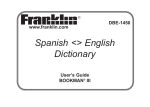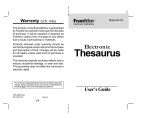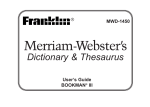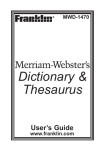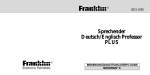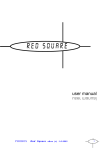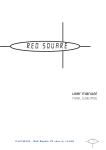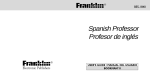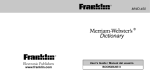Download Franklin WGM-2037 User's Manual
Transcript
BOOKMAN ELECTRONIC BOOK CARD Word Games Electronic Publishers USER’S GUIDE WGM-2037 License Agreement READ THIS LICENSE AGREEMENT BEFORE USING ANY BOOKMAN BOOK CARD. YOUR USE OF THE BOOKMAN BOOK CARD DEEMS THAT YOU ACCEPT THE TERMS OF THIS LICENSE. IF YOU DO NOT AGREE WITH THESE TERMS, YOU MAY RETURN THIS PACKAGE WITH PURCHASE RECEIPT TO THE DEALER FROM WHICH YOU PURCHASED THE BOOKMAN BOOK CARD AND YOUR PURCHASE PRICE WILL BE REFUNDED. BOOKMAN BOOK CARD means the software product and documentation found in this package and FRANKLIN means Franklin Electronic Publishers, Inc. LIMITED USE LICENSE All rights in the BOOKMAN BOOK CARD remain the property of FRANKLIN. Through your purchase, FRANKLIN grants you a personal and nonexclusive license to use the BOOKMAN BOOK CARD on a single FRANKLIN BOOKMAN at a time. You may not make any copies of the BOOKMAN BOOK CARD or of the data stored therein, whether in electronic or print format. Such copying would be in violation of applicable copyright laws. Further, you may not modify, adapt, disassemble, decompile, translate, create derivative works of, or in any way reverse engineer the BOOKMAN BOOK CARD. You may not export or reexport, directly or indirectly, the BOOKMAN BOOK CARD without compliance with appropriate governmental regulations. The BOOKMAN BOOK CARD contains Franklin’s confidential and proprietary information which you agree to take adequate steps to protect from unauthorized disclosure or use. This license is effective until terminated. This license terminates immediately without notice from FRANKLIN if you fail to comply with any provision of this license. 1 Contents difficulty level from beginner to wizard. Also, choose which word list you want to use in the games to keep them challenging. Use your BOOKMAN to read this card. See “Installing Book Cards” to learn how. Welcome to the world of BOOKMAN! With this Word Games book card you can play eleven fun games to enjoy as well as help build your vocabulary. There are over 80,000 words in Word Game’s word list. You can adjust the Installing Book Cards and Selecting Books.................... 4 Using the Color Keys and Changing Settings ................. 5 Viewing a Demonstration and Choosing Game Settings . 6 Anagrams ..................................................................... 7 Jumble .......................................................................... 7 Hangman ....................................................................... 8 Word Blaster ................................................................. 8 Word Train .................................................................... 9 Word Deduction ............................................................ 9 Word Poker ................................................................... 10 Memory Challenge and Word Auction ............................ 12 Word Capture ................................................................ 13 Lotto ............................................................................. 14 Sending Game Words .................................................... 14 Warranty ....................................................................... 17 Index ............................................................................. 20 2 Key Guide Function Keys CLEAR Clears to the games list. Arrow Keys Move in indicated direction. MENU Shows the main menus. Star Key Combinations* NEW (red) Starts a new round. ✩ + (green) Shows the current score for most games. ✩ + SCORE HINT CARD DN Sends a word between books. Starts a new round. (yellow) Gives a hint or shuffles letters in most games. ANSWER (blue) Ends the game and shows the answer. CARD ON/OFF BACK CAP ENTER SPACE HELP ? ✱ Exits the selected book. ➤ Understanding the Color Keys Turns BOOKMAN on or off. The color keys (red, green, yellow, and blue) perform the functions listed above only for the book described in this User’s Guide. Other BOOKMAN books have their own color key functions, which are labelled on their book cards or on the keyboard. For more information, read “Using the Color Keys.” Other Keys Backs up and erases letters. Shifts keys to type punctuation. Selects a game or word. Types a space or starts a new round. Shows a help message. Shows the answers. *Hold ✩ while pressing the other key. 3 Installing Book Cards Selecting Books Warning: Never install or remove a book card when BOOKMAN is on. If you do, information that you entered in its built-in book and in an installed card will be erased. Once you have installed a book card in your BOOKMAN, you must select which book you want to use. 1. Turn BOOKMAN on. 2. Press 1. Turn BOOKMAN off. 2. Turn BOOKMAN over. 3. Align the tabs on the book card with the notches in the slot. CARD . These are sample books. 3. Press or to highlight the book you want to use. 4. Press ENTER to select it. 4. Press the book card until it snaps into place. ➤ Resuming Where You Left Off ➤ Removing Book Cards You can turn off BOOKMAN at any screen. When you turn BOOKMAN on again, the screen that you last viewed appears. Warning: When you remove a book card to install another, information that you entered in the removed book card will be erased. 4 Using the Color Keys Changing Settings The red, green, yellow, and blue keys on your BOOKMAN change functions according to which book is selected. You can adjust the shutoff time and the screen contrast. The shutoff time is how long BOOKMAN stays on if you forget to turn it off. When the built-in book is selected, the color keys function as labelled on the BOOKMAN keyboard. When a book card is selected, the color keys function as labelled on that card. 1. Press CLEAR . 2. Press MENU . 3. Press the arrow keys to highlight the Setup menu. 4. Highlight Set Shutoff or Set Contrast. 5. Press ENTER to select it. 6. Highlight a setting. Or press or if you selected Contrast Adjust. To exit without changing settings, press BACK . 7. Press Remember, the color keys for BOOKMAN books in book cards function as labelled on their book cards, not as on the keyboard. 5 ENTER to select it. Viewing a Demonstration Choosing Game Settings You can customize the games to the settings that suit you. Go back and change them anytime you want more or less of a challenge. Here are the settings and how to use them: Before you start using this book, you can view a demonstration of what it can do. Once you have installed and selected the book card, press MENU and then the arrow keys to highlight View Demo on the Setup menu. Then press ENTER to view the demonstration. 1. Press MENU . 2. Press to highlight the skill level with which you want to play the games. 3. Press ENTER to select it. If you want to stop the demonstration, press CLEAR . The check marks the selected setting. ➤ Help is Always at Hand 4. Press to go to the Word Size menu. 5. Select a word size. You can view a help message at virtually any screen by pressing HELP . Press the arrow keys to read it. To exit help, press BACK . If you want to read a tutorial about what the keys do, select Tutorial from the Setup menu. • Random selects words of various lengths for game words. • Enter Your Own lets you type in your own game words. 6. Press CLEAR when done to go to the games list. and 7. To select a game, press and then ENTER when the name of the game you want is showing. ➤ Follow the Arrows The flashing arrows on the right of the screen show which arrow keys you can press to move around the screen. 6 Anagrams Jumble Anagrams challenges you to find all of the words that can occur within a given word. Each letter can only be used as many times as it appears in the selected word. Anagrams must be a specified minimum length, which will flash on the screen before each game. Jumble jumbles the letters of a mystery word. You must unscramble the letters to form the word(s). The difficulty of the word is determined by the skill level. 1. Press ENTER 1. Select Jumble from the games list. to select Anagrams. mystery word number of words that can be formed 2. Type your guess and then press ENTER . 3. Press HINT to shuffle the letters. 4. To quit and see the answer(s), press ANSWER (the blue key). 5. Press NEW (the red key) or SPACE to play another round. root word anagrams remaining 2. Type an anagram and then press ENTER . To erase a letter, press BACK . Use the arrow keys to view anagrams you’ve already entered. 3. Press HINT to shuffle the letters in the root word. 4. To end a round and reveal the remaining anagrams, press ANSWER (the blue key). 5. Press NEW (the red key) or SPACE to play another round. 7 Hangman Word Blaster Hangman challenges you to guess a mystery word, indicated by ?’s, one letter at a time. You have a limited number of tries; beginners have more tries than wizards. Wrong guesses take your man one step closer to his doom. Try to guess the word before your man is hung! Word Blaster is a speed spelling game. Letters of a mystery word appear one by one. You must enter the answer before the last letter is shown as time runs out. The harder the skill level, the faster the letters will appear. 1. Select Word Blaster. 2. Watch as the letters begin to form a word. 1. Select Hangman from the games list. 3. Press ENTER to stop the clock. 4. Type your guess and then press ENTER . 9=number of guesses left 2. Type a letter you think is in the mystery word. 3. Keep entering letters until you win or run out of tries. 4. To... Press... To erase a letter, press BACK . If your guess was right, you win! If your guess was wrong, you can try entering another word. HINT see a hint ANSWER end the round SCORE see your score NEW start a new round or SPACE NOTE: If you ask for a hint, you will lose the round. 5. To... see a hint end the round see your score start a new round 8 Press... HINT ANSWER SCORE NEW or SPACE Word Train Word Deduction All aboard the Word Train spelling game! You and the train take turns typing letters to form a word. Whoever types the last letter wins. Here you must try and deduce what the mystery word is by entering words and evaluating which of the letters you entered are in the mystery word and where they belong. You have a limited number of tries, but you can view your past guesses at any time to help you figure out the pattern. 1. Select Word Train from the games list. 2. Type any letter to start a word. 1. Select Word Deduction. 2. Type a word in the spaces. 3. Press ENTER . Now the train adds a letter. In the next round the train will start first. 3. Continue typing letters after the train until a word is formed. • If there is a number under perfect, it means that you have that many letters correct and they are placed in the right spot. • If you have a number under misplaced, it means that you have that many letters correct, but they are in the wrong spot. • If you have zeros under perfect and misplaced, the letters you typed are not in the mystery word. NOTE: The word forming must be one in Word Game’s word list. 4. To... get a hint end the round see your score start a new round select a new game Press... HINT ANSWER SCORE NEW or SPACE BACK 9 Word Deduction Word Poker 4. Type another word using different letters. to view past guesses. 5. Press 6. Continue entering words remembering your past guesses and evaluating what the correct letters were and where they were placed. 7. To... Press... In Word Poker, you try to get the best hand by typing the longest word possible with the letter cards you’re dealt. The longer your word, the better your hand. You can also enter two words for an even better hand. You’re opponent is the dealer. The ante for playing is $10 a game. The highest bet you can make per turn is $100. Let’s play! get a hint end the round start a new round select a new game find help HINT 1. Select Word Poker. 2. Type a word using the letters on the cards you are dealt. ANSWER NEW or SPACE BACK HELP ➤ Resetting the Skill Level To deselect a letter, press BACK . To enter two words, press SPACE after the first word and then type the second word. If you decide the games are too difficult or too easy for you, reset the skill level to a better setting. To reset the skill level, press MENU and select a new skill level. Press CLEAR to clear the old setting from the game you were playing and start the game again. Now it will play using your new setting. 3. Press ENTER when your word(s) is typed. Watch for the dealer’s move. 4. Press P to pass, press B to bet, or press F to fold. 10 Word Poker Word Poker If you pressed B, enter the amount you’re betting by pressing the top row of letter keys (Q-P) to type numbers. Then press ENTER . ➤ Betting Terms You have the choice of betting, passing, seeing, raising or folding. Here are brief definitions of what each mean. Bet: means you want to bet on your hand. Pass: means you want to keep playing, but don’t want to bet now. See: means that you want to match the amount of dealer’s last bet and end the betting. Raise: means you want to match the dealer’s last bet and bet more. Fold: means you want to give up and take a loss because you have a bad hand or the bet is too high. 5. Discard any left over letters by typing the letters you don’t want and pressing ENTER . Watch for the dealer’s move. 6. If you took new letters, type a new word and press ENTER . Watch for the dealer’s move. 7. Make your choice. If you raised, enter the amount you want to raise. 8. Watch to see who wins. Whoever wins gets the amount in the pot added to their bank. If you tie the dealer, you don’t lose your money; the pot carries over to the next hand where the winner gets both pots. 9. To... end the round start a new round select a new game ➤ What’s a winning hand? Basically, the longer the word, the better your hand. One four-letter word is better than a three-letter and a two-letter word. One-letter words will not be accepted. Press... ANSWER NEW or SPACE BACK 11 Memory Challenge Word Auction Let us challenge your memory. You start with one word and can go as far as your memory allows. A word will appear briefly on the screen and then you will be asked to type the word you just saw. Each word must be spelled correctly and entered in the order in which they appeared. See how far you can go. In Word Auction you must spell a word by buying letters before you run out of money. Each letter costs you. Commonly used letters cost more than others. You will be charged for each request whether the letter is in the word or not. Be careful, if you enter the same letter twice, you will be charged the price of the letter again plus a $25 fee. The price of the letters is the same for every level, but Beginners start with more money than Wizards. 1. Watch for a word to appear. 2. Type the word you just saw at the Enter word 1: screen. To erase a letter, press BACK 1. Type a letter. . 3. Press ENTER to enter your guess. If you’re right, you win! If you’re wrong, type another guess. 2. Continue typing letters you think are in the mystery word. 4. Press NEW or SPACE to add another word to the challenge. 5. Enter the first word and then enter the second word. 6. Continue adding as many words to the challenge that you can. For a hint, hold CAP and press ? ✻ . There is a $25 fee for each hint. 3. Press SPACE or NEW (the red key) to start a new round. 12 Word Auction Word Capture Word Capture is a speed typing game. A letter will quickly flash in its position. You must press that letter key while it is still flashing in order to capture it. But be careful! You only have 10 misses or you lose. The speed at which the letters flash is set by the skill level. To make the game faster, set the skill level higher. ➤ Word Auction’s Letter Amounts A: $20 J: $1 S: $16 B: $5 K: $3 T: $19 C: $11 L: $14 U: $9 D: $9 M: $7 V: $3 E: $30 N: $18 W: $3 F: $4 O: $17 X: $1 G: $6 P: $8 Y: $5 H: $6 Q: $1 Z: $1 I: $20 R: $19 1. Start Word Capture. 2. Press the letter key that corresponds to the flashing letter. 3. Continue typing the flashing letters until the word is formed. 4. Press SPACE or NEW (the red key) to start a new round. 13 Lotto Sending Game Words Lotto helps you choose lottery numbers with the information you enter. You tell it how many balls will be chosen and the range of numbers on the balls. Number to choose: is asking you how many balls or numbers will be drawn. Range of numbered balls: is asking what the range of the numbers are on the balls (i.e., if 35 balls are in the hopper, enter 35). This book can send words to certain other BOOKMAN books. If you see a game word you don’t know and have a BOOKMAN dictionary, you can send it to the dictionary and see the definition. NOTE: Words in the Word Poker game cannot be sent. To send a word from Word Games, you must first be sure the other book can receive words. To learn if a book can send or receive words, read its User’s Guide. 1. Select Lotto from the games list. 2. Type the number of balls to be chosen. 3. Type the range of the numbers on the balls. 4. Press ENTER to see a combination. 1. For Anagrams, Jumble, and Word Deduction: when a game word is showing, press ENTER to start the highlight. (For the other games, go on to step two.) Use the arrow keys to highlight the word you want, if needed. 5. Press NEW (the red key) or repeatedly to see other combinations. 6. Press BACK to go back to the games list. ENTER 2. Hold ✩ and press send it. 14 CARD to Sending Game Words Resetting BOOKMAN 3. Highlight the other book icon. If the BOOKMAN keyboard fails to respond, or if its screen performs erratically, first press CLEAR and then press ON/OFF twice. If nothing happens, follow the steps below to reset it. Warning: Pressing the reset button with more than very light pressure may permanently disable your BOOKMAN. In addition, resetting BOOKMAN erases settings and information entered into its built-in book, and in an installed book card. 4. Press ENTER to select it. The word that you highlighted is either automatically looked up or it appears in the other book and you must press ENTER to look it up, depending on the book. 5. Press CARD and select the Word Games icons to return. 1. Hold CLEAR and press ON/OFF . If nothing happens, try Step 2. 2. Use a paperclip to gently press BOOKMAN’s reset button. 15 Book Card Care Optional Features • Do not touch the metal contacts on the book cards. AC adaptor jack Caution: Touching these electrical contacts with statically charged objects, including your fingers, could erase information entered in a book card or built-in book. Headphone jack AC adaptor jack: Some BOOKMAN models are equipped with a standard 3.5 mm jack for use with a 9-volt, 200-300 milliamp AC/DC adaptor. • Do not put excessive pressure on the book cards. This symbol indicates that the inner core of the plug of an AC adaptor is negative and that the outer part of the plug is positive. If your AC/DC adaptor does not have this symbol, confirm its compatibility at its place of purchase. LBS. • Do not expose the book cards to heat, cold, or liquids. Headphone jack: Some BOOKMAN models also have a 3.5 mm stereo headphone jack for use with a standard impedance 8 Ohm headset. 16 Limited Warranty (U.S. only) FRANKLIN warrants to you that the BOOKMAN PRODUCT will be free from defects in materials and workmanship for one year from purchase. In the case of such a defect in your BOOKMAN PRODUCT, FRANKLIN will repair or replace it without charge on return, with purchase receipt, to the dealer from which you made your purchase or Franklin Electronic Publishers, Inc., 122 Burrs Road, Mt. Holly, NJ 08060, within one year of purchase. Alternatively, FRANKLIN may, at its option, refund your purchase price. Data contained in the BOOKMAN PRODUCT may be provided under license to FRANKLIN. FRANKLIN makes no warranty with respect to the accuracy of data in the BOOKMAN PRODUCT. No warranty is made that the BOOKMAN PRODUCT will run uninterrupted or error free. You assume all risk of any damage or loss from your use of the BOOKMAN PRODUCT. This warranty does not apply if, in the sole discretion of FRANKLIN, the BOOKMAN PRODUCT has been tampered with, damaged by accident, abused, misused, or misapplication, or as a result of service or modification by any party, including any dealer, other than FRANKLIN. This warranty applies only to products manufactured by or for FRANKLIN. Batteries, corrosion, or battery contacts and any damage caused by batteries are not covered by this warranty. NO FRANKLIN DEALER, AGENT, OR EMPLOYEE IS AUTHORIZED TO MAKE ANY ADDITIONAL WARRANTY IN THIS REGARD OR TO MAKE ANY MODIFICATION OR EXTENSION OF THIS EXPRESS WARRANTY. THE FOREGOING WARRANTY IS EXCLUSIVE AND IS IN LIEU OF ALL OTHER EXPRESS OR IMPLIED WARRANTIES, WRITTEN OR ORAL, INCLUDING, BUT NOT LIMITED TO, WARRANTIES OF MERCHANTABILITY OR FITNESS FOR A PARTICULAR PURPOSE. YOUR SOLE AND EXCLUSIVE REMEDY SHALL BE FRANKLIN’S OBLIGATION TO REPLACE OR REFUND AS SET FORTH ABOVE IN THIS WARRANTY. Some States do not allow the exclusion of implied warranties, or limitations on how long a warranty lasts. This warranty gives you specific rights; you may also have additional rights which vary from State to State. This warranty shall not be applicable to the extent that enforcement of any provision may be prohibited by applicable law. FRANKLIN SHALL IN NO EVENT BE LIABLE TO YOU OR TO ANY OTHER PERSON FOR ANY SPECIAL, INCIDENTAL, OR CONSEQUENTIAL DAMAGES, OR ANY OTHER INDIRECT LOSS OR DAMAGE, ARISING OUT OF YOUR PURCHASE, THE MANUFACTURE OR SALE OF THE BOOKMAN PRODUCT, THIS LICENSE, OR ANY OBLIGATION RESULTING THEREFROM OR THE USE OR PERFORMANCE OF THE BOOKMAN PRODUCT UNDER ANY LEGAL THEORY, WHETHER BREACH OF CONTRACT, TORT, STRICT LIABILITY OR ANY OTHER CAUSE OF ACTION OR PROCEEDING, WHICH DAMAGES SHALL INCLUDE, BUT NOT BE LIMITED TO, LOST PROFITS, DAMAGES TO PROPERTY, OR PERSONAL INJURY (BUT ONLY TO THE EXTENT PERMITTED BY LAW). FRANKLIN’S ENTIRE LIABILITY FOR ANY CLAIM OR LOSS, DAMAGE, OR EXPENSE FROM ANY SUCH CAUSE SHALL IN NO EVENT EXCEED THE PRICE PAID FOR THE BOOKMAN PRODUCT. THIS CLAUSE SHALL SURVIVE FAILURE OF AN EXCLUSIVE REMEDY. This license and warranty is governed by the laws of the United States and the State of New Jersey. 17 Copyrights & Patents Model WGM-2037 • size: 5.9 x 4.2 x 0.6 cm • weight: 0.4 oz. © 1995 Franklin Electronic Publishers, Inc., Burlington, NJ 08016-4907 USA. All rights reserved. U.S. Patents: 4,490,811; 4,830,618; 4,891,775; 5,113,340; 5,203,705; 5,218,536; 5,396,606. Deutsch Patents: M 9409743.7; M 9409744.5. European Patent: 0 136 379. Patents Pending. ISBN 1-56712-248-5 18 FCC Notice NOTE: This equipment has been tested and found to comply with the limits for a Class B digital device, pursuant to Part 15 of the FCC Rules. These limits are designed to provide reasonable protection against harmful interference in a residential installation. This equipment generates, uses and can radiate radio frequency energy and, if not installed and used in accordance with the instructions, may cause harmful interference to radio communications. However, there is no guarantee that interference will not occur in a particular installation. If this equipment does cause harmful interference to radio or television reception, which can be deteremined by turning the equipment off and on, the user is encouraged to try to correct the interference by one or more of the following measures: TV technician for help. NOTE: This unit was tested with shielded cables on the peripheral devices. Shielded cables must be used with the unit to insure compliance. NOTE: The manufacturer is not responsible for any radio or TV interference caused by unauthorized modifications to this equipment. Such modifications could void the user’s authority to operate the equipment. –Reorient or relocate the receiving antenna. –Increase the separation between the equipment and receiver. –Connect the equipment into an outlet on a circuit different from that to which the receiver is connected. –Consult the dealer or an experienced radio/ This unit may change operating modes due to electrostatic discharge. Normal operation of this unit can be re-established by pressing the reset key, ON/OFF , or by removing/replacing batteries. 19 Index Prices of letters, in Word Auction 13 Raising, in Word Poker 11 Range of numbered balls, in Lotto 14 Resetting BOOKMAN 15 Seeing, in Word Poker 11 Selecting a book 4 Setting the games word list 6 word size 6 Shutoff changing 5 setting 5 Skill level, resetting 10 STAR key with CARD 14 Warranty 17 Word Auction game 12 Word Blaster game 8 Word Capture game 13 Word Deduction game 9 Word Poker game 10 Word Train game 9 AC adaptor jack 16 Anagrams game 7 Arrow keys 6 Betting, in Word Poker 11 Book Cards caring for 16 installing 4 Changing settings 5 Color keys understanding 3 using 5 Contrast, setting 5 Demonstration 6 Enter your own 6 FCC notice 19 Folding, in Word Poker 11 Hangman game 8 Headphone jack 16 Help, finding 6 Installing a bookcard 4 Jumble game 7 Lotto game 14 Memory Challenge game 12 Number to choose, in Lotto 14 Patents 18 20 FRB-28035-00 P/N 7201173 Rev B Printed in U.S. BOOKMAN ELECTRONIC BOOK CARD Word Games Electronic Publishers USER’S GUIDE WGM-2037