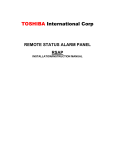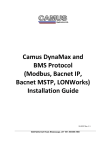Download FieldServer FS-8700-124 User's Manual
Transcript
A Sierra Monitor Company Driver Manual (Supplement to the FieldServer Instruction Manual) FS-8700-124 TIC UPS APPLICABILITY & EFFECTIVITY Effective for all systems manufactured after May 1, 2001 Driver Version: 1.01 Document Revision: 0 ProtoNode Driver Manual (FS-8700-124) rev 6.doc Manual Table of Contents TABLE OF CONTENTS 1. 2. TIC UPS DESCRIPTION ................................................................................................. 3 DRIVER SCOPE OF SUPPLY ........................................................................................ 4 2.1. Supplied by FieldServer Technologies for this driver ................................................... 4 2.2. Provided by the Supplier of 3rd Party Equipment .......................................................... 4 2.2.1. Required 3rd Party Hardware ..................................................................................... 4 2.2.2. Required 3rd Party Software ....................................................................................... 4 2.2.3. Required 3rd Party Configuration ............................................................................... 4 3. 3.1. 4. HARDWARE CONNECTIONS....................................................................................... 5 Hardware Connection Tips / Hints ................................................................................. 5 CONFIGURING THE FIELDSERVER AS A TIC UPS CLIENT .............................. 6 4.1. Data Arrays/Descriptors ................................................................................................. 6 4.2. Client Side Connection Descriptions ............................................................................. 7 4.3. Client Side Node Descriptors ......................................................................................... 7 4.4. Client Side Map Descriptors .......................................................................................... 8 4.4.1. FieldServer Related Map Descriptor Parameters ...................................................... 8 4.4.2. Driver Related Map Descriptor Parameters .............................................................. 8 4.5. Map Descriptor Example. .............................................................................................. 9 4.5.1. Example 1.................................................................................................................... 9 4.5.2. Example 2.................................................................................................................... 9 APPENDIX A. COMMANDS SPECIFIC TO DEVICES ..................................................... 10 Appendix A.1. Client Read commands ................................................................................... 10 Appendix A.1.1. FAULT command: .................................................................................... 12 Appendix A.1.2. ALARM command: ................................................................................... 13 Appendix A.1.3. STATUS command: .................................................................................. 13 Appendix A.1.4. Commands supported by Different Models .............................................. 14 Appendix A.2. Client Write Commands ................................................................................. 14 Appendix A.2.1. Commands supported by different models. .............................................. 15 APPENDIX B. TROUBLESHOOTING TIPS ........................................................................ 16 Appendix B.1. Connection Tips & Hints ................................................................................ 16 ProtoCessor 1991 Tarob Court Milpitas, California 95035 USA Web:www.protocessor.com Tel: 408.964.4433 Fax: 408.964.4425 Toll_Free: 800.317.8319 email: [email protected] ProtoNode Driver Manual (FS-8700-124) rev 6.doc Manual Page 3 of 17 1. TIC UPS Description The serial TIC UPS driver allows the ProtoNode to transfer data to and from devices over RS232 using TIC UPS protocol. The ProtoNode can emulate a Client. This driver is intended for use with Toshiba models UPS. It is intended to do the following: Read information from the UPS such as battery life, voltages etc. This will be done in user mode on the UPS. Write information and commands such as shutdown commands to the UPS. Advanced options such as reading/writing EEPROM is not supported. No date/time reads or writes will be supported. No string type commands will be supported. Max Nodes Supported ProtoNode Mode Nodes Client 1 Server 1 Comments As the Toshiba protocol only allows for 1:1 communication at this stage, only 1 client is allowed per RS-232 port. The server only serves for emulation purposes. It will have a static address as per Toshiba spec. ProtoCessor 1991 Tarob Court Milpitas, California 95035 USA Web:www.protocessor.com Tel: 408.964.4433 Fax: 408.964.4425 Toll_Free: 800.317.8319 email: [email protected] ProtoNode Driver Manual (FS-8700-124) rev 6.doc Manual Page 4 of 17 2. Driver Scope of Supply 2.1. Supplied by FieldServer Technologies for this driver FieldServer Technologies PART # FS-8917-02 FS-8917-03 FS-8700-124 Description RJ45 to DB9F connector adapter. RJ45 to DB9M connector adapter. Driver Manual. Provided by the Supplier of 3rd Party Equipment 2.2. 2.2.1. Part # - 2.2.2. Required 3rd Party Hardware Description TIC UPS model 1600/1800/4200/G8000/G8000MM/G9000 Required 3rd Party Software None 2.2.3. Required 3rd Party Configuration The baud rate of the UPS must match the configuration file of the ProtoNode. ProtoCessor 1991 Tarob Court Milpitas, California 95035 USA Web:www.protocessor.com Tel: 408.964.4433 Fax: 408.964.4425 Toll_Free: 800.317.8319 email: [email protected] ProtoNode Driver Manual (FS-8700-124) rev 6.doc Manual Page 5 of 17 3. Hardware Connections The ProtoNode is connected to the UPS as shown in connection drawing. Configure the TIC UPS according to manufacturer’s instructions. Toshiba UPS TO DB9M-02 DB9M-05 DB9M-03 DB9M 8917-03 WIRE LIST FUNCTION FROM Rx RJ45-01 GND RJ45-04 Tx RJ45-08 COLOUR GREY GREEN BLUE 8917-02 WIRE LIST FUNCTION FROM Rx RJ45-01 GND RJ45-04 Tx RJ45-08 TO DB9F-03 DB9F-05 DB9F-02 COLOUR WHITE GREEN BLUE (408)-262-2299 DB9F PROTONODE 3.1. PROTONODE TOSHIBA UPS CONNECTION DIAGRAM BASE NAME: FILE NAME: FS-8700-124 DATE: 10/10/07 BY: MC Hardware Connection Tips / Hints The RTS/DTS signals are not used by the driver. Make sure they are not connected and do not enable them in the configuration file. The cable must be a NULL modem cable, i.e. the TX must be connected to the other connector’s RX. ProtoCessor 1991 Tarob Court Milpitas, California 95035 USA Web:www.protocessor.com Tel: 408.964.4433 Fax: 408.964.4425 Toll_Free: 800.317.8319 email: [email protected] ProtoNode Driver Manual (FS-8700-124) rev 6.doc Manual Page 6 of 17 4. Configuring the FieldServer as a TIC UPS Client For a detailed discussion on FieldServer configuration, please refer to the FieldServer Configuration Manual. The information that follows describes how to expand upon the factory defaults provided in the configuration files included with the FieldServer (See “.csv” sample files provided with the FieldServer). This section documents and describes the parameters necessary for configuring the FieldServer to communicate with a TIC UPS Server. 4.1. Data Arrays/Descriptors The configuration file tells the FieldServer about its interfaces, and the routing of data required. In order to enable the FieldServer for TIC UPS communications, the driver independent FieldServer buffers need to be declared in the “Data Arrays” section, the destination device addresses need to be declared in the “Client Side Nodes” section, and the data required from the servers needs to be mapped in the “Client Side Map Descriptors” section. Details on how to do this can be found below. Note that in the tables, * indicates an optional parameter, with the bold legal value being the default. Section Title Data_Arrays Column Title Data_Array_Name Data_Array_Format Data_Array_Length Function Legal Values Up to 15 alphanumeric characters Provide name for Data Array Provide data format. Each Data Array can only take on one format. Number of Data Objects. Must be larger than the data storage area required by the Map Descriptors for the data being placed in this array. Float, Bit 1-10,000 Example // Data Arrays Data_Arrays Data_Array_Name, DA_AI_01, DA_DI_01, Data_Array_Format, Float, Bit, Data_Array_Length 200 200 ProtoCessor 1991 Tarob Court Milpitas, California 95035 USA Web:www.protocessor.com Tel: 408.964.4433 Fax: 408.964.4425 Toll_Free: 800.317.8319 email: [email protected] ProtoNode Driver Manual (FS-8700-124) rev 6.doc Manual Page 7 of 17 4.2. Client Side Connection Descriptions Section Title Connections Column Title Protocol Function Specify which port the device is connected to the ProtoNode Specify protocol used Baud* Specify baud rate Parity* Data_Bits* Stop_Bits* Handshaking* Poll _Delay* Specify parity Specify data bits Specify stop bits Specify hardware handshaking Time between internal polls Port Legal Values P1-P8 TOSHIBA_UPS, TOSH_UPS 1200–9600, standard baud rates only (Vendor limitation) Even 7 1 None 0-32000 seconds, 0.05 seconds Example // Client Side Connections Connections Port, Protocol, P1, TOSH_UPS, 4.3. Baud, 1200, Parity, Even, Handshaking, None, Data_Bits 7 Poll_Delay 0.100s Client Side Node Descriptors Section Title Nodes Column Title Node_Name Protocol Function Provide name for node Modbus station address of physical server node Specify protocol used Node_Type The model of the TIC UPS Connection Specify which port the device is connected to the ProtoNode Node_ID Legal Values Up to 32 alphanumeric characters 1 TOSH_UPS, TOSHIBA_UPS 1600, 1800, 4200, G8000, G8000MM, G9000 P1-P81 1 Not all ports shown are necessarily supported by the hardware. Consult the appropriate Instruction manual for details of the ports available on specific hardware. ProtoCessor 1991 Tarob Court Milpitas, California 95035 USA Web:www.protocessor.com Tel: 408.964.4433 Fax: 408.964.4425 Toll_Free: 800.317.8319 email: [email protected] ProtoNode Driver Manual (FS-8700-124) rev 6.doc Manual Page 8 of 17 Example // Client Side Nodes Nodes Node_Name, PLC 1, 4.4. Node_ID, 1, Protocol, TOSH_UPS, Node_Type, 1600, Connection P1 Client Side Map Descriptors 4.4.1. FieldServer Related Map Descriptor Parameters Column Title Function Map_Descriptor_Name Name of this Map Descriptor Data_Array_Name Data_Array_Offset Function 4.4.2. Column Title Name of Data Array where data is to be stored in the FieldServer Starting location in Data Array Function of Client Map Descriptor Legal Values Up to 32 alphanumeric characters One of the Data Array names from “Data Array” section above 0 to maximum specified in “Data Array” section above RDBC, WRBC, WRBX Driver Related Map Descriptor Parameters Function Name of Node to fetch Node_Name data from Type of information Toshiba_Command on UPS Length of Map Length Descriptor Legal Values One of the node names specified in “Client Node Descriptor” above OV1, OV2, OV3 etc (Appendix A) 1 – All value commands 24 – All bit commands ProtoCessor 1991 Tarob Court Milpitas, California 95035 USA Web:www.protocessor.com Tel: 408.964.4433 Fax: 408.964.4425 Toll_Free: 800.317.8319 email: [email protected] ProtoNode Driver Manual (FS-8700-124) rev 6.doc Manual 4.5. Map Descriptor Example. 4.5.1. // Example 1 Client Side Map Descriptors Map_Descriptors Map_Descriptor_Name, A1, Data_Array_Name, DA_AI_01, For all commands except FAULT and ALARM, ensure that the Data_Array_Name points to an array of type float. 4.5.2. // Page 9 of 17 Data_Array_Offset, 0, Function, RDBC, Node_Name, Node_A, Make sure the Toshiba command supports the selected function. Toshiba_Command, OV1, Length, 1, Scan_Interval 5 All commands except ALARM and FAULT have length 1. For a list of commands, see Appendix A Example 2 Client Side Map Descriptors Map_Descriptors Map_Descriptor_Name, B1, B2, B3, Data_Array_Name, DA_DI_01, DA_DI_01, DA_DI_01, For ALARM and FAULT, use bit arrays Data_Array_Offset, 23, 15, 0, Function, RDBC, RDBC, RDBC, Node_Name, Node_A, Node_A, Node_A, Use the offset to read a specific bit or start reading at a specific bit. Use in conjunction with length. Max value is 23. Toshiba_Command, ALARM, ALARM, ALARM, Length, 1, 4, 23, Scan_Interval 5 5 5 Specify number of bits to read. Maximum for Offset + Length is 23. ProtoCessor 1991 Tarob Court Milpitas, California 95035 USA Web:www.protocessor.com Tel: 408.964.4433 Fax: 408.964.4425 Toll_Free: 800.317.8319 email: [email protected] ProtoNode Driver Manual (FS-8700-124) rev 6.doc Manual Page 10 of 17 Appendix A. Commands Specific to Devices Appendix A.1. Client Read commands The following commands are supported with the RDBC function. ProtoCessor 1991 Tarob Court Milpitas, California 95035 USA Web:www.protocessor.com Tel: 408.964.4433 Fax: 408.964.4425 Toll_Free: 800.317.8319 email: [email protected] ProtoNode Driver Manual (FS-8700-124) rev 6.doc Manual Page 11 of 17 Command ALARM BC BECR BEMR BLR BPV1 BPV2 BPV3 BPC BPFREQ BRHT BT BVP DCBV FAULT IC1 IC2 IC3 IFRQ IV1 IV2 IV3 OC1 OC2 OC3 OFRQ OLP1 OLP2 OLP3 OV1 OV2 OV3 SOB SAD OV12 OV23 OV31 Description Alarm data Battery current Battery estimated charge remaining Battery estimated minutes remaining Battery life remaining Bypass voltage phase 1 Bypass voltage phase 2 Bypass voltage phase 3 Bypass current Bypass frequency Battery rated holding time Battery temperature Battery voltage percentage DC bus voltage Fault data Input current phase 1 Input current phase 2 Input current phase 3 Input frequency Input voltage phase 1 Input voltage phase 2 Input voltage phase 3 Output current phase 1 Output current phase 2 Output current phase 3 Output frequency Output load percent phase 1 Output load percent phase 2 Output load percent phase 3 Output voltage phase 1 Output voltage phase 2 Output voltage phase 3 Seconds on battery Shutdown after delay Output voltage between phase 1 & 2 Output voltage between phase 2 & 3 Output voltage between phase 3 & 1 ProtoCessor 1991 Tarob Court Milpitas, California 95035 USA Web:www.protocessor.com Tel: 408.964.4433 Fax: 408.964.4425 Toll_Free: 800.317.8319 email: [email protected] ProtoNode Driver Manual (FS-8700-124) rev 6.doc Manual Page 12 of 17 Appendix A.1.1. FAULT command: Stored in bits, make sure array’s length is 24 and its type is bits. Bit # Bit 23: Bit 22: Bit 21: Bit 20: Bit 19: Bit 18: Bit 17: Bit 16: Bit 15: Bit 14: Bit 13: Bit 12: Bit 11: Bit 10: Bit 9: Bit 8: Bit 7: Bit 6: Bit 5: Bit 4: Bit 3: Bit 2: Bit 1: Bit 0: Function Not used 1 Input over current DC over current DC bus over voltage DC bus under voltage Phase rotation error DC Bus imbalance Not used 1 EEPROM error Battery or charger circuit fault Battery overheat UPS overheat 0 Fuse has opened Not used 1 Inverter over current UPS overload Inverter overload Inverter under voltage Overload 110% load Inverter over voltage ProtoCessor 1991 Tarob Court Milpitas, California 95035 USA Web:www.protocessor.com Tel: 408.964.4433 Fax: 408.964.4425 Toll_Free: 800.317.8319 email: [email protected] ProtoNode Driver Manual (FS-8700-124) rev 6.doc Manual Page 13 of 17 Appendix A.1.2. ALARM command: Stored in bits, make sure array’s length is 24 and its type is bits. Bit # Bit 23: Bit 22: Bit 21: Bit 20: Bit 19: Bit 18: Bit 17: Bit 16: Bit 15: Bit 14: Bit 13: Bit 12: Bit 11: Bit 10: Bit 9: Bit 8: Bit 7: Bit 6: Bit 5: Bit 4: Bit 3: Bit 2: Bit 1: Bit 0: Description Not used 1 Low battery voltage Battery replacement alarm Parallel running mode 0 0 UPS lifetime alarm Not used 1 Asynchronous operation Ambient overheat Overload accumulation started 0 0 0 Not used 1 Countdown started for shutdown 0 0 0 0 0 Appendix A.1.3. STATUS command: Stored in bits, make sure array’s length is 8 and its type is bits. Bit # Bit 7: Bit 6: Bit 5: Bit 4: Bit 3: Bit 2: Bit 1: Bit 0: Description Not used 1 UPS fault detected Input voltage out of spec Low battery voltage detected UPS output from bypass UPS output from inverter UPS input and output voltage sync ProtoCessor 1991 Tarob Court Milpitas, California 95035 USA Web:www.protocessor.com Tel: 408.964.4433 Fax: 408.964.4425 Toll_Free: 800.317.8319 email: [email protected] ProtoNode Driver Manual (FS-8700-124) rev 6.doc Manual Page 14 of 17 Appendix A.1.4. 1600: ALARM BC BEMR BLR BPV1 BPC BPFREQ BRHT BT BVP FAULT IC1 IFRQ IV1 OC1 OFRQ OLP1 OV1 SAD STATUS Commands supported by Different Models 1800 ALARM BC BECR BEMR BLR BPV1 BPC BPFREQ BRHT BT BVP DCBV FAULT IC1 IFRQ IV1 OC1 OFRQ OLP1 OV1 SOB SAD STATUS 4200 BC BPV1 BPV2 BPV3 BPC BPFREQ BRHT BVP DCBV FAULT IC1 IC2 IC3 IFRQ IV1 IV2 IV3 OC1 OC2 OC3 OFRQ OLP1 OLP2 OLP3 OV1 OV2 OV3 SAD STATUS G8000 & G8000MM BC BECR BPV1 BPV2 BPV3 BPC BPFREQ BRHT BVP DCBV FAULT IC1 IC2 IC3 IFRQ IV1 IV2 IV3 OC1 OC2 OC3 OFRQ OLP1 OLP2 OLP3 OV1 OV2 OV3 STATUS G9000 BC BECR BPC BPFREQ BRHT BVP DCBV FAULT IC1 IC2 IC3 IFRQ IV1 IV2 IV3 OC1 OC2 OC3 OFRQ OLP1 OLP2 OLP3 OV1 OV2 OV3 OV12 OV23 OV31 STATUS Appendix A.2. Client Write Commands The following commands are supported with the WRBC functions. ProtoCessor 1991 Tarob Court Milpitas, California 95035 USA Web:www.protocessor.com Tel: 408.964.4433 Fax: 408.964.4425 Toll_Free: 800.317.8319 email: [email protected] ProtoNode Driver Manual (FS-8700-124) rev 6.doc Manual Page 15 of 17 Command SAD BTEST Description Shutdown after delay. Battery Test2 Appendix A.2.1. 1600: SAD BTEST 2 Commands supported by different models. 1800 SAD BTEST 4200 SAD BTEST G8000 & G8000MM, G9000 No Write commands supported Please note that due to battery health, this point can only be tested as specified by TIC ProtoCessor 1991 Tarob Court Milpitas, California 95035 USA Web:www.protocessor.com Tel: 408.964.4433 Fax: 408.964.4425 Toll_Free: 800.317.8319 email: [email protected] ProtoNode Driver Manual (FS-8700-124) rev 6.doc Manual Page 16 of 17 Appendix B. Troubleshooting Tips Appendix B.1. Connection Tips & Hints 1. What should the baud rate in my configuration file be set to? Consult the UPS manual for the default baud rate of your UPS. ProtoCessor 1991 Tarob Court Milpitas, California 95035 USA Web:www.protocessor.com Tel: 408.964.4433 Fax: 408.964.4425 Toll_Free: 800.317.8319 email: [email protected] ProtoNode Driver Manual (FS-8700-124) rev 6.doc Manual Page 17 of 17 THIS PAGE INTENTIONALLY LEFT BLANK ProtoCessor 1991 Tarob Court Milpitas, California 95035 USA Web:www.protocessor.com Tel: 408.964.4433 Fax: 408.964.4425 Toll_Free: 800.317.8319 email: [email protected]