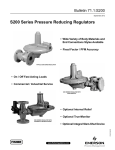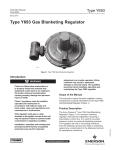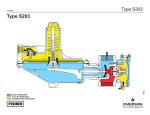Download Emerson S200 Instruction Manual
Transcript
S203 Series Instruction Manual Form 2216 December 2008 S203 Series Relief Monitor Regulators W2109 Figure 1. Type S203 Relief Monitor Regulator ! Warning Fisher® regulators must be installed, operated, and maintained in accordance with federal, state, and local codes, rules and regulations, and Fisher instructions. If the regulator vents gas or a leak develops in the system, service to the unit may be required. Failure to correct trouble could result in a hazardous condition. Call a gas service person to service the unit. Only a qualified person must install or service the regulator. Introduction Scope of Manual The S203 Series allows single-unit overpressure protection. The regulators also minimize the venting of large volumes of gas to the atmosphere. Type S203—Spring-loaded regulator with open throat construction that gives internal registration of downstream pressure. Outlet pressure is from 2 to 30-inches w.c. (5 to 75 mbar) in five ranges. Type S203H—Same as Type S203 but with outlet pressure from 1 to 3.25 psig (0,07 to 0,22 bar) in two ranges. Type S203P-1—Spring loaded regulator with blocked throat and blocked pitot tube construction for use with a downstream control line. Type S203P-2—Same as Type S203P-1 but with stem seal O-ring for positive seal. Type S203P-3—Same as Type S203P-1 but with stem seal O-ring and wiper ring for dirty gas applications. D400010X012 This instruction manual provides instructions and a parts list for the S203 Series relief monitor regulators. Description www.emersonprocess.com/regulators S203 Series Specifications Body Sizes and End Connection Style 1-1/2, 1-1/2 x 2, or 2-inch body with NPT connections Maximum Allowable Inlet Pressure (Body Rating)(1) See Table 3 Maximum Allowable Casing Pressure(1) 15 psig (1,0 bar) casing pressure Maximum Operating Outlet Pressure to Avoid Internal Part Damage Light Diaphragm Plate: 2 psi (0,14 bar) above outlet pressure setting Heavy Diaphragm Plate: 3 psi (0,21 bar) above outlet pressure setting Point Where Relief/Monitor Functions Approximately 7-inches w.c. to 1 psig (17 mbar to 0,07 bar) over outlet setting Outlet Pressure Ranges 2-inches w.c. to 3.25 psig (5 mbar to 0,22 bar) Seat Ring Port Diameters 1/4, 3/8, 1/2, 3/4, 1, and 1-3/16-inches (6,4; 9,5; 13; 19; 25; and 30 mm) Temperature Capabilities(1) –20° to 170°F (–29° to 77°C) Pressure Registration Types S203 and S203H: internal Type S203P: downstream control line Approximate Weight 27 pounds (12 kg) 1. The pressure/temperature limits in this instruction manual or any applicable standard limitation should not be exceeded. Specifications The Specifications section list the specifications for the S203 Series. The following information is stamped on the regulator at the factory: type number, date of manufacture, outlet pressure range, port (seat ring) size, monitor spring part number, and monitor spring range. Principle of Operation The following describes operation through internal registration as shown in Figure 3. A unit with a downstream control line operates the same except that the throat and pitot tube are blocked, and a downstream control line is tapped into the lower casing and the monitor spring case. Downstream pressure registers under the main regulator diaphragm through the turbo-booster tube in the throat and on the monitor diaphragm assembly through the pitot tube. Inlet pressure registers on both sides of the monitor piston through a registration hole in the center resulting in balanced operation. Thus, under normal conditions, as downstream pressure fluctuates due to load changes the main regulator disk and monitor piston both move toward or away from the seat ring. If the downstream pressure reaches overpressure conditions (7-inches w.c. to 1 psig (17 mbar to 0,07 bar)) above the outlet pressure setting — depending on the main regulator spring), the internal relief valve opens. At the same time, downstream pressure on the monitor diaphragm moves the monitor piston closer to the seat ring restricting the port. This minimizes or prevents 2 further flow through the port, enabling the relief valve to relieve the downstream overpressure conditions. The combination of the restriction in the relief valve (key 94, Figure 4) and the positioning of the monitor piston near the inlet side of the seat ring limits the maximum downstream pressure and the related flow through the relief valve to the values indicated in Table 1. As downstream pressure drops back to normal, the relief valve closes and the monitor piston moves away from the seat ring automatically restoring normal operation. Installation ! Warning Personal injury or system damage may result if this regulator is installed, without appropriate overpressure protection, where service conditions could exceed the limits given in the Specifications section. Regulator installations should be adequately protected from physical damage. All vents should be kept open to permit free flow of gas to the atmosphere. Protect openings against entrance of rain, snow, insects, or any other foreign material that may plug the vent or vent line. On outdoor installations, point the spring case and monitor casing vent downward to allow condensate to S203 Series Table 1. Maximum Downstream Pressure Build-up and Relief Valve Flow relief monitor spring part number (color code) type number Up to 5 (Up to 12) 0.8 (0,05) 0 950 (26) 1.0 (0,07) 1 1000 (27) 8 to 14 (20 to 35) 1.25 (0,09) 2 1200 (32) 8 to 12 (20 to 30) 1.4 (0,10) 0 1350 (36) 10 to 20 (25 to 50) 1.8 (0,12) 1 1600 (43) 14 to 28 (35 to 70) 2.8 (0,19) 2 1900 (51) 11 to 21 (27 to 52) 2.2 (0,15) 0 1800 (48) 18 to 33 (45 to 82) 3.0 (0,21) 1 2000 (54) 28 to 45 (70 to 112) 3.8 (0,26) 2 2200 (59) 0.5 to 1.0 psig (0,03 to 0,07 bar) 3.0 (0,21) 0 2200 (59) 0.75 to 1.6 psig (0,05 to 0,11 bar) 4.0 (0,28) 1 2500 (67) 1.25 to 2.25 psig (0,09 to 0,16 bar) 5.0 (0,35) 2 3000 (80) 1.25 to 3.25 psig (0,09 to 0,22 bar) 6.0 (0,41) 3 3000 (80) 1L255827132 (Red) 1L255927132 (Blue) 1V224227012 S203H/ S203P 1V224227012 (Silver) Table 2. Main Spring Pressure Ranges Spring Part Number Color Code 2 to 4.5 3.5 to 6.5 5 to 9 8.5 to 18 14 to 30 1D892527022 1D892627022 1D892727012 1D893227032 1D893327032 Brown Red Silver Grey Dark Green 1H975827032 1H975927032 Dark Blue Orange (5 to 11) (9 to 16) (12 to 22) (21 to 45) (35 to 75) 1 to 2 psig (0,07 to 0,14 bar) 1.5 to 3.25 psig (0,10 to 0,22 bar) C vent S203H/ S203P Spring Range, Inches w.c. (mbar) vent S203, S203P d vent Type Number Table 3. Inlet Pressures Seat Ring Diameter, inches (mm) 1/4 (6,35) 3/8 (9,53) 1/2 (12,7) 3/4 (19,1) 1 (25,4) 1-3/16 (30,2) E Maximum Inlet Pressure, Psig (bar) Types S203, S203P Type S203H 125 (8,6) 125 (8,6) 100 (6,9) 125 (8,6) 125 (8,6) 100 (6,9) 60 (4,1) 25 (1,7) 13 (0,90) 60 (4,1) 30 (2,1) 14 (0,97) Table 4. Maximum Outlet Pressure Setting(1) Type Number Maximum flow through relief valve, SCFH (Nm3/h) of 0.6 Specific Gravity natural gas number of lower spring seats required 4 to 9.5 (10 to 24) 1L255727132 (Green) S203, S203P maximum downstream pressure build-up, psig (bar) Outlet pressure range, Inches w.c. (mbar) Maximum Outlet Pressure S203 or S203P 30-inches w.c. (75 mbar) S203H/S203P 3.25 psig (0,22 bar) 1. Maximum emergency outlet (casing) pressure for S203 Series is 15 psig (1,03 bar). drain (see Figure 2). This minimizes the possibility of freezing and of water or other foreign materials entering the vent and interfering with proper operation. Under enclosed conditions or indoors, escaping gas may accumulate and be an explosion hazard. In these cases, the vents should be piped away from the regulator to the outdoors. A4196 vent F POiNT VENT DOWN Figure 2. Various Vent Positions caution Like most regulators, S203 Series regulators have an outlet pressure rating lower than their inlet pressure rating. Overpressuring any portion of the regulators beyond the limits in Tables 3 and 4 may cause leakage, damage to regulator parts, or personal injury due to bursting of pressure-containing parts. If the regulator is exposed to an overpressure condition, it should be inspected for any damage that may have occurred. Regulator operation below these limits does not preclude the possibility of damage from external sources or from debris in the pipeline. 3 S203 Series Before installing the regulator, check for damage which might have occurred in shipment. Also check for dirt or foreign matter which may have accumulated in the regulator body or in the pipeline. Apply pipe compound to the male threads of the pipeline and install the regulator so that flow is in the direction of the arrow cast on the body. The diaphragm casing assembly can be rotated to any position relative to the body. Loosen the two cap screws holding the union ring (key 18, Figure 4) in order to rotate the diaphragm casing assembly. Do not install the regulator in a location where there can be excessive water accumulation, such as directly beneath a downspout. The regulator vent is 1-inch FNPT and the monitor vent is 1/4-inch FNPT. The vent openings are screened to prevent insects from entering. On outdoor installations, the vent opening must be pointing down, see Figure 2, for protection against the elements and to allow condensate to drain. Indoor installations require a separate vent line be run from each vent to a safe outdoor location. The vent lines should be of as large diameter pipe as practical with a minimum number of bends. Remove the vent screen when attaching the piping to the vent. A weather resistant vent assembly, such as Fisher® Type Y602, should be installed at the end of each vent piping with the vent assembly opening pointing down. The vent assembly should be in a protected location as explained above for regulators installed outdoors. A program of regular inspection of the vent opening should be established to see that it has not become plugged by foreign material. On some installations, such as in areas of heavy snowfall, it may be necessary to install the regulator beneath a protective hood. If other protection is provided from the elements, the vent should be pointing or sloping down sufficiently to allow any condensate to drain. It is advisable that the downstream piping be the same size as the regulator outlet for a minimum distance of 18-inches (457 mm) or to the meter inlet. Replace the regulator if water gets into the spring case or the lower casing to the regulator. Downstream Control Line The Types S203P-1, -2, and -3 units must be installed with an external downstream control line. Install the control line before putting the regulator into operation or the regulator will remain wide-open. The downstream control line should be pipe of at least 1/2-inch (13 mm) diameter and connected to a straight section of outlet piping 5 to 10 pipe diameters downstream of the regulator. A hand valve should be installed in this 4 section of the control line. This hand valve can be throttled down to dampen out pulsations which may cause instability or cycling of the regulator. However, the control line hand valve must never be closed completely during operation. Since the throat is blocked to isolate the main diaphragm and a sealing screw (key 99, Figure 5) in the pitot tube isolates the monitor diaphragm, install a tee in the control line between the regulator and the hand valve. Then run one line from the tee to the connection in the lower casing assembly which is tapped in the S203P Series and another line from the tee to the tapped connection (key 46, Figure 4) in the monitor spring case. Startup caution Pressure gauges should always be used to monitor downstream or control line pressures during startup. Downstream or control line pressure must never exceed the setpoint (dictated by the spring setting) by more than 2 psi (0,14 bar) (light diaphragm plate) or 3 psi (0,21 bar) (heavy plate). If it does, the valve seat and/or diaphragm plate may be damaged. Procedures used in putting the regulator into operation must be planned accordingly if the downstream system is pressurized by another regulator or by a manual bypass. If the downstream system is not pressurized by another regulator or manual bypass valve, use the following procedure: 1. Open the hand valve in the control line (Type S203P-1, -2, or -3). 2. Slowly open the upstream shutoff valve. 3. Slowly open the downstream shutoff valve. 4. If the regulator (with a downstream control line) has a tendency to pulsate, throttle down the hand valve in the control line, but never close it completely while the regulator is in operation. 5. Check all connections for leaks. 6. Light the appliance pilots. Adjustment To increase the outlet pressure setting of the regulator, compress the main spring (key 2, Figure 4) by removing the closing cap (key 4, Figure 4) and turning the adjusting Type S203 July 2007 Type S203 S203 Series 50A9737-F A4195 A6564 INLET PRESSURE INLET PRESSURE OUTLET PRESSURE OUTLET PRESSURE PRESSURE ATMOSPHERIC PRESSURE INLET ATMOSPHERIC PRESSURE OUTLET PRESSURE ATMOSPHERIC PRESSURE Figure 3. Type S203 Operational Schematic screw (key 3) clockwise into the spring case. To decrease the outlet pressure setting, turn the adjusting screw counterclockwise out of the spring case. Replace the closing cap after making this adjustment. If desired, the closing cap may be wired to the hole provided in the spring case (key 1) to discourage tampering. Compare the outlet pressure ranges between Tables 1 and 2. If the main spring (key 2) is adjusted outside of the range of the monitor spring (key 84), lower spring seats (key 85) may have to be added or removed. If the monitor range is below the outlet pressure setting, the monitor may try to take over as the outlet pressure regulator. If the monitor range is above the outlet pressure setting, the monitor will be too sluggish to properly operate as a monitor. Shutdown Installation arrangements may vary, but in any installation it is important that the valves be opened or closed slowly and that the outlet pressure be vented before venting inlet pressure to prevent damage caused by reverse pressurization of the regulator. The steps below apply to the typical installation as indicated. 1. Open valves downstream of the regulator. 2. Slowly close the upstream shutoff valve. 3. Inlet pressure will automatically be released downstream as the regulator opens in response to the lowered pressure on the diaphragm. Maintenance ! Warning Before disassembling the regulator, isolate it from the system pressure and release pressure from the body outlet. Inlet pressure will automatically be released as the regulator opens in response to the lowered pressure on the diaphragm. Regulators that have been disassembled for repair must be tested for proper operation before being returned to service. Only parts manufactured by Fisher® should be used for repairing Fisher regulators. Relight pilot lights according to normal startup procedures. To Replace Main Diaphragm 1. Referring to Figure 4 remove the closing cap (key 4) and turn the adjusting screw (key 3) out of the spring case (key 1). Inspect the closing cap gasket (key 5). 2. Take the spring (key 2) out of the regulator. 3. Remove cap screw (key 14) holding the spring case to the lower casing (key 9). Remove the spring case. 5 S203 Series 4. The diaphragm and plate assembly (key 7) can be removed by sliding the pusher post (key 8) off the lever (key 10). 5. Unscrew the stem (key 24) from the diaphragm assembly, which allows the assembly to be separated into the following parts: stem (key 24), relief valve spring (key 25), relief restriction (key 94), lower spring seat (key 6), diaphragm and plate assembly (key 7), and pusher post (key 8). 6. If necessary, install a new diaphragm (key 7A). The original diaphragm will be glued to the diaphragm plate. Pull them apart and scrape the surface of the plate clean. Coat the plate with a good grade of gasket sealer and place the patterned side of the new diaphragm next to the diaphragm plate. Continue reassembly in the reverse order of the above procedures. 7. Before tightening the stem into the pusher post to secure the diaphragm and plate assembly, place the loosely assembled parts into the lower casing being sure the pusher post is properly hooked on the lever. Rotate the diaphragm so that the diaphragm and lower casing holes are aligned. Then tighten the stem and proceed with reassembly. Apply an anti-seize compound to the threads of the adjusting screw and closing cap. caution There must be slack in the main diaphragm in order for the unit to operate properly. Before tightening the cap screws (key 14), replace the main spring and adjusting screw. Tighten the adjusting screw slightly. This will stretch the oversized diaphragm to ensure a smooth seal and create the necessary slack for good regulation. 8. Upon reassembly test the unit and all connections for leaks. To Replace Valve Disk and Seat Ring Refer to either Figure 4 or 5 unless specified. 1. Unscrew the two bolts (key 18, Figure 4) which pass through the body flange into the union ring. 2. Remove the actuator portion of the regulator from the body (key 21, Figure 4). Inspect the body O-ring (key 19) and replace on reassembly if necessary. 6 3. Unscrew the disk holder assembly (key 16) from the valve stem assembly (key 13, Figure 4). Examine the disk for nicks, cuts, and other damage, and replace it on reassembly if necessary. Note If maintenance is being performed on an S203P Series regulator, the parts which block the throat can be removed and inspected while the disk holder assembly is off. Remove the retaining ring (key 63, Figure 5) and slide the stem adaptor (key 67, Figure 5) off the valve stem assembly. Inspect the O-rings and wiper ring (keys 64, 65, and 66, Figure 5) and replace worn or damaged parts. 4. Check the seating edges of the seat ring (key 20) for nicks or roughness which would prevent proper shutoff. (It may be necessary to remove the seat ring to check the seating edge on the monitor side.) If the seat ring is removed or a new one is installed, treat the male threads with a pipe compound before reassembling. 5. If no further maintenance is required, the body can be reassembled in the reverse order of the above procedure. Monitor Maintenance Refer to Figure 5 unless directed otherwise. 1. Remove the four cap screws (key 80, Figure 4) and remove the monitor from the regulator body. Inspect the O-rings (keys 90 and 82). 2. Unscrew the eight cap screws (key 81, Figure 4), lift off the monitor spring case (key 76, Figure 4), and remove the diaphragm (key 78). 3. Hold the disk holder assembly (key 27) and turn the diaphragm plate (key 83) off the stem of the piston assembly (key 86). The monitor spring (key 84) and the spring seats (key 85) can now be changed. This also frees the piston and guide assembly for inspection. Refer to Figure 6 for key numbers identified in steps 4 through 8.3 unless otherwise specified. caution When the piston assembly (key 86) is pushed through the piston guide (key 89), S203 Series the piston ring halves (key 97) may eject from the groove due to the ring expander (key 96). Be prepared to catch these brittle graphite rings to prevent them from being chipped or damaged. 8.3 Coat the O-ring (key 88) with elastomer lubricant then carefully work the stem seal O-ring over the stem threads and replace the retainer (key 87). A damaged O-ring may result in a gas leak out the vent (key 93, Figure 5). 4. Push the piston assembly through the guide and inspect the piston ring halves. 8.4 Replace the necessary number of lower spring seats (see Table 1), the spring, and turn the diaphragm plate onto the stem until it hits bottom. Do not tighten the plate on the stem as this is unnecessary and may make disassembly difficult. 5. If it is necessary to replace the disk holder assembly (key 27), remove the disk holder screw (key 92) and washer (key 98). Note When replacing the disk holder assembly, tighten the screw while holding the piston. Do not tighten the screw after the piston assembly has been replaced in the guide and the diaphragm plate has been turned on to the stem. If the screw is tightened while holding onto the diaphragm plate, the stem may be tightened too much into the diaphragm plate causing subsequent disassembly to be difficult. 6. Remove the O-ring retainer (key 87) and inspect the stem seal O-ring (key 88). 7. Clean the inside surface of the piston guide to be sure it is free of grease and foreign particles. The surface of the piston should also be clean to ensure smooth operation. 8. Reassemble the monitor in the following manner: 8.1 Fasten the disk holder assembly to the piston assembly, if not done previously, and slide the piston into the piston guide. Make sure it moves smoothly with no grit or dirt to hinder operation. 8.2 Push the piston assembly out of the guide far enough to expose the ring groove. If a new piston ring is to be installed, it will arrive in one piece. Break it in half by striking it over the sharp edge of a table. Install the ring expander (key 96) then install the piston ring halves making sure the matching ends are mated together. Squeeze the two halves of the piston ring together and push the piston into the guide. 8.5 Align the diaphragm on the roll pin (key 79, Figure 5) with the patterned side next to the diaphragm plate. 8.6 Align the spring case on the roll pin and install the eight cap screws. Tighten them down evenly to 5 to 7 foot-pounds torque, allowing as much slack as possible in the diaphragm. 8.7 Make sure the O-rings (keys 90 and 82) are in place and that O-ring (key 90), is not twisted. 8.8 Attach the monitor to the body with the four cap screws (key 80, Figure 4). Tighten them evenly to 8 to 10 foot-pounds torque for lubricated screws or 14 to 16 foot-pounds torque for unlubricated screws. caution Excessive torque on the cap screws (key 80) may crack the monitor lower casing (key 77, Figure 4). Parts Ordering The type number, date of manufacture, main spring range, orifice (port) size, maximum inlet pressure, and maximum operating outlet pressure are stamped on a nameplate (key 32, Figure 4) mounted on the boss of the spring case. A small nameplate (key 91, Figure 4) mounted on the monitor gives the monitor spring part number and range. Always provide the nameplate information in any correspondence with your local Sales Office regarding replacement parts or technical assistance. If construction changes are made in the field, be sure that the nameplate is also changed to reflect the most recent construction. 7 S203 Series SECTION A-A APPLY LUB 50A9737-F Figure 4. Type S203 Regulator Assembly Parts List Key Description Parts Kit (included are keys 5, 7A, 16, 19, 27, 78, 82, 88, 90, and 97) For Types S203 and S203P 1 Spring Case, Aluminum Use with 1D8933000A2 and lighter springs (Types S203 and S203P) Use with 1H975827032 and heavier springs (Type S203H) 2 Spring, Steel 2 to 4.5-inches w.c. (5 to 11 mbar), Brown, use with light diaphragm plate 3.5 to 6.5-inches w.c. (9 to 16 mbar), Red, use with light diaphragm plate 5 to 9-inches w.c. (12 to 22 mbar), Silver, use with light diaphragm plate 8.5 to 18-inches w.c. (21 to 45 mbar), Grey, use with light diaphragm plate 14 to 30-inches w.c. (35 to 75 mbar), Dark Green, use with heavy diaphragm plate 1 to 2 psig (0,07 to 0,14 bar), Dark Blue, use with heavy diaphragm plate 1.5 to 3.25 psig (0,10 to 0,22 bar), Orange, use with heavy diaphragm plate 3 Adjusting Screw, Aluminum *Recommended spare part. 8 Part Number RS203X00012 4L142308032 1J718699022 1D892527022 1D892627022 1D892727012 1D893227032 1D893327032 1H975827032 1H975927032 1L928608012 Key Description Part Number 4 Closing Cap, Aluminum 5* Closing Cap Gasket, Neoprene 6 Lower Spring Seat, Aluminum 7 Diaphragm Plate, Steel Use with 1D8932000A2 and lighter springs Use with 1D8933000A2 and heavier springs 7A* Diaphragm, Nitrile Use with 1D8933000A2 and lighter springs (Types S203 and S203P) Use with 1H975827032 and heavier springs (Type S203H) 8 Pusher Post, Aluminum 9 Lower Casing Assembly, Aluminum/stainless steel Types S203 and S203H S203P Series 10 Lever, Steel plated 11 Pin, Stainless steel 12 Machine Screw, Steel plated (2 required) 13 Valve Stem Assembly, Aluminum electro-film Types S203 and S203H S203P Series 14 Cap Screw, Steel plated (12 required) 15 Hex Nut, Steel plated (12 required) 16* Disk Holder Assembly, Aluminum/nitrile 1L928308012 1H446206992 1L928708012 1H977928992 1H978025032 1H978102072 1L154302052 2H975208012 1H9751X0012 1H9751X0022 1H974028992 1H972935032 1B420428982 1H9748000A2 1L1426000A2 1B136324052 1A309324122 1P7349000A2 S203 Series APPLY LUB 50A9737-F Figure 4. Type S203 Regulator Assembly (continued) Key Description Part Number Key Description Part Number 18 Bolt, Steel plated (2 required) 19* O-ring, Nitrile 20 Seat Ring, Aluminum 1/4-inch (6,4 mm) port 3/8-inch (9,5 mm) port 1/2-inch (13 mm) port 3/4-inch (19 mm) port 1-inch (25 mm) port 1-3/16-inch (30,2 mm) port 21 Body, Cast iron 1-1/2-inches NPT 1-1/2 x 2-inches NPT 2-inches NPT 2-inches Class 125 flanged 24 Stem, Steel plated 25 Relief Valve Spring, Steel plated 27* Disk Holder Assembly, Aluminum/nitrile 32 Nameplate, Aluminum 46 Pipe Plug, Brass (Types S203 and S203H only) 55 Flapper Stem, Stainless steel 56 Lower Flapper, Plastic 57 Upper Flapper, Plastic 58 Port, Stainless steel 59 Screw, Steel plated (3 required) 1H974724052 T12587T0012 60 Spring, Stainless steel (2 required) 61 Screen, Monel® wire 62 Snap Ring, Stainless steel 63 Retaining Ring, Stainless steel (S203P Series) 64* O-Ring, Nitrile (S203P Series) 65* O-Ring, Nitrile (Types S203P-2 and -3) 66* Wiper Ring, Nitrile (Type S203P-3) 67 Stem Adaptor, Aluminum (S203P Series) 76 Monitor Spring Case, Aluminum 77 Monitor Lower Case, Aluminum 78* Diaphragm, Nitrile 79 Roll Pin, Steel 80 Cap Screw, Steel plated (4 required) 81 Cap Screw, Steel plated (8 required) 82* O-Ring, Nitrile 83 Diaphragm Plate, Aluminum 84 Monitor Spring, Steel plated For 1 to 14-inches w.c. (2 to 35 mbar) outlet For 8 to 28-inches w.c. (20 to 70 mbar) outlet For 11 to 45-inches w.c. (27 to 112 mbar) outlet For 0.5 to 3.25 psig (0,03 to 0,22 bar) outlet 85 Lower Spring Seat, Aluminum (See Table 1 for quantity) 86 Piston Assembly, Stainless steel 1H976837022 1E564843122 1E564937022 1L142838992 1L142906992 1E216306992 1L143006992 1L143109012 3U981808012 3U981908012 1U982002052 1R139628992 1A341824052 1A407824052 1H292406992 2U982108012 1U981009022 1U981109022 1U981209022 1U981309022 1U981409022 1H980809022 2V2185000A2 2V2183X0012 2V2184000A2 2V5733000A2 1H969224272 1H976027012 1H9739000A2 11A5497X012 1A621914012 1H976335022 1H976406992 1H976506992 T13609T0012 1H976728982 1L255727132 1L255827132 1L255927132 1V224227012 1U982209012 1U9823000A2 *Recommended spare part. Monel® is a mark owned by Special Metals Corporation. 9 S203 Series APPLY LUB 50A9736-E Figure 5. Type S203P-3 Body and Monitor 10 S203 Series Key Description 87 O-Ring Retainer, Aluminum 88* O-Ring, Nitrile 89 Piston Guide, Stainless steel 90* O-Ring, Nitrile 91 Nameplate, Aluminum 92 Disk Holder Screw, Aluminum 93 Vent Assembly (Type Y602-12) 94 Relief Restriction, Stainless steel 95 Pipe Plug, Steel plated 96 Piston Ring Expander, Stainless steel 97* Piston Ring, Graphite 98 Washer, Aluminum 99 Sealing Screw, Stainless steel/nitrile (S203P Series) Part Number 1U983609012 1D191706992 T1180335132 1V821106562 10A8396X012 1U983809012 27A5516X012 1U983936012 1A621914012 1V343438992 1V343305102 1V609909012 1R758099012 50A9737-F A4197 Figure 6. Piston and Guide Assembly *Recommended spare part. 11 S203 Series Industrial Regulators Natural Gas Technologies TESCOM Emerson Process Management Regulator Technologies, Inc. Emerson Process Management Regulator Technologies, Inc. Emerson Process Management Tescom Corporation USA - Headquarters McKinney, Texas 75069-1872 USA Tel: 1-800-558-5853 Outside U.S. 1-972-548-3574 USA - Headquarters McKinney, Texas 75069-1872 USA Tel: 1-800-558-5853 Outside U.S. 1-972-548-3574 USA - Headquarters Elk River, Minnesota 55330-2445 USA Tel: 1-763-241-3238 Asia-Pacific Shanghai, China 201206 Tel: +86 21 2892 9000 Asia-Pacific Singapore, Singapore 128461 Tel: +65 6777 8211 Europe Bologna, Italy 40013 Tel: +39 051 4190611 Europe Bologna, Italy 40013 Tel: +39 051 4190611 Gallardon, France 28320 Tel: +33 (0)2 37 33 47 00 Middle East and Africa Dubai, United Arab Emirates Tel: +971 4811 8100 Europe Selmsdorf, Germany 23923 Tel: +49 (0) 38823 31 0 For further information visit www.emersonprocess.com/regulators The Emerson logo is a trademark and service mark of Emerson Electric Co. All other marks are the property of their prospective owners. Fisher is a mark owned by Fisher Controls, Inc., a business of Emerson Process Management. The contents of this publication are presented for informational purposes only, and while every effort has been made to ensure their accuracy, they are not to be construed as warranties or guarantees, express or implied, regarding the products or services described herein or their use or applicability. We reserve the right to modify or improve the designs or specifications of such products at any time without notice. Emerson Process Management does not assume responsibility for the selection, use or maintenance of any product. Responsibility for proper selection, use and maintenance of any Emerson Process Management product remains solely with the purchaser. ©Emerson Process Management Regulator Technologies, Inc., 1983, 2008; All Rights Reserved