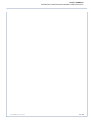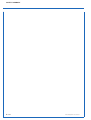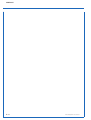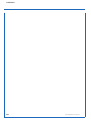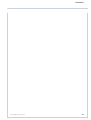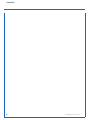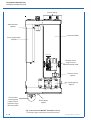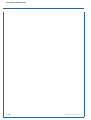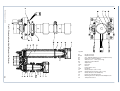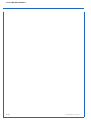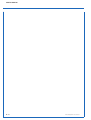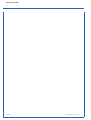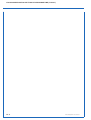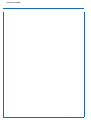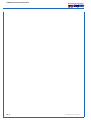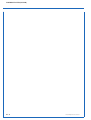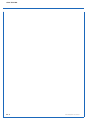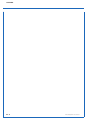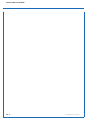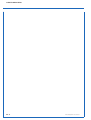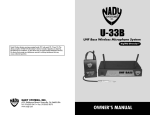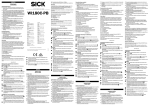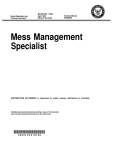Download Emerson Process Management Series 100 Gas Analyzers HYDROS 100 User's Manual
Transcript
Instruction Manual ETC00781 February 2004 Series 100 Gas Analyzers BINOS® 100, BINOS® 100 M BINOS® 100 2M, BINOS® 100 F OXYNOS® 100, HYDROS® 100 Software Version 5.1x www.EmersonProcess.com ESSENTIAL INSTRUCTIONS READ THIS PAGE BEFORE PROCEEDING! Emerson Process Management (Rosemount Analytical) designs, manufactures and tests its products to meet many national and international standards. Because these instruments are sophisticated technical products, you MUST properly install, use, and maintain them to ensure they continue to operate within their normal specifications. The following instructions MUST be adhered to and integrated into your safety program when installing, using and maintaining Emerson Process Management (Rosemount Analytical) products. Failure to follow the proper instructions may cause any one of the following situations to occur: Loss of life; personal injury; property damage; damage to this instrument; and warranty invalidation. • Read all instructions prior to installing, operating, and servicing the product. • If you do not understand any of the instructions, contact your Emerson Process Management (Rosemount Analytical) representative for clarification. • Follow all warnings, cautions, and instructions marked on and supplied with the product. • Inform and educate your personnel in the proper installation, operation, and maintenance of the product. • Install your equipment as specified in the Installation Instructions of the appropriate Instruction Manual and per applicable local and national codes. Connect all products to the proper electrical and pressure sources. • To ensure proper performance, use qualified personnel to install, operate, update, program, and maintain the product. • When replacement parts are required, ensure that qualified people use replacement parts specified by Emerson Process Management (Rosemount Analytical). Unauthorized parts and procedures can affect the product’s performance, place the safe operation of your process at risk, and VOID YOUR WARRANTY. Look-alike substitutions may result in fire, electrical hazards, or improper operation. • Ensure that all equipment doors are closed and protective covers are in place, except when maintenance is being performed by qualified persons, to prevent electrical shock and personal injury. The information contained in this document is subject to change without notice. 1. Edition: 10/2001 2. Edition: 11/2002 Emerson Process Management Manufacturing GmbH & Co. OHG Industriestrasse 1 D-63594 Hasselroth Germany T +49 (0) 6055 884-0 F +49 (0) 6055 884-209 Internet: www.EmersonProcess.com 3. Edition: 01/2003 4. Edition: 02/2004 SAFETY SUMMARY GENERAL Safety Summary I. Intended Use Statement The series 100 instruments are intended for use an industrial measurement device only. It is not intended for use in medical, diagnostic, or life support applications, and no independent agency certifications or approvals are to be implied as covering such applications. II. Safety Symbols Several symbols attached to the analyzer or printed in the instruction manual are used to point out special sources of danger: Source of danger ! See Operation Manual! Electrostatic Discharge (ESD) ! Explosives ! Hot components ! Toxic ! Risk to health ! Analyzer specific notes for the user ! For additional information to these safety symbols see instruction manual. Strictly follow the related instructions ! ETC00781(4) Series 100 e 02/2004 S-1 SAFETY SUMMARY GENERAL III. General X To avoid explosion, loss of life, personal injury and damages to this equipment and other property, all personnel authorized to install, operate and service this equipment should be thoroughly familiar with and strictly follow the instructions in this manual ! Save these instructions ! X If this equipment is used in a manner not specified in these instructions, protective features may be impaired ! X Correct and safe operation of analyzers calls for appropriate transportation and storage, expert installation and commissioning as well as correct operation and meticulous maintenance ! X Emerson Process Management does not take responsibility (liability) for the customer´s failure to comply with these requirements ! X Do not attempt internal service or adjustment unless other person, capable of rendering first aid and resuscitation, is present ! X Because of the danger of introducing additional hazards, do not perform any unauthorized modification to the instrument ! Return the instrument to a Emerson Process Management Sales and Service office for service or repair to ensure that safety features are maintained ! X Instruments which appear damaged or defective should be made inoperative and secured against unintended operation until they can be repaired by qualified service personnel. S-2 ETC00781(4) Series 100 e 02/2004 SAFETY SUMMARY GENERAL / GASES AND GAS CONDITIONING (SAMPLE HANDLING) Do not open instrument when energized ! Component replacement and internal adjustments requires servicing by qualified personnel only ! Read this instruction manual before attempting to operate the instrument ! Be sure to observe the additional notes, safety precautions and warnings given in the instruction manual ! Operate analyzer as table-top version or as rack-mountable version (built-in) only (except of BINOS® 100 F: designed for wall mounting only) ! Do not operate the instrument in the presence of flammable gases or explosive atmosphere without supplementary protective measures ! Hot components may exist at the photometer or in heated versions ! BINOS 100 F The analyzer has a weight of approx. 30 - 35 kg. Lift or carry this unit with at least 2 persons. For easy transport use a suitable cart or comparable tools. Verify that the cable fittings with installed cables are hermetic to be in agreement with protection class IP 65 (according to DIN standard 40050). The permissible outside diameters of the cables are 7 to 12 mm ! The analyzer is intended to be wall mounted. Use bolts which are suitable for the weight of the unit and appropriate anchors. Make sure the wall where the analyzer is intended to be mounted is solid to hold the analyzer! ETC00781(4) Series 100 e 02/2004 S-3 SAFETY SUMMARY GASES AND GAS CONDITIONING (SAMPLE HANDLING) / SUPPLY VOLTAGE IV. Gases and Gas Conditioning (Sample Handling) Be sure to observe the safety regulations for the gases (sample gas and test gases / span gases) and the gas bottles ! Inflammable or explosive gas mixtures must not be purged into the instrument without supplementary protective measures ! To avoid risks for the operators by explosive, toxic or unhealthy gas components, first purge the gas lines with ambient air or nitrogen (N2) before cleaning or exchanging parts of the gas paths. V. Supply Voltage The socket outlet shall be installed near the equipment and shall be easily accessible to disconnect the device from the socket outlet. Verify whether the line voltage stated on the instrument or power supply is in accordance with that of your mains line! Be sure to observe the safety precautions and warnings given by manufacturer of power supply ! X BINOS® 100(M), BINOS® 100 2M (external PS), HYDROS® 100 and OXYNOS® 100 are Safety Class III instruments. Verify correct polarity for 24 V DC operation ! Use only power supply VSE 2000, UPS 01 T, DP 157, SL5, SL10 (DP 157 and SL for rack installation only) or equivalent power supplies to keep the instrument safe. If using equivalent power supplies they must have SELV output voltage ! S-4 ETC00781(4) Series 100 e 02/2004 SAFETY SUMMARY SUPPLY VOLTAGE X BINOS® 100 2M (internal PS) and BINOS® 100 F are Safety Class 1 instruments The analyzer is provided with a protective earth terminal. To prevent shock hazard, the instrument chassis and cabinet must be connected to an electrical ground. The instrument must be connected to the AC power supply mains through a three-conductor power cable, with the third wire firmly connected to an electrical ground (safety ground) at the power outlet. If the instrument is to be energized via an external power supply, that goes for the power supply too. Any interruption of the protective (grounding) conductor or disconnection of the protective earth terminal will cause a potential shock hazard that could result in personal injury. Deliberate disconnection is inadmissible / prohibited ! The analyzer BINOS® 100 F (field housing) has no switch with disconnect function. The customer has to provide a switch or circuit breaker into his installation. This switch has to be installed near by analyzer, must be easily attainable for operator and has to be characterized as disconnector for analyzer. Cables to external data processing have to be double-insulated against mains voltage for analyzer BINOS® 100 F ! Use cables suitable for intrinsic safe applications only ! Install internal data lines that they have a distance to mains voltage lines of at least 5 mm. This distance has to be valid permanently (e.g. via cable holder) ! 24 VDC supply to external components/analyzers with the internal power supply of BINOS® 100 2M requires a fuse to be connected in series to the consumer which limits the current consumption to max. 2 A ! Verify correct polarity for 24 V DC supply of external components ! ETC00781(4) Series 100 e 02/2004 S-5 SAFETY SUMMARY ANALYZER SPECIFIC NOTES FOR USER VI. Analyzer specific notes for the user The installation site for the instrument has to be dry and remain above freezing point at all times. The instrument must be exposed neither to direct sunlight nor to strong sources of heat. Be sure to observe the permissible ambient temperature ! For outdoor sites, we recommend to install the instrument in a protective cabinet. At least the instrument has to be protected against rain (e.g., shelter). Do not interchange gas inlets and gas outlets ! All gases have to be supplied to the analyzer as conditionned gases ! If corrosive gases are inserted into the instrument, it has is to be verified that there are no gas components which may damage the gas path components. Ensure that all gas connections are made as labeled and are leak free ! Improper gas connections could result in explosion and death ! The unit´s exhaust may contain hydrocarbons and other toxic gases such as carbon monoxide ! Carbon monoxide is highly toxic ! Permissible gas pressure of sample gas / test gases max. 1,500 hPa ! The exhaust gas lines have to be mounted in a declining, descending, pressureless and frost-free and according to the valid emission legislation ! In case it is necessary to open the gas paths, close the analyzers gas connections with PVC caps immediatly to avoid pollution of gas paths ! BINOS® 100 F lift points are labeled ! Labels showing down side for transport ! Do not use electronics of the optional pressurization system as handle ! Use only optional delivered cables from our factory or equivalent shielded cables to be in agreement with the CE conformity. The customer has to prove that the shield is connected correctly (chapter 29.10). Shield and connectors housing have to be connected conductive. Sub. min. D plugs/sockets have to be screwed to the analyzer. The analyzer (excepting BINOS® 100 F) is not in agreement with the CE conformity if optional terminal strip adapters are used In this case CE conformity must be declared by customer as “manufacturer of system”. S-6 ETC00781(4) Series 100 e 02/2004 SAFETY SUMMARY BINOS 100 F SPECIFIC NOTES FOR USE IN HAZARDOUS AREAS (EX ZONES) ® VII. BINOS® 100 F specific notes for use in hazardous areas (EX Zones) Be sure to observe the additional notes, safety precautions and warnings given in the supplemental manual for analyzers intended to be used in hazardous areas. If you do not have the additional manual available, please contact your Emerson Process Management Sales Office! VII.a Z purge for CSA-C/US Ex Zone 2 Non-Flammable Atmospheres This enclosure shall not be opened unless the area is known to be free of flammable materials or unless all devices within have been de-energized ! Upon start-up or after loss of continuous dilution requiring switching off the electrical supply, purge for 11 minutes with flow rate approx. 55 scfh (26 l/min., see chapter 5.3.3) unless the internal atmosphere is known to be well below the lower explosive limit (LEL) ! This analyzer is not designed for analysis of flammable sample ! Introduction of flammable samples into this equipment could result in explosion, causing severe personal injury, death or property damage ! Consult factory if flammable samples are to be measured ! Do not open while energized unless it is known that no explosive atmosphere is present ! ETC00781(4) Series 100 e 02/2004 S-7 SAFETY SUMMARY Z PURGE FOR CSA-C/US EX ZONE 2 NON-FLAMMABLE ATMOSPHERES VIII. Additional notes for service / maintenance Do not open instrument when energized ! Component replacement and internal adjustments requires servicing by qualified personnel only ! Always disconnect power, discharge circuits and remove external voltage sources before troubleshooting, repair or replacement of component ! Any work inside the instrument without switching off the power must be performed by a specialist who is familiar with the related danger, only ! To avoid a danger to the operators by explosive, toxic or unhealthy gas components, first purge the gas lines with ambient air or nitrogen (N2) before the gas paths are cleaned or parts are replaced. Hot components may exist at the photometer or in heated versions ! In case of replacing fuses the customer has to be certain that fuses of specified type and rated current are used. It is prohibited to use repaired fuses or defective fuse holders or to short-circuit fuse carriers (fire hazard). Do not open BINOS® 100 F for use in hazardous areas (EX Zones) while energized unless it is known that no explosive atmosphere is present ! Cleaning of BINOS® 100 F front panel for EX Zone 1: Danger of electrostatic discharge ! Use damp cloth only for cleaning front panel ! S-8 ETC00781(4) Series 100 e 02/2004 SAFETY SUMMARY ADDITIONAL NOTES FOR SERVICE / MAINTENANCE VIII.a Electrostatic Discharge The electronic parts of the analyzer can be irreparably damaged if exposed to electrostatic discharge (ESD). The instrument is ESD protected when the covers have been secured and safety precautions observed. When the housing is open, the internal components are not ESD protected anymore. Although the electronic parts are reasonable safe to handle, you should be aware of the following considerations: Best ESD example is when you walked across a carpet and then touched an electrical grounded metal doorknob. The tiny spark which has jumped is the result of electrostatic discharge (ESD). You prevent ESD by doing the following: Remove the charge from your body before opening the housing and maintain during work with opened housing, that no electrostatic charge can be built up. Ideally you are opening the housing and working at an ESD protecting workstation. Here you can wear a wrist trap. However, if you do not have such a workstation, be sure to do the following procedure exactly: Discharge the electric charge from your body. Do this by touching a device that is grounded electrically (any device that has a three - prong plug is grounded electrically when it is plugged into a power receptacle). This should be done several times during the operation with opened housing (especially after leaving the service site because the movement on a low conducting floors or in the air might cause additional ESDs). ETC00781(4) Series 100 e 02/2004 S-9 SAFETY SUMMARY ELECTROSTATIC DISCHARGE IX. Operating Conditions according to DMT Approval (The following is a reprint of chapter 6 of the supplement I to the DMT reports “IBS/PFG-No. 41300392 NIII” and “IBS/PFG-No. 41300292 NIII” about the performance test of the stationary gas analyzers BINOS® 100 (M/2M) and OXYNOS® 100). According to the system version and measuring results included in this report, the stationary gas analyzers BINOS® 100 (M/2M) from Fisher-Rosemount GmbH & Co. [now: Emerson Process Management; the editor] are suitable for measuring the concentrations of methane between 0 and 80 % CH4, of carbon dioxide between 0 and 80 % CO2, of carbon monoxid between 0 - 200 ppm CO and 0 - 10 Vol.% CO and the stationary gas analyzers BINOS® 100 (M/2M) and OXYNOS® 100 are suitable for measuring of oxygen between 0 - 10 Vol.-%, if the features and system version go conform with the details contained in the enclosed documents as stated in this report, if the analysis system is operated accordingly and if the following requirements are met: X When using the gas warning system, it must be ensured that the permissible variations will not be exceeded, taking into account the systematic failures of the measuring signals (as indicated in this report) and the local operating conditions. Consider the Code of Pratice No. T032 of the Labor Association of the Chemical Industry "Usage of stationary gas warning systems for explosion protection". X Verify that the explosion protection requirements are met when using the gas warning system. X Depending on the situation, it must be verified that the preset values are low enough to allow the system to activate the necessary protection and emergency measures and, thus, to prevent any critical situations in a minimum period of time. X When at system installation, a release of one or both measuring components in the ambient air might occur, its influence on the measuring result should be proved. A sealed cell or an external housing purging with sample-free air of measuring gases can be used, if required. X The operability of the alarms and the displays of each system should be tested with clean air and test gas after the initial operation, after each long-time interruption, and periodically. The tightness of gas pathes should also be tested. The tests must be documented by keeping accounts. S - 10 ETC00781(4) Series 100 e 02/2004 SAFETY SUMMARY OPERATING CONDITIONS ACCORDING TO DMT APPROVAL X The intervals for the periodical tests must be settled by the person being responsible for the system´s security and in accordance with the Code of Pratice No. T023 of the Labor Association of the Chemical Industry "Maintenance of stationary gas warning systems for explosion protection". X Consider the superproportional dependency of the barometric pressure on the measured value for CO2. X The system control with serial interfaces described in this operation manual have not been subject to this investigation. X Sample gas condensation in analyzer (components) must be prevented by taking the necessary steps. X When the system is used with aggressive gases, it is to be verified that there are no gas components which might damage the gas path components. X Appropriate dust filters must precede the used systems. X The pressure and flow values recommended by the manufacturer should be observed. An external monitoring of the sample gas flow through the analyzer should be provided. X The results of this investigation are based on the systems using software versions “3.03”, “4.00”, “4.01” and “4.11”. A change of the software version used must be certified by the Testing Association. X It should be ensured that the system parameters for the analog output have been correctly adjusted. End of range of low concentration should not be identical or lower than the begin of range. Disregarding these versions, the measurement range should be adjusted between 0 to 80 % CH4, 0 to 80 % CO2, 0 to 10 % CO or 0 to 10 % O2 resp. when the systems are used for explosion protection. X Read and follow the operation and maintenance manual supplied to and certified by PFG. It is important that the temperature is kept between 5 and 45 °C. ETC00781(4) Series 100 e 02/2004 S - 11 SAFETY SUMMARY OPERATING CONDITIONS ACCORDING TO DMT APPROVAL X The analyzer housings must be provided with a permanent type plate indicating the name of the manufacturer, model number, serial number, and the following reference and date of testing: "IBS/PFG-Nr. 41300392" (for CH4, CO2 or CO) "IBS/PFG-Nr. 41300292" (for O2) Other designation requirements, such as these according to ElexV, are still valid. With this type plate, the manufacturer conformes that the features and technical data of the delivered system are identical with those described in this report. Any system which is not provided with such a type plate does not go conform with this report. X The chapter 6 of this report must be included in the operation and maintenance manual. X The manufacturer has to supply the customer with a copy of this report, if required. X A print of the report in an abridged version requires the agreement of PFG. X The results included in this report may not be altered in publications produced by the manufacturer. S - 12 ETC00781(4) Series 100 e 02/2004 SAFETY SUMMARY OPERATING CONDITIONS ACCORDING TO DMT APPROVAL ETC00781(4) Series 100 e 02/2004 S - 13 SAFETY SUMMARY S - 14 ETC00781(4) Series 100 e 02/2004 PREFACE PREFACE General Overview The series 100 of analyzers offers multi-component, multi-method analysis. Different measurement methods can be combined in one analyzer. The following measuring methods of the individual measuring channels are possible: IR = non-dispersive infrared measurement PO2 = paramagnetic oxygen measurement EO2 = electrochemical oxygen measurement TC = thermal conductivity measurement All analyzers are designed to measure 1 or 2 gas components except of HYDROS® 100 and OXYNOS® 100 in case of PO2 measurement (both 1 channel only). a) Software Versions Different software versions and analyzer options are available: BINOS® 100 (M), OXYNOS® 100, HYDROS® 100 (1/4 19" housing, external power supply): Version 4.11 with optional RS 232/485 Interface (according to DMT Approval) Version 5.10 with optional RS 232/485 Interface BINOS® 100 2M (1/2 19" housing, internal power supply): Version 4.11 with optional RS 232/485 Interface (according to DMT Approval) Version 5.10 with optional RS 232/485 Interface*) BINOS® 100 2M (1/2 19" housing, external power supply): Version 4.11 with optional RS 232/485 Interface (according to DMT Approval) Version 5.10 with optional RS 232/485 Interface*) and/or with optional 7 digital inputs Version 5.11 with optional 7 digital inputs and FOUNDATION™ Fieldbus**) BINOS® 100 F (field housing, internal power supply): Version 4.11 with optional RS 232/485 Interface (according to DMT Approval) Version 5.10 with optional RS 232/485 Interface*) and/or with optional 7 digital inputs Version 5.11 with optional 7 digital inputs and optional FOUNDATION™ Fieldbus**) *) not in combination with FOUNDATION™ Fieldbus **) not in combination with RS 232/485 interface ETC00781(4) Series 100 e 02/2004 P-1 PREFACE b) Housing Versions Different housing versions are delivered (for detailed informations see price list): BINOS® 100 BINOS® 100 M BINOS® 100 2M BINOS® 100 F HYDROS® 100 OXYNOS® 100 P-2 = 1/4 19" housing, ext. PS = 1/4 19" housing, ext. PS, = 1/2 19" housing, internal or external PS, one or two IR channel one IR channel and one EO2 channel one or two IR channel(s) or one IR channel and one EO2 channel or one IR channel and one PO2 channel or one IR channel and one TC channel or one PO2 channel and one TC channel or one EO2 channel and one TC channel or one ot two PO2 channels one ot two EO2 channels one or two TC channels with standard options: one internal sample gas pump one internal solenoid valve block one integrated fine dust filter one integrated flow indicator = field housing, int. PS, measuring channels see BINOS® 100 2M with standard options: see BINOS® 100 2M (dust filter for GP only) = 1/4 19" housing, ext. PS, one TC channel = 1/4 19" housing, ext. PS, one or two EO2 channel or one PO2 channel ETC00781(4) Series 100 e 02/2004 PREFACE Area Classification a) General Purpose All analyzer components are installed into a 1/4 19" housing (BINOS® 100 (M), OXYNOS® 100, HYDROS® 100) or a 1/2 19" enclosure (BINOS® 100 2M), 3 height units. These housings are go conform to DIN-standard protection class IP 20. The housings are available as rack-mountable or as table-top versions. The table-top housings are fitted with an additional carrying handle and additional rubber feets. Additionally we can deliver a field housing version (BINOS® 100 F). All componets are installed into a protection housing conforming to DIN-standard protection class IP 65 (approx. NEMA 4/4X). This enclosure is designed for wall mounting. b) Hazardous Areas For installation in hazardous areas special versions of BINOS® 100 F are avaliable with adapted options and specifications. These versions are not subject of this manual (except the variation with Z-purge). For all other analyzer versions intended to be used in hazardous areas pls. refer to the separate manuals. Ex Zone 2 The BINOS® 100 F is equipped with - Pressurization system for ATEX EX Zone 2 Applications - Z purge for CSA-C/US EX Zone 2 Non-Flammable Atmospheres Ex Zone 1 The BINOS® 100 F is equipped with - Pressurization system for ATEX EX Zone 1 Applications ETC00781(4) Series 100 e 02/2004 P-3 PREFACE P-4 ETC00781(4) Series 100 e 02/2004 CONTENTS Table of Contents SAFETY SUMMARY I. II. III. V. VI. VII. VII.a VIII. VIIIa IX. S- 1 Intended Use Statement S- 1 Safety Symbols S- 1 General S- 2 Supply Voltage S- 4 Analyzer specific notes for the user S- 6 BINOS® 100 F specific notes for use in hazardous areas (EX Zones) S - 7 Z purge for CSA-C/US Ex Zone 2 Non-Flammable Atmospheres S- 7 Additional notes for service / maintenance S- 8 Electrostatic Discharge S- 9 Operating Conditions according to DMT Approval S - 10 PREFACE P- 1 General Overview a) Software Versions b) Housing Versions P- 1 P- 1 P- 2 Area Classification a) General Purpose b) Hazardous Areas Ex Zone 2 Ex Zone 1 PPPPP- 1. TECHNICAL DESCRIPTION 1.1 1.2 1.3 1.3.1 a) b) Front Panel Rear Panel Internal Construction Internal Gas Paths Gas Path Material Gas Path Layout (internal tubing) ETC00781(4) Series 100 e 02/2004 3 3 3 3 3 1- 1 1- 1 1- 5 1 - 11 1 - 25 1 - 25 1 - 26 I CONTENTS 2. 2.1 2.1.1 2.1.2 2.1.3 2.2 2.2.1 2.2.2 2.3 2.3.1 2.3.2 2.3.3 3. 3.1 3.2 5. 5.1 5.2 5.2.1 5.2.2 5.2.3 5.2.4 5.3 5.3.1 5.3.2 5.3.3 5.4 5.4.1 5.4.2 II MEASURING PRINCIPLE IR Measurement Interference Filter Correlation (IFC Principle) Opto-Pneumatic Measuring Principle Technique Oxygen Measurement Paramagnetic Measurement Electrochemical Measurement Thermal Conductivity Measurement Sensor Design Analysis Cell Measurement Method PHOTOMETER ASSEMBLY Photometer with Pyroelectrical Detector (Solid-state detector) Photometer with Gas Detector PREPARATION OF START-UP Installation Site Gas Conditioning (Sample Handling) Fine Dust Filter (Option BINOS® 100 2M/F) Gas Sampling Pump (Option BINOS® 100 2M/F) Pressure Sensor (Option) Gas Flow Gas Connections Standard Internal Solenoid Valves (Option BINOS® 100 2M/F) Purge gas connection of BINOS® 100 F for Ex zones Additional Hints to BINOS® 100 F (Field Housing) Wall Mounting Electrical Connections 2- 1 2- 1 2- 1 2- 3 2- 5 2- 6 2- 6 2- 8 2 - 10 2 - 10 2 - 10 2 - 11 3- 1 3- 1 3- 4 5- 1 5- 2 5- 3 5- 4 5- 4 5- 4 5- 4 5- 5 5- 5 5- 8 5 - 10 5 - 11 5 - 12 5 - 13 ETC00781(4) Series 100 e 02/2004 CONTENTS 6. 6.1 6.2 6.3 6.3.1 6.3.2 7. 7.1 7.2 7.3 7.4 8. 8.1 8.2 8.3 8.4 8.5 8.6 8.7 8.8 8.9 8.10 8.11 8.12 8.13 8.14 8.15 8.16 8.17 8.18 SWITCHING ON General 24 V DC Supply 230/120 V AC Supply BINOS® 100 2M BINOS® 100 F KEY FUNCTIONS FUNCTION ENTER INPUT - CONTROL PUMP (BINOS® 100 2M/F only) SETTING SYSTEM PARAMETERS Pressure Correction Cross Compensation (internal) Cross Compensation Calibration (internal) Hold Automatic Calibration Tolerance Check Display Off Analog Signal Outputs Flushing Period User Code Response Time (t90) Offset (Begin of range) End of Range Value Reset Program Version Serial - No. Pump *) Pump Control *) ETC00781(4) Series 100 e 02/2004 6- 1 66666- 1 2 2 4 5 7- 1 7777- 2 4 6 7 8- 1 8- 2 8- 2 8- 3 8- 4 8- 4 8- 5 8- 6 8- 7 8- 8 8- 8 8- 9 8 - 10 8 - 11 8 - 12 8 - 13 8 - 13 8 - 14 8 - 14 III CONTENTS 9. CALIBRATION 9.1 9.1.1 9.1.2 9.2 9.2.1 9.2.2 9.3 Manual Calibration Zeroing Spanning Time-Controlled Calibration Mode (Option) Zeroing Combined Zeroing and Spanning Remote-Controlled Calibration Mode (Option) 10. MEASUREMENT / SWITCHING OFF 10.1 10.2 Measurement Switching Off 11. DIGITAL OUTPUTS 11.1 11.2 11.3 Concentration Limits Valve Control Status Signals (Option non-voltage-carrying relay contacts) 12. SERIAL INTERFACE (OPTION) 12.1 12.2 12.3 12.3.1 12.3.2 12.3.3 12.3.4 12.4 12.4.1 12.4.2 12.4.3 12.4.4 12.4.5 12.4.6 12.4.7 12.5 12.5.1 12.5.2 IV Upgrading Serial Interface / Status Signals General Start Up RS 232 C RS 485 Switching ON/OFF Interface Operation Setting Interface Parameters Telegram Syntax Start Character ( “$” = Hex 24) Terminate Character ( “CR” = Hex OD) Instruction Code Hyphen Character ( “;” = Hex 3B) Status Telegram Numerical Representations Block Parity Check Instruction Syntax Instruction Listing Response Telegrams 9- 1 9- 2 9- 2 9- 4 9- 7 9- 7 9- 9 9 - 10 10 - 1 10 - 1 10 - 1 11 - 1 11 - 2 11 - 4 11 - 4 12 - 1 12 - 1 12 - 2 12 - 4 12 - 4 12 - 5 12 - 6 12 - 6 12 - 8 12 - 8 12 - 8 12 - 8 12 - 8 12 - 9 12 - 10 12 - 10 12 - 11 12 - 12 12 - 13 ETC00781(4) Series 100 e 02/2004 CONTENTS 13. DIGITAL INPUTS / FOUNDATION™ FIELDBUS (BINOS® 100 2M/F OPTION ONLY) 13.1 13.1.1 13.1.2 13.1.3 13.1.4 13.2 Digital Inputs General Start of Calibration Valve Control Pump Control Foundation™ Fieldbus *) 13 - 1 13 13 13 13 13 13 - 1 1 1 2 2 2 14. CROSS COMPENSATION / SETTING OF RESPSONSE TIME (TC OPTION ONLY) 14 - 1 14.1 14.1.1 14.1.2 Cross Compensation Preparing Actions Adjustment Procedure 14 - 1 14 - 2 14 - 3 16. LIST OF FAILURES 16 - 1 17. MEASURING POINTS OF BKS AND OXS 17 - 1 17.1 17.1.1 17.1.2 17.1.4 17.1.5 17.1.6 17.1.7 17.2 17.2.1 Measuring points of BKS Supply Voltage + 6 V Reference Voltage positive Motor Drive (for IR channel only) Temperature Sensor Light Barrier Signal Analog Preamplifiering Measuring points of OXS (EO2 measurement) Sensor Signal ETC00781(4) Series 100 e 02/2004 17 17 17 17 17 17 17 17 17 - 1 1 1 2 3 4 5 6 6 V CONTENTS 18. PLUG PIN ALLOCATION OF PRINTED CIRCUIT BOARDS 18.1 18.1.1 18.1.2 18.1.3 18.1.4 18.1.5 18.1.6 18.2 18.3 Plug Pin Allocation of BKS IR measurement without oxygen channel Oxygen Measurement without IR channel IR / Oxygen Measurement combined TC Measurement without IR channel IR / TC Measurement combined Oxygen / TC Measurement combined Plug Pin Allocation OXS (EO2 measurement only) Plug Pin Allocation WAP 100 (TC measurement only) 18 - 1 18 18 18 18 18 18 18 18 18 - 1 2 2 3 3 4 4 5 6 19. JUMPER ALLOCATION OF BKS 19 - 1 21. FINE DUST FILTER (OPTION) 21 - 1 22. LEAK TESTING 22 - 1 23. HOUSING 23 - 1 23.1 23.2 23.2.1 23.2.2 a) b) 23.2.3 Cleaning of Housing Surface Opening the Housing 1/4 19" Housing BINOS® 100 2M Housing Cover Front Panel BINOS® 100 F (Field Housing) 23 23 23 23 23 23 23 - 1 2 2 3 3 4 5 24. REPLACEMENT AND CLEANING OF PHOTOMETRIC COMPONENTS 24.1 24.2 24.3 24.3.1 24.3.2 24.3.3 24.4 24.5 24.6 24.6.1 VI Taking out the Photometer Assembly Light Source Replacement Cleaning of Analysis Cells and Windows Removal of Analysis Cells Cleaning Reinstalling the Analysis Cells Chopper Replacement Reinstalling of the Photometer Assembly Physical Zeroing Standard Photometer (not sealed version) 24 - 1 24 24 24 24 24 24 24 24 24 24 - 1 2 3 3 4 5 6 6 7 7 ETC00781(4) Series 100 e 02/2004 CONTENTS 24.6.2 Sealed Photometer (Option) 25. CHECKING / REPLACING AN ELECTROCHEMICAL OXYGEN SENSOR 25.1 25.2 25.2.1 a) b) 25.2.2 25.2.3 a) b) 25.2.4 Checking the Sensor Replacing the Sensor Remove the old Sensor Oxygen Measurement without IR - channel IR / Oxygen Measurement combined Removing the Sensor Reinstalling the Sensor Oxygen Measurement without IR - channel Combined IR / Oxygen Measurement Basic settings for the Oxygen Sensor 27. TECHNICAL DATA 27.1 27.2 27.3 27.4 27.5 27.5.1 27.5.2 Options Housing Signal Inputs / Outputs, Interfaces General Specifications Voltage Supply Electrical Safety Power Supplies [UPS 01 T / SL10 / SL5] 24 - 8 25 - 1 25 25 25 25 25 25 25 25 25 25 - 2 3 3 3 5 6 6 6 6 7 27 - 1 27 27 27 27 27 27 27 - 1 1 2 3 9 9 9 28. REPLACING THE EPROM 28 - 1 30. CABLES AND CORDS 30 - 1 30.1 30.2 30.3 30.3 30.3.1 30.3.2 24 V DC Supply Cable 230/120 V AC Input (BINOS® 100 2M, UPS power supply) Power Supply for Wall Mounted Analyzers (BINOS® 100 F) Data / Signal Lines Sub D Sockets, 9 pin Sub D Plugs, 9 pin 32. FAILURE CHECK LIST a) b) Customer Service Training ETC00781(4) Series 100 e 02/2004 30 30 30 30 30 30 - 1 2 2 3 3 3 32 - 1 32 - 4 32 - 4 VII CONTENTS VIII ETC00781(4) Series 100 e 02/2004 CONTENTS ETC00781(4) Series 100 e 02/2004 IX CONTENTS X ETC00781(4) Series 100 e 02/2004 TECHNICAL DESCRIPTION FRONT VIEW 1. Technical Description The different analyzers are based on the same internal main components and differ only by available options and enclosures. BINOS® 100 (M), OXYNOS® 100, HYDROS® 100 (1/4 19" enclosures) BINOS® 100 2M (1/2 19" enclosure ) All analyzer components are installed into enclosure, 3 height units tall. These housings are classified protection class IP 20. The housings are available as rack-mountable or as table-top versions. The table-top housings are fitted with an additional carrying handle and additional rubber feets. BINOS® 100 F (field housing, wall mountable) Additional we can deliver a field housing version . All components are installed into a protective enclosure, classified IP 65 acc. IEC 60529 (approx. NEMA 4/4X). This enclosure is designed for wall mounting. An magnetically operated impact tested front panel is available as an option. Special versions are available for installation in hazardous areas, which meet the requirements of either ATEX (Europe), CENELEC (outside Europe) or North America (CSA-C/US; Z-purge). The special conditions for operating ATEX analyzers are described in a supplemental manual. 1.1 Front Panel The front panel includes the LED displays for both analysis channels and all of the analyzer operating controls. The BINOS® 100 2M and BINOS® 100 F front panels show status LEDs for the options “Solenoid Valves” and “Gas Sampling Pump” and include a key “PUMP” *) to switch on and off the gas sampling pump. The front panels of BINOS® 100 2M and BINOS® 100 F may be equipped with an optional fine dust filter with integrated needle valve or/and a flow meter (for general purpose applications only). These options are not available if BINOS® 100 F is intended to be used in hazardous areas (EX Zones) or if IP 65 is required. ETC00781(4) Series 100 e 02/2004 1-1 TECHNICAL DESCRIPTION FRONT VIEW 11 12 250 ppm CO 1 % O2 para. paramagnetic oxygen sensor % O2 chem. electrochemical oxygen sensor % O2 chem. 2 FUNCTION ENTER INPUT - CONTROL 7 4 6 5 Fig. 1-1: BINOS® 100 (M), OXYNOS® 100, HYDROS® 100 Front view 1 2 4 5 6 7 11 12 1-2 LED display (channel 1) LED display (channel 2) Input setting control key DOWN Input setting control key UP Key ENTER Key FUNCTION Fastening screws for the carrying-strap bracket or rack-mounting purposes Housing cover fastening screw ETC00781(4) Series 100 e 02/2004 TECHNICAL DESCRIPTION FRONT VIEW Needle valve (option) 1 2 ³ % O2 1000 ppm 11 10 9 3 8 7 6 5 4 Fig. 1-2: BINOS® 100 2M (standard version), front view 1 2 3 4 5 6 7 8 9 10 11 ETC00781(4) Series 100 e 02/2004 LED display (channel 1) LED display (channel 2) Function LED for options "Solenoid Valves / Gas Sampling Pump" Input setting control key DOWN Input setting control key UP ENTER key FUNCTION key Key for option “Gas Sampling Pump” Flow indicator (option) Fine dust view filter with needle valve (option) Fastening screws for the carrying strap bracket or rack-mounting purposes 1-3 TECHNICAL DESCRIPTION FRONT VIEW Wall mounting holder Fig. 1-2 for General Purpose Fastener front panel Operation front panel Fig. 1-4 for hazardous areas (ex zones) Front panel Fig. 1-3: BINOS® 100 F, front view Fig. 1-4: BINOS® 100 F magnetically operated front panel , impact tested, front view 1-4 ETC00781(4) Series 100 e 02/2004 TECHNICAL DESCRIPTION REAR PANEL 1.2 Rear Panel The rear panels include R the gas line fittings R the plug for the electrical supply input R the subminiature “D” mating socket for the analog signal outputs R the subminiature “D” plug for the digital outputs (concentration limits / valve control) R optionally the subminiature “D” mating plug for analog signal inputs (interference cross compensation, TC only) R optionally the subminiature “D” mating socket for the RS 232 C / RS 485 interface *) R optionally the subminiature “D” mating plug for the status signals (relay outputs) For BINOS® 100 2M/F only: R optionally the solenoid valve block R optionally the terminal strips for the 7 digital inputs R optionally the terminal strips for the FOUNDATION™ Fieldbus **) ***) **) *) not in combination with FOUNDATION™ Fieldbus **) BINOS® 100 2M with external power supply only ***) not in combination with RS 232/485 interface ETC00781(4) Series 100 e 02/2004 1-5 TECHNICAL DESCRIPTION REAR PANEL K1 K2 K1 K2 6 5 1 IN OUT CROSS COMP. 8 X1 OUTPUT 3 INTERFACE 7 24 V max. W 2+ 9 1 X3 OUTPUT X2 OUTPUT 4 2 MADE IN GERMANY 3 Fig. 1-5: BINOS® 100 (M), OXYNOS® 100 (EO2), HYDROS® 100, Rear view 1 2 3 4 5 6 7 8 9 1-6 Gas inlet line fittings Analog signal output mating socket 24 VDC supply input terminal Plug for Digital signal output Gas outlet line fittings Housing cover fastening screws mating socket Serial Interface [RS 232 C / 485] (Option) Plug for Output Relays (Option) Plug for analog signal inputs (interference cross compensation, HYDROS® 100 only) ETC00781(4) Series 100 e 02/2004 TECHNICAL DESCRIPTION REAR PANEL X2 OUTPUT INTERFACE X1 OUTPUT 7 6 IN 1 2 8 3 OUT 24 V max. 40 W 5 2+ 3 1 4 X3 OUTPUT MADE IN GERMANY Fig. 1-6: OXYNOS® 100 (PO2), Rear view 1 2 3 4 5 6 7 8 ETC00781(4) Series 100 e 02/2004 Gas inlet line fittings Analog signal output mating socket 24 VDC supply input terminal Plug for Digital signal output Gas outlet line fittings Housing cover fastening screws mating socket Serial Interface [RS 232 C / 485] (Option) Plug for Output Relays (Option) 1-7 TECHNICAL DESCRIPTION REAR PANEL 1 2 3 4 6 5 7 8 9 17 10 FLOW 11 16 15 14 13 12 Fig. 1-7: BINOS® 100 2M, version A (shown with internal power supply), Rear view with all options 1 2 3 4 5 6 7 8 9 10 11 12 13 14 15 16 17 1-8 Gas inlet line fitting 2nd gas inlet line fitting (option) Gas outlet line fitting 2nd gas outlet line fitting (option) Plug for analog signal inputs (interference cross compensation, TC only) “Solenoid valves”: common gas outlet line fitting “Solenoid valves”: Test gas inlet 1 “Solenoid valves”: Test gas inlet 2 24 VDC output (max. 2 A, see technical data) Power supply [UPS 01 T (Universal Power Supply)] Plug Power Supply (Mains line) “Solenoid valves”: Zero gas inlet “Solenoid valves”: Sample gas inlet Plug Digital Outputs (threshold contacts) Mating socket Serial Interface [RS 232 C / 485] (option) Mating socket Analog Signal Outputs Plug Output Relays (status signal option) ETC00781(4) Series 100 e 02/2004 TECHNICAL DESCRIPTION REAR PANEL 1 2 K1 K2 3 4 K1 8 5 7 9 K2 DIGITAL IN ANALOG IN IN V+ V- OUT E1 E2 SPAN 1 E3 E4 E5 X1 OUTPUT SPAN 2 FLOW DURCHFLUSS IN/OUT MAX.1L/MIN X2 OUTPUT E6 E7 OUT 24V max.120W X3 OUTPUT SAMPLE FB+ FBFB+ FB- ZERO 1 2 3 16 15 17 14 6 13 12 11 10 Fig. 1-8: BINOS® 100 2M, version B (with external power supply), Rear view with all options 1 2 3 4 5 6 7 8 9 10 11 12 13 14 15 16 17 Gas inlet line fitting 2nd gas inlet line fitting (option) Gas outlet line fitting 2nd gas outlet line fitting (option) Plug for analog signal inputs (interference cross compensation, TC only) “Solenoid valves”: common gas outlet line fitting “Solenoid valves”: Test gas inlet 1 “Solenoid valves”: Test gas inlet 2 Terminal strips for the 7 Digital Inputs (option) Terminal strips for FOUNDATION™ Fieldbus (option)*) 24 V DC supply input terminal “Solenoid valves”: Zero gas inlet “Solenoid valves”: Sample gas inlet Plug Digital Outputs (threshold contacts) Mating socket Serial Interface **) [RS 232 C / 485] (option) Mating socket Analog Signal Outputs Plug Output Relays (status signal option) *) **) ETC00781(4) Series 100 e 02/2004 only possible if serial interface RS 232/485 is not request ! only possible if FOUNDATION™ Fieldbus is not request ! 1-9 TECHNICAL DESCRIPTION REAR PANEL 1 2 K1 K2 3 4 K1 8 5 7 8 7 K2 ! ANALOG IN IN OUT SPAN 1 X1 OUTPUT SPAN 1 ! SPAN 2 FLOW DURCHFLUSS X4 IN/OUT 24V 120W OUT OUT MAX.1L/MIN X2 OUTPUT SPAN 2 1 X3 OUTPUT SAMPLE 2 3 SAMPLE ZERO ZERO 15 17 16 14 6 13 12 11 12 13 Fig. 1-9: BINOS® 100 2M (special version), Rear view with all options 1 2 3 4 5 6 7 8 9 10 11 12 13 14 15 16 17 1 - 10 Gas inlet line fitting channel 1 Gas inlet line fitting channel 2 Gas outlet line fitting channel 1 Gas outlet line fitting channel 2 Plug for analog signal inputs (interference cross compensation, TC only) “Solenoid valves”: common gas outlet line fitting “Solenoid valves”: Test gas inlet 1 “Solenoid valves”: Test gas inlet 2 (open) (open) 24 V DC supply input terminal “Solenoid valves”: Zero gas inlet “Solenoid valves”: Sample gas inlet Plug Digital Outputs (threshold contacts) Mating socket Serial Interface [RS 232 C / 485] (option) Mating socket Analog Signal Outputs Plug Output Relays (status signal option) ETC00781(4) Series 100 e 02/2004 TECHNICAL DESCRIPTION INTERNAL CONSTRUCTION 1.3 Internal Construction The analyzers includes the following components: R Depending on analyzer configuration - one or two IR photometer benches - one IR photometer and one EO2 sensor - one IR photometer and one PO2 sensor - one IR photometer and one TC sensor - one PO2 sensor and one TC sensor - one EO2 sensor and one TC sensor - one or two PO2 sensors - one ot two EO2 sensors - one or two TC sensors R Optionally one pressure sensor (range of 800 to 1,100 hPa). The concentration values computed by the analyzer will then be corrected to reflect the barometric pressure to eliminate faulty measurements due to changes in barometric pressure (see technical data). R Optionally one gas sampling pump (BINOS® 100 2M/F only, see chapter 7.4 and 8.17). [pumping rate maxi. 2,5 l/min. (special solution with 2 pumps with parallel gas paths)]. R BINOS® 100 2M (standard version) / BINOS® 100 F: Integrated power supply (230/120 V AC). R Optionally solenoid valve unit (BINOS® 100 2M/F only, special solution with 2 valve blocks with parallel gas paths). For this case there are built-in 4 (8) solenoid valves (Sample Gas - Zero Gas Span Gas 1- Span Gas 2) at the analyzer. For manual or automatical adjustment the zero gas and the span gases will be fed to the solenoid valves controlled by the analyzer. If a solenoid valve is open there is illuminated a green LED (Fig. 1-2, Item 3) at the front panel. ETC00781(4) Series 100 e 02/2004 1 - 11 TECHNICAL DESCRIPTION INTERNAL CONSTRUCTION Gas line fittings Cover metal plate IR photometer bench (depending on analyzer configuration) PCB BKS (channel 2) (channel 1) Pressure sensor (option) Front panel Fig. 1-10: Inside View BINOS® 100 (1 IR channel analyzer, high measuring range with gas detector) 1 - 12 ETC00781(4) Series 100 e 02/2004 TECHNICAL DESCRIPTION INTERNAL CONSTRUCTION Gas line fittings Cover metal plate PCB BKS IR photometer bench (depending on analyzer configuration) electrochemical oxygen sensor with PCB “OXS” (channel 2) (channel 1) Pressure sensor (option) Front panel Fig. 1-11: Inside View BINOS® 100 M (IR channel / electrochemical oxygen measurement) ETC00781(4) Series 100 e 02/2004 1 - 13 TECHNICAL DESCRIPTION INTERNAL CONSTRUCTION to Sensor from Sensor Inlet Outlet Security dust filter Heat exchanger view "X" (180° rotate) Gas line fittings Heat exchanger PCB BKS O2 sensor Front panel Fig. 1-12: OXYNOS® 100, Inside View with paramagnetic sensor 1 - 14 ETC00781(4) Series 100 e 02/2004 TECHNICAL DESCRIPTION INTERNAL CONSTRUCTION Gas line fittings Security dust filter channel 2 channel 1 Pressure sensor (Option) Front panel Fig. 1-13: OXYNOS® 100, Inside view with electrochemical sensor ETC00781(4) Series 100 e 02/2004 1 - 15 TECHNICAL DESCRIPTION INTERNAL CONSTRUCTION Gas line fittings PCB WAP 100 PCB BKS Out Thermal conductivity sensor In Front panel Fig. 1-14: HYDROS® 100, Inside view 1 - 16 ETC00781(4) Series 100 e 02/2004 TECHNICAL DESCRIPTION INTERNAL CONSTRUCTION Gas line fittings Solenoid valves (Option) Circuit board BKS (below physical bench) Power supply option (UPS 01) IR photometer bench (depending on analyzer configuration) Electrochemical oxygen sensor with circuit board “OXS” (depending on analyzer configuration) (Channel 2) (Channel 1) (Channel 1) Pressure sensor (option) Paramagnetic oxygen sensor (depending on analyzer configuration) Gas sampling pump (option) Fine dust filter with integrated needle valve for regulation of gas flow rate (option) Flow indicator (option) Fig. 1-15: Inside View dual-channel BINOS® 100 2M (version A) (IR channel / oxygen measurement, combined) ETC00781(4) Series 100 e 02/2004 1 - 17 TECHNICAL DESCRIPTION INTERNAL CONSTRUCTION Gas line fittings Solenoid valves (Option) Circuit board BKS Power supply option (UPS 01) (Channel 1) Electrochemical oxygen sensor with circuit board “OXS” Pressure sensor (option) Gas sampling pump (option) Fine dust filter with integrated needle valve for regulation of gas flow rate (option) Flow indicator (option) Fig. 1-16: Inside View BINOS® 100 2M (version A) (1 channel oxygen measurement, electrochemical) 1 - 18 ETC00781(4) Series 100 e 02/2004 TECHNICAL DESCRIPTION INTERNAL CONSTRUCTION Gas line fittings Solenoid valves (Option) Circuit board BKS (below physical bench) Power supply option (UPS 01) IR photometer bench (depending on analyzer configuration) PCB WAP 100 Electrochemical oxygen sensor with circuit board “OXS” (depending on analyzer configuration) Thermal conductivity sensor (depending on analyzer configuration) Gas sampling pump (option) Fine dust filter with integrated needle valve for regulation of gas flow rate (option) Flow indicator (option) Fig. 1-17: Inside View dual-channel BINOS® 100 2M (version A) (IR / EO2 , TC / EO2 or IR / TC measurement, combined) ETC00781(4) Series 100 e 02/2004 1 - 19 TECHNICAL DESCRIPTION INTERNAL CONSTRUCTION Gas line fittings Solenoid valves (Option) Circuit board BKS Power supply option (UPS 01) PCB WAP 100 Thermal conductivity sensor Paramagnetic oxygens sensor Gas sampling pump (option) Fine dust filter with integrated needle valve for regulation of gas flow rate (option) Flow indicator (option) Fig. 1-18: Inside View dual-channel BINOS® 100 2M (version A) (oxygen measurement (paramagnetic) / thermal conductivity measurement, combined) 1 - 20 ETC00781(4) Series 100 e 02/2004 TECHNICAL DESCRIPTION INTERNAL CONSTRUCTION Gas line fittings Solenoid valves (Option) Circuit board BKS (below physical bench) Digital inputs and FOUNDATION™ Fieldbus (options) IR photometer bench (depending on analyzer configuration) Electrochemical oxygen sensor with circuit board “OXS” (depending on analyzer configuration) PCB`s WAP 100 and HEX 01 (intrinsically safe TC measurement for potentially explosive atmosphere, consult factory) (Channel 2) (Channel 1) (Channel 1) Thermal conductivity sensor (depending on analyzer configuration) Gas sampling pump (option) Fig. 1-19: Inside View dual-channel BINOS® 100 2M (version B) (IR channel / oxygen measurement, combined) ETC00781(4) Series 100 e 02/2004 1 - 21 TECHNICAL DESCRIPTION INTERNAL CONSTRUCTION Gas line fittings Solenoid valves (Option) Circuit board BKS Digital inputs and FOUNDATION™ Fieldbus (options) PCB`s WAP 100 and HEX 01 (intrinsically safe measurement for potentially explosive atmosphere, consult factory) Thermal conductivity sensor Paramagnetic oxygen sensor Gas sampling pump (option) Fig. 1-20: Inside view dual-channel BINOS® 100 2M w. external P/S (here: version for CAT) (parmagnetic oxygen measurement & thermal conductivity measurement) 1 - 22 ETC00781(4) Series 100 e 02/2004 TECHNICAL DESCRIPTION INTERNAL CONSTRUCTION Gas line fittings * Solenoid valves channel 2 (option) * * * Solenoid valves channel 1 (option) Gas sampling pump channel 2 (option) IR photometer benches (depending on analyzer configuration) Gas sampling pump channel 1 (option) Fig. 1-21: Inside View dual-channel BINOS® 100 2M (special version) (two gas sampling pumps and two solenoid valve blocks) ETC00781(4) Series 100 e 02/2004 1 - 23 TECHNICAL DESCRIPTION INTERNAL CONSTRUCTION Terminal strips for output / input signals Power Input Fuses DC 24 V distribution Photometer / sensor assembly is dependening on analyzer configuration Power supply Fig. 1-22: Inside View BINOS® 100 F (field housing) 1 - 24 ETC00781(4) Series 100 e 02/2004 TECHNICAL DESCRIPTION INTERNAL CONSTRUCTION 1.3.1 Internal Gas Paths The materials used for the gas paths are selected according to the application. In marking such selection the diffusion rates of the individual gas components, their corrosivity, and the temperature and pressure of the sampled gas must be taken into account. a) Gas Path Material The physical and chemical properties of the sampled gas and the operating conditions (temperature and pressure) of the analyzer determine the materials which are used for gas paths and gas fittings. Safety Dust Filter All analyzers are equipped with a PTFE safety dust filter.This filter is no substitute for the necessary dust filter to be provided with sample handling systems (described in chapter 5.2). Fittings As standard the analyzers are provided with PVDF fittings, 6/4 mm.The analyzers can be delivered with swagelok® fittings, stainless steel, 6/4 mm or 1/4" as option. Additional fittings are delivered as special options. Tubing As standard the analyzers are provided with Viton tubings or PTFE tubings (6/4 mm). Additional tubings (e.g. stainless steel) are delivered as special options. ETC00781(4) Series 100 e 02/2004 1 - 25 TECHNICAL DESCRIPTION INTERNAL CONSTRUCTION b) Gas Path Layout (internal tubing) The principle various possible layouts of the internal gas lines are summarized in the following figures. Analyzer Gas outlet (OUT K1) Gas inlet (IN K1) Fig. 1-23: Tubing in series (BINOS® 100 (M), OXYNOS® 100, HYDROS® 100 analyzers) Analyzer Gas outlet (OUT K1) Gas outlet (OUT K2) Gas inlet (IN K1) Gas inlet (IN K2) Fig. 1-24 Tubing in parallel (BINOS® 100 (M), OXYNOS® 100, HYDROS® 100 analyzers) 1 - 26 ETC00781(4) Series 100 e 02/2004 TECHNICAL DESCRIPTION INTERNAL CONSTRUCTION span gas 1 (SPAN 1 / V1) Analyzer solenoid valves (Option) span gas 2 (SPAN 2 / V2) sample gas (SAMPLE / V3) Gas outlet (OUT K1) sample gas pump (Option) Flow indicator, Filter and throttle*) (Options) zero gas (ZERO / V4) Gas inlet (IN K1) Gas outlet (OUT) *) not for BINOS® 100 F in hazardous areas Gas inlet (IN K1) Gas outlet (OUT) zero gas (ZERO / V4) sample gas (SAMPLE / V3) not used span gas 1 (SPAN 1 / V1) Fig. 1-25: Tubing in series (BINOS® 100 2M analyzers) (equipped with all options) Gas outlet (OUT K1) Flow indicator Gas outlet (OUT K2) Gas inlet (IN K2) Gas outlet (OUT) zero gas (ZERO / V4) sample gas (SAMPLE / V3) span gas 2 (SPAN 2 / V2) not used sample gas pump (Option) Fig. 1-26: Tubing in parallel (special version of BINOS® 100 2M analyzer) (equipped with all options) ETC00781(4) Series 100 e 02/2004 1 - 27 TECHNICAL DESCRIPTION 1 - 28 ETC00781(4) Series 100 e 02/2004 MEASURING PRINCIPLE IR MEASUREMENT 2. Measuring Principle Depending on the gas to be analyzed different measuring methods will be used. 2.1 IR Measurement The analyzers are non-dispersive infrared photometers (NDIR) using measurement of selective absorption in a column of gas. The measuring effect derived from absorption of infrared radiation is due to the gas being measured. The gas specific wavelengths of the absorption bands characterize the type of gas while the strength of the absorption gives a measure of the concentration of the component measured. Due to a rotation chopper wheel, the radiation intensities coming from measuring and reference side of the analysis cell produce periodically changing signals within the detector. The detector signal amplitude thus alternates between concentration dependent and concentration independent values.The difference between the two is a reliable measure of the concentration of the absorbing gas component. Dependent on measuring component and measuring concentration, two different measuring methods will be used. 2.1.1 Interference Filter Correlation (IFC Principle) The undivided analysis cell is alternately illuminated with filtered light concentrated in one of two spectral separated wave length ranges. One of these two spectrally separated wave length bands is chosen to coincide with an absorption band of the sample gas, and the other is chosen such that none of the gas constituents expected to be encountered in practice absorbs anywhere within the band. The spectral transmittance curves of the interference filters used in the 100 series analyzer and the spectral absorption of the gases CO and CO2 are shown in Fig. 2-1. It can be seen that the absorption bands of these gases each coincide with the passbands of one of the interference filters. The fourth interference filter, used for generating a reference signal, has its passband in a spectral region where none of these gases absorb. Most of the other gases of interest also do not absorb within the passband of this reference filter. ETC00781(1) Series 100 e 10/2001 2-1 MEASURING PRINCIPLE IR MEASUREMENT CO2 45 60 75 Absorption Band 54 Interference Filter 36 CO CO2 0 HC 18 Reference Transmittance [%] 72 90 0 15 30 Transmittance [%] 90 CO 3000 3200 3400 3600 3800 4000 4200 4400 4600 4800 5000 5200 5400 5600 5800 6000 Wave Length [nm] Fig. 2-1: Absorption Bands of Sample Gases and Transmittance of the Interference Filters used The signal generation happens by a pyroelectrical (solid-state) detector. The detector records the incoming IR radiation. This radiation intensity is reduced by the absorption of the gas at the corresponding wave lengths. By comparing the intensity at measuring and reference wave length an alternating voltage signal is developed. This signal results from cooling and heating of the pyroelectrical material of the detector. 2-2 ETC00781(1) Series 100 e 10/2001 MEASURING PRINCIPLE IR MEASUREMENT 2.1.2 Opto-Pneumatic Measuring Principle A thermal radiator generates the infrared radiation passing through a chopper wheel. This radiation alternately passes through a filter cell and reaches the measuring and reference side of the analysis cell with equal intensity. After passing another filter cell the radiation reaches the pneumatic detector. The pneumatic detector compares and evaluates the radiation from the measuring and reference sides and converts them into voltage signals proportional to their intensity via a preamplifier. The detector consists of a gas-filled absorption and a compensation chamber which are interconnected via a flow channel. Absorption chamber CaF2 Window Gas intake connection Flow channel with Microflow sensor Compensation chamber Fig. 2-2: Principle Design of Gas Detector ETC00781(1) Series 100 e 10/2001 2-3 MEASURING PRINCIPLE IR MEASUREMENT In principle the detector is filled with the infrared active gas to be measured and is only sensitive to this distinct gas with its characteristic absorption spectrum.The absorption chamber is sealed with a window which are transparent for infrared radiation [usually CaF2 (Calcium fluoride)]. When the IR radiation passes through the reference side of the analysis cell into the detector, no preabsorption occurs.Thus the gas inside the absorption chamber is heated, expands and some of it passes through the flow channel into the compensation chamber. When the IR radiation passes through the open measurement side of the analysis cell into the detector, a part of it is absorbed depending on sample gas concentration.The gas in the absorption chamber then is heated less than in the case of radiation coming from reference side. Absorption chamber gas become colder, gas pressure in the absorption chamber is reduced and some gas of compensation chamber passes through the flow channel into the absorption chamber. The flow channel geometry is designed in such a way that it hardly impedes the gas flow by restriction. Due to the radiation of chopper wheel, the different radiation intensities lead to periodically repeated flow pulses within the detector. The microflow sensor evaluates this flow and converts it into electrical voltages. The electronics, which follow, evaluate the signals and convert them into the corresponding display format. 2-4 ETC00781(1) Series 100 e 10/2001 MEASURING PRINCIPLE IR MEASUREMENT 2.1.3 Technique The broadband emission from two IR sources (in the case of dual channel analyzers) passes through the chopper blade, then, if IFC, through combinations of interference filters, if optopneumatic principle depending on application through an optical filter (reduction of influences) and enters the analysis cells. The light transmitted through these cells is focused by filter cells onto the according detector.The preamplified detector output signal is sent to microprocessor circuitry, which converts the analytical signals to results expressed directly in physical concentration units (Vol.-%, ppm, mg/Nm3 etc.). MOTOR Light source 123 123 123456789012345678 12345678901234567890123456 123456789012345678 12345678901234567890123456 Duplex filter disc Adapter cell (high measuring range) Analysis cell measuring side Analysis cell (undivided) Analysis cell reference side Filter cell Preamplifier Filter cell Pyroelectrical detector (solid-state detector) Gas detector Preamplifier Chopper blade Fig. 2-3: Principle Representation ETC00781(1) Series 100 e 10/2001 2-5 MEASURING PRINCIPLE OXYGEN MEASUREMENT (PO2 PARAMAGNETIC PRINCIPLE) 2.2 Oxygen Measurement Depending on analyzer model different measuring methods will be used. The installed type of oxygen sensor is to identify at the channel code (see Fig. 1-1). % O2 para. = paramagnetic Sensor % O2 chem. = electrochemical Sensor 2.2.1 Paramagnetic Measurement The determination of O2 concentration is based on the paramagnetic principle (magnetomechanic principle). Two nitrogen filled (N2 is diamagnetic) quartz spheres are arranged in a "dumbbell" configuration and suspended free to rotate on a thin platinum ribbon in a cell. A small mirror that reflects a light beam coming from a light source to a photodetector, is mounted on this ribbon. A strong permanent magnet especially shaped to produce a strong highly inhomogeneous magnetic field inside the analysis cell, is mounted outside the wall. When oxygen molecules enter the cell, their paramagnetism will cause them to be drawn towards the region of greatest magnetic field strength.The O2 molecules thus exert different forces which produce a torque acting on the sphere arrangement, and the suspended “dumbbell”, along with the mirror mounted on its suspension ribbon, will be angulary rotated away from the equilibrium position. The mirror then will deflect an incident light beam onto the photodetector which itself produces an electric voltage. The electric signal is amplified and fed back to a conducting coil at the “dumbbell”, forcing the suspended spheres back to the equilibrium position. The current required to generate the restoring torque to return the “dumbbell” to its equilibrium position is a direct measure of the O2 concentration in the gas mixture. The complete analysis cell consists of analysis chamber, permanent magnet, processing electronics, and a temperature sensor. The sensor itself is thermostat controlled up to approx. 55 °C. For warming up the measuring gas is conducted via a heat-exchanger. Optionally we have built-in a solvent resistant cell or an intrinsic safe cell for potentially explosive atmosphere. 2-6 ETC00781(1) Series 100 e 10/2001 MEASURING PRINCIPLE OXYGEN MEASUREMENT (PO2 PARAMAGNETIC PRINCIPLE) Fig. 2-4: Principle Construction of paramagnetic Analysis Cell ETC00781(1) Series 100 e 10/2001 1 2 3 Permanent magnet Platinum wire Mirror 4 5 6 7 8 9 Quartz spheres Wire loop Photodetector Light source Amplifier Display 2-7 MEASURING PRINCIPLE OXYGEN MEASUREMENT (EO2 ELECTROCHEMICAL PRINCIPLE) 2.2.2 Electrochemical Measurement The determination of O2 concentrations is based on the principle of a galvanic cell. The principle structure of the oxygen sensor is shown in Fig. 2-5. (Black) Lead wire (Anode) Lead wire (Cathode) (Red) Anode (1) (Lead) O - ring (8) Plastic disc (9) Plastic top (10) Resistor (6) Thermistor (5) Acid electrolyte (3) Sponge disc (7) Cathode (2) (Gold film) Teflon membrane (4) Fig. 2-5: Structure of electrochemical Oxygen Sensor The oxygen senor incorporate a lead/gold oxygen cell with a lead anode (1) and a gold cathode (2), using a specific acid electrolyte.To avoide moisture losses at the gold electrode a sponge sheet is inserted on the purged side. Oxygen molecules diffuse through a non-porous Teflon membrane (4) into the electrochemical cell and are reduced at the gold-cathode. Water results from this reaction. On the anode lead oxide is formed which is transferred into the electrolyte. The lead anode is regenerated continuously and the electrode potential therefore remains unchanged for a long time. The rate of diffusion and so the response time (t90) of the sensor is dependent on the thickness of the Teflon membrane. 2-8 ETC00781(1) Series 100 e 10/2001 MEASURING PRINCIPLE OXYGEN MEASUREMENT (EO2 ELECTROCHEMICAL PRINCIPLE) (Red) (Black) (11) Thermistor (5) Resistor (6) (-) (+) GoldCathode (2) LeadAnode (1) O2 + 4 H + + 4 e - ¤ 2 H 2 O 2 Pb + 2 H2O ¤ 2 PbO + 4 H+ + 4 e- Electrolyte (3) (ph 6) Summary reaktion O2 + 2 Pb ¤ 2 PbO Fig. 2-6: Reaction of galvanic cell The electric current between the electrodes is proportional to the O2 concentration in the gas mixture to be measured.The signals are measured as terminal voltages of the resistor (6) and the thermistor (5) for temperature compensation. The change in output voltages (mV) of the senor (11) represents the oxygen concentration. Note ! Depending on measuring principle the electrochemical O2 cell needs a minimum internal consumption of oxygen (residual humidity avoids drying of the cell). Supply cells continuously with dry sample gas of low grade oxygen concentration or with oxygen-free sample gas could result a reversible detuning of O2 sensitivity. The output signal will become instabil. For correct measurement the cells have to be supplied with O2 concentrations of at least 0.1 Vol.-%. We recommend to use the cells in intervall measurement (purge cells with conditioned (dust removal but no drying) ambient air during measurement breaks). If it is necessary to interrupt oxygen supply for several hours or days, the cell has to regenerate (supply cell for about one day with ambient air). Temporary flushing with nitrogen (N2) for less than 1 h (e.g. analyzer zeroing) will have no influence to measuring value. ETC00781(1) Series 100 e 10/2001 2-9 MEASURING PRINCIPLE THERMAL CONDUCTIVITY (TC) MEASUREMENT 2.3 Thermal Conductivity Measurement To measure gases like Hydrogen (H2), Argon (Ar) or Helium (He), the measurement method of thermal conductivity (TC) will be used. 2.3.1 Sensor Design The sensor consists of four small PT 100 resistors arranged in a Wheatstone Bridge which is mounted into a block made of either aluminum, stainless steel or hastelloy, depending on the application (e.g. stainless steel / hastelloy for corrosive gases). The block is thermostatted to supress influence of external temperature change. Fig. 2-7: Thermal conductivity sensor 2.3.2 Analysis Cell Both the volume of the block and the mass of the resistors have been minimized on order to obtain short response time. The block contains two gas paths for sample and reference gas, whereat the reference gas path is closed for standard applications. Always two sensors are located in the sample and the reference gas path. The resistors are full glass packaged to withstand agressive gases. The material in contact with the gases are glass, Gold, Aluminum, stainless steel and Hastelloy, so a high resistance against corrosion by agressive gases is provided by this cell. 2 - 10 ETC00781(1) Series 100 e 10/2001 MEASURING PRINCIPLE THERMAL CONDUCTIVITY (TC) MEASUREMENT 2.3.3 Measurement Method The entire measurement cell is thermostatted to a temperature of up to 75 °C. The four sensors are electrically heated to a higher temperature and the signal of the Wheatstone Bridge is monitored. Depending on the thermal conductivity of the gases that pass the cell, the temperature of the sensors in contact with the gas changes and thus their electrical resistance. This changes the output signal of the Wheatstone Bridge and electronic circuitry processes this signal to obtain standardized signal amplitudes, and transmits these to both an indicator instrument and to the signal output connector. ETC00781(1) Series 100 e 10/2001 2 - 11 MEASURING PRINCIPLE THERMAL CONDUCTIVITY (TC) MEASUREMENT 2 - 12 ETC00781(1) Series 100 e 10/2001 PHOTOMETER ASSEMBLY PYROELECTRICAL DETECTOR 3. Photometer Assembly Depending on gas component and measuring range, different photometer assemblies will be realized in 100 series. Optional the photometer can be sealed to ambient air. In this case all parts are sealed with O- rings. The entire photometer assembly is mounted as a unit on the main circuit board (BKS) by means of a bracket. The main circuit board is inserted into guide rails in the analyzer housing, to which the front panel (membrane keypad) and the rear panel are assembled. 3.1 Photometer with Pyroelectrical Detector (Solid-state detector) Fig. 3-1 shows the schematical photometer assembly for dual channel operation. The base element for the photometer assembly is the chopper housing (03), upon which the light source (thermal radiator, 07), the analysis cell (cuvette, 09), and the signal detection unit [filter cell (14/15), pyroelectrical (solid-state) detector with integrated preamplifier (16)] are all mounted. The chopper housing also incorporates the duplex filters (04/05) for the selection of spectral bandpass ranges from the broadband emission of the light sources. Between the two halves of the chopper housing (03), which are sealed together with an O-ring, is the chopper blade, driven by a stepping motor. Both the chopper housing and the motor encapsulation are hermetically sealed with respect to the ambient in order to prevent entry of gases, such as atmospheric CO2, which could produce background absorptivity (preabsorption) leading to drift effects. An absorber material provides for constant removal of any traces of CO2 which may enter the interior of the chopper housing via diffusion. The chopper housing additionally incorporates a photoelectric gate for providing a reference signal for the phase angle of the chopper blade, plus a temperature sensor (28) for monitoring continuously the photometer assembly temperature.This temperature information is used by the signal processing electronics for the compensation of thermal effects. The analysis cells are merely aluminum tubes equipped with sample gas inlet and outlet fittings. ETC00781(4) Series 100 e 02/2004 3-1 PHOTOMETER ASSEMBLY PYROELECTRICAL DETECTOR This extremely simple and windowless design enables easy cleaning of the cells in the event of contamination. The only optical surfaces which also might become contaminated are the chopper windows and the windows of the filter cells; these are accessible upon removal of the cell body. The filter cell (14/15) has a necked conical shape for optimal adaptation of the analysis cell beam cross - sectional profile to the active area of the detectors. For high measurement ranges (up to 100 %), an adapter cell (10) is required. The use of a spacer ring (08) creates an analysis cell in the space between the exit window of the adapter cell and the entrance window of the filter cell. 3-2 ETC00781(4) Series 100 e 02/2004 ETC00781(4) Series 100 e 02/2004 3-3 03 04 / 05 06 07 08 09 10 14/15 16 17 18-21 22 23 (24) 25 26 27 28 Chopper Housing Duplex Filter Disc Zero - Adjustment Baffle (not for sealed photometer) Light Source (thermal radiator) Analysis Cell 1 - 7 mm (spacer ring) Analysis Cell 50 - 200 mm Adapter Cell Filter Cell Detector Flange (light source) O - Rings Clamp (analysis cells 1-7 mm) Clamping Collar (analysis cells 1-7 mm) Clamp (analysis cells 10-200 mm) Light Source Mounting Screws Mounting Screws for Analysis Cells/Adapter Cells Temperature Sensor PHOTOMETER ASSEMBLY PYROELECTRICAL DETECTOR Fig. 3-1: Photometer Assembly with Pyroelectrical Detector Legends: PHOTOMETER ASSEMBLY GAS DETECTOR 3.2 Photometer with Gas Detector Fig. 3-2 shows schematically the photometer assembly. This assembly is similar to the assembly with pyroelectrical detector. The analysis cells are separated into two halves by means of an internal wall along its axis and both ends are sealed with windows.This divided the analysis cell in measuring side and reference side. Sample gas is flowing through measuring side while the closed reference side contains inert gas (N2). To prevent measuring errors by preabsorption, two absorber, fitted to the gas connections of the reference side, absorb CO2 parts. The filter cell has a single stage conical shape. The gas detector is connected by a shielded cable to the separate preamplifier. For small measuring ranges the preamplifier is mounted at the analysis cell. For high measuring ranges the preamplifier is mounted at two holding clamps. 3-4 ETC00781(4) Series 100 e 02/2004 PHOTOMETER ASSEMBLY GAS DETECTOR 1 1 2 4 3 6 5 4 5 4 6 2 3 Fig. 3-2: Photometer Assembly 100 Series with Gas Detector [example above and middle: high measuring ranges, example below: small measuring ranges. 1 2 3 4 5 6 ETC00781(4) Series 100 e 02/2004 Analysis Cell Filter Cell Gas Detector Holding Device Preamplifier Absorber 3-5 PHOTOMETER ASSEMBLY 3-6 ETC00781(4) Series 100 e 02/2004 PREPARATION 5. Preparation of Start-up Please check the package and its contents immediately upon receipt. If any item is damaged or lost you are requested to notify the contractor to undertake a damage survey and report the loss or damage to us immediately. BINOS® 100 F: Unscrew transfer safety lock of photometer sliding carriage (Fig. 5-1) ! Lock the system during transport ! Fig. 5-1: BINOS® 100 F, Photometer safety lock ETC00781(4) Series 100 e 02/2004 5-1 PREPARATION INSTALLATION SITE 5.1 Installation Site The analyzers must not operate in explosive atmosphere without supplementary protective measures ! Free flow of air into and out of the analyzers (ventilation slits) must not be hindered by nearby objects or walls ! Operate analyzer as table-top version or as rack-mountable version (built-in) only (except of BINOS® 100 F: designed for wall mounting only) ! The installation site for the analyzers has to be dry and remain above freezing point at all times. The analyzers must be exposed neither to direct sunlight nor to strong sources of heat. Be sure to observe the permissible ambient temperatures (c.f. chapter 27: Technical Data). For outdoor installation, we recommend to install the analyzers in a protective cabinet. At least, the analyzers has to be protected against rain (e.g., shelter). The BINOS 100 series analyzer has to be installed as near as possible to the sample point, in order to avoid low response time caused by long sample gas lines. In order to decrease the response time, a sample gas pump with a matching high pumping rate may be used, while the analyzers has to be operated in the bypass mode or by an overflow valve to prevent too high flow and too high pressure (Fig. 5-2). Exhaust analyzer Exhaust Overpressure valve Filter Flow meter Gas sampling pump Fig. 5-2: 100 series, Bypass installation 5-2 ETC00781(4) Series 100 e 02/2004 PREPARATION GAS CONDITIONING (SAMPLE HANDLING) 5.2 Gas Conditioning (Sample Handling) The conditioning of the sample gas is of greatest importance for the successful operation of any analyzer according to extractive method. All gases have to be supplied to the analyzers as conditionned gases ! If corrosive gases are inserted into the instrument, it has is to be verified that there are no gas components which may damage the gas path components. The gas has to fullfil the following conditions: It must R R R R be free of condensable constituents be free of dust be free of aggressive constituents which are not compatible with the material of the gas paths. have temperatures and pressures which are within the specifications stated in “Technical Data” of this manual. Inflammable or explosive gas mixtures may not be introduced into the analyzers without supplementary protective measures ! When analysing vapours, the dewpoint of the sample gas has to be at least 10 °C below the ambient temperature in order to avoid the precipitation of condensate in the gas paths. Suitable gas conditionning hardware may be supplied or recommended for specific analytical problems and operating conditions. ETC00781(4) Series 100 e 02/2004 5-3 PREPARATION GAS CONDITIONING (SAMPLE HANDLING) 5.2.1 Fine Dust Filter (Option BINOS® 100 2M/F) A fine dust filter with a pore size of 2 µm may optionally be integrated into the BINOS® 100 2M/F front panel (Fig. 1-2, Item 10, not for 2 channel analyzers with parallel gas paths and for BINOS® 100 F analyzers used in hazardous area (Ex zones)). 5.2.2 Gas Sampling Pump (Option BINOS® 100 2M/F) Optional BINOS® 100 2M/F can be equipped with a gas sampling pump (pumping rate max. 2.5 l/min., see chapter 7.4). For special solutions with 2 parallel measuring channels and 2 gas sampling pumps consult factory. Lifetime max. 5,000 hours of operation ! 5.2.3 Pressure Sensor (Option) It is possible to integrate a pressure sensor with a range of 800 - 1,100 hPa. The concentration values computed by the analyzer will then be corrected to reflect the barometric pressure to eliminate faulty measurements due to changes in barometric pressure (see technical data, chapter 27.). 5.2.4 Gas Flow The gas flow rate should be within the range 0.2 l/min to max. 1.5 l/min ! A constant flow rate of about 1 l/min is recommended. The allowed gas flow rate for analyzers with paramagnetic oxygen sensor and for BINOS® 100 F analyzers used in hazardous area (Ex zones) is max. 1.0 l/min! BINOS® 100 2M/F with an optional fine dust filter (see chapter 5.2.1) allow to adjust the flow with a screw driver via an optional integrated throttle. It is possible to integrate up to two flow indicators into the BINOS® 100 2M/F front panel (Fig. 1-2 to 1-4). 5-4 ETC00781(4) Series 100 e 02/2004 PREPARATION GAS CONNECTIONS 5.3 Gas Connections The installed gas connections are depending on gas analyzer specification and model. All fittings are clearly marked. The fittings are located on the rear panel of the instrument or on the left bottom side. The exhaust gas lines have to be mounted in a declining, pressureless and frost-free way and according to the valid emission legislation ! Do not interchange gas inlets and gas outlets ! Ensure that all gas connections are made as labeled and are leak free ! Improper gas connections could result in explosion and death ! The unit´s exhaust may contain hydrocarbons and other toxic gases such as carbon monoxide ! Carbon monoxide is highly toxic ! Permissible gas pressure max. 1,500 hPa ! 5.3.1 Standard Configuration Depending on analyzer version the following gas connections are installed: in = Gas inlet K 1 = measuring channel 1 out = Gas outlet K 2 = measuring channel 2 *) Zero gas and span gas are introduced directly via the sample gas inlet. The test gas containers have to be set up according to the current legislation. Be sure to observe the safety regulations for the respective gases (sample gas and test gases / span gases) and the gas bottles ! *) for HYDROS® 100 with open reference side of sensor the gas fittings of channel 2 are used to connect the reference gas. ETC00781(4) Series 100 e 02/2004 5-5 PREPARATION GAS CONNECTIONS K1 Gas inlet fittings K2 K1 K2 Gas outlet fittings OUT IN CROSS COMP. X1 OUTPUT INTERFACE 3 24 V max. W 2+ 1 Fig. 5-3a: BINOS® 100 (M), OXYNOS® 100 (EO2), HYDROS® 100, gas connections X2 OUTPUT INTERFACE X1 OUTPUT IN Gas inlet fittings OUT 24 V max. 40 W Gas outlet fittings 2+ 3 1 X3 OUTPUT MADE IN GERMANY Fig. 5-3b: OXYNOS® 100 (PO2), gas connections 5-6 ETC00781(4) Series 100 e 02/2004 PREPARATION GAS CONNECTIONS Gas inlet fittings Gas outlet fittings Wall mounting holder Fig. 5-3c: BINOS® 100 2M, standard gas connections Gas connections Fig. 5-3d: BINOS® 100 F, standard gas connections ETC00781(4) Series 100 e 02/2004 5-7 PREPARATION GAS CONNECTIONS 5.3.2 Internal Solenoid Valves (BINOS® 100 2M/F Option) For operation with optional internal solenoid valves, the following indications have to be considered: All necessary gases have to be connected at the corresponding solenoid valve at an overpressure of 50 - max. 500 hPa. For 2 channel analyzer with parallel gas paths we can deliver a special solution with 2 valve blocks. Be sure to observe the safety regulations for the respective gases (sample gas and test gases / span gases) and the gas bottles ! The test gas containers have to be set up according to the valid regulations. If a solenoid valve is open there is illuminated a green LED (Fig. 1-2, Item 3) at the front panel. Solenoid valve: common gas outlet (to standard gas inlet K1) Solenoid valve: span gas 1 Solenoid valve: span gas 2 Solenoid valve: sample gas Solenoid valve: zero gas Fig. 5-4a: BINOS® 100 2M (version A), gas connections with solenoid valve option 5-8 ETC00781(4) Series 100 e 02/2004 PREPARATION GAS CONNECTIONS Solenoid valve: span gas 1 K1 K2 K1 K2 ANALOG IN IN OUT Solenoid valve: span gas 2 SPAN 1 X1 OUTPUT SPAN 2 DURCHFLUSS IN/OUT MAX.1L/MIN X2 OUTPUT OUT 24V max.120 X3 OUTPUT Solenoid valve: common gas outlet (to standard gas inlet K1) SAMPLE Solenoid valve: sample gas ZERO 1 2 3 Solenoid valve: zero gas Fig. 5-4b: BINOS® 100 2M (version B), gas connections with solenoid valve option Solenoid valve: not used Solenoid valve: Span gas 1 channel 1 ! ANALOG IN Solenoid valve: not used SPAN 1 SPAN 1 SPAN 2 Solenoid valve: common gas outlet channel 1 (to standard gas inlet K1) 1 SAMPLE Solenoid valve: sample gas channel 1 Solenoid valve: zero gas channel 1 SPAN 2 Solenoid valve: Common gas outlet channel 2 (to standard gas inlet K2) 24V 120W OUT OUT T ZERO Solenoid valve: Span gas 2 channel 2 2 3 SAMPLE ZERO Solenoid valve: sample gas channel 2 Solenoid valve: zero gas channel 2 Fig. 5-4c: BINOS® 100 2M (special version), gas connections with 2 solenoid valve blocks ETC00781(4) Series 100 e 02/2004 5-9 PREPARATION PURGE GAS CONNECTIONS OF BINOS® 100 F / CONTINUOUS PURGE 5.3.3 a) Purge gas connection of BINOS® 100 F for Ex zones ATEX Applications Refer to the supplemental manual for installing analyzers in hazardous areas where ATEX is applicable. b) Z purge for CSA-C/US Ex Zone 2 Non-Flammable Atmospheres This analyzer is not designed for analysis of flammable sample ! Introduction of flammable samples into this equipment could result in explosion, causing severe personal injury, death or property damage ! Consult factory if flammable samples are to be measured ! Z Purge kit is designed for protection against the invasion of flammable gases into enclosure from outside atmosphere only. It does not provide protection against the release of inflammable gases contained in the sample gas via internal leakages. P Connect purge gas (air or N2) to the BINOS® 100 F inlet via 1/4" O.D. tube connection (see Fig. 27-4) ! Outlet is done via 3/8" O.D. fitting with analyzer specific insert throttle. P . Use purge gas supply under pressure of 58 psig (4 bar; 5,000 hPa abs.). This will provide a flow rate approx. 55 scfh (26 l/min.). At this flow rate, five case volumes of purge gas will pass through the instrument in 11 minutes. After 11 minutes, reduce the pressure to 5.1 psig (350 mbar; 1,350 hPa abs.), resulting in a flow rate of approx. 18 scfh (8.5 l/min.). This will provide an enclosure over-pressure of approx. 0.24 inch H2O (0.6 hPa) for continuous purge. Pressure inside the housing must not exceed 5 hPa at normal operation or 10 hPa for a short time of less than 1/2 hour resp. ! 5 - 10 ETC00781(4) Series 100 e 02/2004 PREPARATION PURGE GAS CONNECTIONS OF BINOS 100 F / Z PURGE ® 5.4 Additional Hints to BINOS® 100 F (Field Housing) In the field housing version BINOS® 100 F all componets are incorporated into a protection housing going conform to DIN-standard protection class IP 65 (approx. NEMA 4/4X). This housing is designed for wall mounting. For installation in hazardous areas the BINOS® 100 F is equipped with an impact tested front panel (according to CENELEC, EN 50014) with touch screen keypad. Optionally we can provide additional intrinsically safe I/O's and/or ex interface relays (couplers). For European ex zone 2 a simplified pressurization is installed and individual approval is provided. An EExp approved “purge system” for European ex zone 1 (both according to CENELEC, EN 50016) or with Z Purge for measurement of non-flammable gases in hazardous areas (according to CSAC/US for North American Ex zone 2) is another option. Be sure to observe the additional notes, safety precautions and warnings given in the individual manuals (simplified pressurization for ex zone 2 / EExp approved “purge system” for ex zone 1) and in section “Safety Summary, subsection VII.! ETC00781(4) Series 100 e 02/2004 5 - 11 PREPARATION ADDITIONAL HINTS ON BINOS® 100 F (FIELD HOUSING) 5.4.1 Wall Mounting This housing is designed for wall mounting. Location of fixing points: see Fig. 5-5. Lift or carry housing with at least 2 persons because of the high weight of field housing BINOS® 100 F (approx. 30 - 35 kg for standard housing). For easy transport use a suitable cart. Lift points are labeled ! Labels showing down side for transport ! Do not use electronics of optional “purge system” as handle ! Take care to use anchors and bolts specified to be used for the weight of the units! Take care the wall the unit is intended to be installed at is solid and stable to hold the units! 550 492 300 332 approx. 355 10 18 18 Glands (connection cables) Fig. 5-5: Dimensional sketch / Drill drawing BINOS® 100 F Standard version [all dimensions in mm] 5 - 12 ETC00781(4) Series 100 e 02/2004 PREPARATION ® ADDITIONAL HINTS ON BINOS 100 F (FIELD HOUSING) 5.4.2 Electrical Connections Be sure to observe the safety precautions and warnings ! Verify, that the cable glands together with installed cables are hermetic to ensure protection class IP 65 (according to IEC 60529). The permissible outside diameters of the cables are 7 to 12 mm ! a) Mains Supply The analyzer is rated for an operating voltage of 230 V AC or 120 V AC, 47-63 Hz. The built-in power supply is either of type SL5 or of type SL10 and provides a switch to manually select the nominal voltage. P Open the analyzers front door. P Insert the mains line through the cable glands (Fig. 5-6 or 5-5) into the housing. Connect L , N and PE to the terminals located nearby the powerline filter (Fig. 5-8). Verify that the line voltage given on the identification plate (front door inside) complies with that of your power supply line ! Verify that the position of the power supply's voltage selector switch complies with the voltage of your power supply line (Fig. 27-7, 27-8 and 5-8) ! The BINOS® 100 F (field housing) has no switch with disconnect function. The customer has to provide a switch or circuit breaker into his installation. This switch has to be installed near by analyzer, must be easily attainable for operator and has to be charaterized as disconnector for analyzer. Front door cable glands for data lines cable gland for mains line Wall mounting holder Gas connections Fig. 5-6: BINOS® 100 F, cable glands for lines (side view from left) ETC00781(4) Series 100 e 02/2004 5 - 13 PREPARATION ADDITIONAL HINTS ON BINOS® 100 F (FIELD HOUSING) b) Optional Signal Lines This are analog outputs, digital inputs/outputs and serial interfaces. P Open the analyzer's front door. P Insert the cable through the cable glands (Fig. 5-6 and 5-5) into the housing. Connection is to be done to the respective terminal strips (Fig. 5-7 and 5-8). Assignment see chapter 2. Cables to external dataprocessing have to be double-insulated against mains voltage for analyzer BINOS® 100 F ! Use only shielded cables for signal lines! To ensure proper electromagnetic compatibility (EMC) it is recommended to follow the installation steps given below. All unused cable glands need to be sealed using a sealing plug (part no. ETC00791 or similiar) Unused cable gland openings in the enclosure need to be covered using a special screw (part no. ETC 000790 or similiar). Cable Gland Assembly Instruction for Shielded Cables 1. Strip the insulation 2. Uncover shielding cable the 3. Feed cable through gland nut and into fixing element 4. Put the shielding net over the element the way that it covers the o-ring 2 mm. 5. Stick the fixing element into the neck and fix the gland. 5 - 14 ETC00791 Cable gland sealing plug ETC00790 Cable gland allen screw sealing plug ETC00781(4) Series 100 e 02/2004 PREPARATION Terminal strips for data lines X11 X9 Terminal strip Interface: serial interface option X10 Interface Serial out 12 1234 F100.1 F100.2 11 Power supply Fig. 5-7: BINOS® 100 F, Data line connections Inside view from front (detail, without front door) ETC00781(4) Series 100 e 02/2004 5 - 15 PREPARATION ADDITIONAL HINTS TO BINOS® 100 F (FIELD HOUSING) Terminal strip X3: analog outputs digital outputs Tterminal strips for mains cord Powerline filter (connection of L and N of mains line) PE N X3 Digital out X2 Analog out Terminal strip X2: X1 Status L N L PE Terminal strip X1: output (status) relays option Ground conductor pin (PE mains line) Fig. 5-8: BINOS® 100 F, Connection data lines / mains line (inside view, left side panel) 5 - 16 ETC00781(4) Series 100 e 02/2004 SWITCHING ON GENERAL 6. Switching On 6.1 General Be sure to observe the safety precautions and warnings ! Once the instrument has been correctly assembled and installed in accordance with the general instructions given in section 5., the equipment is ready for operation. The equipment is switched on by providing the required voltage. The presence of the supply voltage will be indicated by the illumination of the LED displays. Upon connection of the supply voltage, the analyzer will perform a self diagnostic test routine. First the actual program version will be shown. (analyzers without fieldbus) or (analyzers with fieldbus) Finally either concentration values or error messages will be displayed If as a result of a battery fault the default values were charged, this will be shown by a flushing “batt.” This message will disappear after depressing any key. Analyzer warming-up takes about 15 to 50 minutes, depending on the installed detectors ! Before starting an analysis, however, the following should be performed: R entry of the desired system parameters, R calibration of the analyzer. Note: The "X’s" shown in the display indicate a number or combinations of numbers. ETC00781(4) Series 100 e 02/2004 6-1 SWITCHING ON 24 V DC SUPPLY 6.2 24 V DC Supply The analyzers of series 100 (with except of BINOS® 100 F and BINOS® 100 2M with internal power supply) are specified for an operating voltage of 24 V DC. This voltage has to be provided via a 3-pole XLR flange (male). The DC supply voltage has to be provided by one of the optional power supplies VSE 2000, UPS 01 T, DP 157, SL5, SL10 or an equivalent power supply. P Connect power supply and analyzer (Fig. 6-1, Plug 24 V DC). Verify correct polarity before operation (Fig. 29-1) ! P Connect mains line and power supply. Be sure to observe the safety precautions and warnings given by manufacturer of power supply ! 6.3 230/120 V AC Supply X1 OUTPUT INTERFACE X2 OUTPUT Plug 24 V DC Input 3 24 V max. W 2+ 1 X3 OUTPUT MADE IN GERMANY Fig. 6-1a: BINOS® 100 (M), OXYNOS® 100 (EO2), HYDROS® 100, Voltage supply 6-2 ETC00781(4) Series 100 e 02/2004 SWITCHING ON 24 V DC SUPPLY INTERFACE X2 OUTPUT X1 OUTPUT IN Plug 24 V DC Input OUT 24 V max. 40 W 2+ 3 Fig. 6-1b: OXYNOS® 100 (PO2), Voltage supply K1 K2 K1 K2 DIGITAL IN ANALOG IN IN V+ V- OUT E1 E2 SPAN 1 E3 E4 E5 X1 OUTPUT SPAN 2 IN/OUT X2 OUTPUT DURCHFLUSS MAX.1L/MIN OUT X3 OUTPUT 24V max.120W SAMPLE E6 E7 FB+ FBFB+ FB- ZERO 1 2 3 Plug 24 V DC Input Fig. 6-1c: BINOS® 100 2M (version B) with external power supply, Voltage supply ETC00781(4) Series 100 e 02/2004 6-3 SWITCHING ON 230/120 V AC SUPPLY 6.3.1 BINOS® 100 2M The analyzer BINOS® 100 2M is optional lly equipped with an internal “autoranging” power supply and is specified for an operating voltage of 230 V AC or 120 V AC resp., 47-63 Hz. For supply of external components / analyzers there is built in a 24 VDC outlet (a 3-pole XLR flange, female, max. 2 A). P Connect internal power supply and external components (Fig. 6-2, 24 V DC out). 24 VDC supply to external components/analyzers with the internal power supply of BINOS® 100 2M requires a fuse to be connected in series to the consumer which limits the current consumption to max. 2 A ! Verify correct polarity for 24 V DC supply to external components before operation (Section 29.) ! P Connect mains line and internal power supply (Fig. 6-2, V AC in). Verify beforehand that the line voltage stated on the power supply meets that of your power supply line ! The socket outlet shall be installed near the equipment. 6-4 ETC00781(4) Series 100 e 02/2004 SWITCHING ON 230/120 V AC SUPPLY Socket 24 V DC out Input 230/120 V AC POWER Fig. 6-2: BINOS® 100 2M (version A) shown with internal power supply, Voltage supply 6.3.2 BINOS® 100 F The analyzer is specified for an operating voltage of 230 V AC or 120 V AC resp., 47-63 Hz.. Built-in power supply (manual switch between 230/120 VAC) is either power supply of type SL5 or of type SL10. Once the instrument has been correctly assembled and installed in accordance with the general instructions given in section 5., 5.3.3 and 5.4, the equipment is ready for operation. The analyzer is switched on by providing the required voltage. ETC00781(4) Series 100 e 02/2004 6-5 SWITCHING ON 6-6 ETC00781(4) Series 100 e 02/2004 KEY FUNCTIONS 7. Key Functions By default the analyzer is operated and programmed by using the membrane keypad with its four keys (see Fig. 1-1 and 1-2, Item 4 to 7). If either the BINOS100® 2M or BINOS 100 F analyzer is equipped with an internal pump, the fifth key “PUMP” is activated by software. (see Fig. 1-2. Item 8 and chapter 7.4). BINOS® 100 F for use in rough surroundings may optionally be equipped with a touch screen keypad without fifth key for gas sampling pump. In this case the pump is controlled via software menu. Operator guidance prompts will appear on the 4 digit LED displays. Battery buffering of the stored parameters prevents their loss in the absense of voltage supply. ETC00781(4) Series 100 e 02/2004 7-1 KEY FUNCTIONS FUNCTION 7.1 FUNCTION Pressing this key (Fig. 1-1 and 1-2, Item 3) addresses the individual analyzer functions in sequence. Merely addressing an analyzer function will not initiate an analyzer action or operation. The analyzer will stay in measurement mode until the ENTER key is pressed. Remark concerning the optional touch screen keypad: To avoid unintended keypad activation all the keys are secured by an additional user code. This code has to be entered each time before leaving the measurement display: After pressing the FUNCTION key the text "Code" appears in the upper display and the following keys have to be pressed within a time period of 20 seconds: DOWN, UP, ENTER, FUNCTION. Pressing the correct sequence shows the text "Code" in the lower display too and menu scrolling is enabled. If the correct code is not entered within the time period of 20 seconds menu scrolling will still be locked and the measurement display is shown again. 7-2 ETC00781(4) Series 100 e 02/2004 KEY FUNCTIONS The following analyzer functions and their sequences (see also Fig. 7-1) are shown: Zeroing channel 1 Zeroing channel 2 Spanning channel 1 Spanning channel 2 Interval Time for automatic Zeroing Only in combination of internal solenoid valves or digital outputs and external solenoid valves , and Interval Time for automatic Spanning if Auto = 1 Entry of concentration limits Entry of system parameters. Entry of serial interface parameters ETC00781(4) Series 100 e 02/2004 Only with Option RS 232 C/485 Serial Interface 7-3 KEY FUNCTIONS ENTER 7.2 ENTER The ENTER - key (Fig. 1-1 and 1-2, Item 4) is used for the transfer of (keyed-in) numerical data to the corresponding operating parameters and for the initiation of certain operations, such as zeroing and spanning. First time the ENTER key is pressed within the function sequences (following the sequences from "Zeroing (0 - 1)" to the "interface - parameter (SIP.)") the display will show the message This indicates that - for safety reasons - a password (user code, “CODE”) must be entered in order to enable access to the specific level. If a wrong password is entered, the “CODE” display will remain and the display will be reset to the value “0”. When the correct password has been entered access to the specific level is permitted. This password (“CODE”) has a factory setting value “1” ! 7-4 ETC00781(4) Series 100 e 02/2004 ETC00781(4) Series 100 e 02/2004 9 8 7 6 5 4 3 2 1 FUNCTION 0 SIP. PArA SYS.- 1 CodE CodE CodE CodE t-AS LI. CodE CodE CodE CodE CodE t-A0 S -2 S -1 0 -2 0 -1 ---- ---- ENTER 0.-1 0..-1 2 On Line Calibrate 0..-.2 Calibrate 0..-.1 Calibrate Ch 2 3 RS485- 4 RS232/ 232C 5 6 Baudrate bAUd Hold Ch 2 L.-2H Echo 7 Echo Auto 8 LPb. tol. L-0 9 10 bAUd 0 = 4800 1 = 2400 2 = 1200 3= 600 d.OFF Low = lower threshold High = upper threshold 11 4 = 9600 5 = 19200 6 = 38400 tPur Threshold of Limit-Outputs Interval-Time (hrs.); 0 = off Automatic Zero-Level/Span Adjustment Interval-Time (hrs.); 0 = off C . - O n C.CAL Ch 1 Span Adjustment Channel 2 Span Adjustment Channel 1 Zero-Level Adjustment Channel 2 Zero-Level Adjustment Channel 1 Automatic Zero-Level Adjustment Calibrate L.-1H L . - 2 L only with Auto = 1 Nominal S..-2 S..-.2 Nominal S..-1 S..-.1 Nominal 0..-2 Nominal On.-L Id.No PrES Ch 1 L.-1L t-AS. t-A0. Actual S.-2 Actual S.-1 Actual 0.-2 Actual t90.1 t90.2 12 13 14 LPb. longitudinal-parity-byte-check on/off only with Option "Serial Interface" CodE CODE: factory setting “1” Touch screen release: DOWN, UP, ENTER, FUNCTION End1 End2 rES. 15 16 17 18 19 20 Serial-Interface-Parameters OFS.1 OFS.2 21 22 P.-N.o S.-N.o S.N.o. PUMP P.Ctl Status input on/off on/off on/off on/off on/off on/off on/off input input input input input input input input input display display display on/off/dis. input Meaning actual air-pressure (hPa) correction of cross-sensitivity calibrate cross-correction by span calibration hold measure- and limit-outputs during a calibration automatice calibration with a installed valve unit tolerance check of calibration gases display off, if no key pressed "Live-Zero" for analoge measure outputs purge-delay of gas supply (sec.) user-code t90-time channel 1 t90-time channel 2 concentration for 0(0,2) V resp. 0(4) mA at analog-output ch.1 concentration for 0(0,2) V resp. 0(4) mA at analog-output ch.2 concentration for 1 V resp. 20 mA at analog-output channel 1 concentration for 1 V resp. 20 mA at analog-output channel 2 reset of device; adjustment of fabrication-data program version serial number of device part 1 serial number of device part 2 pump status pump control y number Name PrES C.-On C.CAL Hold Auto tol. d.OFF L-0 tPur CodE t90.1 t90.2 OFS.1 OFS.2 End1 End2 rES. P.-No S.-N.o S.-N.o. PUMP P.Ctl SYS.-PArA: System Parameters Programm - Version 5.1x BINOS 100 BINOS 100 F BINOS 100 M BINOS 100 2M HYDROS 100 OXYNOS 100 KEY FUNCTIONS KEY FUNCTION OVERVIEW Fig. 7-1: 100 Series Operating Function Matrix 7-5 KEY FUNCTIONS INPUT - CONTROL 7.3 INPUT - CONTROL This keys (Fig. 1-1 and 1-2, Item 5 and 6) are used for the adjustment of the individual input parameter values. A single press on either key will change the current value by +/- 1. UP increase current value by 1 DOWN decrease current value by 1 If either of these keys is held pressed, the value will be altered continuously. Altering rate starts with the slower rate and shifts automatically to the faster rate. When the minimum value is reached, the analyzer will automatically revert to the slower rate in order to facilitate entering the minimum value . For any parameter a tolerance range is defined which has to be considered when entering parameter values. In addition, all values are plausibility checked as added protection against operator errors. If within about 60 - 120 seconds no further keys have been pressed, the analyzer will automatically revert to the “analysis display”. 7-6 ETC00781(4) Series 100 e 02/2004 KEY FUNCTIONS PUMP (BINOS 100 2M/F ONLY) ® PUMP 7.4 PUMP (BINOS® 100 2M/F only) Optionally there is built-in a gas sampling pump (pumping rate max. 2,5 l/min.) into analyzers of type BINOS® 100 2M/F. The pump can be switched on and switched off by either • the key “PUMP” at the front panel [Fig. 1-2, Item 8, (standard BINOS® 100 2M/F only)], • the keypad [System Parameter “PUMP” *) (chapter 8.17)], • via optional RS 232/485 instructions*) **) (chapter 12.5), • via optional FOUNDATION™ Fieldbus instructions*) **) (chapter 13.2) or • via optional digital inputs *) **) (chapter 13.1). Optional the status of gas sampling pump is output via a digital status signal "Pump"(see Item 11.3)! If the pump is turned on a green LED (PUMP, Fig. 1-2, Item 3) will light up at the front panel. *) **) BINOS® 100 2M from program version 5.0 is required not in combination with FOUNDATION™ Fieldbus ***) not in combination with RS 232/485 interface ETC00781(4) Series 100 e 02/2004 7-7 KEY FUNCTIONS 7-8 ETC00781(4) Series 100 e 02/2004 SETTING SYSTEM PARAMETERS 8. Setting System Parameters Push the key until the text appears. Press the key If the Code had not already been entered, there will appear Use the keys to select the Code and then using The display will now show: ETC00781(4) Series 100 e 02/2004 8-1 SETTING SYSTEM PARAMETERS PRESSURE CORRECTION / CROSS COMPENSATION (INTERNAL) 8.1 Pressure Correction To eliminate faulty measurements due to changes in barometric pressure or sample gas pressure, the operator is offered the opportunity to enter the current pressure expressed in hPa (mbar) in a range of 800 to 1,300 hPa. The concentration values computed by the analyzer will then be corrected to reflect the barometric pressure or sample gas pressure resp. entry. Input values using and It is possible to integrate a pressure sensor with a range of 800 - 1,100 hPa. The concentration values computed by the analyzer will then be corrected to reflect the barometric pressure to eliminate faulty measurements due to changes in barometric pressure (see technical data). . In this case it is not possible to enter pressure value manually. In attempting to enter pressure value manually, the analyzer will automatically revert to the display of measured pressure value. 8.2 Cross Compensation (internal) This control permits switching the electronic cross compensation feature on and off. The cross compensation feature is designed minimize mutual interferences between the two gases (e. g., CO2 and CO) measured by the analyzer. Input value 0: cross - compensation is disabled Input value 1: cross - compensation is enabled Change values using and 8-2 ETC00781(4) Series 100 e 02/2004 SETTING SYSTEM PARAMETERS CROSS COMPENSATION CALIBRATION (INTERNAL) 8.3 Cross Compensation Calibration (internal) Determination of cross compensation correction factors is performed during the span adjustment. Pure test gases are required for this operation. Once cross compensation corrections have been determined, span adjustments may be performed using test gas mixtures. Input value 0: Input value 1: spanning without cross compensation correction (test gas mixtures) spanning with cross compensation correction (pure test gases) Change values using and To perform a calibration with cross compensation correction, proceed as follows: First perform a zeroing for both analysis channels (see chapter 9.1.1). Then perform a spanning for both analysis channels as described in chapter 9.1.2. Repeat spanning for the analysis channel that has been spanned first. The values entered as described in chapters 8.2 and 8.3 must be “1” for performing a calibration with cross compensation correction ! Use pure test gases only! When using test gas mixtures, “C.Cal” must be set to “0” ! ETC00781(4) Series 100 e 02/2004 8-3 SETTING SYSTEM PARAMETERS HOLD / AUTOMATIC CALIBRATION 8.4 Hold The analyzer function HOLD is used to lock the analog signal outputs and the concentration limits during a calibration procedure to hold the last measured values. Input value 0: The outputs remain unlocked. Input value 1: The outputs will be locked. Change values using and 8.5 Automatic Calibration For operation with optional, internal or external solenoid valves it can be selected, if there a timecontrolled (automatic) resp. a remote-controlled calibration is possible or not (in combination with solenoid valves controlled via digital outputs). Input value 0: Time-controlled / remote-controlled calibration is not possible Input value 1: Time-controlled / remote-controlled calibration is possible Change values using and 8-4 ETC00781(4) Series 100 e 02/2004 SETTING SYSTEM PARAMETERS TOLERANCE CHECK 8.6 Tolerance Check The tolerance function is for the activation and deactivation of the tolerance check procedure for various calibration gases. If the tolerance check procedure has been activated, the microprocessor will verify during calibration procedures whether the used calibration gas shows a deviation of more than 10 % from measuring range of zero (zero - level) or more than 10 % of the nominal concentration value entered resp. (span). If this tolerance is exceeded, no calibration will be performed, and an error message will appear (see chapter 16). By default the error message will be erased after 2 - 3 minutes. Setting the tolerance check parameter to "2" will hold the error message till either a correct calibration has been performed or the analyzer has been resetted. Input value 0: Tolerance check is deactivated. Input value 1: Tolerance check is activated, error message will be erased after 2 - 3 minutes. Input value 2: Tolerance check is enabled, error message is held Change values using and ETC00781(4) Series 100 e 02/2004 8-5 SETTING SYSTEM PARAMETERS DISPLAY OFF 8.7 Display Off Entering "1" will turn the DISPLAY off about 1 to 2 minutes after the last key was pressed. Pressing any key will turn the display on again. Input value 0: Input value 1: Display is always turned on Display is will be automatically turned of Change values using and 8-6 ETC00781(4) Series 100 e 02/2004 SETTING SYSTEM PARAMETERS ANALOG SIGNAL OUTPUTS 8.8 Analog Signal Outputs The analog signal outputs (optically isolated) are brought out to a 9 pin sub miniature D connector X2 on the analyzer rear panel. Refer to the wiring hints in chapter 29.10 ! Input value 0: Output signal is 0 - 10 Vdc (Option: 0 - 1 Vdc) / 0 - 20 mA. Input value 1: Output signal is 2 - 10 Vdc (Option: 0.2 - 1 Vdc) / 4 - 20 mA (life zero mode) Change values using and Note: The begin of range concentration (OFS.) and the end of range concentration (END) are freely programmable (see chapter 8.12 and 8.13). For type of voltage output (standard or option)please refer to order confirmation or identification label. 5 1 5 1 6 9 9 6 1 2 3 4 5 6 7 8 9 ⊥ (V DC) 0 (2) - 10 V DC [Option: 0 (0,2) - 1 V DC], channel 1 0 (4) - 20 mA, channel 1 (RB ≤ 500 Ω) 0 (2) - 10 V DC [Option: 0 (0,2) - 1 V DC], channel 2 0 (4) - 20 mA, channel 2 (RB ≤ 500 Ω) ⊥ (mA) Fig. 8-1: Pin assignments mating socket X 2 (analog signal outputs) ETC00781(4) Series 100 e 02/2004 8-7 SETTING SYSTEM PARAMETERS FLUSHING PERIOD / USER CODE 8.9 Flushing Period For calibration, the gas paths must be supplied with sufficient calibration gas.The flushing period has to be fixed adequate; perform calibration only after a suitable flushing period (the calibration gas flow should be identical with sample gas flow). This period may be set within the range 0 - 99 sec. depending on calibration conditions. Change values using and 8.10 User Code Factory default setting is "1". To prevent parameter alterations by unauthorized persons, the operator may specify another password (user code). Set the code using and Please take care for filing the user code. 8-8 ETC00781(4) Series 100 e 02/2004 SETTING SYSTEM PARAMETERS RESPONSE TIME (T90) 8.11 Response Time (t90) For some types of analysis an alteration of the analyzer damping factor, i.e. its electrical response time, t90, may be required. The operator is offered the option of selecting an optimal response time for each application. The range of accepted values is 2 - 60 sec. Change values using and Input indicator for channel 2 Change values using and ETC00781(4) Series 100 e 02/2004 8-9 ENTRY OF SYSTEM PARAMETERS OFFSET (BEGIN OF RANGE) 8.12 Offset (Begin of range) The operator is here offered the opportunity to introduce a scale offset for the analog signal output (begin of range). Example: For an analyzer concentration range of 0 - 25 % it is desired to measure only concentrations in the range 10 - 25 %. If the operator enters here the value 10 %, the analog signal outputs of 0 V / 0 mA or 2 (0.2) V / 4 mA will then correspond to a gas concentration of 10 %. The displayed values are not affected. Effect the entry using and Entry possibility for channel 2 Use the keys and for the entry. Note: The specifications of the analyzer written in the data sheet are only for OFS. = 0 and END = full - scale range set in our factory ! It is part of customer to enter logical values for OFS. and END ! 8 - 10 ETC00265(4) Series 100 e 02/2004 ENTRY OF SYSTEM PARAMETERS END OF RANGE VALUE 8.13 End of Range Value The operator is here offered the opportunity to introduce a full scale range for the analog signal output. Example: For an analyzer concentration range of 0 - 25 % it is desired to measure only concentrations in the range 0 - 15 %. If the operator enters here the value 15 %, the analog signal outputs of 10 (1) V / 20 mA will then correspond to a gas concentration of 15 %. The displayed values are not affected. Use the keys and for the entry. Entry possibility for channel 2 Use the keys and for the entry. Note: The specifications of the analyzer written in the data sheet are only for OFS. = 0 and END = full - scale range set in our factory ! It is part of customer to enter logical values for OFS. and END ! ETC00265(4) Series 100 e 02/2004 8 - 11 ENTRY OF SYSTEM PARAMETERS RESET 8.14 Reset The reset operation restores the settings of the analyzer to the parameters and calibration factors set in our factory at the time of its manufacture. This is equivalent to switching off the electrical supply line and switching off the battery buffering of the RAM’s by removing the battery jumper, J7. All parameters and calibration factors entered by the user will be lost whenever a reset operation is performed. The currently valid user identification code must be entered before a reset will be executed; this will prevent inadvertent resets. Entry is performed using followed by Whenever a reset operation is initiated, the analyzer operating program will be restarted, just as it is when the instrument is first switched on (see chapter 6). Jumper J6, which activates the watchdog circuitry must be inserted if the reset operation is to be correctly executed. 8 - 12 ETC00265(4) Series 100 e 02/2004 ENTRY OF SYSTEM PARAMETERS PROGRAM VERSION / SERIAL NUMBER 8.15 Program Version The Program Version (No. of the installed software - version) will be displayed. Press the key 8.16 Serial - No. The Serial - No. will be displayed. (Please note this number for further contact with our factorymaintenace, service, etc.) Push the key Continuation of Serial - No. Press the key ETC00265(4) Series 100 e 02/2004 8 - 13 ENTRY OF SYSTEM PARAMETERS GAS SAMPLING PUMP 8.17 Pump *) This display shows the status of gas sampling pump. If the function is enabled in “Pump Control” (“P.Ctl.”, see chapter 8.18), the pump can be switching On or Off via this input. Display / Entry of 0: gas sampling pump is Off Display / Entry of 1: gas sampling pump is On Entry is performed using followed by 8.18 Pump Control *) In this item you can determine the input for pump control. Entry of 0: Entry of 1: Entry of 2: pump control via front panel key pump control via system parameter “PUMP” (chapter 8.17) pump control via optional digital input (Item 13.1) Entry is performed using followed by Push the key until the displays show The analyzer now is back in the analysis mode. *) BINOS® 100 2M/F with software version 5.0 or higher only 8 - 14 ETC00265(4) Series 100 e 02/2004 CALIBRATION 9. Calibration To insure correct measurement results, zeroing and spanning should be carried out once a week. Spanning can be performed only after zeroing before. For the calibration procedure the analyzer has to be supplied with unpressurized test gases through the respective gas inlets (cf. chapter 5.3) at a gas flow rate of about 1 l/min (the same as with sample gas) ! After switching on the analyzer, wait at least approx. 15 to 50 minutes (depending on installed detectors) before admit gas to the analyzer ! Note ! For operation with optional, internal or external solenoid valves the solenoid valves are activated automatically by the respective function (via digital outputs). If the analyzer is in “calibration mode”, a digital status signal “calibration” may be set (see chapter 11.3). Zeroing For zeroing, the analyzer has to be flushed with nitrogen (N2) or adequate zerogas (e. g. synth. air or conditionned air). Spanning The span gas concentration should be in a range of 80 % - 110 % of full - scale range ! For lower span gas concentrations the measuring accuracy could be decreased for sample gas concentrations which are above the span gas concentration ! Spanning for oxygen measurement can be done using ambient air as span gas, if the oxygen concentration is known and constant. When using span gas mixtures the entry for “C.Cal” must be set to “0” (see chapter 8.3)! If there is no built-in pressure sensor, the correct pressure must be entered before performing the calibration, if you want to have the possibility of pressure correction (see chapter 8.1) ! ETC00781(4) Series 100 e 02/2004 9-1 CALIBRATION MANUAL ZEROING 9.1 Manual Calibration 9.1.1 Zeroing Zeroing will set the actually measured gas concentration to “zero”. Push the key until the display shows (Zeroing channel 1) or (Zeroing channel 2) resp. Press the key There will appear to select the correct user - code Use the keys and enter using. The displays will now show resp. The actual zero - level will be displayed. Wait at least the entered flushing period and t90 time to go by. 9-2 ETC00781(4) Series 100 e 02/2004 CALIBRATION MANUAL ZEROING Push the key The nominal value or will be displayed. If the actual and nominal zero levels match, the next function can be selected using the FUNCTION key (without zeroing). If the two values dismatch, press the key The actual measuring value or To start zeroing press will be displayed again. As soon as zeroing has finished, the display indicates the actual measuring value resp. will be displayed. The keyboard will only be released after another flushing period and t90 time. If Hold = 1, the analog signal outputs and the concentration limits are released, too. To leave “calibration mode” press ETC00781(4) Series 100 e 02/2004 9-3 CALIBRATION MANUAL SPANNING 9.1.2 Spanning Verification of the span calibration is essential for accurate concentration measurement. Spanning can be performed only after zeroing has been done. Spanning will set the actually measured gas concentration to the entered “span gas setpoint”. Note: The span gas concentration should be in a range of 80 % - 110 % of full - scale range ! For lower span gas concentrations the measuring accuracy could be decreased for sample gas concentrations, which are above the span gas concentration ! Spanning for oxygen measurement can be done using ambient air as span gas, if the oxygen concentration is known and constant. When using span gas mixtures the entry for “C.Cal” must be set to “0” (see chapter 8.3)! If there is no built-in pressure sensor, the correct pressure must be entered before performing the calibration, if you want to make use of pressure correction (see chapter 8.1) ! 9-4 ETC00781(4) Series 100 e 02/2004 CALIBRATION MANUAL SPANNING Push the key until the display shows (Spanning channel 1) or (Spanning channel 2) resp. Press the key Enter the correct user code, if not already entered The displays will now show resp. The actual concentration - level will be displayed. Wait at least the entered flushing period and t90 time to go by. Push the key The test gas setpoint resp. will be displayed. If necessary, enter the test gas setpoint value, taken from the manufacturer’s certificate on the gas bottle using the keys and ETC00781(4) Series 100 e 02/2004 9-5 CALIBRATION MANUAL SPANNING The actual measuring value resp. will be displayed Quit the calibration mode by pressing the FUNCTION - key (nominal value is entered without span calibration) or push again to start spanning . As soon as spanning has finished, the display indicates the actual measuring value resp. will be displayed. The keyboard will only be released after another flushing period and t90 time. If Hold = 1, the analog signal outputs and the concentration limits are released, too. To leave calibration mode press When using span gas mixtures the entry for “C.Cal” must be set to “0” (see chapter 8.3)! If there is no built-in pressure sensor, the correct pressure must be entered before performing the calibration, if you want to make use of pressure correction (see chapter 8.1) ! 9-6 ETC00781(4) Series 100 e 02/2004 CALIBRATION AUTOMATIC ZEROING (OPTION) 9.2 Time-Controlled Calibration Mode (Option) A time-controlled calibration only can be done with internal or separate external solenoid valves via digital outputs. The automatic function of the analyzer must also be activated correctly (cf. chapter 8.5). With this function, the analyzer can perform an automatic calibration at preset time intervals. The displays of the analyzer shows additional the functions t - AO and t - AS using the FUNCTION - key. Note ! For a time-controlled calibration procedure, the test gases must be supplied through “solenoid valves” controlled by the analyzer in order to ensure the supply of test gases in correct sequence. If the test gas concentration has changed, the correct setpoint is to enter first (see chapter 9.1.2). 9.2.1 Zeroing Push the key until the displays show Press the key ETC00781(4) Series 100 e 02/2004 9-7 CALIBRATION AUTOMATIC ZEROING (OPTION) If the correct user code has not yet been entered, the displays show to select the correct user - code Use the keys and enter using It appears You can enter a time interval (hours), when an automatic zeroing has to be performed. Point of reference is the current time. Range of accepted entries: 0 - 999 (hours) Note ! If the entry is “0” (zero), the time - controlled calibration is deactivated. Entry is performed using followed by After entry of interval, zeroing will be done automatically at the end of the entered time interval. 9-8 ETC00781(4) Series 100 e 02/2004 CALIBRATION AUTOMATIC ZEROING AND SPANNING (OPTION) 9.2.2 Combined Zeroing and Spanning With this function a span calibration will be performed after completion of zeroing. Press the key until the message appears Press the key Enter the correct user code, if not already entered The displays will now show You can enter a time interval (hours), when a automatic zeroing and after that a spanning has to be performed. Point of reference is the current time. Range of accepted entries: 0 - 999 (hours) Note ! If the entry is “0” (zero), the time - controlled calibration is switched off. Entry is performed using followed by After entry of interval, calibration will be done automatically at the end of the entered time interval. ETC00781(4) Series 100 e 02/2004 9-9 CALIBRATION 9.3 Remote-Controlled Calibration Mode (Option) A remote-controlled calibration requires internal solenoid valves or external solenoid valves controled via digital outputs. Additional the correct test gas setpoint has to be set first (manually: chapter 9.1.2 / serial interface option chapter 12.5). The automatic function of the analyzer must also be activated correctly (cf. chapter 8.5). A calibration can be started via P serial interface option (chapter 12.5) P digital inputs option (chapter 13.1) P FOUNDATION™ Fieldbus (chapter 13.2) A calibration will be performed as described in either chapter 9.1 (single channel zeroing or spanning) or in chapter 9.2.2 (combined zeroing and spanning), depending on start command. 9 - 10 ETC00781(4) Series 100 e 02/2004 MEASUREMENT/SWITCHING OFF MEASUREMENT 10. Measurement / Switching Off 10.1 Measurement Analyzer warming-up after switching on takes about 15 to 50 minutes, depending on the installed detectors ! P Supply sample gas to the gas inlet fitting (chapter 5.3). P Switching on optional sample gas pump (c.f. chapter 7.4). P Adjust the gas flow rate (with optional needle valve) within the specified rate. The analyzer must be in the “analysis mode”, i. e. the displays must show Note ! If another mode has been selected, the analyzer will automatically return to the analysis display when a period of 60 - 120 seconds has elapsed after the last key actuation or after the last completion of an operation ! The analyzer will remain at analysis display until another mode is selected. Note for analyzers with electrochemical O2 cell! On account of the measuring principle the electrochemical O2 cell needs a minimum internal consumption of oxygen (residual humidity avoids the cell running dry). Continuously supplying cells with dry sample gas of low grade oxygen concentration or with oxygen-free sample gas could result a reversible change of O2 sensitivity. The output signal will become unstable. For correct measurement the cells have to be supplied with O2 concentrations of at least 0.1 Vol.-%. We recommend to use the cells in intervall measurement (purge cells with conditioned (removal of dust but no drying) ambient air during measurement breaks). If it is necessary to interrupt oxygen supply for several hours or days, the cell has to regenerate (supply cell for about one day with ambient air). Temporary flushing with nitrogen (N2) for less than 1 h (e.g. analyzer zeroing) does not influence the measuring quality. ETC00781(1) Series 100 e 10/2001 10.2 Switching Off 10 - 1 MEASUREMENT/SWITCHING OFF SWITCHING OFF Before switching off the analyzer purge all the gas lines for about 5 minutes with zero gas (N2) or adequate conditioned air. The full procedure for shutting down is as follows: For analyzers with electrochemical O2 cell purge all gas lines with conditioned ambient air before closing the gas line fittings for transport or depositing the analyzer. P Supply zero gas to the gas inlet fitting. P Switch on the optional sample gas pump (see chapter 7.4). P Adjust the gas flow rate (with optional needle valve) within the specified rate. P Wait 5 minutes P Switch Off by disconnecting the voltage supply. P Shut Off the gas supply. P Close all gas line fittings immediately. 10 - 2 ETC00781(1) Series 100 e 10/2001 DIGITAL OUTPUTS 11. Digital Outputs All standard digital outputs are available on plug X 3 at the rear panel. The maximum output load is 30 V DC / 30 mA (“Open Collector”). Observe the wiring hints in chapter 29.10 ! 5 1 5 1 9 6 6 9 1 2 3 4 5 6 7 8 9 Limits channel 2 max. Limits channel 2 min. Limits channel 1 max. Limits channel 1 min. ⊥ Valve control span gas 2 Valve control span gas 1 Valve control zero gas Valve control sample gas Fig. 11-1: Pin Assignments X 3 (Digital Outputs) ETC00781(4) Series 100 e 02/2004 11 - 1 DIGITAL OUTPUTS CONCENTRATION LIMITS 11.1 Concentration Limits One upper and one lower concentration limit can be assigned for each channel, freely selectable by the operator within the available concentration range. The last right decimal point of the related display will start to flash whenever a concentration limit value is reached. Additional digital signal outputs for the concentration limits are available at plug X 3 on the rear panel (“Open Collector”, max. 30 V DC / 30 mA). Press the key until the text appears. Press the key If the correct user code has not yet been entered, the message appears. Press the keys to select the correct user code, enter with the key. The displays show lower limit channel 1 Use the keys to set the limit value. Push the key to enter the value. 11 - 2 ETC00781(4) Series 100 e 02/2004 DIGITAL OUTPUTS LIMIT VALUES The displays show upper limit channel 1 Use the keys to set the limit value. Press the key to enter the value. Now the displays show lower limit channel 2 Use the keys to set the limit value. Press the key to enter the value. The displays show upper limit channel 2 Use the keys to set the limit value. Press the key to enter the value. Press until the displays show The analyzer is now back in the analysis display. ETC00781(4) Series 100 e 02/2004 11 - 3 DIGITAL OUTPUTS VALVE CONTROL / STATUS SIGNALS (OPTION) 11.2 Valve Control Optional external solenoid valves have to be connected to plug X 3 on the rear panel to be controlled by the analyzer. Observe the wiring hints in chapter 29.10 ! 11.3 Status Signals (Option non-voltage-carrying relay contacts) Three optional status signals are available on the 9 pin subminiature D plug X 1 on the rear panel of the analyzer (see chapter 7.4, 9. and 13., too). These signals are floating contacts with a maximum load of 30 V / 1 A / 30 W ! Observe the wiring hints in chapter 29.10 ! 5 1 5 1 9 6 6 9 1 2 3 4 5 6 7 8 9 OK (open) / Failure (closed) OK (closed) / Failure (open) Measure (open) / Calibration (closed) Measure (closed) / Calibration (open) Pump OFF (open) / Pump ON (closed) *) OK / Failure (Common) Measure / Calibration (Common) Gas sampling pump (Common) *) Pump OFF (closed) / Pump ON (open) *) Fig. 11-2: Pin Assignments X 1 (Status Signals) *) 11 - 4 BINOS® 100 2M/F with software revision 5.0 or higher only ETC00781(4) Series 100 e 02/2004 SERIAL INTERFACE (OPTION) RETROFITTING Rosemount Analytical 12. Serial Interface (Option) 12.1 Upgrading Serial Interface / Status Signals (status signals only: PCB BSI 10, Catalog - No.: 43 001 590, RS 232 - Interface: PCB BSI 10 with PCB SIF 232, Catalog - No.: CH 000 069 RS 485 - Interface: PCB BSI 10 with PCB SIF 485, Catalog - No.: CH 000 070, see chapter 12.3.2, too) Be sure to observe the safety measures ! P Switch off the analyzer and open the housing (see 23.) P Mount the circuit board to the threated bolts at the rear panel and fix it using the washers and the screws. P Connect the signal cable to connector J9 on BKS paying attention to the coding pin. Rear panel Threated bolt Rear panel 1/2 19" analyzers PCB BSI 10 123456 123456 123456 123456 J9 Code pin 1/4 19" analyzers 12 12 12 12 12 12 J9 1 Fig. 12-1: Installation of PCB BSI 10 P For upgrading a serial interface insert the EPROM delivered together with the board (see chapter 28.). ETC00781(1) Series 100 e 10/2001 12 - 1 SERIAL INTERFACE (OPTION) GENERAL 12.2 Rosemount Analytical General The analyzer is equipped with a serial interface enabling communication with a host computer. The host computer can call up, prescribe, or alter parameters as well as initiate analyzer operations, using standardized protocols.The optional BSI 10 plug in circuit board constitutes the hardware interface. This may be configured as RS 232 C or RS 485 interface. The RS 485 interface permits networking several analyzers. Each analyzer may then be addressed using an assignment numerical ID -code. Communication is always initiated by the host computer; i.e., analyzer behave passively until the host computer requests information from them or demands commencement of an action. Communications use so - called “telegrams” being exchanged between the host computer and the analyzer(s). Syntax for these telegrams is established in protocols. Telegrams always commence with the "$" start character, immediately followed by a three - digit instruction code. Subsequent elements of telegrams are segregated by the ";" hyphen character. The final element of all telegrams transmitted must be the “CR” termination character. Upon receipt of the terminate character, the analyzer attempts to evaluate the current contents of its input buffer as a valid telegram. If the syntax of the transmitted telegram is correct, the analyzer will transmit a response telegram to the host computer. This consists of the start character, an instruction code, requested data, a block - parity byte, and the termination character. If the syntax of the transmitted telegram was not correct, the analyzer will transmit a status telegram containing an error message to the host computer. Each terminate character reception thus initiates an analyzer response. 12 - 2 ETC00781(1) Series 100 e 10/2001 Rosemount Analytical SERIAL INTERFACE (OPTION) GENERAL To avoid detecting transmission errors, the host computer can insert a message -length parity byte immediately preceding the terminate character for verification by the analyzer. The analyzer invariably transmits message length parity bytes immediately preceding termination characters. The elapsed time between the reception of start characters and termination characters is not limited by the analyzer; i.e., there are no “time out” periods. If the host computer transmits any new characters before the analyzer has responded to the preceding telegram, the analyzer’s input buffer will reject them; i.e., these characters will be ignored by the analyzer. The transmission rate may be set between 600 and 38,400 baud. An echo mode may also be activated. The analyzer software is configured such as that telegrams may be sent to the host computer at time intervals of 150 ms and greater. ETC00781(1) Series 100 e 10/2001 12 - 3 SERIAL INTERFACE (OPTION) START UP 12.3 Rosemount Analytical Start Up The analyzer has been set in our factory to RS 232 C or RS 485 interface via the plugged PCB SIF 232 or SIF 485 on the PCB BSI 10. The parameter 232c has also been set to 0 = NO or 1 =YES in the SIP (Serial Interface Parameters) line. Interconnection to the interface is via the 9 pin socket „Interface“ or “X4 Output” on the analyzer rear panel. Observe the wiring hints in chapter 29.10 ! 12.3.1 RS 232 C This interface requires a shielded cable having at least three internal conductors. 5 1 5 1 6 9 9 6 1 2 3 4 5 6 7 8 9 GND RxD TxD not used GND not used not used not used not used Fig. 12-2: Pin Assignments “RS 232 Interface” 12 - 4 ETC00781(1) Series 100 e 10/2001 SERIAL INTERFACE (OPTION) START UP Rosemount Analytical 12.3.2 RS 485 Configure 2- or 4-wire operation via solder bridge LB 1 of PCB SIF 485 before mounting the PCB. Connecting of [1 - 2] 2-wire-operation is selected. Connecting of [2 - 3] 4-wire-operation is active. Switch on network termination via soldering bridges at both ends of interface connection. For network operation with several analyzers via RS485 interface, termination has to be done at both ends of network connection only. For the other analyzers the soldering bridges have to be open. Close soldering bridge LB2 for 2-wire-operation. For 4-wire-operation close LB2 and LB3. 5 1 5 1 6 9 9 6 1 2 3 4 5 6 7 8 9 GND RxDRxD+ TxD+ TxDnot used not used not used not used Fig. 12-3: Pin Assignments “RS 485 Interface” In contrast to RS 232 C operation, simultaneous transmission and reception is not implemented in this standard. This would not result in damage to the electronics, but could lead to destroy of data.The analyzer behaves passively in this mode of operation; i.e., it keeps its transceiver set for reception whenever it is not transmitting. Since the time periods for transmission and reception are controlled by protocols, “data collisions” are excluded. ETC00781(1) Series 100 e 10/2001 12 - 5 SERIAL INTERFACE (OPTION) START UP (INTERFACE - PARAMETER) Rosemount Analytical 12.3.3 Switching ON/OFF Interface Operation The analyzer may be set to either “online” or “offline” status.This setting may be performed either from the keypad or via telegram input. Keyboard setting: SIP parameter On.-L. = 1 SIP parameter On.-L. = 0 for online status for offline status Telegram setting: Instruction code 6: Instruction code 7: sets analyzer online status sets analyzer offline status If the analyzer is set to offline status, it will accept only instruction code 6. All other instructions will be ignored and result in transmission of appropriate status telegrams. 12.3.4 Setting Interface Parameters Agreement of interface parameters between analyzer and host computer is a fundamental requirement for communication without errors. The following analyzer parameters are concerned: R R R R R R R 12 - 6 baud rate: data bits: stop bits: parity bit: echo mode: LPB-test: ID-no.: 600 / 1,200 / 2,400 / 4,800 / 9,600 / 19,200 / 38,400 bits/s 8 2 none on / off (received characters will be retransmitted immediately) on / off (message - length parity check) 0 to 99 (device ID - no. in RS 485 mode) ETC00781(1) Series 100 e 10/2001 SERIAL INTERFACE (OPTION) START UP (INTERFACE - PARAMETER) Rosemount Analytical All entries are made using the keys and Press the key until appears, then push the key The unit is now ready for code entry, if such has not already been performed. 0 = off - line status 1 = on - line status Each device is assigned a device number for operation through the RS 485 interface (0 - 99). Select interface type: 0 = RS 485 1 = RS 232 C Set baud rate: 0 = 4,800 1 = 2,400 4 = 9,600 5 = 19,200 2 = 1,200 6 = 38,400 3= 600 Echo-mode operation: 0 = OFF 1 = ON Message - block parity check 0 = OFF 1 = ON ETC00781(1) Series 100 e 10/2001 12 - 7 SERIAL INTERFACE (OPTION) TELEGRAM SYNTAX 12.4 Rosemount Analytical Telegram Syntax Telegrams are assembled as follows: 12.4.1 Start Character ( “$” = Hex 24) If the start character is missing, this will result in transmission of an appropriate status telegram by the analyzer. 12.4.2 Terminate Character ( “CR” = Hex OD) If the terminate character is missing, no decoding of the transmitted information will be performed, and the analyzer will not respond. No response message will be transmitted. 12.4.3 Instruction Code Each instruction is assigned a unique three digit numerical instruction code. If a received instruction code should be other than three digits in length or contain non-numerical ASCIIcharacters, the analyzer will transmit an appropriate status telegram. Reception of unassigned instruction codes will also result in the transmittal of a status telegram. In the RS 232 C mode of operation, the instruction code immediately follows the start character; in the RS 485 mode of operation, the start character is followed by a two digit device identification code, the separator character “;”, and a three digit instruction code, in this order. 12.4.4 Hyphen Character ( “;” = Hex 3B) Individual elements of a telegram line are separated by this hyphen character. Missing hyphen characters can lead to misinterpretations of telegrams, and will result in transmission of an appropriate status telegram. 12 - 8 ETC00781(1) Series 100 e 10/2001 SERIAL INTERFACE (OPTION) STATUS TELEGRAM Rosemount Analytical 12.4.5 Status Telegram If telegram syntax is faulty, or analyzer is unable to act upon an instruction received, then the analyzer will transmit a status telegram to the host computer. These status telegrams are listed here for reference: $ID;000;S100;LPB<CR> unrecognized instruction code $ID;000;S101;LPB<CR> LP byte in error $ID;000;S102;LPB<CR> start character missing $ID;000;S103;LPB<CR> input buffer overflow $ID;xxx;S104;LPB<CR> analyzer offline status $ID;xxx;S105;LPB<CR> text line too long $ID;xxx;S106;LPB<CR> undefined instruction $ID;xxx;S107;LPB<CR> invalid integer value $ID;xxx;S108;LPB<CR> numerical value outside defined range $ID;xxx;S109;LPB<CR> invalid failure/status code $ID;xxx;S110;LPB<CR> instruction can not be done here $ID;xxx;S111;LPB<CR> failure in transmitted character $ID;xxx;S112;LPB<CR> zeroing running $ID;xxx;S113;LPB<CR> spanning running $ID;xxx;S114;LPB<CR> invalid real number $ID;xxx;S115;LPB<CR> automatic calibration mode off $ID;xxx;S116;LPB<CR> parameter outside defined range $ID;xxx;S117;LPB<CR> preflushing period is running xxx: ID: LPB: <CR>: instruction code device ID no. in RS 485 mode message length parity byte terminate character ETC00781(1) Series 100 e 10/2001 12 - 9 SERIAL INTERFACE (OPTION) NUMERICAL REPRESENTATION / BLOCK PARITY CHECK 12.4.6 Numerical Representations Telegrams may contain integers or real numbers. The formats for these numbers are subject to the following restrictions. Integers: - maximum value = 216 - 1 - positive numbers only accepted - no decimal points allowed Real: - maximum of 6 digits accepted - no alphabetic characters (e.g. 2.2E-6) allowed - analyzer output is 6 - digit real numbers 12.4.7 Block Parity Check The master control computer may insert a message length parity byte into telegrams. These invariably consist of two characters. The message - length parity byte is the cumulatively EXCLUSIVE - OR correlation of all previously transmitted characters of the telegram line. Representation is in hexadecimal format. For example, if the decimal value should be decimal 13, this will be represented by the two characters “OD”, i.e., 030H and 044H. The verification procedure may be enabled or disabled at the analyzer (see chapter 12.3.4). 12 - 10 ETC00781(4) Series 100 e 02/2004 SERIAL INTERFACE (OPTION) INSTRUCTION SYNTAX 12.5 Instruction Syntax Code definitions: RP: SP: RI: k: m: w: <ID>: LPB: <CR>: receive parameters analyzer is accepting values send parameters analyzer is sending values receive instructions channel numbers 0 to 2 range number value analyzer ID - no. for RS 485 mode of operation; follows start character message - length parity byte terminate character Receipt of any instruction codes not listed in the following section will be acknowledged by transmittal of status code 106. Future expansions will make use of code numbers not currently in use. ETC00781(4) Series 100 e 02/2004 12 - 11 SERIAL INTERFACE (OPTION) INSTRUCTION LIST 12.5.1 Instruction Listing Instruction syntax: Instruction description: $ID;001;k;LPB<CR> RI stand-by status (all valves closed) $ID;002;k;LPB<CR> RI sample gas valve open $ID;003;k;LPB<CR> RI zero gas valve open $ID;005;m;k;LPB<CR> RI span gas valve open $ID;006;LPB<CR> RI on - line status $ID;007;LPB<CR> RI off - line status $ID;008;LPB<CR> *) SP pump status *) $ID;009;w;LPB<CR> *) RI pump status *) w=0: pump Off, w=1: pump On $ID;011;m;k;LPB<CR> SP at full scale range $ID;013;k;LPB<CR> SP t90 (response time) $ID;014;w;k;LPB<CR> RP t90 (response time) $ID;017;k;LPB<CR> SP preflushing period (zero gas) $ID;018;w;k;LPB<CR> RP preflushing period (zero gas) $ID;019;k;LPB<CR> SP preflushing period (span gas) $ID;020;w;k;LPB<CR> RP preflushing period (span gas) $ID;023;k;LPB<CR> SP concentration $ID;028;m;k;LPB<CR> SP span gas concentration $ID;029;m;w;k;LPB<CR> RP span gas concentration $ID;030;LPB<CR> SP status messages $ID;031;t;LPB<CR> SP serial number (t=0, max. 10 characters) channel identification (t=1: ch.1, t=2: ch. 2) $ID;603;k;LPB<CR> SP gas component $ID;604;k;LPB<CR> RI automatic zeroing $ID;605;k;LPB<CR> RI automatic spanning $ID;606;0;LPB<CR> RI automatic zeroing & spanning $ID;626;LPB<CR> SP E-Prom / Software version $ID;627;LPB<CR> SP failure message (possible error batt. is clearing by read out) $ID;645;0;LPB<CR> SP pressure value $ID;646;w;LPB<CR> SP solenoid valve status (w=1: samplegas valve, w=2: zerogas valve, w=4: spangas 1, w=8: spangas 2) *) BINOS® 100 2M/F from program version 5.0 is required 12 - 12 ETC00781(4) Series 100 e 02/2004 SERIAL INTERFACE (OPTION) RESPONSE TELEGRAMS 12.5.2 Response Telegrams Response telegrams follow with the same syntax as the appropiate (SP-) commands (see 12.5). 12.5.2.1Status Messages (Instruction 030) The response telegram for instruction “$ID;030;LPB<CR> SP Status messages” shows as follows: $ID;030;a;b;c;LPB<CR> This means: a: OK-Status 0 = Relay without power b: Value of variable “calibration” 0 = Relay without power >0 = Relay active c: Gas sampling pump *) *) 1 = Relay active b Meaning 0 1 2 3 4 5 6 7 8 9 10 No Calibration Zeroing channel 1 Zeroing channel 2 Zeroing channel 1 + 2 Spanning channel 1 Spanning channel 2 Spanning channel 1 + 2 Spanning channel 1 first, then channel 2 reserved reserved Waiting for flushing time and t90 response time 0 = Relay without power (pump OFF) 1 = Relay active (pump ON) BINOS® 100 2M/F from program version 5.0 is required ETC00781(4) Series 100 e 02/2004 12 - 13 SERIAL INTERFACE (OPTION) RESPONSE TELEGRAMS 12.5.2.2 Pump Status (Instruction 008) *) The response telegram for instruction “$ID;008;LPB<CR> SP Pump status” shows as follows: $ID;008;w;LPB<CR> with w = pump status 0: Pump Off 1: Pump On *) 12 - 14 BINOS® 100 2M/F from program version 5.0 is required ETC00781(4) Series 100 e 02/2004 DIGITAL INPUTS / FOUNDATION™ FIELDBUS (OPTIONS) DIGITAL INPUTS 13. Digital Inputs / Foundation™ Fieldbus (BINOS® 100 2M/F option only) Be sure to observe the safety measures for all workings at the analyzer! 13.1 Digital Inputs 13.1.1 General To remotely control different conditions of analyzer BINOS® 100 2M/F, the analyzer can optionally be equipped with 7 digital inputs . They are available at terminals on the rear side of the analyzer (Fig. 1-8, Item 9). The inputs are active only if the analyzer is equipped with builtin solenoid valve block or if the solenoid valves are connected to the digital outputs (see chapter 29.5.1). Observe the wiring hints in chapter 29.10 ! V+ + 5 V DC V- ⊥ E1 E2 start zero calibration channel 1 & 2 E3 start span calibration channel 2 E4 open zero gas valve E5 E6 open span gas valve 1 E7 close sample gas valve / sample gas pump off start span calibration channel 1 open span gas valve 2 Fig. 13-1: Terminal assignments “Digital Inputs” The analyzer may be controlled by either control voltages or floating contacts. A “low signal” has to be < 1.4 V dc, a“high signal” has to be > 3.5 V dc (max. 30 V dc). Reference ⊥). point is terminal “V-” (⊥ To work with floating contacts, customer can use the intrinsic-safe output voltage of “+ 5 V DC” at terminal “V+”. 13.1.2 Start of Calibration Inputs “E1 to E3”: The analyzer will start a calibration procedure if control signal changes from “low-level” to “high-level”. These inputs have a higher priority than inputs “E4 to E7” ETC00781(4) Series 100 e 02/2004 13 - 1 DIGITAL INPUTS / FOUNDATION™ FIELDBUS (OPTIONS) 13.1.3 Valve Control The inputs “E4 to E7” are level sensitive with descending priority. That means “E4” has highest priority and “E7” has lowest priority. At input “E4” (open zero gas valve) a “high-signal” opens the zero gas valve and closes all the other valves, no matter of the signal levels at “E5 to E7”. A “high-signal” at “E5” opens the span gas valve 1and closes all the other valves if “E4” has “low-level”, no matter of the signal levels at “E6 and E7”. Input “E7” has a special logic: A “low-level” opens and a “high-level” closes the sample gas valve, whereat the inputs “E4 to E6” have to be at “low-level”. 13.1.4 Pump Control For the case, that the optional gas sampling pump is controlled via digital input (see chapter 8.18) this is done using input “E7”, too. A “low-level” on “E7” switches on and a “high-signal” switches off the gas sampling pump, irrespective of the signals at “E1 to E6”. 13.2 FOUNDATION™ Fieldbus *) For communication via FOUNDATION™ Fieldbus terminals are available at the analyzer's rear side(Fig. 1-8, Item 9). For exact description see separate FOUNDATION™ Fieldbus specific manual! Observe the wiring hints in chapter 29.10 ! FB + Fieldbus + FB - Fieldbus - FB + Fieldbus + FB - Fieldbus - Fig. 13-2: Terminal strip assignments “Fieldbus connection” *) only possible if serial interface RS 232/485 is not request ! 13 - 2 ETC00781(4) Series 100 e 02/2004 CROSS COMPENSATION / SETTING OF RESPSONSE TIME (TC ONLY) CROSS COMPENSATION 14. Cross Compensation / Setting of Respsonse time (TC Option only) 14.1 Cross Compensation For gas mixtures of two gas components (binary gas mixtures) with different thermal conductivities the analyzer may be calibrated to directly show the concentration of one of the gas component. The same is applicable for “quasi-binary” gas mixtures of more than two components with only a single component (the component to be measured) of varying concentration. The compostition of the remainder of the gas mixture remains constant in time. For the more common case that more than one component of a sample gas mixture has varying concentrations the result of this measuring principle is non-selective; i.e., it will not be unambiguously related to the true concentration of the gas component of interest. If the concentrations of interfering gas components are detected by using other gas analyzers and the analytical signals thus obtained are supplied to the analyzer via rear panel plug “CROSS COMP.” (Item 9 of Fig. 1-5) or “Analog In” (Item 5 of Fig. 1-7 and 1-8), then the disturbing effects of any interfering gas component may be electronically compensated . The analyzer is designed for compensating up to 3 interfering gas components. Possible signal inputs are 0 (0.2)- 1 V, 0 (2)- 10 V or 0 (4) - 20 mA. Observe the wiring hints in chapter 29.10 ! 1 5 1 5 9 6 6 9 1 2 3 4 5 6 7 8 9 interfering gas 1 ⊥ (GND) interfering gas 1 interfering gas 2 ⊥ (GND) interfering gas 2 not used interfering gas 3 ⊥ (GND) interfering gas 3 not used not used Fig. 14-1: Pin assignments “Cross. Comp:” / “Analog In” (TC-Option analog signal inputs for interference compensation) ETC00781(4) Series 100 e 02/2004 14 - 1 CROSS COMPENSATION / SETTING OF RESPSONSE TIME (TC ONLY) CROSS COMPENSATION 14.1.1 Preparing Actions The adjustment procedure for alteration the factory settings of cross compensation is as follows: The number of interfering gases and the type of analog input signal is selected by configuring solder bridges on the printed circuit boards “WAP 100” (TC signal processing) and “BSE 01” (analog input signals). P Open the analyzer housing (cf. Section 23). P Remove the PCB´s and check and / or alter the solder bridges (cf. table 14-1). PCB WAP 100 PCB BSE 01 1 LB 9 LB 8 LB 1 LB 9 2 LB 6 LB 7 LB 2 LB 6 3 LB 13 LB 12 LB 3 LB 12 0 - 1 V DC 1-2 open open closed 0 - 10 V DC 1-2 open open open 0 - 20 mA 1-2 open closed closed 0.2 - 1 V DC 2-3 closed open closed 2 - 10 V DC 2-3 closed open open 4 - 20 mA 2-3 closed closed closed not used open open open open Number Analog Input Signal Table 14-1: Solder bridges (TC option analog signal inputs for cross compensation) P 14 - 2 Reinstall the PCB´s and correctly replace any connector. ETC00781(4) Series 100 e 02/2004 CROSS COMPENSATION / SETTING OF RESPSONSE TIME (TC ONLY) CROSS COMPENSATION 14.1.2 Adjustment Procedure P Switch on the TC analyzer (chapter 6.) and all analyzers used for measuring interfering gas components. P Perform zeroing and spanning of all relevant measuring channels. P Connect the gas paths of all analyzers in series and purge with zero gas (N2, nitrogen). P Connect the analog signals of the analyzers used for measureing interfering gas components to the respective analog input (Fig. 14-1) of the TC analyzer. The following steps have to be executed for each interfering gas seperately. P Supply the maximum concentration of the respective interfering gas (maximum concentration should be full-scale of the analyzer measuring the interfering gas). For external analyzers with different measuring ranges be sure that the analog signal connected to the TC analyzer is related to the highest measuring range and that this measuring range does not change while adjusting the cross compensation. P Adjust the correlated potentiometers of the PCB “WAP 100” to set the analog signal output of TC measurement to “Zero”. The potentiometer assignments is as follows: Interfering gas / analog input 1: Interfering gas / analog input 2: Interfering gas / analog input 3: P Q 1 (R 71) Q 2 (R 84) Q 3 (R 118) Purge with zero gas (N2, nitrogen), check the zero point and start a zero calibration via keypad again if necessary. Supply the maximum concentration of the respective interfering gas again and perform a fine setting of zero-point using the corrrelated potentiometers of PCB “WAP 100”. When the adjustment has been finished P Close the analyzer housing (cf. Section 23). ETC00781(4) Series 100 e 02/2004 14 - 3 CROSS COMPENSATION / SETTING OF RESPSONSE TIME (TC ONLY) 14 - 4 ETC00781(4) Series 100 e 02/2004 LIST OF FAILURES Error Code 16. Possible Reasons Check / Correct List of Failures Some of the failures which may arise during measurement will be reported on the displays in forms of error codes. When such a failure arises, the display's will show the concentration value alternating with (E = ERROR). Note ! If there is an "error message", a digital status signal "Failure" can be given optional (see Item 10.3)! Be sure to observe the safety measures for all workings at the analyzer! Error Code Possible Reasons 1. Displays are “switched OFF” Check / Correct 1. Press any key. Check parameter dOFF (see chapter 8.7). No Display 2. Voltage supply absent. 2. Check connection mains line/PS Check external power supply Check electrical supply (see Fig. 1-5 and 1-6, Item 3 Fig. 1-7 to 1-9, Item 10). BINOS® 100 F 3. Connection front panel /BKS absent. ETC00781(4) Series 100 e 02/2004 Check internal fuses F1 and F2 3. Check connection BKB - BKS (X1) (see chapter 18.1). 16 - 1 LIST OF FAILURES Error Code Possible Reasons Check / Correct Flashing Battery buffer faulty. Check, if Jumper J 7 is plugged (see chapter 19.). The EPROM default values were charged. Exchange battery, if battery voltage < 3,5 V (BKS - Jumper J7 plugged). The error is clearing after depressing any key or with serial interface instruction $627. 1. Jumper not or incorrect plugged. 1. Channel 1: Check Jumper J1 Channel 2: Check Jumper J2 (see chapter 18.) Channel 1 Switch analyzer off and then on again. Channel 2 2. Positive or negative reference voltage absent. 2. Check reference voltage (see chapter 17.1.2/17.1.3). 3. Light barrier signal absent. 3. Check connection X9 / light barrier (see chapter 18.) A/D-Conversion-End-Signal absent Check measuring point 17.1.6 4. IR channel: Chopper drive inoperative 4. Check connection X2 / chopper drive (see chapter 18.) Check measuring point 17.1.4 Temperature compensation interferred 16 - 2 4. Supply voltage (internal 6 V DC) absent. 4. Check measuring point 17.1.1 1. Start-up of A/D-conversion in temperature channel absent. 1. Switch analyzer off and then on again. 2. Supply voltage (internal 6 V DC) absent. 2. Check measuring point 17.1.1 ETC00781(4) Series 100 e 02/2004 LIST OF FAILURES Error Code Possible Reasons Check / Correct 1. Incorrect zero gas in use. 1. Check zero gas in use. 2. IR channel: Photometer section contaminated. 2. Check analysis cell and windows for contamination. Channel 1 Channel 2 Cleaning of contaminated parts (see chapter 24.3). Tolerance error Zero-gas value differs more than 10% of measuring range from zero. 3. Analyzer not calibrated. 3. Switch off the tolerance check before starting an adjustment (see chapter 8.6). 1. Incorrect nominal value. 1. Enter the correct nominal value (certification of span gas bottle) (see chapter 9.1.2). 2. Incorrect span gas in use. 2. Check span gas in use. Channel 1 Use another or a new gas bottle. Channel 2 Enter the correct nominal value Tolerance error Span-gas value differs more than 10% from nominal value. 3. IR channel: Photometer section contaminated. 3. Check analysis cell and windows for contamination. Cleaning of contaminated parts (see chapter 24.3). 4. Analyzer not calibrated. 4. Switch off the tolerance check before starting an adjustment (see chapter 8.6). 1. Concentration of measuring gas too high. 1. Check concentration of measuring gas. Channel 1 Use another analyzer suitable for the concentration-range involved. Channel 2 Measuring value more than 10% over full-scale range. ETC00781(4) Series 100 e 02/2004 16 - 3 LIST OF FAILURES Error Code Possible Reasons Parameter ABS. does not set to “0”. Set parameter ABS. to “0” (see chapter 8.16). Time out for XON of serial interface. At drive of serial interface XON - character is absent (Time - out > 60 s). 1. Measuring range failure. 1. pressure not into the sensor measuring range (800 - 1,100 hPa). 2. Connection faulty. 2. Check connection P1 (at BAF 01) / pressure sensor (see chapter 18.). 3. Pressure sensor faulty. 3. Exchange pressure sensor. 1. EPROM faulty. 1. Exchange EPROM (see chapter 28.). 2. BKS faulty. 2. Exchange BKS. Pressure sensor defective EPROM Checksummary defective Test for RAM - IC's defective Check / Correct RAM IC's / BKS faulty. Exchange BKS. BKS faulty. Exchange BKS. Analog output absent Fluctuating or erroneous display 1. Leakage into gas circuit. 1. Perform a leakage check. (see chapter 22.). 2. Ambient air contains gas constituent to be measured in excessive concentration. 2. Replace absorber material for the light sources and chopper housing. Use sealed photometer (Option). Flush out the analyzer. 16 - 4 ETC00781(4) Series 100 e 02/2004 LIST OF FAILURES Error Code Possible Reasons 3. Gas pressure subject to excessive fluctuations. Check / Correct 3. Check the gas lines preceding and following the sensor cell. Eliminate any restrictions found beyond the gas outlet fitting. Reduce pumping rate or flow rate. Fluctuating or erroneous display 4. Oxygen senor / detector not connected. 4. Check connections: BKS X5 / Oxygen sensor (detector channel 1) BKS X6 / detector channel 1 (channel 2) (see 18.). 5. Electrochemical oxygen sensor is already consumed. 5. Exchange sensor (see 25.) 6. IR channel: Light source not connected or faulty. 6. Checkconnection: BKS X3(1/2) / light source channel 1 BKS X3(4/5) / light source channel 2 (see 18.) Light source is cold: For dual IR channel analyzer interchange the two light-sources. Replace the suspect light source (see 24.2). 7. Faulty analog preamplifiering. 7. Check measuring point 17.1.7 or 17.2.1 resp. 8. Contamination of the gas paths. 8. Check analysis cell and windows for contamination. Cleaning of contaminated parts (see 24.3). Check gas paths and gas conditionning to contamination. ETC00781(4) Series 100 e 02/2004 16 - 5 LIST OF FAILURES Error Code Possible Reasons 9. Barometric pressure effects. Fluctuating or erroneous display 10. Temperature below the dew point in the gas paths. Check / Correct 9. Enter the correct value for barometric pressure (see chapter 8.1). Pressure sensor faulty (E.37). 10. Check the temperature of the gas paths and eliminate any reason of condensation, Maintain all temperatures at values at least 10 °C above the dew point of sample gas. 11. Faulty A/D converter. 11. Exchange BKS. 1. Incorrect response time ( t90 time) settings. 1. Check the value for t90 time (see chapter 8.11). 2. Pumping rate inadequate. 2. The feeder line between the sampling point and the analyzer is too long. Use a larger, external pump; consider adding a bypass line to the process stream for sampling purposes (see chapter 5.1). 3. Contamination of the gas paths. 3. Check gas paths and gas conditionning to contamination. Response - time too long (t90 - time) Clean gas paths and exchange the filter elements. 16 - 6 ETC00781(4) Series 100 e 02/2004 LIST OF FAILURES Error Code No gas flow Possible Reasons Check / Correct 1. Needle valve is not opened (Option) 1. Open needle valve (Option, see Fig. 1-2) 2. Sample gas pump (Option) is not switched on 2. Press key PUMP 3. Membrane of pump is defective 3. Exchange membrane of the pump. 4. Sample gas pump is defective 4. Exchange sample gas pump 5. Solenoid valves defective (Option) 5. Check the valve face of the solenoid valves and exchange if necessary. Exchange solenoid valves 6. Contamination of the gas lines 6. Check gas lines including filters to contamination. Clean the gas lines and exchange the filter elements. ETC00781(4) Series 100 e 02/2004 16 - 7 LIST OF FAILURES Error Code 16 - 8 Possible Reasons Check / Correct ETC00781(4) Series 100 e 02/2004 MEASURING POINTS OF BKS AND OXS MEASURING POINTS OF BKS Rosemount Analytical 17. Measuring Points of BKS and OXS Be sure to observe the safety measures ! X 18 X 16 17.1 Measuring points of BKS X 14 All measuring points are measured against ground (X 11 / X 28 or X 29) ! 17.1.1 Supply Voltage + 6 V X 28 1 X9 Measuring point: X 14 Measuring device: DVM Signal: + 6 V DC (+10 / -200 mV) X 29 X 10 X 12 X 11 (adjust with Potentiometer R 90, if necessary) Failure: X8 No signal Possible reasons: a) b) c) Voltage supply is absent. X 27 Voltage supply < 9 V or polarity reversal X 25 BKS faulty. LB 1 U2 1 17.1.2 Reference Voltage positive Measuring point: X 10 Measuring device: DVM Signal: + 5,535 V DC (± 60 mV) U3 U1 1 1 Front panel Fig. 17-1: PCB “BKS”, measuring points (principle drawing) ETC00781(1) Series 100 e 10/2001 17 - 1 MEASURING POINTS OF BKS AND OXS MEASURING POINTS OF BKS Rosemount Analytical 17.1.3 Reference Voltage negative Measuring point: X 12 Measuring device: DVM Signal: inverse [reference voltage positive] The difference between negative reference voltage and positive reference voltage must be no more than 10 mV (Uref. pos. + Uref. neg. ≤ ± 10 mV) ! If the difference is bigger, exchange BKS. 17.1.4 Motor Drive (for IR channel only) Measuring point: LB 1 Measuring device: Oscilloscope Signal: square impuls U = 6 VSS (± 0,3 V) frequency = 1152 Hz (± 20 Hz) Failure: No signal or incorrect frequency Possible reasons: a) internal 6 V DC absent (see chapter 17.1.1) b) µP do not work: 1. Is the EPROM insert correctly ? (see chapter 28) 2. Perform a RESET (see chapter 8.14). 3. BKS faulty (exchange BKS). 17 - 2 ETC00781(1) Series 100 e 10/2001 MEASURING POINTS OF BKS AND OXS MEASURING POINTS OF BKS Rosemount Analytical 17.1.5 Temperature Sensor Measuring point: X 8 Measuring device: DVM Signal: approx. 0 ± 500 mV DC (at ambient temperature) Failure. Signal > + 3,5 V DC Possible reasons (IR measurement or paramagnetic oxygen measurement): a) b) c) d) Temperature sensor not connected (see chapter 18.1). Temperature sensor faulty (exchange sensor). Broken cable of temperature sensor (exchange sensor). BKS faulty (exchange BKS). Possible reasons (electrochemical oxygen measurement): a) b) d) ETC00781(1) Series 100 e 10/2001 Temperature sensor not connected (see chapter 18.2). PCB OXS faulty (exchange OXS). PCB BKS faulty (exchange BKS). 17 - 3 MEASURING POINTS OF BKS AND OXS MEASURING POINTS OF BKS Rosemount Analytical 17.1.6 Light Barrier Signal Measuring point: Plug 9, pin 2 Measuring device: Oscilloscope Signal: square impulse U = 6 VSS (± 0,3 V) Frequency = 24 Hz (± 0,1 Hz) Failure: No signal Possible reasons (IR measurement): a) b) c) d) e) Chopper not connected (see chapter 18.1). Chopper inoperative (switch analyzer off and then on again). Light barrier not connected (see chapter 18.1). Broken cable of light barrier or faulty light barrier (exchange chopper). BKS faulty (exchange BKS). Possible reasons (oxygen measurement without IR channel): a) Solder bridge LB 18 not closed. b) BKS faulty (exchange BKS). 17 - 4 ETC00781(1) Series 100 e 10/2001 MEASURING POINTS OF BKS AND OXS MEASURING POINTS OF OXS Rosemount Analytical 17.1.7 Analog Preamplifiering a) paramagnetic oxygen measurement Measuring point: X 25 channel 1 Measuring device: DVM Signal: At zero gas purge: 0 V dc (± 50 mV) At ambient air (approx. 21 Vol. - % O2): 500 mV dc (± 50 mV) Failure: No signal or incorrect measuring values. Possible reasons: a) b) c) a) oxygen sensor not connected (see chapter 18.). oxygen sensor faulty (exchange sensor). BKS faulty (exchange BKS). IR measurement Measuring point: X 25 channel 1 (not for analyzer with oxygen measurement) X 27 channel 2 Measuring device: DVM Signal: At zero gas purge: 0 V dc (± 100 mV) There should be a minimum difference of 600 mV (measuring ranges < 1000 ppm difference 500 mV) between zeropoint voltage and sensitivity voltage. Failure: No signal or incorrect measuring values. Possible reasons: a) b) c) ETC00781(1) Series 100 e 10/2001 Detector not connected (see chapter 18.). Detector faulty (exchange detector). BKS faulty (exchange BKS). 17 - 5 MEASURING POINTS OF BKS AND OXS 17.2 Rosemount Analytical Measuring points of OXS (electrochemical oxygen measurement) 17.2.1 Sensor Signal Measuring device: DVM Measuring point: Tp 1 (Signal) ⊥) Tp 2 (⊥ Signal: At ambient air (approx. 21 Vol. - % O2): 700 mV to 1000 mV Failure: No signal or faulty voltage Possible reasons: a) b) c) d) Oxygen sensor not connected to PCB "OXS" PCB “OXS” not connected / faulty Oxygen sensor faulty or consumed BKS faulty Note ! If the measuring value is lower than < 700 mV at gas flow with ambient air, the sensor is consumed. Exchange the sensor. Tp 2 Tp 1 Fig. 17-2: PCB “OXS”, assembled, horizontal projection 17 - 6 ETC00781(1) Series 100 e 10/2001 PLUG PIN ALLOCATION OF PRINTED CIRCUIT BOARDS PLUG PIN ALLOCATION OF BKS Rosemount Analytical 18. Plug Pin Allocation of Printed Circuit Boards Be sure to observe the safety measures ! 18.1 P 1 or P2 X1 X 18 X 16 Plug Pin Allocation of BKS 24 V DC supply to optional internal consumer (heater of paramagn. O2 sensor e.g.) P1 P2 Front panel BXF (P8) 1 J9 Digital Outputs, parallel 1 X 36/ D 30 Option BAF 01: Pressure sensor PCB Marked X7 1 P1 EPROM Option BSI 10: Status signals and serial interface resp. Option BAF 01 1 (D 30 at BKS) J9 X 36 Analog Outputs EPROM X 18 (at BAF 01) X 16 X9 X6 Marked 1 X5 P1 at Option BAF 01: Connector for pressure sensor X2 1 X1 8 X3 1 7 1 4 Front panel Fig. 18-1: PCB “BKS”, Plug Pin Allocation (principle drawing) ETC00781(1) Series 100 e 10/2001 18 - 1 PLUG PIN ALLOCATION OF PRINTED CIRCUIT BOARDS PLUG PIN ALLOCATION OF BKS Rosemount Analytical 18.1.1 IR measurement without oxygen channel X2 Chopper X3 (4/5) Light source channel 1 X3 (1/2) Light source channel 2 X5 IR detector (channel 1) X6 IR detector (channel 2) X7 Temperature sensor (chopper) X9 Light barrier (chopper) 18.1.2 Oxygen Measurement without IR channel X5 Oxygen sensor (channel 1) [at electrochemical measurement: PCB OXS (cable P1, 5 pin connector)] X7 Oxygen sensor (channel 2) [at electrochemical measurement: PCB OXS (cable P1, 5 pin connector)] X7 Temperature sensor [at electrochemical measurement: PCB OXS (cable P1, 2 pin connector)] 18 - 2 ETC00781(1) Series 100 e 10/2001 PLUG PIN ALLOCATION OF PRINTED CIRCUIT BOARDS PLUG PIN ALLOCATION OF BKS Rosemount Analytical 18.1.3 IR / Oxygen Measurement combined X2 X3 Chopper (4/5) Light source channel 2 X5 Oxygen sensor X6 IR detector (channel 2) X7 Temperature sensor (chopper) X9 Light barrier (chopper) 18.1.4 TC Measurement without IR channel In preparation ! ETC00781(1) Series 100 e 10/2001 18 - 3 PLUG PIN ALLOCATION OF PRINTED CIRCUIT BOARDS PLUG PIN ALLOCATION OF BKS Rosemount Analytical 18.1.5 IR / TC Measurement combined X2 X3 Chopper (4/5) Light source channel 2 X5 TC sensor (from PCB WAP 100, cable P15, 5 pin connector)) X6 IR detector (channel 2) X7 Temperature sensor (chopper) X9 Light barrier (chopper) 18.1.6 Oxygen / TC Measurement combined In preparation ! 18 - 4 ETC00781(1) Series 100 e 10/2001 Rosemount Analytical 18.2 PLUG PIN ALLOCATION OF PRINTED CIRCUIT BOARDS PLUG PIN ALLOCATION OF OXS (ELECTROCHEMICAL O2 MEASURMENT) Plug Pin Allocation OXS (electrochemical oxygen measurement only) Pin base P2 Oxygen sensor Cable P1, 5 pin connector PCB BKS, X 5 (sensor signal) Cable P1, - pin connector PCB BKS, X 7 (temperature sensor) (not used for combination with IR measurement) View A: PCB OXS assembled, horizontal projection Connection Oxygen sensor PCB “OXS” View A ↓ (Pin-base“P 2”) Cable “P 1” Fig. 18-2: PCB “OXS” ETC00781(1) Series 100 e 10/2001 18 - 5 PLUG PIN ALLOCATION OF PRINTED CIRCUIT BOARDS PLUG PIN ALLOCATION OF WAP 100 (TC MEASURMENT) 18.3 Rosemount Analytical Plug Pin Allocation WAP 100 (TC measurement only) Terminals P 18 to sensor Cable P15, 5 - pin connector PCB BKS, X 5 (sensor signal) P 16 heater of sensor P 10 PCB BSE 01 (analog input for cross compensation) blue green yellow 24 V DC supply from PCB BKS (P1 or P2) orange P2 P 18 1 1 P 10 P 16 P 15 1 P2 Fig. 18-3: PCB “WAP 100”, Plug Pin Allocation (principle drawing) 18 - 6 ETC00781(1) Series 100 e 10/2001 JUMPER ALLOCATION OF BKS Rosemount Analytical 19. Jumper Allocation of BKS J1 A/D conversion start channel 1 J2 A/D conversion start channel 2 X 18 X 16 (open for 1 channel analyzer) J6 J6 Watchdog signal J7 Buffer Battery J7 J2 1 J1 1 Front panel Fig. 19-1: PCB “BKS”, Jumper Allocation (principle drawing) ETC00781(1) Series 100 e 10/2001 19 - 1 JUMPER ALLOCATION OF BKS 19 - 2 Rosemount Analytical ETC00781(1) Series 100 e 10/2001 FINE DUST FILTER (OPTION) 21. Fine Dust Filter (Option) The optional fine dust filter (see Fig. 1-2) should be checked in intervals appropriate to the type of process and application. If the filter element shows contamination, the element should be replaced immediately with a new unit. To avoid risks by explosive, toxic or unhealthy gas components purge the gas lines with ambient air or nitrogen (N2) before cleaning or replacing parts of the gas paths. P Remove the glass filter cover and unscrew the mounting bracket (switch off optional gas sampling pump before). P Replace contaminated filter element, using only new units (Order - No.: 42 707 676). Dispose contaminated filter elements in accordance with applicable regulations. Filter elements are single-use disposable items ! Do not clean and replace used filter elements; use new replacements only ! P Reinstall mounting bracket and close filter with the glass cover (see Fig. 21-1). P Perform a leak testing (see Item 22.) Filter element Glass cover Mounting bracket 12345678901234 12345678901234 12345678901234 Fig. 21-1: Fine Dust Filter ETC00781(4) Series 100 e 02/2004 21 - 1 FINE DUST FILTER (OPTION) 21 - 2 ETC00781(4) Series 100 e 02/2004 LEAK TESTING 22. Leak Testing Testing for gas leakage should be performed at bimonthly intervals and always immediately after any repair or replacement of gasline components is performed.The test procedure is as follows: Analyzer Overpressure approx. 50 hPa Valve Water Fig. 22-1: Leak Testing with an U - Tube - Manometer P Install a waterfilled U - tube manometer at the sample gas outlet; P Install a shut-off valve at the sample gas inlet. Admit air into the instrument at the shut-off valve until the entire analyzer is subjected to an overpressure of 50 hPa (approximately 500 mm water column; see Fig. 22-1). Close the shut-off valve and verify that following a brief period required for pressure equilibrium, that the height of the water column does not drop over a period of about 5 minutes. Any external devices, such as sample gas cooling hardware, dust filters etc., should be checked in the course of leak testing. Overpressure max. 500 hPa ! For analyzers with parallel gas paths leak testing must be performed for each gas path separately ! ETC00781(4) Series 100 e 02/2004 22 - 1 LEAK TESTING 22 - 2 ETC00781(4) Series 100 e 02/2004 HOUSING CLEANING OF HOUSING SURFACE 23. Housing 23.1 Cleaning of Housing Surface For cleaning the analyzer housing surface use a soft, fluff free cloth and all purpose detergent. P Disconnect all voltage supplies. To avoid risks by explosive, toxic or unhealthy gas components, first purge the gas lines with ambient air or nitrogen (N2) before cleaning or replacing parts of the gas paths. If it is necessary to disconnect the gas connections, the gas line fittings of the analyzer have to be closed with PVC-caps before cleaning to avoid pollution! P Moisten the soft, fluff free cloth with the cleaning solution (mixture of 3 parts water, 1 part all purpose detergent max.). Be sure to use a moisted, but not wet cloth only ! Be sure, that no liquid can drop into the housing inside ! P Clean the analyzer housing surface with the damped cloth. P If required, rub off the housing, but not the front panel, with a dry cloth afterwards. ETC00781(4) Series 100 e 02/2004 23 - 1 HOUSING OPENING THE HOUSING (1/4 19" HOUSING) 23.2 Opening the Housing The housing must be opened for checking the electrical connections and for replacement or cleaning of any of theinternal components of the analyzer. Be sure to observe chapter VIII. of the safety measures ! 23.2.1 1/4 19" Housing P Disconnect all voltage supplies. P Table-top analyzers only * Remove the rubber feet. * Unscrew the screws shown in Fig. 1-1, Item 8. * Remove the front mounting frame and carrying strap to rear. P Unscrew the screws shown in Fig. 1-1, Item 7 and Figs. 1-5 and 1-6, Item 6. P Remove the analyzer housing top cover panel. Closing the housing is performed in reverse order. 23 - 2 ETC00781(4) Series 100 e 02/2004 HOUSING OPENING THE HOUSING (BINOS® 100 2M) 23.2.2 BINOS® 100 2M a) Housing Cover P Disconnect all voltage supplies. P Unscrew fastening screws for rack mounting / front frame if necessary (Fig. 1-2, Item 11). Remove analyzer out of rack or remove the front mounting frame and carrying strap to rear. P Unscrew the respective fastening screws at both housing sides (Fig. 23-1) P Remove the respective housing top cover panel. Closing the housing is performed in reverse order. fastening screws housing cover Fig. 23-1: BINOS® 100 2M (Fastening screws housing cover) ETC00781(4) Series 100 e 02/2004 23 - 3 HOUSING OPENING THE HOUSING (BINOS® 100 2M) b) Front Panel P Opening housing cover (Item 23.2.2 a). P Unscrew the 6 fastening screws at both housing sides (Fig. 23-2) P Remove front panel to the front carefully. If the optional components fine dust filter and flow meter are mounted at front panel - take care of gas lines (see Fig. 1-2) ! Closing the housing is performed in reverse order.. Do not squeeze gas lines ! Fastening screws, front panel Fig. 23-2: BINOS® 100 2M (Fastening screws front panel, viewed without options filter and flow sensor) 23 - 4 ETC00781(4) Series 100 e 02/2004 HOUSING OPENING THE HOUSING (BINOS® 100 F) 23.2.3 BINOS® 100 F (Field Housing) P Open all 4 fasteners with a square key (Fig. 23-3) P Carefully swing out the front panel to the right side. P Pull out the phometer slide-in cart to the front carefully. Photometer components may be hot! Closing the housing is performed in reverse order. Fastener for front panel Fastener for front panel Fig. 23-3: BINOS® 100 F (Field housing) (fastener for front panel) ETC00781(4) Series 100 e 02/2004 23 - 5 HOUSING 23 - 6 ETC00781(4) Series 100 e 02/2004 REPLACEMENT AND CLEANING OF PHOTOMETRIC COMPONENTS REMOVAL OF THE PHOTOMETER ASSEMBLY 24. Replacement and Cleaning of Photometric Components 24.1 Taking out the Photometer Assembly P Open the analyzer housing (cf. chapter 23). P Disconnect all electrical connections between photometer assembly and electronic unit and disconnect all gas lines from the photometer assembly. P Only analyzers with gas detector: Remove preamplifier (Fig. 3-2, Item 5) from holding device (Fig. 3-2, Item 4). P Remove the two screws shown in Fig. 24-1 as Item 1. P Take the photometer assembly out of the analyzer housing. 2 3 4 5 5 1 1 Fig. 24-1: Analyzer Photometer Assembly (2 channel IR analyzer, viewed from the front panel side) 1 2 3 4 5 ETC00781(4) Series 100 e 02/2004 Fastening screw, photometer assembly mounting bracket Light source with mounting flange Temperature sensor Zero level adjustment baffle (not for sealed version) Light source mounting screw 24 - 1 REPLACEMENT AND CLEANING OF PHOTOMETRIC COMPONENTS LIGHT SOURCE REPLACEMENT 24.2 Light Source Replacement P Open the analyzer housing (cf. chapter 23). P TTake the photometer assembly out of the analyzer housing (see chapter 24.1). P Remove the two light source mounting screws (shown in Fig. 24-1 as Item 5) or the temperature sensor (shown in Fig. 24-1 as Item 3) resp. P Remove the light source together with its mounting flange. P Remove the mounting flange from the light source and position it on the new light source. P For sealed version with pyroelectrical detector only: Remove the tight baffle (zero level adjustment baffle) from the light source and position it in the new light source. P For sealed version only: Place the O-rings on the adapter cell and filter cell. P Insert the new light source and flange in the same position as the old one. P Insert and tighten the two light source mounting screws (shown in Fig. 24-1 as Item 5) or the temperature sensor (shown in Fig. 24-1 as Item 3) resp. P Reinstall the photometer assembly (see chapter 24.5). P Perform the physical zeroing procedure (see chapter 24.6). 24 - 2 ETC00781(4) Series 100 e 02/2004 REPLACEMENT AND CLEANING OF PHOTOMETRIC COMPONENTS REMOVAL OF ANALYSIS CELLS 24.3 Cleaning of Analysis Cells and Windows 24.3.1 Removal of Analysis Cells P P Open the analyzer housing (cf. chapter 23). Take the photometer assembly out of the analyzer housing (see chapter 24-1). a) For analysis cells of lengths 1 mm and 7 mm P P b) Remove the clamp (Fig. 24-2, Item 2). Remove the clamping collar and the filter cell with signal detector assembly. For analysis cells of lengths 50 mm - 200 mm: P P P P Remove the clamp (Fig. 24-2, Item 3). Remove the filter cell with signal detector assembly. Remove the mounting screws shown in Fig. 24-2, Item 4. Remove the analysis cell body from the chopper housing. Only analyzers with gas detector: P Remove preamplifier from analysis cell 1 4 4 2 3 Fig. 24-2: Photometer Assembly (2 channel photometer, side view) 1 2 3 4 ETC00781(4) Series 100 e 02/2004 Filter cell with signal detector assembly Clamp with clamping collar Clamp Mounting screws for analysis cells of lengths 50 - 200 mm 24 - 3 REPLACEMENT AND CLEANING OF PHOTOMETRIC COMPONENTS CLEANING 24.3.2 Cleaning a) Windows The windows on the filter cell, chopper housing, the adapter cell resp. analysis cell may be cleaned with a soft, lint-free cloth. Use a highly volatile alcohol for the cleaning procedure. To remove any remaining lint and dust particles, blow off the cleaned components with nitrogen (N2). b) non-divided analysis cells The analysis cell may be cleaned with a soft, lint free cloth. Use a highly volatile alcohol for the cleaning procedure. To remove any remaining lint and dust particles, blow off analysis cell with nitrogen (N2). c) divided analysis cells If pollution is visible in the analysis cell, it can be removed with suitable solvents e. g. acetone or spirit. Afterwards the analysis cell has to be flushed with an alcohol which evaporates easily and dried by blowing nitrogen (N2). Max. pressure in analysis cell 1,500 hPa ! 24 - 4 ETC00781(4) Series 100 e 02/2004 REPLACEMENT AND CLEANING OF PHOTOMETRIC COMPONENTS REINSTALLING OF ANALYSIS CELLS 24.3.3 Reinstalling the Analysis Cells a) b) For analysis cells of lengths 1 mm and 7 mm P Place the O-rings on the adapter cell and filter cell. P Fit the components together. P Install the clamping collars with the clamp and tighten it. Analysis cells of lengths 50 mm - 200 mm: P Place the O-ring on the chopper housing side of the cell body. P Position the cell body in place and fasten it using the two mounting screws (Fig. 24-2, Item 4). P Place the O-ring on the filter cell. P Fit the filter cell on the cell body. P Install the clamp and tighten. Only analyzer with gas detector: P Assembly preamplifier to analysis cell Then: P Reinstall the photometer assembly (see chapter 24.5). ETC00781(4) Series 100 e 02/2004 24 - 5 REPLACEMENT AND CLEANING OF PHOTOMETRIC COMPONENTS CHOPPER REPLACEMENT / REINSTALLING OF THE PHOTOMETER ASSEMBLY 24.4 Chopper Replacement P Open the analyzer housing (cf. chapter 23). P Take the photometer assembly out of the analyzer housing (see chapter 24.1). P Remove the light source(s) from chopper housing (see chapter 24.2). P Remove the analysis cell(s) from chopper housing (see chapter 24.3.1). P Remove the analysis cell(s) from chopper housing (see chapter 24.3.1). P Reinstall the analysis cell(s) to new chopper housing (see chapter 24.3.3). P Insert the light source(s) to new chopper housing (see chapter 24.2). P Reinstall the photometer assembly (see chapter 24.5). 24.5 P Reinstalling of the Photometer Assembly Insert the photometer assembly into the analyzer housing and fasten in position using the mounting bracket screws (Fig. 24-1, Item 1). P Only analyzers with gas detector: Insert preamplifier (Fig. 3-2, Item 5) to holding device (Fig. 3-2, Item 4). P Reconnect all gas lines to the assembly. P Reconnect all electrical connections between the photometer assembly and the electronic unit (see chapter 18.). P Perform a leakage test (see chapter 22). P Perform the physical zeroing procedure (see chapter 24.6). 24 - 6 ETC00781(4) Series 100 e 02/2004 REPLACEMENT AND CLEANING OF PHOTOMETRIC COMPONENTS PHYSICAL ZEROING 24.6 Physical Zeroing Adjustment of the physical zero - level will only be required if a light source, a filter cell, or an analysis cell have been replaced or repositionned. Be sure to observe the safety measures ! Take care of the photometer temperature: Photometers heat up when powered! Needed for the adjustment are a digital voltmeter (DVM) with a range of 2 VDC and a 3 mm hexagon wrench SW 3. P Switch on the analyzer (cf. chapter 6). P Admit zero gas to the analyzer. P Connect the DVM to the measuring points: X 25 and X 28 ( ⊥ ) for channel 1 (IR measurement only). X 27 and X 28 ( ⊥ ) for channel 1 (Combined Oxygen / IR measurement). channel 2 (IR measurement only). Depending on the installed photometer model continue with step 24.6.1 or 24.6.2 24.6.1 Standard Photometer (not sealed version) P Slightly loosen the light source mounting screws (shown in Fig. 24-1 as Item 5) or the temperature sensor (shown in Fig. 24-1 as Item 3) resp. for channel 1 or channel 2. P Set the zero level precisely to 0 V (± 100 mV) by turning the corresponding light source. If the turning of the light source is not sufficient, the zero point can be adjusted by sliding the zero level adjustment baffle (Fig. 24-1, item 4). P Tighten the light source mounting screws (shown in Fig. 24-1 as Item 5) or the temperature sensor (shown in Fig. 24-1 as Item 3) resp. for channel 1 or channel 2. When the physical zeroing has been correctly set, perform an electrical zeroing (see chapter 9.). ETC00781(4) Series 100 e 02/2004 24 - 7 REPLACEMENT AND CLEANING OF PHOTOMETRIC COMPONENTS PHYSICAL ZEROING 24.6.2 Sealed Photometer (Option) P Slightly loosen the light source mounting screws (shown in Fig. 24-1 as Item 5) or the temperature sensor (shown in Fig. 24-1 as Item 3) resp. for channel 1 or channel 2. P Set the zero level precisely to 0 V (± 100 mV) by turning the corresponding light source. P P For photometer with pyroelectrical detector only: To enable physical zero level adjustment, one out of three different fix apertures (zero level adjustment aperture) are installed inside the light source. For simple replacement the aperture is fixed inside the source with a magnet. If turning the light source is not sufficient, use another fix aperture (zero level adjustment aperture; see item 24-2) and again turn the light source. Tighten the light source mounting screws (shown in Fig. 24-1 as Item 5) or the temperature sensor (shown in Fig. 24-1 as Item 3) resp. for channel 1 or channel 2. When the physical zeroing has been set correctly, perform an electrical zeroing (see chapter 9.). 24 - 8 ETC00781(4) Series 100 e 02/2004 CHECKING AND REPLACING AN ELECTROCHEMICAL OXYGEN SENSOR 25. Checking / Replacing an Electrochemical Oxygen Sensor On account of the measuring principle the oxygen sensor has a limited life time. The life time of the oxygen sensor depends on the sensor itself and on the measured oxygen concentration and is calculated as follows: life time = sensor time (hours) O2 - concentration (%) The so-called “sensor time” (operation without oxygen at 20 °C ) is approx. 900.000 hours for sensors with a response time of about 12 s approx. 450.000 hours for sensors with a response time of about 6 s The sensors have the following life time at approx. 21 % Oxygen and 20 °C : approx. 42.857 hours (approx. 5 years) for sensors with a response time of about 12 s approx. 21.428 hours (approx. 2.5 years) for sensors with a response time of about 6 s Note ! The values given above are presented as guidelines only. The actual values are depending on operation temperatures (the result of higher temperatures, for example 40 °C, could be the half life time) and measured concentrations. Note ! On account of the measuring principle the electrochemical O2 cell needs a minimum internal consumption of oxygen (residual humidity avoids the cell running dry). Continuously supplying cells with dry sample gas of low grade oxygen concentration or with oxygen-free sample gas could result a reversible change of O2 sensitivity. The output signal will become unstable. For correct measurement the cells have to be supplied with O2 concentrations of at least 0.1 Vol.-%. We recommend to use the cells in intervall measurement (purge cells with conditioned (removal of dust but no drying) ambient air during measurement breaks). If it is necessary to interrupt oxygen supply for several hours or days, the cell has to regenerate (supply cell for about one day with ambient air). Temporary flushing with nitrogen (N2) for less than 1 h (e.g. analyzer zeroing) does not influence the measuring quality. For analyzers with electrochemical O2 cell purge all analyzer gas lines with conditioned ambient air before closing the gas line fittings for transport or depositing the analyzer. ETC00781(4) Series 100 e 02/2004 25 - 1 CHECKING AND REPLACING AN ELECTROCHEMICAL OXYGEN SENSOR CHECKING THE SENSOR 25.1 Checking the Sensor Replace the sensor, if the voltage is less than 70 % of the initial output voltage. The check requires a digital voltmeter (DVM) with a range of 5 V DC. P Open the housing (see chapter 23.). P Switch On the analyzer (see chapter 6.). P Supply ambient air to the analyzer (approx. 21 Vol. - O2). P Connect the DVM to the measuring points Tp 1 (Signal) and Tp 2 ( ⊥ ) of the PCB OXS, mounted directly at the connection block (Fig. 25-1, see also Fig. 25-2, 1-11, 1-13, 1-15 to 1-17 and 1-19). The measuring signal should be in a range of 2,4V DC to 3,36 V DC. Note ! If the measuring value is lower than 2,4V at gas flow with ambient air, the sensor is consumed. Replace the sensor. Tp 1 Tp 2 Fig. 25-1: PCB “OXS”, assembled, horizontal projection 25 - 2 ETC00781(4) Series 100 e 02/2004 CHECKING AND REPLACING AN ELECTROCHEMICAL OXYGEN SENSOR REPLACING THE SENSOR 25.2 Replacing the Sensor Be sure to observe the safety measures ! 25.2.1 Remove the old Sensor a) Oxygen Measurement without IR - channel P Open the analyzer housing (see chapter 23.). P Disconnect all electrical connections between the PCBs OXS and BKS (X5, X6 and X7, see chapter 18.). P Remove all gas lines from the sensors. P Unscrew both allen screws (fastening screws, see Fig. 25-2). Gas connections Fastening srew Fastening srew Front panel Fig. 25-2: Inside View BINOS® 100 2M (Oxygen Measurement without IR channel, assembly similar in OXYNOS® 100 EO2) ETC00781(4) Series 100 e 02/2004 25 - 3 CHECKING AND REPLACING AN ELECTROCHEMICAL OXYGEN SENSOR REPLACING THE SENSOR P Take out the complete support (see Fig. 25-1) to the top of the analyzer. P Disconnect the connector for the sensor from “P2” of circuit board “OXS” (see Fig. 25-5). P Cut through the cable tie (see Fig. 25-3). P Unscrew both fastening screws for the fitting (phillips screws, see Fig. 25-3). P Remove the fitting including the sensor (see Fig. 25-3). Connector for Sensor Potentiometer (R4) PCB OXS gas outlet Front panel Gas connections gas inlet Sensor Cable tie Sensor name plate Fitting Fastening screw fitting (phillips screw) Fig. 25-3: Sensor support BINOS® 100 2M (Oxygen Measurement without IR channel) 25 - 4 ETC00781(4) Series 100 e 02/2004 CHECKING AND REPLACING AN ELECTROCHEMICAL OXYGEN SENSOR REPLACING THE SENSOR b) IR / Oxygen Measurement combined P Open the analyzer housing (see chapter 23.). P Disconnect the connector for the sensor from “P2” of circuit board “OXS” (see Fig. 25-5). P Unscrew both fastening screws for the fitting (see Fig. 25-4) and remove the fitting completely with the sensor. Gas connections Fastening screws Fitting Front panel Fig. 25-4: Inside View BINOS® 100 2M (combined IR / Oxygen Measurement, assembly similar in BINOS® 100 M) ETC00781(4) Series 100 e 02/2004 25 - 5 CHECKING AND REPLACING AN ELECTROCHEMICAL OXYGEN SENSOR REPLACE / REINSTALL THE SENSOR 25.2.2 Removing the Sensor P Take the consumed sensor out of the fitting. P Take off the stopper from new sensor and place the new sensor into the fitting, so that the name plate is at the top of the sensor. P Close the consumed sensor with the stopper and send it back to our factory. 25.2.3 Reinstalling the Sensor a) Oxygen Measurement without IR - channel P Put the fitting with the (new) sensor onto the support, move to the stop and screw with the two fastening screws (phillips screws, see Fig. 25-3) P Fix the sensor with a cable tie to the support (see Fig. 25-3). P Connect the connector for the sensor to “P2” of circuit board “OXS” (see Fig. 25-5 / chapter 18.). P Insert the complete support (see Fig. 25-3) into the analyzer and fix it with the two allen screws (fastening screws, see Fig. 25-2). P Reconnect all gas lines to the fittings (see Fig. 25-2 and Fig. 25-3). Do not interchange gas inlets and gas outlets. P Reconnect all electrical connections between OXS and BKS (X5 and X7, see chapter 18.). P Perform a leakage test (see chapter 22.) and set the sensor (see chapter 25.2.4). b) Combined IR / Oxygen Measurement P Put the fitting with the (new) sensor onto the support, move to the stop and fix it with the two fastening screws (see Fig. 25-4) P Connect the connector for the sensor to “P2” of circuit board “OXS” (see Fig. 25-5 / chapter 18.). P Perform a leakage test (see chapter 22.) and set the sensor (see chapter 25.2.4). 25 - 6 ETC00781(4) Series 100 e 02/2004 CHECKING AND REPLACING AN ELECTROCHEMICAL OXYGEN SENSOR BASIC SETTINGS 25.2.4 Basic settings for the Oxygen Sensor P Supply ambient air to the analyzer (approx. 21 Vol. - O2) and switch on (see chapter 6.). P Connect the DVM to the measuring points Tp 1 (Signal) and Tp 2 ( ⊥ ) of the PCB OXS, mounted directly at the connection block (Fig. 25-1, see also Fig. 25-2, 1-11, 1-13, 1-15 to 1-17 and 1-19). P Set the signal to 3,36 V DC (± 5 mV) with potentiometer R4 (Fig. 25-5) of the corresponding circuit board “OXS”. Note ! Do not change this setting for this sensor again ! P Switch off the analyzer and close the analyzer housing (see chapter 23.). Slide the module into platform if necessary. P A complete recalibration of the instrument must be performed after a sensor replacement. Potentiometer “R4” Tp 1 Tp 2 Connection oxygen sensor (“P2”) Fig. 25-5: PCB “OXS”, assembled, view at component side ETC00781(4) Series 100 e 02/2004 25 - 7 CHECKING AND REPLACING AN ELECTROCHEMICAL OXYGEN SENSOR 25 - 8 ETC00781(4) Series 100 e 02/2004 TECHNICAL DATA 27. Technical Data Certifications EN 61326, EN 61010-1 (for measurment of non flammable gases or non explosive gases resp. (< 50 % LEL). Higher concentrations require supplementary NAMUR, CSA-C/US, C-Tick, PAC, GOSSTANDART protective measures !) Suitability tests TÜV Nord mbH, report no.: 95CU054/B, TÜV Bavaria, report no.: 1563793, Carbon monoxide (CO): TI Air, 13th BImSchV Oxygen (O2): TI Air, 13th BImSchV, 17th BImSchV DMT: CO2 / CH4 : CO : O2 : IBS/PFG-No. 41300392NIII/41300292NIII 0-80 Vol.-% 0-200 ppm / 0-10 Vol.-% 0-10 Vol.-% For information about the configuration, measuring components and ranges of the actual analyzer refer to the nameplate label, which is located on the left or right side of the analyzer cover (all table top and rack mount versions) or inside the front door (BINOS 100 F). How to read a name plate label: Analyzer type and measuring prinziples Serial number Channel 1: Component and full scale range Analog output settings 27.1 Options Pressure sensor Fine dust filter (BINOS® 100 2M/F) Sample gas pump (BINOS® 100 2M/F) ETC00781(4) Series 100 e 02/2004 Channel 2: Component and full scale range DMT approval number (if applicable) Measuring range 800 - 1,100 hPa Filter material PTFE, Pore size approx. 2 mm Pumping rate max. 2.5 l/min. Suction pressure min. 900 hPa Lifetime max. 5,000 hours 27 - 1 TECHNICAL DATA HOUSING / OPTIONS 27.2 Housing Gas connections BINOS® (M)/ OXYNOS® / HYDROS® 100 BINOS® 100 2M BINOS® 100 F (standard version) Standard 6/4 mm PVDF Option: 6/4 mm or 1/4", ss additional fittings on request max. 4 fittings max. 9 fittings max. 6 fittings Dimensions see dimensional sketches (Fig. 27-1) Weight (depending on analyzer configuration) BINOS® (M)/ OXYNOS® / HYDROS® 100 BINOS® 100 2M BINOS® 100 F (standard version) approx. 4 - 7 kg approx. 10 - 12 kg approx. 30 - 35 kg Protection class BINOS® (M/2M)/ OXYNOS® / HYDROS® BINOS® 100 F (standard version) (according to DIN standard 40050) IP 20 IP 65 (NEMA4/4X) Permissible ambient temperature + 5 °C to + 40 °C (higher ambient temperatures (45 °C) on request) Humidity (non condensing) < 90 % rel. humidity at + 20 °C < 70 % rel. humidity at + 40 °C Rain, drop / splash water The analyzer must not be exposed to rain or drop/splash water Explosive atmosphere The analyzer must not be operated in explosive atmosphere without supplementary protective measures Altitude 0-2000 m (above sea level) 27 - 2 ETC00781(4) Series 100 e 02/2004 TECHNICAL DATA SIGNAL OUTPUTS, INTERFACES 27.3 Signal Inputs / Outputs, Interfaces 2 analog outputs per channel 0 - 10 V and 0 - 20 mA (RB < 500 W) [(optically isolated: 2 channels, common ground), or offset (begin of range)and end of range 2 - 10 Vand 4 - 20 mA (RB < 500 W), are free programmable] adjustable via keyboard Option: 0 (0.2) - 1 V and 0 (4) - 20 mA (RB < 500 W) 3 analog inputs (Option for TC), for electronic cross compensation of up to 3 interfering components (external signals) 0 - 10 V, 0 - 20 mA, 2 - 10 V, 4 - 20 mA, 0 - 1 V or 0.2 - 1 V 8 digital outputs, parallel (optically isolated) 2 threshold contacts per channel, Sample gas valve, Zero gas valve, Span gas valve 1, Span gas valve 2 (dual channel only) “Open Collector”, max. 30 V DC / 30 mA 7 digital inputs, parallel (Option) Zero gas calibration ch.1 & ch.2, Span gas calibration ch.1, Span gas calibration ch.2, open Zero gas valve, open Span gas valve 1, open Span gas valve 2 (dual channel only) close Sample gas valve/ sample gas pump Off Description: see chapter 13 and 29.8! serial interface (Option, optically isolated) (not in combination with field bus) RS 232 C or RS 485 (2 or 4 wire support) FOUNDATION™ fieldbus (Option) (not in combination with serial interface) 3 output relays (Option status signals) “Measure/Calibration” / “Failure Analyzer” / “Sample Gas Pump On/Off” “non-voltage carrying contacts” max. 30 V / 1 A / 30 W ETC00781(4) Series 100 e 02/2004 27 - 3 TECHNICAL DATA Diagram/dimensions without 24 VDC elbow socket (+ approx. 30 mm) 402 105 129,0 19 3 3 377 20 106,3 14 400 417 1 2 8 .4 Fig. 27-1: Dimensional sketch BINOS® 100 (M) / OXYNOS® 100 / HYDROS® 100 (dimensions in [mm]) 1 1 2 2 1 3 19 4 6 2 .6 5 2 .5 Fig. 27-2: Dimensional sketch BINOS® 100 2M (dimensions in [mm]) 27 - 4 ETC00781(4) Series 100 e 02/2004 TECHNICAL DATA 550 492 300 332 approx. 355 10 18 18 Glands (connection cables) Fig. 27-3: Dimensional sketch/ Drill drawing BINOS® 100 F Single Section Housing for General Purpose Applications (dimensions in mm) 40 30 PURGE IN 38 SAMPLE IN SAMPLE OUT PURGE OUT [all dimensions in mm] 25 75 105 135 Fig. 27-4: Dimensional sketch BINOS® 100 F with Continuous Purge for CENELEC Ex Zone 1 Applications or with Z purge for CSA-C/US Ex Zone 2 Non-Flammable Atmospheres ETC00781(4) Series 100 e 02/2004 27 - 5 TECHNICAL DATA 27.4 Gas Related Specifications For information about measuring components and ranges of the actual analyzer refer to the nameplate label, which is located on the left or right side of the analyzer cover (all table top and rack mount versions) or inside the front door (BINOS 100 F). See chapter 27 for information about how to read a name plate label. Available Measuring Components and Ranges (some components / ranges may not be available with all analyzer versions) Gas Component Argon Ar 0- 50 % 0- 100 % CO2 0- 100 ppm 0- 100 % Carbon monoxide CO 0- 200 ppm 0- 100 % C 2H 4 0- 400 ppm 0- 100 % Helium He 0- 10 % 0- 100 % Hexane C 6H14 0- 500 ppm 0 - 9,000 ppm 0- 100 % 0- 100 % ppm 0- 100 % % 0- 100 % 4,000 ppm 0- 100 % 0- 1,000 ppm 0- 100 % 0- 5,000 ppm 0- 1,2 % H2 Methane CH 4 0- 2 C 4H10 0- 800 O2 0- 1 Propylene C 3H 6 0- Propane C 3H 8 Toluene C 7H 8 Oxygen ***) 0- 5%(2 % Hydrogen n - Butane **) Maximum Ranges Carbon dioxide Ethylene *) Minimum Ranges ***) ) % ***) ****) Other components and configurations on request Dew point must not exceed ambient temperature Non-standard specifications 27 - 6 ETC00781(4) Series 100 e 02/2004 TECHNICAL DATA Measuring System Specifications (Values refer to the lowest ranges. Standard ranges with better specs.) NDIR Oxygen Sensor (PO2 and EO2) Thermal Conductivity Detection limit Linearity Zero-point drift Span (sensitivity) drift Repeatability Total response time (t90) <1% < 1 % 1) 4) < 2 % per week 1) 4) < 1 % per week 1) 4) < 1 % 1) 4) < 5 s 3) 5) <1% < 1 % 1) 4) < 2 % per week 1) 4) < 1 % per week 1) 4) < 1 % 1) 4) < 5 s 3) 6) / Approx. 12 s 3) 9) < 2 % 1) 4) < 1 % 1) 4) < 2 % per week 1) 4) < 1 % per week 1) 4) < 1 % 1) 4) 3 s < t90 < 20 s 3) 7) Permissible gas flow Influence of gas flow 0.2 - 1.5 l/min - 0.2 - 1.0 l/min6) / 0.2 - 1.5 l/min9) < 1 % 1) 4) 0.2 - 1.0 l/min (± 0.1 l/min) < 1 % 1) 4) 13) Max. pressure Influence of pressure (At constant temperature) < 1,500 hPa abs. Atm. pres. 6) / < 1,500 hPa abs. 9) < 1,500 hPa abs. < 0.10 % per hPa 2) (< 0.15 % / hPa at CO2) 2) < 0.01 % per hPa 2) (< 0.015 % / hPa at CO2) 2) < 0.10 % per hPa 2) < 0.10 % per hPa 2) < 0.01 % per hPa 2) < 0.01 % per hPa 2) + 5 °C to + 40 °C 10) + 5 °C to + 40 °C 10) + 5 °C to + 40 °C 10) < 1 % per 10 K 1) < 5 % (+ 5 to + 40 °C) 1) 11) Approx. 15 to 50 minutes 5) < 1 % per 10 K 1) < 1 % per 10 K 1) Approx. 55 °C 6) 12) / None 9) Approx. 50 minutes 6) < 1 % per 10 K in 1 h 1) < 2 % per 10 K in 1 h 1) Approx. 75 °C 12) Approx. 15 minutes - With pressure compensation 8) Permissible ambient temperature Influence of temperature (at constant pressure) - On zero point - On span (sensitivity) Thermostat control Heating-up time 1) 2) 3) Related to full scale at system parameter END = final value set in our factory and OFS = 0 Related to measuring value From gas analyzer inlet at 1.0 l/min gas flow (electr. = 2 s) 1) 4) 4) 5) 6) 7) Constant pressure and temperature Dependent on integrated photometer bench Paramagnetic oxygen measurement (PO2) dependent on measurement range Cross sensitivities electrochemical oxygen measurement: Not for use with sample gases containing FCH´s, inorganic gases with chlorines and fluorines ! Not for Ozone, H2S (> 100 ppm), NH3 (> 20 ppm) ETC00781(4) Series 100 e 02/2004 1) 4) 8) Pressure sensor required 9) Electrochemical oxygen measurement (EO2), not for use with sample gas containing FCHC´s 10) Higher ambient temperatures (45 °C) on request 11) Starting from 20 °C (to + 5 °C or to + 40 °C) 12) Sensor / cell only paramagnetic oxygen measurement: 100 % Gas N2 CO2 H2 Ar Ne He CO CH4 C2 H6 C2 H4 C3 H8 C3 H6 NO NO2 N2O zerolevel effect % O2 0,00 - 0,27 + 0,24 - 0,22 + 0,13 + 0,30 + 0,01 - 0,20 - 0,46 - 0,26 - 0,86 - 0,55 + 43,0 + 28,0 - 0,20 27 - 7 TECHNICAL DATA GENERAL SPECIFICATIONS 27.5 Voltage Supply BINOS® 100 (M) / OXYNOS® 100 / HYDROS® 100 / BINOS® 100 2M (external power supply) Input 3-pole XLR- Flange (male), lockable Voltage Supply 24 V DC (+/- 5 %) [DC voltage supplied by optional power supplies SL5, SL10 (both for rack mounting only) or UPS 01 T or equivalent power supply] Power Consumption (analyzer itself) BINOS® 100 (M) OXYNOS® 100 HYDROS® 100 BINOS® 100 2M < < < < 20 W 40 W 35 W 120 W BINOS® 100 2M (internal power supply) Input integrated power supply plug UPS (input voltage see chapter 27.5.2) Power Consumption max. 240 VA Output to external consumers Available power supply to external consumers 3-poliger XLR- Flange (female) max. 2.0 A (depends on internal configuration) BINOS® 100 F Input Internal power supply Power consumption Fuses (internal) 27.5.1 Electrical Safety Over-voltage category Pollution degree Safety Class all I/O´s 27 - 8 terminal strips SL5 (input voltage see chapter 27.5.2) max. 350 VA T 3.15 A / 250 V (2 pieces) I 2 2 for BINOS® 100 (M)/ OXYNOS® 100 / HYDROS® 100/BINOS® 100 2M (ext. PS) instruments. 1 for BINOS® 100 2M (int. PS)/ BINOS® 100 F instruments SELV voltage optically isolated to electrical supply ETC00781(4) Series 100 e 02/2004 TECHNICAL DATA VOLTAGE SUPPLY 27.5.2 Power Supplies [UPS 01 T (Universal Power Supply) / SL5 / SL10] Input (UPS/SL5/SL10) Nominal voltage Input voltage UPS / SL5 or SL10 Input power UPS or SL5 / SL10 Fuses UPS (internal) plug / terminal s / terminal s 230 / 120 V AC, 50 / 60 Hz 196–264 V AC and 93–132 V AC, 47-63 Hz with autoranging / manual switch Output 3-pole XLR- Flange (female) (UPS) / terminals (SL10 / SL5) 24 V DC max. 5.0 A / max. 5.0 A / max. 10.0 A Output voltage UPS / SL5 / SL10 Output power UPS / SL5 / SL10 Dimensions UPS Rack module Installation depth (with plug / cable) UPS table-top module SL5 (mountable on DIN supporting rails TS35) SL10 (mountable on DIN supporting rails TS35) ETC00781(4) Series 100 e 02/2004 max. 350 VA / max. 700 VA T 3.15A/250V (2 pcs.) max. 120 W / max. 120 W / max. 240 W 19" 3 HU, 21 DU min. 400 mm see Fig. 27-10 125 x 65 x 103 mm (HxWxD), see Fig. 27-8 and 27-9 125 x 122 x 103 mm (HxWxD), see Fig. 27-7 and 27-9 27 - 9 TECHNICAL DATA Fig. 27-9: Side view SL10/SL5 275.3 57.7 Fig. 27-8: Front view SL 5 54.2 Fig. 27-7: Dimensional sketch SL10 (Front view) [mm] 105.9 Fig. 27-10: Dimensional sketch UPS 01 T (Universal Power Supply), table-top version rack module turn around 90° [all dimensions in mm, without cable and plugs] 27 - 10 ETC00781(4) Series 100 e 02/2004 REPLACING THE EPROM 28. Replacing the EPROM The EPROM may be easily replaced by a new unit when faulty or update the software. The EPROM - replacement procedure is as follows: P Disconnect the analyzer from the source of electric power. P Open the housing (see chapter 23.). P Remove jumper J7 (for the battery buffering; see the chapter 19.). P Pull out the EPROM (chapter 18.). ○ ○ ○ ○ ○ EPROM ○ ○ ○ ○ ○ Align the EPROM with respect to the socket before re-insertion. mark The EPROM is aligned correctly if the mark points to the front panel. P Insert the EPROM. P Reconnect jumper J7 (see the chapter 19.). P Reconnect the instrument to the source of electric power and switch it on [see chapter 6. (the displays must show a flashing "batt.")]. All stored data have now been replaced by default values. All user and application data, such as system parameters, threshold values etc., must be re-entered. A complete re-calibration of the instrument (see chapter 9.) must be performed after an EPROM replacement. ETC00781(4) Series 100 e 02/2004 28 - 1 REPLACING THE EPROM 28 - 2 ETC00781(4) Series 100 e 02/2004 CABLES AND CORDS 24 V DC INPUT / OUTPUT 30. Cables and Cords To stay in conformance with EMC requirements use our shielded data cables (optionally available) or equivalent data cables only! The operator has to ensure that the cable shield is connected in correct manner (chapter 29.10): Shield and connector's housing have to be electrically linked and the housing screwed to the analyzer. Analyzers with external terminal adaptors (option) do not meet the EMC requirements if the adaptors are not installed in a shielding enclosure. In this case the customer acts like a "manufacturer of system" and has to confirm conformance. The standard terminal adaptors inside BINOS® 100 F and optional terminal adaptors for other BINOS 100 series analyzers connect the submin D connector pins to terminals of the same denominator (submin D pin 1 is connected to terminal 1, pin 2 to terminal 2, ...), so pin assignments given in this manual do not change when using adaptors. 30.1 24 V DC Supply Cable NGA-ACC-PS5 Power supply cable for connection of 100 series with UPS/BINOS® 100 2M, 1 m, one elbow socket/ one straight plug NGA-ACC-PS6 Power supply cable for connection of 100 series with UPS/BINOS® 100 2M, 2 m, one elbow socket/ one straight plug NGA-ACC-PS7 Power supply cable for connection of 100 series with 5 A / 10 A power supply, 2 m, one side elbow socket, other side 3 single conductors ETC00781(4) Series 100 e 02/2004 30 - 1 CABLES AND CORDS 230/120 V AC INPUT / ANALOG SIGNAL OUTPUT 30.2 230/120 V AC Input (BINOS® 100 2M, UPS power supply) 03 861 008 30.3 Supply voltage cord to connect a BINOS® 100 2M with mains, 1 m (for Germany only [Schuko plug]) Other locations: Use cords with an IEC60320 female at one end and an appropriate plug at the other end to meet your local requirements! Power cords must have a separate grounding conductor! In case of doubt contact your local Emerson Process Management sales office to order an appropriate cord! Power Supply for Wall Mounted Analyzers (BINOS® 100 F) Power cords must have a separate grounding conductor! Variation 1 Use cords with an appropriate plug at the one end to meet your local requirements and single conductors at the other end, to be connected to the terminals inside the analyzer. In case of doubt contact your local Emerson Process Management sales office to order an appropriate cord! Variation 2 For permanently connected equipment use cords rated to meet your local requirements and single conductors at the other end, to be connected to the terminals inside the analyzer. In case of doubt contact your local Emerson Process Management sales office to order an appropriate cord! *) 30 - 2 BINOS® 100 2M/F from program version 5.0 or hoigher only ETC00781(4) Series 100 e 02/2004 CABLES AND CORDS 30.3 Data / Signal Lines 30.3.1 Sub D Sockets, 9 pin The following cables are availble for analog signal outputs (X2 Output) and RS 232/485 serial interface option (Interface or X4 Output): ETC-ACC-101 shielded cable, 2 m, both ends sub D plug and one terminal adaptor ETC-ACC-102 shielded cable, 2 m, both ends sub D plug ETC-ACC-103 terminal adaptor with sub D socket, 9 pin and screw terminals 30.3.2 Sub D Plugs, 9 pin The following cables are availble for digital signal outputs (“X3 Output”), status signal option (relay outputs, “X1 Output”) and analog signal input option (TCD, “Cross Comp.” or “Analog In”): ETC-ACC-104 shielded cable, 2 m, both ends sub D socket and one terminal adaptor ETC-ACC-105 shielded cable, 2 m, both ends sub D socket ETC-ACC-106 terminal adaptor with sub D plug, 9 pin and screw terminals ETC00781(4) Series 100 e 02/2004 30 - 3 CABLES AND CORDS 30 - 4 ETC00781(4) Series 100 e 02/2004 FAILURE CHECK LIST 32. Failure Check List If you experience failures with your analyzer pls. take this checklist to mark the failure(s) before contacting our service department or sending back the unit (together with a copy of this list). The enclosed information may speed up trouble shooting and result in cost reduction. Some failures may need to mark more than one of the following items! Serial. - No. (to be found on the name plate label): Measuring range / gas channel 1: Software - Version - No.: channel 2: Ch1 CH2 1. No Display (defective) R 17. R R Analog Output absent CH1 CH2 2. BATT. is flushing R 18. Fluctuating display without error 3. E 11 is flushing R 19. Response time to long 4. E 12 is flushing R 20. Chopper has loud noise 5. E 14 is flushing R 21. Measuring values to high R R CH1 CH2 R R R CH1 CH2 R R CH1 CH2 6. E 16 is flushing R 22. Measuring values to low 7. E 17 is flushing R 23. Misalignment Display/Analog output 8. E 18 is flushing R 24. Limiting values function incorrect 9. E 19 is flushing R 25. Adjustment not possible 10. E 20 is flushing R 26. Analyzer drift 11. E 21 is flushing R 27. Transverse sensitivity to high 12. E 22 is flushing R 28. Contamination of analyzer R R CH1 CH2 R R CH1 CH2 R R CH1 CH2 R R CH1 CH2 R R CH1 CH2 R R CH1 CH2 R R CH1 CH2 13. E 27 is flushing R 29. Condensation 14. E 37 is flushing R 30. Overhaul complete analyzer with cost estimate R 15. E 38 is flushing R 31. Removal of failures with cost estimate R 16. E 39 is flushing R 32. Removal of failures without cost estimate R ETC00781(4) Series 100 e 02/2004 R R 32 - 1 FAILURE CHECK LIST Additional tests of electronics (see chapter 17): 33. Supply voltage + 6 V incorrect R 34 Reference voltage positive incorrect R 35 Reference voltage negative incorrect R 36. Motor drive incorrect R 37. Light barrier signal incorrect R 38. Temperature sensor incorrect R 39. Supply voltage + 18 V incorrect R 40. Analog preamplifiering incorrect R 41. Are you satisfied with the services offered by Emerson Process Management? (If no, give us a short comment please) Yes o No o Comment or additional failure description: 32 - 2 ETC00781(4) Series 100 e 02/2004 FACTORY REPAIRFAILURE CHECK LIST If factory repair of defective equipment is required, proceed as follows: 1. Secure a return authorization from a Emerson Process Management Sales Office or Representative before returning the equipment. Equipment must be returned with complete identification in accordance with Rosemount instructions or it will not be accepted. 2. In no event will Rosemount be responsible for equipment without proper authorization and identification. 3. Carefully pack defective unit in a sturdy box with sufficient shock absorbing material to ensure no additional damage will occur during shipping. 4. In a cover letter, describe completely: a. The symptoms that determined the equipment is faulty. b. The environment in which the equipment was operating (housing, weather, vibration, dust, etc.). c. Site from which equipment was removed. d. Whether warranty service or nonwarranty service is requested. e. Complete shipping instructions for the return of the equipment. f. Enclose the completed check list 5. Enclose a cover letter and purchase order and ship the defective equipment according to instructions provided in a Rosemount Return Authorization, prepaid, to: In Europe: Emerson Process Management Manufacturing GmbH & Co. OHG Service Department Germany +49 6055 884-470/-472 In US: Rosemount Analytical Inc. Process Analytic Division Customer Service Center 1-800-433-6076 In Asia Pacific: Emerson Process Management Asia Pacific Pte Limited 1 Pandan Crescent Singapore 128461 +65-6-777-8211 If warranty service is expected, the defective unit will be carefully inspected and tested at the factory. If failure was due to conditions listed in the standard Rosemount warranty, the defective unit will be repaired or replaced at Rosemount’s option, and an operating unit will be returned to the customer in accordance with shipping instructions furnished in the cover letter. For equipment no longer under warranty, the equipment will be repaired at the factory and returned as directed by the purchase order and shipping instructions. ETC00781(4) Series 100 e 02/2004 32 - 3 SERVICES Customer Service For order administration, replacement parts, applicaton assistance, on-site or factory repair, service or maintenance contract information, contact: In Europe: Emerson Process Management Manufacturing GmbH & Co. OHG Service Department Germany +49 6055 884-470/-472 In US: Rosemount Analytical Inc. Process Analytic Division Customer Service Center 1-800-433-6076 In Asia Pacific: Emerson Process Management Asia Pacific Pte Limited 1 Pandan Crescent Singapore 128461 +65-6-777-8211 Training A comprehensive Factory Training Program of operator and service classes is available. For a copy of the training schedule contact: In Europe: Emerson Process Management Manufacturing GmbH & Co. OHG Service Department Germany +49 6055 884-470/-472 In US: Rosemount Analytical Inc. Process Analytic Division Customer Service Center 1-800-433-6076 In Asia Pacific: Emerson Process Management Asia Pacific Pte Limited 1 Pandan Crescent Singapore 128461 +65-6-777-8211 32 - 4 ETC00781(4) Series 100 e 02/2004 Instruction Manual Series 100 Gas Analyzers EUROPE Emerson Process Management MFG GmbH & Co. OHG Industriestrasse 1 63594 Hasselroth Germany T +49 (6055) 884-0 F +49 (6055) 884-209 Internet: www.emersonprocess.de EUROPE, MIDDLE EAST, AFRICA Emerson Process Management Shared Services Limited Heath Place Bognor Regis West Sussex PO22 9SH England T +44-1243-863121 F +44-1243-845354 Internet: www.emersonprocess.co.uk NORTH AMERICA Rosemount Analytical Inc. Process Analytic Division 1201 N. Main St. Orrville, OH 44667-0901 T +1 (330) 682-9010 F +1 (330) 684-4434 Internet: www.emersonprocess.com LATIN AMERICA Emerson Process Management Ltda Avenida Hollingsworth, 325 Iporanga-SorocabeSP 18087-000 Brazil T:+55 (152) 38-3788 F:+55 (152) 38-3300 Internet: www.emersonprocess.com.br ASIA - PACIFIC Emerson Process Management Asia Pacific Pte Ltd 1 Pandan Crescent Singapore 128461 Tel +65 6777 8211 Fax +65 6777 0947 Internet: www.ap.emersonprocess.com © Emerson Process Management Manufacturing GmbH & Co. OHG 2004 ETC00781 02/2004