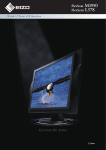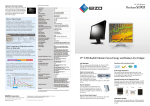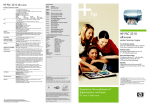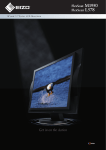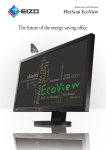Download Eizo FlexScan S2242W User's Manual
Transcript
22" Color LCD Monitor S mall enough to fit in a tight workspace, but big enough to display multiple applications at once in fine detail, the FlexScan S2242W shows 24.1" of data on a 22" screen. The monitor’s many EcoView features improve visual ergonomics, while reducing power consumption and energy expenses. •1920 × 1200 native resolution •350 cd/m2 brightness •Wide color gamut •5-year warranty F E A T U R E S Compact, High Resolution Screen Optimized Brightness with Auto EcoView The FlexScan S2242W features a 16:10 aspect ratio with a 1920 × 1200 native resolution. Thanks to its 0.247 mm pixel pitch and display of 103 pixels per inch, it shows 30% more information than a typical 22" monitor with a 1680 × 1050 resolution. The FlexScan S2242W displays the same amount of information as a typical 24.1" monitor, but occupies 10% less desk space. This is ideal for offices or trading floors where a 24.1" monitor is desired, but cannot be installed due to space constraints. A built-in sensor measures ambient light and optimizes the screen’s brightness, so the monitor is never too bright or too dark. This results in improved visual ergonomics and reduced power consumption by up to 52% compared to when Auto EcoView is turned off. Typical 24.1" monitor S2242W Power Savings with EcoView Index A user-activated on-screen index shows the level of power savings in correlation with the monitor’s brightness to encourage environmental consciousness while working. Centralized Power Management 24.1" 566 mm 22" 511 mm The FlexScan S2242W occupies 10% less desk space than a typical 24.1" monitor, but displays the same amount of information. For businesses using multiple monitors, EIZO’s EcoView NET power management software helps reduce electricity consumption, providing long-term energy savings and a smaller carbon footprint. The software offers centralized control over network monitors’ power settings, including brightness adjustment and turning the monitors’ power and Auto EcoView on or off. EcoView NET features server and client software and is compatible with Windows XP, Vista, and Server 2003 and 2008. 22" Color LCD Monitor Fine Contrast for Optimum Viewing EIZO’s Fine Contrast function has five modes: Text mode for office applications, Movie mode for video, Picture mode for graphics, sRGB mode for web browsing, and Custom mode for user-defined settings. Modes can be changed manually from the front panel, or automatically using the bundled ScreenManager Pro for LCD software. Specifications Model Variations Height Adjustable Stand, Tilt Stand, EzUp Stand, Without Stand Panel Panel Size and Type 56 cm (22") TFT color LCD panel Viewing Angles (H, V) 178°, 178° (at contrast ratio of 10:1) Brightness / Contrast 350 cd/m2 / 1200:1 On/Off Response Time 12 ms (typical) Midtone Response Time1 6 ms Native Resolution 1920 × 1200 DVI Input Level Adjustment Active Display Size (H × V) 473.8 × 296.1 mm Compensates for image quality degradation that may occur when connecting a monitor with a signal switch box or via a long cable. Individual Adjustment of Gamma Viewable Image Size Diagonal: 558 mm Pixel Pitch 0.247 × 0.247 mm Display Colors 16.77 million from a palette of 1.06 billion Cabinet Colors Gray, Black Dot Clock Analog: 202.5 MHz, Digital: 162 MHz Factory-performed gamma adjustment minimizes discrepancies among monitor gamma characteristics for better image consistency in multi-monitor setups. Scanning Frequency (H, V) Wide Color Gamut / EasyPIX Compatibility The monitor’s wide gamut reproduces 95% of Adobe RGB, and compatibility with the optional EIZO EasyPIX accessory allows for simple color matching between monitor and photo prints. Placement Flexibility EzUp stand D-Sub mini 15 pin, DVI-D 24 pin (switchable) 1 upstream, 2 downstream / USB 2.0 HDCP Support2 DVI-D Plug & Play Power Physical Specifications A five-year warranty offers a long service life, and compliance with leading industry standards such as TCO’03 and TÜV Ergonomics ensures a better working environment. The EIZO Eco Products 2009 label indicates this product meets strict internal requirements for design, manufacturing, packaging, usage and power consumption. All product names are trademarks or registered trademarks of their respective companies. EcoView NET and EasyPIX are trademarks, EIZO and FlexScan are registered trademarks of Eizo Nanao Corporation. Specifications are subject to change without notice. Copyright © 2009 Eizo Nanao Corporation. VESA DDC/CI, DDC 2B Power Requirements AC 100 – 120 V, 200 – 240 V: 50 / 60 Hz Power Consumption 90 W (maximum), 36 W (typical) Power Save Mode Less than 1.5 W Height Adjustment Range With Height Adjustable Stand: 82 mm With EzUp Stand: 165 mm Tilt / Swivel / Pivot With Height Adjustable Stand: 40° Up, 0° Down / 35° Right, 35° Left / 90°; With Tilt Stand: 30° Up, 5° Down / – / –; With EzUp Stand: 25° Up, 0° Down / 172° Right, 172° Left / 90° Dimensions (W × H × D) With Height Adjustable Stand: 511 × 439 – 521 × 208.5 mm; With Tilt Stand: 511 × 415 × 205 mm; With EzUp Stand: 511 × 351.5 – 516.5 × 279.9 – 307.5 mm; Without Stand: 511 × 333 × 85 mm Net Weight With Height Adjustable Stand: 9.6 kg; With Tilt Stand: 7.6 kg; With EzUp Stand: 11.4 kg; Without Stand: 6.6 kg Display Mode Options Fine Contrast (Text, Picture, Movie, sRGB, Custom), Auto Fine Contrast3 ScreenManager OSD Adjustment Functions Screen Adjustment Clock, Phase, Position, Range (Auto), Signal Filter, Screen Size (full screen, enlarge, normal), Smoothing (5 stages), Border Intensity Color Adjustment Brightness, Contrast, Gamma, Temperature (in 500 K increments from 4,000 K – 10,000 K including 9,300 K), Saturation, Hue, Gain, Reset Power Save Settings Analog PowerManager (VESA DPMS) Digital PowerManager (DVI DMPM) Accessories Customer Assurance 31 – 76 kHz, 59 – 61 Hz (VGA Text: 69 – 71 Hz) USB Port / Standard QM1 quick mount attachment Available accessories include an attachable sound unit, mounting arms, and panel protectors. Please visit www.eizo.com/products/accessories. 31 – 94 kHz, 55 – 76 Hz Digital Input Terminals A selection of ergonomic stands offer height adjustment, tilt, swivel, and portrait mode viewing. For installations that frequently rearrange equipment, the QM1 stand option allows the monitor to be mounted and dismounted with the pull of a lever. Height adjustable stand Analog Sound Volume Other Settings EcoView Index, Sound Power Save, Signal Switching, Product Information (name, serial number, resolution, operating time), OSD Menu, Adjustment Lock, DDC/CI Lock, DVI Input Level, Languages, Power Indicator, Off Timer, Reset Audio (speaker option only) Dual 0.5 W built-in speakers, input / headphone jacks Certifications and Standards TCO’03, TÜV/Ergonomics (including ISO 134062), TÜV/GS, c-Tick, CE, CB, UL (cTÜVus), CSA (cTÜVus), FCC-B, Canadian ICES-003-B, TÜV/S, VCCI-B, EPA ENERGY STAR®, RoHS, WEEE, EPEAT Silver, EIZO Eco Products 2009 Supplied Accessories AC power cord, signal cables (analog and digital), USB cable, audio cable, EIZO LCD Utility Disk, setup guide Warranty Five Years4 Average response time measured between each grayscale level of 31, 63, 95, 127, 159, 191, and 223. 2 Display with audio/video devices is not supported. 3 Bundled ScreenManager Pro for LCD software is compatible with Microsoft Windows Vista/XP and is necessary to activate Auto Fine Contrast. 4 The usage time is limited to 30,000 hours or less, and the warranty period of the LCD panel and backlight is limited to three years from the date of purchase. * With current LCD technology, a panel may contain a limited number of missing or flickering pixels. 1 153 Shimokashiwano, Hakusan, Ishikawa 924-8566 Japan Phone +81-76-277-6792 Fax: +81-76-277-6793 www.eizo.com