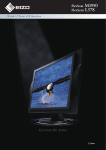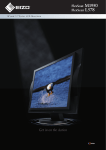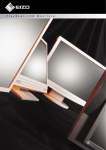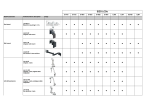Download Eizo S1932SH-BK
Transcript
19" C o l o r LC D M o n i to r A versatile monitor for both still and mov- ing image work, the FlexScan S1932 offers several features available for the first time on an EIZO monitor. These include an upgraded BrightRegulator function which optimizes the screen brightness in any lighting environment, a more intuitive OSD menu, and a CAD imaging mode which minimizes the image retention often seen with 3D CAD images. To maximize viewing comfort, the FlexScan S1932 comes with a choice of stands or a quick mount attachment. • 1280 × 1024 native resolution • 2500:1 dynamic contrast ratio • 250 cd/m2 brightness • 178° viewing angles • Digital/analog inputs F E A T U R E S 2500:1 Dynamic Contrast Placement Flexibility Originally developed for use in EIZO TVs, ContrastEnhancer adjusts in real time the brightness, gain, and gamma for images that are too light or too dark to their ideal levels. With moving images it produces a dynamic contrast ratio of 2500:1, resulting in deep blacks and more lifelike images. Moving image playback is further enhanced with an overdrive circuit which reduces midtone response time to 8 ms to minimize ghosting. The FlexScan S1932 is available with a choice of three stands or a new quick mount attachment. The height adjustable stand provides 100 mm of vertical adjustment, 70° swivel and 30° tilt, and portrait mode display. The ArcSwing 2 stand moves in a curved range of motion and offers 104 mm height adjustment, 60° tilt and 344° swivel. The EzUp stand is the most flexible of the three with 170 mm height adjustment, 25° tilt, 344° swivel, and portrait mode display. For installations that prepare their own mounting solutions but need a timesaving way to mount their monitors, EIZO offers the QM1, which can be attached with the pull of a lever. New BrightRegulator EIZO’s BrightRegulator function, which optimizes the screen brightness in accordance with the ambient light, has been improved with the FlexScan S1932 for even better performance. Whereas BrightRegulator previously used one user-determined reference point for adjusting brightness, it now uses two; one for bright and one for dark ambient luminance. This allows the monitor to more accurately achieve the desired brightness in both brightly and dimly lit rooms. Height adjustable stand ArcSwing stand EzUp stand QM1 19" Color LCD Monitor Specifications Built-In Speakers Dual 0.5 watt speakers are hidden away at the bottom of the bezel so as not to increase bezel size. If more volume is needed, the optional i-Sound L3 speaker unit (0.9 watts) is also available. Panel New OSD Menu The FlexScan S1932 introduces a new, intuitive OSD Layer 3 Layer 4 menu. The OSD categories are divided into layers and icons are positioned directly above buttons for easy identification. Panel Size and Type 48 cm (19") TFT color LCD panel Viewing Angles (H, V) 178°, 178° (at contrast ratio of 10:1) Brightness / Contrast 250 cd/m2 / 1000:1 (2500:1 Dynamic Contrast) On/Off Response Time 20 ms (typical) Midtone Response Time 8 ms (typical)1 Native Resolution 1280 × 1024 Layer 1 Active Display Size (H × V) 376.3 × 301 mm Layer 2 Viewable Image Size Diagonal: 481 mm Pixel Pitch 0.294 × 0.294 mm Display Colors 16.77 million from a palette of 1.06 billion Fine Contrast Mode Selection The Fine Contrast feature offers five specialized image adjustment modes: Text mode for word processing and spreadsheet applications; Picture mode for graphics applications; sRGB mode for web browsers or color matching with devices that have an equivalent mode; Movie mode for media player software; and for the first time a CAD mode with virtually eliminates image retention common with 3D CAD applications. Cabinet Colors Gray, Black Dot Clock Analog: 135 MHz, Digital: 108 MHz Scanning Frequency (H, V) Analog 24.8 – 80 kHz, 50 – 75 Hz Digital 31 – 64 kHz, 59 – 61 Hz (VGA Text: 69 – 71 Hz) Input Signals Analog: RGB Analog, Digital: DVI Standard 1.0 Input Terminals D-Sub mini 15 pin, DVI-D 24 pin (HDCP supported2) USB Port / Standard 1 upstream port / USB Standard Rev. 2.0 Plug & Play VESA DDC 2B Power Physical Specifications Power Requirements AC 100 – 120 V, 200 – 240 V: 50 / 60 Hz Power Consumption 45 W (maximum), 24 W (typical) Power Save Mode Less than 0.8 W Height Adjustment Range With Height Adjustable Stand: 100 mm; With ArcSwing Stand: 104 mm; With EZ-UP Stand: 170 mm Tilt / Swivel / Pivot With Height Adjustable Stand: 30° Up, 0° Down / 35° Right, 35° Left / 90°; With ArcSwing Stand: 60° Up, 5° Down / 172° Right, 172° Left / – ; With EZ-UP Stand: 25° Up, 0° Down / 172° Right, 172° Left / -10° – 92° Dimensions (W × H × D) With Height Adjustable Stand: 405 × 406.5 – 506.5 × 205 mm; With ArcSwing Stand: 405 × 288 – 423.5 × 200 mm; With EZ-UP Stand: 405 × 347.7 – 507 × 246.8 – 277.6 mm; With QM1: 405 × 334 × 77.5 mm Net Weight With Height Adjustable Stand: 7.2 kg; With ArcSwing Stand: 7.0 kg; With EZ-UP Stand: 8.8 kg; With QM1: 5.9 kg Digital and Analog Input Terminals DVI-D and D-Sub mini 15-pin input terminals allow the monitors to accept both digital and analog inputs. If both types are connected, you can switch between them via a front panel button. 10-Bit Gamma Correction Ensures smooth, accurate color tones by converting the 8-bit PC data to 10-bit, assigning the ideal gamma values then returning the data to 8-bit format for display. Brightness Stabilization Function A drift correction sensor quickly stabilizes the brightness level after startup or coming out of power saving mode. It also detects and automatically compensates for brightness changes caused by surrounding temperatures and the passage of time. Customer Assurance A five-year warranty offers a long service life, and compliance with leading industry standards such as TCO’03 and TUV Ergonomics ensures a better working environment. The EIZO Eco Products 2006 label indicates these products meet strict internal requirements for design, manufacturing, packaging, and usage. Auto Brightness Functions Auto Brightness Stabilization, BrightRegulator Auto Power Save Function Analog: VESA DPMS, Digital: DVI DMPM Display Mode Options Fine Contrast (Text, Picture, Movie, CAD, sRGB, Custom, WindowMovie2), Auto Fine Contrast3 ScreenManager OSD Adjustment Functions Screen Adjustment Clock, Phase, Position, Range Adjustment (Auto), Sharpness Color Adjustment Brightness, Contrast, Temperature (in 500 K increments from 4,000 K – 10,000 K including 9,300 K), Gain, Reset, Saturation, Hue, Gamma, ContrastEnhancer Audio Volume (adjustable with front panel volume buttons) Other Settings Signal Settings, Signal Switching, Product Information (product name, serial number, operating time), BrightRegulator, Power Indicator, Adjustment Lock, Languages (English, German, French, Italian, Japanese, Simplified Chinese, Spanish, Swedish, Traditional Chinese), Off Timer, Reset Audio Dual 0.5 W built-in speakers, input / headphone jacks Certifications and Standards TCO’03, TÜV/Ergonomics (including ISO 13406-2), TÜV/GS, C-Tick, CE, CB, UL (cTÜVus), CSA (cTÜVus), FCC-B, Canadian ICES-003-B, TÜV/S, VCCI-B, EPA ENERGY STAR®, RoHS, WEEE, EIZO Eco Products 2006 Supplied Accessories AC power cord, signal cables (D-Sub – D-Sub, DVI-D – DVI-D), USB cable, audio cable, setup manual, CD-ROM (PDF user’s manual, ScreenManager Pro for LCD4, ICC profiles), 4 screws for mount option warranty card, cable holder (EzUp stand option only) Warranty Five Years5 Average response time measured between each grayscale level of 31, 63, 95, 127, 159, 191, and 223. 2 WindowMovie mode is selectable only when Auto Fine Contrast is active. 3 Bundled ScreenManager Pro for LCD is necessary to activate Auto Fine Contrast. 4 ScreenManager Pro for LCD is compatible with the Microsoft® Windows® 98SE/ Me/2000/XP operating systems only. 5 The usage time is limited to 30,000 hours or less, and the warranty period of the LCD panel and backlight is limited to three years from the date of purchase. 1 All product names and logos are trademarks or registered trademarks of their respective companies. ScreenManager, SlimEdge, FlexScan, and EIZO are registered trademarks of Eizo Nanao Corporation. Specifications are subject to change without notice. © 2007 Eizo Nanao Corporation. 153 Shimokashiwano, Hakusan, Ishikawa 924-8566 Japan Phone +81-76-277-6792 Fax: +81-76-277-6793 www.eizo.com