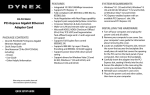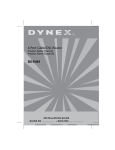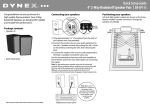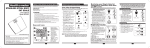Download Dynex PCI Express Ethernet Adapter - Silver/Green User's Manual
Transcript
DX-PCCNG50 14-1421_MAN_V1_ENG.fm Page 1 Tuesday, January 13, 2015 10:31 AM PCI-Express Gigabit Ethernet Adapter Card DX-PCCNG50 U SE R GUIDE Before using your new product, please read these instructions to prevent any damage. DX-PCCNG50 14-1421_MAN_V1_ENG.fm Page 2 Tuesday, January 13, 2015 10:31 AM PCI-Express Gigabit Ethernet Adapter Card Contents Introduction . . . . . . . . . . . . . . . . . . . . . . . . . . . . . . . . . . . . . . . . . . . . . . . . . . . . 2 Important safety instructions . . . . . . . . . . . . . . . . . . . . . . . . . . . . . . . . . . . . 2 Features . . . . . . . . . . . . . . . . . . . . . . . . . . . . . . . . . . . . . . . . . . . . . . . . . . . . . . . . 3 Components . . . . . . . . . . . . . . . . . . . . . . . . . . . . . . . . . . . . . . . . . . . . . . . . . . . . 4 Installing your PCI Express Gigabit Ethernet Adapter Card . . . . . . . . 5 Windows driver installation . . . . . . . . . . . . . . . . . . . . . . . . . . . . . . . . . . . . . . 6 Troubleshooting . . . . . . . . . . . . . . . . . . . . . . . . . . . . . . . . . . . . . . . . . . . . . . . . 8 Specifications . . . . . . . . . . . . . . . . . . . . . . . . . . . . . . . . . . . . . . . . . . . . . . . . . . . 8 Legal notices . . . . . . . . . . . . . . . . . . . . . . . . . . . . . . . . . . . . . . . . . . . . . . . . . . . 10 One-year limited warranty - Dynex . . . . . . . . . . . . . . . . . . . . . . . . . . . . . . 11 Introduction Thank you for purchasing this high-quality PCI-Express Gigabit Ethernet Network Adapter. This card is a highly integrated and cost-effective Gigabit Ethernet Adapter which is fully compliant with IEEE 802.3, IEEE 802.3u, and IEEE 802.3ab specifications. This adapter card keeps costs low and eliminates usage barriers. It is the easiest way to upgrade a network from 10/100Mbps to 1000 Mbps. It supports 10/100Mbps network speed automatically, both in half-duplex and full-duplex transfer modes, and 1000Mbps in full-duplex transfer mode, with auto-negotiation technology to detect the network speed. It can be widely used in most modern operating systems and includes a boot ROM for diskless workstations. Important safety instructions • Always read the safety instructions and User Guide carefully. Keep the User Guide for future reference. • Do not drop or allow forceful impacts to the product, or install it in locations exposed to heavy vibrations. • Do not disassemble or modify the product in any way. Disassembly or modification may not only void the warranty, but may also cause damage or lead to fires or electric shock. • Do not use or store the product in damp locations. Liquid entering the product may cause damage or lead to fires or electric shock. DX-PCCNG50 14-1421_MAN_V1_ENG.fm Page 3 Tuesday, January 13, 2015 10:31 AM PCI-Express Gigabit Ethernet Adapter Card 3 • Before removing the PCI Express adapter card from its package, safely discharge any static electricity build-up which may damage the computer or the PCI Express adapter card by touching an unpainted piece of metal. Handle the card by the metal mounting bracket and printed circuit board edges only. • Avoid touching the gold-plated PCIe bus and the onboard electronic components. • This product is for general computer use. It is not to be used as equipment requiring exceptional reliability, particularly when the breakdown or malfunction of this product may jeopardize life or health (such as aerospace equipment, atomic power control systems, traffic-related equipment, transportation equipment, industrial robotics, combustion equipment, various safety devices, and life-support systems). Features • • • • • • • • • • • • Integrated 10/100/1000Mbps transceiver Supports PCI Express 1.1 Fully compliant with IEEE 802.3, IEEE 802.3u, IEEE802.3ab Auto-Negotiation with Next Page capability Supports pair swap/polarity/skew correction Crossover Detection & Auto-Correction Wake-on-LAN and remote wake-up support Microsoft NDIS5, NDIS6 Checksum Offload (IPv4, IPv6, TCP, UDP) and Segmentation Task-offload (Large send v1 and Large send v2) support Supports Full-Duplex flow control (IEEE802.3X) Supports IEEE 802.1p Layer 2 Priority Encoding and IEEE802.1Q VLAN tagging Supports power down/link down power saving Support drivers for Windows Vista® (32 or 64 bit), Windows® 7 (32 or 64 bit), Windows® 8 (32 or 64 bit), and Windows® 8.1 (32 or 64 bit) Package contents: • One DX-PCCNG50 PCI-Express Gigabit Ethernet Adapter card • Quick Installation Guide • One Resource CD for DX-PCCNG50, including: • Drivers • User Guide • Other Helpful Information Make sure that the package contains the above items. If any of the listed items is damaged or missing, please contact your distributor. DX-PCCNG50 14-1421_MAN_V1_ENG.fm Page 4 Tuesday, January 13, 2015 10:31 AM 4 DX-PCCNG50 Components Card description LED status There are three LEDs: a 10Mbps Link/Act LED, a 100Mbps Link/Act LED, and a 1000Mbps Link/Act LED. The Link/Act LEDs on the adapter card indicate link and activity status. They light when connection has been established, and blink when the adapter transmits or receives data at the indicated speed. DX-PCCNG50 14-1421_MAN_V1_ENG.fm Page 5 Tuesday, January 13, 2015 10:31 AM PCI-Express Gigabit Ethernet Adapter Card 5 Installing your PCI Express Gigabit Ethernet Adapter Card System requirements • PCI Express-enabled system with an available PCI Express x1 slot. (We recommend PCI Express 2.0) • Windows® 8.1 (32 or 64 bit), Windows® 8 (32 or 64 bit), Windows® 7 (32 or 64 bit), Windows Vista® (32 or 64 bit) Cautions • Opening your computer's case may void your computer's warranty. Contact your computer's manufacturer before opening the case to make sure that you do not void the warranty. • Before touching any electronic components, make sure that you first touch an unpainted, grounded metal object to discharge any static electricity. • Handle the adapter card by the metal mounting bracket and the printed circuit board (PCB) edges only. Avoid touching the gold-plated PCIe bus and the onboard electronic components. Installing the hardware Note PC components often have sharp metal edges. To prevent injury, exercise caution when removing/installing components from your PC, especially when exerting force. To install the card: 1 Turn off your computer and unplug the power cord and all cables. 2 Remove your computer's case cover. See your computer's user guide for information about removing the cover. 3 Locate an available PCI Express slot, remove the screw that secures the backplate (the small piece of metal that covers the opening for the PCI card on the back panel of your computer), then remove the backplate. 4 Carefully insert the adapter into the PCI Express slot, seating it firmly into the slot. Do not touch the metal connector on the adapter. DX-PCCNG50 14-1421_MAN_V1_ENG.fm Page 6 Tuesday, January 13, 2015 10:31 AM 6 DX-PCCNG50 5 Connect an available floppy 4-pin power plug from your PC's power supply to the adapter card's 4-pin power connector. PCI Express slot 6 Secure the adapter to the case using the screw you removed from the backplate. 7 Reinstall your computer's case cover. 8 Plug in the power cord and other cables, and then turn on your computer. Windows driver installation Note After you have successfully installed the new adapter card in your computer and turned it on, the Found New Hardware Wizard screen opens automatically. Click Cancel, then follow the instructions to install the Windows driver on page 7. DX-PCCNG50 14-1421_MAN_V1_ENG.fm Page 7 Tuesday, January 13, 2015 10:31 AM PCI-Express Gigabit Ethernet Adapter Card 7 To install the Windows driver: 1 Save all files and close all programs. Insert the included resource CD into your optical drive. The driver home page opens. 2 Click Install Driver. The installation wizard opens. 3 Click Next, then follow the on-screen instructions to install the driver. 4 Click Install to begin the installation. When the installation process is complete, the InstallShield Wizard Complete screen opens. DX-PCCNG50 14-1421_MAN_V1_ENG.fm Page 8 Tuesday, January 13, 2015 10:31 AM 8 DX-PCCNG50 5 Click Finish to complete the process, then click Exit to close the PCI-Express Gigabit Ethernet Adapter window. To verify the driver installation: 1 Click Start, right-click Computer (or My Computer), then select Properties. 2 Click Device Manager, then click Network Adapters. 3 If the device has been correctly installed, its sub-entry should be displayed as Dynex PCI-Express Gigabit Ethernet Adapter. To uninstall the Windows driver: 1 Click the Add or Remove Programs tab (Uninstall a Program in Windows 7) in the Windows Control Panel. 2 Click the Remove button to uninstall the PCI-Express Gigabit Ethernet Adapter Card driver. 3 Click Finish to complete the driver uninstall procedure. Troubleshooting Check the following guide for the possible causes and solutions for a problem before contacting the nearest service center or dealer for repairs. 14 Symptom The Windows Device Manager does not show the PCI-Express Gigabit Ethernet Adapter. Solution • • • • Conflict with other Windows PCI adapters (indicated by an entry in the Device Manager with a red X or yellow exclamation point.) • Make sure that the PCI Express Card adapter is correctly installed in the PCI express slot. Remove the adapter and try a different PCI express slot in case the bus has conflicts. Repeat the driver installation procedure, then make sure that the device exists. Right-click Computer in the Start menu (or My Computer on your desktop), click Properties, then click the Device Manager. If the Dynex PCI-Express Gigabit Ethernet Adapter is shown, the PCI Express Card adapter is working correctly. Make sure that your computer's operating system is updated to the latest version. Move the adapter to another slot, then restart your computer. Windows re-configures itself and re-assigns resources. Check your device manager again. Specifications Interface Supports PCI Express 1.1 Buffer size Transmit/Receive On Chip Buffer (48K) support Standards IEEE 802.3ab 1000Base-T, IEEE 802.3x, IEEE 802.1q, IEEE 802.1p Transmission rate 10/100/1000 Mbps Connector supported One 10/100/1000 M Auto-Negotiation RJ45 port Software Support drivers for Windows 8 (32 and 64 bit), Windows 7 (32 and 64 bit), Windows Vista (32 and 64 bit), Windows XP DX-PCCNG50 14-1421_MAN_V1_ENG.fm Page 9 Tuesday, January 13, 2015 10:31 AM PCI-Express Gigabit Ethernet Adapter Card System support Windows® 8.1, Windows® 8, Windows® 7, Windows Vista® Indicator LEDs One 10M Link/Act LED, one 100M Link/Act LED, one 1000M Link/Act LED Safety and Emissions FCC Operating temperature 32°F~104°F (0°C~40°C) Storage temperature -4°F~158°F (-20°C~70°C) Operating humidity 10%~90% RH, non-condensing Storage humidity 5%~90% 9 DX-PCCNG50 14-1421_MAN_V1_ENG.fm Page 10 Tuesday, January 13, 2015 10:31 AM 10 DX-PCCNG50 Legal notices FCC Part 15 This device complies with Part 15 of the FCC Rules. Operation is subject to the following two conditions: (1) this device may not cause harmful interference, and (2) this device must accept any interference received, including interference that may cause undesired operation. This equipment has been tested and found to comply with the limits for a Class B digital device, pursuant to Part 15 of the FCC Rules. These limits are designed to provide reasonable protection against harmful interference in a residential installation. This equipment generates, uses and can radiate radio frequency energy and, if not installed and used in accordance with the instructions, may cause harmful interference to radio communications. However, there is no guarantee that interference will not occur in a particular installation. If this equipment does cause harmful interference to radio or television reception, which can be determined by turning the equipment off and on, the user is encouraged to try to correct the interference by one or more of the following measure. • Reorient or relocate the receiving antenna. • Increase the separation between the equipment and receiver. • Connect the equipment into an outlet on a circuit different from that to which the receiver is connected. • Consult the dealer or an experienced radio/TV technician for help. Warning: Changes or modifications not expressly approved by the party responsible for compliance could void the user's authority to operate the equipment. ICES - Canada's Interference-Causing Equipment Standards This equipment complies with the applicable technical standards of ICES 003:1997 in accordance with the measurement procedures specified in CISPR22-96. Notices Specifications and features are subject to change without notice or obligation. For service and support call 1-877-467-4289. DX-PCCNG50 14-1421_MAN_V1_ENG.fm Page 11 Tuesday, January 13, 2015 10:31 AM PCI-Express Gigabit Ethernet Adapter Card 11 One-year limited warranty - Dynex Definitions: The Distributor* of Dynex branded products warrants to you, the original purchaser of this new Dynex-branded product (“Product”), that the Product shall be free of defects in the original manufacture of the material or workmanship for a period of one (1) year from the date of your purchase of the Product (“Warranty Period”). For this warranty to apply, your Product must be purchased in the United States or Canada from a Best Buy branded or Future Shop branded retail store or online at www.bestbuy.com, www.bestbuy.ca, or www.futureshop.ca which are packaged with this warranty statement. How long does the coverage last? The Warranty Period lasts for 1 year (365 days) from the date you purchased the Product. Your purchase date is printed on the receipt you received with the Product. What does this warranty cover? During the Warranty Period, if the original manufacture of the material or workmanship of the Product is determined to be defective by an authorized Dynex repair center or store personnel, Dynex will (at its sole option): (1) repair the Product with new or rebuilt parts; or (2) replace the Product at no charge with new or rebuilt comparable products or parts. Products and parts replaced under this warranty become the property of Dynex and are not returned to you. If service of Products or parts are required after the Warranty Period expires, you must pay all labor and parts charges. This warranty lasts as long as you own your Dynex Product during the Warranty Period. Warranty coverage terminates if you sell or otherwise transfer the Product. How to obtain warranty service? If you purchased the Product at a Best Buy or Future Shop retail store location, please take your original receipt and the Product to any Best Buy or Future Shop store. Make sure that you place the Product in its original packaging or packaging that provides the same amount of protection as the original packaging. If you purchased the Product from a Best Buy or Future Shop online web site (www.bestbuy.com, www.bestbuy.ca, or www.futureshop.ca), mail your original receipt and the Product to the address listed on the website. Make sure that you put the Product in its original packaging or packaging that provides the same amount of protection as the original packaging. To obtain warranty service, in the United States call 1-888-BESTBUY, Canada call 1-866-BESTBUY for Future Shop call 1-800-663-2275. Call agents may diagnose and correct the issue over the phone. Where is the warranty valid? This warranty is valid only in the United States and Canada at Best Buy or Future Shop branded retail stores or websites to the original purchaser of the product in the country where the original purchase was made. What does the warranty not cover? This warranty does not cover: • Customer instruction/education • Installation • Set up adjustments • Cosmetic damage • Damage due to acts of God, such as power surges DX-PCCNG50 14-1421_MAN_V1_ENG.fm Page 12 Tuesday, January 13, 2015 10:31 AM 12 DX-PCCNG50 • • • • • Accident(s) Misuse Abuse Negligence Commercial purposes/use, including but not limited to use in a place of business or in communal areas of a multiple dwelling condominium or apartment complex, or otherwise used in a place other than a private home. • Modification of any part of the Product, including the antenna • Display panel damaged by static (non-moving) images applied for lengthy periods (burn-in). • Damage due to incorrect operation or maintenance • Connection to an incorrect voltage or power supply • Attempted repair by any person not authorized by Dynex to service the Product • Products sold “as is” or “with all faults” • Consumables, including but not limited to batteries (i.e. AA, AAA, C etc.) • Products where the factory applied serial number has been altered or removed • Loss or theft of this product or any part of the product • Display panels containing up to three (3) pixel failures (dots that are dark or incorrectly illuminated) grouped in an area smaller than one tenth (1/10) of the display size or up to five (5) pixel failures throughout the display. (Pixel based displays may contain a limited number of pixels that may not function normally.) • Failures or damage caused by any contact including but not limited to liquids, gels or pastes. REPAIR REPLACEMENT AS PROVIDED UNDER THIS WARRANTY IS YOUR EXCLUSIVE REMEDY FOR BREACH OF WARRANTY. DYNEX SHALL NOT BE LIABLE FOR ANY INCIDENTAL OR CONSEQUENTIAL DAMAGES FOR THE BREACH OF ANY EXPRESS OR IMPLIED WARRANTY ON THIS PRODUCT, INCLUDING, BUT NOT LIMITED TO, LOST DATA, LOSS OF USE OF YOUR PRODUCT, LOST BUSINESS OR LOST PROFITS. DYNEX PRODUCTS MAKES NO OTHER EXPRESS WARRANTIES WITH RESPECT TO THE PRODUCT, ALL EXPRESS AND IMPLIED WARRANTIES FOR THE PRODUCT, INCLUDING, BUT NOT LIMITED TO, ANY IMPLIED WARRANTIES OF AND CONDITIONS OF MERCHANTABILITY AND FITNESS FOR A PARTICULAR PURPOSE, ARE LIMITED IN DURATION TO THE WARRANTY PERIOD SET FORTH ABOVE AND NO WARRANTIES, WHETHER EXPRESS OR IMPLIED, WILL APPLY AFTER THE WARRANTY PERIOD. SOME STATES, PROVINCES AND JURISDICTIONS DO NOT ALLOW LIMITATIONS ON HOW LONG AN IMPLIED WARRANTY LASTS, SO THE ABOVE LIMITATION MAY NOT APPLY TO YOU. THIS WARRANTYGIVES YOU SPECIFIC LEGAL RIGHTS, AND YOU MAY ALSO HAVE OTHER RIGHTS, WHICH VARY FROM STATE TO STATE OR PROVINCE TO PROVINCE. Contact Dynex: For customer service please call 1-800-305-2204 www.dynexproducts.com DYNEX is a trademark of Best Buy and its affiliated companies. Registered in some countries. *Distributed by Best Buy Purchasing, LLC 7601 Penn Ave. South, Richfield, MN 55423 U.S.A. © 2015 Best Buy. All rights reserved. Made in China DX-PCCNG50 14-1421_MAN_V1_ENG.fm Page 13 Tuesday, January 13, 2015 10:31 AM www.dynexproducts.com 1-800-305-2204 (U.S. and Canada) or 01-800-926-3020 (Mexico) DYNEX is a trademark of Best Buy and its affiliated companies. Registered in some countries. Distributed by Best Buy Purchasing, LLC 7601 Penn Ave. South, Richfield, MN 55423 U.S.A. © 2015 Best Buy. All rights reserved. Made in China. V1 ENGLISH 14-1421