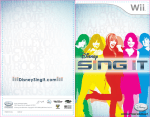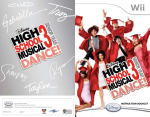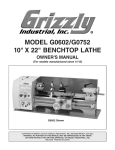Download Disney Interactive Studios Sing It: High School Musical 3: Senior Year User's Manual
Transcript
PLEASE CAREFULLY READ THE Wii™ OPERATIONS MANUAL COMPLETELY BEFORE USING YOUR Wii HARDWARE SYSTEM, GAME DISC OR ACCESSORY. THIS MANUAL CONTAINS IMPORTANT HEALTH AND SAFETY INFORMATION. IMPORTANT SAFETY INFORMATION: READ THE FOLLOWING WARNINGS BEFORE YOU OR YOUR CHILD PLAY VIDEO GAMES. The Official Seal is your assurance that this product is licensed or manufactured by Nintendo. Always look for this seal when buying video game systems, accessories, games and related products. WARNING – Seizures Ř 6RPHSHRSOHDERXWLQPD\KDYHVHL]XUHVRUEODFNRXWVWULJJHUHGE\OLJKWŶDVKHVRU SDWWHUQVDQGWKLVPD\RFFXUZKLOHWKH\DUHZDWFKLQJ79RUSOD\LQJYLGHRJDPHVHYHQLIWKH\KDYH QHYHUKDGDVHL]XUHEHIRUH Ř $Q\RQHZKRKDVKDGDVHL]XUHORVVRIDZDUHQHVVRURWKHUV\PSWRPOLQNHGWRDQHSLOHSWLF condition, should consult a doctor before playing a video game. Ř 3DUHQWVVKRXOGZDWFKWKHLUFKLOGUHQSOD\YLGHRJDPHV6WRSSOD\LQJDQGFRQVXOWDGRFWRULI\RXRU your child has any of the following symptoms: Convulsions Loss of awareness Eye or muscle twitching Altered vision Involuntary movements Disorientation Ř 7RUHGXFHWKHOLNHOLKRRGRIDVHL]XUHZKHQSOD\LQJYLGHRJDPHV 6LWRUVWDQGDVIDUIURPWKHVFUHHQDVSRVVLEOH 2. Play video games on the smallest available television screen. 3. Do not play if you are tired or need sleep. 3OD\LQDZHOOOLWURRP 7DNHDWRPLQXWHEUHDNHYHU\KRXU Nintendo, Wii and the Official Seal are trademarks of Nintendo. © 2006 Nintendo. Licensed by Nintendo SYSTEM MENU UPDATE Please note that when first loading the Game Disc into the Wii console, the Wii will check if you have the latest system menu, and if necessary a Wii system update screen will appear. Press OK to proceed. WARNING – Repetitive Motion Injuries and Eyestrain Playing video games can make your muscles, joints, skin or eyes hurt. Follow these instructions to avoid problems such as tendonitis, carpal tunnel syndrome, skin irritation or eyestrain: Ř $YRLGH[FHVVLYHSOD\3DUHQWVVKRXOGPRQLWRUWKHLUFKLOGUHQIRUDSSURSULDWHSOD\ Ř 7DNHDWRPLQXWHEUHDNHYHU\KRXUHYHQLI\RXGRQ WWKLQN\RXQHHGLW Ř ,I\RXUKDQGVZULVWVDUPVRUH\HVEHFRPHWLUHGRUVRUHZKLOHSOD\LQJRULI\RXIHHOV\PSWRPVVXFK as tingling, numbness, burning or stiffness, stop and rest for several hours before playing again. Ř ,I\RXFRQWLQXHWRKDYHDQ\RIWKHDERYHV\PSWRPVRURWKHUGLVFRPIRUWGXULQJRUDIWHU play, stop playing and see a doctor. CAUTION – Motion Sickness 3OD\LQJYLGHRJDPHVFDQFDXVHPRWLRQVLFNQHVVLQVRPHSOD\HUV,I\RXRU\RXUFKLOGIHHOVGL]]\RU nauseous when playing video games, stop playing and rest. Do not drive or engage in other demanding activity until you feel better. LEGAL INFORMATION 7KLV1LQWHQGRJDPHLVQRWGHVLJQHGIRUXVHZLWK IMPORTANT DQ\XQDXWKRUL]HGGHYLFH8VHRIDQ\VXFKGHYLFHZLOOLQYDOLGDWH\RXU1LQWHQGRSURGXFWZDUUDQW\ Copying of any Nintendo game is illegal and is strictly prohibited by domestic and international LQWHOOHFWXDOSURSHUW\ODZVœ%DFNXSŔRUœDUFKLYDOŔFRSLHVDUHQRWDXWKRUL]HGDQGDUHQRWQHFHVVDU\WR SURWHFW\RXUVRIWZDUH9LRODWRUVZLOOEHSURVHFXWHG REV–E Table of Contents Controls...........................................................2 Basics.................................................................3 Quick Play.........................................................4 Single Player....................................................4 Multiplayer ......................................................6 PERSONALIZE.......................................................7 TIPS......................................................................7 Customer Support............................................8 Limited Warranty.............................................9 Controls Disney sing it basics CAUTION: WRIST USE CAUTION: WRISTSTRAP STRAP USE Please usethe the wrist strap to help prevent Please use wrist strap to help prevent injury to other people or damage to injury to other people or damage to surrounding objects or the Wii Remote in case you accidentally let go of the Wii Remote surrounding objects or the Wii Remote in during you gameaccidentally play. case let go of the Wii Remote during play. Also remember thegame following: Power +Control Pad B Button A Button s-AKESUREALLPLAYERSPUTONTHEWRISTSTRAPPROPERLYWHENITISTHEIRTURN Also remember the following: • Make sure all players put on the wrist s$ONOTLETGOOFTHE7II2EMOTEDURINGGAMEPLAY strap properly when it is their turn. s$RYYOURHANDSIFTHEYBECOMEMOIST • Do not let go of the Wii Remote during Once you decide which kind of game you want to play, choose game play. s!LLOWADEQUATEROOMAROUNDYOUDURINGGAMEPLAYANDMAKESURETHATALL •areas Dry your hands if they you might move into become are clear ofmoist. other people and objects. any song to start the show! • Allow adequate room around you during s3TAYATLEASTTHREEFEETFROMTHETELEVISION game play and make sure that all areas • Scroll through the music videos to see and hear a preview. you might move into are clear of other s5SETHE7II2EMOTE*ACKET people and objects. • Stay at least three feet from the television. • In multiplayer modes, each singer chooses his or her own • Use the Wii Remote Jacket. difficulty level and everyone can sing together. + Button - Button Song Selection 1 Button 2 Button • Choose your difficulty level and decide if you want to sing part of the song or sing the whole song. Microphone Your microphone must be plugged in at all times while playing the game. Microphone input is indicated with an icon on the Song Selection and Options menus. Some multiplayer options become available when two microphones are connected. Choose Mic Volume from the Options menu to adjust volume levels for each microphone. Pitch Detection Bar Follow along as the pitch bar and lyrics cross the screen to guide your tune. Keep the pitch indicator on the bars for the best performance! When there are two singers, player one is always at the bottom and pitch bars and lyrics are color-coded green for Player 1 and purple for Player 2. Connecting your microphone to the Wii Console is a snap. 1. Make sure the power is switched OFF. 2. Attach your microphone’s USB connector to one of the USB connections on the back of your Wii. 3. Turn the power ON. 4. Load Disney Sing It: High School Musical 3: Senior Year. 5. Sing! 2 Options From the Options menu you can load or save your profile, adjust your microphone settings and view credits. Multipliers Hit all the notes on one screen to earn double points. Sing three screens flawlessly to earn triple points and five screens for quadruple points! Missing a note will end your winning streak and you’ll lose your multipliers. 3 Sing It Pro Singing lessons are fun with your own personal voice coach. In Sing It Pro you can perfect your singing voice while practicing pitch, accuracy, breathing techniques and harmony. Time to sing! Select Quick Play at the main menu to go straight to singing. •Choose Solo to start a solo performance, Versus to sing against a friend or Duet to sing cooperatively. •Pick a song and difficulty level and click the button on the screen to start belting it out. •First listen to a portion of a song and sing it accurately to move on to the next song in the lesson. Get them both right and move on to the next lesson. •Then use the skills you’ve learned to earn excellent scores in real challenges. •Go back to Sing It Pro anytime to master songs or brush up on your skills. You’re on Your Own! Are you up to the challenge? Choose a song you know well enough to sing without lyrics, score or pitch marks to guide you. Your score will be displayed at the end of the song. In Single Player mode you can take singing lessons in Sing It Pro or test your skills in You’re on Your Own! Be the star of your own live concert in Gig Mode! Gig Mode Put on a live concert! •Create and arrange your own personal set list of up to five songs to perform. Rock it out! • At the end of your gig your final score is averaged from all the songs you’ve played. Gig Mode can also be selected from multiplayer options. 4 5 Multiplayer Gig Mode Time to put on a show! You and a friend can perform a concert together by singing a duet of up to five songs consecutively. •Choose which songs you want to sing together. •The player with the highest average score for all songs performed is The Star of the Show. It’s fun to play Disney Sing It: High School Musical 3: Senior Year with your friends. Sing together in a Duet, battle against each other in a Versus tournament, play together in Team Play or perform a concert in Gig Mode. •When there are two singers, player one is always at the bottom and pitch bars and lyrics are color-coded green for Player 1 and purple for Player 2. •Players choose their own individual difficulty level so everyone can play together. PERSONALIZE From here you can choose your background theme and check out high scores. Choose Theme Customize the look of your game the way you prefer by choosing from three High School Musical themes. •Some multiplayer options become available when two microphones are connected. TIPS Duet / Versus Sing any of the songs together in a Duet to create beautiful harmonies. Play against a friend in a Versus competition. Use Quick Play to get straight to singing! Create a Solo or Duet performance or enter into Versus mode with a friend. Team Play Become a better singer or master a tough song in Single Player mode by taking personal singing lessons at Sing It Pro or by relaxing your vocal chords in Warm Up sessions. After mastering a difficult song during your lessons at Sing It Pro, put your skills to the test in You’re on Your Own! Work together as a team singing Duets or competing in Versus tournaments. •Choose a team name from the list and start singing. •You can sing alone or as part of a duet. Up to eight players can join Team Play. •Save team profiles to keep track of wins and scores and the team’s Most Valuable Player. 6 Put on a live solo concert or perform a duet with a friend in Gig Mode! Design your own set list to sing up to five songs back-to-back! 7