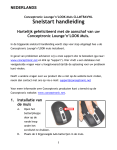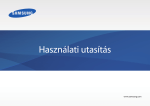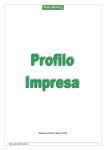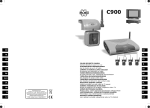Download Dicota Optical USB Notebook Mouse User's Manual
Transcript
Pocket Optical USB Notebook Mouse english User’s Guide Optical USB Notebook Mouse deutsch Bedienungsanleitung Optische USB Notebook-Maus français Guide d’utilisation Mini souris optique USB pour ordinateur portable español Manual de instrucciones Ratón óptico USB de portátil italiano Manuale d’uso Mouse ottico USB per Notebook czech Manuál Optická myš k notebooku na USB russian User’s Guide Оптическая USB мышка для ноутбука hungarian Használati útmutató Optikai USB Notebook egér polish Przewodnik użytkownika Optyczna mysz USB do notebooka slovakian User’s Guide Optická USB myš k notebooku 1 www.dicota.com english System Requirements: Hardware: PC or Notebook with USB port Operating System: Windows® 98*, 2000, ME, XP Rating: 5 VDC, 100 mA Installation Connect the USB cable of the mouse to the USB port of the Notebook. The Plug & Play function allows for an easy self-installation of the mouse, as no drivers are necessary. Now you can use the mouse and are ready to go. *Some Windows 98 users might need to install USB driver when first using this device. If the user’s Windows 98 OS requests driver, please insert Windows 98 CD into CD drive. Then the Windows 98 OS will automatically install the driver. Certificates FCC This equipment has been tested and found to comply with Part 15 of the FCC rules. Operation is subject to the following two conditions: • this device may not cause harmful interference • this device must accept any interference received. Including interference that may cause undesired operation. CE-Certificate This equipment has been tested and found to comply with the limits of the European Council Directive on the approximation of the law of the member states relating to electromagnetic compatibility (89/336/EEC) according to EN 55022 & EN 55024. 2 Disclaimer Information in this document is subject to change without notice. The manufacturer does not make any representations or warranties (implied or otherwise) regarding the accuracy and completeness of this document and shall in no event be liable for any loss of profit or any commercial damage, including but not limited to special, incidental, consequential, or other damage. No part of this document may be reproduced or transmitted in any form by any means, electronic or mechanical, including photocopying, recording or information recording and retrieval systems without the express written permission of the manufacturer. Customer Service: If you encounter any problem with your Pocket, please contact our local subsidiary, partner or dealer, or send us your inquiry to [email protected]. 2 years warranty. Please find the complete text in our guarantee on the internet: www.dicota.com. All the products and software mentioned above are registered trademarks of their respective owners. Errors and omissions excepted. N1879 This symbol (crossed out bin wheelie symbol according to WEEE Annex IV) indicates separate collection of waste electrical and electronic equipment in the EU countries. Please do not throw the equipment into the domestic refuse. Please use the return and collection systems available in your country for the disposal of this product. 3 deutsch Systemvoraussetzungen: Hardware: PC oder Notebook mit USB-Anschluss Betriebssystem: Windows® 98*, 2000, ME, XP Wertung: 5 VDC, 100 mA Installation Verbinden Sie das USB-Kabel der Maus mit dem USB-Anschluss Ihres Notebooks. Die Plug & Play-Funktion erlaubt eine einfache Selbstinstallation, da keine Treiber notwendig sind. Nun können Sie die Maus benutzen und loslegen. *Manche Benutzer von Windows 98 müssen eventuell USB-Treiber installieren, bevor sie dieses Gerät das erste Mal verwenden. Falls das Betriebssystem Windows 98 nach einem Treiber verlangt, legen Sie bitte die Windows 98-CD in Ihr CD-ROM-Laufwerk. Windows 98 wird dann automatisch die Treiber installieren. Zertifikate FCC Dieses Gerät wurde getestet und seine Konformität zu den Grenzen der Klasse B für digitale Endgeräte nach den FCC-Regeln im Absatz 15 bestätigt. CE-Zertifikat Das Gerät wurde getestet und erfüllt alle Voraussetzungen der folgenden Regulierungsstandards: EN 55 022: CLASS B 4 Haftungsausschluss Die Information in diesem Dokument kann ohne Vorwarnung geändert werden. Der Hersteller übernimmt keine Verantwortung oder Gewähr (weder implizit noch explizit) in Bezug auf die Genauigkeit und Vollständigkeit und kann in keinem Fall für irgendeine Art von entgangenem Gewinn oder gewerblichem Schaden, inklusive Schäden spezieller, zufälliger, als Folge von oder einer sonstigen Schadensart haftbar gemacht werden. Kein Teil dieses Dokuments darf in irgendeiner Form, weder elektronisch noch mechanisch reproduziert oder übertragen werden, auch nicht durch Fotokopie, Aufnahme oder Informationsaufzeichnung, ohne die ausdrückliche schriftliche Erlaubnis des Herstellers. Kundendienst: Sollten Sie Probleme im Umgang mit dem Pocket haben, dann setzen Sie sich mit Ihrem örtlichen Händler oder Distributor in Verbindung. Ansonsten können Sie uns unter [email protected] kontaktieren. 2 Jahre Garantie. Sie finden den vollständigen Text zu unseren Garantiebedingungen im Internet: www.dicota.com. Alle in diesem Dokument erwähnten Produkte und Software sind registrierte Marken und gehören dem jeweiligen Markeninhaber. Fehler vorbehalten. N1879 Dieses Symbol (durchgestrichene Mülltonne nach WEEE Anhang IV) weist auf die getrennte Rücknahme elektrischer und elektronischer Geräte in EU Ländern hin. Bitte werfen Sie das Gerät nicht in den Hausmüll. Informieren Sie sich über das in Ihrem Land gültige Rücknahmesystem und nutzen dieses zur Entsorgung. 5 français Configuration requise: PC ou Notebook muni d’un port USB Système d’exploitation: Windows® 98*, 2000, ME, XP Alimentation: 5 VDC, 100 mA Installation Reliez le câble USB de la souris au port USB de votre notebook. Le mode mode plug & play permet une installation facile, car il ne nécessite pas de drivers. Votre souris est à présent prête à l’emploi. *Certains utilisateurs du système d’exploitation Windows 98 pourraient éventuellement devoir installer un driver USB avant la première utilisation de la souris. Si tel est le cas, il vous suffit d’insérer le CD d’installation Windows 98 dans le lecteur de Cd-rom, pour que les drivers soient installés automatiquement. Certificates FCC Ce produit a été testé. Sa conformité à la classe B est confirmée au paragraphe 15 des normes FCC en vigueur pour les appareils numériques de périphérie. Certificat CE Les tests pratiqués sur ce produit garantissent sa conformité à l’ensemble des normes standard EN 55 022 classe B en vigueur. 6 Décharge de responsabilité Les informations contenues dans le présent document peuvent être modifiées sans préavis. Le fabricant ne peut en aucun cas être tenu responsable de son caractère inexact ou incomplet (implicitement ou explicitement). Il décline toute responsabilité pour quelque manque à gagner, ou dommage industriel, particulier, annexe ou subséquent que ce soit. La reproduction de tout ou partie de ce document de façon mécanique ou électronique est formellement interdite. Il en va de même pour sa diffusion, son contenu ne peut être photocopié, enregistré ou reproduit à des fins d’information sans l’accord écrit explicite du fabricant. Service après-vente: En cas de problème avec votre Pocket, nous vous invitons à contacter votre détaillant ou distributeur local ou à nous écrire à l’adresse suivante: [email protected] 2 ans de garantie. Vous trouverez l’intégralité du texte relatif aux clauses de garantie sur notre site Internet: www.dicota.com. L’ensemble des produits et logiciels cités dans le présent document sont des marques enregistrées et sont la propriété exclusive de leur dépositaire. N1879 Le symbole [poubelle sur roue barrée d‘une croix WEEE annexe IV] indique une collecte séparée des déchets d‘équipements électriques et électroniques dans les pays de l‘UE. Veuillez ne pas jeter l‘équipement dans les ordures domestiques. A utiliser pour la mise en rebut de ces types d‘équipements conformément aux systèmes de traitement et de collecte disponibles dans votre pays. 7 español Premisas del sistema: Hardware: PC o portátil con conexión USB Sistema operativo: Windows® 98*, 2000, ME, XP Valoración: 5 VDC, 100mA Instalación Enchufe el cable USB del ratón en la conexión USB de su portátil. La función Plug & Play permite una autoinstalación fácil, ya que no se requiere driver alguno. Ahora podrá utilizar ya el ratón. *Algunos usuarios de Windows 98 tendrán que instalar eventualmente el driver USB antes de utilizar el aparato la primera vez. Si el sistema operativo Windows 98 pidiera un driver, coloque entonces el CD Windows 98 en su disquetero CD-ROM. Windows 98 instalará después el driver automáticamente. Certificados FCC Este aparato ha sido verificado y su conformidad con las limitaciones de la Clase B para aparatos digitales terminales ha sido confirmada en base a las normas FCC en el Apartado 15. Certificado CE Les tests pratiqués sur ce produit garantissent sa conformité à l’ensemble El aparato ha sido probado y satisface las premisas de los siguientes estádars normativos: EN 55 022: CLASS B. 8 Exclusión de responsabilidad La información contenida en éste documento puede ser modificada sin previo aviso. El fabricante no acepta responsabilidad o garantía alguna (implícita o explícitamente) en cuando a la exactitud e integridad y en modo alguno podrá hacérsele responsable de beneficios perdidos o daños comerciales, inclusive perjuicios especiales o casuales como consecuencia de cualquier otro tipo de daños. Ninguna parte del presente documento podrá ser reproducida o transmitida en forma alguna, ni electrónica ni mecánica, ni tampoco por medio de fotocopia, fotografía o registro de información, sin el expreso consentimiento escrito del fabricante. Servicio al cliente: Si tuviera Ud. algún problema con el manejo del Pocket póngase entonces en contacto con su comerciante o distribuidor local. Por lo demás, también puede contactarnos a través de [email protected]. 2 años de garantía. Hallará el texto completo de nuestras condiciones de garantía en Internet: www.dicota.com. Todos los productos y Software mencionados en el presente documento son marcas registradas propiedad de los respectivos titulares de las mismas. Salvedad de errores. N1879 Este símbolo [un contenedor de basura tachado con una X en el Anexo IV de WEEE] indica que la recogida de basura de equipos eléctricos y electrónicos deberá tratarse por separado en los países de la Unión Europea. No tire este equipo a la basura doméstica. Para el desecho de este tipo de equipos utilice los sistemas de devolución al vendedor y de recogida que se encuentren disponibles. 9 italiano Requisiti di sistema: Hardware: Computer desktop o Notebook con porta USB Sistema operativo: Windows® 98*, ME, 2000, XP Allacciamento: 5 VDC, 100 mA Installazione: Inserire il cavo USB del mouse nella porta USB del vostro Notebook. La funzione di Plug & Play autoinstalla il mouse, non è necessaria l’installazione di driver. Il mouse è ora pronto all‘uso. *Alcuni utenti di Windows 98 eventualmente dovranno installare un driver USB prima di poter usare questo apparecchio per la prima volta. Qualora il sistema operativo Windows 98 richiede un driver, inserite il CD con il software di Windows 98 nel vostro lettore per CD-ROM. Windows® installerà automaticamente i driver necessari. Certificati FCC L’apparecchio è stato collaudato e risponde ai limiti fissati per apparecchi digitali finali della Classe B, come sono indicati alla Sezione 15 del Regolamento FCC. Certificado CE Les tests pratiqués sur ce produit garantissent sa conformité à l’ensemble El aparato ha sido probado y satisface las premisas de los siguientes estádars normativos: EN 55 022: CLASS B. 10 Esclusione della responsabilità Le informazioni contenute nel documento sono soggette a modifica senza preavviso. Il produttore dell’apparecchio non da alcuna garanzia implicita o esplicita in merito alla correttezza o alla completezza del presente documento e non si assume in alcun modo una responsabilità per la perdita di utili o altri danni commerciali, ad inclusione ma non limitatamente a danni commerciali specifici, casuali, conseguenti o di altro tipo. Non è permesso riprodurre o trasmettere il presente documento in parte o in tutto, in forma elettronica o meccanica, neanche come fotocopia, registrazione o file senza l’espresso assenso per iscritto del produttore. Servizio di assistenza: Qualora dovessero nascere difficoltà con l’esercizio del vostro Pocket, vi preghiamo di mettervi in contatto con il vostro rivenditore o distributore locale. Potete sempre anche contattarci direttamente all’indirizzo info@dicota. 2 anni di garanzia Troverete il testo completo delle nostre condizioni di garanzia in internet sul sito: www.dicota.com. Tutti i prodotti e la software sopraindicati sono marchi registrati dei rispettivi titolari. Con riserva di errori. N1879 Questo simbolo (bidone barrato sec. WEEE, Allegato IV) ricorda che nei paesi EU gli apparecchi elettrici ed elettronici devono essere smaltitiseparatamente. Non gettate l‘apparecchio nella spazzatura normale! Informatevi sul sistema di smaltimento vigente nel vostro paese e smaltite l‘apparecchio di conseguenza. 11 czech / slovakian Vhodné pro: Hardware: PC nebo notebook s USB portem OS: Windows® 98*, 2000, ME, XP Výkon: 5 VDC, 100 mA Instalace Připojte myš k Vašemu notebooku (USB port) a počkejte až funkce Plug & Play sama nainstaluje vhodný ovladač. (Již nepotřebujete žádné složité instalace). Po ukončení instalace můžete s myší rovnou pracovat. *Pokud používáte Windows 98 – může se stát, že po Vás bude systém vyžadovat klasickou instalaci ovladače. V takovém případě stačí použít přiložené CD, které automaticky doinstaluje ovladač pro myš. Certifikáty FCC Toto zařízení bylo testováno a bylo zjištěno že plně odpovídá limitům ve shodě s částí 15 bezpečnostních pravidel certifikátu FCC. Tyto limity jsou stanoveny pro zajištění dostatečné ochrany proti škodlivému působení při instalaci v uzavřených prostorách. CE Toto zařízení je ve shodě s požadavky následujících předpisů a nařízení ECD, v souladu s elektromagnetickou kompatibilitou (89/336/EEC) a EN 55 022: Třídy B 12 Odvolání Informace v tomto dokumentu mohou být upraveny bez upozornění. Výrobce nevyjádřil žádné stížnosti ani záruky (implicitní či jiné) s ohledem na přesnost a úplnost tohoto dokumentu a není v žádném případě odpovědný za žádnou ztrátu zisku či majetkovou škodu (tzn. ani škodu odbornou, nahodilou, nepřímou apod.) Žádná část tohoto dokumentu nesmí být reprodukována či přenášena (vysílána) v žádné formě a žádnými prostředky (elektronicky ani mechanicky), včetně kopírování, nahrávání (zapisování) nebo přepisování informací a vyhledávání v informačních systémech bez výslovného písemného souhlasu výrobce Zákaznický servis: Pokud budete mít jakýkoliv problém s myší Pocket kontaktujte nás, prosím, na [email protected] anebo na stránkách www.dicota.com. Záruka je 2 roky. Více informací o záruce najdete na internetových stránkách: www.dicota.com. Všechny produkty a software zmíněné výše jsou registrované jako ochranné známky příslušných vlastníků. S vyhrazením omylu. N1879 This symbol (crossed out bin wheelie symbol according to WEEE Annex IV) indicates separate collection of waste electrical and electronic equipment in the EU countries. Please do not throw the equipment into the domestic refuse. Please use the return and collection systems available in your country for the disposal of this product. 13 russiaan Vhodné pro: Hardware: PC nebo notebook s USB portem OS: Windows® 98*, 2000, ME, XP Výkon: 5 VDC, 100 mA Instalace Připojte myš k Vašemu notebooku (USB port) a počkejte až funkce Plug & Play sama nainstaluje vhodný ovladač. (Již nepotřebujete žádné složité instalace). Po ukončení instalace můžete s myší rovnou pracovat. *Pokud používáte Windows 98 – může se stát, že po Vás bude systém vyžadovat klasickou instalaci ovladače. V takovém případě stačí použít přiložené CD, které automaticky doinstaluje ovladač pro myš. Certifikáty FCC Toto zařízení bylo testováno a bylo zjištěno že plně odpovídá limitům ve shodě s částí 15 bezpečnostních pravidel certifikátu FCC. Tyto limity jsou stanoveny pro zajištění dostatečné ochrany proti škodlivému působení při instalaci v uzavřených prostorách. CE Toto zařízení je ve shodě s požadavky následujících předpisů a nařízení ECD, v souladu s elektromagnetickou kompatibilitou (89/336/EEC) a EN 55 022: Třídy B 14 Odvolání Informace v tomto dokumentu mohou být upraveny bez upozornění. Výrobce nevyjádřil žádné stížnosti ani záruky (implicitní či jiné) s ohledem na přesnost a úplnost tohoto dokumentu a není v žádném případě odpovědný za žádnou ztrátu zisku či majetkovou škodu (tzn. ani škodu odbornou, nahodilou, nepřímou apod.) Žádná část tohoto dokumentu nesmí být reprodukována či přenášena (vysílána) v žádné formě a žádnými prostředky (elektronicky ani mechanicky), včetně kopírování, nahrávání (zapisování) nebo přepisování informací a vyhledávání v informačních systémech bez výslovného písemného souhlasu výrobce Zákaznický servis: Pokud budete mít jakýkoliv problém s myší Pocket kontaktujte nás, prosím, na [email protected] anebo na stránkách www.dicota.com. Záruka je 2 roky. Více informací o záruce najdete na internetových stránkách: www.dicota.com. Všechny produkty a software zmíněné výše jsou registrované jako ochranné známky příslušných vlastníků. S vyhrazením omylu. N1879 This symbol (crossed out bin wheelie symbol according to WEEE Annex IV) indicates separate collection of waste electrical and electronic equipment in the EU countries. Please do not throw the equipment into the domestic refuse. Please use the return and collection systems available in your country for the disposal of this product. 15 hungarian Rendszerkövetelmények: Hardware: PC vagy Notebook USB portal ellátva Operációs rendszer: Windows® 98*, 2000, ME, XP Kategória: 5 VDC, 100 mA Telepítés Csatlakoztassa az egér USB kábelét a Notebook USB portjába. A Plug & Play funkció könnyűvé teszi az önálló telepítését az egérnek, nincs semmilyen driver szüksége. Máris kész az egér a használatra. *Néhány Windows 98 felhasználónak szükséges lesz az USB driverre az eszköz első használatánál. Ha a felhasználó Windows 98 operációs rendszere drivert igényel, akkor kérjük helyezze be a Windows 98 CD-t. Ezeután a Windows 98 autómatikusan installálja a drivert. Bizonyítványok FCC Ezen eszköz tesztelt és bevizsgált. Teljesen megfelelel a FCC 15 bekezdés előírásainak. Használata során az alábbi két feltételt teljesíti: • semmilyen sérülést nem okoz a felülete • semmiyen vételi zavart nem okoz környezetében. Olyat, amely kellemetlen zavarokat okoznanyeztében. CE-Bizonyítvány Ezen eszköz tesztelt és bevizsgált. Tökélestesen megfelel az Európai Bizottság direktíváinak és a tagállamok törvényeinek összhangban a (89/336/ EEC) és a EN 55022 & EN 55024 szabványoknak. 16 Jogi nyilatkozat Minden információ ebben a dokumentumban előzetes figyelmeztetés nélkül megváltoztatható. A gyártó kijelenti, hogy a garancia és a jótállás nem terjed ki a haszon elvesztésére, kereskedelmi veszteségre vagy bármilyen balesetre. Ennek a dokumentumnak bármelyik kis része is szerzői jog által védett, arról másolat sem elektronikusan sem mechanikusan nem készíthető a gyártó írásos jóváhagyása nélkül. Vásárlói segítség: Ha bármilyen problémája adódik a Pocket-el, kérjük lépjen kapcsolatba a helyi értékesítővel, partnerével, kereskedővel vagy küldjön e-mailt nekünk [email protected]. 2 év jótállás. A teljes szöveget megtalálja a garanciára vonatkozóan az interneten: www.dicota.com. Minden fentebb említett termék és szoftver védjeggyel van ellátva és a tulajdonos védjegyével rendelkeznek. N1879 This symbol (crossed out bin wheelie symbol according to WEEE Annex IV) indicates separate collection of waste electrical and electronic equipment in the EU countries. Please do not throw the equipment into the domestic refuse. Please use the return and collection systems available in your country for the disposal of this product. 17 polish Przewodnik użytkownika: Komputer: PC lub Notebook z portem USB System operacyjny: Windows® 98*, 2000, ME, XP Zasilanie: 5 VDC, 100mA Instalacja Podłącz mysz do wolnego portu USB w komputerze. Funkcja Plug & Play umożliwi łatwą instalację myszy, podczas której nie będą wymagane żadne dodatkowe sterowniki. Mysz będzie gotowa do użycia zaraz po instalacji. *Niektórzy użytkownicy systemu Windows 98 będą musieli zainstalować sterownik USB przed podłączeniem myszy. Należy w tym celu włożyć płytę Windows 98 do napędy CD w komputerze. Następnie system Windows 98 przeprowadzi instalację automatycznie. Certyfikaty FCC Niniejszy sprzęt został przetestowany pod względem założeń rozdziału 15 przepisów FCC. Działanie urządzenia podlega następującym dwóm warunkom: • to urządzenie nie może wywoływać szkodliwych zakłóceń • to urządzenie musi akceptować wszelkie powszechnie przyjęte zakłócenia, łącznie z zakłóceniami, które mogą powodować niepożądane działanie. Certyfikat CE Niniejszy sprzęt został przetestowany pod względem zgodności z dyrektywą 98/336/EEC dotyczącej kompatybilności elektromagnetycznej i spełnia normy EN 55022 oraz EN 55024. 18 Wyłączenia Informacje zawarte w tym dokumencie mogą się zmienić bez powiadomienia. Producent nie ponosi odpowiedzialności ani nie daje gwarancji (wyrażonych czy domniemanych) odnośnie zawartości niniejszej dokumentacji i w żadnym wypadku nie odpowiada za jakiekolwiek wynikłe, przypadkowe lub niebezpośrednie straty. Bez ograniczenia praw autorskich, żadna część tego dokumentu nie może być reprodukowana, przechowywana lub wprowadzana do systemu powielania ani przesyłana w żadnej postaci i w żaden sposób (elektroniczny, mechaniczny, za pomocą fotokopiowania, nagrywania ani inny) w żadnym celu bez wyraźnej zgody ze strony producenta. Obsługa klienta: W przypadku napotkania jakichkolwiek problemów z urządzeniem, prosimy skontaktować się z naszym lokalnym przedsiębiorcą, partnerem lub dilerem handlowym, lub przesłać swoje zapytanie na adres email: info@dicota. com. 2-letnia gwarancja. Kompletną treść naszej gwarancji można znaleźć na stronie: www.dicota.com. Wszystkie wyżej wymienione produkty i oprogramowanie są zarejestrowanymi znakami ich właściciela. Błędy wykluczone. N1879 This symbol (crossed out bin wheelie symbol according to WEEE Annex IV) indicates separate collection of waste electrical and electronic equipment in the EU countries. Please do not throw the equipment into the domestic refuse. Please use the return and collection systems available in your country for the disposal of this product. 19
This document in other languages
- français: Dicota Optical USB Notebook Mouse
- español: Dicota Optical USB Notebook Mouse
- Deutsch: Dicota Optical USB Notebook Mouse
- polski: Dicota Optical USB Notebook Mouse
- čeština: Dicota Optical USB Notebook Mouse
- italiano: Dicota Optical USB Notebook Mouse