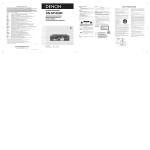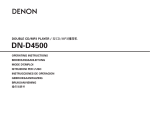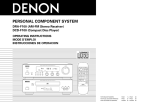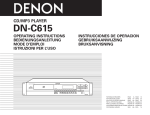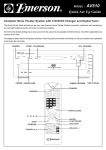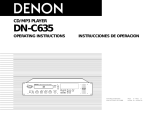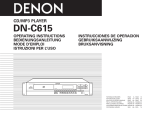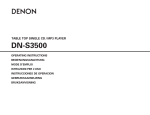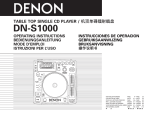Download Denon DN-C630 User's Manual
Transcript
DENON SERVICE NETWORK Please contact one of our overseas service centers, listed below, for follow-up service consultation. Wenden Sie sich für anfallende Wartungs-bzw. Reparaturarbeiten bitte an eine der folgend aufgeführten Kundendienststellen. Adressez-vous à nos centres de service d’outre-mer indiqués ci-dessous, pour le service aprèsvente. Per il servizio dopo vendita rivolgete Vi al nostro centro di servizio estero appropriato della lista seguente. Para consultas de servicio porfavor dírigirse a cualquiera de nuestros centros de servicio en el extranjero, enlistados abajo. Neem kontakt op met één van onze reparatie-inrichtingen in het buitenland, waarvan hier een lijst volgt, voor na-service. Ta kontakt med nedan angivna servicecentraler för rådfrågning om servicearbeten efter försäljningen. Favor contactar um de nossos centros de serviços internacionais, abaixo listados, para consulta de serviços de acompanhamento. Australia Austria Belgium Canada China Czecho Denmark Finland France F.R. Germany Greece Hong Kong Iceland Indonesia Italy Korea Malaysia Mexico Netherlands New Zealand Norway Poland Portugal Singapore Spain Sweden Switzerland Taiwan R.O.C. Thailand United Kingdom & Eire U.S.A. AWA Audio Products Pty Ltd. 67 O’Riordan Street, Alexandria NSW 2015, Australia Tel: (02) 9669-3477 Fax: (02) 9578-0140 Digital-Professional-Audio Vertriebsges.m.b.H., 1170 Wien, Rupertusplatz 3 Tel: 0222-4501006~9, Fax: 0222-457679 Transtel-Sabima P.V.B.A. Harmoniestraat 13, 2018 Antwerpen 1, België Tel: 03-237-3607 Denon Canada Inc. 17 Denison Street, Markham Ontario, Canada L3R 1B5 Tel: 905-475-4085 Fax: 905-475-4159 Shanghai Denon Products Service Co., Ltd. Room 1504, A Building 527 Huaihai Zhong Road, Shanghai 200020, P.R.C. Tel: (021)53062078 EUROSTAR OSTORAVA s.r.o. Za Vokovikou vozovnou 369/5, 161 00 Praha 6 Tel: 2-316-3690 Fax: 2-316-6852 Hifi Klubben A/S Dali Alle 1, 9610 Noerager, Denmark Tel: 45-96 72 10 00 Fax: 45-96 72 10 14 Suomen Hi-Fi Klubi OY Nylandsgatan 4-6, Helsingfors Tel: 0644401 Denon France S.A. 3 Boulevard Ney, 75018 Paris Tel: 44-89-68-69 Denon Electronic GmbH Halskestraße 32, 40880 Ratingen Tel: 02102-4985-0 KINOTECHNIKI LTD. 47 Stournara Str., Athens Tel: 380-6998 Denon Hong Kong Ltd., 11/F North, Somerset House 979 King’s Road, Quarry Bay, Hong Kong Tel: 2516-6862, Fax: 2516-5940 Japis Ltd. Brautarholt 2, Box 396, 121 Reykjavik, Iceland Tel: 5625200 PT Autoaccindo Jaya. Cideng Barat No. 7 Jakarta, Indonesia Tel: 633-2730 Professional Equipment srl. 20142 Milano v.le Famagosta 37, Italy Tel: 02-89.10.241 Fax:02-81.38.032 DAIYOUNG Industrial Co.,Ltd. 1027-5, Bangbae-dong, Seocho-gu, Seoul 137-060 Korea Tel: 02-588-3960 Fax: 02-586-3721 Pertama Audio (PJ) Sdn. Bhd. 38, 40 & 42 Jalan PJS 11/28A Sunway Metro Bandar Sunway 46510 Selangor, Malaysia Tel: 03-7378888 Fax: 03-7378188 Labrador, S.A. de C.V. Zamora No. 154 Col. Condesa 06140 Mexico, D.F. Tel: 286 55 09 Fax: 286 34 62 Penhold B.V. Poppenbouwing 58, NL-4191 NZ Geldermalsen, Netherland Tel: 31-345-588 080 Fax: 31-345-588 085 Avalon Audio Corpn. Limited 119 Wellesley Street, Auckland 1, New Zealand Tel: 09-779-351, 09-775-370 Hi-Fi Klubben Box 70 Ankertorget, 0133 Oslo 1 Tel: 02-112218 HORN DISTRIBUTION ul. Nowoursynowska 131R (wjazd od ul. Rosota) 02-975 Warszawa Tel: 22-649-3071 Fax: 22-649-3199 Videoacustica Qta. Do Paizinho-Armazém 5-Estrada De Circunvalação-Apart. 3127 1303 Lisboa Codex Tel: 2187004/2187096 Denon Electronics Singapore Pte Ltd. 257 Selegie Road #03-257 Selegie Complex Singapore 188350 Tel: 65-339-1181 Fax: 65-339-8366 Gaplasa S.A. Conde de Torroja, 25, 28022 Madrid Tel: 91-329-42-63 Sveriges Hi-Fi Klubb Box 5116, S-402 23 Göteborg Tel: 031-200040 Diethelm & Co., AG. Grindelstrasse 5, 8303 Bassersdorf Tel: 01-838-1611 Taiwan Kolin Co., Ltd. 10th Fl., 86, Sec. 1, Chung-king S. Rd., Taipei, Taiwan R.O.C. Tel: (02) 314-3151 (20 Lines) Fax: (886) 02-3614037 Telex: 11102 TKOLIN WARNING: CAUTION: 1. Handle the power supply cord carefully Do not damage or deform the power supply cord. If it is damaged or deformed, it may cause electric shock or malfunction when used. When removing from wall outlet, be sure to remove by holding the plug attachment and not by pulling the cord. 2. Do not open the top cover In order to prevent electric shock, do not open the top cover. If problems occur, contact your DENON dealer. 3. Do not place anything inside Do not place metal objects or spill liquid inside the CD player. Electric shock or malfunction may result. DN - C630 OPERATING INSTRUCTIONS BEDIENUNGSANLEITUNG MODE D’EMPLOI INSTRUCCIONES DE OPERACION BRUKSANVISNING Please, record and retain the Model name and serial number of your set shown on the rating label. Model No. DN-C630 Serial No. CAUTION RISK OF ELECTRIC SHOCK DO NOT OPEN CAUTION: TO REDUCE THE RISK OF ELECTRIC SHOCK, DO NOT REMOVE COVER (OR BACK). NO USER-SERVICEABLE PARTS INSIDE. REFER SERVICING TO QUALIFIED SERVICE PERSONNEL. The lightning flash with arrowhead symbol, within an equilateral triangle, is intended to alert the user to the presence of uninsulated “dangerous voltage” within the product’s enclosure that may be of sufficient magnitude to constitute a risk of electric shock to persons. The exclamation point within an equilateral triangle is intended to alert the user to the presence of important operating and maintenance (servicing) instructions in the literature accompanying the appliance. • FOR U.S.A. & CANADA MODEL ONLY THIS PRODUCT COMPLIES WITH DHHS RULES 21 CFR SUBCHAPTER JAPPLICABLE AT DATE OF MANUFACTURE. CAUTION: USE OF CONTROLS OR ADJUSTMENTS OR REFORMANCE OF PROCEDURES OTHER THAN THOSE SPECIFIED HEREIN MAY RESULT IN HAZARDOUS RADIATION EXPOSURE. THE COMPACT DISC PLAYER SHOULD NOT BE ADJUSTED OR REPAIRED BY ANYONE EXCEPT PROPERLY QUALIFIED SERVICE PERSONNEL. This device complies with Part 15 of the FCC Rules. Operation is subject to the following two conditions : (1) This device may not cause harmful interference, and (2) this device must accept any interference received, including interference that may cause undesired operation. POWER OPEN / CLOSE TRACK PHONES If there is no service center in your local area, consult the outlet where the equipment was purchased. Falls sich in Ihrer Nähe keine Kundendienststelle befindet, wenden Sie sich an das Geschäft, wo das Gerät gekauft wurde. S’il n’y a aucun centre de service dans votre région, consultez votre revendeur. Se nella Vostra zona non c’è il centro di servizio, rivolgete Vi al negozio dove avete acquistato l’apparecchio. Si no hay centros de servicio en su área local, consulte en donde haya comprado su equipo. Als er in uw streek geen reparatie-inrichting is, neemt u kontakt op met de vestiging waar u de apparatuur gekocht heeft. Saknas servicecentral i närheten där du bor, bör kontakt tas medåterförsäljaren för apparaten. Se não existir um centro de serviços em sua área local, consulte o estabelecimento onde o equipamento foi adquirido. TO PREVENT ELECTRIC SHOCK DO NOT USE THIS (POLARIZED) PLUG WITH AN EXTENSION CORD, RECEPTACLE OR OTHER OUTLET UNLESS THE BLADES CAN BE FULLY INSERTED TO PREVENT BLADE EXPOSURE. COMPACT DISC PLAYER DN-C630 LEVEL STOP CUE TIME REPEAT PLAY MODE SINGLE 0% END MON INDEX MIN REPEAT A-B PROG.PLAY ON / OFF PROG. IN PITCH PLAY / PAUSE 1. Read Instructions – All the safety and operating instructions should be read before the applicance is operated. 2. Retain Instructions – The safety and operating instructions should be retained for future reference. 3. 12. Power-Cord Protection – Power-supply cords should be routed so that they are not likely to be walked on or pinched by items placed upon or against them, paying particular attention to cords at plugs, convenience receptacles, and the point where they exit from the appliance. Heed Warning – All warnings on the applicance and in the operating instructions should be adhered to. 14. Cleaning – The appliance should be cleaned only as recommended by the manufacturer. 4. Following Instructions – All opeerating and use instructions should be followed. 15. Power Lines – An outdoor antenna should be located away from power lines. 5. Water and Moisture – The appliance should not be used near water – for example, near a bathtub, washbbowl, kitchen sink, laundry tub, in a wet basement, or near a swimming pool, and the like. 16. 6. Carts and Stands – The appliance should be used only with a cart or stand that is recommended by the manufacturer. 6A. An appliance and cart combination should be moved with care. Quick stops, excessive force, and uneven surfaces may cause the applicance and cart combination to overturn. Outdoor Antenna Grounding – If an outside antenna is connected to the receiver, be sure the antenna system is grounded so as to provide some protection against voltage surges and built-up static charges. Article 810 of the National Electrical Code, ANSI/NFPA 70, provides information with regard to proper grounding of the mast and supporting structure, grounding of the lead-in wire to an antenna-discharge unit, size of grounding conductors, location of antenna-discharge unit, connection to grounding electrodes, and requirements for the grounding electrode. See Figure A. 17. Nonuse Periods – The power cord of the appliance should be unplugged from the outlet when left unused for a long period of time. This Class B digital apparatus meets all requirements of the Canadian Interference-Causing Equipment Regulations. Cet appareil numérique de la classe B respecte toutes les exigences du Règlement sur le matériel brouilleur du Canada. CLASS 1 LASER PRODUCT LUOKAN 1 LASERLAITE KLASS 1 LASERAPPARAT 7. Wall or Ceiling Mounting – The appliance should be mounted to a wall or ceiling only as recommended by the manufacturer. 18. Object and Liquid Entry – Care should be taken so that objects do not fall and liquids are not spilled into the enclosure through openings. 8. Ventilation – The appliance should be situated so that its location or position does not interfere with its proper ventilation. For example, the appliance should not be situated on a bed, sofa, rug, or similar surface that may block the ventilation openings; or, placed in a built-in installation, such as a bookcase or cabinet that may impede the flow of air through the ventilation openings. 19. Damage Requiring Service – The appliance should be serviced by qualified service personnel when: CLASS 1 ,, LASER PRODUCT ADVARSEL: USYNLIG LASERSTRÅLING VED ÅBNING, NÅR SIKKERHEDSAFBRYDERE ER UDE AF FUNKTION. UNDGÅ UDSAETTELSE FOR STRÅLING. VAROITUS! LAITTEEN KÄYTTÄMINEN MUULLA KUIN TÄSSÄ KÄYTTÖOHJEESSA MAINITULLA TAVALLA SAATTAA ALTISTAA KÄYTTÄJÄN TURVALLISUUSLUOKAN 1 YLITTÄVÄLLE NÄKYMÄMTTÖMÄLLE LASERSÄTEILYLLE. VARNING– OM APPARATEN ANVÄNDS PÅ ANNAT SÄTT ÄN I DENNA BRUKSANVISNING SPECIFICERATS, KAN ANVÄNDAREN UTSÄTTAS FÖR OSYNLIG LASERSTRÅLNING SOM ÖVERSKRIDER GRÄNSEN FÖR LASERKLASS 1. CAUTION Mahajak Development Co., Ltd. 6th Fl., Mahajak Building, 46 Sukhumvit 3 (Nananua), Klongteoy, Prakranong, Bangkok 10110 Tel: 256-0020 Hayden Laboratories Ltd. Hayden House, Chiltern Hill, Chalfont St. Peter Gerrards Cross, Bucks, SL9 9UG Tel: 01753-888447 DENON ELECTRONICS, a Division of Deonon Corporation (U.S.A.) 222 New Road Parsippany, NJ07054, U.S.A., Tel: 973-575-7810, Fax: 973-575-1213 SEARCH * * * * * * * * * CERTIFICATION TO PREVENT FIRE OR SHOCK HAZARD, DO NOT EXPOSE THIS APPLIANCE TO RAIN OR MOISTURE. CD PLAYER SAFETY INSTRUCTIONS LABELS (for U.S.A. model only) ,, • • • • • • • • IMPORTANT TO SAFETY 9. Heat – The appliance should be situated away from heat sources such as radiators, heat registers, stoves, or other appliances (including amplifiers) that produce heat. 10. Power Sources – The appliance should be connected to a power supply only of the type described in the operating instructions or as marked on the appliance. 11. Grounding or Polarization – Precautions should be taken so that the grounding or polarization means of an appliance is not defeated. FIGURE A EXAMPLE OF ANTENNA GROUNDING AS PER NATIONAL ELECTRICAL CODE • POUR LES MODELES AMERICAINS ET CANADIENS UNIQUEMENT MAX PRESET 14-14, AKASAKA 4-CHOME, MINATO-KU, TOKYO 107-8011, JAPAN Telephone: (03) 3584-8111 Cable: NIPPON COLUMBIA TOKYO Telex: JAPANOLA J22591 Printed in Japan 511 3345 000 808 PAGE SEITE PAGE PAGINA SIDA 007 ~ PAGE 026 ~ SEITE 046 ~ PAGE 066 ~ PAGINA 086 ~ SIDA 025 045 065 085 105 ELECTRIC SERVICE EQUIPMENT D. The appliance does not appear to operate normally or exhibits a marked change in performance; or E. The appliance has been dropped, or the enclosure damaged. 20. Servicing – The user should not attempt to service the appliance beyond that described in the operating instructions. All other servicing should be referred to qualified service personnel. ANTENNA LEAD IN WIRE GROUNDING CONDUCTORS (NEC SECTION 810-21) GROUND CLAMPS POWER SERVICE GROUNDING ELECTRODE SYSTEM (NEC ART 250, PART H) NOTE: This CD player uses the semiconductor laser. To allow you to enjoy music at a stable operation, it is recommended to use this in a room of 5 °C (41 °F) – 35 °C (95 °F). 1 C. The appliance has been exposed to rain; or ANTENNA DISCHARGE UNIT (NEC SECTION 810-20) POUR PREVENIR LES CHOCS ELECTRIQUES NE PAS UTILISER CETTE FICHE POLARISEE AVEC UN PROLONGATEUR UNE PRISE DE COURANT OU UNE AUTRE SORTIE DE COURANT, SAUF SI LES LAMES PEUVENT ETRE INSEREES A FOND SANS EN LAISSER AUCUNE PARTIE A DECOUVERT. FOR ENGLISH READERS FÜR DEUTSCHE LESER POUR LES LECTEURS FRANCAIS PARA LECTORES DE ESPAÑOL FÖR SVENSKA LÄSARE B. Objects have fallen, or liquid has been spilled into the appliance; or GROUND CLAMP ATTENTION G80801 A. The power-supply cord or the plug has been damaged; or NEC - NATIONAL ELECTRICAL CODE 2 3 DENON SERVICE NETWORK Please contact one of our overseas service centers, listed below, for follow-up service consultation. Wenden Sie sich für anfallende Wartungs-bzw. Reparaturarbeiten bitte an eine der folgend aufgeführten Kundendienststellen. Adressez-vous à nos centres de service d’outre-mer indiqués ci-dessous, pour le service aprèsvente. Per il servizio dopo vendita rivolgete Vi al nostro centro di servizio estero appropriato della lista seguente. Para consultas de servicio porfavor dírigirse a cualquiera de nuestros centros de servicio en el extranjero, enlistados abajo. Neem kontakt op met één van onze reparatie-inrichtingen in het buitenland, waarvan hier een lijst volgt, voor na-service. Ta kontakt med nedan angivna servicecentraler för rådfrågning om servicearbeten efter försäljningen. Favor contactar um de nossos centros de serviços internacionais, abaixo listados, para consulta de serviços de acompanhamento. Australia Austria Belgium Canada China Czecho Denmark Finland France F.R. Germany Greece Hong Kong Iceland Indonesia Italy Korea Malaysia Mexico Netherlands New Zealand Norway Poland Portugal Singapore Spain Sweden Switzerland Taiwan R.O.C. Thailand United Kingdom & Eire U.S.A. AWA Audio Products Pty Ltd. 67 O’Riordan Street, Alexandria NSW 2015, Australia Tel: (02) 9669-3477 Fax: (02) 9578-0140 Digital-Professional-Audio Vertriebsges.m.b.H., 1170 Wien, Rupertusplatz 3 Tel: 0222-4501006~9, Fax: 0222-457679 Transtel-Sabima P.V.B.A. Harmoniestraat 13, 2018 Antwerpen 1, België Tel: 03-237-3607 Denon Canada Inc. 17 Denison Street, Markham Ontario, Canada L3R 1B5 Tel: 905-475-4085 Fax: 905-475-4159 Shanghai Denon Products Service Co., Ltd. Room 1504, A Building 527 Huaihai Zhong Road, Shanghai 200020, P.R.C. Tel: (021)53062078 EUROSTAR OSTORAVA s.r.o. Za Vokovikou vozovnou 369/5, 161 00 Praha 6 Tel: 2-316-3690 Fax: 2-316-6852 Hifi Klubben A/S Dali Alle 1, 9610 Noerager, Denmark Tel: 45-96 72 10 00 Fax: 45-96 72 10 14 Suomen Hi-Fi Klubi OY Nylandsgatan 4-6, Helsingfors Tel: 0644401 Denon France S.A. 3 Boulevard Ney, 75018 Paris Tel: 44-89-68-69 Denon Electronic GmbH Halskestraße 32, 40880 Ratingen Tel: 02102-4985-0 KINOTECHNIKI LTD. 47 Stournara Str., Athens Tel: 380-6998 Denon Hong Kong Ltd., 11/F North, Somerset House 979 King’s Road, Quarry Bay, Hong Kong Tel: 2516-6862, Fax: 2516-5940 Japis Ltd. Brautarholt 2, Box 396, 121 Reykjavik, Iceland Tel: 5625200 PT Autoaccindo Jaya. Cideng Barat No. 7 Jakarta, Indonesia Tel: 633-2730 Professional Equipment srl. 20142 Milano v.le Famagosta 37, Italy Tel: 02-89.10.241 Fax:02-81.38.032 DAIYOUNG Industrial Co.,Ltd. 1027-5, Bangbae-dong, Seocho-gu, Seoul 137-060 Korea Tel: 02-588-3960 Fax: 02-586-3721 Pertama Audio (PJ) Sdn. Bhd. 38, 40 & 42 Jalan PJS 11/28A Sunway Metro Bandar Sunway 46510 Selangor, Malaysia Tel: 03-7378888 Fax: 03-7378188 Labrador, S.A. de C.V. Zamora No. 154 Col. Condesa 06140 Mexico, D.F. Tel: 286 55 09 Fax: 286 34 62 Penhold B.V. Poppenbouwing 58, NL-4191 NZ Geldermalsen, Netherland Tel: 31-345-588 080 Fax: 31-345-588 085 Avalon Audio Corpn. Limited 119 Wellesley Street, Auckland 1, New Zealand Tel: 09-779-351, 09-775-370 Hi-Fi Klubben Box 70 Ankertorget, 0133 Oslo 1 Tel: 02-112218 HORN DISTRIBUTION ul. Nowoursynowska 131R (wjazd od ul. Rosota) 02-975 Warszawa Tel: 22-649-3071 Fax: 22-649-3199 Videoacustica Qta. Do Paizinho-Armazém 5-Estrada De Circunvalação-Apart. 3127 1303 Lisboa Codex Tel: 2187004/2187096 Denon Electronics Singapore Pte Ltd. 257 Selegie Road #03-257 Selegie Complex Singapore 188350 Tel: 65-339-1181 Fax: 65-339-8366 Gaplasa S.A. Conde de Torroja, 25, 28022 Madrid Tel: 91-329-42-63 Sveriges Hi-Fi Klubb Box 5116, S-402 23 Göteborg Tel: 031-200040 Diethelm & Co., AG. Grindelstrasse 5, 8303 Bassersdorf Tel: 01-838-1611 Taiwan Kolin Co., Ltd. 10th Fl., 86, Sec. 1, Chung-king S. Rd., Taipei, Taiwan R.O.C. Tel: (02) 314-3151 (20 Lines) Fax: (886) 02-3614037 Telex: 11102 TKOLIN WARNING: CAUTION: 1. Handle the power supply cord carefully Do not damage or deform the power supply cord. If it is damaged or deformed, it may cause electric shock or malfunction when used. When removing from wall outlet, be sure to remove by holding the plug attachment and not by pulling the cord. 2. Do not open the top cover In order to prevent electric shock, do not open the top cover. If problems occur, contact your DENON dealer. 3. Do not place anything inside Do not place metal objects or spill liquid inside the CD player. Electric shock or malfunction may result. DN - C630 OPERATING INSTRUCTIONS BEDIENUNGSANLEITUNG MODE D’EMPLOI INSTRUCCIONES DE OPERACION BRUKSANVISNING Please, record and retain the Model name and serial number of your set shown on the rating label. Model No. DN-C630 Serial No. CAUTION RISK OF ELECTRIC SHOCK DO NOT OPEN CAUTION: TO REDUCE THE RISK OF ELECTRIC SHOCK, DO NOT REMOVE COVER (OR BACK). NO USER-SERVICEABLE PARTS INSIDE. REFER SERVICING TO QUALIFIED SERVICE PERSONNEL. The lightning flash with arrowhead symbol, within an equilateral triangle, is intended to alert the user to the presence of uninsulated “dangerous voltage” within the product’s enclosure that may be of sufficient magnitude to constitute a risk of electric shock to persons. The exclamation point within an equilateral triangle is intended to alert the user to the presence of important operating and maintenance (servicing) instructions in the literature accompanying the appliance. • FOR U.S.A. & CANADA MODEL ONLY THIS PRODUCT COMPLIES WITH DHHS RULES 21 CFR SUBCHAPTER JAPPLICABLE AT DATE OF MANUFACTURE. CAUTION: USE OF CONTROLS OR ADJUSTMENTS OR REFORMANCE OF PROCEDURES OTHER THAN THOSE SPECIFIED HEREIN MAY RESULT IN HAZARDOUS RADIATION EXPOSURE. THE COMPACT DISC PLAYER SHOULD NOT BE ADJUSTED OR REPAIRED BY ANYONE EXCEPT PROPERLY QUALIFIED SERVICE PERSONNEL. This device complies with Part 15 of the FCC Rules. Operation is subject to the following two conditions : (1) This device may not cause harmful interference, and (2) this device must accept any interference received, including interference that may cause undesired operation. POWER OPEN / CLOSE TRACK PHONES If there is no service center in your local area, consult the outlet where the equipment was purchased. Falls sich in Ihrer Nähe keine Kundendienststelle befindet, wenden Sie sich an das Geschäft, wo das Gerät gekauft wurde. S’il n’y a aucun centre de service dans votre région, consultez votre revendeur. Se nella Vostra zona non c’è il centro di servizio, rivolgete Vi al negozio dove avete acquistato l’apparecchio. Si no hay centros de servicio en su área local, consulte en donde haya comprado su equipo. Als er in uw streek geen reparatie-inrichting is, neemt u kontakt op met de vestiging waar u de apparatuur gekocht heeft. Saknas servicecentral i närheten där du bor, bör kontakt tas medåterförsäljaren för apparaten. Se não existir um centro de serviços em sua área local, consulte o estabelecimento onde o equipamento foi adquirido. TO PREVENT ELECTRIC SHOCK DO NOT USE THIS (POLARIZED) PLUG WITH AN EXTENSION CORD, RECEPTACLE OR OTHER OUTLET UNLESS THE BLADES CAN BE FULLY INSERTED TO PREVENT BLADE EXPOSURE. COMPACT DISC PLAYER DN-C630 LEVEL STOP CUE TIME REPEAT PLAY MODE SINGLE 0% END MON INDEX MIN REPEAT A-B PROG.PLAY ON / OFF PROG. IN PITCH PLAY / PAUSE 1. Read Instructions – All the safety and operating instructions should be read before the applicance is operated. 2. Retain Instructions – The safety and operating instructions should be retained for future reference. 3. 12. Power-Cord Protection – Power-supply cords should be routed so that they are not likely to be walked on or pinched by items placed upon or against them, paying particular attention to cords at plugs, convenience receptacles, and the point where they exit from the appliance. Heed Warning – All warnings on the applicance and in the operating instructions should be adhered to. 14. Cleaning – The appliance should be cleaned only as recommended by the manufacturer. 4. Following Instructions – All opeerating and use instructions should be followed. 15. Power Lines – An outdoor antenna should be located away from power lines. 5. Water and Moisture – The appliance should not be used near water – for example, near a bathtub, washbbowl, kitchen sink, laundry tub, in a wet basement, or near a swimming pool, and the like. 16. 6. Carts and Stands – The appliance should be used only with a cart or stand that is recommended by the manufacturer. 6A. An appliance and cart combination should be moved with care. Quick stops, excessive force, and uneven surfaces may cause the applicance and cart combination to overturn. Outdoor Antenna Grounding – If an outside antenna is connected to the receiver, be sure the antenna system is grounded so as to provide some protection against voltage surges and built-up static charges. Article 810 of the National Electrical Code, ANSI/NFPA 70, provides information with regard to proper grounding of the mast and supporting structure, grounding of the lead-in wire to an antenna-discharge unit, size of grounding conductors, location of antenna-discharge unit, connection to grounding electrodes, and requirements for the grounding electrode. See Figure A. 17. Nonuse Periods – The power cord of the appliance should be unplugged from the outlet when left unused for a long period of time. This Class B digital apparatus meets all requirements of the Canadian Interference-Causing Equipment Regulations. Cet appareil numérique de la classe B respecte toutes les exigences du Règlement sur le matériel brouilleur du Canada. CLASS 1 LASER PRODUCT LUOKAN 1 LASERLAITE KLASS 1 LASERAPPARAT 7. Wall or Ceiling Mounting – The appliance should be mounted to a wall or ceiling only as recommended by the manufacturer. 18. Object and Liquid Entry – Care should be taken so that objects do not fall and liquids are not spilled into the enclosure through openings. 8. Ventilation – The appliance should be situated so that its location or position does not interfere with its proper ventilation. For example, the appliance should not be situated on a bed, sofa, rug, or similar surface that may block the ventilation openings; or, placed in a built-in installation, such as a bookcase or cabinet that may impede the flow of air through the ventilation openings. 19. Damage Requiring Service – The appliance should be serviced by qualified service personnel when: CLASS 1 ,, LASER PRODUCT ADVARSEL: USYNLIG LASERSTRÅLING VED ÅBNING, NÅR SIKKERHEDSAFBRYDERE ER UDE AF FUNKTION. UNDGÅ UDSAETTELSE FOR STRÅLING. VAROITUS! LAITTEEN KÄYTTÄMINEN MUULLA KUIN TÄSSÄ KÄYTTÖOHJEESSA MAINITULLA TAVALLA SAATTAA ALTISTAA KÄYTTÄJÄN TURVALLISUUSLUOKAN 1 YLITTÄVÄLLE NÄKYMÄMTTÖMÄLLE LASERSÄTEILYLLE. VARNING– OM APPARATEN ANVÄNDS PÅ ANNAT SÄTT ÄN I DENNA BRUKSANVISNING SPECIFICERATS, KAN ANVÄNDAREN UTSÄTTAS FÖR OSYNLIG LASERSTRÅLNING SOM ÖVERSKRIDER GRÄNSEN FÖR LASERKLASS 1. CAUTION Mahajak Development Co., Ltd. 6th Fl., Mahajak Building, 46 Sukhumvit 3 (Nananua), Klongteoy, Prakranong, Bangkok 10110 Tel: 256-0020 Hayden Laboratories Ltd. Hayden House, Chiltern Hill, Chalfont St. Peter Gerrards Cross, Bucks, SL9 9UG Tel: 01753-888447 DENON ELECTRONICS, a Division of Deonon Corporation (U.S.A.) 222 New Road Parsippany, NJ07054, U.S.A., Tel: 973-575-7810, Fax: 973-575-1213 SEARCH * * * * * * * * * CERTIFICATION TO PREVENT FIRE OR SHOCK HAZARD, DO NOT EXPOSE THIS APPLIANCE TO RAIN OR MOISTURE. CD PLAYER SAFETY INSTRUCTIONS LABELS (for U.S.A. model only) ,, • • • • • • • • IMPORTANT TO SAFETY 9. Heat – The appliance should be situated away from heat sources such as radiators, heat registers, stoves, or other appliances (including amplifiers) that produce heat. 10. Power Sources – The appliance should be connected to a power supply only of the type described in the operating instructions or as marked on the appliance. 11. Grounding or Polarization – Precautions should be taken so that the grounding or polarization means of an appliance is not defeated. FIGURE A EXAMPLE OF ANTENNA GROUNDING AS PER NATIONAL ELECTRICAL CODE • POUR LES MODELES AMERICAINS ET CANADIENS UNIQUEMENT MAX PRESET 14-14, AKASAKA 4-CHOME, MINATO-KU, TOKYO 107-8011, JAPAN Telephone: (03) 3584-8111 Cable: NIPPON COLUMBIA TOKYO Telex: JAPANOLA J22591 Printed in Japan 511 3345 000 808 PAGE SEITE PAGE PAGINA SIDA 007 ~ PAGE 026 ~ SEITE 046 ~ PAGE 066 ~ PAGINA 086 ~ SIDA 025 045 065 085 105 ELECTRIC SERVICE EQUIPMENT D. The appliance does not appear to operate normally or exhibits a marked change in performance; or E. The appliance has been dropped, or the enclosure damaged. 20. Servicing – The user should not attempt to service the appliance beyond that described in the operating instructions. All other servicing should be referred to qualified service personnel. ANTENNA LEAD IN WIRE GROUNDING CONDUCTORS (NEC SECTION 810-21) GROUND CLAMPS POWER SERVICE GROUNDING ELECTRODE SYSTEM (NEC ART 250, PART H) NOTE: This CD player uses the semiconductor laser. To allow you to enjoy music at a stable operation, it is recommended to use this in a room of 5 °C (41 °F) – 35 °C (95 °F). 1 C. The appliance has been exposed to rain; or ANTENNA DISCHARGE UNIT (NEC SECTION 810-20) POUR PREVENIR LES CHOCS ELECTRIQUES NE PAS UTILISER CETTE FICHE POLARISEE AVEC UN PROLONGATEUR UNE PRISE DE COURANT OU UNE AUTRE SORTIE DE COURANT, SAUF SI LES LAMES PEUVENT ETRE INSEREES A FOND SANS EN LAISSER AUCUNE PARTIE A DECOUVERT. FOR ENGLISH READERS FÜR DEUTSCHE LESER POUR LES LECTEURS FRANCAIS PARA LECTORES DE ESPAÑOL FÖR SVENSKA LÄSARE B. Objects have fallen, or liquid has been spilled into the appliance; or GROUND CLAMP ATTENTION G80801 A. The power-supply cord or the plug has been damaged; or NEC - NATIONAL ELECTRICAL CODE 2 3 DENON SERVICE NETWORK Please contact one of our overseas service centers, listed below, for follow-up service consultation. Wenden Sie sich für anfallende Wartungs-bzw. Reparaturarbeiten bitte an eine der folgend aufgeführten Kundendienststellen. Adressez-vous à nos centres de service d’outre-mer indiqués ci-dessous, pour le service aprèsvente. Per il servizio dopo vendita rivolgete Vi al nostro centro di servizio estero appropriato della lista seguente. Para consultas de servicio porfavor dírigirse a cualquiera de nuestros centros de servicio en el extranjero, enlistados abajo. Neem kontakt op met één van onze reparatie-inrichtingen in het buitenland, waarvan hier een lijst volgt, voor na-service. Ta kontakt med nedan angivna servicecentraler för rådfrågning om servicearbeten efter försäljningen. Favor contactar um de nossos centros de serviços internacionais, abaixo listados, para consulta de serviços de acompanhamento. Australia Austria Belgium Canada China Czecho Denmark Finland France F.R. Germany Greece Hong Kong Iceland Indonesia Italy Korea Malaysia Mexico Netherlands New Zealand Norway Poland Portugal Singapore Spain Sweden Switzerland Taiwan R.O.C. Thailand United Kingdom & Eire U.S.A. AWA Audio Products Pty Ltd. 67 O’Riordan Street, Alexandria NSW 2015, Australia Tel: (02) 9669-3477 Fax: (02) 9578-0140 Digital-Professional-Audio Vertriebsges.m.b.H., 1170 Wien, Rupertusplatz 3 Tel: 0222-4501006~9, Fax: 0222-457679 Transtel-Sabima P.V.B.A. Harmoniestraat 13, 2018 Antwerpen 1, België Tel: 03-237-3607 Denon Canada Inc. 17 Denison Street, Markham Ontario, Canada L3R 1B5 Tel: 905-475-4085 Fax: 905-475-4159 Shanghai Denon Products Service Co., Ltd. Room 1504, A Building 527 Huaihai Zhong Road, Shanghai 200020, P.R.C. Tel: (021)53062078 EUROSTAR OSTORAVA s.r.o. Za Vokovikou vozovnou 369/5, 161 00 Praha 6 Tel: 2-316-3690 Fax: 2-316-6852 Hifi Klubben A/S Dali Alle 1, 9610 Noerager, Denmark Tel: 45-96 72 10 00 Fax: 45-96 72 10 14 Suomen Hi-Fi Klubi OY Nylandsgatan 4-6, Helsingfors Tel: 0644401 Denon France S.A. 3 Boulevard Ney, 75018 Paris Tel: 44-89-68-69 Denon Electronic GmbH Halskestraße 32, 40880 Ratingen Tel: 02102-4985-0 KINOTECHNIKI LTD. 47 Stournara Str., Athens Tel: 380-6998 Denon Hong Kong Ltd., 11/F North, Somerset House 979 King’s Road, Quarry Bay, Hong Kong Tel: 2516-6862, Fax: 2516-5940 Japis Ltd. Brautarholt 2, Box 396, 121 Reykjavik, Iceland Tel: 5625200 PT Autoaccindo Jaya. Cideng Barat No. 7 Jakarta, Indonesia Tel: 633-2730 Professional Equipment srl. 20142 Milano v.le Famagosta 37, Italy Tel: 02-89.10.241 Fax:02-81.38.032 DAIYOUNG Industrial Co.,Ltd. 1027-5, Bangbae-dong, Seocho-gu, Seoul 137-060 Korea Tel: 02-588-3960 Fax: 02-586-3721 Pertama Audio (PJ) Sdn. Bhd. 38, 40 & 42 Jalan PJS 11/28A Sunway Metro Bandar Sunway 46510 Selangor, Malaysia Tel: 03-7378888 Fax: 03-7378188 Labrador, S.A. de C.V. Zamora No. 154 Col. Condesa 06140 Mexico, D.F. Tel: 286 55 09 Fax: 286 34 62 Penhold B.V. Poppenbouwing 58, NL-4191 NZ Geldermalsen, Netherland Tel: 31-345-588 080 Fax: 31-345-588 085 Avalon Audio Corpn. Limited 119 Wellesley Street, Auckland 1, New Zealand Tel: 09-779-351, 09-775-370 Hi-Fi Klubben Box 70 Ankertorget, 0133 Oslo 1 Tel: 02-112218 HORN DISTRIBUTION ul. Nowoursynowska 131R (wjazd od ul. Rosota) 02-975 Warszawa Tel: 22-649-3071 Fax: 22-649-3199 Videoacustica Qta. Do Paizinho-Armazém 5-Estrada De Circunvalação-Apart. 3127 1303 Lisboa Codex Tel: 2187004/2187096 Denon Electronics Singapore Pte Ltd. 257 Selegie Road #03-257 Selegie Complex Singapore 188350 Tel: 65-339-1181 Fax: 65-339-8366 Gaplasa S.A. Conde de Torroja, 25, 28022 Madrid Tel: 91-329-42-63 Sveriges Hi-Fi Klubb Box 5116, S-402 23 Göteborg Tel: 031-200040 Diethelm & Co., AG. Grindelstrasse 5, 8303 Bassersdorf Tel: 01-838-1611 Taiwan Kolin Co., Ltd. 10th Fl., 86, Sec. 1, Chung-king S. Rd., Taipei, Taiwan R.O.C. Tel: (02) 314-3151 (20 Lines) Fax: (886) 02-3614037 Telex: 11102 TKOLIN WARNING: CAUTION: 1. Handle the power supply cord carefully Do not damage or deform the power supply cord. If it is damaged or deformed, it may cause electric shock or malfunction when used. When removing from wall outlet, be sure to remove by holding the plug attachment and not by pulling the cord. 2. Do not open the top cover In order to prevent electric shock, do not open the top cover. If problems occur, contact your DENON dealer. 3. Do not place anything inside Do not place metal objects or spill liquid inside the CD player. Electric shock or malfunction may result. DN - C630 OPERATING INSTRUCTIONS BEDIENUNGSANLEITUNG MODE D’EMPLOI INSTRUCCIONES DE OPERACION BRUKSANVISNING Please, record and retain the Model name and serial number of your set shown on the rating label. Model No. DN-C630 Serial No. CAUTION RISK OF ELECTRIC SHOCK DO NOT OPEN CAUTION: TO REDUCE THE RISK OF ELECTRIC SHOCK, DO NOT REMOVE COVER (OR BACK). NO USER-SERVICEABLE PARTS INSIDE. REFER SERVICING TO QUALIFIED SERVICE PERSONNEL. The lightning flash with arrowhead symbol, within an equilateral triangle, is intended to alert the user to the presence of uninsulated “dangerous voltage” within the product’s enclosure that may be of sufficient magnitude to constitute a risk of electric shock to persons. The exclamation point within an equilateral triangle is intended to alert the user to the presence of important operating and maintenance (servicing) instructions in the literature accompanying the appliance. • FOR U.S.A. & CANADA MODEL ONLY THIS PRODUCT COMPLIES WITH DHHS RULES 21 CFR SUBCHAPTER JAPPLICABLE AT DATE OF MANUFACTURE. CAUTION: USE OF CONTROLS OR ADJUSTMENTS OR REFORMANCE OF PROCEDURES OTHER THAN THOSE SPECIFIED HEREIN MAY RESULT IN HAZARDOUS RADIATION EXPOSURE. THE COMPACT DISC PLAYER SHOULD NOT BE ADJUSTED OR REPAIRED BY ANYONE EXCEPT PROPERLY QUALIFIED SERVICE PERSONNEL. This device complies with Part 15 of the FCC Rules. Operation is subject to the following two conditions : (1) This device may not cause harmful interference, and (2) this device must accept any interference received, including interference that may cause undesired operation. POWER OPEN / CLOSE TRACK PHONES If there is no service center in your local area, consult the outlet where the equipment was purchased. Falls sich in Ihrer Nähe keine Kundendienststelle befindet, wenden Sie sich an das Geschäft, wo das Gerät gekauft wurde. S’il n’y a aucun centre de service dans votre région, consultez votre revendeur. Se nella Vostra zona non c’è il centro di servizio, rivolgete Vi al negozio dove avete acquistato l’apparecchio. Si no hay centros de servicio en su área local, consulte en donde haya comprado su equipo. Als er in uw streek geen reparatie-inrichting is, neemt u kontakt op met de vestiging waar u de apparatuur gekocht heeft. Saknas servicecentral i närheten där du bor, bör kontakt tas medåterförsäljaren för apparaten. Se não existir um centro de serviços em sua área local, consulte o estabelecimento onde o equipamento foi adquirido. TO PREVENT ELECTRIC SHOCK DO NOT USE THIS (POLARIZED) PLUG WITH AN EXTENSION CORD, RECEPTACLE OR OTHER OUTLET UNLESS THE BLADES CAN BE FULLY INSERTED TO PREVENT BLADE EXPOSURE. COMPACT DISC PLAYER DN-C630 LEVEL STOP CUE TIME REPEAT PLAY MODE SINGLE 0% END MON INDEX MIN REPEAT A-B PROG.PLAY ON / OFF PROG. IN PITCH PLAY / PAUSE 1. Read Instructions – All the safety and operating instructions should be read before the applicance is operated. 2. Retain Instructions – The safety and operating instructions should be retained for future reference. 3. 12. Power-Cord Protection – Power-supply cords should be routed so that they are not likely to be walked on or pinched by items placed upon or against them, paying particular attention to cords at plugs, convenience receptacles, and the point where they exit from the appliance. Heed Warning – All warnings on the applicance and in the operating instructions should be adhered to. 14. Cleaning – The appliance should be cleaned only as recommended by the manufacturer. 4. Following Instructions – All opeerating and use instructions should be followed. 15. Power Lines – An outdoor antenna should be located away from power lines. 5. Water and Moisture – The appliance should not be used near water – for example, near a bathtub, washbbowl, kitchen sink, laundry tub, in a wet basement, or near a swimming pool, and the like. 16. 6. Carts and Stands – The appliance should be used only with a cart or stand that is recommended by the manufacturer. 6A. An appliance and cart combination should be moved with care. Quick stops, excessive force, and uneven surfaces may cause the applicance and cart combination to overturn. Outdoor Antenna Grounding – If an outside antenna is connected to the receiver, be sure the antenna system is grounded so as to provide some protection against voltage surges and built-up static charges. Article 810 of the National Electrical Code, ANSI/NFPA 70, provides information with regard to proper grounding of the mast and supporting structure, grounding of the lead-in wire to an antenna-discharge unit, size of grounding conductors, location of antenna-discharge unit, connection to grounding electrodes, and requirements for the grounding electrode. See Figure A. 17. Nonuse Periods – The power cord of the appliance should be unplugged from the outlet when left unused for a long period of time. This Class B digital apparatus meets all requirements of the Canadian Interference-Causing Equipment Regulations. Cet appareil numérique de la classe B respecte toutes les exigences du Règlement sur le matériel brouilleur du Canada. CLASS 1 LASER PRODUCT LUOKAN 1 LASERLAITE KLASS 1 LASERAPPARAT 7. Wall or Ceiling Mounting – The appliance should be mounted to a wall or ceiling only as recommended by the manufacturer. 18. Object and Liquid Entry – Care should be taken so that objects do not fall and liquids are not spilled into the enclosure through openings. 8. Ventilation – The appliance should be situated so that its location or position does not interfere with its proper ventilation. For example, the appliance should not be situated on a bed, sofa, rug, or similar surface that may block the ventilation openings; or, placed in a built-in installation, such as a bookcase or cabinet that may impede the flow of air through the ventilation openings. 19. Damage Requiring Service – The appliance should be serviced by qualified service personnel when: CLASS 1 ,, LASER PRODUCT ADVARSEL: USYNLIG LASERSTRÅLING VED ÅBNING, NÅR SIKKERHEDSAFBRYDERE ER UDE AF FUNKTION. UNDGÅ UDSAETTELSE FOR STRÅLING. VAROITUS! LAITTEEN KÄYTTÄMINEN MUULLA KUIN TÄSSÄ KÄYTTÖOHJEESSA MAINITULLA TAVALLA SAATTAA ALTISTAA KÄYTTÄJÄN TURVALLISUUSLUOKAN 1 YLITTÄVÄLLE NÄKYMÄMTTÖMÄLLE LASERSÄTEILYLLE. VARNING– OM APPARATEN ANVÄNDS PÅ ANNAT SÄTT ÄN I DENNA BRUKSANVISNING SPECIFICERATS, KAN ANVÄNDAREN UTSÄTTAS FÖR OSYNLIG LASERSTRÅLNING SOM ÖVERSKRIDER GRÄNSEN FÖR LASERKLASS 1. CAUTION Mahajak Development Co., Ltd. 6th Fl., Mahajak Building, 46 Sukhumvit 3 (Nananua), Klongteoy, Prakranong, Bangkok 10110 Tel: 256-0020 Hayden Laboratories Ltd. Hayden House, Chiltern Hill, Chalfont St. Peter Gerrards Cross, Bucks, SL9 9UG Tel: 01753-888447 DENON ELECTRONICS, a Division of Deonon Corporation (U.S.A.) 222 New Road Parsippany, NJ07054, U.S.A., Tel: 973-575-7810, Fax: 973-575-1213 SEARCH * * * * * * * * * CERTIFICATION TO PREVENT FIRE OR SHOCK HAZARD, DO NOT EXPOSE THIS APPLIANCE TO RAIN OR MOISTURE. CD PLAYER SAFETY INSTRUCTIONS LABELS (for U.S.A. model only) ,, • • • • • • • • IMPORTANT TO SAFETY 9. Heat – The appliance should be situated away from heat sources such as radiators, heat registers, stoves, or other appliances (including amplifiers) that produce heat. 10. Power Sources – The appliance should be connected to a power supply only of the type described in the operating instructions or as marked on the appliance. 11. Grounding or Polarization – Precautions should be taken so that the grounding or polarization means of an appliance is not defeated. FIGURE A EXAMPLE OF ANTENNA GROUNDING AS PER NATIONAL ELECTRICAL CODE • POUR LES MODELES AMERICAINS ET CANADIENS UNIQUEMENT MAX PRESET 14-14, AKASAKA 4-CHOME, MINATO-KU, TOKYO 107-8011, JAPAN Telephone: (03) 3584-8111 Cable: NIPPON COLUMBIA TOKYO Telex: JAPANOLA J22591 Printed in Japan 511 3345 000 808 PAGE SEITE PAGE PAGINA SIDA 007 ~ PAGE 026 ~ SEITE 046 ~ PAGE 066 ~ PAGINA 086 ~ SIDA 025 045 065 085 105 ELECTRIC SERVICE EQUIPMENT D. The appliance does not appear to operate normally or exhibits a marked change in performance; or E. The appliance has been dropped, or the enclosure damaged. 20. Servicing – The user should not attempt to service the appliance beyond that described in the operating instructions. All other servicing should be referred to qualified service personnel. ANTENNA LEAD IN WIRE GROUNDING CONDUCTORS (NEC SECTION 810-21) GROUND CLAMPS POWER SERVICE GROUNDING ELECTRODE SYSTEM (NEC ART 250, PART H) NOTE: This CD player uses the semiconductor laser. To allow you to enjoy music at a stable operation, it is recommended to use this in a room of 5 °C (41 °F) – 35 °C (95 °F). 1 C. The appliance has been exposed to rain; or ANTENNA DISCHARGE UNIT (NEC SECTION 810-20) POUR PREVENIR LES CHOCS ELECTRIQUES NE PAS UTILISER CETTE FICHE POLARISEE AVEC UN PROLONGATEUR UNE PRISE DE COURANT OU UNE AUTRE SORTIE DE COURANT, SAUF SI LES LAMES PEUVENT ETRE INSEREES A FOND SANS EN LAISSER AUCUNE PARTIE A DECOUVERT. FOR ENGLISH READERS FÜR DEUTSCHE LESER POUR LES LECTEURS FRANCAIS PARA LECTORES DE ESPAÑOL FÖR SVENSKA LÄSARE B. Objects have fallen, or liquid has been spilled into the appliance; or GROUND CLAMP ATTENTION G80801 A. The power-supply cord or the plug has been damaged; or NEC - NATIONAL ELECTRICAL CODE 2 3 ENGLISH DEUTSCH FRANCAIS ESPAÑOL SVENSKA ENGLISH DEUTSCH FRANCAIS ESPAÑOL SVENSKA MEMO : NOTE ON USE / HINWEISE ZUM GEBRAUCH/OBSERVATIONS RELATIVES A L’UTILISATION NOTE SULL’USO / NOTAS SOBRE EL USO / ALVORENS TE GEBRUIKEN / OBSERVERA OBSERVAÇÕES QUANTO AO USO FRONT PANEL / FRONTPLATTE / PANNEAU AVANT / PANEL FRONTAL / FRAMSIDA q w POWER e r OPEN / CLOSE TIME t y u i o !0 COMPACT DISC PLAYER DN-C630 PLAY MODE TRACK PHONES STOP LEVEL CUE REPEAT SINGLE 0% END MON REPEAT A-B PITCH PLAY / PAUSE SEARCH MIN INDEX PROG.PLAY ON / OFF PROG. IN MAX • Avoid high temperatures. Allow for sufficient heat dispersion when installed on a rack. • Vermeiden Sie hohe Temperaturen. Beachten Sie, daß eine ausreichend Luftzirkulation gewährleistet wird, wenn das Gerät auf ein Regal gestellt wird. • Eviter des températures élevées Tenir compte d’une dispersion de chaleur suffisante lors de l’installation sur une étagère. • Evitate di esporre l’unità a temperature alte. Assicuratevi che ci sia un’adeguata dispersione del calore quando installate l’unità in un mobile per componenti audio. • Evite altas temperaturas. Permite la suficiente dispersión del calor cuando está instalado en la consola. • Vermijd hoge temperaturen. Zorg voor een degelijk hitteafvoer indien het apparaat op een rek wordt geplaatst. • Undvik höga temperaturer. Se till att det finns möjlighet till god värmeavledning vid montering i ett rack. • Evite temperaturas altas. Conceda suficiente dispersão de calor quando o equipamento for instalado numa prateleira. PRESET !2 !1 !3 !4 !5 !7 !6 !8 !9 @0 REAR PANEL / RÜCKWAND / PANNEAU ARRIERE / PANEL TRASERO / BAKSIDA q w e r t DIMENSIONS / ABMESSUNGEN / DIMENSIONS / DIMENSIÓNES / MÅTT DISPLAY WINDOW / DISPLAY-FENSTER / FENETRE D’AFFICHAGE / PANTALLA DE VISUALIZACION / DISPLAYFÖNSTER r tyu i POWER 250 (9-27/32”) 90 (3-35/64”) • Handle the power cord carefully. Hold the plug when unplugging the cord. • Gehen Sie vorsichtig mit dem Netzkabel um. Halten Sie das Kabel am Stecker, wenn Sie den Stecker herausziehen. • Manipuler le cordon d’alimentation avec précaution. Tenir la prise lors du débranchement du cordon. • Manneggiate il filo di alimentazione con cura. Agite per la spina quando scollegate il cavo dalla presa. • Maneje el cordón de energía con cuidado. Sostenga el enchufe cuando desconecte el cordón de energía. • Hanteer het netsnoer voorzichtig. Houd het snoer bij de stekker vast wanneer deze moet worden aan- of losgekoppeld. • Hantera nätkabeln varsamt. Håll i kabeln när den kopplas från el-uttaget. • Manuseie com cuidado o fio condutor de energia. Segure a tomada ao desconectar o fio. COMPACT DISC PLAYER DN-C630 OPEN / CLOSE TRACK PHONES 2 (5/64”) LEVEL STOP CUE TIME PLAY MODE 0% END MON INDEX REPEAT A-B PROG.PLAY ON / OFF PROG. IN PITCH PLAY / PAUSE SEARCH MIN MAX PRESET SINGLE TOTAL REPEAT REMAIN ALL 1 A - B PITCH % ELAPSED 7 x 10 hole 7 x 10 Öffnung trou de 7 x 10 Orificio de 7 x 10 Hål 7 x 10 °° ° PROG o !0 4 76.2 (3”) e 88 (3-15/32”) q w 482 (19”) 465 (18-5/16”) !1 !2 !3 5 6 • Keep the set free from moisture, water, and dust. • Halten Sie das Gerät von Feuchtigkeit, Wasser und Staub fern. • Protéger l’appareil contre l’humidité, l’eau et lapoussière. • Tenete l’unità lontana dall’umidità, dall’acqua e dalla polvere. • Mantenga el equipo libre de humedad, agua y polvo. • Laat geen vochtigheid, water of stof in het apparaat binnendringen. • Utsätt inte apparaten för fukt, vatten och damm. • Mantenha o aparelho livre de qualquer umidade, água ou poeira. • Unplug the power cord when not using the set for long periods of time. • Wenn das Gerät eine längere Zeit nicht verwendet werden soll, trennen Sie das Netzkabel vom Netzstecker. • Débrancher le cordon d’alimentation lorsque l’appareil n’est pas utilisé pendant de longues périodes. • Disinnestate il filo di alimentazione quando avete l’intenzione di non usare il filo di alimentazione per un lungo periodo di tempo. • Desconecte el cordón de energía cuando no utilice el equipo por mucho tiempo. • Neem altijd het netsnoer uit het stopkontakt wanneer het apparaat gedurende een lange periode niet wordt gebruikt. • Koppla ur nätkabeln om apparaten inte kommer att användas i lång tid. • Desligue o fio condutor de força quando o aparelho não tiver que ser usado por um longo período. * (For sets with ventilation holes) • Do not obstruct the ventilation holes. • Die Belüftungsöffnungen dürfen nicht verdeckt werden. • Ne pas obstruer les trous d’aération. • Non coprite i fori di ventilazione. • No obstruya los orificios de ventilación. • De ventilatieopeningen mogen niet worden beblokkeerd. • Täpp inte till ventilationsöppningarna. • Não obstrua os orifícios de ventilação. • Do not let foreign objects in the set. • Keine fremden Gegenstände in das Gerät kommen lassen. • Ne pas laisser des objets étrangers dans l’appareil. • E’ importante che nessun oggetto è inserito all’interno dell’unità. • No deje objetos extraños dentro del equipo. • Laat geen vreemde voorwerpen in dit apparaat vallen. • Se till att främmande föremål inte tränger in i apparaten. • Não deixe objetos estranhos no aparelho. • Do not let insecticides, benzene, and thinner come in contact with the set. • Lassen Sie das Gerät nicht mit Insektiziden, Benzin oder Verdünnungsmitteln in Berührung kommen. • Ne pas mettre en contact des insecticides, du benzène et un diluant avec l’appareil. • Assicuratevvi che l’unità non venga in contatto con insetticidi, benzolo o solventi. • No permita el contacto de insecticidas, gasolina y diluyentes con el equipo. • Laat geen insektenverdelgende middelen, benzine of verfverdunner met dit apparaat in kontakt komen. • Se till att inte insektsmedel på spraybruk, bensen och thinner kommer i kontakt med apparatens hölje. • Não permita que inseticidas, benzina e dissolvente entrem em contacto com o aparelho. • Never disassemble or modify the set in any way. • Versuchen Sie niemals das Gerät auseinander zu nehmen oder auf jegliche Art zu verändern. • Ne jamais démonter ou modifier l’appareil d’une manière ou d’une autre. • Non smontate mai, nè modificate l’unità in nessun modo. • Nunca desarme o modifique el equipo de ninguna manera. • Nooit dit apparaat demonteren of op andere wijze modifiëren. • Ta inte isär apparaten och försök inte bygga om den. • Nunca desmonte ou modifique o aparelho de alguma forma. 107 ENGLISH DEUTSCH FRANCAIS ESPAÑOL SVENSKA ENGLISH DEUTSCH FRANCAIS ESPAÑOL SVENSKA MEMO : NOTE ON USE / HINWEISE ZUM GEBRAUCH/OBSERVATIONS RELATIVES A L’UTILISATION NOTE SULL’USO / NOTAS SOBRE EL USO / ALVORENS TE GEBRUIKEN / OBSERVERA OBSERVAÇÕES QUANTO AO USO FRONT PANEL / FRONTPLATTE / PANNEAU AVANT / PANEL FRONTAL / FRAMSIDA q w POWER e r OPEN / CLOSE TIME t y u i o !0 COMPACT DISC PLAYER DN-C630 PLAY MODE TRACK PHONES STOP LEVEL CUE REPEAT SINGLE 0% END MON REPEAT A-B PITCH PLAY / PAUSE SEARCH MIN INDEX PROG.PLAY ON / OFF PROG. IN MAX • Avoid high temperatures. Allow for sufficient heat dispersion when installed on a rack. • Vermeiden Sie hohe Temperaturen. Beachten Sie, daß eine ausreichend Luftzirkulation gewährleistet wird, wenn das Gerät auf ein Regal gestellt wird. • Eviter des températures élevées Tenir compte d’une dispersion de chaleur suffisante lors de l’installation sur une étagère. • Evitate di esporre l’unità a temperature alte. Assicuratevi che ci sia un’adeguata dispersione del calore quando installate l’unità in un mobile per componenti audio. • Evite altas temperaturas. Permite la suficiente dispersión del calor cuando está instalado en la consola. • Vermijd hoge temperaturen. Zorg voor een degelijk hitteafvoer indien het apparaat op een rek wordt geplaatst. • Undvik höga temperaturer. Se till att det finns möjlighet till god värmeavledning vid montering i ett rack. • Evite temperaturas altas. Conceda suficiente dispersão de calor quando o equipamento for instalado numa prateleira. PRESET !2 !1 !3 !4 !5 !7 !6 !8 !9 @0 REAR PANEL / RÜCKWAND / PANNEAU ARRIERE / PANEL TRASERO / BAKSIDA q w e r t DIMENSIONS / ABMESSUNGEN / DIMENSIONS / DIMENSIÓNES / MÅTT DISPLAY WINDOW / DISPLAY-FENSTER / FENETRE D’AFFICHAGE / PANTALLA DE VISUALIZACION / DISPLAYFÖNSTER r tyu i POWER 250 (9-27/32”) 90 (3-35/64”) • Handle the power cord carefully. Hold the plug when unplugging the cord. • Gehen Sie vorsichtig mit dem Netzkabel um. Halten Sie das Kabel am Stecker, wenn Sie den Stecker herausziehen. • Manipuler le cordon d’alimentation avec précaution. Tenir la prise lors du débranchement du cordon. • Manneggiate il filo di alimentazione con cura. Agite per la spina quando scollegate il cavo dalla presa. • Maneje el cordón de energía con cuidado. Sostenga el enchufe cuando desconecte el cordón de energía. • Hanteer het netsnoer voorzichtig. Houd het snoer bij de stekker vast wanneer deze moet worden aan- of losgekoppeld. • Hantera nätkabeln varsamt. Håll i kabeln när den kopplas från el-uttaget. • Manuseie com cuidado o fio condutor de energia. Segure a tomada ao desconectar o fio. COMPACT DISC PLAYER DN-C630 OPEN / CLOSE TRACK PHONES 2 (5/64”) LEVEL STOP CUE TIME PLAY MODE 0% END MON INDEX REPEAT A-B PROG.PLAY ON / OFF PROG. IN PITCH PLAY / PAUSE SEARCH MIN MAX PRESET SINGLE TOTAL REPEAT REMAIN ALL 1 A - B PITCH % ELAPSED 7 x 10 hole 7 x 10 Öffnung trou de 7 x 10 Orificio de 7 x 10 Hål 7 x 10 °° ° PROG o !0 4 76.2 (3”) e 88 (3-15/32”) q w 482 (19”) 465 (18-5/16”) !1 !2 !3 5 6 • Keep the set free from moisture, water, and dust. • Halten Sie das Gerät von Feuchtigkeit, Wasser und Staub fern. • Protéger l’appareil contre l’humidité, l’eau et lapoussière. • Tenete l’unità lontana dall’umidità, dall’acqua e dalla polvere. • Mantenga el equipo libre de humedad, agua y polvo. • Laat geen vochtigheid, water of stof in het apparaat binnendringen. • Utsätt inte apparaten för fukt, vatten och damm. • Mantenha o aparelho livre de qualquer umidade, água ou poeira. • Unplug the power cord when not using the set for long periods of time. • Wenn das Gerät eine längere Zeit nicht verwendet werden soll, trennen Sie das Netzkabel vom Netzstecker. • Débrancher le cordon d’alimentation lorsque l’appareil n’est pas utilisé pendant de longues périodes. • Disinnestate il filo di alimentazione quando avete l’intenzione di non usare il filo di alimentazione per un lungo periodo di tempo. • Desconecte el cordón de energía cuando no utilice el equipo por mucho tiempo. • Neem altijd het netsnoer uit het stopkontakt wanneer het apparaat gedurende een lange periode niet wordt gebruikt. • Koppla ur nätkabeln om apparaten inte kommer att användas i lång tid. • Desligue o fio condutor de força quando o aparelho não tiver que ser usado por um longo período. * (For sets with ventilation holes) • Do not obstruct the ventilation holes. • Die Belüftungsöffnungen dürfen nicht verdeckt werden. • Ne pas obstruer les trous d’aération. • Non coprite i fori di ventilazione. • No obstruya los orificios de ventilación. • De ventilatieopeningen mogen niet worden beblokkeerd. • Täpp inte till ventilationsöppningarna. • Não obstrua os orifícios de ventilação. • Do not let foreign objects in the set. • Keine fremden Gegenstände in das Gerät kommen lassen. • Ne pas laisser des objets étrangers dans l’appareil. • E’ importante che nessun oggetto è inserito all’interno dell’unità. • No deje objetos extraños dentro del equipo. • Laat geen vreemde voorwerpen in dit apparaat vallen. • Se till att främmande föremål inte tränger in i apparaten. • Não deixe objetos estranhos no aparelho. • Do not let insecticides, benzene, and thinner come in contact with the set. • Lassen Sie das Gerät nicht mit Insektiziden, Benzin oder Verdünnungsmitteln in Berührung kommen. • Ne pas mettre en contact des insecticides, du benzène et un diluant avec l’appareil. • Assicuratevvi che l’unità non venga in contatto con insetticidi, benzolo o solventi. • No permita el contacto de insecticidas, gasolina y diluyentes con el equipo. • Laat geen insektenverdelgende middelen, benzine of verfverdunner met dit apparaat in kontakt komen. • Se till att inte insektsmedel på spraybruk, bensen och thinner kommer i kontakt med apparatens hölje. • Não permita que inseticidas, benzina e dissolvente entrem em contacto com o aparelho. • Never disassemble or modify the set in any way. • Versuchen Sie niemals das Gerät auseinander zu nehmen oder auf jegliche Art zu verändern. • Ne jamais démonter ou modifier l’appareil d’une manière ou d’une autre. • Non smontate mai, nè modificate l’unità in nessun modo. • Nunca desarme o modifique el equipo de ninguna manera. • Nooit dit apparaat demonteren of op andere wijze modifiëren. • Ta inte isär apparaten och försök inte bygga om den. • Nunca desmonte ou modifique o aparelho de alguma forma. 107 ENGLISH MAIN FEATURES The DN-C630 CD player is a rack mount type CD player designed for use in broadcast stations, for production, etc. • 19 inch Rack Mountable (Height 2 U) • Track Search Select knob (Easy track selection) • Program Play (Max. 25 tracks) (1) When the PLAY mode is set to Single, the player stands by at the beginning of next track. (at Finish mode Next) (2) When the PLAY mode is set to Continuous, the playback is continued according to your programmed sequence. • Play mode and Finish mode (1) Play mode q Continuous: Play a whole disc. w Single: Play a track. (2) Finish mode (Stop, Next, Recue) q Stop: Stop after finishing to play a track. w Next: Standby at the beginning of next track after finishing to play track. e Recue: After finishing to play a track, standby at the beginning of the track. • Auto Cue After a disc is loaded, it is automatically cued to the point where audio starts. Cueing takes place at the point where audio starts rather than where the track starts. The level at which sound is first detected can be set between –36 to –72 dB (7 steps). • End Monitor Pressing the END MON button during standby instantly previews the end of the track, thus assuring perfect “end point”. The point at which monitoring starts can be set within a range of 5 to 35 seconds (7 steps) prior to the track’s end. • End of Message (EOM) At the end of the track, the time display flashes, providing a visual warning to the operator that the track will end shortly. The point at which the flashing beings can be set within a range of 0 to 60 seconds (7 steps) prior to the end of the track. • Pitch Control (±9.9 %, 0.1 % step) • Index Search The Select knob can be used to perform an Index Search when the INDEX button is ON. (The index number appear) • FL Display • Display of Playback Locations A bar graph display indicates playback points on the track being played. Elapsed time and Remaining time displays are switched using the TIME button. • External control Terminals Parallel Remote (D-sub 25 pin) • SUPER LINER CONVERTER (S.L.C.) This set uses Denon’s unique system for preventing zero-cross distortion, the main cause for decreased sound quality in PCM playback, thereby recreating sound fields with rich musicality. 7 ENGLISH CONTENTS z x c v b PART NAMES AND FUNCTIONS ………………………9, 10 (1) Front Panel …………………………………………………9 (2) Rear Panel …………………………………………………10 (3) Display Window …………………………………………10 REMOTE CONTROL CONNECTIONS ………………………11 OPENING AND CLOSING THE DISC HOLDER AND LOADING DISCS ……………………………………………11 BASIC OPERATION ………………………………………12, 13 (1) Before Starting Playback …………………………………12 (2) Starting Playback …………………………………………13 (3) Stopping Playback ………………………………………13 (4) PLAY/PAUSE and CUE Operations ……………………13 HANDY OPERATIONS …………………………………14 ~ 16 (1) Starting Playback from the Middle of a Track (Manual Search) …………………………………………14 (2) Playing at a Different Speed (Pitch) ……………………14 (3) Playing Repeatedly (Repeat) ……………………………15 (4) Playing a Specific Section of the Disc (A-B Repeat) …16 n m , . ⁄0 ⁄1 PROGRAMMED PLAYBACK …………………………17 ~ 19 (1) Inputting the Program ……………………………………17 (2) Changing the Program ………………………………17, 18 (3) Playing Programs …………………………………………18 (4) Presetting Programs ……………………………………19 PRESET FUNCTIONS AND OPERATIONS …………20 ~ 23 (1) List of Preset Functions …………………………………20 (2) Presetting Procedure ……………………………………21 (3) Detailed Description of Preset Functions …………22, 23 BEFORE SWITCHING OFF THE POWER …………………24 COMPACT DISCS ……………………………………………24 TROUBLESHOOTING ………………………………………25 SPECIFICATIONS ……………………………………………25 Checking the Contents Check that the carton contains the following items: Connection cords for signal output (RCA) 1 pc. Operating instructions (this booklet) 1 pc. Installing the Units Mount the units onto your console or rack with 19” EIA rack rails. CAUTION: • The DN-C630 will work normally when the player unit is mounted with the front panel within 10 degrees of the vertical plane. If the unit is tilted excessively, discs may not load or unload properly. Max. 10° DN-C630 • DECLARATION OF CONFORMITY We declare under our sole responsibility that this product, to which this declaration relates, is in conformity with the following standards: EN60065, EN55013, EN55020, EN60555-2 and EN60555-3. Following the provisions of 73/23/EEC, 89/336/EEC and 93/68/EEC Directive. 8 ENGLISH 1 PART NAMES AND FUNCTIONS (1) Front Panel q POWER button • This turns the set on and off. w Disc holder e OPEN/CLOSE button r TIME button !4 • When this button is pressed during the play or pause mode, the pickup returns to the position at which playback started and the standby mode is set. (Back Cue) • When pressed during playback when the next track has been programmed, the programmed track is searched for the standby mode is set. • The CUE LED lights when the standby mode is set. • When the button is pressed while pressing the PLAY MODE button, the preset mode is set. • Place discs in this holder. • Press the OPEN/CLOSE button to open and close the disc holder. • Load discs firmly inside the slot. • Press this button to open and close the disc holder. • The disc holder will not open during playback. • Press this button to switch the time display between the remaining time (REMAIN) and the elapsed time (ELAPSED). t PLAY MODE button y END MON button !5 u INDEX button i REPEAT button o A-B button !6 • Press this button to set the repeat mode. • The REPEAT indicator lights when the repeat mode is set. • Press the button again to cancel the repeat mode. Press this button to set the A point. The A- indicator flashes when the A point is set. Press this button when A point is set to set the B point. The A-B indicator flashes when the B point is set. Press the button again to cancel the A-B repeat mode. !0 PITCH button !1 PHONES jack !2 LEVEL control !3 STOP button • Press this button to switch to the play speed set with the Pitch Slider. The PITCH LED flashes. • When the button is pressed again, the fixed pitch mode is set and the PITCH LED lights. • Press the button again to cancel the pitch play mode and return to normal speed. !7 • Press this button to turn all the servo functions off stop. • Press this button during playback to set the stop mode. SEARCH buttons • These buttons are used to accurately change the positions where disc play will start. !8 PROG. PLAY ON/OFF button • When this button is pressed while the PROG indicator is lit, the program play mode is set. • The button will not function during the A-B play mode. • The PROG. PLAY ON/OFF LED lights during the program play standby and play modes. • When the button is pressed during the program play standby or play mode, the program play mode is cleared. !9 PROG. IN button • Press this button to set the program input mode. • The button will not function during the play mode. • The PROG indicator flashes when in the program input mode. • The PROG indicator lights when a program is set. • Connect headphones with an impedance of 30 t0 40 Ω/ohms. • Use this to adjust the volume of the headphones. Select knob (TRACK) • Turn this knob to select the next track (or index number) to be played. • Use the INDEX button to choose whether to select tracks or index numbers. • Turn the knob clockwise by one click to move one track (or one index number) forward, counterclockwise by one click to move one track (or one index number) backward. • When the knob turned while pressing it in, one click corresponds to 10 tracks (or 10 index numbers). • In the preset mode, use this knob to set and enter preset settings. • When setting programs, use this knob to select, enter and check the program. • Press this button to set the index select mode, then use the select knob to select the index number. • The INDEX number appear when the index select mode is set. • Press the button again to return to the track select mode. • • • • • PLAY/PAUSE button • Press this button in the standby, pause or manual search mode to begin playback. • Press the button in the stop mode to search for the first track and begin playback. • The PLAY/PAUSE LED lights during the play mode. • When the button is pressed during playback, the pause mode is set. The PLAY/PAUSE LED flashes while the pause mode is set. • Press this button to switch the play mode. • Press this button to cancel the track reserved with the next track reserve function. • Press this button in the standby mode to monitor the end of the track. (End Monitor) CUE button @0 Pitch Slider • Use this slider to adjust the play speed. Slide up to decrease the play speed, down to increase the play speed. 9 ENGLISH t (2) Rear Panel q w e w r 1 14 2 15 3 16 4 17 5 18 6 19 7 20 8 21 9 22 10 23 11 24 12 25 FG PLAY tally PLAY command PAUSE tally PAUSE command CUE tally CUE command INDEX 2/INDEX 3 tally TRACK (+) command Tally common TRACK (–) command Reserved SEARCH (FWD) command Reserved SEARCH (REV) command Reserved FADER START command Tally power supply Command common Command common NC EOM tally Reserved Reserved Reserved – O I O I O I O I – I – I – I – I – – – – O – – – TTL (lol = 20 mA) HCMOS (li = 3 mA) TTL (lol = 20 mA) HCMOS (li = 3 mA) TTL (lol = 20 mA) HCMOS (li = 3 mA) TTL (lol = 20 mA) HCMOS (li = 3 mA) HCMOS (li = 3 mA) HCMOS (li = 3 mA) t y u Play pause indicator Play indicator Index no. display • Normally “Tr” is displayed. In the index search mode, the index number is displayed. If the next index is scheduled, that index number flashes on the index no. display. The index number also lights during the index search operation. i Playing position display • This indicates the current position within the track’s total playing time. o Pitch display • This indicates the set play speed in %. !0 Program indicator • This lights when a program is input. • This flashes when the PROG. IN mode is set. !1 20 tracks music calendar • In the single track play mode, only the specified track lights. • In the continuous play mode, everything from the specified track to the last track lights. • Track numbers are displayed up to track 20. Tracks 21 and on are not displayed. TTL (lol = 20 mA) NOTE: The tally output pin has open collector IC specifications (Imax. 20 mA, Vmax. 5 V), but the maximum supply current is 80 mA, so use with a total load current of 80 mA or less. Track no. display • This indicates the track number at the current position. The track number lights during the track search operation and when switching to the standby mode. • If the next track is scheduled, that track number flashes on the track no. display. HCMOS (li = 3 mA) PHOTO COUPLER +5 V, 20 mA (li =10 mA) Play mode indicators • “SINGLE” lights when in the single track play mode. • “TOTAL” lights when in the continuous play mode. REMOTE connector I/O Time mode indicators • “ELAPSED” lights when the elapsed time is displayed. • “REMAIN” lights when the remaining time is displayed. LEVEL L/R controls Signal name REPEAT indicator • This lights when the repeat mode is set. e Pin No. 10 q • These are unbalanced outputs using RCA type jacks. • Connect these jacks to the unbalanced analog input jacks on an amplifier or console. • This is a parallel remote connector. Use it to control the DN-C630 with dry contact circuit connections. • Applicable connector: 25-pin D-sub (male) • Connector signal layout: 13 (3) Display Window ANALOG OUT (UNBALANCED) jacks • Use these controls to adjust the level of the audio signals from the ANALOG OUT (BALANCED) connectors. r • This is an unbalanced output using an RCA type jack. • Connect this jack to the unbalanced digital input jack on an amplifier or console. • Signal format: Selectable (See Page 22, 9)) ANALOG OUT (BALANCED) connectors • These are active balanced outputs using XLR type connectors. • Connect these connectors to the balanced analog input connectors on an amplifier or console. • Pin layout: 1. Common 2. Hot 3. Cold • Applicable connector: Cannon XLR-3-31 or equivalent NOTE: Do not short-circuit the hot or cold pin with the common pin. DIGITAL OUT jack !2 Playing time display • This indicates the time of the current position, in minutes (m), seconds (s) and frames (f). !3 Character display • This displays operation messages in the preset and program modes. ENGLISH 2 REMOTE CONTROL CONNECTIONS 9 10 8 7 6 5 4 3 24 23 22 22 23 2 14 17 18 PLAY 17 22 INDEX2/INDEX3 24 22 EOM 3 15 22 23 PAUSE 4 16 22 23 7 23 8 23 CUE 16 14 9 23 5 6 2 23 FADER SWITCH 15 TRACK(+) 1 TRACK(-) 23 To control the DN-C630 remotely, refer to the example of remote control connections given below. The rating of REMOTE connector pin 22 (TALLY POWER SUPPLY) is ) 5 V, 80 mA maximum. Avoid currents in excess of the rating. 3 OPENING AND CLOSING THE DISC HOLDER AND LOADING DISCS (1) Opening and closing the disc holder • This operation only works when the power is on. • Press the OPEN/CLOSE button to open or close the disc holder. • The disc holders cannot be opened during playback to prevent playback from being interrupted if the OPEN/CLOSE button is pressed accidentally. Stop playback, then press the OPEN/CLOSE button. (2) Loading discs • Hold the disc by the edges and place it in the disc tray. Do not touch the signal surface (the glossy side). • When using 12 cm discs, place the disc in the outer tray guides, and when using 8 cm discs, place them securely in the inner guides. 12 cm disc 8 cm disc CAUTION: • Do not place any foreign objects in the disc tray, and do not place more than one disc in the disc tray at a time. Doing so may result in malfunction. • Do not push the disc tray in manually when the power is off, as this may result in malfunction and damage the player. 11 ENGLISH 4 BASIC OPERATION 6-1 POWER 3 5-1 COMPACT DISC PLAYER DN-C630 OPEN / CLOSE TIME TRACK PHONES LEVEL STOP CUE PLAY MODE 0% END MON SEARCH MIN INDEX REPEAT A-B PROG.PLAY ON / OFF PROG. IN PITCH PLAY / PAUSE MAX To select an index number. Press the INDEX button. PRESET 6-2 4,5-2 7 INDEX The index number appear when the index select mode is set. (1) Before Starting Playback 1 5-1 Load a disc. NOTE: The track select mode is set when the button is off. There is no need to select an index number when you want to play the track from the beginning. Make the presettings according to the usage purpose. (See page 20.) NOTE: Step 1 and 2 can be performed in the opposite order. Turn the select knob (8 – 9). Select the play finish mode. (Preset Function) Index number Finish Stop The stop mode (the servo functions turn off) is set when playback finishes. Finish Next The standby mode is set at the beginning of the next track when playback is finished. * After the final track is played, the standby mode is set at the beginning of the first track. 2 Finish Recue Flashing during search The selected index number is cued and the standby mode is set. If a non-existent index number is selected, “ No 02.Index ” appears and the index number flashes. To check the play start position. Press the PLAY/PAUSE button. Lit PLAY / PAUSE Single track play mode CUE Press the CUE button. Flashing Continuous play mode CUE Lit CUE Lit CUE 6-2 Select the track to be played. Turn the select knob (8 – 9). Flashing during search Off Monitor the playback signals to check the play start position. Lit 4 PLAY / PAUSE 6-1 Select the play mode. Press the PLAY MODE button. 3 Lit when standby 5-2 When playback is finished, the standby mode is set at the position at which playback was started. To standby at the point where the sound begins. (Preset Function) Set the “CueDet.” Level. When a track is selected, the position at which the sound begins is found when a track is cued and the standby mode is set at that point. Index number The pickup returns to the play start position and the standby mode is set. (Back Cue) To check the play end position. Press the END MON button. Lit when standby END MON The selected track is cued and the standby mode is set. 7 The end monitored, then the pickup returns to the play start position and the standby mode is set. (End Monitor) NOTE: If the CUE button is pressed during the end monitor operation, the end monitor operation is canceled, the pickup returns to the play start position and the standby mode is set. 12 ENGLISH 9 POWER COMPACT DISC PLAYER DN-C630 OPEN / CLOSE TIME (4) PLAY/PAUSE and CUE Operations PLAY MODE TRACK PHONES STOP LEVEL CUE 0% END MON SEARCH MIN INDEX REPEAT A-B PROG.PLAY ON / OFF PROG. IN • The operation switches between playback and pause each time the PLAY/PAUSE button is pressed. • When the CUE button is pressed during playback, the pickup returns to the position at which playback was started. PITCH PLAY / PAUSE MAX PRESET 9 8,9 (2) Starting Playback The diagrams below show playback patterns when the PLAY/PAUSE and CUE buttons are pressed. Start playback. Press the PLAY/PAUSE button. Lit PLAY / PAUSE PLAY / PAUSE Off CUE PLAY and PAUSE PLAY/PAUSE PLAY/PAUSE button button pressed pressed 8 PLAY/PAUSE button pressed Playback begins and the playback signals are output. Flashing (indicates the playback position) Position on disc Section played Section played Pause mode set at this point SINGLE REMAIN PITCH % When the PLAY/PAUSE button is pressed, playback starts and proceeds as shown by the arrow on the diagram above. If the PLAY/PAUSE button is pressed again during playback, the pause mode is set at that point. Press the PLAY/PAUSE button again to resume playback. (3) Stopping Playback When playback is stopped, the play finish mode set in step 2 above is set. Playback can be stopped in the following ways: PLAY and CUE STOP Playback is interrupted and the stop mode is set. Flashing CUE CUE Lit PLAY/PAUSE button pressed CUE button pressed CUE 9 Position on disc Playback is interrupted, the pickup returns to the play start position and the standby mode is set. PLAY / PAUSE PLAY / PAUSE Flashing Playback is interrupted and the pause mode is set at that point. Sleep mode The sleep mode is set if no operation is performed for 30 minutes in the standby, pause or manual search mode. When in the sleep mode, press the PLAY/PAUSE button to search for the position before the sleep mode was set and start playback. Press the CUE button to search for the position before the sleep mode was set and standby at that point. Section played Back Cue When the CUE button is pressed after starting playback by pressing the PLAY/PAUSE button, the pickup returns to the position at which playback was started and prepares for the next playback. Press the PLAY/PAUSE and CUE buttons alternately to start playback repeatedly from the same position. This function is called “Back Cue”. PLAY, PAUSE and CUE PLAY/PAUSE PLAY/PAUSE button button pressed pressed PLAY/PAUSE button pressed CUE button pressed Position on disc Section played Section played If the pause mode is set and playback is then resumed, the position to which the pickup returns with the Back Cue function changes. 13 ENGLISH 5 HANDY OPERATIONS 2 POWER POWER COMPACT DISC PLAYER DN-C630 OPEN / CLOSE TRACK PHONES STOP LEVEL CUE OPEN / CLOSE PLAY MODE END MON INDEX REPEAT A-B PROG.PLAY ON / OFF PROG. IN PITCH TRACK PLAY / PAUSE PHONES LEVEL STOP MIN PLAY MODE INDEX REPEAT A-B PROG.PLAY ON / OFF PROG. IN PITCH PRESET 3 1 1-1.2.3 1-2 (1) Starting Playback from the Middle of a Track (Manual Search) (2) Playing at a Different Speed (Pitch) • Use this function to play discs at different speed. • The speed can be changed within the range of –9.9 to +9.9 %. • When a track is selected and the PLAY/PAUSE button is pressed, playback starts from the beginning of that track. To start from a different position in the track, use the procedure described below to find the desired position. Find the play position. Press the SEARCH button. Set the variable speed mode. Press the PITCH button. PITCH 1-1 PITCH Flashing Each press the SEARCH button causes 1 frame to change. Each frame is 1/75th of a second. Continuing to press down on the SEARCH button provides an automatic change of frames, the speed of which increases while the button is pressed. Play speed down 1-2 The play speed decreases when the pitch slider is moved upwards, increases when the pitch slider is moved downwards. 0% Listen to the sound and find the desired play start position. To check the play start position. Press the PLAY/PAUSE button. Play speed up Lit PLAY / PAUSE 0% END MON PLAY / PAUSE MAX PRESET 1 CUE SEARCH MAX SEARCH TIME 0% SEARCH MIN COMPACT DISC PLAYER DN-C630 TIME Set the speed lock mode. Press the PITCH button again. PLAY / PAUSE 2 Playback start PITCH PITCH Lit Monitor the play signal to check the play start position. 2 The play speed set with the pitch slider is held. In this state, the play speed will not change even if the pitch slider is moved. When the playback speed is preset in the preset mode, that play speed is set. Cue the play start position. Press the CUE button. Flashing CUE CUE Lit CUE 3 Press the PITCH button again to return to the normal speed. PITCH The pickup returns to the play start position and the standby mode is set. PITCH 3 Off NOTE: When the play speed (PITCH) is set, the display shows the set pitch, but the disc is played at the standard speed until the PITCH button is pressed (and the LED is flash). When the play speed is changed, the sampling frequency of the digital output signal also changes, so it may not be possible to receive digital signals. 14 ENGLISH 5 POWER 4.5 1 2.6 COMPACT DISC PLAYER DN-C630 TIME OPEN / CLOSE PLAY MODE TRACK PHONES STOP LEVEL CUE 0% END MON SEARCH MIN INDEX REPEAT A-B PROG.PLAY ON / OFF PROG. IN PITCH PLAY / PAUSE MAX PRESET 3.5 (3) Playing Repeatedly (Repeat) Select the play mode. Press the PLAY MODE button. PLAY MODE To play the single selected track repeatedly: 1 Stopping playback. Playback can be stopped in the following ways: STOP Playback is interrupted and the stop mode is set. SINGLE Lit Flashing To play all the tracks on the disc repeatedly: CUE TOTAL Lit To play the single selected track repeatedly: 2 Playback is interrupted, the pickup returns to the play start position and the standby mode is set. PLAY / PAUSE 1 Flashing Lit Playback is interrupted and the pause mode is set at that point. REPEAT Lit Canceling the repeat mode during playback. Press the REPEAT button. Lit REPEAT Standby at the play start position. Press the CUE button. Flashing CUE PLAY / PAUSE REPEAT Lit To play all the tracks on the disc repeatedly: CUE 5 Select the repeat mode. Press the REPEAT button. REPEAT Lit CUE 6 Lit Off REPEAT Lit CUE CUE The normal play mode resumes and playback continues to the play end point. 3 The pickup returns to the play start position and the standby mode is set. Start playback. Press the PLAY/PAUSE button. PLAY / PAUSE PLAY / PAUSE Lit Lit CUE 4 Off CUE Lit REPEAT SINGLE 1 REMAIN PITCH % Repeat playback starts. 15 ENGLISH 2.4.5 POWER COMPACT DISC PLAYER DN-C630 OPEN / CLOSE TIME PLAY MODE TRACK PHONES STOP LEVEL CUE 0% END MON INDEX SEARCH MIN REPEAT A-B PROG.PLAY ON / OFF PROG. IN PITCH PLAY / PAUSE MAX PRESET 1.3 (4) Playing a Specific Section of the Disc (A-B Repeat) • Use this function to set the play start and positions and only play the desired section of the disc. Find the play start position (A point). • Press the SEARCH button(s) to find the desired play start position. SEARCH 1 A-B repeat play If playback is started before the A point, playback continues to the B point, then returns to the A point for repeat playback. Play start point A point B point Section played repeatedly Set the A point. Press the A-B button. 2 If playback is started after the B point, playback continues to the end of that track and nothing is repeated. A-B A point B point Play start point End of track Section played Flashing Find the play end position (B point). • Press the SEARCH button(s) to find the desired play end position. NOTE: • When the B point is before the A point, the section from the B point to the A point is played repeatedly. SEARCH 3 B point A point Section played repeatedly Set the B point. Press the A-B button. • The end monitor function does not work in the A-B repeat mode. A-B REPEAT Lit Lit 4 The A-B repeat mode is set. When the B point is set during playback, the A point is searched for and repeat playback of the A-B section begins. If the B point is set in any mode other than the play mode, the A point is searched for and the standby mode is set. Canceling the A-B repeat mode during playback. Press the A-B button. Lit A-B 5 Off REPEAT Lit Off The normal play mode resumes and playback continues to the play end point. 16 ENGLISH 6 PROGRAMMED PLAYBACK • The tracks can be programmed to play in a certain order. • Up to 25 tracks can be programmed. • Programmed playback is performed according to the play mode (single or continuous) and finish mode (stop, next or recue) settings. POWER COMPACT DISC PLAYER DN-C630 OPEN / CLOSE TIME PLAY MODE TRACK PHONES LEVEL STOP CUE 0% END MON SEARCH MIN INDEX REPEAT A-B PROG.PLAY ON / OFF PROG. IN PITCH PLAY / PAUSE MAX PRESET 2.3.4 1.5 (1) Inputting the Program (2) Changing the Program Set the program input mode. Press the PROG. IN button. PROG. IN Set the program edit mode. Press the PROG. IN button. SINGLE REMAIN 1 1 PROG The step number flashes Flashing Flashing Select the track to be programmed. Turn the select knob (8 – 9). The step numbers lights Select the step number to be edited. Turn the select knob (8 – 9). When track 3 is selected: To edit the third step in the program: 2 Selected track number 2 Flashing The step number flashes Flashing Flashing Lit Set the program change mode. Press the select knob. Enter the selected track in the program. Press the select knob. 3 3 The step number to be edited flashes Flashing Flashing Flashing Lit Lit The number of next step in the program is displayed. To change the track: Select the track to be changed. Turn the select knob (8 – 9). Enter the next track in the program. Press the select knob. Selected track number 4-1 4 Flashing Flashing Flashing Flashing Lit The time display shows the total playing time for the program. Lit Enter the selected track. Press the select knob. Repeat steps 2, 3 and 4 to program the tracks in the desired order. 4-2 Exit the program input mode. Press the PROG. IN button. Flashing Lit The number of the next step in the program flashing To continue editing the program, repeat steps 2, 3, 4-1 and 4-2. 5 Flashing The set return to the normal mode. Lit To exit program editing mode, press the PROG. IN button. The set returns to the normal mode. 17 ENGLISH 6-2 5-2 POWER Number of track at the next step in the program COMPACT DISC PLAYER DN-C630 OPEN / CLOSE TRACK PHONES Delete the track from the program. Press the 6 button. LEVEL STOP CUE TIME PLAY MODE 0% END MON INDEX SEARCH MIN REPEAT A-B PROG.PLAY ON / OFF PROG. IN PITCH PLAY / PAUSE SINGLE 6-2 REMAIN MAX PROG PRESET The next step number flashes 5-1,5-3,5-4,6-1 7 Inserting a track in the program. Select the position at which to insert a track. Turn the select knob (8 – 9). Flashing Lit Exit the program editing mode. Press the PROG. IN button. 7 To insert a track at the third step in the program: 5-1 Flashing Lit Flashing POWER Flashing COMPACT DISC PLAYER DN-C630 Lit TIME OPEN / CLOSE PLAY MODE TRACK Set the program insert mode. Press the 7 button. PHONES STOP LEVEL CUE 0% END MON SEARCH MIN INDEX REPEAT A-B PROG.PLAY ON / OFF PROG. IN PITCH PLAY / PAUSE MAX PRESET SINGLE REMAIN 2 5-2 1 PROG Flashing Lit Lit The step number flashes (3) Playing Programs Set the program play mode. Press the PROG. PLAY button. Select the track to be inserted. Turn the select knob (8 – 9). PROG.PLAY ON / OFF PROG.PLAY ON / OFF Lit Number of selected track 5-3 Flashing Lit Flashing Flashing Lit CUE CUE Lit 1 Enter the selected track. Press the select knob. TOTAL PROG 5-4 In the single mode, only the specified step number is displayed. In the continuous mode, everything from the specified step number to the last step number is displayed. The first track in the program is cued and the standby mode is set. Flashing Flashing Lit To insert more tracks in the program, repeat steps 5-1, 52, 5-3 and 5-4. (To exit the program insert mode, press the PROG. IN button.) Deleting a track from the program. Select the step to the deleted. Turn the select knob (8 – 9). Start programmed playback. Press the PLAY/PAUSE button. Lit PLAY / PAUSE PLAY / PAUSE Off CUE 2 To delete the track at the third step 6-1 Programmed playback starts. Flashing Lit Lit Flashing When the disc is ejected, the set program is cleared. NOTE: Programs cannot be input when no disc is loaded. 18 ENGLISH 4 POWER 2-4 COMPACT DISC PLAYER DN-C630 OPEN / CLOSE TIME TRACK PHONES STOP LEVEL CUE PLAY MODE 0% END MON SEARCH MIN INDEX REPEAT A-B PROG.PLAY ON / OFF PROG. IN PITCH PLAY / PAUSE MAX PRESET 2-2,2-3 (4) Presetting Programs • Programs can be stored in the preset memory. When a disc for which a program is preset is loaded, the programmed playback mode is set automatically. • Programs can be stored for up to three discs. 1 To play a preset disc: Load a disc for which a program is preset. Input the program. Follow the instructions under “(1) Inputting the Program” to input the program. (See Page 17.) PROG.PLAY ON / OFF CUE 2-1 Set the preset mode. Follow the instructions under “(2) Presetting Procedure” to set the preset mode. (See Page 21.) 3 Lit Lit PROG The pickup searches for the first programmed track and the standby mode is set. Select the preset item. Turn the select knob to select “Program 1” (or “Program 2” or “Program 3”). Start programmed playback. Press the PLAY/PAUSE button. Lit 2-2 Lit 4 PLAY / PAUSE PLAY / PAUSE Off CUE Select one of these Change the preset setting. Press the select knob. NOTE: The playing time may not be displayed properly during programmed playback of discs without CDR TOCs. The character display changes as follows: 2-3 Before change After change Cancel the preset mode. Press the PLAY MODE button. 2-4 PLAY MODE The preset setting mode is canceled and the set return to the normal mode. 19 ENGLISH 7 PRESET FUNCTIONS AND OPERATIONS (1) List of Preset Functions • Functions can be preset using the buttons on the front panel. These presettings are stored in a permanent memory, so they are not cleared even when the power is turned off. • The functions shown on the table below can be preset. Set the functions according to the usage purpose to efficiently achieve even higher quality playback. • One of the preset functions can be used to display information on this set (microprocessor version). Preset function type Description Character display (as set upon shipment from factory) No. Preset type Selection of preset type. Preset Type 1 1 Finish mode Setting of operation when playback ends. Finish Next 2 Power on mode Setting of operation when power is turned on. Power On Stby 3 Auto cue Setting of whether or not to perform the auto cue operation and the audio startup level. CueDet. –60 dB 4 Auto stop Setting of whether or not to automatically stop the servo functions. Sleep ON 5 Program 1 Setting of whether or not to play program 1. Program 1 OFF 6 Program 2 Setting of whether or not to play program 2. Program 2 OFF 7 Program 3 Setting of whether or not to play program 3. Program 3 OFF 8 Digital output Selection of whether or not to output subcodes. Subcode OFF 9 End monitor Setting of whether or not to use the end monitor function and monitor time setting. End Mon. 10 s 10 E.O.M. Setting of whether or not to display the EOM and display time setting. E.O.M. 10 s 11 Next track standby Setting of whether or not to standby at the next track when the CUE button is pressed during playback. Next Stb. OFF 12 Next Track Reserve Setting of operation when select knob is turned during playback. Reserve. OFF 13 Fade in time Fade in time setting. FadeIn OFF 14 Play speed Standard playing speed setting. Normal Speed 15 Delay start Delay start time setting. Delay OFF 16 Play lock Selection of whether or not to inhibit the panel switches during playback. Play Lock OFF 17 Frame display Selection of whether or not to display frames. FR Disp ON 18 CDR disc Selection of whether or not to test play CDR discs which do not include a TOC. Normal Disc 19 Parallel remote Selection of whether or not to accept parallel remote signals. Remote ENA 20 Parallel remote Selection of whether or not to output standby tally. ST. Tally ON 21 Parallel remote External control tally output signal setting. INDEX 2 Tally 22 Parallel remote Fader start mode selection. Fader Pause 23 Stereo/Mono Selection of stereo or monaural playback. Stereo 24 Preset clear Setting for clearing presets and setting them to the initial values. Ini. Preset 25 Set information Microprocessor version display. Ver. **** (* = number) 26 When presettings are made, the time display set with the TIME button and the play mode set with the PLAY MODE button at that time are stored in the memory. These modes will be set when the power is next turned on. NOTE: For CDR discs without TOCs, there are no pits (signals) at the disc’s lead in and lead out sections, so errors may occur, particularly when searching for tracks. If an error should occur, open the disc holder, then close it and perform the operation again. 20 ENGLISH (2) Presetting Procedure • Functions can be press using the buttons on the front panel. • Make the presettings with no disc loaded, in the stop or standby mode. 1.4.5 POWER COMPACT DISC PLAYER DN-C630 OPEN / CLOSE TIME PLAY MODE TRACK PHONES LEVEL STOP CUE 0% END MON INDEX SEARCH MIN REPEAT A-B PROG.PLAY ON / OFF PROG. IN PITCH PLAY / PAUSE MAX PRESET 1 2.3 5 Exit the preset mode. Press the PLAY MODE button. Enter the preset mode. Press the CUE button while pressing the PLAY MODE button. 4 1 Character display Select the preset item. Turn the select knob (8 – 9). Character display 5 2 Turn the knob clockwise to move in the direction of the arrows, counterclockwise to move in the opposite direction. PLAY MODE The preset mode is canceled and the set returns to the previous mode. To set the presettings back to the initial settings (the settings set upon shipment from the factory), turn the power on the while holding in both the PLAY MODE and the END MON buttons. For the initial settings, refer to “(1) List of preset functions”. The character display changes as shown below. NOTE: If the message shown below appears, there is a problem with the preset memory. Contact a serviceperson. Initial Error Change the preset values. Press the select knob. The character display changes as shown below. 3 Before change After change 21 ENGLISH (3) Detailed Description of Preset Functions (* = initial setting) 1) “Preset Type (*)” (Three different sets (types) of presettings can be made and used for different purposes.) * Preset Type 1 : Set to preset type 1. Preset Type 2 : Set to preset type 2. Preset Type 3 : Set to preset type 3. 2) “Finish (*****)” Finish Stop * Finish Next Finish Recue : Stop mode is set after playback ends. : Standby mode is set at next track after playback ends. : Standby mode is set at playback start position after playback ends. “Power On (****)” * Power On Stby Power On Play Power On Stop : Standby mode is set at specified track after TOC is read. : Playback begins in the all repeat mode after TOC is read. : Stop mode is set after TOC is read. “CueDet. (–**) dB” CueDet. (–*) dB CueDet. OFF : Set the audio detection level for cueing. (–72/–66/*–60/–54/–48/–42/–36) : Sound startup position is not cued. 3) 4) 5) “Sleep ON (OFF)” * Sleep ON Sleep OFF 6) 7) 8) 9) : Automatically turn the servo functions off if no button is operated for 30 minutes in the pause, standby or manual search mode. : Do not automatically turn the servo functions off. “Program 1 OFF (ON)” Program 1 OFF (ON) : Store the contents of program 1 when on. (Initial setting - OFF) “Progam 2 OFF (ON)” Program 2 OFF (ON) : Store the contents of program 2 when on. (Initial setting - OFF) “Program 3 OFF (ON)” Program 3 OFF (ON) : Store the contents of program 3 when on. (Initial setting - OFF) “Subcode ON (OFF)” Subcode ON : Output subcodes with the digital output signals. (consumer SPDIF format) * Subcode OFF : Do not output subcodes with the digital output signals. (consumer IEC 958 Type I format) NOTE: 0 sec. start is not possible when the above is set to “Subcode ON”. 10) “End Mon. (**) s” End Mon. (**) s End Mon. OFF : Set the end monitor time. (5/*10/15/20/25/30/35) : Do not use the end monitor function. 11) “E.O.M. (**) s” (Output EOM tally signal to remote pin (24)) E.O.M. (**) s : Set the EOM time. (0/5/*10/15/20/30/60) E.O.M. OFF : Do not use the EOM function. 12) “Next Stb. Off (ON)” * Next Stb. OFF Next Stb. ON 13) “Reserve. OFF (ON)” * Reserve. OFF Reserve. ON 22 : Return to the play start position and standby when the CUE button is pressed during playback. : Standby at the beginning of the next track when the CUE button is pressed during playback. : Specified track (index) is searched for immediately when select knob is turned during playback. : Track (index) to be searched for is scheduled after playback of current track (index) ends when select knob is turned during playback. Press the PLAY MODE button to cancel the reserved track. ENGLISH 14) “FadeIn OFF (***s)” FadeIn OFF (***s) : Set the fade in time. (*OFF/10 m/50 m/0.1/0.5/1/2) 15) “Normal (+/–***%) Speed” * Normal Speed : Play at normal speed. (+/–***%) Speed : Play at variable speed. ±(0.2/0.4/0.6/0.8/1.0/1.2/1.4/1.6/1.8/2.0/2.2/2.4/2.6/2.8/3.0) 16) “Delay OFF (***ms)” Delay OFF (***ms) : Set the time for delayed start after the play start operation. (*OFF/100 m/200 m/300 m) 17) “PlayLock ON (OFF)” PlayLock ON * PlayLock OFF : Inhibit all operations other than the PLAY/PAUSE, TIME and PLAY MODE buttons during playback. : Enable all functions during playback. 18) “FR Disp ON (OFF)” * FR Disp ON FR Disp OFF : Display the frames on the time display during playback. : Do not display the frames on the time display during playback. (The frames are displayed in the manual search, standby, pause and end monitor modes.) 19) “CD-R NO TOC ON (OFF)” * Normal Disc : Play normal CD and CDR discs containing TOCs. No TOC Disc : Play CDR discs not containing TOCs. NOTE: For CDR discs without TOCs, there are no pits (signals) at the disc’s lead in and lead out sections, so errors may occur, particularly when searching for tracks. If an error should occur, open the disc holder, then close it and perform the operation again. 20) “Remote EMA (INH)” * Remote ENA Remote INH : Enable input of control signals to the parallel remote connector. : Inhibit input of control signals to the parallel remote connector. 21) “St. Tally ON (OFF)” * St. Tally ON St. Tally OFF : Output standby tally from parallel remote connector. : Do not output standby tally from parallel remote connector. 22) “(******) Tally” * INDEX 2 Tally INDEX 3 Tally : Output index 2 tally signal to remote pin (17). : Output index 3 tally signal to remote pin (17). 23) “Fader Pause (Play)” * Fader Pause Fader Play 24) “Stereo (Mono)” * Stereo Mono : Start playback when remote fader pins (9-10) are short-circuited and pause when pins are open. : Start playback when remote fader pins (9-10) are short-circuited and continue playback when pins are open. : Output L and R stereo signals from the output connector. : Output mixed L and R signals from the output connector. 25) “Preset Clr ? (Ini. Preset)” Preset Clr ? : Clear the presettings (set to the initial factory values). * Ini. Preset : Do not clear the presettings. 26) “Ver. xxxx” : Display the microprocessor version. (“xxxx” is a number.) 23 ENGLISH 8 BEFORE SWITCHING OFF THE POWER When you have finished using the CD player, before switching off the power be sure that the disc holder has been closed with the OPEN/CLOSE button. CAUTION: Do not forcibly close the disc holder when the power is off. It may damage the unit when it is transported. Do not switch off the power when the disc holder is open. POWER OFF Switch off the power after the disc holder has been closed with the OPEN/CLOSE button. POWER OFF 9 COMPACT DISCS (1) Precautions on handling compact discs • Do not allow fingerprints, oil or dust to get on the surface of the disc. If the disc is dirty, wipe it off with a soft dry cloth. • Do not use benzene, thinner, water, record spray, electrostatic-proof chemicals, or silicone-treated cloths to clean discs. • Always handle discs carefully to prevent damaging the surface; in particular when removing a disc from its case or returning it. • Do not bend the disc. • Do not apply heat. • Do not enlarge the hole in the center of the disc. • Do not write on the label (printed side) with a hard-tipped implement such as a pencil or ball point pen. • Condensation will form if a disc is brought into a warm area from a colder one, such as outdoors in winter. Do not attempt to dry the disc with a hair dryer, etc. (2) Precaution on storage • After playing a disc, always unload it from the player. • Always store the disc in the jewel case to protect from dirt or damage. • Do not place discs in the following areas: 1) Areas exposed to direct sunlight for a considerable time. 2) Areas subject to accumulation of dust or high humidity. 3) Areas affected by heat from indoor heaters, etc. NOTE: Use compact discs that include the mark. CD’s with special shapes (heart-shaped CD’s, octagonal CD’s etc.) cannot be played on this set. Attempting to do so may damage the set. Do not use such CD’s. COMPACT DIGITAL AUDIO 24 ENGLISH 10 TROUBLESHOOTING When you think the player might be broken, please check the following items. The disc holder does not open or close. • Is the power switch set to ON ? • Is the player in the process of playing a disc ? ………………………………………………………………………………See page 11 The display still indicates “–” when a disc is loaded. • Is the disc loaded properly ? • Is the disc dirty or scratched ? There is no sound or the sound is distorted. • Are the output cables connected to the amplifier correctly ? • Is the adjustment of the amplifier’s controls and switching correct ? The specified portion of the disc cannot be played back correctly. • Is the disc dirty or scratched ? There is a button that doesn’t function. • Has a preset such as PLAY-LOCK been set ? ………………………………………………………………………………See Page 23 11 SPECIFICATIONS GENERAL Type: Disc type: AUDIO SECTION Channels: Sampling Frequency: Digital Filter: Frequency Response: Total Harmonic Distortion: Signal to Noise Ratio: Channel Separation: Analog Output: Transfer and Connector: Output Level: Output Level Adjust Range: Headphone Output: Digital Output Transfer and Connector: Signal Format: Output Level: Variable Pitch Control: Audio Start-up Time: Frame Search Accuracy: DIMENSIONS: WEIGHT: POWER CONSUMPTION: POWER SUPPLY: CD Player Standard Compact Discs (12 cm, 8 cm/5”, 3”) 2 channels (Stereo), 1 channel (Mono) 44.1 kHz 18 bit 8-times oversampling Digital filter 5 to 20,000 Hz (±1.0 dB) 0.015 % (1 kHz, 0 dB playback, A filter) 98 dB (1 kHz, 0 dB playback, A filter) 90 dB (1 kHz, 0 dB playback, A filter) 1 kHz, 0 dB playback Balanced active, XLR connector Unbalanced, RCA jack Balanced: +18 dBs, 600 Ω/ohms Unbalanced: 1.7 Vrms, 10 kΩ/kohms +22 dBs to –20 dBs (Balanced) 20 mW (30 to 40 Ω/ohms) Pin No. 1 2 3 Common Hot Cold RCA jack IEC 958 Type I or SPDIF Unbalanced: 0.5 Vp-p, 75 Ω/ohms ±9.9 % max. 0.01 second less 1 frame (1/75 second) 482 (W) x 88 (H) x 252 (D) mm (19.0” x 3-15/32” x 9-55/64”) 5.1 kg (11 lbs 4 oz) 18 W AC 120 V 10 %, 60 Hz (U.S.A., Canada and Taiwan R.O.C.) AC 230 V 10 %, 50 Hz (Europe, Asia, Others) ENVIRONMENTAL CONDITIONS Operating Temperature: Humidity: Storage Temperature: +5 °C to 35 °C 25 % to 85 %, non condensing –20 °C to 60 °C REMOTE Parallel Remote: D-sub 25-pin * Specifications and design are subject to change without notice for purpose of improvement. 25 DEUTSCH HAUPTMERKMALE Bei dem DN-C630 handelt es sich um einen CD-Spieler, der für die Montage in ein 19”-Rack ausgelegt ist. Dieses Gerät wurde für die Produktion in Rundfunkanstalten konzipiert. • 19”-Rack-Montage (Höhe 2 U) • Titelsuchlauf-Wähler (Einfache Titelanwahl) • Programmierte Wiedergabe (max. 25 Titel) (1) Wenn der PLAY-Modus auf “Single” eingestellt ist, setzt sich das Gerät am Anfang des nächsten Titels in Betriebsbereitschaft. (Wiedergabe-Beendigungsmodus, next) (2) Wenn der PLAY-Modus auf “Continious” eingestellt ist, wird die Wiedergabe entsprechend der von Ihnen programmierten Reihenfolge fortgesetzt. • Wiedergabe- und Wiedergabe-Beendigungsmodus (1) Wiedergabemodus q “Continious”: Wiedergabe einer gesamten Disc. w “Single”: Wiedergabe eines Titels. (2) Wiedergabe-Beendigungsmodus (Stop, Next, Recue) q Stop: Stoppt nach der Wiedergabe eines Titels. w Next: Setzt sich nach der Wiedergabe eines Titels an den Anfang des nächsten Titels. e Recue: Setzt sich nach der Wiedergabe eines Titels zurück an dessen Anfang. • Auto Cue Nach dem Einlegen einer CD wird diese automatisch an die Stelle gebracht, an der der Ton einsetzt. Das Absuchen findet an dem Punkt statt, an dem der Ton einsetzt oder besser gesagt, an dem der Titel beginnt. Der Pegel, an dem der Ton zuerst als solcher erkannt wird, ist zwischen –36 und –72dB (7 Stufen) einstellbar. • Titelende-Überwachung Die Betätigung der END MON-Taste im Standby-Modus ermöglicht eine sofortige Vorschau auf das Titelende. Dies garantiert einen perfekten “Endpunkt”. Wann vor dem Titelende die Überwachung beginnen soll, ist innerhalb eines Bereiches von 5 bis 35 Sekunden (7 Stufen) einstellbar. • Avisierung des Titelendes (EOM) Am Ende des Titels blinkt das Zeitdisplay und gibt dem Betreiber damit ein optisches Signal, daß der Titel in Kürze zu Ende ist. Der Zeitpunkt, an dem das Blinken beginnt, ist innerhalb eines Bereiches von 0 bis 60 Sekunden (7 Stufen) vom Titelende aus gesehen, einstellbar. • Tonhöhensteuerung (±9,9 %, 0,1 % Schritt) • Index-Suchlauf Bei eingeschalteter INDEX-Taste kann mit diesem Wähler ein Index-Suchlauf durchgeführt werden. (Die Indexnummer erscheint) • FL Display • Anzeige der Wiedergabepositionen Ein Strichdiagramm zeigt den Stand der Wiedergabe des jeweils aktuellen Titels an. Durch Betätigung der TIME-Taste können Sie sich entweder die bereits verstrichene bzw. die noch verbleibende Zeit anzeigen lassen. • Externe Steueranschlüsse Parallele Remote-Schnittstelle (25-pol. D-Sub) • SUPERLINEAR-KONVERTER (S.L.C.) Diese Anlage wendet das einzigartige System von Denon zur Verhinderung von Nulldurchgangsverzerrungen an. Nulldurchgangsverzerrungen sind die Hauptursache für schlechtere Klangqualität bei der PCM-Wiedergabe. Darüber hinaus wird mit diesem System ein Klangfeld reich an Musikalität erzeugt. 26 DEUTSCH INHALT z x c v b BEZEICHNUNG DER TEILE UND DEREN FUNKTIONEN …………………………………28 ~ 30 (1) Frontplatte ……………………………………………28, 29 (2) Rückwand ……………………………………………29, 30 (3) Display-Fenster ……………………………………………30 (3) Wiederholung der Wiedergabe (Wiedergabe-Wiederholung) ……………………………35 (4) Wiedergabe eines bestimmten Disc-Abschnittes (A-B-Wiederholung) ………………………………………36 n FERNBEDIENUNGSANSCHLÜSSE …………………………31 ÖFFNEN UND SCHLIEßEN DER DISCFäCHER UND EINLEGEN DER DISCS ………………………………………31 GRUNDLEGENDER BETRIEB …………………………32, 33 (1) Vor dem Wiedergabestart ………………………………32 (2) Starten der Wiedergabe …………………………………33 (3) Stoppen der Wiedergabe ………………………………33 (4) PLAY/PAUSE und CUE Betriebe ………………………33 m BEQUEME BEDIENUNG ………………………………34 ~ 36 (1) Starten der Wiedergabe in der Mitte eines Titels (Manueller Suchlauf) ……………………………………34 (2) Wiedergabe mit unterschiedlichen Geschwindigkeiten (Tonhöhe) …………………………34 , . ⁄0 ⁄1 PROGRAMMIERTE WIEDERGABE …………………37 ~ 39 (1) Eingeben eines Programms ……………………………37 (2) Ändern des Programms ……………………………37, 38 (3) Wiedergabe von Programmen …………………………38 (4) Speichern von Programmen ……………………………39 GESPEICHERTE FUNKTIONEN UND BETRIEBE ……40 ~ 43 (1) Auflistung der Speicher-Funktionen ……………………40 (2) Speicherverfahren ………………………………………41 (3) Detaillierte Beschreibung der gespeicherten Funktionen …………………………42, 43 VOR DEM ABSCHALTEN DES STROMES …………………44 CD-PLATTEN …………………………………………………44 FEHLERSUCHE ………………………………………………45 TECHNISCHE DATEN…………………………………………45 Überprüfung des Kartoninhaltes Bitte überzeugen Sie sich, daß sich die folgenden Teile mit dem Hauptgerät im Karton befinden: Anschlußkabel für Signalausgang (RCA) 1 Stck. Bedienungsanleitungen (dieses Handbuch) 1 Stck. Installation des Gerätes Stellen Sie das Gerät über Ihrem Steuerpult auf oder installieren Sie es mit Hilfe von 19” EIA-Rackschienen in Ihrem Rack. VORSICHT: • Der ordnungsgemäße Betrieb des DN-C630 ist sichergestellt, wenn Sie das Gerät so montieren, daß sich die Frontplatte in einem 10-Grad-Winkel zur Senkrechtebene befindet. Wenn das Gerät extrem schräg steht, ist das Einlegen von Discs unter Umständen gar nicht oder nur fehlerhaft möglich. Max. 10° DN-C630 • ÜBEREINSTIMMUNGSERKLÄRUNG Wir erklären unter unserer Verantwortung, daß dieses Produkt, auf das sich diese Erklärung bezieht, den folgenden Standards entspricht: EN60065, EN55013, EN55020, EN60555-2 und EN60555-3. Entspricht den Verordnungen der Direktive 73/23/EEC, 89/336/EEC und 93/68/EEC. 27 DEUTSCH 1 BEZEICHNUNG DER TEILE UND DEREN FUNKTIONEN (1) Frontplatte q POWER-Taste !0 • Mit dieser Taste wird das Gerät ein- und ausgeschaltet. w • Drücken Sie diese Taste, um zu der mit dem Geschwindigkeitsregler eingestellten Wiedergabegeschwindigkeit umzuschalten. Das PITCH LED blinkt. • Bei nochmaliger Betätigung dieser Taste wird der festgelegte Geschwindigkeitsmodus eingestellt und das PITCH LED leuchtet. • Drücken Sie diese Taste noch einmal, um den Modus für die Wiedergabe mit hoher Geschwindigkeit zu entaktivieren und zur normalen Geschwindigkeit zurückzukehren. Disc-Halter • Legen Sie die Discs in diesen Halter ein. • Drücken Sie zum Öffnen und Schließen des Disc-Halters die OPEN/CLOSE-Taste. • Legen Sie die Discs fest in den Einschub ein. e OPEN/CLOSE-Taste • Drücken Sie diese Taste zum Öffnen und Schließen des Disc-Halters. • Der Disc-Halter läßt sich während der Wiedergabe nicht öffnen. r t y !2 PLAY MODE-Taste !3 END MON-Taste o !4 • Drücken Sie diese Taste, um den Punkt A einzustellen. • Die A-Anzeige blinkt, wenn der Punkt A eingestellt ist. • Drücken Sie diese Taste nach Einstellung von Punkt A, um den Punkt B einzustellen. • Die A-B-Anzeige blinkt, wenn der Punkt B eingestellt ist. • Die Taste noch einmal drücken, um den A-BWiederholungsmodus aufzuheben. 28 CUE-Taste • Wenn diese Taste aus dem Wiedergabe- oder Pausemodus heraus gedrückt wird, setzt sich der Tonabnehmer zurück an die Position, von wo aus die Wiedergabe gestartet oder der Standby-Modus eingestellt worden ist. (Back Cue) • Wenn diese Taste während der Wiedergabe gedrückt wird, wenn der nächste Titel programmiert worden ist, startet der Suchlauf nach dem programmierten Titel und der Standby-Modus ist eingestellt. • Das CUE LED leuchtet, wenn der Standby-Modus eingestellt ist. • Wenn Sie diese Taste betätigen, während Sie die PLAY MODE-Taste gedrückt halten, ist der Speichermodus eingestellt. REPEAT-Taste A-B-Taste STOP-Taste • Drücken Sie diese Taste zum Ausschalten und Anhalten sämtlicher Servofunktionen. • Drücken Sie diese Taste während der Wiedergabe zum Einstellen des Stoppmodus. INDEX-Taste • Drücken Sie diese Taste, um den Wiederholungsmodus einzustellen. • Die REPEAT-Anzeige leuchtet, wenn der Wiederholungsmodus eingestellt ist. • Drücken Sie diese Taste noch einmal, um den Wiederholungsmodus zu entaktivieren. LEVEL-Regler • Stellen Sie mit diesem Regler die Lautstärke der Kopfhörer ein. • Drücken Sie diese Taste, um den Index-Wahlmodus anzuwählen. Das Anwählen der Indexnummer erfolgt durch Drehen des Wahlschalters. • Die INDEX-Nummer erscheint, wenn der IndexWahlmodus eingestellt ist. • Drücken Sie die Taste noch einmal, um zum TitelWahlmodus zurückzukehren. i PHONES-Buchse • Schließen Sie Kopfhörer mit einer Impedanz von 30 bis 40 Ω/Ohm an. • Drücken Sie diese Taste, um auf dem Zeit-Display entweder die noch verbleibende (REMAIN) oder bereits verstrichene Zeit (ELAPSED) anzeigen zu lassen. • Drücken Sie diese Taste im Standby-Modus, um das Ende des Titels zu überwachen. (TitelendeÜberwachung) u !1 TIME-Taste • Drücken Sie diese Taste, um den Wiedergabemodus zu ändern. • Diese Taste drücken, um die reservierte Spur mit der nächsten Spurenreservierungsfunktion aufzuheben. PITCH-Taste !5 PLAY/PAUSE-Taste • Drücken Sie diese Taste aus dem Standby-, Pause- oder manuellen Suchlauf-Modus heraus, um die Wiedergabe zu starten. • Drücken Sie diese Taste aus dem Stoppmodus heraus, um den Suchlauf nach dem ersten Titel zu starten und die Wiedergabe zu beginnen. • Das PLAY/PAUSE LED leuchtet während der Wiedergabemodus aktiviert ist. • Bei Betätigung der Taste während der Wiedergabe wird der Pausemodus eingestellt. Das PLAY/PAUSE LED blinkt während der Pausemodus eingestellt ist. DEUTSCH !6 !7 • Nehmen Sie den Anschluß an symmetrische analoge Eingangsbuchsen eines Verstärkers oder Steuerpultes vor. • Pin-Anordnung: 1. Gemeinsam 2. Hot 3. Cold • Anwendbarer Anschluß: Cannon XLR-3-31 oder gleichwertig. HINWEIS: Schließen Sie den heißen bzw. kalten Pin nicht mit dem Nullpin kurz. Wahlschalter • Wählen Sie durch Drehen dieses Wahlschalters den nächsten Titel (oder die nächste Indexnummer) an, der/die wiedergegeben werden soll. • Bestimmen Sie mit Hilfe der INDEX-Taste, ob Titel oder Indexnummern angewählt werden soll. • Drehen Sie den Wahlschalter um einen Klick im Uhrzeigersinn, um jeweils an den nächsten Titel (die nächste Indexnummer) zu gelangen und drehen Sie ihn um einen Klick entgegen dem Uhrzeigersinn, um den jeweils davorliegenden Titel (oder die davorliegende Indexnummer) anzuwählen. • Wird der Knopf gleichzeitig gedrückt und gedreht, entspricht ein Klick 10 Titeln (bzw. 10 Indexnummern). • Im Speichermodus können Sie mit Hilfe dieses Wahlschalters Einstellungen eingeben. • Bei der Einstellung von Programmen können Sie mit diesem Wahlschalter Programme anwählen, eingeben und überprüfen. w Suchlauftasten (SEARCH) r • Hierbei handelt es sich um asymmetrische für CinchBuchsen ausgelegte Ausgänge. • Nehmen Sie den Anschluß an asymmetrische analoge Eingangsbuchsen eines Verstärkers oder Steuerpultes vor. e !9 aktiviert ist. • Die PROG-Anzeige leuchtet, wenn ein Programm eingestellt ist. Schieberegler • Stellen Sie mit diesem Schieberegler die Wiedergabegeschwindigkeit ein. Schieben Sie den Regler zum Reduzieren der Wiedergabegeschwindigkeit nach oben und schieben Sie ihn nach unten, wenn Sie die Wiedergabegeschwindigkeit erhöhen möchten. (2) Rückwand q Pin-Nr. 1 14 2 15 3 16 4 17 5 18 PROG. IN-Taste • Diese Taste drücken, um in den Programmeingabemodus zu gehen. • Die Taste hat im Wiedergabemodus keine Funktion. • Die PROG-Anzeige blinkt, wenn der Programmeingabemodus @0 REMOTE-Buchse • Hierbei handelt es sich um eine parallele Schnittstelle für die Fernsteuerung. Benutzen Sie diese Buchse zur Steuerung des DN-C630 mit TrockenkontaktSchaltverbindungen. • Passender Stecker: 25-pol. D-sub (Männchen) • Anordnung des Anschlußsignals: PROG. PLAY ON/OFF-Taste • Wenn Sie diese Taste drücken, während die PROGAnzeige leuchtet, ist der Programm-Wiedergabemodus eingestellt. • Bei aktiviertem A-B-Wiedergabemodus ist diese Taste außer Funktion. • Das PROG. PLAY ON/OFF LED leuchtet, wenn der Standby-Modus für die programmierte Wiedergabe oder einer der Wiedergabemodi aktiviert ist. • Wenn diese Taste im Standby-Modus für die programmierte Wiedergabe oder im Wiedergabemodus gedrückt wird, ist der Modus für die programmierte Wiedergabe entaktiviert. LEVEL L/R-Regler • Stellen Sie mit diesem Regler den Audio-Signalpegel der ANALOG OUT (BALANCED)-Buchsen ein. • Mit Hilfe dieser Tasten können Sie die Position, an der die Disc-Wiedergabe beginnen soll, genau festlegen. !8 ANALOG OUT (UNBALANCED)-Buchsen ANALOG OUT (BALANCE)-Buchsen • Hierbei handelt es sich um aktive symmetrische Ausgänge, die für die Benutzung von XLR-Steckern ausgelegt sind. 6 19 7 20 8 21 9 22 10 23 11 24 12 25 13 Signalbezeichnung I/O FG PLAY tally PLAY command PAUSE tally PAUSE command CUE tally CUE command INDEX 2/INDEX 3 tally TRACK (+) command Tally common TRACK (–) command Reserved SEARCH (FWD) command Reserved SEARCH (REV) command Reserved FADER START command Tally power supply Command common Command common NC EOM tally Reserved Reserved Reserved – O I O I O I O I – I – I – I – I – – – – O – – – TTL (lol = 20 mA) HCMOS (li = 3 mA) TTL (lol = 20 mA) HCMOS (li = 3 mA) TTL (lol = 20 mA) HCMOS (li = 3 mA) TTL (lol = 20 mA) HCMOS (li = 3 mA) HCMOS (li = 3 mA) HCMOS (li = 3 mA) HCMOS (li = 3 mA) PHOTO COUPLER +5 V, 20 mA (li =10 mA) TTL (lol = 20 mA) HINWEIS: Der Zähler-Ausgangspin hat die Spezifikationen einer offenen Kollektor-IC (Imax. 20 mA, Vmax. 5 V). Der maximale Speisestrom beläuft sich jedoch auf 80 mA. Der gesamte Ruhestrom darf also höchstens 80 mA betragen. 29 DEUTSCH t DIGITAL OUT (UNBALANCED)-Buchse • Hierbei handelt es sich um einen asymmetrischen Ausgang, der für die Benutzung von Cinch-Buchsen ausgelegt ist. • Nehmen Sie den Anschluß an eine asymmetrische digitale Eingangsbuchse eines Verstärkers oder eines Steuerpultes vor. • Signalformat: wählbar (Siehe Seite 42, 9)) !1 • Im Modus für die Wiedergabe einzelner Titel leuchtet nur der für die Wiedergabe festgelegte Titel. • Im Dauerwiedergabemodus leuchten alle Titel vom für die Wiedergabe festgelegten bis zum letzten Titel. • Titelnummern werden bis zum 20. Titel angezeigt. Titel 21 und nachfolgende Titel erscheinen nicht im Display. !2 REPEAT-Anzeige • Diese Anzeige leuchtet, wenn der Wiederholungsmodus eingestellt ist. w TIME MODE-Anzeigen • “ELAPSED” leuchtet, wenn die bereits verstrichene Zeit angezeigt wird. • “REMAIN” leuchtet, wenn die noch verbleibende Zeit angezeigt wird. e PLAY MODE-Anzeigen • “SINGLE” leuchtet, wenn der EinzeltitelWiedergabemodus eingestellt ist. • “TOTAL” leuchtet, wenn der Dauerwiedergabemodus aktiviert ist. r Titelnummerndisplay • Hier wird die Titelnummer der gegenwärtigen Position angezeigt. Die Titelnummer leuchtet während des Titelsuchlaufbetriebes und beim Umschalten zum Standby-Modus. • Wenn die nächste Titelnummer festgelegt wird, blinkt diese Titelnummer auf dem Titelnummerndisplay. t Wiedergabepauseanzeige y Wiedergabeanzeige u Indexnummern-Display • Normalerweise wird “Tr” angezeigt. Im IndexSuchmodus wird die Indexnummer angezeigt. Wenn der nächste Index festgelegt wird, blinkt diese Indexnummer im Indexnummern-Display. Die Indexnummer leuchtet auch während des Index-Suchlaufbetriebes. i Wiedergabeposition-Display • Hier wird die aktuelle Position innerhalb der Gesamtspielzeit des Titels angezeigt. o PITCH-Display • Hier wird die eingestellte Wiedergabe-Geschwindigkeit in % angezeigt. !0 PROGRAM Anzeige • Diese Anzeige leuchtet, wenn ein Programm eingegeben wird. • Diese Anzeige blinkt, wenn der PROG. IN-Modus eingestellt ist. 30 Spielzeit-Display • Hier wird die Zeit der aktuellen Position in Minuten (m), Sekunden (s) und Einheiten (f) angezeigt. (3) Display-Fenster q 20 Spuren-Musikkalender !3 Zeichen-Display • Hier werden in den Speicher- und Programm-Modi Betriebsmeldungen angezeigt. DEUTSCH 2 FERNBEDIENUNGSANSCHLÜSSE 9 10 8 7 6 5 3 4 24 23 22 18 22 23 2 14 17 3 15 PLAY 17 22 INDEX2/INDEX3 24 22 EOM 22 23 PAUSE 4 16 22 23 7 23 8 23 CUE 16 14 9 23 5 6 2 23 FADER SWITCH 15 TRACK(+) 1 TRACK(-) 23 Wenn das Gerät DN-C630 fernbedient werden soll, siehe das unten gegebene Beispiel über Fernbedienungs-Anschluß. Der Wert des Fernsignal-Anschluß (REMOTE) Pin 22 (TALLY POWER SUPPLY) beträgt +5 V, 80 mA Maximum. Vermeiden Sie diese Werte übersteigende Ströme. 3 ÖFFNEN UND SCHLIEßEN DER DISCFÄCHER UND EINLEGEN DER DISCS (1) Öffnen und Schließen der Discfächer • Diese Funktion kann nur dann ausgeführt werden, wenn die Stromzufuhr eingeschaltet ist. • Drücken Sie die Öffnen-/Schließen Taste (OPEN/CLOSE) um die Discfächer zu öffnen oder zu schließen. • Die Discfächer können während der Wiedergabe nicht geöffnet werden. Damit wird verhindert, daß die Wiedergabe nicht unterbrochen wird, wenn die Öffnen-/Schließen Taste (OPEN/CLOSE) zufällig gedrückt wird. Unterbrechen Sie die Wiedergabe und drücken dann die Öffnen-/Schließen Taste (OPEN/CLOSE). (2) Einlegen der Discs • Halten Sie die Disc am Rand und legen Sie in das Discfach. Berühren Sie nicht die Signal-Oberfläche (spiegelnde Seite). • Bei der Anwendung von 12 cm Discs, legen Sie die Disc in die äußeren Führungen, und bei der Anwendung von 8 cm Discs, legen Sie die Disc vorsichtig in die innere Führung. 12 cm CD-Platte 8 cm CD-Platte VORSICHT: • Legen Sie niemals fremde Gegenstände in die Discfächer und legen Sie nie mehr als eine Disc auf einmal hinein. Dies kann zu Fehlfunktionen führen. • Schieben Sie das Discfach bei abgeschalteter Stromzufuhr nicht mit der Hand hinein, da dies zu Störungen führt und das Gerät beschädigen kann. 31 DEUTSCH 4 GRUNDLEGENDER BETRIEB 6-1 POWER 3 5-1 Anwählen einer Indexnummer. Drücken Sie die INDEX-Taste. COMPACT DISC PLAYER DN-C630 OPEN / CLOSE TIME INDEX TRACK PHONES LEVEL STOP CUE PLAY MODE SEARCH MIN Die INDEX-Nummer erscheint, wenn der Index-Wahlmodus eingestellt ist. 0% END MON INDEX REPEAT A-B PROG.PLAY ON / OFF PROG. IN PITCH PLAY / PAUSE MAX PRESET 5-1 6-2 4,5-2 7 HINWEIS: Der Titel-Wahlmodus ist eingestellt, wenn die Taste ausgeschaltet ist. Das Anwählen einer Indexnummer ist nicht erforderlich, wenn Sie den Titel von Anfang an wiedergeben möchten. (1) Vor dem Wiedergabestart 1 Legen Sie eine Disc ein. Führen Sie die Speicherungen entsprechend des Anwendungszweckes aus. (Siehe Seite 40.) HINWEIS: Die Schritte 1 und 2 können auch in umgekehrter Reihenfolge ausgeführt werden. Drehen Sie den Wahlschalter (8 – 9). Indexnummer Wählen Sie den Wiedergabe-Beendigungsmodus. (Voreinstellfunktion) Finish Stop Finish Next 2 Finish Recue Nach Beendigung der Wiedergabe wird der Stoppmodus (die Servofunktionen schalten sich aus) eingestellt. Blinkt während des Suchlaufes Leuchtet im Standby-Modus 5-2 Die angewählte Indexnummer wird ausfindig gemacht und der Standby-Modus ist eingestellt. Wenn eine nicht vorhandene Indexnummer angewählt worden ist, erscheint “ No 02.Index ” und die Indexnummer blinkt. Nach Beendigung der Wiedergabe wird am Anfang des nächsten Titels der Standby-Modus eingestellt. * Nach der Wiedergabe des letzten Titels wird am Anfang des ersten Titels der Standby-Modus eingestellt. Nach Beendigung der Wiedergabe wird der Standby-Modus an der Stelle eingestellt, an der die Wiedergabe gestartet worden ist. Überprüfen der Wiedergabe-Startposition Drücken Sie die PLAY/PAUSE-Taste. Leuchtet PLAY / PAUSE Blinkt CUE Leuchtet CUE 6-2 EinzeltitelWiedergabemodus Der Tonabnehmer setzt sich an die WiedergabeStartposition zurück und der Standby-Modus ist eingestellt. (Back Cue) EndloswiedergabeModus Überprüfen der Wiedergabe-Endposition Drücken Sie die END MON-Taste. Leuchtet Wählen Sie den Titel für die Wiedergabe an. Drehen Sie den Wahlschalter (8 – 9). END MON 7 Blinkt während des Suchlaufes Leuchtet im Standby-Modus Der angewählte Titel wird ausfindig gemacht und der Standby-Modus ist eingestellt. 32 CUE Drücken Sie die CUE-Taste. Leuchtet 4 Aus Überwachen Sie die Wiedergabesignale, um die Wiedergabe-Startposition zu überprüfen. CUE 3 PLAY / PAUSE 6-1 Standby an der Stelle, an der der Ton einsetzt. (Voreinstellfunktion) Den “CueDet.”-Pegel einstellen. Wenn ein Titel angewählt ist, wird die Stelle, an der der Ton einsetzt durch das Absuchen eines Titels ausfindig gemacht. An dieser Stelle wird dann der Standby-Modus eingestellt. Wählen Sie den Wiedergabemodus. Drücken Sie die PLAY MODE-Taste. Indexnummer Das Titelende wird überwacht, anschließend setzt sich der Tonabnehmer an die Wiedergabe-Startposition zurück und der Standby-Modus ist eingestellt. (End Monitor) HINWEIS: Wenn Sie die CUE-Taste während der Titelende-Überwachung drücken, wird der Betrieb zur Überwachung des Titelendes entaktiviert, der Tonabnehmer setzt sich an die Wiedergabe-Startposition zurück und der Standby-Modus ist eingestellt. DEUTSCH 9 (4) PLAY/PAUSE und CUE Betriebe POWER COMPACT DISC PLAYER DN-C630 OPEN / CLOSE TIME PLAY MODE TRACK PHONES STOP LEVEL CUE 0% END MON REPEAT A-B PITCH PROG.PLAY ON / OFF PROG. IN PLAY / PAUSE SEARCH MIN INDEX MAX PRESET 9 8,9 Die nachfolgenden Diagramme zeigen Wiedergabe-muster, wenn die PLAY/PAUSE- und CUE Tasten gedrückt sind. (2) Starten der Wiedergabe Starten Sie die Wiedergabe. Drücken Sie die PLAY/PAUSE-Taste. Leuchtet PLAY / PAUSE 8 • Bei jedem Druck der PLAY/PAUSE Taste wird zwischen Wiedergabe- und Pausebetrieb umgeschaltet. • Wenn die CUE-Taste während der Wiedergabe gedrückt wird, setzt sich der Tonabnehmer an die Position zurück, an der die Wiedergabe gestartet wurde. Aus CUE PLAY / PAUSE PLAY und PAUSE Die Die PLAY/PAUSEPLAY/PAUSETaste ist gedrückt Taste ist gedrückt Die PLAY/PAUSE-Taste ist gedrückt Position auf der Disc Die Wiedergabe beginnt und die Wiedergabesignale werden ausgegeben. Blinkt (zeigt die Wiedergabeposition an) SINGLE REMAIN PITCH % (3) Stoppen der Wiedergabe Nach Beendigung der Wiedergabe wird der im o.g. Schritt 2 festgelegte Wiedergabe-Beendigungsmodus eingestellt. Die Wiedergabe kann wie folgt beendet werden: STOP Die Wiedergabe wird unterbrochen und der Stoppmodus ist eingestellt. Blinkt CUE Wiedergegebener Abschnitt Wiedergegebener Abschnitt An dieser Stelle aktivierter Pausemodus Wenn die PLAY/PAUSE-Taste gedrückt ist, startet die Wiedergabe und wird so ausgeführt wie durch den Pfeil im oben aufgeführten Diagramm angezeigt. Bei erneuter Betätigung der PLAY/PAUSE-Taste während der Wiedergabe, wird an der Stelle der Pausemodus eingestellt. Drücken Sie die PLAY/PAUSE-Taste noch einmal, um die Wiedergabe fortzusetzen. PLAY und CUE Die PLAY/PAUSETaste ist gedrückt Die CUE-Taste ist gedrückt Position auf der Disc Leuchtet CUE CUE Wiedergegebener Abschnitt Back Cue 9 Die Wiedergabe wird unterbrochen, der Tonabnehmer setzt sich zurück an die Wiedergabe-Startposition und der Standby-Modus ist eingestellt. PLAY / PAUSE PLAY / PAUSE Blinkt Die Wiedergabe wird unterbrochen und der Pausemodus wird an dieser Stelle eingestellt. Schlafmodus Der Schlafmodus wird eingestellt, wenn im Standby-, Pause- oder manuellen Suchlaufmodus innerhalb von 30 Minuten kein Betrieb ausgeführt worden ist. Drücken Sie aus dem Schlafmodus heraus die PLAY/PAUSE-Taste, um die Position ausfindig zu machen, an dem der Schlafmodus aktiviert worden ist und um die Wiedergabe zu starten. Drücken Sie die CUE-Taste, um an die Position zu gelangen, die vor Aktivierung des Schlafmodus eingestellt war und um das Gerät an dieser Stelle in den Standby-Modus zu setzen. Wenn die CUE-Taste gedrückt wird, nachdem Sie zuvor die Wiedergabe durch Betätigung der PLAY/PAUSE-Taste gestartet haben, setzt sich der Tonabnehmer an die WiedergabeStartposition zurück und bereitet die nächste Wiedergabe vor. Drücken Sie abwechselnd die PLAY/PAUSE- und CUE-Tasten, um die Wiedergabe mehrmals von derselben Position aus zu starten. Diese Funktion nennt man “Back Cue”. PLAY, PAUSE und CUE Die Die Die PLAY/PAUSEPLAY/PAUSEPLAY/PAUSETaste ist gedrückt Taste ist gedrückt Taste ist gedrückt Wiedergegebener Abschnitt Wiedergegebener Abschnitt Die CUE-Taste ist gedrückt Position auf der Disc Wenn zunächst der Pausemodus eingestellt und dann die Wiedergabe fortgesetzt wird, ändert sich die Position, an die sich der Tonabnehmer mit Hilfe der Back Cue-Funktion zurücksetzt. 33 DEUTSCH 5 BEQUEME BEDIENUNG 2 POWER POWER COMPACT DISC PLAYER DN-C630 OPEN / CLOSE TRACK PHONES STOP LEVEL CUE OPEN / CLOSE PLAY MODE END MON INDEX REPEAT A-B PROG.PLAY ON / OFF PROG. IN PITCH TRACK PLAY / PAUSE PHONES LEVEL STOP MIN PLAY MODE INDEX REPEAT A-B PROG.PLAY ON / OFF PROG. IN PITCH PRESET 3 1 1-1.2.3 1-2 (1) Starten der Wiedergabe in der Mitte eines Titels (Manueller Suchlauf) (2) Wiedergabe mit unterschiedlichen Geschwindigkeiten (Tonhöhe) • Mit Hilfe dieser Funktion können Sie Discs mit unterschiedlichen Geschwindigkeiten abspielen. • Die Geschwindigkeit kann innerhalb eines Bereiches von +9,9 bis –9,9 % verändert werden. • Wenn ein Titel angewählt ist und die PLAY/PAUSE-Taste gedrückt wird, beginnt die Wiedergabe am Anfang dieses Titels. Wenn Sie die Wiedergabe von einer anderen Stelle dieses Titels aus starten möchten, verfahren Sie zum Auffinden der gewünschten Stelle wie nachfolgend aufgeführt. Auffinden der Wiedergabe-Position. Drücken Sie das SEARCH-Rad. Stellen Sie den Modus für variable Geschwindigkeit ein. Drücken Sie die PITCH-Taste. PITCH 1-1 PITCH Blinkt Bei jeder Betätigung der SEARCHTaste ändert sich eine Einheit. Jede Einheit beträgt 1/75 einer Sekunde. Wenn Sie die SEARCH-Taste gedrückt halten, ändern sich die Einheiten automatisch und die Geschwindigkeit der Rahmen wird erhöht. Wiedergabegeschwindigkeit verringern 1-2 Die Wiedergabegeschwindigkeit verringert sich, wenn der Geschwindigkeitsregler nach oben geschoben wird. Wenn Sie den Regler nach unten schieben, erhöht sich die Geschwindigkeit. 0% Hören Sie sich die Musik an und machen Sie die gewünschte Wiedergabe-Startposition ausfindig. Wiedergabegeschwindigkeit erhöhen Überprüfen der Wiedergabe-Startposition. Drücken Sie die PLAY/PAUSE-Taste. Stellen Sie den Modus zum Feststellen der Geschwindigkeit ein. Drücken Sie noch einmal die PITCH-Taste. Leuchtet PLAY / PAUSE 0% END MON PLAY / PAUSE MAX PRESET 1 CUE SEARCH MAX SEARCH TIME 0% SEARCH MIN COMPACT DISC PLAYER DN-C630 TIME PLAY / PAUSE 2 PITCH Die Wiedergabe beginnt PITCH Leuchtet Überwachen Sie das Wiedergabesignal, um die Wiedergabe-Startposition zu überprüfen. 2 Die mit dem Geschwindigkeitsregler eingestellte Geschwindigkeit wird gehalten. In diesem Zustand ändert sich die Wiedergabegeschwindigkeit auch durch Schieben des Geschwindigkeitsreglers nicht. Wenn die Wiedergabegeschwindigkeit im VoreinstellModus voreingestellt ist, wird die Wiedergabegeschwindigkeit eingestellt. Aufsuchen der Wiedergabe-Startposition. Drücken Sie die CUE-Taste. Blinkt CUE CUE Leuchtet CUE Drücken Sie noch einmal die PITCH-Taste, um zur normalen Geschwindigkeit zurückzukehren. 3 PITCH PITCH 3 Der Tonabnehmer setzt sich an die WiedergabeStartposition zurück und der Standby-Modus ist eingestellt. Aus HINWEIS: Wenn die Wiedergabegeschwindigkeit (PITCH) eingegeben worden ist, erscheint diese auf dem Display. Die Disc wird jedoch solange mit normaler Geschwindigkeit wiedergegeben, bis die PITCH-Taste gedrückt wird (und die LED blinkt). Wenn die Wiedergabegeschwindigkeit verändert ist, verändern sich auch die Schaltfrequenzen der digitalen Ausgangssignale, so daß es unmöglich sein kann, digitale Signale zu empfangen. 34 DEUTSCH 5 POWER 4.5 1 2.6 COMPACT DISC PLAYER DN-C630 OPEN / CLOSE TIME PLAY MODE TRACK PHONES STOP LEVEL CUE 0% END MON INDEX SEARCH MIN REPEAT A-B PROG.PLAY ON / OFF PROG. IN PITCH PLAY / PAUSE MAX PRESET 3.5 (3) Wiederholung der Wiedergabe (Wiedergabe-Wiederholung) Wählen Sie den Wiedergabemodus an. Drücken Sie die PLAY MODE-Taste. WiedergabeWiederholung des angewählten Einzeltitels: PLAY MODE 1 Stoppen der Wiedergabe. Die Wiedergabe kann wie folgt beendet werden: STOP Die Wiedergabe wird unterbrochen und der Stoppmodus ist eingestellt. SINGLE Leuchtet WiedergabeWiederholung aller sich auf der Disc befindlichen Titel: Blinkt CUE TOTAL Leuchtet WiedergabeWiederholung des angewählten Einzeltitels: 2 Die Wiedergabe wird unterbrochen, der Tonabnehmer setzt sich an die Wiedergabe-Startposition zurück und der Standby-Modus ist eingestellt. PLAY / PAUSE Blinkt 1 Leuchtet Die Wiedergabe wird unterbrochen und an dieser Stelle wird der Pausemodus eingestellt. REPEAT Leuchtet Entaktivieren des Wiederholungsmodus während der Wiedergabe. Drücken Sie die REPEAT-Taste. Leuchtet Bereitschaft an der Wiedergabestartposition. Drücken Sie die CUE-Taste. Blinkt CUE PLAY / PAUSE REPEAT Leuchtet WiedergabeWiederholung aller sich auf der Disc befindlichen Titel: CUE 5 Wählen Sie den Wiederholungsmodus an. Drücken Sie die REPEAT-Taste. REPEAT Leuchtet CUE 6 Leuchtet CUE REPEAT Leuchtet Aus REPEAT CUE 3 Der normale Wiedergabemodus wird wieder eingestellt und die Wiedergabe wird bis zum Wiedergabe-Endpunkt fortgesetzt. Die Taste leuchtet und der Wiederholungsmodus ist eingestellt. Starten Sie die Wiedergabe. Drücken Sie die PLAY/PAUSE-Taste. PLAY / PAUSE PLAY / PAUSE Leuchtet Leuchtet CUE 4 Aus CUE Leuchtet REPEAT SINGLE 1 REMAIN PITCH % Die Wiedergabe-Wiederholung beginnt. 35 DEUTSCH 2.4.5 POWER COMPACT DISC PLAYER DN-C630 OPEN / CLOSE TIME TRACK PHONES STOP LEVEL CUE PLAY MODE 0% END MON INDEX SEARCH MIN REPEAT A-B PROG.PLAY ON / OFF PROG. IN PITCH PLAY / PAUSE MAX PRESET 1.3 (4) Wiedergabe eines bestimmten Disc-Abschnittes (A-B Wiederholte) • Stellen Sie mit Hilfe dieser Funktion die Start- und Endpunkte der Wiedergabe ein. Es wird dann nur der gewünschte Disc-Abschnitt wiedergegeben. Auffinden der Wiedergabe-Startposition (Punkt A). • Drücken Sie die SEARCH-Taste(n), um die Position ausfindig zu machen, an der Sie die Wiedergabe starten möchten. Entaktivieren des A-B Wiederholungsmodus während der Wiedergabe. Drücken Sie die A-B-Taste. Leuchtet A-B 1 5 Leuchtet Aus Der normale Wiedergabemodus wird wieder eingestellt und die Wiedergabe wird bis zum Wiedergabe-Endpunkt fortgesetzt. Geben Sie den Punkt A ein. Drücken Sie die A-B-Taste. 2 Aus REPEAT SEARCH A-B A-B Wiederholte Wiedergabe Blinkt Auffinden der Wiedergabe-Startposition (Punkt B). • Drücken Sie die SEARCH-Taste(n), um die Position ausfindig zu machen, an der Sie die Wiedergabe ende möchten. 3 Wenn Sie die Wiedergabe vor dem A-Punkt starten, wird die Wiedergabe bis zum B-Punkt fortgesetzt. Anschließend setzt sich der Tonabnehmer dann für die WiedergabeWiederholung an den Punkt A zurück. Wiedergabe-Startpunkt A-Punkt B-Punkt SEARCH Die Wiedergabe des Abschnittes wird laufend wiederholt Wenn Sie die Wiedergabe hinter dem B-Punkt starten, wird die Wiedergabe bis zum Ende des Titels fortgesetzt und es findet keine Wiedergabe-Wiederholung statt. Geben Sie den Punkt B ein. Drücken Sie die A-B-Taste. A-Punkt B-Punkt Wiedergabe-Startpunkt Ende des Titels A-B REPEAT Wiedergegebener Abschnitt Leuchtet 4 Leuchtet Der A-B-Wiederholungsmodus ist eingestellt. Wenn Sie den Punkt B während der Wiedergabe einstellen, wird nach Punkt A gesucht und die Wiedergabe-Wiederholung des Abschnittes A-B beginnt. Wenn Sie den Punkt B in einem beliebigen anderen als dem Wiedergabe-Modus einstellen, wird nach Punkt A gesucht und der Standby-Modus ist eingestellt. HINWEIS: • Wenn Punkt B vor Punkt A ist, wird der Abschnitt von Punkt B bis zum Punkt A wiederholt wiedergegeben. B-Punkt A-Punkt Die Wiedergabe des Abschnittes wird laufend wiederholt • Die Ende-Monitorfunktion arbeitet nicht im A-BWiedergabemodus. 36 DEUTSCH 6 PROGRAMMIERTE WIEDERGABE • Die Titel können für eine Wiedergabe in beliebiger Reihenfolge programmiert werden. • Es können bis zu 25 Titel programmiert werden. • Die programmierte Wiedergabe wird gemäß den Einstellungen des Wiedergabe-Modus (single (einfach) oder Continuous (endlos)) und des Beendigungsmodus (Stop, Next (Nächster), Recue (Wiederaufruf)) ausgeführt. POWER COMPACT DISC PLAYER DN-C630 OPEN / CLOSE TIME TRACK PHONES LEVEL STOP CUE PLAY MODE 0% END MON SEARCH MIN INDEX REPEAT A-B PROG.PLAY ON / OFF PROG. IN PITCH PLAY / PAUSE MAX PRESET (2) Ändern des Programms 2.3.4 1.5 Stellen Sie den Programm-Editiermodus ein. Drücken Sie die PROG. IN-Taste. (1) Eingeben eines Programms Stellen Sie den Progamm-Eingabemodus ein. Drücken Sie die PROG. IN-Taste. PROG. IN 1 SINGLE REMAIN 1 Blinkt Die Nummer der Stelle leuchtet PROG Die Nummer der Stelle blinkt Wählen Sie die Nummer der Stelle an, die Sie editieren möchten. Drehen Sie den Wahlschalter (8 – 9). Blinkt Wählen Sie den Titel, den Sie programmieren möchten, an. Drehen Sie den Wahlschalter (8 – 9). Wenn Titel 3 angewählt ist: 2 Editieren des 3. Programmschrittes: 2 Angewählte Titelnummer Blinkt Blinkt Stellen Sie den Programm-Änderungsmodus ein. Drücken Sie den Wahlschalter. Die Nummer der Stelle blinkt Blinkt Geben Sie den angewählten Titel in das Programm ein. Drücken Sie den Wahlschalter. Leuchtet 3 Die Nummer der Stelle, die editiert werden soll, blinkt Blinkt Leuchtet 3 Blinkt Blinkt Leuchtet Ändern des Titels: Wählen Sie den Titel, den Sie ändern möchten, an. Drehen Sie den Wahlschalter (8 – 9). Die Nummer der nächsten Stelle im Programm wird angezeigt. Geben Sie den nächsten Titel in das Programm ein. Drücken Sie den Wahlschalter. Angewählte Titelnummer 4-1 Blinkt Blinkt Leuchtet 4 Blinkt Blinkt Leuchtet Geben Sie den angewählten Titel ein. Drücken Sie den Wahlschalter. Auf dem Zeit-Display wird die Gesamtspielzeit für das Programm angezeigt. Wiederholen Sie die Schritte 2, 3 und 4, um die Titel in der von Ihnen gewünschten Reihenfolge zu programmieren. Verlassen Sie den Programm-Eingabemodus. Drücken Sie die PROG. IN-Taste. 4-2 Die Nummer des nächsten Blinkt Leuchtet Schrittes im Programm blinkt Wiederholen Sie zum Fortsetzen des Editierprogramms die Schritte 2, 3, 4-1 und 4-2. 5 Blinkt Leuchtet Das Gerät setzt sich in den Normalbetrieb-Modus zurück. Drücken Sie zum Verlassen des Programm-Editiermodus die PROG. IN-Taste. Das Gerät setzt sich in den Normalbetrieb-Modus zurück. 37 DEUTSCH 6-2 5-2 POWER Nummer des Titels an der nächsten Stelle im Programm COMPACT DISC PLAYER DN-C630 OPEN / CLOSE TRACK PHONES Löschen Sie den Titel aus dem Programm. Drücken Sie die 6 -Taste. LEVEL STOP CUE TIME PLAY MODE 0% END MON INDEX REPEAT A-B PROG.PLAY ON / OFF PROG. IN PITCH PLAY / PAUSE SEARCH MIN 6-2 SINGLE REMAIN MAX PRESET PROG 5-1,5-3,5-4,6-1 7 Einfügen eines Titels in ein Programm. Wählen Sie die Stelle an, an die der Titel eingefügt werden soll. Drehen Sie den Wahlschalter (8 – 9). Die Nummer der nächsten Stelle blinkt Leuchtet Blinkt Verlassen Sie den Programm-Editiermodus. Drücken Sie die PROG. IN-Taste. 7 Einfügen eines Titels im dritten Programmschritt: 5-1 Blinkt POWER COMPACT DISC PLAYER DN-C630 OPEN / CLOSE Blinkt Leuchtet Blinkt TIME TRACK PHONES Leuchtet STOP LEVEL CUE PLAY MODE 0% END MON INDEX SEARCH MIN REPEAT A-B PROG.PLAY ON / OFF PROG. IN PITCH PLAY / PAUSE MAX PRESET Stellen Sie den Programm-Einfügungsmodus ein. Drücken Sie die 7 -Taste. 2 1 SINGLE (3) Wiedergabe von Programmen REMAIN 5-2 PROG Blinkt Stellen Sie den Programm-Wiedergabemodus ein. Drücken Sie die PROG. PLAY-Taste. Leuchtet Die Nummer der Stelle blinkt Leuchtet PROG.PLAY ON / OFF PROG.PLAY ON / OFF Leuchtet Wählen Sie den Titel, den Sie einfügen möchten, an. Drehen Sie den Wahlschalter (8 – 9). Blinkt Nummer des angewählten Titels Leuchtet CUE CUE 5-3 Leuchtet Blinkt Blinkt Leuchtet 1 PROG Geben Sie den angewählten Titel ein. Drücken Sie den Wahlschalter. 5-4 Blinkt TOTAL Im Modus zur Wiedergabe einzelner Titel wird nur die festgelegte Schrittnummer angezeigt. Im Dauerwiedergabemodus wird alles von der festgelegten Schrittnummer bis hin zur letzten Schrittnummer angezeigt. Die erste Spur im Programm wird aufgerufen und der Bereitschaftsmodus ist eingestellt. Blinkt Leuchtet Wiederholen Sie die Schritte 5-1, 5-2, 5-3 und 5-4, um weitere Titel in das Programm einzufügen. (Zum Verlassen des Programmeingabemodus die PROG. IN-Taste drücken.) Starten Sie die programmierte Wiedergabe. Drücken Sie die PLAY/PAUSE-Taste. Leuchtet Löschen von Titeln aus dem Programm. Wählen Sie die Stelle, die Sie löschen möchten, an. Drehen Sie den Wahlschalter (8 – 9). PLAY / PAUSE PLAY / PAUSE Aus CUE 2 Löschen des Titels, der sich an der dritten Stelle befindet 6-1 Die programmierte Wiedergabe beginnt. Blinkt Leuchtet Leuchtet Blinkt Mit dem Auswerfen der Disc wird das eingegebene Programm gelöscht. HINWEIS: Programme können nicht eingegeben werden, wenn keine Disk eingelegt ist. 38 DEUTSCH 4 POWER 2-4 COMPACT DISC PLAYER DN-C630 OPEN / CLOSE TIME TRACK PHONES STOP LEVEL CUE PLAY MODE 0% END MON SEARCH MIN INDEX REPEAT A-B PROG.PLAY ON / OFF PROG. IN PITCH PLAY / PAUSE MAX PRESET 2-2,2-3 (4) Speichern von Programmen • Programme können im Speicher festgehalten werden. Wenn eine Disc, für die ein Programm gespeichert ist, eingelegt wird, wird automatisch der Modus für die programmierte Wiedergabe aktiviert. • Es können Programme für bis zu 3 Discs gespeichert werden. 1 Geben Sie das Programm ein. Verfahren Sie zum Eingeben des Programms wie im Abschnitt “(1) Eingeben eines Programms” beschrieben (Siehe Seite 37.) 2-1 Stellen Sie den Speichermodus ein. Verfahren Sie zum Einstellen des Speichermodus wie im Abschnitt “(2) Speicherbetrieb” beschrieben (Siehe Seite 41.) Wiedergabe einer gespeicherten Disc: Legen Sie eine Disc ein, für die ein Programm gespeichert ist. 3 Leuchtet Leuchtet Leuchtet PROG Der Tonabnehmer sucht nach dem ersten programmierten Titel und der Standby-Modus ist eingestellt. Wählen Sie die gespeicherte Position an. Drehen Sie den Wahlschalter zum Anwählen von “Program 1” (oder “Program 2” oder “Program 3”). Starten Sie die programmierte Wiedergabe. Drücken Sie die PLAY/PAUSE-Taste. Leuchtet 4 2-2 PROG.PLAY ON / OFF CUE PLAY / PAUSE PLAY / PAUSE Aus CUE Wählen Sie eines von diesen an Ändern von Speicher-Einstellungen. Drücken Sie den Wahlschalter. HINWEIS: Es ist möglich, daß die Wiedergabezeit während der programmierten Wiedergabe von Discs ohne CDR TOCs nicht einwandfrei angezeigt wird. Das Zeichen-Display ändert sich wie folgt: 2-3 Vor dem Ändern Nach dem Ändern Entaktivieren Sie den Speichermodus. Drücken Sie die PLAY MODE-Taste. 2-4 PLAY MODE Der Speicher-Einstellmodus ist entaktiviert und das Gerät setzt sich in den Normalbetrieb-Modus zurück. 39 DEUTSCH 7 GESPEICHERTE FUNKTIONEN UND BETRIEBE (1) Auflistung der Speicher-Funktionen • Funktionen können mit Hilfe der Tasten an der Frontplatte des Gerätes gespeichert werden. Diese Einstellungen werden in einem energieunabhängigem Speicher abgelegt, so daß Sie selbst beim Ausschalten des Gerätes erhalten bleiben. • Die in nachfolgender Tabelle aufgeführten Funktionen können gespeichert werden. Stellen Sie die Funktionen abhängig vom Nutzungszweck ein, um eine noch wesentlich bessere Wiedergabequalität zu erreichen. • Mit einer der Speicherfunktionen können Sie sich Informationen über dieses Gerät anzeigen lassen (Mikroprozessor-Version). Art der gespeicherten Funktion Beschreibung Zeichen-Display (wie werksseitig vor dem Versand eingestellt) Nr. Voreinstell-Typ Anwahl der Speicherart. Preset Type 1 1 Beendigungsmodus Betrieb nach Beendigung der Wiedergabe. Finish Next 2 Strom-Einschaltmodus Betrieb nach Einschalten des Gerätes. Power On Stby 3 Automatisches Aufrufen Einstellung, ob der automatische Cue-Betrieb ausgeführt und der Tonstartpegel eingestellt werden soll. CueDet. –60 dB 4 Automatischer Stop Einstellung, ob sich die Servofunktionen automatisch ausschalten sollen. Sleep ON 5 Programm 1 Einstellung, ob das Programm 1 wiedergegeben werden soll. Program 1 OFF 6 Programm 2 Einstellung, ob das Programm 2 wiedergegeben werden soll. Program 2 OFF 7 Programm 3 Einstellung, ob das Programm 3 wiedergegeben werden soll. Program 3 OFF 8 Digitalausgang Anwahl, ob die Untercodes ausgegeben werden sollen. Subcode OFF 9 Ende-Monitor Ein-/Ausschalten der Funktion zur Überwachung des Titelendes und Einstellung der Überwachungszeit. End Mon. 10 s 10 E.O.M. Ein-/Ausschalten der EOM und Anzeige der Zeiteinstellung. E.O.M. 10 s 11 Bereitschaft nächste Spur Einstellung, ob sich das Gerät am nächsten Titel in den Standby-Modus setzen soll, wenn während der Wiedergabe die CUE-Taste gedrückt worden wird. Next Stb. OFF 12 Nächste Spur reservieren Betrieb, wenn der Wähler während der Wiedergabe gedreht wird. Reserve. OFF 13 Einblendzeit Einstellung der Einblendzeit. FadeIn OFF 14 Wiedergabegeschwindigkeit Einstellung der Standard-Wiedergabegeschwindigkeit. Normal Speed 15 Verzögerungsstart Einstellung der Verzögerungsstartzeit. Delay OFF 16 Wiedergabesperre Aktivierung-/Entaktivierung der Bedienfeldtasten während der Wiedergabe. Play Lock OFF 17 Rahmendisplay Auswahl, ob Einheiten angezeigt werden sollen. FR Disp ON 18 CDR-Disc Wahl, ob die Wiedergabe von CDR-Discs, die kein TOC enthalten, getestet werden soll oder nicht. Normal Disc 19 Parallelsignal Auswahl, ob parallele Fernsteuerungssignale akzeptiert werden sollen. Remote ENA 20 Parallelsignal Auswahl, ob Standby-Kennzeichen ausgegeben werden sollen. ST. Tally ON 21 Parallelsignal Einstellung des extern gesteuerten Additionsausgangssignals. INDEX 2 Tally 22 Parallelsignal Auswahl des Fader-Startmodus. Fader Pause 23 Stereo/Mono Auswahl, ob die Wiedergabe in stereo oder mono erfolgen soll. Stereo 24 Voreinstellung löschen Einstellung zum Löschen von gespeicherten Daten und Rückstellung dieser Daten auf deren Anfangswerte. Ini. Preset 25 Einstellungsinformation Anzeige der Mikroprozessor-Version. Ver. **** (* = number) 26 Wenn Voreinstellungen gemacht wurden, werden zu diesem Zeitpunkt das mit der TIME-Taste eingestellte Zeitdisplay und der mit der PLAY MODE-Taste eingestellte Wiedergabemodus im Speicher abgelegt. Diese Modi werden beim nächsten Einschalten des Gerätes aktiviert. HINWEIS: Für CDR-Disks ohne TOCs, gibt es keine Löcher (Signale) an den Einführungs- und Ausführungsabschnitten der Disk, so daß Fehler, besonders bei der Titelsuche, auftreten können. Falls ein Fehler auftritt öffnen Sie das Disk-Fach, dann schließen Sie es und führen Sie den Vorgang erneut aus. 40 DEUTSCH (2) Speicherverfahren • Funktionen können mit Hilfe der Tasten an der Frontplatte des Gerätes gespeichert werden. • Während des Speicherns sollte keine Disc eingelegt sein und das Gerät sollte sich im Stopp- oder Standby-Modus befinden. 1.4.5 POWER COMPACT DISC PLAYER DN-C630 OPEN / CLOSE TIME PLAY MODE TRACK PHONES LEVEL STOP CUE 0% END MON SEARCH MIN INDEX REPEAT A-B PROG.PLAY ON / OFF PROG. IN PITCH PLAY / PAUSE MAX PRESET 1 2.3 5 Verlassen Sie den Speichermodus. Drücken Sie die PLAY MODE-Taste. Geben Sie den Speichermodus ein. Betätigen Sie die CUE-Taste, während Sie die PLAY MODE-Taste gedrückt halten. 4 1 Zeichen-Display Wählen Sie die zu speichernde Position an. Drehen Sie den Wahlschalter (8 – 9). Zeichen-Display 5 2 PLAY MODE Der Speichermodus ist entaktiviert und das Gerät setzt sich in den zuvor eingestellten Modus zurück. Um die Voreinstellungen auf die Anfangseinstellungen zurückzustellen (die Einstellungen, die bei Versand von der Fabrik eingestellt waren), schalten Sie den Strom ein, während Sie die PLAY MODE- und die END MON-Taste gedrückt halten. Für die ursprünglichen Einstellungen, beziehen Sie sich auf: “(1) Auflistung der SpeicherFunktionen”. Das Zeichen-Display ändert sich wie nachfolgend aufgeführt. Drehen Sie den Wahlschalter für die Bewegung in Pfeilrichtung im Uhrzeigersinn und für die Bewegung in entgegengesetzter Richtung entgegen dem Uhrzeigersinn. HINWEIS: Wenn die nachfolgend aufgeführte Meldung erscheint, liegt eine Störung des Vorwahlspeichers vor. Kontaktieren Sie einen Kundendienst-Mitarbeiter. Ändern Sie die gespeicherten Werte. Drücken Sie den Wahlschalter. Initial Error Das Zeichen-Display ändert sich wie nachfolgend aufgeführt. 3 Vor dem Ändern Nach dem Ändern 41 DEUTSCH (3) Detaillierte Beschreibung der gespeicherten Funktionen (* = Ausgangsstellung) 1) “Preset Type (*)” (Drei angewendet werden.) * Preset Type 1 Preset Type 2 Preset Type 3 2) 3) “Finish (*****)” Finish Stop * Finish Next Finish Recue “Power On (****)” * Power On Stby Power On Play Power On Stop 4) 5) “CueDet. (–**) dB” CueDet. (–*) dB CueDet. OFF “Sleep ON (OFF)” * Sleep ON Sleep OFF 6) 7) 8) 9) verschiedene Speicherungssätze (Speicherarten) sind möglich und können für unterschiedliche Zwecke : Stellen Sie auf Speicherart 1. : Stellen Sie auf Speicherart 2. : Stellen Sie auf Speicherart 3. : Nach Beendigung der Wiedergabe wird der Stoppmodus eingestellt. : Nach Beendigung der Wiedergabe wird am nächsten Titel der Standby-Modus eingestellt. : Nach Beendigung der Wiedergabe wird an der Wiedergabe-Startposition der Standby-Modus eingestellt. : Nach dem Lesen des TOCs wird der Standby-Modus automatisch am festgelegten Titel eingestellt. : Nach dem Lesen des TOCs beginnt die Wiedergabe im Modus für die Wiedergabe-Wiederholung aller Titel. : Nach dem Lesen des TOCs wird der Stoppmodus eingestellt. : Stellen Sie den Tonerkennungspegel für das Absuchen ein. (–72/–66/*–60/–54/–48/–42/–36) : Die Tonanfangsposition wird nicht abgesucht. : Schaltet den Servofunktionen automatisch aus, wenn im Pause-, Standby- oder manuellen Such-Modus innerhalb von 30 Minuten keine Taste betätigt wird. : Schaltet die Servofunktionen nicht automatisch aus. “Program 1 OFF (ON)” Program 1 OFF (ON) : Speichert, wenn eingeschaltet, die Inhalte des 1. Programms. (Ausgangseinstellung – OFF) “Progam 2 OFF (ON)” Program 2 OFF (ON) : Speichert, wenn eingeschaltet, die Inhalte des 2. Programms. (Ausgangseinstellung – OFF) “Program 3 OFF (ON)” Program 3 OFF (ON) : Speichert, wenn eingeschaltet, die Inhalte des 3. Programms. (Ausgangseinstellung – OFF) “Subcode ON (OFF)” Subcode ON : Untercodes werden zusammen mit den digitalen Ausgangssignalen ausgegeben. (Verbraucher-SPDIFFormat) * Subcode OFF : Es werden keine Untercodes zusammen mit den digitalen Ausgangssignalen ausgegeben. (Verbraucher-IEC 958-Typ Ⅱ-Format) HINWEIS: Der 0 Sek.-Start ist nicht möglich, wenn oben die Einstellung “Subcode ON” angewählt worden ist. 10) “End Mon. (**) s” End Mon. (**) s End Mon. OFF : Eingabe der Titelende-Überwachungszeit (5/*10/15/20/25/30/35) : Die Überwachungsfunktion ist entaktiviert. 11) “E.O.M. (**) s” (Ausgabe des EOM-Tally-Signals an den Fernsteuer-Pin (24)) E.O.M. (**) s : Eingabe der EON-Zeit. (0/5/*10/15/20/30/60) E.O.M. OFF : Die EOM-Funktion ist entaktiviert. 12) “Reserve. Off (ON)” * Reserve. OFF Reserve. ON 42 : Kehrt an die Wiedergabe-Startposition zurück und setzt sich nach Betätigung der CUE-Taste während der Wiedergabe in den Standby-Modus. : Setzt das Gerät am Anfang des nächsten Titels in den Standby-Modus, wenn die CUE-Taste während der Wiedergabe gedrückt worden ist. Die PLAY MODE-Taste drücken, um die reservierte Spur aufzuheben. DEUTSCH 13) “Track Rsv. OFF (ON)” * Track Rsv. OFF Track Rsv. ON 14) “FadeIn OFF (***s)” FadeIn OFF (***s) : Sofort nach Drehen des Wählers während der Wiedergabe startet der Suchlauf nach dem festgelegten Titel (Index). : Der Titel (Index), nach dem gesucht werden soll, wird nach der Wiedergabe des gegenwärtig wiedergegebenen Titels festgelegt, wenn Sie den Wähler während der Wiedergabe drehen. : Eingabe der Einblendzeit. (*OFF/10 m/50 m/0,1/0,5/1/2) 15) “Normal (+/–***%) Speed” * Normal Speed : Wiedergabe mit Normalgeschwindigkeit. (+/–***%) Speed : Wiedergabe mit variabler Geschwindigkeit. ±(0,2/0,4/0,6/0,8/1,0/1,2/1,4/1,6/1,8/2,0/2,2/2,4/2,6/2,8/3,0) 16) “Delay OFF (***ms)” Delay OFF (***ms) 17) “PlayLock ON (OFF)” PlayLock ON * PlayLock OFF 18) “FR Disp ON (OFF)” * FR Disp ON FR Disp OFF : Eingabe der Zeit für den verzögerten Wiedergabestart. (*OFF/100 m/200 m/300 m) : Sperrt während der Wiedergabe alle Betriebstasten mit Ausnahme der PLAY/PAUSE-, TIME- und PLAY MODE-Tasten. : Ermöglicht alle Funktionen während der Wiedergabe. : Zeigt während der Wiedergabe alle Einheiten auf dem Zeit-Display an. : Während der Wiedergabe werden keine Einheiten auf dem Zeit-Display angezeigt. (Die Einheiten werden in den Modi für manuellen Suchlauf, bei aktiviertem Standby- oder Pause-Modus und bei eingestelltem Modus zur Überwachung des Titelendes angezeigt.) 19) “CD-R NO TOC ON (OFF)” * Normal Disc : Normale CD und CDR-Discs, die TOCs enthalten, wiedergeben. No TOC Disc : Wiedergabe von CDRs, die keine TOCs enthalten. HINWEIS: Für CDR-Disks ohne TOCs, gibt es keine Löcher (Signale) an den Einführungs- und Ausführungsabschnitten der Disk, so daß Fehler, besonders bei der Titelsuche, auftreten können. Falls ein Fehler auftritt öffnen Sie das Disk-Fach, dann schließen Sie es und führen Sie den Vorgang erneut aus. 20) “Remote EMA (INH)” * Remote ENA Remote INH : Ermöglicht die Bedienung sämtlicher Tasten an der Frontplatte des Gerätes. : Sperrt alle Tasten an der Frontplatte des Gerätes mit Ausnahme der Speichertasten. 21) “St. Tally ON (OFF)” * St. Tally ON St. Tally OFF : Gibt Standby-Signale von der parallelen Fernsteuerungs-Schnittstelle aus. : Gibt keine Standby-Signale von der parallelen Fernsteuerungs-Schnittstelle aus. 22) “(******) Tally” * INDEX 2 Tally INDEX 3 Tally : Gibt Index 2 Additionessignale zum Fernsteuerungspin aus (17). : Gibt Index 3 Additionessignale zum Fernsteuerungspin aus (17). 23) “Fader Pause (Play)” * Fader Pause Fader Play 24) “Stereo (Mono)” * Stereo Mono : Startet die Wiedergbe, wenn Fernfaderpins (9-10) kurzgeschlossen worden sind und unterbricht, wenn die Pins offen sind. : Startet die Wiedergabe, wenn die Fernfaderpins (9-10) kurzgeschlossen worden sind und setzt die Wiedergabe fort, wenn die Pins offen sind. : Gibt L (linke) und R (rechte) Stereosignale von der Ausgangsbuchse aus. : Gibt gemischte L (linke) und R (rechte) Signale von der Ausgangsbuchse aus. 25) “Preset Clr ? (Ini. Preset)” Preset Clr ? : Löscht die gespeicherten Einstellungen (und stellt die Ausgangswerte wieder ein). * Ini. Preset : Löscht die gespeicherten Einstellungen nicht. 26) “Ver. xxxx” : Zeigt die Mikroprozessor-Version an. (“xxxx” ist eine Nummer.) 43 DEUTSCH 8 VOR DEM ABSCHALTEN DES STROMES Wenn Sie den CD-Spieler nicht mehr benutzen wollen, achten Sie vor dem Abschalten des Stromes darauf, daß der Plattenhalter mit der Öffnen-/Schließen-Taste (OPEN/CLOSE) geschlossen worden ist. VORSICHT: Schließen Sie den Plattenhalter nicht mit Gewalt, wenn der Strom abgeschaltet ist. Dies kann zu einer Beschädigung des Gerätes während des Transportes führen. Schalten Sie den Strom nicht ab, wenn der Plattenhalter geöffnet ist. Strom aus (POWER OFF) Schalten Sie den Strom ab, nachdem Sie den Plattenhalter mit der Öffnen-/SchließenTaste (OPEN/CLOSE) geschlossen haben.Strom aus (POWER OFF) 9 CD-PLATTEN (1) Vorsichtsmaßnahmen zur Handhabung von CD-Platten • Achten Sie darauf, daß weder Fingerabdrücke, Öl oder Staub auf die Oberfläche der CD-Platte gelangen. Wenn die CD-Platte verschmutzt ist, beseitigen Sie den Schmutz mit einem weichen trockenen Tuch. • Verwenden Sie für die Reinigung von CD-Platten niemals Benzin, Farbverdünner, Wasser, Schallplattenspray, elektrostatischsichere Chemikalien oder silikonbehandelte Tücher. • Handhaben Sie CD-Platten stets sorgfältig, um Beschädigungen der Oberfläche zu vermeiden. Besondere Vorsicht sollten Sie beim Herausnehmen der CD-Platte aus ihrer dazugehörigen Box und beim Hereinlegen in die Box walten lassen. • Dehnen Sie CD-Platten nicht. • Führen Sie den CD-Platten keine Hitze zu. • Vergrößern Sie nicht das Loch in der Mitte der CD-Platte. • Beschriften Sie nicht das Etikett (bedruckte Seite) mit einem hartschreibenden Stift wie einem Bleistift oder Kugelschreiber. • Zu einer Taubildung auf der CD-Platte kommt es dann, wenn das Gerät vom Warmen ins Kalte gebracht wird, wie z.B. im Winter nach draußen. Versuchen Sie nicht, die CD-Platte mit einem Haarfön o.ä. zu trocknen. (2) Vorsichtsmaßnahmen zur Aufbewahrung von CD-Platten • Nehmen Sie die CD-Platte nach der Wiedergabe stets aus dem CD-Spieler heraus. • Bewahren Sie die CD-Platte stets in ihrer dazugehörigen Box auf, um sie vor Verschmutzung und Beschädigungen zu schützen. • Bewahren Sie CD-Platten niemals an folgenden Orten auf: 1) An Orten, an denen sie über einen beträchtlichen Zeitraum hinweg direkter Sonnenstrahlung ausgesetzt sind. 2) An Orten mit hoher Staubansammlung oder hoher Luftfeuchtigkeit. 3) An Orten, die durch Wärme von Innenheizungen beeinträchtigt sind. HINWEIS: Benutzen Sie Compact Discs, die das Zeichen tragen. Speziell geformte CD’s (herzförmige CDs, achteckige CDs, usw.) können auf dieser Anlage nicht abgespielt werden. Der Versuch derartige CDs abzuspielen kann die Anlage beschädigen. Verzichten Sie auf die Benutzung solcher CDs. COMPACT DIGITAL AUDIO 44 DEUTSCH 10 FEHLERSUCHE Wenn Sie den Eindruck haben, daß eine Gerätestörung vorliegt, überprüfen Sie die nachfolgend aufgeführten Punkte. Der Disc-Halter öffnet oder schließt sich nicht. • Ist der Netzschalter auf die Position “ON” gestellt worden ? • Ist der Spieler für die Wiedergabe einer Disc eingestellt worden ? ……………………………………………………Siehe Seite 31 Das Display zeigt auch nach dem Einlegen einer Disc “–” an. • Ist die Disc richtig eingelegt worden ? • Ist die Disc verschmutzt oder zerkratzt ? Es wird kein Ton ausgegeben oder der Ton ist verzerrt. • Sind die Ausgangskabel richtig an den Verstärker angeschlossen worden ? • Sind die Regler und Schalter des Verstärkers richtig eingestellt worden ? Der vorher bestimmte Abschnitt der Disc kann nicht richtig wiedergegeben werden. • Ist die Disc verschmutzt oder zerkratzt ? Eine der Tasten ist außer Funktion. • Ist eine Voreinstellung wie PLAY-LOCK vorgenommen worden ? ……………………………………………………Siehe Seite 43 11 TECHNISCHE DATEN ALLGEMEINES Typ: Disc -Typ: AUDIOTEIL Kanäle: Sampling-Frequenz: Digitalfilter: Frequenzgang: Klirrfaktor: Rauschabstand: Kanaltrennung: Analogausgang: Übertragung und Anschluß: Ausgangspegel: Einstellbereich des Ausgangspegels: Kopfhörerausgang: Digitalausgang Übertragung und Anschluß: Signalformat: Ausgangspegel: Variable Tonhöhensteuerung: Audio-Anlaufzeit: Genauigkeit des Einheiten-suchlaufes: ABMESSUNGEN: GEWICHT: STROMAUFNAHME: SPANNUNGSZUFUHR: CD-Spieler Standard-Compact Discs (12 cm, 8 cm/5”, 3”) 2 Kanäle stereo, 1 Kanal mono 44,1 kHz 18 Bit Achtfach-Oversampling Digitalfilter 5 bis 20.000 Hz (±1,0 dB) 0,015 % (1 kHz, 0 dB Wiedergabe, A-Filter) 98 dB (1 kHz, 0 dB Wiedergabe, A-Filter) 90 dB (1 kHz, 0 dB Wiedergabe, A-Filter) 1 kHz, 0 dB Wiedergabe Symmetrisch-aktiv, XLR-Stecker, asymmetrisch, Cinch-Buchse Nicht balanciert, RCA-Klinkenstecker Symmetrisch: +18 dBs, 600 Ω/Ohm Asymmetrisch: 1,7 Vrms, 10 kΩ/kOhm +22 dBs bis –20 dBs (symmetrisch) 20 mW (30 bis 40 Ω/Ohm) Pin-Nr. 1 2 3 Gemeinsam Hot Cold RCA-Klinkenstecker IEC 958 Typ Ⅱ oder SPDIF Asymmetrisch: 0,5 Vp-p, 75 Ω/Ohm max. ±9,9 % weniger als 0,01 Sekunden 1 Einheit (1/75 Sekunde) 482 (B) x 88 (H) x 252 (T) mm 5,1 kg 18 W 120 V Wechselstrom 10 %, 60 Hz (U.S.A., Kanada und Taiwan R.O.C.) 230 V Wechselstrom 10 %, 50 Hz (Europa, Asien u.a.) BETRIEBSBEDINGUNGEN Betriebstemperatur: Luftfeuchtigkeit: Lagertemperatur: +5 °C bis 35 °C 25 % bis 85 %, keine Kondensation –20 °C bis 60 °C FERNSTEUERUNG Parallele Fernsteuerung: 25-pol. D-Sub * Änderungen der technischen Daten und des Designs zum Zwecke der Verbesserung ohne Ankündigung vorbehalten. 45 FRANCAIS PRINCIPALES CARACTERISTIQUES Le lecteur de CD DN-C630 est un lecteur de CD de type à montage dans un rack conçu pour être utilisé dans les studios de production sonore, etc. • Possibilité de montage dans un rack de 19 pouces (hauteur 2 U) • Bouton sélecteur de recherche de plage (sélection de plage facile) • Lecture de programme (25 plages max.) (1) Lorsque le mode PLAY (lecture) est réglé sur Single, le lecteur entre en mode d’attente au début de la plage suivante (au mode de fin de session suivante). (2) Lorsque le mode PLAY (lecture) est réglé sur Continuous (continu), la lecture continue en fonction de la séquence programmée. • Mode de lecture et mode de fin de session (1) Mode de lecture q Continue: lecture du disque entier. w Single: lecture d’une plage. (2) Mode de fin de session (arrêt, plage suivante, repérage q Arrêt: arrêt après la fin de lecture d’une plage. w Suivant: attente au début de la plage suivante après la fin de lecture d’une plage. e Repérage: après la fin de lecture d’une plage, attente au début de la plage. • Repérage automatique Après le chargement d’un disque, le repérage est fait automatiquement au point où l’audio commence. Le repérage a lieu au point où l’audio commence au lieu du début de la plage. Le niveau où le son est détecté pour la première fois peut être régle entre –36 à –72 dB (7 pas). • Contrôle de fin de plage Le fait d’appuyer sur la touche END MON (contrôle de fin de plage) en mode d’attente, déclenche la prélecture de la fin de la plage et détermine ainsi le point final. Le point où le contrôle commence peut être réglé dans une plage de 5 à 35 secondes (7 pas) avant la fin de la plage. • Fin de message (EOM) A la fin de la plage, l’affichage de temps clignote, procurant un avertissement visuel à l’opérateur comme quoi la plage va bientôt être terminée. La section pendant laquelle le clignotement a lieu avant la fin de la plage peut être réglée dans une fourchette de 0 à 60 secondes (7 niveaux). • Contrôle de la vitesse (±9,9 %, par pas de 0,1 %) • Recherche d’index Le bouton du sélecteur peut être utilisé pour effectuer une recherche d’index lorsque la touche INDEX est enfoncée. (Le numéro d’index apparaît) • Affichage FL • Affichage des emplacements de lecture Un affichage à barres indique les points de lecture de la plage en cours de lecture. L’affichage du temps écoulé et du temps restant peut être commuté à l’aide de la touche TIME (temps). • Bornes de commandes externes Télécommande en parallèle (connecteur D-sub à 25 broches) • CONVERTISSEUR SUPER-LINEAIRE (S.L.C.) Cet appareil utilise le système de prévention contre la distorsion transversale nulle propre à Denon, la cause principale de baise de qualité sonore en lecture PCM, et recrée de cette manière des champs sonores d’une musicalité riche. 46 FRANCAIS TABLE DES MATIERES z x c v b NOMENCLATURE ET FONCTIONS …………………48 ~ 50 (1) Panneau avant ………………………………………48, 49 (2) Panneau arrière ……………………………………………49 (3) Fenêtre d’affichage ………………………………………50 (4) Lecture d’une section spécifique du disque (Répétition A-B)……………………………………………56 n CONNEXIONS DE TELECOMMANDE ……………………51 OUVERTURE ET FERMETURE DU RéCEPTACLE DE DISQUE ET CHARGEMENT DE DISQUES ………………51 FONCTIONNEMENT DE BASE …………………………52, 53 (1) Avant de commencer la lecture …………………………52 (2) Démarrage de la lecture …………………………………53 (3) Arrêt de la lecture …………………………………………53 (4) PLAY/PAUSE (lecture/pause) et CUE (repérage) ……53 OPERATIONS PRATIQUES ……………………………54 ~ 56 (1) Démarrage de la lecture au milieu d’une plage (Recherche manuelle) ……………………………………54 (2) Lecture à une vitesse différente (Pitch) ………………54 (3) Lecture répétitive (Répétition) …………………………55 m , . ⁄0 ⁄1 LECTURE PROGRAMMEE ……………………………57 ~ 59 (1) Introduction de programmes ……………………………57 (2) Changement de programme ………………………57, 58 (3) Lecture de programmes …………………………………58 (4) Préréglage des programmes ……………………………59 FONCTIONS PREREGLEES ET FONCTIONNEMENT ……………………………………60 ~ 63 (1) Liste des fonctions préréglées …………………………60 (2) Procédure de préréglage …………………………………61 (3) Description détaillée des fonctions préréglées……62, 63 AVANT D’ETEINDRE L’APPAREIL …………………………64 DISQUES COMPACTS ………………………………………64 DEPISTAGE DES PANNES …………………………………65 CARACTERISTIQUES TECHNIQUES ………………………65 Points de vérification Vérifier que le carton contient les articles suivants: Câbles de connexion pour sortie de signal (RCA) 1 Mode d’emploi (cette notice) 1 Installation du lecteur Monter ce lecteur sur votre console ou meuble à l’aide des rails de 19” EIA. ATTENTION: • Le DN-C630 fonctionne normalement lorsque le lecteur de CD est monté avec le panneau avant faisant un angle de 10 degrés par rapport au plan vertical. Si le lecteur est trop incliné, les disques risquent de ne pas être chargés correctement. Max. 10° DN-C630 • DECLARATION DE CONFORMITE Nous déclarons sous notre seule responsabilité que l’appareil, auquel se réfère cette déclaration, est conforme aux standards suivants: EN60065, EN55013, EN55020, EN60555-2 et EN60555-3. D’après les dispositions de la Directive 73/23/EEC, 89/336/EEC et 93/68/EEC. 47 FRANCAIS 1 NOMENCLATURE ET FONCTIONS (1) Panneau avant q • Appuyer à nouveau sur cette touche pour annuler le mode de lecture à vitesse variable et retourner à la vitesse normale. Touche POWER (alimentation) • Cette touche allume et éteint le lecteur. w Réceptacle de disque • Placer les disques dans ce réceptacle. • Appuyer sur la touche OPEN/CLOSE (ouverture/ fermeture) pour ouvrir et fermer le réceptacle de disque. • Charger les disques fermement dans la fente d’insertion. e t !2 !3 !4 Touche END MON (contrôle de fin de plage) Touche INDEX • Appuyer sur cette touche pour régler le mode de sélection d’index, ensuite utiliser le sélecteur pour sélectionner le numéro d’index. • Le numéro d’INDEX apparaît lorsque le mode de sélection d’index est réglé. • Appuyer à nouveau sur cette touche pour retourner au mode de sélection de plage. i o Touche A-B • Appuyer sur cette touche pour fixer le point A. • Le voyant A- clignote lorsque le point A est fixé. • Appuyer sur cette touche lorsque le point A est fixé pour fixer le point B. • L’indicateur A-B clignote lorsque le point B est fixé. • Appuyer à nouveau sur cette touche pour annuler le mode de répétition A-B. !0 Touche PITCH (vitesse) • Appuyer sur cette touche pour passer à la vitesse de lecture réglée à l’aide de la glissière de réglage de vitesse. • Le voyant LED PITCH clignote. Lorsque cette touche est à nouveau enfoncée, le mode vitesse fixe est activé et le voyant LED PITCH clignote. 48 !5 PLAY/PAUSE (lecture/pause) • Appuyer sur cette touche en mode d’attente, de pause ou de recherche manuelle pour commencer la lecture. • Appuyer sur cette touche en mode d’arrêt pour chercher la première plage et commencer la lecture. • Le voyant LED PLAY/PAUSE éclaire en mode de lecture. • Lorsque cette touche est enfoncée pendant la lecture, le mode de pause est réglé. Le voyant LED PLAY/PAUSE clignote lorsque le mode de pause est activé. Touche REPEAT (répétition) • Appuyer sur cette touche pour régler le mode de répétition. • Le voyant REPEAT éclaire lorsque le mode répétition est allumé. • Appuyer à nouveau sur cette touche pour annuler le mode de répétition. CUE (repérage) • Lorsque cette touche est enfoncée en mode de lecture ou de pause, le capteur retourne à la position dans laquelle la lecture a commencé et le mode d’attente est réglé. (Repérage en arrière) • Lorsque cette touche est enfoncée pendant la lecture lorsque la plage suivante a été programmée, la plage programmée est recherchée et le mode d’attente est réglé. • Le voyant LED CUE éclaire lorsque le mode d’attente est activé. • Lorsque cette touche est enfoncée pendant que la touche PLAY MODE (mode de lecture) est enfoncée, le mode préréglé est réglé. Touche PLAY MODE (mode de lecture) • Appuyer sur cette touche en mode d’attente pour contrôler la fin de la plage. (Contrôle de fin de plage) u Touche STOP (arrêt) • Appuyer sur cette touche pour couper toutes les servo fonctions et arrêter le lecteur. • Appuyer sur cette touche pendant la lecture pour régler le mode d’arrêt. • Appuyer sur cette touche pour changer de mode de lecture. • Appuyer sur cette touche pour annuler la plage réservée avec la fonction de réservation de la plage suivante. y Commande LEVEL (niveau) • Utiliser cette commande pour régler le volume du casque. Touche TIME (temps) • Appuyer sur cette touche pour commuter l’affichage de temps entre le temps restant (REMAIN) et le temps écoulé (ELAPSED). Prise PHONES (casque) • Connecter un casque d’une impédance de 30 à 40 Ω/ohms à cette prise. Touche OPEN/CLOSE (ouverture/fermeture) • Appuyer sur cette touche pour ouvrir et fermer le réceptacle de disque. • Le réceptacle de disque ne s’ouvre pas pendant la lecture. r !1 !6 Bouton du sélecteur • Tourner ce bouton du sélecteur pour sélectionner la plage suivante (ou le numéro d’index) à lire. • Utiliser la touche INDEX pour choisir s’il faut sélectionner les numéros d’index ou de plage. • Tourner le bouton d’un cran dans le sens des aiguilles d’une montre pour avancer d’une plage (ou d’un numéro d’index), le tourner d’un cran dans le sens contraire des aiguilles d’une montre pour reculer d’une plage (ou d’un numéro d’index). • Lorsque le bouton est tourné tout en l’enfonçant, un cran correspond à 10 plages (ou 10 numéros d’index). • En mode préréglé, utiliser ce bouton pour régler et entrer les préréglages. • Lors du réglage des programmes, utiliser ce bouton pour sélectionner, entrer et vérifier le programme. FRANCAIS !7 Touches SEARCH r • Ces touches sont utilisées pour précisément changer l’endroit où la lecture du disque doit commencer. !8 !9 Touche PROG. IN (entrée de programme) • Appuyer sur cette touche pour régler le mode d’entrée de programme. • La touche ne fonctionne pas pendant le mode de lecture. • Le voyant PROG clignote en mode d’entrée de programme. • Le voyant PROG éclaire lorsqu’un programme est réglé. @0 • C’est un connecteur de télécommande en parallèle. L’utiliser pour commander le DN-C630 avec des connexions de circuit à contact sec. • Connecteur approprié: connecteur D-sub à 25 broches (mâle) • Agencement du signal su connecteur: Touche PROG. PLAY ON/OFF (lecture de programme activée/désactivée) • Lorsque cette touche est enfoncée alors que le voyant PROG est allumé, le mode de lecture programmée est activé. • La touche ne fonctionne pas pendant le mode de lecture A–B. • Le voyant LED PROG. PLAY ON/OFF éclaire en modes d’attente de lecture programmée et de lecture. • Lorsque cette touche est enfoncée pendant le mode d’attente de lecture de programme ou le mode de lecture, le mode de lecture de programme est annulé. Connecteur REMOTE (télécommande) No. de broche 1 14 2 15 3 16 4 17 5 18 6 19 7 20 8 21 Glissière de réglage de vitesse • Utiliser cette glissière pour régler la vitesse de lecture. La faire glisser vers le haut pour diminuer la vitesse de lecture, et vers le bas pour augmenter la vitesse de lecture. 9 22 10 23 11 24 12 (2) Panneau arrière q Connecteurs ANALOG OUT (BALANCE) (sortie analogique symétrique) • Ce sont des sorties symétriques utilisant des connecteurs de type XLR. • Connecter ces connecteurs aux connecteurs d’entrée analogique symétrique d’un amplificateur ou d’une console. • Agencement de la broche: 1. Commun 2. Hot 3. Cold • Connecteur approprié: Cannon XLR-3-31 ou équivalent REMARQUE: Ne pas court-circuiter la broche du point chaud ou froid avec la broche de masse. w 25 13 Nom du signal I/O FG PLAY tally PLAY command PAUSE tally PAUSE command CUE tally CUE command INDEX 2/INDEX 3 tally TRACK (+) command Tally common TRACK (–) command Reserved SEARCH (FWD) command Reserved SEARCH (REV) command Reserved FADER START command Tally power supply Command common Command common NC EOM tally Reserved Reserved Reserved – O I O I O I O I – I – I – I – I – – – – O – – – TTL (lol = 20 mA) HCMOS (li = 3 mA) TTL (lol = 20 mA) HCMOS (li = 3 mA) TTL (lol = 20 mA) HCMOS (li = 3 mA) TTL (lol = 20 mA) HCMOS (li = 3 mA) HCMOS (li = 3 mA) HCMOS (li = 3 mA) HCMOS (li = 3 mA) PHOTO COUPLER +5 V, 20 mA (li =10 mA) TTL (lol = 20 mA) REMARQUE: La broche de sortie tally a les spécifications du CI à collecteur ouvert (I max. 20 mA, V max. 5 V), mais l’alimentation maximum en courant est de 80 mA, par conséquent, l’utiliser avec un courant de charge total de 80 mA ou moins. t Prise DIGITAL OUT (UNBALANCED) (sortie numérique asymétrique) • C’est une sortie asymétrique utilisant une prise de type RCA. • Connecter cette prise à la prise d’entrée numérique asymétrique d’un amplificateur ou d’une console. • Format du signal: sélectionnable (Voir page 62, 9)) Prises ANALOG OUT (UNBALANCED) (sortie analogique asymétrique) • Ce sont des sorties asymétriques utilisant des prises de type RCA. • Connecter ces prises aux prises d’entrée analogique asymétrique d’un amplificateur ou d’une console. e Commandes LEVEL L/R (niveau G/D) • Utiliser ces commandes pour régler le niveau des signaux audio provenant des connecteurs ANALOG OUT (BALANCED) (sortie analogique symétrique). 49 FRANCAIS (3) Fenêtre d’affichage q Voyant REPEAT • Celui-ci éclaire lorsque le mode de répétition est réglé. w Indicateurs TIME MODE (mode de temps) • “ELAPSED” s’allume lorsque le temps écoulé est affiché. • “REMAIN” s’allume lorsque le temps restant est affiché. e Indicateurs PLAY MODE (mode de lecture) • “SINGLE” s’allume en mode de lecture d’une plage unique. • “TOTAL” éclaire en mode de lecture continue. r Affichage du no. de plage • Celui-ci indique le numéro de la plage à la position actuelle. Le numéro de plage éclaire pendant l’opération de recherche de plage et lors de la commutation en mode d’attente. • Si la plage suivante est programmée, ce numéro de plage clignote sur l’affichage des nos. de plage. t y u Voyant de pause de lecture Voyant de lecture Affichage de no. d’index • Normalement, “Tr” est affiché. Dans le mode de recherche d’index, le numéro d’index est affiché. Si l’index suivant est programmé, ce numéro d’index clignote sur l’affichage des nos. d’index. i Affichage de la position de lecture • Cet affichage indique la position actuelle dans la limite du temps total de lecture de la plage. o Affichage PITCH • Cet affichage indique la vitesse de lecture réglée en %. !0 Voyant PROGRAM (programme) • Celui-ci éclaire lorsqu’un programme est entré. • Celui-ci clignote lorsque le mode PROG. IN est réglé. !1 Calendrier musical de 20 plages • En mode de lecture d’une seule plage, seulement la plage spécifiée éclaire. • En mode de lecture continue, toutes les plages de la plage spécifiée à la dernière plage clignotent. • Les numéros de plages sont affichés jusqu’à la plage 20. Les plages 21 et suivantes ne sont pas affichées. !2 Affichage de la durée de lecture • Cet affichage indique le temps de la position actuelle, en minutes (m), secondes (s) et trames (f). !3 Affichage de caractères • Cet affichage affiche les messages des modes préréglés et du mode de programme. 50 FRANCAIS 2 CONNEXIONS DE TELECOMMANDE 9 10 8 7 6 5 4 3 24 23 22 22 23 2 14 17 18 PLAY 17 22 INDEX2/INDEX3 24 22 EOM 3 15 22 23 PAUSE 4 16 22 23 7 23 8 23 CUE 16 14 9 23 5 6 2 23 FADER SWITCH 15 TRACK(+) 1 TRACK(-) 23 Pour faire fonctionner le DN-C630 par télécommande, se reporter à l’exemple de connexions de télécommande cité ci-dessous. La puissance nominale de la broche 22 du connecteur de télécommande (REMOTE) (TALLY POWER SUPPLY) est de +5 V, 80 mA maximum. Eviter des surtensions dépassant la valeur nominale. 3 OUVERTURE ET FERMETURE DU RÉCEPTACLE DE DISQUE ET CHARGEMENT DE DISQUES (1) Ouverture et fermeture du réceptacle de disque • Cette opération ne fonctionne que lorsque l’appareil est allumé. • Appuyer sur la touche d’ouverture/fermeture (OPEN/CLOSE) pour ouvrir ou refermer le réceptacle de disque. • Les réceptacles de disque ne peuvent pas être ouverts pendant la lecture pour éviter que la lecture soit interrompue si la touche d’ouverture/fermeture (OPEN/CLOSE) est enfoncée accidentellement. Arrêter la lecture, ensuite appuyer sur la touche d’ouverture/fermeture (OPEN/CLOSE). (2) Chargement de disques • Tenir le disque par ses bords et le placer dans le tiroir de disque. Ne pas toucher la surface du signal (la face brillante). • Lorsque des disques de 12 cm sont utilisés, placer le disque dans les guides de tiroir extérieur, et lorsque des disques de 8 cm sont utilisés, les placer correctement dans les guides de tiroir intérieur. Disque de 12 cm Disque de 8 cm ATTENTION: • Ne pas placer des objets étrangers dans le tiroir de disque, et ne pas placer plus d’un disque dans le tiroir de disque à la fois. Sinon, un fonctionnement défectueux risque de se produire. • Ne pas enfoncer manuellement le tiroir de disque lorsque l’appareil est éteint, car cela risque de provoquer un fonctionnement défectueux ou d’endommager le lecteur. 51 FRANCAIS 4 FONCTIONNEMENT DE BASE 6-1 POWER 3 5-1 OPEN / CLOSE TRACK PHONES Pour sélectionner un numéro d’index. Appuyer sur la touche INDEX. COMPACT DISC PLAYER DN-C630 LEVEL STOP CUE TIME PLAY MODE 0% END MON REPEAT A-B PITCH PROG.PLAY ON / OFF PROG. IN PLAY / PAUSE SEARCH MIN INDEX INDEX Le numéro d’INDEX apparaît lorsque le mode de sélection d’index est réglé. MAX PRESET 6-2 4,5-2 7 5-1 REMARQUE: Le mode de sélection de plage est réglé lorsque la touche est désactivée. Il n’est pas nécessaire de sélectionner un numéro d’index lorsqu’on veut lire la plage à partir du début. (1) Avant de commencer la lecture 1 Charger un disque. Effectuer les préréglages en fonction de l’utilisation prévue. (Voir page 60.) REMARQUE: Les étapes 1 et 2 peuvent être effectuées dans l’ordre opposé. Tourner le bouton du sélecteur (8 – 9). Numéro d’index Sélectionner le mode de fin de lecture. (Fonction de préréglage) Finish Stop Clignote pendant la recherche Allumé en mode d’attente Le mode d’arrêt (les servo fonctions sont coupées) est réglé lorsque la lecture se termine. 5-2 Finish Next Le mode d’attente est réglé au début de la plage suivante lorsque la lecture est terminée. * Après la lecture de la fin de la plage, le mode d’attente est réglé au début de la première plage. Le numéro d’index sélectionné est repéré et le mode d’attente est réglé. Si un numéro d’index non-existant est sélectionné, “No 02.Index ” (pas de sélection d’index) apparaît et le numéro d’index clignote. Finish Recue Lorsque la lecture est terminée, le mode d’attente est réglé à la position où la lecture a commencé. Pour vérifier la position de démarrage de lecture Appuyer sur la touche PLAY/PAUSE (lecture/pause). 2 Pour effectuer une attente au point où le son commence. (Fonction de préréglage) Régler le niveau “CueDet.”. Lorsqu’une plage est sélectionnée, la position à laquelle le son commence est repérée lorsqu’une plage est repérée et le mode d’attente est réglé à ce point. Allumé PLAY / PAUSE Appuyer sur la touche CUE (repérage). Clignote CUE Mode de lecture en continu Allumé Allumé CUE Le capteur retourne à la position de démarrage de lecture et le mode d’attente est réglé. (Repérage en arrière) Pour vérifier la position de fin de lecture Appuyer sur la touche END MON (contrôle de fin de plage). END MON Clignote pendant la recherche Allumé en mode d’attente 7 La plage sélectionnée est repérée et le mode d’attente est réglé. 52 CUE 6-2 Sélectionner la plage à lire. Tourner le bouton du sélecteur (8 – 9). 4 CUE Contrôler les signaux de lecture pour vérifier la position de démarrage de lecture. Mode de lecture d’une plage unique Allumé Eteint PLAY / PAUSE 6-1 Sélectionner le mode de lecture. Appuyer sur la touche PLAY MODE (mode de lecture). 3 Numéro d’index La fin de la plage est contrôlée, ensuite le capteur retourne à la position de démarrage de lecture et le mode d’attente est réglé. (Contrôle de fin de plage) REMARQUE: Si la touche CUE (repérage) est enfoncée pendant l’opération de contrôle de fin de plage, cette opération est annulée, le capteur retourne à la position de démarrage de lecture et le mode d’attente est réglé. FRANCAIS 9 (4) PLAY/PAUSE (lecture/pause) et CUE (repérage) POWER COMPACT DISC PLAYER DN-C630 OPEN / CLOSE TIME PLAY MODE TRACK PHONES STOP LEVEL CUE 0% END MON REPEAT A-B PITCH PROG.PLAY ON / OFF PROG. IN PLAY / PAUSE SEARCH MIN INDEX MAX PRESET 9 8,9 (2) Démarrage de la lecture Démarrer la lecture. Appuyer sur la touche PLAY/PAUSE (lecture/pause). Allumé PLAY / PAUSE PLAY / PAUSE Eteint CUE • Chaque fois que la touche PLAY/PAUSE (lecture/pause) est enfoncée, l’opération commute entre le mode de lecture et de pause. • Lorsque la touche CUE (repérage) est enfoncée pendant la lecture, le capteur retourne à la position dans laquelle la lecture a démarré. Les schémas ci-dessous indiquent les courbes de lecture lorsque les touches PLAY/PAUSE (lecture/pause) et CUE (repérage) sont enfoncées. PLAY (lecture) et PAUSE Touche PLAY/PAUSE (lecture/pause) enfoncée Touche PLAY/PAUSE (lecture/pause) enfoncée 8 La lecture commence et les signaux de lecture sont envoyés. Section lue SINGLE REMAIN (3) Arrêt de la lecture Lorsque la lecture est arrêtée, le mode de fin de lecture réglé à l’étape 4 ci-dessus est réglé. La lecture peut être arrêtée selon l’une des méthodes suivantes: STOP La lecture est interrompue et le mode d’arrêt est réglé. Clignote CUE CUE Position sur le disque Section lue Le mode de pause est réglé à ce point Clignote (indique la position de lecture) PITCH % Touche PLAY/PAUSE (lecture/pause) enfoncée Lorsque la touche PLAY/PAUSE (lecture/pause) est enfoncée, la lecture commence et a lieu comme indiqué par la flèche sur le schéma ci-dessus. Si la touche PLAY/PAUSE (lecture/pause) est enfoncée à nouveau pendant la lecture, le mode de pause est réglé à ce point. Appuyer à nouveau sur la touche PLAY/PAUSE (lecture/pause) pour reprendre la lecture. PLAY (lecture) et CUE (repérage) Touche PLAY/PAUSE (lecture/pause) enfoncée Touche CUE (repérage) enfoncée Allumé CUE 9 Position sur le disque Section lue Repérage en arrière La lecture est interrompue, le capteur retourne à la position de démarrage de lecture et le mode d’attente est réglé. PLAY / PAUSE PLAY / PAUSE Clignote La lecture est interrompue et le mode de pause est réglé à ce point. Mode de sommeil Le mode de sommeil est réglé si aucune opération n’est effectuée pendant 30 minutes en mode d’attente, de pause ou de recherche manuelle. En mode de sommeil, appuyer sur la touche PLAY/PAUSE (lecture/pause) pour chercher la position avant le réglage du mode de sommeil et commencer la lecture. Appuyer sur la touche CUE (repérage) pour chercher la position avant le réglage du mode de sommeil et l’attente à ce point. Lorsque la touche CUE (repérage) est enfoncée après le démarrage de la lecture lorsque la touche PLAY/PAUSE (lecture/pause) est enfoncée, le capteur retourne à la position dans laquelle la lecture a démarré et prépare la lecture suivante. Appuyer sur la touche PLAY/PAUSE (lecture/pause) et CUE (repérage) alternativement pour commencer la lecture répétitive à partir de la même position. Cette fonction est appelée “repérage en arrière”. PLAY (lecture), PAUSE et CUE (repérage) Touche PLAY/PAUSE (lecture/pause) enfoncée Touche PLAY/PAUSE (lecture/pause) enfoncée Section lue Touche PLAY/PAUSE (lecture/pause) enfoncée Section lue Touche CUE (repérage) enfoncée Position sur le disque Si le mode de pause est réglé et la lecture reprend ensuite, la position dans laquelle le capteur retourne avec la fonction de repérage en arrière change. 53 FRANCAIS 5 OPERATIONS PRATIQUES 2 POWER POWER COMPACT DISC PLAYER DN-C630 OPEN / CLOSE TRACK PHONES STOP LEVEL CUE OPEN / CLOSE PLAY MODE END MON INDEX REPEAT A-B PROG.PLAY ON / OFF PROG. IN PITCH TRACK PLAY / PAUSE PHONES LEVEL STOP MIN 0% END MON INDEX REPEAT A-B PROG.PLAY ON / OFF PROG. IN PITCH PRESET 3 1 1-1.2.3 1-2 (1) Démarrage de la lecture au milieu d’une plage (Recherche manuelle) (2) Lecture à une vitesse différente (Pitch) • Utiliser cette fonction pour lire des disques à différentes vitesses. • La vitesse peut être modifiée dans une plage de –9,9 à +9,9 %. • Lorsque la plage est sélectionnée et la PLAY/PAUSE (lecture/pause) est enfoncée, la lecture commence à partir du début de cette plage. Pour commencer à partir d’une position différente de la plage, utiliser la procédure décrite ci-dessous pour trouver la position désirée. La position de démarrage de lecture. Tourner la molette SEARCH (recherche). Activer le mode de vitesse variable. Appuyer sur la touche PITCH (vitesse). PITCH 1-1 PITCH Clignote Chaque pression sur la touche SEARCH commande le changement d’un cadre. Chaque bloc représente 1/75ème de seconde. Une pression continue sur la touche SEARCH entraîne un changement automatique des blocs, dont la vitesse augmente lorsque la touche est enfoncée. Diminution vitesse de lecture 1-2 La vitesse de lecture diminue lorsque la glissière est déplacée vers le haut, et augmente lorsque la glissière est déplacée vers le bas. 0% Ecouter le son et trouver la position désirée de démarrage de lecture. Augmentation vitesse de lecture Activer le mode de blocage de la vitesse. Appuyer à nouveau sur la touche PITCH. Pour vérifier la position de démarrage de lecture. Appuyer sur la touche PLAY/PAUSE (lecture/pause). Allumé PLAY / PAUSE PLAY MODE PLAY / PAUSE MAX PRESET 1 CUE SEARCH MAX SEARCH TIME 0% SEARCH MIN COMPACT DISC PLAYER DN-C630 TIME PITCH PITCH PLAY / PAUSE 2 Allumé La lecture commence 2 La vitesse de lecture établie à l’aide de la glissière de réglage de la vitesse est maintenue. Dans ces conditions, la vitesse de lecture ne change pas même si la glissière de réglage de la vitesse est déplacée. Lorsque la vitesse de lecture est préréglée en mode de préréglage, cette vitesse de lecture est réglée. Contrôler le signal de lecture pour vérifier la position de démarrage de lecture. Repérer la position de démarrage de lecture. Appuyer sur la touche CUE (repérage). Clignote CUE CUE Appuyer à nouveau sur la touche PITCH pour revenir à la vitesse normale. Allumé CUE PITCH PITCH 3 3 Eteint Le capteur retourne à la position de démarrage de lecture et le mode d’attente est réglé. REMARQUE: Lorsque la vitesse de lecture (PITCH) est réglée, l’affichage indique la vitesse réglée, mais le disque est lu à la vitesse standard jusqu’à ce que la touche PITCH (vitesse) soit enfoncée (et la LED est clignote). Lorsque la vitesse de lecture est modifiée, la fréquence d’échantillonage du signal de sortie numérique change aussi, et il peut donc y avoir des risques de ne pas recevoir les signaux numériques. 54 FRANCAIS 5 POWER 4.5 1 2.6 COMPACT DISC PLAYER DN-C630 OPEN / CLOSE TIME PLAY MODE TRACK PHONES STOP LEVEL CUE 0% END MON INDEX SEARCH MIN REPEAT A-B PROG.PLAY ON / OFF PROG. IN PITCH PLAY / PAUSE MAX PRESET 3.5 (3) Lecture répétitive (Répétition) Sélectionner le mode de lecture. Appuyer sur la touche PLAY MODE (mode de lecture). PLAY MODE Pour lire la plage unique sélectionnée répétitivement: 1 Arrêt de lecture. La lecture peut être arrêtée selon l’une des méthodes suivantes: SINGLE STOP La lecture est interrompue et le mode d’arrêt est réglé. Allumé Pour lire toutes les plages sur le disque répétitivement: Clignote TOTAL Allumé CUE Pour lire la plage unique sélectionnée répétitivement: 2 CUE 5 Sélectionner le mode de répétition. Appuyer sur la touche REPEAT (répétition). REPEAT Allumé CUE La lecture est interrompue, le capteur retourne à la position de démarrage de lecture et le mode d’attente est réglé. REPEAT 1 PLAY / PAUSE PLAY / PAUSE Allumé Clignote Allumé Pour lire toutes les plages sur le disque répétitivement: La lecture est interrompue et le mode de pause est réglé à ce point. REPEAT Allumé Allumé Annulation du mode de répétition pendant la lecture. Appuyer sur la touche REPEAT (répétition). Attente en position de départ de lecture. Appuyer sur la touche CUE (repérage). Clignote CUE Allumé CUE REPEAT 6 Allumé Eteint REPEAT CUE 3 Le mode de lecture normale est repris et la lecture continue jusqu’au point de fin de lecture. Le capteur retourne à la position de démarrage de lecture et le mode d’attente est réglé. Commencer la lecture. Appuyer sur la touche PLAY/PAUSE (lecture/pause). PLAY / PAUSE PLAY / PAUSE Allumé Allumé CUE 4 Eteint CUE Allumé REPEAT SINGLE 1 REMAIN PITCH % La lecture répétitive commence. 55 FRANCAIS 2.4.5 POWER COMPACT DISC PLAYER DN-C630 OPEN / CLOSE TIME TRACK PHONES STOP LEVEL CUE PLAY MODE 0% END MON INDEX SEARCH MIN REPEAT A-B PROG.PLAY ON / OFF PROG. IN PITCH PLAY / PAUSE MAX PRESET 1.3 (4) Lecture d’une section spécifique du disque (Répétée de A-B) • Utiliser cette fonction pour régler les positions de démarrage et de fin de lecture et lire uniquement la section désirée du disque. Repérer la position de démarrage de lecture (point A). • Appuyer sur la/les touche(s) SEARCH pour trouver l’endroit de départ de la lecture souhaité. Lecture répétée de A-B Si la lecture a commencé avant le point A, la lecture continue jusqu’au point B, ensuite le capteur retourne au point A pour la lecture répétitive. SEARCH 1 Point de début de lecture Point A Point B Section lue répétitivement Régler le point A. Appuyer sur la touche A-B. Si la lecture a démarré après le point B, la lecture continue jusqu’à la fin de cette plage et rien n’est répété. A-B 2 Point A Point B Clignote Fin de plage Section lue Repérer la position de fin de lecture (point B). • Appuyer sur la/les touche(s) SEARCH pour trouver l’endroit de fin de la lecture souhaité. SEARCH 3 Point de début de lecture REMARQUE: • Lorsque le point B est avant le point A, la section est lue du point B vers le point A répétitivement. Point B Point A Section lue répétitivement Régler le point B. Appuyer sur la touche A-B. • La fonction de contrôle de fin ne fonctionne pas en mode de répétition A-B. A-B REPEAT Allumé 4 Allumé Le mode de répétition A-B est activé. Lorsque le point B est fixé pendant la lecture, le point A est recherché et la lecture répétée de la section A-B commence. Si le point B est fixé dans n’importe quel mode autre que le mode de lecture, le point A est recherché et le mode d’attente est activé. Annulation du mode de répétition A-B pendant la lecture. Appuyer sur la touche A-B. Allumé A-B 5 Eteint REPEAT Allumé Eteint Le mode de lecture normale est repris et la lecture continue jusqu’au point de fin de lecture. 56 FRANCAIS 6 LECTURE PROGRAMMEE • Les plages peuvent être programmées pour la lecture dans un certain ordre. • Jusqu’à 25 plages peuvent être programmées. • La lecture programmée est effectuée en fonction des réglages des modes de lecture (single ou continue) et de fin de session (arrêt, plage suivante, repérage). POWER COMPACT DISC PLAYER DN-C630 OPEN / CLOSE TIME TRACK PHONES LEVEL STOP CUE PLAY MODE 0% END MON SEARCH MIN INDEX REPEAT A-B PROG.PLAY ON / OFF PROG. IN PITCH PLAY / PAUSE MAX PRESET 2.3.4 1.5 (2) Changement de programme (1) Introduction de programmes Régler le mode de modification de programme. Appuyer sur la touche PROG. IN (entrée de programme). Régler le mode d’entrée de programme. Appuyer sur la touche PROG. IN (entrée de programme). PROG. IN SINGLE REMAIN 1 1 PROG Le numéro de l’étape clignote Clignote Clignote Sélectionner la plage à programmer. Tourner le bouton du sélecteur (8 – 9). Sélectionner le numéro de l’étape à modifier. Tourner le bouton du sélecteur (8 – 9). Pour modifier la troisième étape du programme: Lorsque la plage 3 est sélectionnée: 2 Numéro de plage sélectionnée Le numéro de l’étape s’allume 2 Clignote Clignote Le numéro de l’étape clignote Allumé Clignote Régler le mode de changement de programme. Appuyer sur le bouton du sélecteur. Entrer la plage sélectionnée du programme. Appuyer sur le bouton du sélecteur. 3 3 Clignote Clignote Clignote Allumé Allumé Pour modifier la plage: Sélectionner la plage à modifier. Tourner le bouton du sélecteur (8 – 9). Le numéro de l’étape suivante du programme est affiché. Entrer la plage suivante du programme. Appuyer sur le bouton du sélecteur. Le numéro de l’étape à modifier clignote Numéro de plage sélectionné 4-1 Clignote 4 Clignote Allumé Clignote Clignote Allumé Entrer la plage sélectionnée. Appuyer sur le bouton du sélecteur. L’affichage de temps indique le temps total de lecture du programme. Répéter les étapes 2, 3 et 4 pour programmer les plages dans l’ordre désiré. Quitter le mode d’entrée de programme. Appuyer sur la touche PROG. IN (entrée de programme). 4-2 Clignote Allumé Le numéro de l’étape suivante du programme clignote Pour continuer la modification du programme, répéter les étapes 2, 3, 4-1 et 4-2. 5 Clignote Le lecteur retourne au mode normal. Allumé Pour quitter le mode de modification de programme, appuyer sur la touche PROG. IN (entrée de programme). Le lecteur retourne au mode normal. 57 FRANCAIS 6-2 5-2 POWER Numéro de la plage de l’étape suivante du programme COMPACT DISC PLAYER DN-C630 OPEN / CLOSE TIME PLAY MODE TRACK PHONES Effacer cette plage du programme. Appuyer sur la touche 6 . LEVEL STOP CUE 0% END MON INDEX SEARCH MIN REPEAT A-B PROG.PLAY ON / OFF PROG. IN PITCH SINGLE 6-2 REMAIN PLAY / PAUSE MAX PROG Le numéro de l’étape suivante clignote Clignote Allumé PRESET 5-1,5-3,5-4,6-1 7 Insertion d’une plage dans le programme. Sélectionner la position d’insertion d’une plage. Tourner le bouton du sélecteur (8 – 9). Quitter le mode de modification de programme. Appuyer sur la touche PROG. IN (entrée de programme). 7 Pour insérer une plage à la troisième étape du programme: 5-1 Clignote POWER Allumé COMPACT DISC PLAYER DN-C630 OPEN / CLOSE TIME Clignote Clignote TRACK Allumé PHONES STOP LEVEL CUE PLAY MODE 0% END MON SEARCH MIN INDEX REPEAT A-B PROG.PLAY ON / OFF PROG. IN PITCH PLAY / PAUSE MAX PRESET Régler le mode d’insertion de programme. Appuyer sur la touche 7 . 2 1 SINGLE (3) Lecture de programmes REMAIN 5-2 PROG Régler le mode de lecture de programme. Appuyer sur la touche PROG. PLAY (lecture de programme). Allumé Le numéro de l’étape clignote Clignote Allumé PROG.PLAY ON / OFF Sélectionner la plage à insérer. Tourner le bouton du sélecteur (8 – 9). PROG.PLAY ON / OFF Allumé Numéro de la plage sélectionnée Clignote 5-3 Clignote Allumé Clignote Allumé TOTAL PROG En mode simple, seul le numéro de niveau spécifié est affiché. En mode continu, tous les numéros de niveaux du numéro de niveau spécifié au dernier numéro de niveau sont affichés. La première plage du programme est recherchée et le mode d’attente est activé. Clignote Clignote Allumé Pour insérer plusieurs plages dans le programme, répéter les étapes 5-1, 5-2, 5-3 et 5-4. (Pour sortir du mode d’insertion de programme, appuyer sur la touche PROG. IN) Commencer la lecture programmée. Appuyer sur la touche PLAY/PAUSE (lecture/pause). Allumé Effacement de plages du programme. Sélectionner l’étape à effacer. Tourner le bouton du sélecteur (8 – 9). CUE 1 Entrer la plage sélectionnée. Appuyer sur la touche de sélection. 5-4 Allumé CUE PLAY / PAUSE PLAY / PAUSE Clignote CUE 2 Pour effacer la plage à la troisième étape 6-1 La lecture programmée commence. Clignote Allumé Allumé Clignote Lorsque le disque est éjecté, le programme réglé est effacé. REMARQUE: L’entrée des programmes n’est pas possible lorsqu’aucun disque n’est chargé. 58 FRANCAIS 4 POWER 2-4 COMPACT DISC PLAYER DN-C630 OPEN / CLOSE TIME TRACK PHONES STOP LEVEL CUE PLAY MODE 0% END MON SEARCH MIN INDEX REPEAT A-B PROG.PLAY ON / OFF PROG. IN PITCH PLAY / PAUSE MAX PRESET 2-2,2-3 (4) Préréglage des programmes • Les programmes peuvent être mémorisés dans la mémoire préréglée. Lorsqu’un disque pour lequel un programme est préréglé est chargé, le mode de lecture programmée est réglé automatiquement. • Des programmes peuvent être mémorisés pour trois disques. 1 Pour lire un disque préréglé: Charger un disque pour lequel un programme est préréglé. Introduction de programmes. Suivre les instructions sous “(1) Introduction de programmes” pour introduire le programme. (Voir page 57.) 3 2-1 Régler le mode préréglé. Suivre les instructions sous “(2) Procédure de préréglage” pour régler le mode préréglé. (Voir page 61.) PROG.PLAY ON / OFF CUE Allumé Allumé Allumé Le capteur cherche la première plage programmée et le mode d’attente est réglé. Sélectionner l’élément préréglé. Tourner le bouton du sélecteur pour sélectionner “Program 1” (ou “Program 2” ou “Program 3”). Commencer la lecture programmée. Appuyer sur la touche PLAY/PAUSE (lecture/pause). Allumé 2-2 PROG 4 PLAY / PAUSE PLAY / PAUSE Clignote CUE Sélectionner un de ces programmes Changer le réglage préréglé. Appuyer sur le bouton du sélecteur. L’affichage de caractères change comme suit: NOTA : La durée de lecture ne peut pas être affichée correctement en lecture programmée de disque CDR sans table des matières. 2-3 Avant le changement Après le changement Annulation du mode préréglé. Appuyer sur la touche PLAY MODE (mode de lecture). 2-4 PLAY MODE Le mode préréglé est annulé et le lecteur retourne au mode normal. 59 FRANCAIS 7 FONCTIONS PREREGLEES ET FONCTIONNEMENT (1) Liste des fonctions préréglées • Fonctions qui peuvent être préréglées à l’aide des touches du panneau avant. Ces préréglages sont mémorisés dans une mémoire permanente, par conséquent elles ne peuvent pas être effacées, même si le lecteur est éteint. • Les fonctions indiquées sur le tableau ci-dessous peuvent être préréglées. Régler les fonctions en fonction de l’usage prévu pour atteindre efficacement une qualité de lecture plus élevée. • Une des fonctions préréglées peut être utilisée pour afficher l’information sur ce lecteur (version microprocesseur). Type de fonction préréglée Description Affichage de caractères (réglé au départ de l’usine) No. Type de préréglage Sélection du type préréglé. Preset Type 1 1 Mode de finition Réglage de commande lorsque la lecture se termine. Finish Next 2 Mode de démarrage à la mise sous tension Réglage de commande lorsque l’appareil est sous tension. Power On Stby 3 Recherche avant automatique Réglage du choix d’exécution ou non de la commande de recherche automatique avant et du niveau de démarrage audio. CueDet. –60 dB 4 Arrêt automatique Réglage d’arrêt automatique des servo fonctions. Sleep ON 5 Programme 1 Réglage de lecture du programme 1. Program 1 OFF 6 Programme 2 Réglage de lecture du programme 2. Program 2 OFF 7 Programme 3 Réglage de lecture du programme 3. Program 3 OFF 8 Sortie numérique Sélection de sortie des sous-codes. Subcode OFF 9 Contrôle de fin Réglage de l’utilisation de la fonction de contrôle de fin de plage et réglage du temps de contrôle. End Mon. 10 s 10 E.O.M. Réglage d’affichage EOM et réglage du temps d’affichage. E.O.M. 10 s 11 Attente plage suivante Réglage d’attente à la plage suivante lorsque la touche CUE (repérage) est enfoncée pendant la lecture. Next Stb. OFF 12 Réserve de plage suivante Réglage de commande lorsque le bouton de sélection est tourné pendant la lecture. Reserve. OFF 13 Temps de fondu Réglage de la durée de fondu en entrée. FadeIn OFF 14 Vitesse de lecture Réglage de la vitesse de lecture standard. Normal Speed 15 Démarrage avec retard Réglage du délai de démarrage retardé. Delay OFF 16 Verrouillage de lecture Sélection du blocage des commutateurs de panneau pendant la lecture. Play Lock OFF 17 Affichage de cadres Sélection d’affichage des trames. FR Disp ON 18 Disque CDR Sélection du test ou non de la lecture de disques CDR qui ne comprennent pas de table des matières (TOC). Normal Disc 19 Extérieur parallèle Sélection d’acceptation de signaux de télécommande en parallèle. Remote ENA 20 Extérieur parallèle Sélection d’envoi tally en attente. ST. Tally ON 21 Extérieur parallèle Réglage du signal de sortie tally à commande externe. INDEX 2 Tally 22 Extérieur parallèle Sélection du mode de démarrage du fader. Fader Pause 23 Stéréo/Mono Sélection de lecture stéréo ou mono. Stereo 24 Annulation de préréglage Réglage pour effacer les préréglages et réglage aux valeurs initiales. Ini. Preset 25 Informations fixes Affichage version microprocesseur. Ver. **** (* = number) 26 Lorsque des préréglages sont effectués, l’affichage du temps réglé à l’aide de la touche TIME et le mode de lecture réglé à l’aide de la touche PLAY MODE à ce moment sont enregistrés dans la mémoire. Ces modes seront activés lorsque l’appareil sera à nouveau mis sous tension. REMARQUE: Sur les disques sans table des matières (TOCS), il n’y a pas de microcuvettes (signaux) aux sections initiale et finale du disque. Des erreurs peuvent donc se produire, tout particulièrement en cherchant des plages. En cas d’erreur, ouvrir le compartiment à disque, puis le fermer et effectuer à nouveau l’opération. 60 FRANCAIS (2) Procédure de préréglage • Fonctions pouvant être préréglées à l’aide des touches du panneau avant. • Effectuer les préréglages sans disque, en mode d’arrêt ou d’attente. 1.4.5 POWER COMPACT DISC PLAYER DN-C630 OPEN / CLOSE TIME TRACK PHONES STOP LEVEL CUE PLAY MODE 0% END MON SEARCH MIN INDEX REPEAT A-B PROG.PLAY ON / OFF PROG. IN PITCH PLAY / PAUSE MAX PRESET 1 2.3 5 Quitter le mode préréglé. Appuyer sur la touche PLAY MODE (mode de lecture). Entrer en mode préréglé. Appuyer sur la touche CUE (repérage) tout en appuyant sur la touche PLAY MODE (mode de lecture). 4 1 Affichage de caractères Sélectionner l’élément préréglé. Tourner le bouton du sélecteur (8 – 9). Affichage de caractères 5 2 Tourner le bouton dans le sens des aiguilles d’une montre pour aller dans la direction des flèches, la tourner dans le sens contraire des aiguilles d’une montre pour aller dans la direction opposée. PLAY MODE Le mode préréglé est annulé et le lecteur retourne au mode précédent. Pour remettre les préréglages aux réglages par défaut (réglages effectués à l’usine), mettre l’appareil sous tension et appuyer sur les touches PLAY MODE et END MON. Pour les réglages par défaut, se référer à la section “(1) Liste des fonctions préréglées”. L’affichage de caractères change comme indiqué ci-dessous. REMARQUE: Si le message indiqué ci-dessous apparaît, il y a un problème avec la mémoire préréglée. Prendre contact avec le service après-vente. Initial Error Modifier les valeurs préréglées. Appuyer sur le bouton du sélecteur. L’affichage de caractères change comme indiqué ci-dessous. 3 Avant le changement Après le changement 61 FRANCAIS (3) Description détaillée des fonctions préréglées (* = réglage initial) 1) “Preset Type (*)” (Trois jeux (types) différents de préréglages peuvent être effectués et utilisés pour différentes applications.) * Preset Type 1 : Régler au type préréglé 1. Preset Type 2 : Régler au type préréglé 2. Preset Type 3 : Régler au type préréglé 3. 2) “Finish (*****)” Finish Stop * Finish Next Finish Recue : Le mode d’arrêt est activé une fois que la lecture est terminée. : Le mode d’attente est activé à la plage suivante une fois que la lecture est terminée. : Le mode d’attente est activé à l’endroit de départ de la lecture une fois que la lecture est terminée. “Power On (****)” * Power On Stby Power On Play Power On Stop : Le mode d’attente est réglé à la plage spécifiée lorsque la table des matière (TOC) est lue. : La lecture commence dans tous les modes de répétition lorsque la table des matière (TOC) est lue. : Le mode d’arrêt est activé lorsque la table des matière (TOC) est lue. “CueDet. (–**) dB” CueDet. (–*) dB CueDet. OFF : Régler le niveau de détection audio pour le repérage. (–72/–66/*–60/–54/–48/–42/–36) : La position de démarrage sonore n’est pas recherchée. 3) 4) 5) “Sleep ON (OFF)” * Sleep ON Sleep OFF 6) 7) 8) 9) : Couper automatiquement les servo fonctions si aucune touche n’est utilisée pendant 30 minutes en mode de pause, d’attente ou de recherche manuelle. : Ne pas couper automatiquement les servo fonctions. “Program 1 OFF (ON)” Program 1 OFF (ON) : Mémoriser le contenu du programme 1 lorsque la fonction est activée. (Réglage initial – OFF) “Progam 2 OFF (ON)” Program 2 OFF (ON) : Mémoriser le contenu du programme 2 lorsque la fonction est activée. (Réglage initial – OFF) “Program 3 OFF (ON)” Program 3 OFF (ON) : Mémoriser le contenu du programme 3 lorsque la fonction est activée. (Réglage initial – OFF) “Subcode ON (OFF)” Subcode ON * Subcode OFF : Envoyer les sous-codes avec les signaux de sortie numérique (format consommateur SPDIF). : Ne pas envoyer les sous-codes avec les signaux de sortie numérique (format consommateur de type II IEC 958). REMARQUE: le démarrage à 0 sec. n’est pas possible lorsque la fonction ci-dessus est réglée sur “Subcode ON” (sous-code activé). 10) “End Mon. (**) s” End Mon. (**) s End Mon. OFF : Régler la durée de contrôle de fin de plage. (5/*10/15/20/25/30/35) : Ne pas utiliser la fonction EOM. 11) “E.O.M. (**) s” (Signal de sortie EOM vers la broche de télécommande (24)) E.O.M. (**) s : Régler la durée EOM. (0/5/*10/15/20/30/60) E.O.M. OFF : Ne pas utiliser la fonction EOM. 12) “Next Stb. Off (ON)” * Next Stb. OFF Next Stb. ON 62 : Retourner à la position de démarrage de lecture et d’attente lorsque la touche CUE (repérage) est enfoncée pendant la lecture. : Attente au début de la plage suivante lorsque la touche CUE (repérage) est enfoncée pendant la lecture. FRANCAIS 13) “Reserve. OFF (ON)” * Reserve. OFF Reserve. ON 14) “FadeIn OFF (***s)” FadeIn OFF (***s) : La plage spécifiée (index) est immédiatement recherchée lorsque le bouton de sélection est tourné pendant la lecture. : La plage (index) spécifiée à rechercher est programmée lorsque la lecture de la plage actuelle (index) se termine alors que le bouton de sélection est tourné pendant la lecture. Appuyer sur la touche PLAY MODE pour annuler la plage réservée. : Régler la durée de fondu en entrée. (*OFF/10 m/50 m/0,1/0,5/1/2) 15) “Normal (+/–***%) Speed” * Normal Speed : Lecture à vitesse normale. (+/–***%) Speed : Lecture à vitesse variable. ±(0,2/0,4/0,6/0,8/1,0/1,2/1,4/1,6/1,8/2,0/2,2/2,4/2,6/2,8/3,0) 16) “Delay OFF (***ms)” Delay OFF (***ms) 17) “PlayLock ON (OFF)” PlayLock ON * PlayLock OFF 18) “FR Disp ON (OFF)” * FR Disp ON FR Disp OFF : Régler le temps du démarrage retardé après le démarrage de la lecture. (*OFF/100 m/200 m/300 m) : Bloquer toutes les opérations autres que l’activation des touches PLAY/PAUSE (lecture/pause), TIME (temps) et PLAY MODE (mode de lecture) pendant la lecture. : Activer toutes les fonctions pendant la lecture. : Afficher les trames sur l’affichage de temps pendant la lecture. : Ne pas afficher les trames sur l’affichage de temps pendant la lecture. (Les trames sont affichées en mode de recherche manuelle, d’attente, de pause et de contrôle de fin de plage.) 19) “CD-R NO TOC ON (OFF)” * Normal Disc : Lecture de CD et CDR normaux contenant une table des matières (TOC). No TOC Disc : Lecture de disques CDR sans table de matières (TOC). REMARQUE: Sur les disques sans table des matières (TOCS), il n’y a pas de microcuvettes (signaux) aux sections initiale et finale du disque. Des erreurs peuvent donc se produire, tout particulièrement en cherchant des plages. En cas d’erreur, ouvrir le compartiment à disque, puis le fermer et effectuer à nouveau l’opération. 20) “Remote EMA (INH)” * Remote ENA Remote INH : Activer l’entrée des signaux de commande dans le connecteur de télécommande en parallèle. : Bloquer l’entrée des signaux de commande dans le connecteur de télécommande en parallèle. 21) “St. Tally ON (OFF)” * St. Tally ON St. Tally OFF : Envoyer le tally d’attente du connecteur de télécommande en parallèle. : Ne pas envoyer le tally d’attente du connecteur de télécommande en parallèle. 22) “(******) Tally” * INDEX 2 Tally INDEX 3 Tally : Envoyer le signal de l’index 2 à la broche de télécommande (17). : Envoyer le signal de l’index 3 à la broche de télécommande (17). 23) “Fader Pause (Play)” * Fader Pause Fader Play 24) “Stereo (Mono)” * Stereo Mono : Commencer la lecture lorsque les broches du fader télécommandé (9-10) sont court-circuitées et faire une pause lorsque les broches sont ouvertes. : Commencer la lecture lorsque les broches du fader télécommandé (9-10) sont court-circuitées et continuer la lecture lorsque les broches sont ouvertes. : Envoyer les signaux stéréo G et D du connecteur de sortie. : Envoyer les signaux G et D mixtes du connecteur de sortie. 25) “Preset Clr ? (Ini. Preset)” Preset Clr ? : Effacer les préréglages (réglés aux valeurs par défaut au départ de l’usine). * Ini. Preset : Ne pas effacer les préréglages. 26) “Ver. xxxx” : Afficher la version du microprocesseur version. (“xxxx” correspond à un numéro.) 63 FRANCAIS 8 AVANT D’ETEINDRE L’APPAREIL Lorsque l’utilisation du lecteur CD est terminé, avant d’éteindre l’appareil, s’assurer que le réceptacle de disque a été fermé au moyen de la touche d’ouverture/fermeture (OPEN/CLOSE). ATTENTION: Ne pas forcer la fermeture du réceptacle de disque lorsque l’appareil est éteint. Cela pourrait endommager l’appareil lors de son transport. Ne pas éteindre l’appareil lorsque le réceptacle de disque est ouvert. Eteint (POWER OFF) Eteindre l’appareil après la fermeture du réceptacle de disque au moyen de la touche d’ouverture/fermeture (OPEN/CLOSE). Eteint (POWER OFF) 9 DISQUES COMPACTS (1) Précautions de manipulation de disques compacts • Ne pas laisser des traces de doigt, de la graisse ou de la poussière sur la surface du disque compact. Si le disque est sale, l’essuyer avec un chiffon doux et sec. • Ne pas utiliser du benzène, un diluant, de l’eau, un aérosol pour disques, des produits chimiques antistatiques ou des tissus traités au silicone pour nettoyer les disques. • Prendre toujours des précautions lors de la manipulation de disques pour éviter d’endommager la surface, en particulier lors du retrait du disque de son boîtier et lors de sa remise en place. • Ne pas plier le disque. • Ne pas appliquer de la chaleur. • Ne pas agrandir le trou au centre du disque. • Ne pas écrire sur l’étiquette (face imprimée) avec un objet pointu tel qu’un crayon ou un stylo à bille. • Une condensation peut avoir lieu sur la surface du disque s’il est amené d’un endroit froid, comme l’extérieur pendant l’hiver dans une pièce chaude. Ne jamais essayer de sécher le disque avec un sèche-cheveux, etc. (2) Précautions de conservation • Après la lecture du disque, toujours l’éjecter du lecteur CD. • Laisser le disque toujours dans le boîtier pour le protéger contre la saleté et éviter de l’endommager. • Ne pas placer les disques dans les endroits suivants: 1) Endroits exposés en plein soleil pendant une longue durée. 2) Endroits soumis à une accumulation de poussière ou un taux d’humidité élevé. 3) Endroits exposés à des températures élevées près des radiateurs, etc. REMARQUE: Utiliser des disques compacts portant le logo . Des CD avec des formes spéciales (CD en forme de coeur, des CD octogonaux, etc.) ne peuvent pas être lus sur cet appareil. Le fait de l’essayer, risque d’endommager le lecteur. Ne pas utiliser de tels CD. COMPACT DIGITAL AUDIO 64 FRANCAIS 10 DEPISTAGE DES PANNES Lorsqu’on pense qu’il y a un problème avec le lecteur, vérifier les points suivants. Le réceptacle de disque ne se ferme ou ne s’ouvre pas. • Le lecteur est-il sous tension (ON) ? • Le lecteur est-il en cours de lire le disque ? …………………………………………………………………………………Voir page 51 L’affichage indique toujours “–” lorsqu’un disque est chargé. • Le disque est-il chargé correctement ? • Le disque est-il sale ou rayé ? Il n’y a pas de son ou le son est déformé. • Les câbles de sortie sont-ils connectés correctement à l’amplificateur ? • Le réglage des commandes de l’amplificateur et des commutateurs est-il correct ? La section spécifiée du disque ne peut pas être lue correctement. • Le disque est-il sale ou rayé ? Une touche ne fonctionne pas. • Un préréglage, par exemple le verrouillage de lecture (PLAY-LOCK) a-t-il été réglé ? …………………………………Voir page 63 11 CARACTERISTIQUES TECHNIQUES GENERALITES Type: Type de disques: SECTION AUDIO Canaux: Fréquence d’échantillonnage: Filtre numérique: Réponse en fréquence: Distorsion harmonique totale: Rapport signal/bruit: Séparation des canaux: Sortie analogique: Transfert et connecteur: Niveau de sortie: Plage de réglage du niveau de sortie: Sortie au casque: Sortie numérique Transfert et connecteur: Format du signal: Niveau de sortie: Commande de pitch variable: Délai de démarrage audio: Précision de recherche de trame: DIMENSIONS: POIDS: CONSOMMATION ELECTRIQUE: ALIMENTATION: Lecteur de CD Disques compacts standard (12 cm, 8 cm/5”, 3”) 2 Canaux (stéréo), 1 canal (mono) 44,1 kHz Filtre numérique à suréchantillonnage octuple à 18 bits 5 à 20.000 Hz (±1,0 dB) 0,015 % (à 1 kHz, lecture 0 dB, filtre A) 98 dB (à 1 kHz, lecture 0 dB, filtre A) 90 dB (à 1 kHz, lecture 0 dB, filtre A) (à 1 kHz, lecture 0 dB, filtre A) No. de broche. Active symétrique, connecteur XLR 1 Asymétrique, prise RCA 2 Symétrique: +18 dB, 600 Ω/ohms 3 Asymétrique: 1,7 Vrms, 10 kΩ/kohms +22 dBs à –20 dB (symétrique) 20 mW (30 à 40 Ω/ohms) Commun Hot Cold Prise RCA Type II IEC 958 ou SPDIF Asymétrique: 0,5 Vc-c, 75 Ω/ohms ±9,9 % max. 0,01 seconde en moins 1 trame (1/75 secondes) 482 (L) x 88 (H) x 252 (P) mm 5,1 kg 18 W CA 120 V 10 %, 60 Hz (U.S.A., Canada et Taiwan R.O.C.) CA 230 V 10 %, 50 Hz (Europe, Asie, Autres pays) ENVIRONNEMENT Température de fonctionnement: Humidité: Température de stockage: +5 °C à 35 °C De 25 % à 85 %, sans condensation –20 °C à 60 °C TELECOMMANDE Télécommande en parallèle: D-sub à 25 broches * Ces spécifications sont sujettes à changements sans préavis pour amélioration. 65 ESPAÑOL CARACTERÍSTICAS PRINCIPALES El reproductor de discos compactos DN-C630 es un reproductor de CDs del tipo de montaje en rack diseñado para ser utilizado en emisoras, en producción, etc. • Montaje en Rack de 19 pulgadas (2 U [unidades] de alto) • Perilla Selectora de Búsqueda de Pista (fácil selección de pistas) • Reproducción de Programa (25 pistas máximo) (1) Cuando el modo PLAY (de reproducción) se ajusta a Single (una sola pista), el reproductor se queda en espera al comienzo de la pista siguiente (en Next de modo Finish). (2) Cuando el modo PLAY se ajusta a Continuous (continuo), la reproducción continúa de acuerdo con la secuencia que usted haya programado. • Modo Play (reproducción) y modo Finish (terminar) (1) Modo Play q Continuous: Reproduce el disco completo w Single: Reproduce una pista (2) Modo Finish (Stop, Next, Recue) q Stop: se detiene después de haber reproducido una pista. w Next: queda en espera al comienzo de la pista siguiente después de haber reproducido la pista. e Recue: Después de haber reproducido una pista, queda en espera al comienzo de tal pista. • Auto Cue (señalización automática) Después de la carga de un disco, éste es automáticamente señalizado en el punto en que comienza el audio. La señalización tiene lugar en el punto en que comienza el audio y no donde comienza la pista. El nivel al que se detecta por primera vez el sonido se puede regular entre –36 y –72 dB (7 pasos). • End Monitor (monitorización del final de pista) Si se pulsa el botón END MON durante el modo en espera, se visualizará instantáneamente el final de la pista, asegurándose así un “punto final” perfecto. El punto en el que comienza la monitorización puede ajustarse dentro de una gama que va de 5 a 35 segundos (7 pasos) anteriores al final de la pista. • Fin de Mensaje (EOM) Al final de la pista, la pantalla de visualización del tiempo parpadeará, lo que proporciona al operador una advertencia visual de que la pista terminará en breve. El punto en el que comienza el parpadeo puede ser ajustado dentro de un margen que va de 0 a 60 segundos (7 pasos) anteriores al final de la pista. • Control de Tono (±9,9 %, 0,1 % paso) • Búsqueda de Índice La perilla Selectora puede ajustarse para que realice una Búsqueda de Índice cuando el botón INDEX está en la posición ON (activado). (aparece el número de índice) • FL Display • Visualización de los puntos de reproducción Un visualizador gráfico de barra indica los puntos de reproducción de la pista que se está reproduciendo. La visualización del tiempo transcurrido y el tiempo restante se consigue pulsando el botón TIME. • Terminales externos de control Remoto en paralelo (D-sub 25 puntas) • SUPER LINER CONVERTER (S.L.C.) Este equipo utiliza el sistema original de Denon para evitar la distorsión de cruce cero, la causa principal de la disminución de calidad del audio en la reproducción PCM, por lo que recrea campos sonoros de gran musicalidad. 66 ESPAÑOL INDICE z x c v b NOMBRE Y FUNCIÓN DE LAS PIEZAS………………68 ~ 70 (1) Panel frontal …………………………………………68, 69 (2) Panel trasero ………………………………………………69 (3) Pantalla de visualización …………………………………70 (4) Reproducción de una sección específica del disco (A-B Repetida) ……………………………………………76 n CONEXIONES PARA CONTROL REMOTO ………………71 APERTURA Y CIERRE DEL PORTADISCO Y CARGA DE DISCOS …………………………………………71 MANEJO BÁSICO ………………………………………72, 73 (1) Antes de comenzar la reproducción ……………………72 (2) Comienzo de la reproducción ……………………………73 (3) Parada de la reproducción ………………………………73 (4) Operaciones de PLAY/PAUSE y CUE …………………73 OPERACIONES ÚTILES ………………………………74 ~ 76 (1) Comienzo de la Reproducción desde la Mitad de una Pista (Manueller Suchlauf) ………………74 (2) Reproducción a una velocidad distinta (Tono) …………74 (3) Reproducción repetida (Repetida) ………………………75 m , . ⁄0 ⁄1 REPRODUCCIÓN PROGRAMADA ……………………77 ~ 79 (1) Introducción del programa ………………………………77 (2) Cambio del programa ………………………………77, 78 (3) Reproducción de programas ……………………………78 (4) Preajuste de programas …………………………………79 FUNCIONES Y OPERACIONES DE PREAJUSTE ……80 ~ 83 (1) Lista de las funciones de Preajuste ……………………80 (2) Procedimiento de Preajuste ……………………………81 (3) Descripción Detallada de las Funciones de Preajuste ………………………………………………82, 83 ANTES DE DESCONECTAR LA ALIMENTACION A LA UNIDAD ………………………………………………………84 LOS DISCOS COMPACTOS …………………………………84 LOCALIZACION DE FALLOS ………………………………85 ESPECIFICACIONES …………………………………………85 Comprobación del contenido de la caja de embalaje Compruebe que la caja de embalaje contiene los siguientes artículos: Cables de conexión para la salida de señal (RCA) 1 pieza Instrucciones de funcionamiento (este manual) 1 pieza Instalación de la unidad Monte la unidad sobre su mesa de mezclas o en el rack con entradas de rack EIA de 19 pulgadas. PRECAUCIÓN: • El DN-C630 funciona con normalidad cuando la unidad reproductora se monta con el panel frontal dentro de los 10 grados del plano vertical. Si la unidad es inclinada excesivamente, puede ocurrir que los discos no se carguen o descarguen correctamente en la unidad. Max. 10° DN-C630 • DECLARACIÓN DE CONFORMIDAD Declaramos bajo nuestra exclusiva responsabilidad que este producto al que hace referencia esta declaración, está conforme con los siguientes estándares: EN60065, EN55013, EN55020, EN60555-2 y EN60555-3. Siguiendo las provisiones de las Directivas 73/23/EEC, 89/336/EEC y 93/68/EEC. 67 ESPAÑOL 1 NOMBRE Y FUNCIÓN DE LAS PIEZAS (1) Panel frontal q Botón POWER (de encendido) !1 • Este botón enciende y apaga la unidad. w Porta discos • Coloque el disco en esta bandeja. • Pulse el botón OPEN/CLOSE (abrir/cerrar) para abrir y cerrar el porta discos. • Cargue el disco firmemente dentro de la ranura. e Botón OPEN/CLOSE (abrir/cerrar) • Conecte auriculares que tengan una impedancia de 30 a 40 Ω/ohmios. !2 Botón TIME (tiempo) • Pulse este botón para activar la visualización de tiempos entre el tiempo restante (REMAIN) y el tiempo transcurrido (ELAPSED). t !3 !4 Botón PLAY MODE (modo reproducción) Botón END MON (monitorización del final de pista) Botón INDEX (índice) !5 • Pulse este botón para activar el modo de índice, luego utilice la perilla de selección para seleccionar el número de índice. • El número de INDEX aparece cuando se ajusta el modo de selección de índice. • Pulse el botón otra vez para volver al modo de selección de pista. i o !6 Botón A-B Botón PITCH (tono) • Pulse este botón para conmutar la velocidad de reproducción ajustada con el Control Deslizante de Velocidad. A continuación parpadeará el diodo LED PITCH. • Cuando se pulsa el botón otra vez, queda ajustado el modo de velocidad fijo y se ilumina el diodo LED PITCH. • Vuelva a pulsar este botón para cancelar el modo de reproducción PITCH y volver a la velocidad normal. 68 Perilla de Selección • Gire esta perilla para seleccionar la pista siguiente (o el número de índice) que vaya a reproducir. • Utilice el botón INDEX para elegir si va a seleccionar pistas o números de índice. • Gire la perilla en el sentido de las agujas del reloj un “click” para moverse una pista (o un número de índice) hacia adelante, y en el sentido contrario a las agujas del reloj un “click” para moverse una pista ( o un número de índice) hacia atrás. • Cuando se gira esta perilla a la vez que es pulsada hacia adentro, un “click” corresponde a 10 pistas (ó 10 números de índice). • En el modo de preajuste, utilice esta perilla para activar e introducir ajustes preajustados. • Al ajustar programas, utilice esta perilla para seleccionar, introducir y comprobar los programas. • Pulse este botón para ajustar el punto A. • Cuando se ajusta el punto A parpadeará el indicador A-. • Pulse este botón cuando ya esté ajustado el punto A, para ajustar el punto B. • La indicación A-B parpadea cuando se ajusta el punto B. • Pulse este botón nuevamente para cancelar el modo de repetición A-B. !0 Botón PLAY/PAUSE (reproducción/pausa) • Pulse este botón en los modos de espera, pausa o de búsqueda manual para comenzar la reproducción. • Pulse este botón en el modo de parada para buscar la primera pista y comenzar la reproducción. • Durante el modo de reproducción se iluminará el diodo LED PLAY/PAUSE. • Cuando se pulsa el botón durante la reproducción, queda ajustado el modo de pausa. Mientras se ajusta el modo pausa, parpadeará el diodo LED PLAY/PAUSE. Botón REPEAT (repetición) • Pulse este botón para ajustar el modo de repetición. • Cuando está ajustado el modo de repetición se iluminará el indicador REPEAT. • Pulse el botón una vez más para cancelar el modo de repetición. Botón CUE (búsqueda) • Cuando se pulsa este botón durante el modo de reproducción o de pausa, el lector retorna a la posición en la que comenzó la reproducción y se activa el modo en espera. (búsqueda hacia atrás) • Cuando se pulsa este botón durante la reproducción y se ha programado la pista siguiente, la pista programada es buscada y se activa el modo en espera. • Cuando se ajusta el modo en espera se ilumina el diodo LED CUE. • Cuando se pulsa el botón a la vez que se pulsa el botón PLAY MODE, se activa el modo de preajuste. • Pulse este botón en el modo en espera para monitorizar el final de una pista. (Monitorización final) u Botón STOP (de parada) • Pulse este botón para apagar todas las funciones servo y pararlos. • Pulse este botón durante la reproducción para activar el modo de parada. • Pulse este botón para activar el modo reproducción. • Pulse este botón para cancelar la pista reservada con la función de reserva de la siguiente pista. y Control LEVEL (de nivel) • Utilice este botón para ajustar el volumen de los auriculares. • Pulse este botón para abrir y cerrar el porta discos. • El porta discos no se puede abrir durante la reproducción. r Toma PHONES (de auriculares) !7 Botones SEARCH (Búsqueda) • Estos botones se utilizan para cambiar con precisión las posiciones en que comenzará la reproducción del disco. ESPAÑOL !8 Botón ON/OFF de PROG. PLAY (activación/ desactivación de la reproducción de programa) • Cuando se pulsa este botón mientras esté iluminado el indicador PROG se ajustará el modo de reproducción de programa. • No se puede hacer funcionar este botón durante el modo de reproducción A-B. • Durante el modo de espera de reproducción de programa y el modo de reproducción se iluminará el diodo LED PROG. PLAY ON/OFF. • Cuando se pulsa el botón durante el modo de reproducción de programa, en espera o reproducción, se borra el modo de reproducción de programa. !9 Control Deslizante de Velocidad (2) Panel trasero Conectores ANALOG OUT salida analógica (balanceada) • Estas son salidas activas balanceada que utiliza conectores de tipo XLR. • Conecte esta tomas a los conectores de entrada analógica balanceada de un amplificador o de la mesa de mezclas. • Disposición del contacto: 1. Común 2. Hot 3. Cold • Conector aplicable: Canon XLR-3-31 o equivalente NOTA: No cortocircuitar la punta positiva o negativa con la punta común. w • Este es un conector remoto paralelo. Utilícelo para controlar el DN-C630 con conexiones de circuito de contacto seco. • Conector aplicable: 25 puntas D-sub (macho) • Disposición de la señal del conector: N° de punta 1 14 2 15 3 4 17 5 18 6 19 7 20 8 21 • Utilice este control deslizante para ajustar la velocidad de reproducción. Deslícelo hacia arriba para disminuir la velocidad de reproducción y hacia abajo para aumentar la velocidad de reproducción. q Conector REMOTE (remoto) 16 Botón PROG. IN • Presione este botón para ajustar el modo de entrada de programa. • El botón no funcionará durante el modo de reproducción. • Cuando esté activado el modo entrada de programa se iluminará el indicador PROG. • Cuando se ajusta un programa se iluminará el indicador PROG. @0 r Tomas ANALOG OUT (sin balancear) 9 22 10 23 11 24 12 25 13 Nombre de la señal I/O FG PLAY tally PLAY command PAUSE tally PAUSE command CUE tally CUE command INDEX 2/INDEX 3 tally TRACK (+) command Tally common TRACK (–) command Reserved SEARCH (FWD) command Reserved SEARCH (REV) command Reserved FADER START command Tally power supply Command common Command common NC EOM tally Reserved Reserved Reserved – O I O I O I O I – I – I – I – I – – – – O – – – TTL (lol = 20 mA) HCMOS (li = 3 mA) TTL (lol = 20 mA) HCMOS (li = 3 mA) TTL (lol = 20 mA) HCMOS (li = 3 mA) TTL (lol = 20 mA) HCMOS (li = 3 mA) HCMOS (li = 3 mA) HCMOS (li = 3 mA) HCMOS (li = 3 mA) PHOTO COUPLER +5 V, 20 mA (li =10 mA) TTL (lol = 20 mA) NOTA: La punta de salida con marcas tiene especificaciones de colector abierto IC (Imáx. 20 mA, Vmáx. 5 V), pero la alimentación máxima de corriente es de 80 mA, por lo que debe utilizarse con una corriente de carga total de 80 mA o menos. t Toma DIGITAL OUT salida digital (sin balancear) • Esta es una salida no balanceada que utiliza una toma RCA. • Conecte esta toma al conector de entrada digital no balanceada de un amplificador o de la mesa de mezclas. • Formato de la señal: seleccionable (véase la página 82, 9)) • Estas son salidas sin balancear que utilizan tomas del tipo RCA. • Conecte estas tomas a las tomas de entrada analógica sin balancear de un amplificador o de una mesa de mezcla. e Controles LEVEL L/R (de nivel izquierdo y derecho) • Utilice estos controles para ajustar el nivel de las señales de audio provenientes de los conectores ANALOG OUT (balanceada). 69 ESPAÑOL (3) Pantalla de visualización q Indicación REPEAT !2 • Se enciende cuando se ajusta el modo de repetición. w Indicadores de TIME MODE (modo tiempo) • Cuando se visualiza el tiempo transcurrido se ilumina “ELAPSED”. • Cuando se visualiza el tiempo que resta, se ilumina “REMAIN”. e Indicadores de PLAY MODE (modo reproducción) • Cuando se está en el modo de reproducción de una sola pista (single) se ilumina “SINGLE”. • Cuando está activado el modo de reproducción continua se iluminará “TOTAL”. r Visualización de número de pista • Esta pantalla indica el número de pista en la posición actual. Durante la operación de búsqueda de pista y cuando se conmuta al modo en espera se iluminará el número de pista. • Si se programa la pista siguiente, en la pantalla de visualización de número de pista parpadeará el número de pista. t Indicador de pausa de reproducción y Indicador de reproducción u Visualización de número de índice • Normalmente se visualiza “Tr”. En el modo de búsqueda del índice, se visualiza el número de índice. Si se programa el índice siguiente, tal número de índice parpadeará en la pantalla de visualización de número de índice. El número de índice también parpadeará durante la operación de búsqueda de índice. i Visualización de posición de reproducción • Esta visualización indica la posición actual dentro del tiempo total de reproducción de la pista. o Visualización PITCH (tono) • Esta visualización indica la velocidad de reproducción ajustada en %. !0 Indicador PROGRAM • Se ilumina cuando se introduce un programa. • Este parpadea cuando se ajusta el modo PROG. IN. !1 Calendario musical de 20 pistas • En el modo de reproducción de pista individual, sólo se iluminará la pista especificada. • En el modo de reproducción continua, se iluminarán todas las pistas desde la pista especificada hasta la última pista. • Los números de pistas se iluminan hasta la pista 20. Las pistas 21 y subsiguientes no se pueden visualizar. 70 Visualización del tiempo de reproducción • Esta visualización indica el tiempo de la posición actual, en minutos (m), segundos (s) y fracciones (f). !3 Visualización de caracteres • Esta visualización muestra los mensajes de operaciones en los modos de preajuste y programa. ESPAÑOL 2 CONEXIONES PARA CONTROL REMOTO 9 10 8 7 6 5 3 4 24 23 22 18 22 23 2 14 17 3 15 PLAY 17 22 INDEX2/INDEX3 24 22 EOM 22 23 PAUSE 4 16 22 23 7 23 8 23 CUE 16 14 9 23 5 6 2 23 FADER SWITCH 15 TRACK(+) 1 TRACK(-) 23 Para controlar el DN-C630 a distancia, remítase al ejemplo de conexiones para control remoto dado a continuación. El valor nominal del pin 22 del conector REMOTO (REGISTRO DEL SUMINISTRO ENERGETICO) es de +5 V, 80 mA como máximo. Evite las corrientes que superen este valor nominal. 3 APERTURA Y CIERRE DEL PORTADISCO Y CARGA DE DISCOS (1) Apertura y cierre del portadisco • Esta operación sólo puede efectuarse mientras la alimentación a la unidad está conectada. • Para abrir o cerrar el portadisco, presione el botón de apertura/cierre (OPEN/CLOSE). • Los portadiscos no pueden abrirse durante la reproducción; esto es para evitar interrupciones en la reproducción en caso de que el botón de apertura/cierre (OPEN/CLOSE) sea presionado en forma accidental. Detenga primero la reproducción, y presione luego el botón de apertura/cierre (OPEN/CLOSE). (2) Carga de discos • Tome el disco por los bordes y colóquelo en la bandeja portadisco. No toque la superficie de las señales (el lado brillante). • Al usar un disco de 12 cm, coloque el disco en las guías exteriores de la bandeja; al usar un disco de 8 cm, posiciónelo en forma segura en las guías interiores. Disco de 12 cm Disco de 8 cm PRECAUSION: • No coloque ningún objeto extraño en la bandeja portadisco. No cargue más de un disco en la bandeja a la vez; esto podría causar mal funcionamiento. • No empuje manualmente la bandeja portadisco cuando la alimentación a la unidad esté desconectada; esto podría causar mal funcionamiento y provocar daños al reproductor. 71 ESPAÑOL 4 MANEJO BÁSICO 6-1 POWER 3 5-1 COMPACT DISC PLAYER DN-C630 OPEN / CLOSE PHONES LEVEL STOP CUE PLAY MODE 0% END MON INDEX REPEAT A-B PITCH PROG.PLAY ON / OFF PROG. IN PLAY / PAUSE SEARCH MIN Para seleccionar un número de índice Pulse el botón INDEX. TIME TRACK INDEX MAX El número de INDEX aparece cuando se ajusta el modo de selección de índice. PRESET 6-2 4,5-2 7 5-1 NOTA: Cuando el botón está desactivado, se activa el modo de selección de pista. No hay necesidad de seleccionar un número de índice cuando se desea reproducir la pista desde el principio. (1) Antes de comenzar la reproducción 1 Carga de un disco. Realice los preajustes de acuerdo con el propósito de uso. (véase la página 80.) NOTA: Los pasos 1 y 2 se pueden realizar en orden inverso. Gire la perilla de selección (8 – 9). Número de índice Seleccione el modo de finalización de la reproducción. (función de preajuste) Finish Stop Finish Next 2 Finish Recue El modo de parada (las funciones servo se apagan) se activa cuando termina la reproducción. Parpadea durante la búsqueda Se ilumina cuando está en espera 5-2 El modo en espera se activa al comienzo de la pista siguiente al terminar la reproducción. * Después de ejecutarse la última pista, se activa el modo en espera en la posición donde comenzó la reproducción. El número índice se señala y se activa el modo en espera. Si se selecciona un número de índice no existente, aparece “No 02.Index” (no hay selección de índice) y parpadea el número de índice. Para comprobar la posición de comienzo de la reproducción Pulse el botón PLAY/PAUSE. Cuando termina la reproducción, se activa el modo en espera en la posición en la que había comenzado la reproducción. Para detenerse en espera en el punto donde comienza el sonido. (función de preajuste) Ajuste el nivel “CueDet”. Cuando se selecciona una pista, se puede encontrar la posición en donde comienza el sonido al señalizar la pista y el modo en espera se activa en ese punto. Se ilumina 6-1 3 PLAY / PAUSE Parpadea CUE CUE Se ilumina CUE El lector vuelve a la posición de comienzo de la reproducción y se activa el modo en espera. (señalización hacia atrás) Se ilumina Seleccione la pista a reproducir. Gire la perilla de selección (8 – 9). Para comprobar la posición final de reproducción Pulse el botón END MON (monitorización del final). END MON Se ilumina cuando está en espera La pista seleccionada se señala y se activa el modo en espera. 72 CUE 6-2 Se ilumina Parpadea durante la búsqueda Se apaga Pulse el botón CUE. Modo de reproducción continua 4 PLAY / PAUSE Monitorice las señales de reproducción para comprobar la posición de comienzo de la reproducción. Seleccione el modo de reproducción. Pulse el botón PLAY MODE (modo reproducción). Modo de reproducción de una sola pista Número de índice 7 Se monitoriza el final, luego el lector vuelve a la posición de comienzo de la reproducción y se activa el modo en espera. (Monitorización del final) NOTA: Si se pulsa el botón CUE durante la operación de monitorización del final, tal operación se cancela, el lector vuelve a la posición de comienzo de la reproducción y se activa el modo en espera. ESPAÑOL 9 POWER OPEN / CLOSE TIME PLAY MODE TRACK PHONES (4) Operaciones de PLAY/PAUSE y CUE COMPACT DISC PLAYER DN-C630 STOP LEVEL CUE 0% END MON REPEAT A-B PITCH PROG.PLAY ON / OFF PROG. IN PLAY / PAUSE SEARCH MIN INDEX MAX PRESET 9 8,9 Los diagramas que figuran a continuación muestran esquemas de reproducción cuando se pulsan los botones PLAY/PAUSE y CUE. (2) Comienzo de la reproducción Comenzar la reproducción. Pulse el botón PLAY/PAUSE. Se ilumina PLAY / PAUSE PLAY / PAUSE • La operación alterna entre la reproducción y la pausa cada vez que se pulsa el botón PLAY/PAUSE. • Cuando se pulsa el botón CUE durante la reproducción, el lector vuelve a la posición en la que comenzó la reproducción. Se apaga CUE PLAY y PAUSE (reproducción y pausa) Botón PLAY/PAUSE pulsado 8 Botón PLAY/PAUSE pulsado Botón PLAY/PAUSE pulsado Comienza la reproducción y se da salida a las señales de reproducción. Parpadea (indica la posición de reproducción) Posición en el disco Sección reproducida Sección reproducida Modo pausa activado en este punto Cuando se pulsa el botón PLAY/PAUSE, la reproducción comienza y sigue tal como lo muestra la flecha del diagrama anterior. Si se pulsa otra vez el botón PLAY/PAUSE durante la reproducción, se activa el modo pausa en ese punto. Pulse el botón PLAY/PAUSE nuevamente para reanudar la reproducción. SINGLE REMAIN PITCH % (3) Parada de la reproducción Cuando se detiene la reproducción, se activa el modo de fin de reproducción establecido en el paso 4 anterior. La reproducción se puede detener de las siguientes maneras: STOP PLAY y CUE (reproducción y señalización) Botón PLAY/PAUSE pulsado Botón CUE pulsado La reproducción se interrumpe y se activa el modo de parada. Parpadea 9 CUE CUE Señalización hacia atrás CUE Se interrumpe la reproducción, el lector vuelve a la posición de comienzo de la reproducción y se activa el modo en espera. PLAY / PAUSE Posición en el disco Sección reproducida Se ilumina PLAY / PAUSE Parpadea Se interrumpe la reproducción y se activa el modo pausa en ese punto. Cuando se pulsa el botón CUE después de comenzar la reproducción mediante la pulsación del botón PLAY/PAUSE, el lector vuelve a la posición en la cual comenzó la reproducción y se prepara para la siguiente reproducción. Pulse los botones PLAY/PAUSE y CUE alternativamente para comenzar la reproducción repetidamente desde la misma posición. Esta función se denomina “Back Cue” (señalización hacia atrás) PLAY, PAUSE y CUE Modo Sleep (dormir) El modo dormir se activa si no se realiza ninguna operación durante 30 minutos en el modo en espera, pausa o de búsqueda manual. Cuando esté en el modo dormir, pulse el botón PLAY/PAUSE para buscar la posición anterior a la activación del modo dormir y comience la reproducción. Pulse el botón CUE para buscar la posición anterior a la activación del modo dormir y quedar en espera en ese punto. Botón PLAY/PAUSE pulsado Botón PLAY/PAUSE pulsado Sección reproducida Botón PLAY/PAUSE pulsado Sección reproducida Botón CUE pulsado Posición en el disco Si se activa el modo pausa y luego se reanuda la reproducción, la posición a la que vuelve el lector con la función Back Cue (señalización hacia atrás) cambia. 73 ESPAÑOL 5 OPERACIONES ÚTILES 2 POWER POWER COMPACT DISC PLAYER DN-C630 OPEN / CLOSE TRACK PHONES STOP LEVEL CUE OPEN / CLOSE PLAY MODE END MON INDEX REPEAT A-B PROG.PLAY ON / OFF PROG. IN PITCH TRACK PLAY / PAUSE PHONES LEVEL STOP MIN PLAY MODE 0% END MON INDEX REPEAT A-B PROG.PLAY ON / OFF PROG. IN PITCH PLAY / PAUSE MAX PRESET PRESET 3 1 1-1.2.3 1-2 (1) Comienzo de la Reproducción desde la Mitad de una Pista (Manueller Suchlauf) (2) Reproducción a una velocidad distinta (Tono) • Utilice esta función para reproducir discos a diferentes velocidades. • Se puede cambiar la velocidad en una gama que va de –9,9 a +9,9 %. • Cuando se selecciona una pista y se pulsa el botón PLAY/PAUSE, la reproducción comienza desde el comienzo de tal pista. Para comenzar desde una posición diferente en la pista, utilice el procedimiento que se describe a continuación para determinar la posición deseada. Determinar la posición de la reproducción. Gire el dial SEARCH. 1 CUE SEARCH MAX SEARCH TIME 0% SEARCH MIN COMPACT DISC PLAYER DN-C630 TIME Cada vez que se pulsa el botón SEARCH se produce el cambio de un fotograma. Cada fotograma consiste en un 1/75 de segundo. Si se sigue pulsando el botón SEARCH, se produce un cambio automático de fotogramas, cuya velocidad aumentará mientras se mantenga pulsado el botón. Ajusta el modo de velocidad variable. Pulse el botón PITCH. PITCH 1-1 PITCH Parpadea Disminución de la velocidad de reproducción 1-2 La velocidad de reproducción disminuye cuando el control deslizante de velocidad se mueve hacia arriba, y aumenta cuando el control deslizante de velocidad se mueve hacia abajo. 0% Escuche el sonido y determine la posición de comienzo de reproducción deseada. Aumento de la velocidad de reproducción Ajusta el modo de bloqueo de velocidad. Pulse el botón PITCH otra vez. Para comprobar la posición de comienzo de la reproducción. Pulse el botón PLAY/PAUSE. PITCH PITCH Se ilumina 2 PLAY / PAUSE Se ilumina PLAY / PAUSE La reproducción comienza 2 La velocidad de reproducción ajustada con el control deslizante de velocidad se mantiene. En este estado, la velocidad de reproducción no cambiará ni aún moviendo el control deslizante de velocidad. Cuando se predetermina la velocidad de reproducción en el modo de preajuste, tal velocidad será la que quede ajustada. Monitorice la señal de reproducción para comprobar la posición de comienzo de reproducción. Señalar la posición de comienzo de la reproducción. Pulse el botón CUE. Parpadea CUE CUE Pulse el botón PITCH nuevamente para volver a la velocidad normal. Se ilumina CUE PITCH 3 PITCH 3 Se apaga El lector vuelve a la posición de comienzo de la reproducción y se activa el modo en espera. NOTA: Cuando se activa la velocidad de reproducción (PITCH), la pantalla de visualización muestra el tono ajustado, pero el disco se reproduce a la velocidad normal hasta que se pulse el botón PITCH (y el LED se ilumine). Cuando se cambia la velocidad de reproducción, también cambia la frecuencia de muestreo de la señal de salida digital, por lo que no es posible recibir señales. 74 ESPAÑOL 5 POWER 4.5 1 2.6 COMPACT DISC PLAYER DN-C630 OPEN / CLOSE TIME PLAY MODE TRACK PHONES STOP LEVEL CUE 0% END MON SEARCH MIN INDEX REPEAT A-B PROG.PLAY ON / OFF PROG. IN PITCH PLAY / PAUSE MAX PRESET 3.5 (3) Reproducción repetida (Repetida) Selección del modo de reproducción. Pulse el botón PLAY MODE. Para reproducir la pista individual seleccionada de manera repetidamente: PLAY MODE 1 Detención de la reproducción. La reproducción se puede detener de las siguientes maneras: STOP SINGLE Se interrumpe la reproducción y se ajusta el modo de parada. Se ilumina Parpadea Para reproducir todas las pistas del disco repetidamente: TOTAL Se ilumina CUE Para reproducir la pista individual seleccionada de manera repetidamente: 2 Se interrumpe la reproducción, el lector vuelve a la posición de comienzo de reproducción y se ajusta el modo en espera. PLAY / PAUSE 1 Parpadea Se ilumina La reproducción se interrumpe y se ajusta el modo de pausa en ese punto. Se ilumina REPEAT Se ilumina Cancelación del modo de repetición durante la reproducción. Pulse el botón REPEAT. Se ilumina Modo de espera en la posición de inicio de la reproducción. Pulse el botón CUE. CUE PLAY / PAUSE REPEAT Para reproducir todas las pistas del disco repetidamente: Parpadea CUE 5 Selección del modo de repetición. Pulse el botón REPEAT. REPEAT Se ilumina CUE 6 Se ilumina CUE REPEAT Se ilumina Se apaga REPEAT CUE 3 Se reanuda el modo normal de reproducción y la reproducción continúa hasta el punto final de reproducción. El lector vuelve a la posición de comienzo de reproducción y se ajusta el modo en espera. Comienzo de la reproducción. Pulse el botón PLAY/PAUSE. PLAY / PAUSE PLAY / PAUSE Se ilumina Se ilumina Se apaga CUE 4 CUE Se ilumina REPEAT SINGLE 1 REMAIN PITCH % Comienza la reproducción de repetición. 75 ESPAÑOL 2.4.5 POWER COMPACT DISC PLAYER DN-C630 OPEN / CLOSE TRACK PHONES STOP LEVEL CUE TIME PLAY MODE 0% END MON INDEX SEARCH MIN REPEAT A-B PROG.PLAY ON / OFF PROG. IN PITCH PLAY / PAUSE MAX PRESET 1.3 (4) Reproducción de una sección específica del disco (A-B Repetida) • Utilice esta función para ajustar las posiciones de comienzo y final de la reproducción y que sólo se reproduzca la porción deseada del disco. Cancelación del modo de A-B repetición durante la reproducción Pulse el botón A-B. Determinar la posición de comienzo de reproducción (punto A). • Pulse los botones SEARCH para buscar la posición deseada de comienzo de la reproducción. 1 REPEAT 5 Se apaga Se ilumina Se reanuda el modo normal de reproducción y la reproducción continúa hasta el punto final de reproducción. Ajustar el punto A. Pulse el botón A-B. 2 A-B Reproducción repetida A-B Parpadea Determinar la posición de comienzo de reproducción (punto B). • Pulse los botones SEARCH para buscar la posición deseada de final de la reproducción. 3 Se apaga Se ilumina A-B SEARCH Si la reproducción comienza antes del punto A, la reproducción continúa hasta el punto B, luego vuelve al punto A para repetir la reproducción. Punto de comienzo de la reproducción Punto A Punto B Sección reproducida repetidamente SEARCH Si la reproducción comienza después del punto B, la reproducción continúa hasta el final de esa pista y no se repite nada. Punto A Ajustar el punto B. Pulse el botón A-B. Punto B Punto de comienzo de la reproducción Final de la pista Sección reproducida A-B REPEAT Se ilumina 4 Se ilumina Se ajusta el modo repetición A-B. Cuando se ajusta el punto B durante la reproducción, se realizará la búsqueda del punto A y comenzará la repetición de reproducción de la sección A-B. Si se ajusta el punto B en cualquier modo que no sea el modo de reproducción, se realizará la búsqueda del punto A y se ajustará el modo en espera. NOTA: • Cuando el punto B se encuentra antes del punto A, la sección que va desde el punto B al punto A se reproduce repetidamente. Punto B Punto A Sección reproducida repetidamente • En el modo de repetición entre los puntos A-B la función de cancelación del monitor no funciona. 76 ESPAÑOL 6 REPRODUCCIÓN PROGRAMADA • Se pueden programar las pistas para que sean reproducidas en un orden determinado. • Se pueden programar hasta 25 pistas. • La reproducción programada se realiza de acuerdo con los ajustes del modo de reproducción (sencillo o continuo) y del modo terminar (parada, siguiente o re-marcado). POWER COMPACT DISC PLAYER DN-C630 OPEN / CLOSE TIME TRACK PHONES LEVEL STOP CUE PLAY MODE 0% END MON INDEX SEARCH MIN REPEAT A-B PROG.PLAY ON / OFF PROG. IN PITCH PLAY / PAUSE MAX PRESET 2.3.4 1.5 (1) Introducción del programa (2) Cambio del programa Ajustar el modo de entrada de programa. Pulse el botón PROG. IN. PROG. IN Activar el modo de edición de programa. Pulse el botón PROG. IN. SINGLE 1 REMAIN 1 PROG Parpadea el número de paso Parpadea Parpadea Selección de la pista a programar. Gire la perilla de selección (8 – 9). Selección del número de paso a editar. Gire la perilla de selección (8 – 9). Cuando se selecciona la pista 3: 2 Número de pista seleccionado Se ilumina el número de paso Para editar el tercer paso del programa: 2 Parpadea Parpadea Se ilumina Parpadea el número de paso Parpadea Activar el modo de cambio de programa. Pulse la perilla de selección. Introducir la pista seleccionada en el programa. Pulse la perilla de selección. 3 3 Parpadea el número de paso a editar Parpadea Se ilumina Parpadea Parpadea Se ilumina Se visualiza el número del paso siguiente en el programa. Para cambiar la pista: Seleccione la pista a cambiar. Gire la perilla de selección (8 – 9). Introducir la pista siguiente en el programa. Pulse la perilla de selección. Número de pista seleccionado 4-1 4 Parpadea Parpadea Se ilumina Parpadea Parpadea Se ilumina Introducir la pista seleccionada. Pulse la perilla de selección. El visualizador de tiempo muestra el tiempo total de reproducción del programa. Repita los pasos 2, 3 y 4 para programar las pistas en el orden deseado. 4-2 Salida del modo de entrada de programa. Pulse el botón PROG. IN. El número del siguiente paso en el programa parpadea Parpadea Se ilumina Para continuar con la edición del programa, repita los pasos 2, 3, 4-1 y 4-2. 5 Parpadea La unidad vuelve al modo normal. Se ilumina Para salir del modo de edición de programa, pulse el botón PROG. IN La unidad vuelve al modo normal. 77 ESPAÑOL 6-2 5-2 POWER Número de pista en el paso siguiente del programa COMPACT DISC PLAYER DN-C630 OPEN / CLOSE TRACK PHONES Borrar la pista determinar del programa. Pulse el botón 6 . LEVEL STOP CUE TIME PLAY MODE 0% END MON INDEX REPEAT A-B PROG.PLAY ON / OFF PROG. IN PITCH PLAY / PAUSE SEARCH MIN 6-2 SINGLE REMAIN MAX PRESET PROG Parpadea el número de paso siguiente Parpadea Se ilumina 5-1,5-3,5-4,6-1 7 Inserción de una pista en el programa. Seleccione la posición en la que insertar una pista. Gire la perilla de selección (8 – 9). Para insertar una pista en el tercer paso del programa: Salida del modo de edición de programa. Pulse el botón PROG. IN. 7 5-1 Parpadea Parpadea Parpadea Se ilumina POWER COMPACT DISC PLAYER DN-C630 OPEN / CLOSE TIME TRACK PHONES Se ilumina STOP LEVEL CUE PLAY MODE 0% END MON SEARCH Activar el modo de inserción de programa. Pulse el botón 7 . MIN REPEAT A-B PROG.PLAY ON / OFF PROG. IN PRESET 2 SINGLE REMAIN 1 (3) Reproducción de programas PROG Se ilumina Parpadea el número de paso Parpadea Se ilumina Activar el modo de reproducción de programa. Pulse el botón PROG. PLAY. Selección de la pista a insertar. Gire la perilla de selección (8 – 9). PROG.PLAY ON / OFF PROG.PLAY ON / OFF Se ilumina Número de la pista seleccionada Parpadea 5-3 Se ilumina CUE Parpadea PITCH MAX 5-2 Se ilumina Parpadea Se ilumina 1 Introducir la pista seleccionada. Pulse el botón de selección. 5-4 INDEX PLAY / PAUSE TOTAL PROG En el modo individual sólo se visualizará en pantalla el número de paso especificado. En el modo continuo se visualizará cualquier número de paso que vaya desde el número de paso especificado hasta el último número de paso. Se busca la primera pista del programa en el modo de señal sonora y se ajusta el modo de espera. Parpadea Parpadea Se ilumina Para insertar más pistas en el programa, repita los pasos 5-1, 5-2, 5-3 y 5-4. (Para salir del modo de inserción del programa, presione el botón PROG. IN.) Borrado de pistas del programa. Seleccione el paso a borrar. Gire la perilla de selección (8 – 9). CUE Comienzo de la reproducción programada. Pulse el botón PLAY/PAUSE. Se ilumina PLAY / PAUSE Se apaga PLAY / PAUSE CUE 2 Para borrar la pista en el paso tercero 6-1 Comienza la reproducción programada. Se ilumina Parpadea Se ilumina Parpadea Cuando se expulsa un disco, se borra el programa ajustado. NOTA: No pueden introducirse programas cuando no se ha cargado ningún disco. 78 ESPAÑOL 4 POWER 2-4 COMPACT DISC PLAYER DN-C630 OPEN / CLOSE TIME TRACK PHONES STOP LEVEL CUE PLAY MODE 0% END MON INDEX SEARCH MIN REPEAT A-B PROG.PLAY ON / OFF PROG. IN PITCH PLAY / PAUSE MAX PRESET 2-2,2-3 (4) Preajuste de programas • Los programas pueden ser almacenados en la memoria de preajuste. Cuando se carga un disco para el que se ha preajustado un programa, el modo de reproducción programada se activa automáticamente. • Se pueden almacenar programas de hasta tres discos. 1 Introducir el programa. Siga las instrucciones que figuran en “(1) Introducción del Programa” para introducir el programa. (Véase la página 77.) 2-1 Activar el modo de preajuste. Siga las instrucciones que figuran en “(2) Procedimiento de Preajuste” para ajustar el modo de preajuste. (Véase la página 81.) Para reproducir un disco preajustado: Cargue un disco para el que se haya preajustado un programa. 3 Se ilumina Se ilumina Se ilumina PROG El lector busca la primera pista programada y se activa el modo en espera. Seleccionar el artículo de preajuste. Gire la perilla de selección para seleccionar “Program 1” (“Program 2” o “Program 3”). Comienza la reproducción programada. Pulse el botón PLAY/PAUSE. Se ilumina 4 2-2 PROG.PLAY ON / OFF CUE PLAY / PAUSE PLAY / PAUSE Se apaga CUE Seleccionar uno de estos NOTA: El tiempo de reproducción puede que no se visualice correctamente durante la reproducción de discos sin índice (TOC) de CD-R. Cambiar el ajuste de preajuste. Pulse la perilla de selección. El visualizador de caracteres cambia de la siguiente manera: 2-3 Antes de cambio Después de cambio Cancelar el modo de preajuste. Pulse el botón PLAY MODE. 2-4 PLAY MODE Se cancela el modo de ajuste de preajuste y la unidad vuelve al modo normal. 79 ESPAÑOL 7 FUNCIONES Y OPERACIONES DE PREAJUSTE (1) Lista de las funciones de Preajuste • Las funciones pueden preajustarse mediante los botones situados en el panel frontal. Estos preajustes son almacenados en una memoria permanente, por lo que no se borran ni siquiera cuando se apaga la corriente. • Las funciones que aparecen en la tabla que figura a continuación pueden ser preajustadas. Ajuste las funciones de acuerdo con el propósito de utilización para conseguir eficazmente una reproducción de calidad aún superior. • Una de las funciones de preajuste puede ser utilizada para visualizar información sobre este equipo (la versión con microprocesador). Tipo de función de preajuste Descripción Visualización de caracteres (según ajuste al salir de fábrica) N°. Tipo de preajuste Selección del tipo de preajuste. Preset Type 1 1 Modo de acabado Ajuste de una operación cuando termina la reproducción. Finish Next 2 Modo alimentación activada Ajuste de una operación cuando se activa la alimentación. Power On Stby 3 CUE automático Ajuste para realizar o no la operación de indicación automática y del nivel de audio durante el arranque. CueDet. –60 dB 4 Detención automática Ajuste de parada o no parada automática de las funciones servo. Sleep ON 5 Programa 1 Ajuste de reproducir o no el programa 1. Program 1 OFF 6 Programa 2 Ajuste de reproducir o no el programa 2. Program 2 OFF 7 Programa 3 Ajuste de reproducir o no el programa 3. Program 3 OFF 8 Salida digital Selección de dar salida o no a sub-códigos. Subcode OFF 9 Cancelación del monitor Ajuste sobre si utilizar o no la función de monitorización del final y monitorizar el ajuste de tiempo. End Mon. 10 s 10 E.O.M. Ajuste sobre si visualizar o no el EOM y visualizar el ajuste de tiempo. E.O.M. 10 s 11 Modo de espera de la siguiente pista Ajuste sobre si se establece o no la espera en la pista siguiente cuando se pulsa el botón CUE durante la reproducción. Next Stb. OFF 12 Reserva de la siguiente pista Ajuste de una operación cuando se gira el mando de selección durante la reproducción. Reserve. OFF 13 Hora del desvanecimiento del sonido Ajuste del tiempo de fundido de salida. FadeIn OFF 14 Velocidad de la reproducción Ajuste de velocidad de reproducción normal. Normal Speed 15 Inicio de la dilación Ajuste del comienzo del tiempo de retardo. Delay OFF 16 Bloqueo de reproducción Selección de inhibir o no los interruptores del panel durante la reproducción. Play Lock OFF 17 Visualización de cuadros Selección de mostrar o no las fracciones. FR Disp ON 18 Disco CDR Selección de la realización de prueba de una reproducción a los discos CDR que no incluyen TOC (índice de contenidos). Normal Disc 19 Señales remotas paralelas Selección sobre si aceptar o no señales remotas en el paralelo. Remote ENA 20 Señales remotas paralelas Selección sobre si dar salida o no a marcas en espera. ST. Tally ON 21 Señales remotas paralelas Ajuste de control externo de la señal de salida con marcas. INDEX 2 Tally 22 Señales remotas paralelas Selección del modo de comienzo con fundido. Fader Pause 23 Estéreo/monoaural Selección de reproducción estéreo o manual. Stereo 24 Borrado de preajustes Ajuste para borrar preajustes y ajustarlos a los valores iniciales. Ini. Preset 25 Información de ajustes Visualización de la versión de microprocesador. Ver. **** (* = number) 26 Cuando se realizan preajustes, la visualización del tiempo ajustada con el botón TIME y el modo de reproducción ajustado con el botón PLAY MODE en ese momento, son almacenados en la memoria. La próxima vez que se active la alimentación estos serán los modos que se queden ajustados. NOTA: Para los discos CDR sin TOC, no hay ninguna señal en las secciones de entrada y salida, por lo que podrían producirse errores, sobre todo en la búsqueda de pistas. Si se produjera algún error, abra el porta discos, luego ciérrelo y vuelva a realizar la operación. 80 ESPAÑOL (2) Procedimiento de Preajuste • Las funciones pueden ser preajustadas mediante los botones situados en el panel frontal. • Realice los preajustes sin que haya ningún disco cargado, en el modo parada o en espera. 1.4.5 POWER COMPACT DISC PLAYER DN-C630 OPEN / CLOSE TIME TRACK PHONES LEVEL STOP CUE PLAY MODE 0% END MON SEARCH MIN INDEX REPEAT A-B PROG.PLAY ON / OFF PROG. IN PITCH PLAY / PAUSE MAX PRESET 1 2.3 5 Salir del modo de preajuste. Pulse el botón PLAY MODE. Introducir el modo de preajuste. Pulse el botón CUE a la vez que pulsa el botón PLAY MODE. 4 1 Visualización de caracteres Visualización de caracteres 5 Gire la perilla en el sentido de las agujas del reloj para moverse en la dirección de las flechas, en sentido contrario a las agujas del reloj para moverse en la dirección opuesta. El modo de preajuste es cancelado y el equipo vuelve al modo anterior. Para devolver los preajustes a los ajustes iniciales (los ajustes que vienen de fábrica) encienda la alimentación mientras sostiene los botones PLAY MODE y END MON. Sobre los ajustes iniciales, consulte “(1) Lista de las funciones de Preajuste”). Seleccionar el artículo de preajuste. Gire la perilla de selección (8 – 9). 2 PLAY MODE La visualización de caracteres cambia tal como se muestra a continuación. NOTA: Si apareciera el mensaje que se muestra a continuación, quiere decir que hay un problema con la memoria de preajuste. Póngase en contacto con una persona del servicio técnico. Cambiar los valores de preajuste. Pulse la perilla de selección. Initial Error La visualización de caracteres cambia tal como se muestra a continuación. 3 Antes de cambio Después de cambio 81 ESPAÑOL (3) Descripción Detallada de las Funciones de Preajuste (* = ajuste inicial) 1) “Preset Type (*)” (Se pueden realizar y utilizar tres ajustes (tipos) diferentes de preajuste para distintos propósitos.) * Preset Type 1 : Ajuste a tipo de preajuste 1. Preset Type 2 : Ajuste a tipo de preajuste 2. Preset Type 3 : Ajuste a tipo de preajuste 3. 2) 3) “Finish (*****)” Finish Stop * Finish Next Finish Recue “Power On (****)” * Power On Stby Power On Play Power On Stop 4) 5) “CueDet. (–**) dB” CueDet. (–*) dB CueDet. OFF “Sleep ON (OFF)” * Sleep ON Sleep OFF 6) 7) 8) 9) : El modo de parada se ajusta una vez finalizada la reproducción. : El modo en espera se ajusta en la siguiente pista después de finalizada la reproducción. : El modo en espera se ajusta en la posición de inicio de reproducción después de finalizada la reproducción. : El modo en espera se ajusta en la pista especificada después de la lectura del índice TOC. : La reproducción comienza en el modo repetición de todas las pistas después de la lectura del índice TOC. : El modo de parada se ajusta después de la lectura del índice TOC. : Ajusta el nivel de detección de audio para la señalización. (–72/–66/*–60/–54/–48/–42/–36) : La posición de sonido al arranque no es indicada. : Los funciones servo se apagan automáticamente si no se pulsa ningún botón durante 30 minutos en el modo de pausa, espera o búsqueda manual. : No apaga automáticamente los funciones servo. “Program 1 OFF (ON)” Program 1 OFF (ON) : Almacena el contenido del programa 1 cuando está activado. (Ajuste inicial – OFF) “Progam 2 OFF (ON)” Program 2 OFF (ON) : Almacena el contenido del programa 2 cuando está activado. (Ajuste inicial – OFF) “Program 3 OFF (ON)” Program 3 OFF (ON) : Almacena el contenido del programa 3 cuando está activado. (Ajuste inicial – OFF) “Subcode ON (OFF)” Subcode ON : Da salida a sub-códigos con las señales de salida digital (formato SPDIF del consumidor). * Subcode OFF : No da salida a sub-códigos con las señales de salida digital (formato de Tipo II IEC 958 del consumidor). NOTA: El comienzo de 0 segundos no es posible cuando lo anterior se ajusta a “Subcode ON”. 10) “End Mon. (**) s” End Mon. (**) s End Mon. OFF : Ajusta el tiempo de monitorización del final. (5/*10/15/20/25/30/35) : No utiliza la función de monitorización del final. 11) “E.O.M. (**) s” (Da salida a la señal de anotación EOM al contacto remoto (24)) E.O.M. (**) s : Ajusta el tiempo EOM. (0/5/*10/15/20/30/60) E.O.M. OFF : No utiliza la función EOM. 12) “Next Stb. Off (ON)” * Next Stb. OFF Next Stb. ON 82 : Vuelve a la posición de comienzo de la reproducción y se queda en espera cuando se pulsa el botón CUE durante la reproducción. : Se queda en espera al comienzo de la pista siguiente cuando se pulsa el botón CUE durante la reproducción. ESPAÑOL 13) “Reserve. OFF (ON)” * Reserve. OFF Reserve. ON 14) “FadeIn OFF (***s)” FadeIn OFF (***s) : La pista especificada (índice) es buscada inmediatamente al girar el mando de selección durante la reproducción. : La pista (índice) que ha de buscarse, se programa después de que termine la reproducción de la pista actual (índice) al girar el mando de selección durante la reproducción. Pulse el botón PLAY MODE para cancelar la pista reservada. : Ajusta el tiempo de fundido de entrada. (*OFF/10 m/50 m/0,1/0,5/1/2) 15) “Normal (+/–***%) Speed” * Normal Speed : Reproduce a velocidad normal. (+/–***%) Speed : Reproduce a velocidad variable. ±(0,2/0,4/0,6/0,8/1,0/1,2/1,4/1,6/1,8/2,0/2,2/2,4/2,6/2,8/3,0) 16) “Delay OFF (***ms)” Delay OFF (***ms) 17) “PlayLock ON (OFF)” PlayLock ON * PlayLock OFF 18) “FR Disp ON (OFF)” * FR Disp ON FR Disp OFF : Ajusta el tiempo para el comienzo retardado después de la operación de comienzo de la reproducción. (*OFF/100 m/200 m/300 m) : Inhibe todas las operaciones que no sean las de los botones PLAY/PAUSE, TIME y PLAY durante la reproducción. : Posibilita todas las funciones durante la reproducción. : Muestra las fracciones en el visualizador de tiempo durante la reproducción. : No muestra las fracciones en el visualizador de tiempo durante la reproducción. (Las fracciones son visualizadas en los modos de búsqueda manual, en espera, pausa, y monitorización del final). 19) “CD-R NO TOC ON (OFF)” * Normal Disc : Reproduzca CDs normales y discos CDR que contengan TOCs. No TOC Disc : Reproduce discos CDR que no contengan TOCS. NOTA: Para los discos CDR sin TOC, no hay ninguna señal en las secciones de entrada y salida, por lo que podrían producirse errores, sobre todo en la búsqueda de pistas. Si se produjera algún error, abra el porta discos, luego ciérrelo y vuelva a realizar la operación. 20) “Remote EMA (INH)” * Remote ENA Remote INH : Posibilita la entrada de señales de control al conector remoto del paralelo. : Inhibe la entrada de señales de control al conector remoto del paralelo. 21) “St. Tally ON (OFF)” * St. Tally ON St. Tally OFF : Da salida a marcas en espera desde el conector remoto del paralelo. : No da salida a marcas en espera desde el conector remoto del paralelo. 22) “(******) Tally” * INDEX 2 Tally INDEX 3 Tally : Da salida a la señal marcada de índice 2 a la punta remota (17). : Da salida a la señal marcada de índice 3 a la punta remota (17). 23) “Fader Pause (Play)” * Fader Pause Fader Play 24) “Stereo (Mono)” * Stereo Mono : Comienza la reproducción cuando las puntas del fundidor remoto (9-10) son corto-circuitadas y se queda en pausa cuando las puntas son abiertas. : Comienza la reproducción cuando las puntas del fundidor remoto (9-10) son corto-circuitadas y continúa la reproducción cuando las puntas son abiertas. : Da salida a las señales estéreo L y R del conector de salida. : Da salida a las señales mezcladas L y R del conector de salida. 25) “Preset Clr ? (Ini. Preset)” Preset Clr ? : Borra los preajustes (se ajusta a los valores iniciales de fábrica). * Ini. Preset : No borra los preajustes. 26) “Ver. xxxx” : Muestra la versión de microprocesador. (“xxxx” es un número) 83 ESPAÑOL 8 ANTES DE DESCONECTAR LA ALIMENTACION A LA UNIDAD Cuando haya terminado de usar el reproductor CD, antes de desconectar la alimentación, asegúrese de cerrar el portadisco usando el botón de apertura/cierre (OPEN/CLOSE). PRECAUCION: No cierre el portadisco por la fuerza cuando la alimentación a la unidad esté desconectada. De lo contrario, la unidad podría dañarse al ser transportada. No desconecte la alimentación a la unidad cuando el portadisco esté abierto. ALIMENTACION DESCONECTADA Desconecte la alimentación a la unidad después de cerrar el portadisco con el botón de apertura/cierre (OPEN/CLOSE). ALIMENTACION DESCONECTADA 9 LOS DISCOS COMPACTOS (1) Cuidados a tener durante la manipulación de los discos compactos • No deje huellas digitales en los discos ni permita que se ensucien con polvo o aceite. Si el disco está sucio, límpielo con un paño suave y seco. • No use bencina, diluyente, agua, pulverizadores para discos, productos químicos antiestática ni paños tratados con silicona para limpiar los discos. • Trate siempre los discos con cuidado para evitar dañar su superficie; especialmente al extraer o introducir un disco en su caja protectora. • No doble los discos. • No aplique calor a los discos. • No agrande el orificio central del disco. • No escriba en la etiqueta (lado impreso) con un implemento puntiagudo, como ser un lápiz o un bolígrafo. • Al trasladar un disco desde un ambiente frío (por ejemplo, desde el exterior en invierno) a uno cálido, se producirá la condensación de agua en su superficie. Cuando se produzca condensación, no intente secar el disco con un secador de pelo, etc. (2) Precauciones relativas al almacenamiento de los discos • Después de reproducir un disco, extráigalo siempre del reproductor. • Para evitar que los discos se ensucien o dañen, guárdelos siempre en sus cajas protectoras. • No deje los discos en los siguientes lugares: 1) Lugares que queden expuestos a la luz directa del sol por períodos prolongados de tiempo. 2) Lugares donde se acumule polvo o que tengan altos niveles de humedad. 3) Lugares afectados por el calor generado por calefactores interiores, etc. NOTA: Use discos compactos con la marca . En este equipo no es posible reproducir CDs con formas especiales (CDs con forma de corazón, CDs octagonales, etc.). Si intenta hacerlo, el equipo podrá resultar dañado. No use este tipo de CDs. COMPACT DIGITAL AUDIO 84 ESPAÑOL 10 LOCALIZACION DE FALLOS Cuando tenga motivos para suponer que el lector puede estar estropeado, compruebe lo siguiente. El soporte del disco ni se abre ni se cierra. • ¿ Está el interruptor de encendido colocado en ACTIVADO (ON) ? • ¿ Está el lector leyendo un disco ? …………………………………………………………………………………Consulte la página 71 En el visualizador sigue apareciendo la indicación “–” cuando ya ha sido cargado un disco. • ¿ Ha sido cargado el disco adecuadamente ? • ¿ Está el disco sucio o rayado ? No se produce sonido o el sonido está distorsionado. • ¿ Están los cables de salida conectados correctamente al amplificador ? • ¿ Es correcto el ajuste de los controles del amplificador y de los interruptores ? La parte especificada del disco no se puede reproducir correctamente. • ¿ Está el disco sucio o rayado ? Hay un botón que no funciona. • ¿ Se ha fijado un preajuste como por ejemplo Bloqueo de la reproducción (PLAY-LOCK) ? ………………Consulte la página 83 11 ESPECIFICACIONES GENERAL Tipo: Tipo de disco: SECCIÓN DE AUDIO Canales: Frecuencia de muestreo: Filtro digital: Respuesta de frecuencia: Distorsión Armónica Total: Relación Señal a Ruido: Separación de canales: Salida analógica: Transferencia y conector: Nivel de salida: Gama de ajuste del nivel de salida: Salida de auriculares: Salida digital Transferencia y conector: Formato de señal: Nivel de salida: Control variable de tono: Tiempo de arranque de audio: Precisión de búsqueda de fracción: DIMENSIÓNES: PESO: CONSUMO DE CORRIENTE: FUENTE ALIMENTACIÓN: Reproductor de CD Discos Compactos Normales (12 cm, 8 cm/5”, 3”) 2 canales (Estéreo), 1 canal (Mono) 44,1 kHz Filtro Digital de 18 bits de 8 veces el sobremuestreo 5 a 20.000 Hz (±1,0 dB) 0,015% (1 kHz, reproducción 0 dB, filtro A) 98 dB (1 kHz, reproducción 0 dB, filtro A) 90 dB (1 kHz, reproducción 0 dB, filtro A) 1 kHz, reproducción 0 dB Conector XLR activo balanceado N° de punta. Toma RCA no balanceada 1 Balanceado:+18 dBs, 600 Ω/ohmios 2 No balanceado: 1,7 Vrms, 10 kΩ/kohmios 3 +22 dBs a –20 dBs (balanceado) 20 mW (30 a 40 Ω/ohmios) Común Hot Cold Toma RCA IEC 958 Tipo II o SPDIF No balanceado: 0,5 Vp-p, 75 Ω/ohmios ±9,9 % máximo menos de 0,01 segundos 1 fracción (1/75 de segundo) 482 (Ancho) x 88 (Alto) x 252 (Prof) mm 5,1 kg 18 W CA 120 V 10 %, 60 Hz (E.E.U.U., Canadá y Taiwan R.O.C.) CA 230 V 10 %, 50 Hz (Europa, Asia y otros) CONDICIONES AMBIENTALES Temperatura de funcionamiento: Humedad: Temperatura de almacenamiento: +5 °C a 35 °C 25 % a 85 %, sin condensación –20 °C a 60 °C REMOTO Remoto de paralelo: D-sub 25 puntas * Las especificaciones y el diseño están sujetos a cambios sin previo aviso a los efectos de mejoras. 85 SVENSKA HUVUDEGENSKAPER CD-spelaren DN-C630 är avsedd för montering i rack på radiostationer, i inspelningsstudier mm. • Avsedd för montering i 19-tums rack (höjd 2 U) • Spårsökningskontroll för enkel, snabb åtkomst • Programmerad avspelning (max. 25 spår) (1) När avspelningsläget ställs på Enkel, kopplas standby-läget in när nästa spår nås. (2) När avspelningsläget ställs på Kontinuerlig görs avspelningen oavbrutet av alla inprogrammerade spår. • Avspelningsläge och slutläge (1) Avspelningsläge q Kontinuerlig: hela skivan spelas. w Enkel: ett spår spelas. (2) Slutläge (stopp, nästa, omtagning) q Stopp: stopp när ett spår spelats färdigt. w Nästa: Standby vid början av nästa spår då det aktuella spåret spelats färdigt. e Omtagning: När ett spår spelats klart, ställs spelaren i standby vid början av samma spår. • Auto cue När en skiva läggs i söker spelaren automatiskt upp den punkt där ljudet börjar. Cueing görs till den punkt där ljudet börjar till skillnad från där spåret börjar. Man kan reglera cueing-nivån mellan –36 och –72 dB (i 7 steg). • End Monitor Om du trycker på END MON-tangenten i standby-läget kan du kontrollyssna till spårets slut och på så sätt få ett perfekt slut på spåret. Punkten där End Monitor börjar kan ställas in på 5 till 35 sekunder (i 7 steg) från spårets slut. • End of Message (EOM) Tidsdisplayen börjar blinka vid spårets slut för att varna om att spåret snart är slut. Punkten där blinkningen börjar kan ställas in på mellan 0 och 60 sekunder (i 7 steg) från spårets slut. • Tonhöjdskontroll (±9,9 % i 0,1 % steg) • Indexsökning Kontrollratten kan användas för indexsökning när INDEX-tangenten står i läge ON. (Indexnumret visas) • Fluorescerande display • Visning av avspelningspunkten En stavmätare visar avspelningspunkten i det aktuella spåret. Med hjälp av TIME-tangenten kan man välja mellan visning av spelad tid och resterande tid. • Terminaler för extern kontroll Parallellutgång för fjärrstyrning (25-polig D-Sub kontakt) • SUPER LINEAR CONVERTER (S.L.C.) CD-spelaren använder Denons SLC-omvandlare, en unik lösning för eliminering av nollkorsdistorsion. Denna typ av distorsion är den vanligaste orsaken till försämrad ljudkvalitet vid PCM-avspelning. Resultatet är rik musikalisk återgivning av hela ljudspektret. 86 SVENSKA INNEHÅLLSFÖRTECKNING z x c v b DELARNAS NAMN OCH FUNKTIONER ………………88, 90 (1) Framsida ………………………………………………88, 89 (2) Baksida ……………………………………………………89 (3) Displayfönster ……………………………………………90 FJÄRRSTYRNINGSANSLUTNINGAR ………………………91 ÖPPNING/STÄNGNING AV SKIVHÅLLAREN, HUR MAN LÄGGER I SKIVOR ……………………………………………91 GRUNDBRUK ……………………………………………92, 93 (1) Innan avspelningen startas ………………………………92 (2) Starta avspelningen ………………………………………93 (3) Stoppa avspelningen ……………………………………93 (4) PLAY/PAUSE- och CUE-manövrering …………………93 PRAKTISKA FUNKTIONER ……………………………94 ~ 96 (1) Starta avspelningen mitt i ett spår (manuell sökning) …………………………………………94 (2) Ändra avspelningens hastighet (tonhöjdskontroll) ……94 (3) Repeterad avspelning (repetition) ………………………95 (4) Avspelning av ett särskilt avsnitt på skivan (A-B repetition) ……………………………………………96 n m , . ⁄0 ⁄1 PROGRAMMERAD AVSPELNING ……………………97 ~ 99 (1) Programmering ……………………………………………97 (2) Ändra ett program ……………………………………97, 98 (3) Spela programmet ………………………………………98 (4) Förinställa program ………………………………………99 FÖRINSTÄLLNING AV FUNKTIONER OCH PROCEDURER …………………………………101 ~ 103 (1) Förteckning över förinställningsfunktioner ……………100 (2) Förinställning ……………………………………………101 (3) Detaljerad förklaring av förinställningsfunktionerna ………………………102, 103 INNAN STRÖMMEN SLÅS AV ……………………………104 COMPACT DISC-SKIVOR …………………………………104 FELSÖKNING ………………………………………………105 SPECIFIKATIONER …………………………………………105 Kontroll av innehållet: Kontrollera att lådan innehåller fÖljande delar: Anslutningskabel för ljudsignaler (RCA-kontakter) 1 st. Bruksanvisning (denna handbok) 1 st. Montering av enheten Montera spelaren i ett rack med 19-tums EIA-skenor. FÖRSIKTIGT: • DN-C630 kan monteras i racket inom en vinkel av 10° från vertikalplanet. Om apparaten lutar för mycket kan det vara omöjligt att sätta i eller ta ut skivor. If the unit is tilted excessively, discs may not load or unload properly. Max. 10° DN-C630 • KONFORMITETSINTYG Härmed intygas på vårt hela ansvar att denna apparat, för vilken detta intyg gäller, uppfyller följande standard: EN60065, EN55013, EN55020, EN60555-2 samt EN60555-3. I enlighet med bestämmelserna i direktiv 73/23/EEG, 89/336/EEG och 93/68/EEG. 87 SVENSKA 1 DELARNAS NAMN OCH FUNKTIONER (1) Framsida q Strömbrytare (POWER) !0 w Skivhållare • Lägg skivan på denna hållare. • Tryck på OPEN/CLOSE-tangenten för att öppna resp. stänga hållaren. • Se till att skivan läggs i mitten av hållaren. e Öppnings-/stängningstangent (OPEN/CLOSE) • Tryck på denna tangent för att öppna och stänga skivhållaren. • Skivhållaren kan inte öppnas under pågående avspelning. r Tidstangent (TIME) • Tryck på denna tangent för att växla mellan visning av resterande tid (REMAIN) och spelad tid (ELAPSED) på displayen. t y !1 Hörlursuttag (PHONES) !2 Nivåkontroll (LEVEL) !3 !4 i INDEX-tangent o A-B-tangent • Tryck på tangenten för att bestämma A-punkten. • A-indikatorn blinkar när A-punkten har bestämts. • Efter att A-punkten har bestämts, tryck på tangenten en gång till för att bestämma B-punkten. • A-B-indikatorn blinkar när B-punkten anges. • Tryck en gång till på tangenten när du vill avbryta A-Brepetition. 88 !5 Avspelnings-/paustangent (PLAY/PAUSE) • Tryck på denna tangent för att starta avspelningen i läget för standby, paus eller manuell sökning. • Trycker du på tangenten i stoppläget går pickupen till första spåret där avspelningen börjar. • PLAY/PAUSE-indikatorn lyser under avspelning. • Om du trycker på tangenten under pågående avspelning kopplas pausläget in. PLAY/PAUSE-indikatorn blinkar när pausläget är inkopplat. Repetitionstangent (REPEAT) • Tryck på denna tangent för att koppla in läget för repeterad avspelning. • REPEAT-indikatorn tänds när repetitionsläget kopplas in. • Tryck en gång till på tangenten när du vill koppla ur repetitionsläget. CUE-tangent • Om du trycker på denna tangent i avspelnings- eller pausläget återgår pickupen till den punkt där avspelningen började och standby-läget kopplas in. (Back Cue) • Om du trycker på tangenten under avspelning då ett nytt spår har inprogrammerats, går pickupen till början av det inprogrammerade spåret där standby-läget kopplas in. • CUE-indikatorn lyser när standby-läget är inkopplat. • Om du trycker på tangenten samtidigt som PLAY MODEtangenten hålls intryckt, kopplas förinställningsläget in. Kontrollyssningstangent för spårets slut (END MON) • Tryck på denna tangent för att koppla in läget för indexsökning, och använd sedan kontrollratten för att välja ett önskat indexnummer. • INDEX-numret visas när läget för val av index väljs. • Tryck en gång till på tangenten när du vill återgå till spårsökningsläget. Stopptangent (STOP) • Tryck på denna tangent för att koppla ur alla servofunktioner. • Tryck på tangenten under pågående avspelning för att avbryta avspelningen. • Tryck på denna tangent i standby-läget för att kontrollyssna påÊspårets slut. (End Monitor) u • Anslut hörlurar med 30 till 40 Ω/ohm impedans till detta uttag. • Använd denna kontroll för att reglera ljudstyrkan i hörlurarna. Tangent för avspelningssätt (PLAY MODE) • Tryck på denna tangent för att välja önskat avspelningssätt. • Tryck på denna tangent för a cancellera spåret som reserverats med Nästa spår-funktionen. Tonhöjdstangent (PITCH) • Tryck på denna tangent när du vill reglera avspelningens hastighet med tonhöjdsreglaget. PITCH-indikatorn blinkar. • När du trycker en gång till bestäms en fast tonhöjd och PITCH-indikatorn lyser med fast sken. • Tryck en gång till på tangenten när du vill koppla ur tonhöjdskontrolläget och återgå till normal avspelningshastighet. • Slår på och stänger av strömmen. !6 Kontro.5llratt (TRACK) • Vrid på ratten för att välja önskat spår (eller index). • Använd INDEX-tangenten för att välja rattens funktion, dvs om den skall välja spår- eller indexnummer. • Vrid ratten medsols ett klick för att gå framåt ett spår (eller indexnummer) och motsols för att flytta bakåt ett spår (eller indexnummer). • Om du vrider på ratten samtidigt som den trycks in motsvarar ett klick 10 spår (eller 10 indexnummer). • Ratten används i förinställningsläget för att välja och acceptera olika förinställningar. • Vid programmering används ratten för att välja spår och kontrollera programmet. SVENSKA !7 Söktangenter (SEARCH) r • Dessa tangenter används för att exakt bestämma var avspelningen skall börja. !8 !9 Stifr nr. 1 14 2 15 3 16 4 Programmeringstangent (PROG. IN) • • • • @0 • Detta är en parallellkopplad fjärrstyrningsanslutning. Den används för att styra DN-C630 via torrkontaktsanslutning. • Kontakt: 25-polig D-sub (hane) • Stiftuppsättning: Till/från-tangent för programmerad avspelning (PROG. PLAY ON/OFF) • Programläget kopplas in om du trycker på denna tangent när PROG-indikatorn lyser. • Tangenten har ingen funktion under A-B-repetition. • PROG. PLAY ON/OFF-tangenten lyser under standby och avspelning i programläget. • Programläget cancelleras om du trycker på tangenten under standby eller avspelning i programläget. Fjärrstyrningsanslutning (REMOTE) Tryck på denna tangent för att gå in i programmeringsläget. Tangenten har ingen funktion i avspelningsläget. PROG-indikatorn blinkar i programmeringsläget. PROG-indikatorn lyser när ett program har inprogrammerats. Tonhöjdsreglage • Använd detta skjutreglage för att reglera avspelningshastigheten. Skjut reglaget uppåt för att sänka hastigheten och nedåt för att öka den. 17 5 18 6 19 7 20 8 21 9 22 10 23 (2) Baksida q 11 Analoga utgångar, symmetriska (ANALOG OUT (BALANCED) • Detta är balanserade utgångar avsedda för XLRkontakter. • Anslut utgångarna till balanserade analoga ingångar på en förstärkare eller mixningskonsol. • Stiftuppsättning: 1. Gemensam 2. Hot 3. Cold • Kontakt: Cannon XLR-3-31 eller motsvarande OBSERVERA: Kortslut inte det varma eller kalla stiftet med det gemensamma stiftet. w Analoga utgångar, osymmetriska (ANALOG OUT (UNBALANCED)) • Detta är obalanserade utgångar avsedda för RCAkontakter. • Anslut utgångarna till balanserade analoga ingångar på en förstärkare eller mixningskonsol. e 24 12 25 13 Signalanmn I/O FG PLAY tally PLAY command PAUSE tally PAUSE command CUE tally CUE command INDEX 2/INDEX 3 tally TRACK (+) command Tally common TRACK (–) command Reserved SEARCH (FWD) command Reserved SEARCH (REV) command Reserved FADER START command Tally power supply Command common Command common NC EOM tally Reserved Reserved Reserved – O I O I O I O I – I – I – I – I – – – – O – – – TTL (lol = 20 mA) HCMOS (li = 3 mA) TTL (lol = 20 mA) HCMOS (li = 3 mA) TTL (lol = 20 mA) HCMOS (li = 3 mA) TTL (lol = 20 mA) HCMOS (li = 3 mA) HCMOS (li = 3 mA) HCMOS (li = 3 mA) HCMOS (li = 3 mA) PHOTO COUPLER +5 V, 20 mA (li =10 mA) TTL (lol = 20 mA) OBSERVERA: Tally-utstiftet följer specifikationen för öppna uppsamlingskretsar (Imax. 20 mA, Vmax. 5 V), men max. försörjningsspänning är 80 mA. Använd därför en total lastspänning på 80 mA eller mindre. t Digitalutgång (DIGITAL OUT) • Detta är en obalanserad utgång avsedd för RCAkontakter. • Anslut utgången till en obalanserad digitalingång på en förstärkare eller mixningskonsol. • Signalformat: Valbart (se sid 102, 9)) Nivåkontroller för höger/vänster kanal (LEVEL L/R) • Använd dessa kontroller för att reglera nivån på ANALOG OUT (BALANCED)-utgångarna. 89 SVENSKA (3) Displayfönster q Repeteringsindikator (REPEAT) • Indikatorn tänds när repeteringsläget väljs. w Tidslägesindikatorer • “ELAPSED” lyser när spelad tid visas på displayen. • “REMAIN” lyser när resterade tid visas på displayen. e Indikatorer för avspelningssätt • “SINGLE” lyser när avspelning görs av ett enkelt spår endast. • “TOTAL” lyser under kontinuerlig avspelning. r Spårnummerdisplay • Visar spårnumret där pickupen befinner sig. Spårnumret är tänt under spårsökning samt när standbyläget är inkopplat. • Spårnumret blinkar på displayen när detta spårnummer har bestämts för avspelning. t Indikator för avspelningspaus y Avspelningsindikator u Indexnummerdisplay • Vanligtvis visas “Tr”. I läget för indexsökning visas indexnumret. Indexnumret blinkar på displayen när detta indexnummer har bestämts för avspelning. Indexnumret är tänt under indexnummersökning. i Display för avspelningsläge • Visar aktuellt läge i spårets totala speltid. o Tondhöjdsdisplay • Visar den valda avspelningshastigheten i %. !0 Programindikator • Tänds när ett program matas in. • Indikatorn blinkar när PROG. IN-läget är inkopplat. !1 Melodikalender över 20 spår • I läget för ett enkelt spår lyser endast det valda spårnumret. • I läget för kontinuerlig avspelning lyser alla spårnummer från det första till det sista. • Kalendern kan endast visa 20 spårnummer. Spårnummer på 21 eller mer visas ej. !2 Display för avspelningstid • Denna display visar vid det aktuella pickup-läget i minuter (m), sekunder (s) och rutor (f) !3 Teckendisplay • Visar meddelande i förinställnings- och programmeringslägena. 90 SVENSKA 2 FJÄRRSTYRNINGSANSLUTNINGAR 9 10 8 7 6 5 4 3 24 23 22 22 23 2 14 17 18 PLAY 17 22 INDEX2/INDEX3 24 22 EOM 3 15 22 23 PAUSE 4 16 22 23 7 23 8 23 CUE 16 14 9 23 5 6 2 23 FADER SWITCH 15 TRACK(+) 1 TRACK(-) 23 Se exemplet över kopplingar för fjärrstyrning nedan om du önskar fjärrstyra DN-C630. REMOTE-anslutningens stift 22 (TALLY POWER SUPPLY) får drivas med högst 5 V, 80 mA. Undvik spänningar som överstiger denna specifikation. 3 ÖPPNING/STÄNGNING AV SKIVHÅLLAREN, HUR MAN LÄGGER I SKIVOR (1) Öppna/stänga skivhållaren • Hållaren kan endast öppnas resp. stängas när strömmen är på. • Tryck på OPEN/CLOSE-tangenten för att öppna eller stänga hållaren. • Skivhållaren kan inte öppnas under pågående avspelning. Detta för att motverka att avspelningen avbryts oavsiktligt om någon råkar trycka på OPEN/CLOSE-tangenten. Stoppa först avspelningen, och tryck sedan på OPEN/CLOSE-tangenten. (2) Lägga i en skiva • Håll skivan i kanten och lägg den mitt på skivhållaren. Rör inte signalytan (den glansiga ytan). • 12 cm skivor skall passas in med det yttra spåret i hållaren medan CD-singlar på 8 cm skall passas in med det inre spåret i hållaren. 12 cm skiva 8 cm skiva FÖRSIKTIGT: • Lägg inte främmande föremål på hållaren och lägg inte i mer än en skiva åt gången, eftersom detta kan orsaka felfunktion. • Tryck inte på hållaren när strömmen är av, eftersom detta kan orsaka felfunktion och skada spelaren. 91 SVENSKA 4 GRUNDBRUK 6-1 POWER 3 5-1 COMPACT DISC PLAYER DN-C630 OPEN / CLOSE TRACK PHONES LEVEL STOP CUE TIME PLAY MODE 0% END MON INDEX SEARCH MIN REPEAT A-B PROG.PLAY ON / OFF PROG. IN PITCH PLAY / PAUSE Val av ett indexnummer. Tryck på INDEX-tangenten. MAX PRESET 6-2 4,5-2 7 INDEX INDEX-numret visas när läget för val av index väljs. (1) Innan avspelningen startas 1 5-1 Lägg i en skiva. OBSERVERA: Läget för spårsökning väljs när denna tangent är urkopplad. Du behöver inte välja något indexnummer om du vill spela spåret från dess början. Välj eventuella förinställningar som önskas. (Se sid 100.) OBSERVERA: Steg 1 och 2 kan också utföras i omvänd Vrid på kontrollratten (8 – 9). ordning. Indexnummer Indexnummer Välj avspelningsslut. (Förinställningsfunktion) Finish Stop Finish Next 2 Finish Recue Stoppläget (där alla servofunktioner kopplas ur) kopplas in när avspelningen är klar. Standby-läget kopplas in vid början av nästa spår då avspelningen av ett spår är klar. * När sista spåret har spelats, kopplas standby-läget in vid början av den första melodin. Blinkar under sökning 5-2 Det valda indexnumret söks upp och standby-läget kopplas in. Om det valda indexnumret inte existerar, visas “ No 02.Index” och indexnumret blinkar. När avspelningen är klar, kopplas standby-läget in vid början av det spår som just spelats. Standby-läge vid den punkt där ljudet börjar. (Förinställningsfunktion) Ställ in “CueDet.” nivån. När du väljer ett spår ställs pickupen vid den punkt där ljudet börjar. Standby-läget kopplas in vid denna punkt. Kontroll av avspelningens startläge. Tryck på PLAY/PAUSE-tangenten. Lyser PLAY / PAUSE CUE Lyssna till avspelningen för att kontrollera startläget. Avspelning av ett enkelt spår Tryck på CUE-tangenten. Blinkar Lyser CUE Kontinuerlig avspelning Lyser CUE Lyser CUE 6-2 Välj spåret som skall spelas. Vrid på kontrollratten (8 – 9). 4 PLAY / PAUSE Släckt 6-1 Välj avspelningssätt. Tryck på PLAY MODE-tangenten. 3 Lyser vid standby Pickupen återgår till avspelningens startläge där standbyläget kopplas in. (Back Cue) Kontroll av avspelningens slut. Tryck på END MON-tangenten. Blinkar under sökning Lyser vid standby END MON 7 Slutet av spåret spelas, och därefter återgår pickupen till avspelningens startläge där standby-läget kopplas in. (End Monitor) Det valda spåret söks upp och standby-läget kopplas in. OBSERVERA: Om du trycker på CUE-tangenten under End Monitor-momentet avbryts kontrollavlyssningen, och pickupen återgår till avspelningens startläge där standbyläget kopplas in.mode is set. 92 SVENSKA 9 POWER COMPACT DISC PLAYER DN-C630 OPEN / CLOSE TIME (4) PLAY/PAUSE- och CUE-manövrering PLAY MODE TRACK PHONES STOP LEVEL CUE 0% END MON INDEX SEARCH MIN REPEAT A-B PROG.PLAY ON / OFF PROG. IN • Varje gång du trycker på PLAY/PAUSE-tangenten växlar spelaren mellan avspelning och pausläge. • Om du trycker på CUE-tangenten under pågående avspelning återgår pickupen till den punkt där avspelningen började. PITCH PLAY / PAUSE MAX PRESET 9 8,9 (2) Starta avspelningen Schemat nedan visar de olika avspelningsmönstren då du trycker på PLAY/PAUSE- eller CUE-tangenten. Starta avspelningen. Tryck på PLAY/PAUSE-tangenten. Lyser PLAY / PAUSE 8 PLAY / PAUSE Släckt CUE Avspelningen börjar samtidigt som signalerna sänds vidare. Blinkar (visar avspelningsläget) AVSPELNING och PAUS PLAY/PAUSE PLAY/PAUSE -tangenten -tangenten trycks in trycks in PLAY/PAUSE-tangenten trycks in Punkt på skivan Avsnitt som spelas Avsnitt som spelas Pausläget kopplas in vid denna punkt SINGLE REMAIN PITCH % När du trycker på PLAY/PAUSE-tangenten börjar avspelningen och fortsätter som pilarna i schemat visar. Om du trycker en gång till på PLAY/PAUSE-tangenten, dvs under avspelningen, kopplas pausläget in vid den punkten. Tryck åter på PLAY/PAUSE-tangenten när du vill fortsätta avspelningen. (3) Stoppa avspelningen När avspelningen stoppas kopplas avspelningsslutet enligt steg 2 ovan in. Avspelningen kan stoppas på följande sätt: AVSPELNING och CUE STOP Avspelningen avbryts och stoppläget kopplas in. Blinkar CUE Lyser CUE PLAY/PAUSEtangenten trycks in CUE-tangenten trycks in CUE 9 Punkt på skivan Avsnitt som spelas Avspelningen avbryts och pickupen återgår till avspelningens startläge där standby-läget kopplas in. PLAY / PAUSE PLAY / PAUSE Blinkar Avspelningen avbryts och pausläget kopplas in vid denna punkt. Väntläge Väntläget kopplas in om du inte gör någonting under 30 minuter i läget för standby, paus eller manuell sökning. I väntläget kan du trycka på PLAY/PAUSE-tangenten för att söka efter den punkt där väntläget kopplades in och starta avspelningen härifrån. Tryck på CUE-tangenten för att söka efter den önskade punkten innan väntläget kopplades in och ställa spelaren i standby-läge vid denna punkt. Back Cue När du trycker på CUE-tangenten då avspelningen startats med PLAY/PAUSE-tangenten, återgår pickupen till den punkt där avspelningen startades och spelaren ställs i beredskap för nästa avspelning. Tryck växelvis på PLAY/PAUSE-tangenten och CUE-tangenten för att starta avspelningen upprepade gånger från samma punkt. Denna funktion kallas “Back Cue”. AVSPELNING, PAUS och CUE PLAY/PAUSE PLAY/PAUSE -tangenten -tangenten trycks in trycks in Avsnitt som spelas PLAY/PAUSE -tangenten trycks in CUE-tangenten trycks in Punkt på skivan Avsnitt som spelas Om pausläget kopplas in och du sedan fortsätter avspelningen ändras punkten till vilken pickupen går tillbaka med Back Cuefunktionen. 93 SVENSKA 5 PRAKTISKA FUNKTIONER 2 POWER POWER COMPACT DISC PLAYER DN-C630 OPEN / CLOSE TRACK PHONES STOP LEVEL CUE OPEN / CLOSE PLAY MODE END MON INDEX REPEAT A-B PROG.PLAY ON / OFF PROG. IN PITCH TRACK PLAY / PAUSE PHONES STOP LEVEL MIN PLAY MODE 0% END MON INDEX REPEAT A-B PROG.PLAY ON / OFF PROG. IN PITCH PLAY / PAUSE MAX PRESET PRESET 3 1 1-1.2.3 1-2 (1) Starta avspelningen mitt i ett spår (manuell sökning) (2) Ändra avspelningens hastighet (tonhöjdskontroll) • Använd denna funktion för att spela skivor med olika • Om du väljer ett spår och trycker på PLAY/PAUSEtangenten startar avspelningen från början av detta spår. För att börja från en annan punkt i spåret, skall du följa nedanstående anvisningar för att söka upp den önskade punkten. Sök upp startpunkten. Tryck på SEARCH-tangenten. 1 CUE SEARCH MAX SEARCH TIME 0% SEARCH MIN COMPACT DISC PLAYER DN-C630 TIME hastigheter. • Hastigheten kan regleras från –9,9 % till +9,9 %. Aktivera hastighetsregleringen. Tryck på PITCH-tangenten. PITCH 1-1 PITCH Blinkar Varje gång du trycker på SEARCHtangenten ändras punkten med en ruta. 1 ruta motsvarar 1/75 sekund. Om du håller tangenten intryckt ändras rutorna kontinuerligt. Sökhastigheten ökar ju länge tid tangenten hålls intryckt. Sänker avspelningshastigheten 1-2 Avspelningshastigheten sänks när tonhöjdsreglaget skjuts uppåt och ökar när reglaget skjuts nedåt. 0% Lyssna till ljudet och sök upp den önskade punkten. Kontroll av avspelningens startpunkt. Tryck på PLAY/PAUSE-tangenten. Ökar avspelningshastigheten Lit PLAY / PAUSE Lås avspelningshastigheten. Tryck en gång till på PITCH-tangenten. PLAY / PAUSE 2 Avspelningen börjar PITCH PITCH Lyser Lyssna till avspelningen för att kontrollera startläget. 2 Återgå till startläget (cue). Tryck på CUE-tangenten. Blinkar CUE CUE Avspelningshastigheten som ställs in med tonhöjdsreglaget låses fast. I detta läge ändras in hastigheten även om du justera tonhöjdsreglaget. Om avspelningshastigheten förinställts i förinställningsläget, används istället denna hastighet. Lyser CUE 3 Tryck åter på PITCH-tangenten när du vill återgå till normal hastighet. Pickupen återgår till avspelningens startpunkt där standbyläget kopplas in. PITCH PITCH 3 Släckt OBSERVERA: Om du ändrar avspelningshastigheten visas inställd hastighetsavvikelse på displayen, men skivan spelas inte med den nya hastigheten förrän du trycker på PITCHtangenten (och indikatorn blinkar). När avspelningshastigheten ändras, påverkas även samplingsfrekvensen på den digitala utsignalen, och det kan ibland vara omöjligt att ta emot de digitala signalerna från spelaren. 94 SVENSKA 5 POWER 4.5 1 2.6 COMPACT DISC PLAYER DN-C630 TIME OPEN / CLOSE PLAY MODE TRACK PHONES STOP LEVEL CUE 0% END MON INDEX SEARCH MIN REPEAT A-B PROG.PLAY ON / OFF PROG. IN PITCH PLAY / PAUSE MAX PRESET 3.5 (3) Repeterad avspelning (repetition) Välj önskat avspelningssätt. Tryck på PLAY MODE-tangenten. PLAY MODE STOP För upprepad avspelning av aktuellt spår. 1 Stoppa avspelningen. Avspelningen kan avbrytas på följande sätt: Avspelningen avbryts och stoppläget kopplas in. SINGLE Lyser Blinkar För upprepad avspelning av hela skivan. CUE TOTAL Lyser För upprepad avspelning av aktuellt spår. 2 Avspelningen avbryts och pickupen återgår till avspelningens startläge där standby-läget kopplas in. PLAY / PAUSE 1 Blinkar Lyser Avspelningen avbryts och pausläget kopplas in vid denna punkt. REPEAT Lyser Urkoppling av repetitionsläget under avspelning. Tryck på REPEAT-tangenten. Lyser Standby vid den punkt där avspelningen börjar. Tryck på CUE-tangenten. Blinkar CUE Lyser CUE PLAY / PAUSE REPEAT Lyser För upprepad avspelning av hela skivan. CUE 5 Välj repetitionssätt. Tryck REPEAT-tangenten. REPEAT Lyser CUE REPEAT 6 Lyser Släckts REPEAT CUE Normal avspelning fortsätter och pågår till avspelningens slutpunkt. 3 Pickupen återgår till avspelningens startläge där standbyläget kopplas in. Starta avspelningen. Tryck på PLAY/PAUSE-tangenten. PLAY / PAUSE PLAY / PAUSE Lyser Lyser CUE 4 Släckt CUE Lyser REPEAT SINGLE 1 REMAIN PITCH % Repeterad avspelning börjar. 95 SVENSKA 2.4.5 POWER COMPACT DISC PLAYER DN-C630 OPEN / CLOSE TIME TRACK PHONES STOP LEVEL CUE PLAY MODE 0% END MON INDEX SEARCH MIN REPEAT A-B PROG.PLAY ON / OFF PROG. IN PITCH PLAY / PAUSE MAX PRESET 1.3 (4) Avspelning av ett särskilt avsnitt på skivan (A-B repetition) • Använd denna funktion för att bestämma en start- och en stoppunkt för ett särskilt avsnitt på skivan som du vill spela. Bestäm en startpunkt (A-punkten). • Använd SEARCH-tangenterna för att hitta den önskade startpunkten. SEARCH 1 A-B-repetitionsavspelning Om avspelningen startas före A-punkten, görs avspelning till B-punkten, där pickupen återgår till A-punkten. Avspelningen upprepas på detta sätt. Avspelningens startpunkt A-punkt B-punkt Avsnitt som repeteras Ange A-punkten. Tryck på A-B-tangenten. 2 Om avspelningen startas efter B-punkten, fortsätter avspelningen till spårets slut och ingenting upprepas. A-B A-punkt B-punkt Blinkar End of track Avsnitt som Bestäm stoppunkten (B-punkten). • Använd SEARCH-tangenterna för att hitta den önskade stoppunkten. SEARCH 3 Avspelningens startpunkt OBSERVERA: • Om B-punkten ligger före A-punkten, upprepas avspelningen mellan B-punkten och A-punkten. B-punkt A-punkt Avsnitt som repeteras Ange B-punkten. Tryck på A-B-tangenten. • End monitor-funktionen kan inte användas tillsammans med A-B repetering. A-B REPEAT Lyser Lyser 4 A-B-repetitionsläget är nu inställt. När B-punkten har angetts under avspelningen, återgår pickupen till A-punkten och repeterad avspelning av A-Bavsnittet börjar. Om B-punkten ställs in från ett annat läge än avspelning, söks A-punkten därpå upp och standby-läget kopplas in vid A-punkten. Hur man kopplar ur A-B-repetitionsläget under avspelning. Tryck på A-B-tangenten. Lyser A-B 5 Släckt REPEAT Lyser Släckt Normal avspelning fortsätter och pågår till avspelningens slut. 96 SVENSKA 6 PROGRAMMERAD AVSPELNING • Du kan programmera spår på skivan för avspelning i en bestämd ordning. • Upp till 25 spår kan inprogrammeras. • Programmerad avspelning görs enligt det valda avspelningssättet (dvs enspårs- eller kontinuerlig avspelning) samt slutläge (dvs. stopp, nästa eller omtagning). POWER COMPACT DISC PLAYER DN-C630 OPEN / CLOSE TIME PLAY MODE TRACK PHONES LEVEL STOP CUE 0% END MON INDEX SEARCH MIN REPEAT A-B PROG.PLAY ON / OFF PROG. IN PITCH PLAY / PAUSE MAX PRESET 2.3.4 1.5 (2) Ändra ett program (1) Programmering Aktivera programmeringsläget. Tryck på PROG. IN-tangenten. Aktivera programmeringsläget. Tryck på PROG. IN-tangenten. PROG. IN 1 SINGLE REMAIN 1 Stegnumret tänds PROG Blinkar Stegnumret blinkar Blinkar Välj stegnumret du vill ändra. Vrid på kontrollratten (8 – 9). Välj ett spår som skall inprogrammeras. Vrid på kontrollratten (8 – 9). Vid val av spår 3: 2 För att ändra steg 3 i programmet: 2 Valt spårnummer Blinkar Blinkar Stegnumret blinkar Utför programändringen. Tryck på kontrollratten Blinkar Bekräfta spårnumret. Tryck på kontrollratten. Lyser 3 Stegnumret som skall ändras Blinkar Lyser blinkar 3 Blinkar Blinkar Lyser För att ändra spårnumret: Välj det nya spårnumret. Vrid på kontrollratten (8 – 9). Nästa stegnummer i programmet visas. Välj ett nytt spår som skall inprogrammeras. Tryck därefter på kontrollratten. Valt spårnummer 4-1 Blinkar Lyser 4 Blinkar Blinkar Lyser Bekräfta spårnumret. Tryck på kontrollratten. Tidsdisplayen visar programmets totala speltid. Upprepa steg 2, 3 och 4 för att programmera in fler spår i önskad ordning. Avsluta programmeringen. Tryck på PROG. IN-tangenten. Blinkar 4-2 Blinkar Lyser Nästa stegnummer i programmet blinkar Fortsätt göra ändringar i programmet enligt steg 2, 3, 4-1, och 4-2 ovan. 5 Blinkar Lyser Spelaren återgår därmed till normal funktion. Tryck åter på PROG. IN-tangenten när du vill avsluta programredigeringsläget. Spelaren återgår då till normal funktion. 97 SVENSKA 6-2 5-2 POWER OPEN / CLOSE TIME PLAY MODE TRACK PHONES Radera spåret från programmet. Tryck på 7 -tangenten. COMPACT DISC PLAYER DN-C630 LEVEL STOP CUE 0% END MON INDEX REPEAT A-B PROG.PLAY ON / OFF PROG. IN PITCH PLAY / PAUSE SEARCH MIN Spårnumret hos nästa steg i programmet MAX PRESET SINGLE 6-2 REMAIN 5-1,5-3,5-4,6-1 7 PROG Nästa stegnummer blinkar Blinkar Lyser Sätta in ett nytt spår i programmet. Välj den punkt där du vill sätta in ett nytt spår. Vrid på kontrollratten (8 – 9). För att sätta in ett nytt spår som tredje steg i programmet: 5-1 Avsluta programredigeringsläget. Tryck på PROG. IN-tangenten. 7 Lyser Blinkar Blinkar Blinkar Lyser POWER COMPACT DISC PLAYER DN-C630 OPEN / CLOSE Aktivera stegnummerinsättning. Tryck på 7 -tangenten. TIME TRACK PHONES STOP LEVEL CUE PLAY MODE 0% END MON INDEX SEARCH MIN REPEAT A-B PROG.PLAY ON / OFF PROG. IN PITCH PLAY / PAUSE MAX PRESET SINGLE REMAIN 5-2 2 PROG Lyser Stegnumret blinkar Blinkar Lyser 1 (3) Spela programmet Koppla in läget för programmerad avspelning. Tryck på PROG. PLAY-tangenten. Välj spåret som skall sättas in. Vrid på kontrollratten (8 – 9). PROG.PLAY ON / OFF Valt spårnummer PROG.PLAY ON / OFF Lyser 5-3 Blinkar Lyser Blinkar Blinkar Lyser Bekräfta det valda spåret. Tryck på kontrollratten. CUE Lyser CUE 1 TOTAL PROG 5-4 Blinkar I avspelningsläget för enkelt spår, visas endast det stegnummer som anges. I läget för kontinuerlig avspelning, visas alla stegnummer från det första till det sista i programmet. Första spåret i programmet söks upp och standby-läget kopplas in. Blinkar Lyser För att sätta in fler spår i programmet, upprepa steg 5-1, 52, 5-3 och 5-4 ovan. (Tryck på PROG. IN-tangenten när du vill avbryta stegnummerinsättningsläget.) Starta programmerad avspelning. Tryck på PLAY/PAUSE-tangenten. Radera ett spår i programmet. Välj det stegnummer du vill radera. Vrid på kontrollratten (8 – 9). För att radera spåret i tredje stegnummer Lyser PLAY / PAUSE Lyser PLAY / PAUSE CUE 2 6-1 Blinkar Lyser Lyser Blinkar Programmerad avspelning börjar. Programmet raderas när skivhållaren öppnas. OBSERVERA: Programmering är inte möjlig när det inte finns någon skiva i spelaren. 98 SVENSKA 4 POWER 2-4 COMPACT DISC PLAYER DN-C630 OPEN / CLOSE TIME TRACK PHONES STOP LEVEL CUE PLAY MODE 0% END MON INDEX SEARCH MIN REPEAT A-B PROG.PLAY ON / OFF PROG. IN PITCH PLAY / PAUSE MAX PRESET 2-2,2-3 (4) Förinställa program • Man kan lagra program i förinställningsminnet. När du därefter lägger i en skiva för vilken du redan lagrat ett program, kopplas läget för programmerad avspelning automatiskt in. • Du kan lagra program för upp till tre skivor. 1 Programmera ett program. Följ anvisningarna under “(1) Programmering” för att skapa ett program. (Se sid 97.) 2-1 Aktivera förinställningsläget. Följ anvisningarna under “(2) Förinställning” för att koppla in förinställningsläget. (Se sid 101.) Avspelning av en skiva som har ett förinställt program: Sätt i skivan för vilken ett program har förinställts. 3 Lyser PROG.PLAY ON / OFF CUE Lyser Lyser PROG Pickupen söker upp det första spåret i programmet och kopplar in standby-läget. Välj en förinställningspunkt. Vrid på kontrollratten tills “Program 1” (eller “Program 2” eller “Program 3”) visas. Starta programmerad avspelning. Tryck på PLAY/PAUSE-tangenten. Lyser 2-2 4 PLAY / PAUSE PLAY / PAUSE Släckt CUE Välj ett av dessa alternativ Bekräfta valet. Tryck på kontrollratten. Teckendisplayen visar följande: 2-3 Innan ändringen OBSERVERA: Det kan inträffa att speltiden inte visas korrekt under programmerad avspelning av CD-ROM-skivor utan innehållsförteckning (TOC). Efter ändringen Avsluta förinställningsläget. Tryck på PLAY MODE-tangenten. 2-4 PLAY MODE Förinställningsläget avslutas och spelaren återgår till normal funktion. 99 SVENSKA 7 FÖRINSTÄLLNING AV FUNKTIONER OCH PROCEDURER (1) Förteckning över förinställningsfunktioner • Du kan förinställa särskilda funktioner med tangenterna på spelarens frontpanel. Förinställningarna lagras i ett minne, som behåller informationen även om strömmen stängs av. • Funktionerna i tabellen nedan kan förinställas. Om du väljer de funktioner du ofta använder, kan du ytterligare effektivisera spelarens bruk. • En av förinställningsfunktionerna kan användas till att visa information om spelaren (mikroprocessor-versionen). Förinställd funktionstyp Beskrivning Teckendisplay (fabriksinställning) Nr. Förinställningstyp Val av förinställningstyp. Preset Type 1 1 Finish-läge Nästa funktion när avspelningen är klar. Finish Next 2 Strömpåslagningsläge Funktion när strömmen slås på. Power On Stby 3 Auto cue In- eller urkoppling av Auto Cue och ljudstartnivån. CueDet. –60 dB 4 Auto-stopp In- eller urkoppling av automatiskt stopp av servofunktionerna. Sleep ON 5 Program 1 In- eller urkoppling av avspelning av Program 1. Program 1 OFF 6 Program 2 In- eller urkoppling av avspelning av Program 2. Program 2 OFF 7 Program 3 In- eller urkoppling av avspelning av Program 3. Program 3 OFF 8 Digitalutgång In- eller urkoppling av sändning av subkoder. Subcode OFF 9 End monitor In- eller urkoppling av End Monitor-funktionen samt tidsinställningen för End Monitor. End Mon. 10 s 10 E.O.M. In- eller urkoppling av EOM och displayens tidsinställning. E.O.M. 10 s 11 Standby vid nästa spår In- eller urkoppling av standby-läge vid nästa spår när CUE-tangenten trycks in under avspelning. Next Stb. OFF 12 Reservera nästa spår Funktionsval för kontrollratten när den vrids under avspelning. Reserve. OFF 13 Fade in-tid Fade in-tidsinställning. FadeIn OFF 14 Avspelningshastighet Normal avspelningshastighet-inställning. Normal Speed 15 Fördröjd start Tid för fördröjd start av avspelningen. Delay OFF 16 Avspelningslås In- eller urkoppling av frontpanelens tangenter under avspelning. Play Lock OFF 17 Visning av rutor In- eller urkoppling av visning av tidsrutor. FR Disp ON 18 CDR-skiva Väljer om spelaren skall testspela CDR-skivor utan TOC (innehållsförteckning). Normal Disc 19 Parallell fjärrstyrning In- eller urkoppling av acceptering av parallella fjärrstyrningssignaler. Remote ENA 20 Parallell fjärrstyrning In- eller urkoppling av sändning av utgående TALLY-signal. ST. Tally ON 21 Parallell fjärrstyrning Inställning för TALLY-utsignal för yttre kontroll. INDEX 2 Tally 22 Parallell fjärrstyrning Fader start-lägesval. Fader Pause 23 Stereo/Mono Val av stereo- eller monoavspelning. Stereo 24 Nollställ förinställningar Inställning för nollställning av förinställningar och återgång till grundinställningarna. Ini. Preset 25 Versionsinformation Visning av mikroprocessorns versionsnummer. Ver. **** (* = number) 26 När förinställningarna görs lagras samtidigt den aktuella tidsvisningen som bestämts med TIME-tangenten och avspelningssättet som bestämts med PLAY MODE-tangenten i minnet. Dessa lägen väljs nästa gången strömmen slås på. OBSERVERA: På CDR-skivor utan TOC (innehållsförteckning) finns det inga fördjupningar i skivans början och slut, vilket gör att felfunktion lätt kan uppstå, särskilt när man söker efter spår. Om ett fel uppstår, öppna skivhållaren, stäng den igen och pröv att utföra samma moment en gång till. 100 SVENSKA (2) Förinställning • Du kan förinställa olika funktioner med hjälper av tangenterna på frontpanelen. • Förinställning måste ske när det inte finns någon skiva i spelaren och stopp- eller standby-läget är inkopplat. 1.4.5 POWER COMPACT DISC PLAYER DN-C630 OPEN / CLOSE TIME TRACK PHONES LEVEL STOP CUE PLAY MODE 0% END MON SEARCH MIN INDEX REPEAT A-B PROG.PLAY ON / OFF PROG. IN PITCH PLAY / PAUSE MAX PRESET 1 2.3 5 Avsluta förinställningsläget. Tryck på PLAY MODE-tangenten. Aktivera förinställningsläget. Tryck på CUE-tangenten samtidigt som PLAY MODEtangenten hålls intryckt. 4 1 Teckendisplay Välj en förinställningspunkt. Vrid på kontrollratten (8 – 9). Teckendisplay 5 2 Vrid ratten medsols för att flytta i pilarnas riktning eller motsols för att flytta i den andra riktningen. PLAY MODE Förinställningsläget avslutas och spelaren återgår till föregående funktion. Du kan nollställa förinställningarna till grundinställningarna, dvs. fabriksinställningen, genom att slå på strömmen samtidigt som PLAY MODE- och END MON-tangenterna hålls intryckta. Grundinställningarna finns i avsnittet “(1) Förteckning över förinställningsfunktioner”. Teckendisplayen ändras som visas. OBSERVERA: Om meddelandet nedan visas har det uppstått ett problem i förinställningsminnet. Kontakta i så fall en serviceverkstad. Initial Error Ändra förinställningspunkten. Tryck på kontrollratten. Teckendisplayen ändras som visas 3 Innan ändringen Efter ändringen 101 SVENSKA (3) Detaljerad förklaring av förinställningsfunktionerna (* = grundinställning) 1) “Preset Type (*)” (Tre olika förinställningstyper kan programmeras och användas för olika avsikter.) * Preset Type 1 : Inställd på typ 1. Preset Type 2 : Inställd på typ 2. Preset Type 3 : Inställd på typ 3. 2) “Finish (*****)” Finish Stop * Finish Next Finish Recue : Stoppläget kopplas in när avspelningen är klar. : Standby-läget kopplas in vid nästa spår när avspelningen är klar. : Standby-läget kopplas in vid avspelningens startpunkt när avspelningen är klar. “Power On (****)” * Power On Stby Power On Play Power On Stop : Standby-läget kopplas in vid ett bestämt spårnummer när TOC har lästs. : Avspelningen börjar i repetitionsläget för alla spår när TOC har lästs. : Stoppläget kopplas in när TOC har lästs. “CueDet. (–**) dB” CueDet. (–*) dB CueDet. OFF : Ställ in önskad cueing-nivå för detektering av ljud (-72/-66/*-60/-54/-48/-42/-36). : Ingen cueing till punkten där ljudet börjar. 3) 4) 5) “Sleep ON (OFF)” * Sleep ON Sleep OFF 6) 7) 8) 9) : Stänger automatiskt av servofunktionerna om man inte trycker på en tangent inom 30 minuter i läget för paus, standby eller manuell sökning. : Servofunktionerna kopplas inte ur automatiskt. “Program 1 OFF (ON)” Program 1 OFF (ON) : Lagra programmerad information i Program 1. (Grundinställning = OFF) “Progam 2 OFF (ON)” Program 2 OFF (ON) : Lagra programmerad information i Program 2. (Grundinställning = OFF) “Program 3 OFF (ON)” Program 3 OFF (ON) : Lagra programmerad information i Program 3. (Grundinställning = OFF) “Subcode ON (OFF)” Subcode ON : Sänd subkoder tillsammans med den digitala utsignalen. (SPDIF-format för konsumentbruk) * Subcode OFF : Sänd ej subkoder tillsammans med den digital utsignalen. (EIC 958 Type II-format för konsumentbruk) OBSERVERA: 0 sek. start är inte möjlig när “Subcode N” väljs. 10) “End Mon. (**) s” End Mon. (**) s End Mon. OFF : Ställ End Monitor-tiden. (5/*10/15/20/25/30/35) : Använd ej End Monitor-funktionen. 11) “E.O.M. (**) s” (sänd EOM Tally-signal till mottagarens stift (24)) E.O.M. (**) s : Ställ EOM-tiden (0/5/*10/15/20/30/60) E.O.M. OFF : Använd ej EOM-funktionen. 12) “Next Stb. Off (ON)” * Next Stb. OFF Next Stb. ON 13) “Reserve. OFF (ON)” * Reserve. OFF Reserve. ON 102 : Återgå till avspelningens startpunkt och standby-läget när CUE-tangenten trycks in under avspelning. : Koppla in standby-läget vid början av nästa spår när CUE-tangenten trycks in under avspelning. : Omedelbar sökning efter angett spår (eller index) när kontrollratten vrids under avspelning : Spåret (indexnumret) söks upp när avspelning av aktuellt spår (index) är klar om kontrollratten vrids under avspelning. Tryck på PLAY MODE-tangenten för att avbryta det reserverade spåret. SVENSKA 14) “FadeIn OFF (***s)” FadeIn OFF (***s) : Ställ fade in-tiden (*OFF/10 m/50 m/0,1/0,5/1/2) 15) “Normal (+/–***%) Speed” * Normal Speed : Normal avspelningshastighet. (+/–***%) Speed : Ändra avspelningshastigheten. ±(0,2/0,4/0,6/0,8/1,2/1,4/1,6/1,8/2,0/2,2/2,4/2,6/2,8/3,0) 16) “Delay OFF (***ms)” Delay OFF (***ms) : Ställ tiden för fördröjd start av avspelningen (*OFF/100 m/200 m/300 m) 17) “PlayLock ON (OFF)” PlayLock ON * PlayLock OFF : Förhindra alla funktioner med undantag av PLAY/PAUSE, TIME eller PLAY MODE under avspelning. : Alla funktioner kan användas under avspelning. 18) “FR Disp ON (OFF)” * FR Disp ON FR Disp OFF : Visa tidsrutor på tidsdisplayen under avspelning. : Visa inte tidsrutor på tidsdisplayen under avspelning. (Tidsrutorna visas i lägena för manuell sökning, standby, paus och End Monitor.) 19) “CD-R NO TOC ON (OFF)” * Normal Disc : Spelar normala CD- eller CDR-skivor med TOC (innehållsförteckning). No TOC Disc : Spela CDR-skivor utan TOC. OBSERVERA: På CDR-skivor utan TOC (innehållsförteckning) finns det inga fördjupningar i skivans början och slut, vilket gör att felfunktion lätt kan uppstå, särskilt när man söker efter spår. Om ett fel uppstår, öppna skivhållaren, stäng den igen och pröv att utföra samma moment en gång till. 20) “Remote EMA (INH)” * Remote ENA Remote INH : Aktivera mottagning av styrsignaler via den parallella fjärrstyrningsanslutningen. : Förhindra mottagning av styrsignaler via den parallella fjärrstyrningsanslutningen. 21) “St. Tally ON (OFF)” * St. Tally ON St. Tally OFF : Sänd Standby Tally-signal från den parallella fjärrstyrningsanslutningen. : Sänd ej Standby Tally-signal från den parallella fjärrstyrningsanslutningen. 22) “(******) Tally” * INDEX 2 Tally INDEX 3 Tally : Sänd Index 2 Tally-signal till mottagarens stift (17). : Sänd Index 3 Tally-signal till mottagarens stift (17). 23) “Fader Pause (Play)” * Fader Pause Fader Play : Starta avspelning när andra ändens fader-stift (9-10) kortsluts; koppla in paus när stiften är öppna. : Starta avspelning när andra ändens fader-stift (9-10) kortsluts; fortsätt avspelningen när stiften är öppna. 24) “Stereo (Mono)” * Stereo Mono : Sänd höger (R) och vänster (L) stereosignal från utgången. : Sänd en blandad höger (R) och vänster (L) signal från utgången. 25) “Preset Clr ? (Ini. Preset)” Preset Clr ? : Nollställ förinställningarna till grundinställningarna (fabriksinställning). * Ini. Preset : Nollställ ej förinställningarna. 26) “Ver. xxxx” : Visa mikroprocessorns versionsnummer (där “xxxx” är versionsnumret). 103 SVENSKA 8 INNAN STRÖMMEN SLÅS AV När du är klar med att använda CD-spelaren skall du stänga skivhållaren med OPEN/CLOSE-tangenten innan du slår från strömmen. FÖRSIKTIGT: Stäng inte skivhållaren med handen när strömmen är av. Detta kan skada apparaten om den flyttas. Slå inte av strömmen när skivhållaren är öppen. Slå av strömmen efter att du stängt skivhållaren med OPEN/CLOSE-tangenten. FRÅNSLAGNING FRÅNSLAGNING 9 COMPACT DISC-SKIVOR (1) Försiktighetsåtgärder vid hantering av CD-skivor • Undvik att det kommer fingeravtryck, fett eller damm på skivytan. Torka av skivan med en mjuk, torr trasa om den blir smutsig. • Använd inte bensen, thinner, vatten, skivspray, elektrostatiska kemikalier eller silikonbehandlade rengöringsdukar för att rengör CD-skivorna. • Hantera alltid CD-skivorna försiktigt för att undvika skada deras yta; var särskilt försiktigt när du tar ur eller sätter tillbaka en skiva i sin ask. • Böj inte CD-skivor. • Utsätt inte CD-skivor för hög värme. • Försök inte göra hålet i CD-skivornas mitt större. • Skriv inte på skivetiketten (den tryckta sidan) med hårda föremål, som t ex blyertspennor eller kulspetspennor. • Om en CD-skiva tas från en kall palts till en varm plats, t ex om du tar med dig en skiva inomhus på vintern, kan det bildas kondens på skivan. Försök i så fall inte torka skivan med en hårtork e likn. (2) Försiktighetsåtgärder vid förvaring av CD-skivor • Ta alltid ut skivan ur spelaren när den har spelats färdig. • Förvara alltid CD-skivorna i sina askar så att de skyddas mot smuts och skador. • Förvara inte CD-skivor på följande platser: 1) Där de utsätts för direkt solljus under lång tid. 2) Där de utsätts för mycket damm eller hög fuktighet. 3) Där de utsätts för värme från värmeelement o dyl. OBSERVERA: Använd CD-skivor med -märket. Specialformade CD-skivor (hjärtformade, åttkantiga m m) går inte att spela på den här apparaten. Utrustningen kan skadas om du försöker göra detta. Använd inte CD-skivor av denna typ. COMPACT DIGITAL AUDIO 104 SVENSKA 10 FELSÖKNING Kontrollera följande punkter innan du drar slutsatsen att det är fel på spelaren. Skivhållaren kan inte öppnas eller stängas. • Är strömbrytaren på (ON) ? • Spelas en skiva för tillfället ? ………………………………………………………………………………………………………Se sid 91 “–” visas fortfarande på displayen när en skiva läggs i. • Har skivan lagts i rätt? • Är skivan smutsig eller repig ? Inget ljud eller förvrängt ljud. • Har anslutningskabeln anslutits rätt till förstärkaren ? • Är förstärkarens inställningar rätt ? Ett visst avsnitt av skivan kan inte spelas rätt. • Är skivan smutsig eller repig ? En tangent fungerar inte. • Har förinställningarna, t ex PLAY-LOCK, aktiverats ? …………………………………………………………………………Se sid 103 11 SPECIFIKATIONER ALLMÄNT Typ: Skivtyp: LJUDDELEN Kanaler: Samplingsfrekvens: Digitalfilter: Frekvensomfång: Total harmonisk distorsion: Signal/brus-förhållande: Kanalseparation: Analogutgångar: Signal & kontakt: Utnivå: Utnivåkontroll: Hörlursutgång: Digitalutgång Signal & kontakt: Signalformat: Utnivå: Tonhöjdskontroll: Ljudstart: Sökningsnoggranhet: MÅTT: VIKT: STRÖMFÖRBRUKNING: STRÖMFÖRSÖRJNING: CD-spelare Vanliga Compact Disc-skivor (12 cm eller 8 cm) 2 kanaler (stereo), 1 kanal (mono) 44,1 kHz 18 bitars digitalfilter med 8 gångers översampling 5 till 20.000 Hz (±1,0 dB) 0,015 % (1 kHz, 0 dB avspelningsnivå, A-filter) 98 dB (1 kHz, 0 dB avspelningsnivå, A-filter) 90 dB (1 kHz, 0 dB avspelningsnivå, A-filter) 1 kHz, 0 dB avspelningsnivå Stifr nr. Balanserad aktiv, XLR-kontakter 1 Obalanserad, RCA-kontakter 2 Balanserad: +18 dB, 600 Ω/ohm 3 Obalanserad: 1,7 Vrms, 10 kΩ/kohm +22 dB till –20 dB (endast balanserade utgångar) 20 mW (30 till 40 Ω/ohm) Gemensam Hot Cold RCA-kontakt IEC 958 Type II eller SPDIF Obalanserad: 0,5 Vt-t, 75 Ω/ohm Max. ±9,9 % Mindre än 0,01 sekund 1 ruta (1/75 sekund) 482 (B) x 88 (H) x 252 (D) mm 5,1 kg 18 W 230 V 10 %, 50 Hz (USA, Kanada och Kinesiska republiken Taiwan) 120 V 10 %, 60 Hz (Europa, Asien, Övriga länder) MILJÖBETINGELSER Funktionstemperatur: Fuktighet: Förvaringstemperatur: +5 °C till +35 °C 25 % till 85 %, icke-kondenserande –20 °C till +60 °C FJÄRRKONTROLL Parallell fjärrstyrningsanslutning: 25-polig D-sub anslutning * Rätt till ändringar förbehålles. 105 MEMO : 106 DENON SERVICE NETWORK Please contact one of our overseas service centers, listed below, for follow-up service consultation. Wenden Sie sich für anfallende Wartungs-bzw. Reparaturarbeiten bitte an eine der folgend aufgeführten Kundendienststellen. Adressez-vous à nos centres de service d’outre-mer indiqués ci-dessous, pour le service aprèsvente. Per il servizio dopo vendita rivolgete Vi al nostro centro di servizio estero appropriato della lista seguente. Para consultas de servicio porfavor dírigirse a cualquiera de nuestros centros de servicio en el extranjero, enlistados abajo. Neem kontakt op met één van onze reparatie-inrichtingen in het buitenland, waarvan hier een lijst volgt, voor na-service. Ta kontakt med nedan angivna servicecentraler för rådfrågning om servicearbeten efter försäljningen. Favor contactar um de nossos centros de serviços internacionais, abaixo listados, para consulta de serviços de acompanhamento. Australia Austria Belgium Canada China Czecho Denmark Finland France F.R. Germany Greece Hong Kong Iceland Indonesia Italy Korea Malaysia Mexico Netherlands New Zealand Norway Poland Portugal Singapore Spain Sweden Switzerland Taiwan R.O.C. Thailand United Kingdom & Eire U.S.A. AWA Audio Products Pty Ltd. 67 O’Riordan Street, Alexandria NSW 2015, Australia Tel: (02) 9669-3477 Fax: (02) 9578-0140 Digital-Professional-Audio Vertriebsges.m.b.H., 1170 Wien, Rupertusplatz 3 Tel: 0222-4501006~9, Fax: 0222-457679 Transtel-Sabima P.V.B.A. Harmoniestraat 13, 2018 Antwerpen 1, België Tel: 03-237-3607 Denon Canada Inc. 17 Denison Street, Markham Ontario, Canada L3R 1B5 Tel: 905-475-4085 Fax: 905-475-4159 Shanghai Denon Products Service Co., Ltd. Room 1504, A Building 527 Huaihai Zhong Road, Shanghai 200020, P.R.C. Tel: (021)53062078 EUROSTAR OSTORAVA s.r.o. Za Vokovikou vozovnou 369/5, 161 00 Praha 6 Tel: 2-316-3690 Fax: 2-316-6852 Hifi Klubben A/S Dali Alle 1, 9610 Noerager, Denmark Tel: 45-96 72 10 00 Fax: 45-96 72 10 14 Suomen Hi-Fi Klubi OY Nylandsgatan 4-6, Helsingfors Tel: 0644401 Denon France S.A. 3 Boulevard Ney, 75018 Paris Tel: 44-89-68-69 Denon Electronic GmbH Halskestraße 32, 40880 Ratingen Tel: 02102-4985-0 KINOTECHNIKI LTD. 47 Stournara Str., Athens Tel: 380-6998 Denon Hong Kong Ltd., 11/F North, Somerset House 979 King’s Road, Quarry Bay, Hong Kong Tel: 2516-6862, Fax: 2516-5940 Japis Ltd. Brautarholt 2, Box 396, 121 Reykjavik, Iceland Tel: 5625200 PT Autoaccindo Jaya. Cideng Barat No. 7 Jakarta, Indonesia Tel: 633-2730 Professional Equipment srl. 20142 Milano v.le Famagosta 37, Italy Tel: 02-89.10.241 Fax:02-81.38.032 DAIYOUNG Industrial Co.,Ltd. 1027-5, Bangbae-dong, Seocho-gu, Seoul 137-060 Korea Tel: 02-588-3960 Fax: 02-586-3721 Pertama Audio (PJ) Sdn. Bhd. 38, 40 & 42 Jalan PJS 11/28A Sunway Metro Bandar Sunway 46510 Selangor, Malaysia Tel: 03-7378888 Fax: 03-7378188 Labrador, S.A. de C.V. Zamora No. 154 Col. Condesa 06140 Mexico, D.F. Tel: 286 55 09 Fax: 286 34 62 Penhold B.V. Poppenbouwing 58, NL-4191 NZ Geldermalsen, Netherland Tel: 31-345-588 080 Fax: 31-345-588 085 Avalon Audio Corpn. Limited 119 Wellesley Street, Auckland 1, New Zealand Tel: 09-779-351, 09-775-370 Hi-Fi Klubben Box 70 Ankertorget, 0133 Oslo 1 Tel: 02-112218 HORN DISTRIBUTION ul. Nowoursynowska 131R (wjazd od ul. Rosota) 02-975 Warszawa Tel: 22-649-3071 Fax: 22-649-3199 Videoacustica Qta. Do Paizinho-Armazém 5-Estrada De Circunvalação-Apart. 3127 1303 Lisboa Codex Tel: 2187004/2187096 Denon Electronics Singapore Pte Ltd. 257 Selegie Road #03-257 Selegie Complex Singapore 188350 Tel: 65-339-1181 Fax: 65-339-8366 Gaplasa S.A. Conde de Torroja, 25, 28022 Madrid Tel: 91-329-42-63 Sveriges Hi-Fi Klubb Box 5116, S-402 23 Göteborg Tel: 031-200040 Diethelm & Co., AG. Grindelstrasse 5, 8303 Bassersdorf Tel: 01-838-1611 Taiwan Kolin Co., Ltd. 10th Fl., 86, Sec. 1, Chung-king S. Rd., Taipei, Taiwan R.O.C. Tel: (02) 314-3151 (20 Lines) Fax: (886) 02-3614037 Telex: 11102 TKOLIN WARNING: CAUTION: 1. Handle the power supply cord carefully Do not damage or deform the power supply cord. If it is damaged or deformed, it may cause electric shock or malfunction when used. When removing from wall outlet, be sure to remove by holding the plug attachment and not by pulling the cord. 2. Do not open the top cover In order to prevent electric shock, do not open the top cover. If problems occur, contact your DENON dealer. 3. Do not place anything inside Do not place metal objects or spill liquid inside the CD player. Electric shock or malfunction may result. DN - C630 OPERATING INSTRUCTIONS BEDIENUNGSANLEITUNG MODE D’EMPLOI INSTRUCCIONES DE OPERACION BRUKSANVISNING Please, record and retain the Model name and serial number of your set shown on the rating label. Model No. DN-C630 Serial No. CAUTION RISK OF ELECTRIC SHOCK DO NOT OPEN CAUTION: TO REDUCE THE RISK OF ELECTRIC SHOCK, DO NOT REMOVE COVER (OR BACK). NO USER-SERVICEABLE PARTS INSIDE. REFER SERVICING TO QUALIFIED SERVICE PERSONNEL. The lightning flash with arrowhead symbol, within an equilateral triangle, is intended to alert the user to the presence of uninsulated “dangerous voltage” within the product’s enclosure that may be of sufficient magnitude to constitute a risk of electric shock to persons. The exclamation point within an equilateral triangle is intended to alert the user to the presence of important operating and maintenance (servicing) instructions in the literature accompanying the appliance. • FOR U.S.A. & CANADA MODEL ONLY THIS PRODUCT COMPLIES WITH DHHS RULES 21 CFR SUBCHAPTER JAPPLICABLE AT DATE OF MANUFACTURE. CAUTION: USE OF CONTROLS OR ADJUSTMENTS OR REFORMANCE OF PROCEDURES OTHER THAN THOSE SPECIFIED HEREIN MAY RESULT IN HAZARDOUS RADIATION EXPOSURE. THE COMPACT DISC PLAYER SHOULD NOT BE ADJUSTED OR REPAIRED BY ANYONE EXCEPT PROPERLY QUALIFIED SERVICE PERSONNEL. This device complies with Part 15 of the FCC Rules. Operation is subject to the following two conditions : (1) This device may not cause harmful interference, and (2) this device must accept any interference received, including interference that may cause undesired operation. POWER OPEN / CLOSE TRACK PHONES If there is no service center in your local area, consult the outlet where the equipment was purchased. Falls sich in Ihrer Nähe keine Kundendienststelle befindet, wenden Sie sich an das Geschäft, wo das Gerät gekauft wurde. S’il n’y a aucun centre de service dans votre région, consultez votre revendeur. Se nella Vostra zona non c’è il centro di servizio, rivolgete Vi al negozio dove avete acquistato l’apparecchio. Si no hay centros de servicio en su área local, consulte en donde haya comprado su equipo. Als er in uw streek geen reparatie-inrichting is, neemt u kontakt op met de vestiging waar u de apparatuur gekocht heeft. Saknas servicecentral i närheten där du bor, bör kontakt tas medåterförsäljaren för apparaten. Se não existir um centro de serviços em sua área local, consulte o estabelecimento onde o equipamento foi adquirido. TO PREVENT ELECTRIC SHOCK DO NOT USE THIS (POLARIZED) PLUG WITH AN EXTENSION CORD, RECEPTACLE OR OTHER OUTLET UNLESS THE BLADES CAN BE FULLY INSERTED TO PREVENT BLADE EXPOSURE. COMPACT DISC PLAYER DN-C630 LEVEL STOP CUE TIME REPEAT PLAY MODE SINGLE 0% END MON INDEX MIN REPEAT A-B PROG.PLAY ON / OFF PROG. IN PITCH PLAY / PAUSE 1. Read Instructions – All the safety and operating instructions should be read before the applicance is operated. 2. Retain Instructions – The safety and operating instructions should be retained for future reference. 3. 12. Power-Cord Protection – Power-supply cords should be routed so that they are not likely to be walked on or pinched by items placed upon or against them, paying particular attention to cords at plugs, convenience receptacles, and the point where they exit from the appliance. Heed Warning – All warnings on the applicance and in the operating instructions should be adhered to. 14. Cleaning – The appliance should be cleaned only as recommended by the manufacturer. 4. Following Instructions – All opeerating and use instructions should be followed. 15. Power Lines – An outdoor antenna should be located away from power lines. 5. Water and Moisture – The appliance should not be used near water – for example, near a bathtub, washbbowl, kitchen sink, laundry tub, in a wet basement, or near a swimming pool, and the like. 16. 6. Carts and Stands – The appliance should be used only with a cart or stand that is recommended by the manufacturer. 6A. An appliance and cart combination should be moved with care. Quick stops, excessive force, and uneven surfaces may cause the applicance and cart combination to overturn. Outdoor Antenna Grounding – If an outside antenna is connected to the receiver, be sure the antenna system is grounded so as to provide some protection against voltage surges and built-up static charges. Article 810 of the National Electrical Code, ANSI/NFPA 70, provides information with regard to proper grounding of the mast and supporting structure, grounding of the lead-in wire to an antenna-discharge unit, size of grounding conductors, location of antenna-discharge unit, connection to grounding electrodes, and requirements for the grounding electrode. See Figure A. 17. Nonuse Periods – The power cord of the appliance should be unplugged from the outlet when left unused for a long period of time. This Class B digital apparatus meets all requirements of the Canadian Interference-Causing Equipment Regulations. Cet appareil numérique de la classe B respecte toutes les exigences du Règlement sur le matériel brouilleur du Canada. CLASS 1 LASER PRODUCT LUOKAN 1 LASERLAITE KLASS 1 LASERAPPARAT 7. Wall or Ceiling Mounting – The appliance should be mounted to a wall or ceiling only as recommended by the manufacturer. 18. Object and Liquid Entry – Care should be taken so that objects do not fall and liquids are not spilled into the enclosure through openings. 8. Ventilation – The appliance should be situated so that its location or position does not interfere with its proper ventilation. For example, the appliance should not be situated on a bed, sofa, rug, or similar surface that may block the ventilation openings; or, placed in a built-in installation, such as a bookcase or cabinet that may impede the flow of air through the ventilation openings. 19. Damage Requiring Service – The appliance should be serviced by qualified service personnel when: CLASS 1 ,, LASER PRODUCT ADVARSEL: USYNLIG LASERSTRÅLING VED ÅBNING, NÅR SIKKERHEDSAFBRYDERE ER UDE AF FUNKTION. UNDGÅ UDSAETTELSE FOR STRÅLING. VAROITUS! LAITTEEN KÄYTTÄMINEN MUULLA KUIN TÄSSÄ KÄYTTÖOHJEESSA MAINITULLA TAVALLA SAATTAA ALTISTAA KÄYTTÄJÄN TURVALLISUUSLUOKAN 1 YLITTÄVÄLLE NÄKYMÄMTTÖMÄLLE LASERSÄTEILYLLE. VARNING– OM APPARATEN ANVÄNDS PÅ ANNAT SÄTT ÄN I DENNA BRUKSANVISNING SPECIFICERATS, KAN ANVÄNDAREN UTSÄTTAS FÖR OSYNLIG LASERSTRÅLNING SOM ÖVERSKRIDER GRÄNSEN FÖR LASERKLASS 1. CAUTION Mahajak Development Co., Ltd. 6th Fl., Mahajak Building, 46 Sukhumvit 3 (Nananua), Klongteoy, Prakranong, Bangkok 10110 Tel: 256-0020 Hayden Laboratories Ltd. Hayden House, Chiltern Hill, Chalfont St. Peter Gerrards Cross, Bucks, SL9 9UG Tel: 01753-888447 DENON ELECTRONICS, a Division of Deonon Corporation (U.S.A.) 222 New Road Parsippany, NJ07054, U.S.A., Tel: 973-575-7810, Fax: 973-575-1213 SEARCH * * * * * * * * * CERTIFICATION TO PREVENT FIRE OR SHOCK HAZARD, DO NOT EXPOSE THIS APPLIANCE TO RAIN OR MOISTURE. CD PLAYER SAFETY INSTRUCTIONS LABELS (for U.S.A. model only) ,, • • • • • • • • IMPORTANT TO SAFETY 9. Heat – The appliance should be situated away from heat sources such as radiators, heat registers, stoves, or other appliances (including amplifiers) that produce heat. 10. Power Sources – The appliance should be connected to a power supply only of the type described in the operating instructions or as marked on the appliance. 11. Grounding or Polarization – Precautions should be taken so that the grounding or polarization means of an appliance is not defeated. FIGURE A EXAMPLE OF ANTENNA GROUNDING AS PER NATIONAL ELECTRICAL CODE • POUR LES MODELES AMERICAINS ET CANADIENS UNIQUEMENT MAX PRESET 14-14, AKASAKA 4-CHOME, MINATO-KU, TOKYO 107-8011, JAPAN Telephone: (03) 3584-8111 Cable: NIPPON COLUMBIA TOKYO Telex: JAPANOLA J22591 Printed in Japan 511 3345 000 808 PAGE SEITE PAGE PAGINA SIDA 007 ~ PAGE 026 ~ SEITE 046 ~ PAGE 066 ~ PAGINA 086 ~ SIDA 025 045 065 085 105 ELECTRIC SERVICE EQUIPMENT D. The appliance does not appear to operate normally or exhibits a marked change in performance; or E. The appliance has been dropped, or the enclosure damaged. 20. Servicing – The user should not attempt to service the appliance beyond that described in the operating instructions. All other servicing should be referred to qualified service personnel. ANTENNA LEAD IN WIRE GROUNDING CONDUCTORS (NEC SECTION 810-21) GROUND CLAMPS POWER SERVICE GROUNDING ELECTRODE SYSTEM (NEC ART 250, PART H) NOTE: This CD player uses the semiconductor laser. To allow you to enjoy music at a stable operation, it is recommended to use this in a room of 5 °C (41 °F) – 35 °C (95 °F). 1 C. The appliance has been exposed to rain; or ANTENNA DISCHARGE UNIT (NEC SECTION 810-20) POUR PREVENIR LES CHOCS ELECTRIQUES NE PAS UTILISER CETTE FICHE POLARISEE AVEC UN PROLONGATEUR UNE PRISE DE COURANT OU UNE AUTRE SORTIE DE COURANT, SAUF SI LES LAMES PEUVENT ETRE INSEREES A FOND SANS EN LAISSER AUCUNE PARTIE A DECOUVERT. FOR ENGLISH READERS FÜR DEUTSCHE LESER POUR LES LECTEURS FRANCAIS PARA LECTORES DE ESPAÑOL FÖR SVENSKA LÄSARE B. Objects have fallen, or liquid has been spilled into the appliance; or GROUND CLAMP ATTENTION G80801 A. The power-supply cord or the plug has been damaged; or NEC - NATIONAL ELECTRICAL CODE 2 3 ENGLISH DEUTSCH FRANCAIS ESPAÑOL SVENSKA ENGLISH DEUTSCH FRANCAIS ESPAÑOL SVENSKA MEMO : NOTE ON USE / HINWEISE ZUM GEBRAUCH/OBSERVATIONS RELATIVES A L’UTILISATION NOTE SULL’USO / NOTAS SOBRE EL USO / ALVORENS TE GEBRUIKEN / OBSERVERA OBSERVAÇÕES QUANTO AO USO FRONT PANEL / FRONTPLATTE / PANNEAU AVANT / PANEL FRONTAL / FRAMSIDA q w POWER e r OPEN / CLOSE TIME t y u i o !0 COMPACT DISC PLAYER DN-C630 PLAY MODE TRACK PHONES STOP LEVEL CUE REPEAT SINGLE 0% END MON REPEAT A-B PITCH PLAY / PAUSE SEARCH MIN INDEX PROG.PLAY ON / OFF PROG. IN MAX • Avoid high temperatures. Allow for sufficient heat dispersion when installed on a rack. • Vermeiden Sie hohe Temperaturen. Beachten Sie, daß eine ausreichend Luftzirkulation gewährleistet wird, wenn das Gerät auf ein Regal gestellt wird. • Eviter des températures élevées Tenir compte d’une dispersion de chaleur suffisante lors de l’installation sur une étagère. • Evitate di esporre l’unità a temperature alte. Assicuratevi che ci sia un’adeguata dispersione del calore quando installate l’unità in un mobile per componenti audio. • Evite altas temperaturas. Permite la suficiente dispersión del calor cuando está instalado en la consola. • Vermijd hoge temperaturen. Zorg voor een degelijk hitteafvoer indien het apparaat op een rek wordt geplaatst. • Undvik höga temperaturer. Se till att det finns möjlighet till god värmeavledning vid montering i ett rack. • Evite temperaturas altas. Conceda suficiente dispersão de calor quando o equipamento for instalado numa prateleira. PRESET !2 !1 !3 !4 !5 !7 !6 !8 !9 @0 REAR PANEL / RÜCKWAND / PANNEAU ARRIERE / PANEL TRASERO / BAKSIDA q w e r t DIMENSIONS / ABMESSUNGEN / DIMENSIONS / DIMENSIÓNES / MÅTT DISPLAY WINDOW / DISPLAY-FENSTER / FENETRE D’AFFICHAGE / PANTALLA DE VISUALIZACION / DISPLAYFÖNSTER r tyu i POWER 250 (9-27/32”) 90 (3-35/64”) • Handle the power cord carefully. Hold the plug when unplugging the cord. • Gehen Sie vorsichtig mit dem Netzkabel um. Halten Sie das Kabel am Stecker, wenn Sie den Stecker herausziehen. • Manipuler le cordon d’alimentation avec précaution. Tenir la prise lors du débranchement du cordon. • Manneggiate il filo di alimentazione con cura. Agite per la spina quando scollegate il cavo dalla presa. • Maneje el cordón de energía con cuidado. Sostenga el enchufe cuando desconecte el cordón de energía. • Hanteer het netsnoer voorzichtig. Houd het snoer bij de stekker vast wanneer deze moet worden aan- of losgekoppeld. • Hantera nätkabeln varsamt. Håll i kabeln när den kopplas från el-uttaget. • Manuseie com cuidado o fio condutor de energia. Segure a tomada ao desconectar o fio. COMPACT DISC PLAYER DN-C630 OPEN / CLOSE TRACK PHONES 2 (5/64”) LEVEL STOP CUE TIME PLAY MODE 0% END MON INDEX REPEAT A-B PROG.PLAY ON / OFF PROG. IN PITCH PLAY / PAUSE SEARCH MIN MAX PRESET SINGLE TOTAL REPEAT REMAIN ALL 1 A - B PITCH % ELAPSED 7 x 10 hole 7 x 10 Öffnung trou de 7 x 10 Orificio de 7 x 10 Hål 7 x 10 °° ° PROG o !0 4 76.2 (3”) e 88 (3-15/32”) q w 482 (19”) 465 (18-5/16”) !1 !2 !3 5 6 • Keep the set free from moisture, water, and dust. • Halten Sie das Gerät von Feuchtigkeit, Wasser und Staub fern. • Protéger l’appareil contre l’humidité, l’eau et lapoussière. • Tenete l’unità lontana dall’umidità, dall’acqua e dalla polvere. • Mantenga el equipo libre de humedad, agua y polvo. • Laat geen vochtigheid, water of stof in het apparaat binnendringen. • Utsätt inte apparaten för fukt, vatten och damm. • Mantenha o aparelho livre de qualquer umidade, água ou poeira. • Unplug the power cord when not using the set for long periods of time. • Wenn das Gerät eine längere Zeit nicht verwendet werden soll, trennen Sie das Netzkabel vom Netzstecker. • Débrancher le cordon d’alimentation lorsque l’appareil n’est pas utilisé pendant de longues périodes. • Disinnestate il filo di alimentazione quando avete l’intenzione di non usare il filo di alimentazione per un lungo periodo di tempo. • Desconecte el cordón de energía cuando no utilice el equipo por mucho tiempo. • Neem altijd het netsnoer uit het stopkontakt wanneer het apparaat gedurende een lange periode niet wordt gebruikt. • Koppla ur nätkabeln om apparaten inte kommer att användas i lång tid. • Desligue o fio condutor de força quando o aparelho não tiver que ser usado por um longo período. * (For sets with ventilation holes) • Do not obstruct the ventilation holes. • Die Belüftungsöffnungen dürfen nicht verdeckt werden. • Ne pas obstruer les trous d’aération. • Non coprite i fori di ventilazione. • No obstruya los orificios de ventilación. • De ventilatieopeningen mogen niet worden beblokkeerd. • Täpp inte till ventilationsöppningarna. • Não obstrua os orifícios de ventilação. • Do not let foreign objects in the set. • Keine fremden Gegenstände in das Gerät kommen lassen. • Ne pas laisser des objets étrangers dans l’appareil. • E’ importante che nessun oggetto è inserito all’interno dell’unità. • No deje objetos extraños dentro del equipo. • Laat geen vreemde voorwerpen in dit apparaat vallen. • Se till att främmande föremål inte tränger in i apparaten. • Não deixe objetos estranhos no aparelho. • Do not let insecticides, benzene, and thinner come in contact with the set. • Lassen Sie das Gerät nicht mit Insektiziden, Benzin oder Verdünnungsmitteln in Berührung kommen. • Ne pas mettre en contact des insecticides, du benzène et un diluant avec l’appareil. • Assicuratevvi che l’unità non venga in contatto con insetticidi, benzolo o solventi. • No permita el contacto de insecticidas, gasolina y diluyentes con el equipo. • Laat geen insektenverdelgende middelen, benzine of verfverdunner met dit apparaat in kontakt komen. • Se till att inte insektsmedel på spraybruk, bensen och thinner kommer i kontakt med apparatens hölje. • Não permita que inseticidas, benzina e dissolvente entrem em contacto com o aparelho. • Never disassemble or modify the set in any way. • Versuchen Sie niemals das Gerät auseinander zu nehmen oder auf jegliche Art zu verändern. • Ne jamais démonter ou modifier l’appareil d’une manière ou d’une autre. • Non smontate mai, nè modificate l’unità in nessun modo. • Nunca desarme o modifique el equipo de ninguna manera. • Nooit dit apparaat demonteren of op andere wijze modifiëren. • Ta inte isär apparaten och försök inte bygga om den. • Nunca desmonte ou modifique o aparelho de alguma forma. 107
This document in other languages
- français: Denon DN-C630
- español: Denon DN-C630
- Deutsch: Denon DN-C630
- svenska: Denon DN-C630