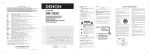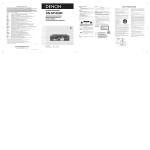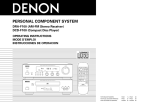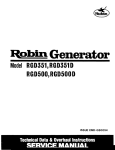Download Denon DN-720R Cassette Player User Manual
Transcript
STEREO CASSETTE TAPE DECK DN-720R OPERATING INSTRUCTIONS IMPORTANT TO SAFETY FOR U.S.A. & CANADA MODEL ONLY WARNING: TO PREVENT FIRE OR SHOCK HAZARD, DO NOT EXPOSE THIS APPLIANCE TO RAIN OR MOISTURE. Handle the power supply cord carefully Do not damage or deform the power supply cord. If it is damaged or deformed, it may cause electric shock or malfunction when used. When removing it from wall outlet, be sure to remove by holding the plug attachment and not by pulling the cord. 2. Do not open the top cover In order to prevent electric shock, do not open the top cover. If problems occur, contact your DENON DEALER. 3. Do not place anything inside Do not place metal objects or spill liquid inside the cassette tape deck. Electric shock or malfunction may result. Please, record and retain the Model name and serial number of your set shown on the rating label. Model No. DN-720R Serial No. CAUTION: TO REDUCE THE RISK OF ELECTRIC SHOCK, DO NOT REMOVE COVER (OR BACK. NO USER SERVICEABLE PARTS INSIDE. REFER SERVICING TO QUALIFIED SERVICE PERSONNEL. The lightning flash with arrowhead symbol within an equilateral triangle is intended to alert the user of the presence of uninsulated "dangerous voltage" within the product's enclosure that may be of sufficient magnitude to constitute a risk of electric shock to persons. The exclamation point within an equilateral triangle is intended to alert the user of the presence of important operating and maintenance (servicing) instruction in the literature accompanying the appliance. 2 TO PREVENT ELECTRIC SHOCK DO NOT USE THIS (POLARIZED) PLUG WITH AN EXTENSION CORD, RECEPTACLE OR OTHER OUTLET UNLESS THE BLADES CAN BE FULLY INSERTED TO PREVENT BLADE EXPOSURE. CAUTION: 1. CAUTION DENON SERVICE NETWORK Please contact one of our overseas service centers, listed below, for follow-up service consultation. Wenden Sie sich für anfallende Wartungs-bzw. Reparaturarbeiten bitte an eine der folgend aufgeführten Kundendienststellen. Adressez-vous à nos centres de service d’outre-mer indiqués ci-dessous, pour le service aprèsvente. Per il servizio dopo vendita rivolgete Vi al nostro centro di servizio estero appropriato della lista seguente. Para consultas de servicio porfavor dírigirse a cualquiera de nuestros centros de servicio en el extranjero, enlistados abajo. Neem kontakt op met één van onze reparatie-inrichtingen in het buitenland, waarvan hier een lijst volgt, voor na-service. Ta kontakt med nedan angivna servicecentraler för rådfrågning om servicearbeten efter försäljningen. Favor contactar um de nossos centros de serviços internacionais, abaixo listados, para consulta de serviços de acompanhamento. Australia Austria Belgium Canada China Czecho Denmark Finland France F.R. Germany Greece Hong Kong Iceland Indonesia Italy Korea Malaysia Mexico Netherlands New Zealand Norway Poland Portugal Singapore Spain Sweden Switzerland Taiwan R.O.C. Thailand United Kingdom & Eire U.S.A. AWA Audio Products Pty Ltd. 67 O’Riordan Street, Alexandria NSW 2015, Australia Tel: (02) 9669-3477 Fax: (02) 9578-0140 Digital-Professional-Audio Vertriebsges.m.b.H., 1170 Wien, Rupertusplatz 3 Tel: 0222-4501006~9, Fax: 0222-457679 Transtel-Sabima P.V.B.A. Harmoniestraat 13, 2018 Antwerpen 1, België Tel: 03-237-3607 Denon Canada Inc. 17 Denison Street, Markham Ontario, Canada L3R 1B5 Tel: 905-475-4085 Fax: 905-475-4159 Shanghai Denon Products Service Co., Ltd. Room 1504, A Building 527 Huaihai Zhong Road, Shanghai 200020, P.R.C. Tel: (021)53062078 EUROSTAR OSTORAVA s.r.o. Za Vokovikou vozovnou 369/5, 161 00 Praha 6 Tel: 2-316-3690 Fax: 2-316-6852 Hifi Klubben A/S Dali Alle 1, 9610 Noerager, Denmark Tel: 45-96 72 10 00 Fax: 45-96 72 10 14 Suomen Hi-Fi Klubi OY Nylandsgatan 4-6, Helsingfors Tel: 0644401 Denon France S.A. 3 Boulevard Ney, 75018 Paris Tel: 44-89-68-69 Denon Electronic GmbH Halskestraße 32, 40880 Ratingen Tel: 02102-4985-0 KINOTECHNIKI LTD. 47 Stournara Str., Athens Tel: 380-6998 Denon Hong Kong Ltd., 11/F North, Somerset House 979 King’s Road, Quarry Bay, Hong Kong Tel: 2516-6862, Fax: 2516-5940 Japis Ltd. Brautarholt 2, Box 396, 121 Reykjavik, Iceland Tel: 5625200 PT Autoaccindo Jaya. Cideng Barat No. 7 Jakarta, Indonesia Tel: 633-2730 Professional Equipment srl. 20142 Milano v.le Famagosta 37, Italy Tel: 02-89.10.241 Fax:02-81.38.032 DAIYOUNG Industrial Co.,Ltd. 1027-5, Bangbae-dong, Seocho-gu, Seoul 137-060 Korea Tel: 02-588-3960 Fax: 02-586-3721 Pertama Audio (PJ) Sdn. Bhd. 38, 40 & 42 Jalan PJS 11/28A Sunway Metro Bandar Sunway 46510 Selangor, Malaysia Tel: 03-7378888 Fax: 03-7378188 Labrador, S.A. de C.V. Zamora No. 154 Col. Condesa 06140 Mexico, D.F. Tel: 286 55 09 Fax: 286 34 62 Penhold B.V. Poppenbouwing 58, NL-4191 NZ Geldermalsen, Netherland Tel: 31-345-588 080 Fax: 31-345-588 085 Avalon Audio Corpn. Limited 119 Wellesley Street, Auckland 1, New Zealand Tel: 09-779-351, 09-775-370 Hi-Fi Klubben Box 70 Ankertorget, 0133 Oslo 1 Tel: 02-112218 HORN DISTRIBUTION ul. Nowoursynowska 131R (wjazd od ul. Rosota) 02-975 Warszawa Tel: 22-649-3071 Fax: 22-649-3199 Videoacustica Qta. Do Paizinho-Armazém 5-Estrada De Circunvalação-Apart. 3127 1303 Lisboa Codex Tel: 2187004/2187096 Denon Electronics Singapore Pte Ltd. 257 Selegie Road #03-257 Selegie Complex Singapore 188350 Tel: 65-339-1181 Fax: 65-339-8366 Gaplasa S.A. Conde de Torroja, 25, 28022 Madrid Tel: 91-329-42-63 Sveriges Hi-Fi Klubb Box 5116, S-402 23 Göteborg Tel: 031-200040 Diethelm & Co., AG. Grindelstrasse 5, 8303 Bassersdorf Tel: 01-838-1611 Taiwan Kolin Co., Ltd. 10th Fl., 86, Sec. 1, Chung-king S. Rd., Taipei, Taiwan R.O.C. Tel: (02) 314-3151 (20 Lines) Fax: (886) 02-3614037 Telex: 11102 TKOLIN WARNING: CAUTION: 1. Handle the power supply cord carefully Do not damage or deform the power supply cord. If it is damaged or deformed, it may cause electric shock or malfunction when used. When removing from wall outlet, be sure to remove by holding the plug attachment and not by pulling the cord. 2. Do not open the top cover In order to prevent electric shock, do not open the top cover. If problems occur, contact your DENON dealer. 3. Do not place anything inside Do not place metal objects or spill liquid inside the CD player. Electric shock or malfunction may result. DN - C630 OPERATING INSTRUCTIONS BEDIENUNGSANLEITUNG MODE D’EMPLOI INSTRUCCIONES DE OPERACION BRUKSANVISNING Please, record and retain the Model name and serial number of your set shown on the rating label. Model No. DN-C630 Serial No. CAUTION RISK OF ELECTRIC SHOCK DO NOT OPEN CAUTION: TO REDUCE THE RISK OF ELECTRIC SHOCK, DO NOT REMOVE COVER (OR BACK). NO USER-SERVICEABLE PARTS INSIDE. REFER SERVICING TO QUALIFIED SERVICE PERSONNEL. The lightning flash with arrowhead symbol, within an equilateral triangle, is intended to alert the user to the presence of uninsulated “dangerous voltage” within the product’s enclosure that may be of sufficient magnitude to constitute a risk of electric shock to persons. The exclamation point within an equilateral triangle is intended to alert the user to the presence of important operating and maintenance (servicing) instructions in the literature accompanying the appliance. • FOR U.S.A. & CANADA MODEL ONLY THIS PRODUCT COMPLIES WITH DHHS RULES 21 CFR SUBCHAPTER JAPPLICABLE AT DATE OF MANUFACTURE. CAUTION: USE OF CONTROLS OR ADJUSTMENTS OR REFORMANCE OF PROCEDURES OTHER THAN THOSE SPECIFIED HEREIN MAY RESULT IN HAZARDOUS RADIATION EXPOSURE. THE COMPACT DISC PLAYER SHOULD NOT BE ADJUSTED OR REPAIRED BY ANYONE EXCEPT PROPERLY QUALIFIED SERVICE PERSONNEL. This device complies with Part 15 of the FCC Rules. Operation is subject to the following two conditions : (1) This device may not cause harmful interference, and (2) this device must accept any interference received, including interference that may cause undesired operation. POWER OPEN / CLOSE TRACK PHONES If there is no service center in your local area, consult the outlet where the equipment was purchased. Falls sich in Ihrer Nähe keine Kundendienststelle befindet, wenden Sie sich an das Geschäft, wo das Gerät gekauft wurde. S’il n’y a aucun centre de service dans votre région, consultez votre revendeur. Se nella Vostra zona non c’è il centro di servizio, rivolgete Vi al negozio dove avete acquistato l’apparecchio. Si no hay centros de servicio en su área local, consulte en donde haya comprado su equipo. Als er in uw streek geen reparatie-inrichting is, neemt u kontakt op met de vestiging waar u de apparatuur gekocht heeft. Saknas servicecentral i närheten där du bor, bör kontakt tas medåterförsäljaren för apparaten. Se não existir um centro de serviços em sua área local, consulte o estabelecimento onde o equipamento foi adquirido. TO PREVENT ELECTRIC SHOCK DO NOT USE THIS (POLARIZED) PLUG WITH AN EXTENSION CORD, RECEPTACLE OR OTHER OUTLET UNLESS THE BLADES CAN BE FULLY INSERTED TO PREVENT BLADE EXPOSURE. COMPACT DISC PLAYER DN-C630 LEVEL STOP CUE TIME REPEAT PLAY MODE SINGLE 0% END MON INDEX MIN REPEAT A-B PROG.PLAY ON / OFF PROG. IN PITCH PLAY / PAUSE 1. Read Instructions – All the safety and operating instructions should be read before the applicance is operated. 2. Retain Instructions – The safety and operating instructions should be retained for future reference. 3. 12. Power-Cord Protection – Power-supply cords should be routed so that they are not likely to be walked on or pinched by items placed upon or against them, paying particular attention to cords at plugs, convenience receptacles, and the point where they exit from the appliance. Heed Warning – All warnings on the applicance and in the operating instructions should be adhered to. 14. Cleaning – The appliance should be cleaned only as recommended by the manufacturer. 4. Following Instructions – All opeerating and use instructions should be followed. 15. Power Lines – An outdoor antenna should be located away from power lines. 5. Water and Moisture – The appliance should not be used near water – for example, near a bathtub, washbbowl, kitchen sink, laundry tub, in a wet basement, or near a swimming pool, and the like. 16. 6. Carts and Stands – The appliance should be used only with a cart or stand that is recommended by the manufacturer. 6A. An appliance and cart combination should be moved with care. Quick stops, excessive force, and uneven surfaces may cause the applicance and cart combination to overturn. Outdoor Antenna Grounding – If an outside antenna is connected to the receiver, be sure the antenna system is grounded so as to provide some protection against voltage surges and built-up static charges. Article 810 of the National Electrical Code, ANSI/NFPA 70, provides information with regard to proper grounding of the mast and supporting structure, grounding of the lead-in wire to an antenna-discharge unit, size of grounding conductors, location of antenna-discharge unit, connection to grounding electrodes, and requirements for the grounding electrode. See Figure A. 17. Nonuse Periods – The power cord of the appliance should be unplugged from the outlet when left unused for a long period of time. This Class B digital apparatus meets all requirements of the Canadian Interference-Causing Equipment Regulations. Cet appareil numérique de la classe B respecte toutes les exigences du Règlement sur le matériel brouilleur du Canada. CLASS 1 LASER PRODUCT LUOKAN 1 LASERLAITE KLASS 1 LASERAPPARAT 7. Wall or Ceiling Mounting – The appliance should be mounted to a wall or ceiling only as recommended by the manufacturer. 18. Object and Liquid Entry – Care should be taken so that objects do not fall and liquids are not spilled into the enclosure through openings. 8. Ventilation – The appliance should be situated so that its location or position does not interfere with its proper ventilation. For example, the appliance should not be situated on a bed, sofa, rug, or similar surface that may block the ventilation openings; or, placed in a built-in installation, such as a bookcase or cabinet that may impede the flow of air through the ventilation openings. 19. Damage Requiring Service – The appliance should be serviced by qualified service personnel when: CLASS 1 ,, LASER PRODUCT ADVARSEL: USYNLIG LASERSTRÅLING VED ÅBNING, NÅR SIKKERHEDSAFBRYDERE ER UDE AF FUNKTION. UNDGÅ UDSAETTELSE FOR STRÅLING. VAROITUS! LAITTEEN KÄYTTÄMINEN MUULLA KUIN TÄSSÄ KÄYTTÖOHJEESSA MAINITULLA TAVALLA SAATTAA ALTISTAA KÄYTTÄJÄN TURVALLISUUSLUOKAN 1 YLITTÄVÄLLE NÄKYMÄMTTÖMÄLLE LASERSÄTEILYLLE. VARNING– OM APPARATEN ANVÄNDS PÅ ANNAT SÄTT ÄN I DENNA BRUKSANVISNING SPECIFICERATS, KAN ANVÄNDAREN UTSÄTTAS FÖR OSYNLIG LASERSTRÅLNING SOM ÖVERSKRIDER GRÄNSEN FÖR LASERKLASS 1. CAUTION Mahajak Development Co., Ltd. 6th Fl., Mahajak Building, 46 Sukhumvit 3 (Nananua), Klongteoy, Prakranong, Bangkok 10110 Tel: 256-0020 Hayden Laboratories Ltd. Hayden House, Chiltern Hill, Chalfont St. Peter Gerrards Cross, Bucks, SL9 9UG Tel: 01753-888447 DENON ELECTRONICS, a Division of Deonon Corporation (U.S.A.) 222 New Road Parsippany, NJ07054, U.S.A., Tel: 973-575-7810, Fax: 973-575-1213 SEARCH * * * * * * * * * CERTIFICATION TO PREVENT FIRE OR SHOCK HAZARD, DO NOT EXPOSE THIS APPLIANCE TO RAIN OR MOISTURE. CD PLAYER SAFETY INSTRUCTIONS LABELS (for U.S.A. model only) ,, • • • • • • • • IMPORTANT TO SAFETY 9. Heat – The appliance should be situated away from heat sources such as radiators, heat registers, stoves, or other appliances (including amplifiers) that produce heat. 10. Power Sources – The appliance should be connected to a power supply only of the type described in the operating instructions or as marked on the appliance. 11. Grounding or Polarization – Precautions should be taken so that the grounding or polarization means of an appliance is not defeated. FIGURE A EXAMPLE OF ANTENNA GROUNDING AS PER NATIONAL ELECTRICAL CODE • POUR LES MODELES AMERICAINS ET CANADIENS UNIQUEMENT MAX PRESET 14-14, AKASAKA 4-CHOME, MINATO-KU, TOKYO 107-8011, JAPAN Telephone: (03) 3584-8111 Cable: NIPPON COLUMBIA TOKYO Telex: JAPANOLA J22591 Printed in Japan 511 3345 000 808 PAGE SEITE PAGE PAGINA SIDA 007 ~ PAGE 026 ~ SEITE 046 ~ PAGE 066 ~ PAGINA 086 ~ SIDA 025 045 065 085 105 ELECTRIC SERVICE EQUIPMENT D. The appliance does not appear to operate normally or exhibits a marked change in performance; or E. The appliance has been dropped, or the enclosure damaged. 20. Servicing – The user should not attempt to service the appliance beyond that described in the operating instructions. All other servicing should be referred to qualified service personnel. ANTENNA LEAD IN WIRE GROUNDING CONDUCTORS (NEC SECTION 810-21) GROUND CLAMPS POWER SERVICE GROUNDING ELECTRODE SYSTEM (NEC ART 250, PART H) NOTE: This CD player uses the semiconductor laser. To allow you to enjoy music at a stable operation, it is recommended to use this in a room of 5 °C (41 °F) – 35 °C (95 °F). 1 C. The appliance has been exposed to rain; or ANTENNA DISCHARGE UNIT (NEC SECTION 810-20) POUR PREVENIR LES CHOCS ELECTRIQUES NE PAS UTILISER CETTE FICHE POLARISEE AVEC UN PROLONGATEUR UNE PRISE DE COURANT OU UNE AUTRE SORTIE DE COURANT, SAUF SI LES LAMES PEUVENT ETRE INSEREES A FOND SANS EN LAISSER AUCUNE PARTIE A DECOUVERT. FOR ENGLISH READERS FÜR DEUTSCHE LESER POUR LES LECTEURS FRANCAIS PARA LECTORES DE ESPAÑOL FÖR SVENSKA LÄSARE B. Objects have fallen, or liquid has been spilled into the appliance; or GROUND CLAMP ATTENTION G80801 A. The power-supply cord or the plug has been damaged; or NEC - NATIONAL ELECTRICAL CODE 2 3 NOTE ON USE Keep the set free from moisture, water, and dust. Do not let foreign objects in the set. Avoid high temperatures Allow for sufficient heat dispersion when installed on a rack. Unplug the power cord when not using the set for long periods of time. Do not let insecticides, benzene, and thinner come in contact with the set. Handle the power cord carefully. Hold the plug when unplugging the cord. "(For sets with ventilation holes) Do not obstruct the ventilation holes. Never disassemble or modify the set in any way. 4 Thank you very much for purchasing the DENON component stereo cassette tape deck. DENON proudly presents this advanced tape deck to audiophiles and , music lovers as a further proof of DENON's non compromising pursuit of the ultimate in sound quality. The high quality performance and easy operation are certain to provide you with many hours of outstanding listening pleasure. - TABLE OF CONTENTS FEATURES ................................................................ 5 CONNECTION ............................................................ 5 NAMES AND FUNCTION OF PARTS ......................... 6, 7 CASSETTE TAPES ...................................................... 7 AUTO TAPE SELECT FEATURE .................................... 7 PLAYBACK ................................................................. 8 RECORDING .......................................................... 8, 9 PROPER RECORDING LEVEL ....................................... 9 RECORDING BIAS ADJUSTMENT ................................ 9 RECORDING ADJUSTING ........................................... 9 REC/REC MUTE BUTTON ...........................................10 MUSIC SEARCH SYSTEM ...........................................10 TAPE COUNTER AND MEMORY STOP .................... 10,11 DOLBY B & C NOISE REDUCTION SYSTEM .................11 DOLBY HX-PRO HEADROOM EXTENSION SYSTEM ......11 MAINTENANCE .........................................................12 TROUBLESHOOTING .................................................13 SPECIFICATIONS ......................................................13 WIRED REMOTE DIAGRAM .......................................14 Please check to make sure the following items are included with the main unit in the carton: (1) Operating Instructions …………………………………………………….1 (2) Connection Cords ………………………………………………………….. 2 (3) Remote control box connection wire …………………………………1 (4) Adjustment sheet ………………………………………………………….. 1 (5) Remote control box schematic diagram …………………………… 1 FEATURES • • • • • • • • Computer Controlled Mechanism Non-slip Reel Drive for Stabilizing Tape Tension Dual Power Supply 2-Head Design Utilizes The Amorphous Head Dolby HX PRO System Dolby B & C Noise Reduction System Manual Bias Adjustment Controls (Left/Right Independent) Computing Linear or Real Time Tape Counter With 4-Digit Read out and Memory Stop Auto Tape Selector. 19-inch Rack Mountable Speed Control of Approximately ±12% Accurate Music Search System Display Memory Back-up • • • • • CONNECTION • Leave your entire system (including this cassette deck) turned off until all connections between the deck and other components have been completed. • Connecting the Deck to an Amplifier • Before connecting the deck to your amplifier, it is a good practice to review your amplifier's instruction manual. • Use the white plugs for the left channel and red plugs for the right channel. • Systems Remote Control A wired remote control box can be connected to this unit. No remote control box is included. For remote control, the user should build a remote control box referring to the included schematic diagram (remote control box schematic diagram). Connect the remote control terminal to the remote control jack on the rear panel. • Connecting Headphones To listen through headphones, plug your headphones into the PHONES jack. • • • Tape Dubbing Many stereo amplifiers and receivers have tape dubbing circuitry so that tape duplication can be performed between two or more tape decks. Review your amplifier's instruction manual for a full explanation of this mode of operation. Installation Precautions If the deck is placed near an amplifier or tuner, noise (induced hum) or beat interference may result (especially during AM or FM reception). If this occurs, separate the deck from other components or reorient its position. NOTE: Use this unit in a horizontal orientation. When the unit is used with the front panel facing upward (and the unit is in a vertical orientation) or when the front panel is on an incline, the unit will not operate properly. 5 NAMES AND FUNCTIONS OF PARTS Power Switch (POWER) TAPE SPEED control Controls the supply of AC power to the deck. One push turns the deck on, a second push turns it off. The deck remains in a stand-by (non-operative) mode for Use this knob to vary the tape speed. First set the tape speed button to the VARIABLE position. approximately 2 seconds after it is switched on. The speed can be varied within a range of approximately ±12% according to the position of the tape speed control knob. PHONES jack EJECT button For private music enjoyment without disturbing others, or for monitoring a recording, a set of headphones may be plugged in. Impedance should be from 8 to 1200 ohms. Press this button to eject the cassette. When the deck is operating (tape is running), press the stop button first to stop the tape transport; then press the EJECT button. COUNTER RESET button Cassette compartment cover (for the real time counter and the linear counter too) Operation of the button resets the counter to all zero. If this compartment cover is not closed completely, the deck's transport controls will remain inoperative. MEMORY STOP button PLAY, PAUSE and REC indicator During rewinding operations, the tape will stop at the "0000" counter point automatically when this button is pressed in. When the PLAY, PAUSE and REC buttons are pressed, this indicator will light. TAPE SIZE button Fluorescent peak meters You can know accurate elapsed time of the tape by adjusting the TAPE SIZE button to the tape size used. When the TAPE SIZE button is pressed, the current tape size is displayed for 1 sec in the 4-figures counter. If you further press the button during the display, the tape size will change in the following cycle. C-90 C•74 C-60 C-100 These meters indicate recording or playback peak levels for each channel. For peak levels exceeding -7 dB, the Auto Peak Hold Feature holds the peak level reading for approximately 1 seconds. DOLBY NR button There are independent buttons for the Dolby NR "OFF", "B" and "C" positions. When recording tapes, set the Dolby NR function as desired. When playing tapes, set the Dolby NR function to the same position as when the tape was recorded. MPX FILTER button The MPX FILTER button should be used to prevent interference with the Dolby NR circuit when making Dolby NR encoded recordings of FM stereo programs. When Tape counter Tape-passage is indicated digitally in minutes and seconds. When "M" and "S" are lit, the counter is set to the real time display mode. When "M" and "S" are off, the counter is set to the linear display mode. For an explanation of the real time and linear time display modes, refer to the section "TAPE COUNTER AND MEMORY STOP". MEMORY indicator This indicator light is interlocked with the memory stop button. (MEMORY) making Dolby NR encoded recordings from any program source other than FM stereo, leave this button in the "OFF" position. FILTER indicator BIAS control (left channel/right channel independent type) NR system indicator (for NORMAL, Cr02 and METAL tape) Adjust the bias according to the tape characteristics. Standard biasing is obtained at This indicator light is interlocked with the MPX FILTER button. (MPX FILTER) This indicator light is interlocked with the DOLBY NR button and informs the user that DOLBY NR is in use as well as which B-TYPE or C-TYPE. the center click-stop position. TAPE SPEED button TAPE SELECT indicator This button is for setting the tape speed to the fixed speed (FIX) or variable speed (VARIABLE) position. When set at the FIX position, the tape is played at the standard (fixed) speed automatically adjusts the deck to the type of tape in use. (TYPE I TYPE II or TYPE IV). regardless of the position of the tape speed control knob. When set at the VARIABLE position, the tape speed changes according to the position of the tape speed control knob. This indicator light is interlocked with the Auto Tape Select feature which TAPE SPEED indicator "FIX" or "VARIABLE" is interlocked with the TAPE SPEED button. The tape speed can be controlled when "VARIABLE" is lit. INPUT LEVEL control The recording input level is adjusted by this knob. The levels in the left and right channels can tie changed simultaneously. 6 Tape transport controls ► PLAY PLAY button Press to playback tape. STOP STOP button REW button Press to stop tape in any mode. Press for fast rewind. << >> • REC/REC MUTE ll PAUSE FF button RECORD/MUTE button PAUSE button Press fast forward tape winding. To begin recording, press the RECORD and PLAY button simultaneously. If only the RECORD button is pressed, the deck is placed in the REC PAUSE (record standby) mode. When this button is pressed under the REC PAUSE state, the mode shifts to the Auto Rec Mute. when this button is pressed for making a non-recorded part between two melodies, about 5 sec of non-recorded part can automatically be created. Press this button to enter the recording pause mode from the recording or recording mute mode. Press this button to enter the playback pause mode from playback mode. CASSETTE TAPES • Handling Precautions • C-120 Cassettes • C-120 cassette tapes are not recommended as they use a very thin tape base which may become tangled around the capstan or pinchroller. Tape Slack This cassette deck incorporates an automatic tape slackness preventive mechanism, but it can not prevent such a slackness as shown below. Remove it with a pencil or the like prior to use. • Storage Precautions Do not store cassette tapes in a place where they will be subject to: • Extremely high temperature or excessive moisture • Excessive dust • Direct sunlight • Magnetic fields (near TV sets or speakers) To eliminate tape slack, store your cassettes in cassette cases with hub stops • Accidental Erasure Prevention Every cassette has erasure prevention tabs for each side. To protect your valuable recorded tapes from accidental or inadvertent erasure, remove the tab for the appropriate side with a screwdriver or other tools. To record on a tape with the erasure prevention tabs removed, cover the tab holes with plastic tape. AUTO TAPE SELECT FEATURE This Stereo Cassette Deck contains an Auto Tape Select feature which automatically selects the optimum bias and equalization for the tape in use. This is accomplished by detection of tape type detection holes in the cassette housing. • If a tape without tape type detection holes is used, the deck will automatically adjust itself for normal tapes. 7 PLAYBACK • Switch on your amplifier or receiver. • Set the TAPE MONITOR switch on your amplifier or receiver to the TAPE position. • Operate the deck in numerical order as illustrated below: PHONES Playback sound is fed into the headphones set. POWER Push the switch to turn "ON" the power. EJECT Press the EJECT button to open the cassette compartment. Cassette Compartment Cover Load the cassette tape. DOLBY NR For recordings made without Dolby NR, set to "OFF". For recordings made with Dolby B NR, set to "B". (The B-NR indicator will light up.) For recordings made with Dolby C NR, set to "C". (The C-NR indicator will light up.) RECORDING • Switch on the source component (tuner, amplifier, etc.). • Set the TAPE MONITOR switch on your amplifier or receiver to the SOURCE position. 8 ►PLAY • • • (PLAY Push the PLAY button (The PLAY indicator will light up). When playback is finished, press the stop button. To restart the tape, press the PLAY button. If different types of Dolby Noise Reduction are used for record and playback, playback response will be adversely effected. POWER Push the switch to turn "ON" the power. • EJECT Press the EJECT button to open the cassette compartment. and "FIX" lights on the display. Cassette Compartment Cover (Make sure the erasure prevention tab has not been removed from the cassette shell half.) DOLBY NR Set, in accordance with the recording to be made. For recordings without Dolby NR, set to "OFF". For recordings with Dolby B NR, set to "B" (The B-NR indicator will light up). For recordings with Dolby C NR, set to "C" (The C-NR indicator will light up). REC/REC MUTE When pressed, the deck goes into the record standby mode. The O REC and ll PAUSE indicators will light. Initial setting of recording levels should be made in the record standby mode. The tape speed control is set to the fixed mode INPUT LEVEL Used to set the recording level. ►PLAY When pressed, the recording will start. (The PLAY and O REC indicators will light up). future mistakes during playback can be avoided if the cassette is so marked for Dolby NR encoded recordings. MPX FILTER Button it "ON" for the DOLBY NR recording of FM broadcasts (The MPX FILTER indicator will light up). Note: In the recording mode, the variable speed mode cannot be selected, and the mode is automatically switched to the fixed speed mode. When recording is finished, press the STOP button. Caution: Be careful not to erase important recordings by mistake. Mis-erasing can be avoided by following the two steps below: 1. If the PLAY button is pressed while the REC indicator is on, the tape will be recorded. 2. If the PLAY and RECORD button are pressed at the same time, the tape will be recorded. 3. Performing the record pause or the stop operation during recording will create a discontinuous portion in the recording signal. The previously recorded signal may remain after erasure at this connecting portion. Also, a very small amount of the end portion of the previous song may be erased. PROPER RECORDING LEVEL A too high recording level can saturate the tape and cause distortion. On the other hand, if the recording levels are set too low, soft passages will be marked by residual noise. Proper recording level is the single most important factor for making well balanced recordings. Guideline for maximum recording level Normal tape TYPE 1 Cr02 tape TYPE II Metal tape TYPE IV +1 dB levels on peaks +3 dB levels on peaks Note: Optimum recording levels can differ depending on program sources or the type of tape used. +5 dB levels on peaks RECORDING BIAS ADJUSTMENT For best recording results, monitoring during the recording process and comparing various recordings using your own judgment are essential. The cassette. deck is equipped with independent bias adjustment controls for the left and right channels to assist you in setting the proper bias for different types and brands of recording tapes. At the center-click-stop position, the deck is set for a reference bias level for NORMAL, Cr02 and METAL tapes. If the resulting recording in this position has too much or too little high frequency content, varying the bias adjustment control can be useful to achieve better results. If the high frequencies (treble sounds) are to be boosted, turn the bias control counterclockwise to decreases bias current. If distortion is of more concern than high frequency response, turn the control clockwise to increase bias current. By the use of this control, you can record tapes with response that matches your personal listening tastes. RECORDING ADJUSTING The recording and bias levels can be fine-adjusted for the tape being used. For details, refer to the enclosed adjustment sheet. 9 REC/REC MUTE BUTTON REC/REC MUTE is the DENON's unique and convenient function. By using this button, it is easily possible to insert a suitable space (the non-recorded part) between two melodies. 1. When you want to make about 5 seconds of non-recorded part after the recording state: Press the REC/REC MUTE button. The recorder will automatically create about 5 3. To cancel the non-recording state (the REC MUTE state): Press the PAUSE button, and the recorder will cancel the non-recording state and will stay in the standby state. 4. To extend the non-recording state (the REC MUTE state) for further 5 seconds or more: Press the REC/REC MUTE button, and the non-recorded part will automatically be extended for another 5 seconds. seconds of non-recorded part and will stay in the recording standby state. 2. To create about 5 seconds of non-recorded part after the standby state: Press the REC/REC MUTE button, and the recorder will enter the non-recording state, automatically create about 5 seconds of non recorded part anti stay in the standby stare MUSIC SEARCH SYSTEM This device is a convenient system which detects the non-recorded part of more than 4 seconds between melodies, cues the next melody while the present melody is being reproduced or automatically detects the beginning of the melody now being reproduced and makes it into the reproduceable state. 1. For cueing the next melody while the present melody is being reproduced: At PLAY mode, depress the PLAY button and the FF button simultaneously. This device will detect the interval between melodies with the CUE state on, automatically become the PLAY mode and begin performing the next melody. 2. For hearing again the melody being reproduced: At PLAY mode, depress the PLAY button and the REW button simultaneously. This device will detect the interval between melodies with the REVIEW state on, automatically become the PLAY mode, detect the beginning of the melody now being performed and play it from the first again. TAPE COUNTER AND MEMORY STOP 10 NOTE: Note about MUSIC SEARCH action: MUSIC SEARCH is a function which operates by detecting a comparatively long non-recorded part on the tape. Therefore, MUSIC SEARCH may not operate normally in the following cases. • Sound on the tape is interrupted by speech or conversation. • • • • Long periods of pianissimo (Softly played music) or non-recorded intervals occur on the tape. The tape has picked up noise in a non-recorded interval. Non-recorded intervals on the tape are less than 4 seconds in length. Noise-emitting electrical appliances are in operation nearby, i.e.; Electric razors, drills, refrigerators, etc. 1) Operation of the Real Time Tape Counter and the Linear Tape Counter • Real Time Tape Counter The time of the tape traveling at a constant speed is indicated in "M" (minutes) and "S" 2) Operation of MEMORY STOP (1) During recording or playback operations, MEMORY STOP can be used to locate a particular point on the tape. At the desired point, reset the counter to " WMOOs". With the MEMORY STOP button in the "ON" position, the deck will stop at the "0000" point (actually "-0002" and "0000") during REWIND operations. (2) The MEMORY indication will light when this function is activated. (3) Notes: (seconds). A microcomputer measures and displays the time with high precision. Display example: 32m10s 32 minutes, 10 seconds. • Linear Tape Counter The tape travel time is indicated with a 4-digit value. The first two digits indicate the minutes, the last two digits the seconds. Display example: 3456 34 minutes, 56 seconds. (1) Press the RESET button to reset the counter to: OOM OOs "M" and "S" are not displayed when "VARIABLE" is displayed. They are also not displayed when "FIX" is displayed during the fast-forward, rewind, music search operations or when the STOP button has been pressed during an operation. • • When the power is turned "OFF", this function is automatically deactivated. The MEMORY STOP is accurate to -5 on the counter, and will stop between "-0002" and "0000". • The MEMORY STOP is released by pressing the EJECT button. 3) Display Back-up (1) The DOLBY NR, MPX FILTER, COUNTER VALUE, TAPE SPEED and TAPE SIZE functions are protected for approximately one month by a memory back-up. Once the back-up period is up, the DOLBY NR and MPX FILTER settings are set to off, the TAPE SIZE setting is reset to "C-90", the Tape Speed setting is set to FIX, and the counter is reset to "0000". (2) Select "FIX" using the TAPE SPEED button. "FIX" appears on the display, the counter is set to the real time mode, and "M" (minutes) and "S" (seconds) appear. The counter remains in the real time mode when the play, record play, pause, record pause or stop mode is selected at this time. (3) The counter automatically switches to the linear mode if the fast forward or rewind mode is set from any of the modes in (2) in 1 or if the "VARIABLE" mode is set during playback. (4) If the music search mode is selected, the counter automatically switches to the linear mode, then switches back to the real time mode once playback begins after the musicsearch operation. * Note The method of measuring the time and the precision differ for the real time tape counter (fixed speed travel) and the linear tape counter. The tape may not be returned to the precise position when the fast-forward, rewind, music search or memory rewind operations are used, but this is not a malfunction. Use the real time tape counter to measure the accumulated time at constant speed without counting the time in which the pause, stop and record pause modes are set. (5) The counter is reset to "0000" when the EJECT button is pressed. DOLBY B & C NOISE REDUCTION SYSTEM • • • The Dolby noise reduction system substantially reduces the tape background noise (hiss) inherent in the cassette medium. Dolby B NR is most widely in use. However Dolby C NR is a much more recent development and represents significantly improvements over Dolby B NR. Tape background noise consists primarily of high frequency information, which is particularly annoying during soft passages. The Dolby NR system increases the level of low volume mid and high frequency signal during recording and reduces the level of these signals by an identical amount during playback. As a result, the playback signal is identical to the original source signal, but the level of background noise generated by the tape is greatly reduced. The operating principle of Dolby C NR is similar to that of Dolby B NR except for the encoding /decoding response curves. The noise reduction effect obtained with Dolby C NR is up to 20 dB, compared to 10 dB with Dolby B NR. In addition, Dolby C NR uses an anti-saturation network and spectral skewing circuitry for a significant improvement in the dynamic range of the mid- to high-frequencies. DOLBY HX-PRO HEADROOM EXTENSION SYSTEM This deck is equipped with the Dolby HX-PRO headroom extension system. Since the system functions automatically during recording, no switching operation or adjustment is required. The system is effective with any type of Normal, Cr02 and Metal tape. The Dolby HX-PRO headroom extension system functions during recording to lift up the saturation level in the treble range. Therefore, most of the treble range components distorted or lost during recording on conventional cassette decks are more faithfully recorded on the new cassette deck. Features of the Dolby HX-PRO Headroom Extension System (1) (2) (3) Performance of Normal and Cr02 tapes can be upgraded closer to that of Metal tapes. The dynamic range in the treble is improved significantly. Since no decoding in playback is necessary, the improvement can be obviously heard (4) on any hi-fi playback system including portable components and car systems. The system functions whether the Dolby B/C NR is engaged or not. 11 MAINTENANCE • Removing the cassette compartment cover It will be more convenient if the cassette compartment cover is removed during the cleaning of the pinchroller and heads, or during • Cleaning the Pinchroller and the Capstan If the pinchroller or the capstan accumulate dust, tape transport may become unstable resulting from slippage during recording or playback. The tape can also be damaged by being rolled up around the capstan. Clean them with a cotton swab or soft cloth moistened with cleaning solution (such as alcohol). demagnetizing of heads. Follow these procedures: 1. Press the EJECT button to open the cassette compartment. 2. Hold only the cover of the cassette compartment and pull it up. The compartment cover is removed from the front. When attaching the cassette compartment cover, reverse the above procedure. • Demagnetizing the Heads The heads may become magnetized after long usage or by having a strongly magnetized object brought neat them. The result is a generation of noise, loss of the high frequency range, or erasing the treble components of pre-recorded tapes and adding noise. Demagnetize the heads on a regular basis. • Head Cleaning After long usage, tape coating or dust may adhere to the heads, causing deterioration of sound. Clean them regularly. Use a cotton swab moistened with cleaning solution (such as alcohol). Note: 1. Some cleaning cassettes on the market have a strong abrasive effect and scratch the heads. Use cotton swab instead of cleaning cassettes. 2. Since the use of metal tapes is apt to collect more dust on the heads, clean the heads more often to enjoy optimum sound. 12 • Procedure 1. Be sure to turn "off" the power supply. 2. Turn the demagnetizer "on" while it is more than 30cm away from the heads. Bring the demagnetizer near the heads and slowly move it in a small circle four or five times. 3. Slowly move the demagnetizer away from the heads and turn "off" the power of the demagnetizer when it is about 30cm away from the heads. TROUBLESHOOTING Make sure of the followings before you consider as any malfunctions: 1. Are all the connections correct? 2. Is the set being operated correctly in accordance with the operating instructions? 3. Are the speakers and amplifiers functioning correctly? If the tape deck still does not function properly, check it again, using the check list below. If the symptom does not correspond to the check list, please contact your DENON dealer. Problem Tape does not run. Tape is not recorded when recording button is pressed. Sound is warbled or distorted. Cause • Power cord is off. • Tape is completely wound up. • Tape is loose. • Cassette is not loaded properly. • Defective cassette. • No cassette is loaded. • Erase prevention tab is broken off. • Heads, capstan or pinchroller are contaminated Remedy • Check power cord. • Rewind tape. • Tighten tape with a pencil, etc. • Load cassette properly. • Replace cassette. • Load cassette. • Cover hole with plastic tape. • Clean them. • Tape is wound too tight. • Fast forward or rewind to loosen tape winding. • Adjust recording input level. • Replace tape. • Replace tape. • Clean them. • Recording input level is too high. • Tape is worn out and has "drop-outs". • Tape is worn. • Heads, capstan or pinchroller are contaminated Excessive noise. High frequency (treble) is emphasized. High frequency (treble) is lost. When a Cr02 or metal tape is placed in the deck, a different tape indicator comes on. The cassette tape cannot be removed. • Heads are magnetized. • Recording input level is too low. • Dolby NR button is set improperly. • Heads are contaminated. • Tape is worn. • The cassette housing is of an older design without tape type detection holes. • If the power switch is turned off in either the recording or playback mode, and the unit is stopped, there may be case when the cassette cannot be removed, even if the EJECT button is pressed. • Demagnetize heads. • Adjust recording input level. • Set Dolby NR button properly. • Clean them. • Replace tape. • Use the latest cassette with tape type detection holes. • Turn the power switch ON again, and then press the stop button. • Then, in the stop mode, press the EJECT button to remove the cassette tape. SPECIFICATIONS Type Heads Motors Tape Speed Vertical tape loading; 4-track 2-channel stereo cassette deck Recording/ playback head (Amorphous) x 1 Erase head (Double-gap ferrite) x 1 Capstan (DC servo motor) x 1 Reel (DC motor) x 1 4.8 cm/sec. (FIX) Outputs Line (with 47 kohm load, recorded level of 200 pwb/mm) Approx. ±72% Power supply Power Consumption Dimensions Voltage is shown on rating label 16 W (4831W) x 1341H) x 2751D) mm Weight Installation 4.7 kg 19-inch rack mountable (3U) Variable (PLAY) Fast Forward, Rewind Time Approx. 110 sec. with a C-60 cassette Recording Bias Approx 105 kHz Overall S/N Ratio (at 3% THD level) Dolby C NR on: more than 74 dB (CCIR/ARM1 Headphone (optimum load impedance 8 ohm -V 1.2 kohm) 775 mV (0 dB) output level at maximum 1.2 mW output level at maximum Overall Frequency Response Channel Separation Crosstalk 25 - 19,000 Hz ±3 dB (at-20 dB, Metal tape) More than 40 d8 (at 1 kHz) More than 65 dB (at 1 kHz) • Wow & Flutter Inputs Line 0.055% WRMS (JIS method), ±0.14°/ w. peak • 80 mV (-20 dBm) input level at maximum Input impedance: 50 kohm unbalanced Above specifications and design styling are subject to change for improvement. Dolby noise reduction and HX Pro headroom extension manufactured under license from Dolby Laboratories Licensing Corporation. HX Pro originated by Bang & Aloofness. "DOLBY", the double-D symbol mand "HX PRO" are trademarks of Dolby Laboratories Licensing Corporation. 13