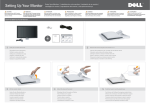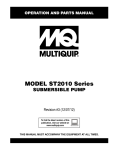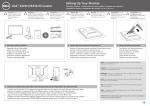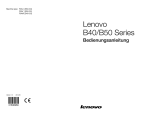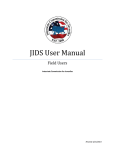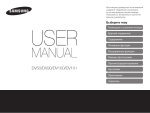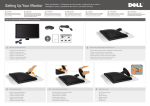Download Dell HHM1G User's Manual
Transcript
DELL-INL-ST2010B-QSG (WF-A)-091014.pdf 2009/10/14 上午 10:38:10 Setup Ihres Monitors | Installation de votre moniteur | Instalación de su monitor | Instalação do monitor | Impostazione del monitor | Настройка монитора CAUTION: Before setting up your Dell™ monitor, see the safety instructions that shipped with your monitor. VORSICHT: Bevor Sie Ihren Dell™-Computer einrichten und in Betrieb nehmen, beachten Sie bitte die Sicherheitsanweisungen, die mit Ihrem Computer mitgeliefert werden. PRECAUCIÓN: ATTENTION : Avant de configurer et d'utiliser votre ordinateur Dell™, consultez les précautions de sécurité livrées avec votre moniteur. CUIDADO: Antes de configurar y utilizar su equipo Dell™, consulte las instrucciones de seguridad que se entregan con el mismo. ATTENZIONE: Antes de você ajustar e operar seu computador Dell™, veja as instruções de segurança que são enviadas com seu monitor. Prima di installare ed usare il computer Dell™, leggere le istruzioni di sicurezza fornite in dotazione al monitor. ОСТОРОЖНО: Перед настройкой монитора Dell™ ознакомьтесь с инструкциями по безопасности, поставляемыми с монитором. Dell™ ST2010B Flat Panel Monitor NOTE: The white DVI cable may not ship with your monitor. REMARQUE : Le câble DVI blanc peut ne pas être expédié avec votre moniteur. NOTA: es posible que su monitor no incluya el cable DVI blanco OBSERVAÇÃO: O cabo branco DVI pode não ser enviado com seu monitor. C HINWEIS: Das weiße DVI-Kabel wird eventuell nicht mit Ihrem Monitor geliefert. M Y NOTA: il cavo DVI bianco può non essere in dotazione allo schermo. UWAGA: Kabel DVI może nie być dostarczany wraz z monitorem. 1 2 Verify the contents of the box Nehmen Sie die Abdeckung ab, und stellen Sie den Monitor darauf Enlevez le cache et placez le moniteur dessus Extraiga la cubierta y coloque el monitor sobre ella Retire a cobertųra e coloque o monitor sobre a mesma Rimuovere la copertura e collocarvi spora il monitor Снимите крышку и поставьте на нее монитор Überprüfen Sie den Lieferumfang Vérifiez le contenu de la boîte Verifique los contenidos de la caja Verifique o conteúdo da caixa Verificare il contenuto della scatola Проверьте содержимое коробки CM MY CY CMY Remove the cover and place the monitor on it K 3 Lift the monitor stand Heben Sie den Monitorständer an Soulevez l'embase du moniteur Levante el soporte del monitor Levante o suporte do monitor Sollevare la base del monitor Поднимите подставку монитора 4 5 Attach the base to the stand Befestigen Sie die Unterseite am Ständer Fixez l'embase sur le support Coloque la base en el soporte Prenda a base no suporte Attaccare la base al supporto Подсоедините основание к стойке Push the hook to lock the stand base Zum Fixieren der Fußbasis Verriegelung niederdrücken Enfoncez le crochet pour verrouiller l'embase du support Presione el gancho para bloquear la base del soporte Pressione o gancho para bloquear a base do suporte Premere il gancio per bloccare la base del supporto Потяните крюк для фиксации основания стойки 語言順序: West- English, German, French, Spanish, Portuguese Brazil, Italian, Russian. East- English, 簡中, 繁中, 日文, 韓文, 泰文,Indonesia (A) 091014: First release.(由ST2310的白後殼改為黑後殼) DELL-INL-ST2010B-QSG (WB-A)-091014.pdf 2009/10/14 上午 10:39:24 NOTE: It is recommended that you connect the monitor using the HDMI cable (optional purchase) for better performace. NOTE: It is recommended that you connect the monitor using the HDMI cable (optional purchase) for better performace. HINWEIS: Wir empfehlen, dass Sie Ihren Bildschirm mit dem HDMI-Kabel (optional Kauf) anschließen, um bessere Leistung zu erzielen. HINWEIS: Wir empfehlen, dass Sie Ihren Bildschirm mit dem HDMI-Kabel (optional optional purchase) anschließen, um bessere Leistung zu erzielen. REMARQUE: il est recommandé de brancher votre moniteur en utilisant le câble HDMI (optimal optional purchase) pour de meilleures performances. NOTA: Se recomienda conectar el monitor utilizando el cable HDMI (opcional optional purchase) para obtener el máximo rendimiento. REMARQUE: il est recommandé de brancher votre moniteur en utilisant le câble HDMI (achat facultatif) pour de meilleures performances. NOTA: Se recomienda conectar el monitor utilizando el cable HDMI (compra opcional) para obtener el máximo rendimiento. OBS.: É recomendado que você conecte o monitor usando o cabo HDMI (opcional optional purchase) para um melhor desempenho. 6 NOTA: Si raccomanda di collegare il monitor usando il cavo HDMI (optional optional purchase) per ottenere prestazioni migliori. ПРИМЕЧАНИЕ: Для обеспечения эффективной работы монитора рекомендуется подключать его с помощью кабеля HDMI (приобретается дополнительно optional purchase). C OBS.: É recomendado que você conecte o monitor usando o cabo HDMI (compra opcional) para um melhor desempenho. Connect the monitor using the blue VGA cable NOTA: Si raccomanda di collegare il monitor usando il cavo HDMI (acquisto facoltativo) per ottenere prestazioni migliori. Verbinden Sie das blaue VGA-Kabel mit Ihrem Computer Reliez le câble VGA bleu à l'ordinateur Conecte el cable VGA azul al equipo Conecte o cabo VGA azul ao computador Collegare il cavo blu VGAal computer Подсоедините монитор с помощью синего кабеля VGA 7 Connect the power cable and press the power button Schließen Sie das Netzkabel an, und drücken Sie den Netzschalter. Branchez le câble d'alimentation et appuyez sur le bouton d'alimentation Conecte el cable de alimentación y presione el botón de encendido Conecte o cabo de energia e pressione o botão de energia Collegare il cavo d'alimentazione e premere il tasto d’accensione Подсоедините кабель питания и нажмите кнопку питания ПРИМЕЧАНИЕ: Для обеспечения эффективной работы монитора рекомендуется подключать его с помощью кабеля HDMI (опционная покупка). M Y NOTE: For more information see the User’s Guide in the Drivers and Documentation media that shipped with your monitor. CM HINWEIS: Weitere Informationen finden Sie im Benutzerhandbuch im Medium "Treiber und Dokumentation", das mit Ihrem Monitor mitgeliefert wird. MY CY REMARQUE : Pour plus d'informations consultez le Guide Utilisateur sur le support Pilotes et documentation livré avec votre moniteur. CMY K NOTA: para más información, consulte el Manual del usuario en el medio de Documentación y controladores que incluye su monitor. OBSERVAÇÃO.: Para mais informações veja Guia do Usuário na mídia Drivers e Documentação que é enviada junto ao seu monitor. 1. Preset Modes * 2. Brightness/Contrast * 3. OSD Menu 4. Exit 5. Power button (with power light indicator) 1. Voreingestellte Modi* 2. Helligkeit / Kontrast* 3. OSD-Menü 4. Verlassen 5. Ein/Aus (mit Betriebsanzeige) 1. Modes de préréglage* 2. Luminosité/Contraste* 3. Menu OSD 4. Quitter 5. Alimentation (avec témoin lumineux d'alimentation) 1. Modos predefinidos* 2. Brillo y Contraste * 3. OSD menu 4. Salir 5. Encendido (con indicador luminoso de encendido) 1. Modos pré-definidos * 2. Brilho e Contraste* 3. Menu OSD 4. Saída 5. Liga/desliga (com luz indicadora de funcionamento) 1. Modalità predefinite* 2. Luminosità/Contrasto* 3. Menu OSD 4. Esci 5. Tasto d’alimentazione (con indicatore luminoso) 1. Предустановленные режимы* * This is default setting, it can be changed to * Dies ist die Standardeinstellung. Sie kann auf "Autom. Justieren" oder auf "Eingabequelle" abgeändert werden. * Il s’agit du réglage par défaut, il peut être changé sur "Réglage auto" ou "Source d’entrée". * Esta es la configuración predeterminada, aunque puede cambiarse a "Ajuste automático" o "Fuente de entrada". * Este é um ajuste padrão, ele pode ser modificado para "Auto Ajuste" ou "Inserir Fonte". * Questa è l'impostazione predefinita che può essere modificata su "Auto Adjust" (Regolazione automatica) o "Input Source" (Origine d'input) * Это настройка по умолчанию, ее можно изменить на параметр "Автоматическая регулировка" или "Источник входа". “Auto Adjust” or “Input Source”. Printed in China. Printed on recycled paper. 50650E20Y600R(A)XX (DELL P/N: HHM1G Rev.A00) NOTA: Per altre informazioni, fare riferimento alla Guida all’uso, del supporto Drivers and User Documentation (Driver e Documentazione) fornito in dotazione al monitor. 2. Яркость/Контрастность* 3. Экранное меню 4. Выход 5. Кнопка питания (с индикатором питания) ПРИМЕЧАНИЕ: Для получения дополнительной информации см. Руководство пользователя на диске "Драйверы и документация", поставляемом с монитором. Information in this document is subject to change without notice. © 2009 Dell Inc. All rights reserved. Änderung der Informationen in diesem Dokument jederzeit vorbehalten. © 2009 Dell Inc. Alle Rechte vorbehalten. Les informations contenues dans ce document sont sujettes à modifications sans préavis. © 2009 Dell Inc. tous droits réservés. La reproducción de dichos materiales sin permiso por escrito de Dell Inc. queda terminantemente prohibida. © 2009 Dell Inc. Todos los derechos reservados. As informações neste documento estão sujeitas a alteração sem aviso. © 2009 Dell Inc. Todo os direitos reservados. Le informazioni di questo documento sono soggette a cambiamenti senza preavviso. © 2009 Dell Inc. Tutti i diritti sono riservati.. Информация, содержащаяся в настоящем документе, подлежит изменению без предварительного уведомления. © 2009 Dell Inc. Все права защищены. Reproduction of these materials in any manner whatsoever without the written permission of Dell Inc. is strictly forbidden. Die Reproduzierung dieser Materialien unter irgendeiner Form ohre die schriftliche Erlaubnis von Dell Inc. ist strengstens verboten. La reproduction de ces contenus de quelque façon sans la permission écrite de Dell Inc. est strictement interdite. La reproducción de dichos materiales sin permiso por escrito de Dell Inc. queda terminantemente prohibida. A reprodução destes materiais em qualquer maneira sem a permissão escrita da Dell Inc. é estritamente proibida. Qualsiasi tipo di riproduzione di questi materiali, senza l’autorizzazione scritta della Dell Inc. è severamente proibita. Воспроизведение данных материалов в любом виде без письменного согласия компании Dell Inc. запрещено. Dell and the DELL logo are trademarks of Dell Inc. Dell disclaims proprietary interest in the marks and names of others. Dell und das DELL Logo sind Warenzeichen von Dell Inc. Dell hat keine Eigentumsrechte über Marken und Namen anderer Inhaber. Dell et le logo DELL sont des marques déposées de Dell Inc. Dell renonce à tout intérêt de propriété dans les marques et noms des autres. Dell et le logo DELL sont des marques déposées de Dell Inc. Dell renonce à tout intérêt de propriété dans les marques et noms des autres. Dell e o logotipo DELL são marcas comerciais da Dell Inc. A Dell nega qualquer interesse de propriedade em marcas e nomes de terceiros. Dell ed il logo DELL sono marchi di fabbrica registrati della Dell Inc. Dell nega ogni interesse di proprietà in marchi e nomi diversi dal proprio. Dell и логотип Dell являются товарными знаками компании Dell Inc. Компания Dell не претендует на право собственности других товарных знаков. November 2009 November 2009 Novembre 2009 Noviembre 2009 Novembro 2009 Novembre 2009 Ноябрь 2009 www.dell.com | support.dell.com ST2010B QSG: INL P/N: 50650E20Y600R(A) DELL P/N: HHM1G Date: 2009/11 POSTER,QUICK SETUP,WEST, LE20Y6B PLCMT,STUP,ST2010B,WEST 語言順序: West- English, German, French, Spanish, Portuguese Brazil, Italian, Russian. East- English, 簡中, 繁中, 日文, 韓文, 泰文,Indonesia (A) 091014: First release.(由ST2010-BLK的白後殼改為黑後殼)
This document in other languages
- français: Dell HHM1G
- español: Dell HHM1G
- Deutsch: Dell HHM1G
- русский: Dell HHM1G
- italiano: Dell HHM1G
- português: Dell HHM1G