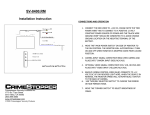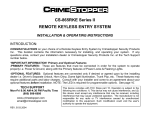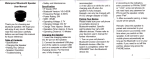Download Crimestopper Security Products SV-9130 User's Manual
Transcript
BLUETOOTH/TOUCH SCREEN COLOR TFT LCD MONITOR SV-9130 USER MANUAL Please Read This Instruction Before Operating CRIMESTOPPER SECURITY INC SV-9130 Monitor 1 2 3 4 5 6 7 1. Remote Window 2. Volumn Increase/ Answer Incoming Call 3. Menu 4. Volumn Decrease/ Ignore Incoming Call/ End Call 5. V1/V2/Pairing 6. Power 7. Microphone Remote Function Product Data Display: 7 Inchs(16:9) Power Consumption: 6W Power: DC 12V TV System: PAL/NTSC (SwitchableAutomatically) Definition: 480(W)*RGB*234(H) Video Input: Dual Video Inputs. Blue Screen with “NO SIGNAL”, V2 Working on Reverse Signal ( V2 Will be Switched Automatically ON from VCD/DVD when Reverse Gear is Used, And return to VCD/DVD after Parking). Reverse Camera will Automatically Turn ON when backing up vehicle. LCD REMOTE 1 VID EO SEL ECT 3 5 MENU 2 4 1. Power 2. V1/V2 3. Decrease 4. Increase 5. Menu Wiring Diagram FUS E MODE SELECT Blue - Reverse Signal Red (+)Ignition Black (-)Ground AV1 - DVD AV2 - Camera MIC 1 2 Operation: I. Turn on Monitor After Cable Connection. Following Picture Disappear Five Seconds later. Blue Tooth No Connected II. Power on Bluetooth Function on Mobile phone. Press "Search" (on mobile phone) and “PAIR”(on monitor). Find following picture on monitor. Blue Tooth Pairing ... ... VI. Monitor will turn on automatically when call incoming. Press “OK”button to answer or “NO” to ignore。 Blue Tooth Incoming Call 123 456 7890 123 456 7890 VII. The following picture would be appeared when after call is answered successfully. Monitor and Phone answering is switchable on pressing “POWER”。 III. CL-706H Appears on Mobil Phone after successful scanning. Connection will start after “ 8888” Pass Code is entered. Following picture appears after connection. Blue Tooth VIII. After finishing incoming call, following picture can be seen on screen. It shows that phone and monitor connection is also in the successful state. Pairing Complete IV.Connection succesfully after “BEEP” is Heard: Fol l ow ing picture Appears. 3 4 CRIMESTOPPER SECURITY INC Website: www.crimestopper.com E-mail: [email protected] Phone: (800) 998-6880 FAX: (805) 581-9500