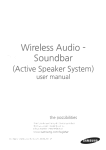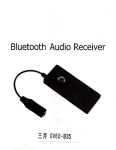Download Waterproof Bl uetooth Speaker Table of Contents Specification
Transcript
Waterproof uetooth Speaker User Manual Bl ! sY-001 Thank you for choosing our bluetooth speaker. We hope you will enjoy it very much. Please read this instruction carefully before use and keep this manual for future reference. Table of Contents . Specification . Charging the Speaker . Pairing Your Device . Speaker Operation . Troubleshooting 1 . Safety and Maintenance Specification . lP Grade: lP67 . . . . . . . . . Bluetooth Version: V3.0+EDR Frequency Range: 2.4GHz Power Rating: 3W SNR: >85dB Operating Voltage: 3.7V Charging Voltage: DC 5V Charge Time: Approx. Shours Operation Time:Approx. 8 hours Operating Distance: 10 Meters Charging the Speaker 1. lnsert the charging cable into DC 5V port on the 2. Connect the standard USB plug end of the cable to a power USB port on a computer or other USB charging device. For first time use, a fully charge is speaker. 2 l recommended, 3. A red LED is on while the unit is charging and off when the speaker is fully charged. Remark: can only be charged with 5V DC charger adaptor or USB. 2. According to the indication, Pairing Your Device 3. After successful pairing, a beep Please make sure your cell phone (or portable device) is Bluetooth-enabled. Specific pairing steps may vary with different devices. Piease refer to your device's user's manual for further information. 1. Turn on your cell phone's Bluetooth function and search for Bluetooth devices. After the search is completed, select "MY SPEAKER" from the Bluetooth Remark: Once this speaker is paired and connected to your mobile phone successfully, next time when you switch on this speaker, lt will connect to your mobile phone automatically as long as the Bluetooth is on in your mobile. lf you need to cut off this pairing please long press the PHONE button. device list. enter password or PIN No:"0000" or"1234": some cell phones do not need input any password or PIN to pair the speaker, simply press "Pair". sound will be played. Speaker Operation . POWER button:To switch ON/OFF the unit. . VOLUMN/NEXT SONG/LAST SONG button:Long hold to volumn up/down;short press to play nexVlast song. . PLAY/PAUSE button:Press to play or pause playing music . PHONE button:Press to answer or hang up the phone calls when incoming calls are indicating. Troubleshooting The speaker doesn't play . Make sure the speaker is charged. . Make sure the speaker and cell phone are connected. Please refer to your cell phone's Bluetooth menu and "Paring Your Device" section. Cannot pair my cell phone to the speaker . Make sure the speaker is Remark: 1.You can press the charged. PHONE button twice quickly to redialthe last phone call. 2. Long press the PHONE button to cut off the bluetooth pairing that connecting to your mobile phone in the memory. . Make sure the speaker and cell phone are in paring mode. . Make sure the Bluetooth of your cell phone is on; please referto the cell phone's users'manual. . Make sure the speaker and your cell phone are within controllable 6 choking hazard. range, lf the problem remains, please do as follows 1. Re-charge the speaker. 2. Turn off your cell phone and take out the battery, and put it back after. 3. Turn on Bluetooth of your cell phone and delete all the paring histories. 4. Re-pair your cell phone and the speaker. . Clean with soft cloth. Do not use harsh chemicals to clean. . Do not clean this device when it is charging. Always unplug from the power source before cleaning tht device. . Do not insert any metalobject into the device.Risk of short circuit. . Do not try to repair or open this device yourself. Safety and Maintenance . Do not use this device near any heat sources,such as, rsdiators, heaters, stoves, or other heat-producing machinery. . Do not leave it in direct sunlight. . Keep the speaker out of children's reach to avoid a 7 A roxs (€ Fc 8