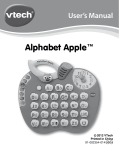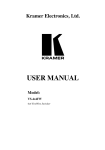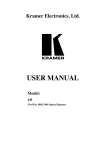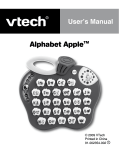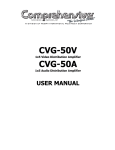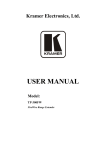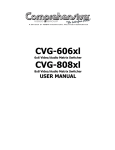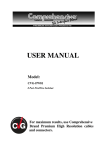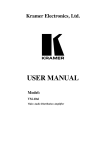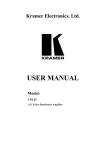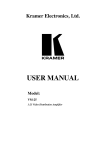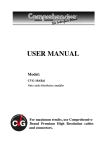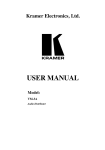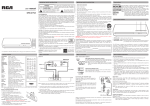Download Comprehensive Video CVG-FW4X4 User's Manual
Transcript
CVG-FW4X4 4X4 Firewire Switcher USER MANUAL 1 Contents Contents 1 2 3 4 5 5.1 5.2 6 Introduction Getting Started Overview Your FireWire Switcher Using the FireWire Switcher Connecting the FireWire Switcher Operating the FireWire Switcher Technical Specifications 1 1 1 2 3 3 3 4 Figures Figure 1: CVG-FW4x4 4x4 FireWire Switcher Figure 2: Connecting the CVG-FW4x4 4x4 FireWire Switcher 2 3 Tables Table 1: Front Panel CVG-FW4x4 4x4 FireWire Switcher Features Table 2: Rear Panel CVG-FW4x4 4x4 FireWire Switcher Features Table 3: Technical Specifications of the CVG-FW4x4 4x4 FireWire Switcher i 2 2 4 Introduction 1 Introduction Congratulations on purchasing your CVG-FW4x4 4x4 FireWire Switcher. This product is ideal for: • Small digital video editing systems • Data switching systems The package includes the following items: • CVG-FW4x4 4x4 FireWire Switcher • This user manual 2 Getting Started We recommend that you: • Unpack the equipment carefully and save the original box and packaging materials for possible future shipment • Review the contents of this user manual 3 Overview FireWire is a serial bus standard1 that enables quick universal interfacing between video and computer hardware items2. FireWire hubs let you: • Connect more items than you otherwise could3 • Extend the distances FireWire is simple to use and operates independently of the host system. In addition, FireWire supports: • Plug and Play4 • Hot swapping5 • Isochronous6 as well as asynchronous applications Achieving the best performance means: • Positioning your CVG-FW4x4 in a location free from moisture and away from excessive sunlight and dust 1 Originally developed by AppleTM and published as IEEE 1394 by the Institute of Electrical and Electronics Engineers 2 Hardware items include digital cameras, computers, printers, VCRs, CD-ROMs, hard disks, scanners and graphic cards 3 A computer only has limited ports available 4 Configures automatically without any driver. Whenever a device is added or removed the 1394 bus re-enumerates. 5 You can connect and disconnect inputs and outputs dynamically, without having to restart the PC or cycle power 6 Video / audio applications require constant transfer rates, which the serial bus provides by supporting isochronous transfers 1 • Connecting only good quality connection cables, thus avoiding interference, deterioration in signal quality due to poor matching, and elevated noise levels (often associated with low quality cables) • Avoiding interference from neighboring electrical appliances that may adversely influence signal quality 4 Your FireWire Switcher The high quality CVG-FW4x4 4x4 FireWire Switcher is a mechanical 4x4 switcher for FireWire signals, using 6-pin FireWire connectors. In particular, the CVG-FW4x4: • Is designed for applications requiring a compact desktop unit for routing FIRE WIRE signals1 between any one of 4 sources to any one of 4 acceptors2 • Is ideal for high speed data signals up to 400 MB/s • With its high quality switching components and carefully designed circuits, provides excellent isolation between inputs • With its unpowered design is advantageous for applications in which various regulatory compliances would otherwise be required Figure 1 and Table 1 define the CVG-FW4x4 4x4 FireWire Switcher: Figure 1: CVG-FW4x4 4x4 FireWire Switcher Table 1: Front Panel CVG-FW4x4 4x4 FireWire Switcher Features # Feature Function 1 INPUT SELECTOR Buttons Selects a source from 1 to 4 2 OUTPUT SELECTOR Buttons Selects an acceptor from 1 to 4 Table 2: Rear Panel CVG-FW4x4 4x4 FireWire Switcher Features # Feature Function 1 OUT 6-pin Connectors Connects to the acceptors from 1 to 4 1 For example, digital video or data 2 The CVG-FW4x4 can only provide one signal path at any given time (one active crosspoint). It cannot distribute a signal to multiple outputs simultaneously Using the FireWire Switcher 2 5 IN 6-pin Connectors Connects to the sources from 1 to 4 Using the FireWire Switcher Sections 5.1 and 5.2 describe how to connect and how to operate your CVG-FW4x4 4x4 FireWire Switcher, respectively. 5.1 Connecting the FireWire Switcher You can connect the CVG-FW4x4 4x4 FireWire Switcher to up to 4 sources and to up to 4 acceptors, using 1394 cables with 6 pin connectors. For example, to connect the CVG-FW4x4 4x4 FireWire Switcher to 2 sources (a PC and a laptop) and to one acceptor (a digital video camera), as Figure 2 illustrates, do the following: 1. Connect a PC to the IN 1 port and connect a laptop to the IN 3 port. 2. Connect the OUT 4 port to the digital video camera. Figure 2: Connecting the CVG-FW4x4 4x4 FireWire Switcher 5.2 Operating the FireWire Switcher You can route any one of 4 sources to any one of 4 acceptors when operating your CVG-FW4x4 4x4 FireWire Switcher. 3 For example, to route the signal from the PC to the digital video camera, as Figure 2 illustrates, do the following: • Press the INPUT SELECTOR IN 1 button • Press the OUTPUT SELECTOR OUT 4 button The signal from the PC routes to the digital video camera For example, to route the signal from the laptop to the digital video camera, as Figure 2 illustrates, do the following: • Press the INPUT SELECTOR IN 3 button • Press the OUTPUT SELECTOR OUT 4 button The signal from the laptop routes to the digital video camera 6 Technical Specifications Table 3: Technical Specifications of the CVG-FW4x4 4x4 FireWire Switcher Inputs: Outputs: Switching System: Compatibility: Dimensions: Weight: Options: 4 firewire, 6-pin connectors 4 firewire, 6-pin connectors Mechanical, break-before-make Up to 400 MB/s 18.8cm x 10.2cm x 4.4cm (7.4" x 4" x 1.7"), W, D, H. 0.70 kg. (1.55 lbs.) approx. 19" rack adapter RK-81 For Technical Support, contact us at: Comprehensive Video Group 55 Ruta Court South Hackensack, NJ 07606 800-526-0242 e-mail:[email protected] www.comprehensivevideo.com