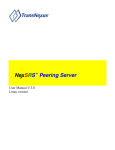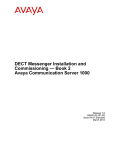Download Cisco Systems VC-825 User's Manual
Transcript
Cisco Hoot and Holler over IP
The voice multicasting feature on Cisco 2600 and 3600 series routers uses Cisco Voice over IP (VoIP)
technology to create a permanently connected point-to-multipoint hoot and holler network over an IP
connection.
This appendix describes the Cisco hoot and holler over IP feature and contains the following sections:
•
Hoot and Holler over IP Overview, page 825
•
Cisco Hoot and Holler over IP Overview, page 827
•
Configuration Tasks, page 835
•
Configuration Examples, page 843
To identify the hardware platform or software image information associated with a feature in this
appendix, use the Feature Navigator on Cisco.com to search for information about the feature or refer to
the softsware release notes for a specific release. For more information, see the “Identifrying Supported
Platforms” section in the “Using Cisco IOS Software” chapter.
Hoot and Holler over IP Overview
Four-wire ear and mouth (E&M), E1/T1, Foreign Exchange Office (FXO), and Foreign Exchange Station
(FXS) configurations provide continuous VoIP connections across a packet network using the
connection-trunk mechanism. By using the inherent point-to-multipoint connectivity of IP multicast
(IPmc), the routers can take several inbound voice streams from the traditional hoot devices and forward
the packetized voice over the IP network to all parties within a defined hoot and holler group.
Hoot and holler networks provide “always on” multiuser conferences without requiring that users dial
into a conference. These networks came into being more than 40 years ago when local concentrations of
small specialized businesses with common, time-critical informational interests began to install their
own phone wires, speakers (called “squawk boxes”), and microphones between their businesses to ask
each other about parts that customers needed. These networks functioned as crude, do-it-yourself,
business-to-business intercom systems.
Hoot and holler broadcast audio network systems have since evolved into the specialized leased-line
networks used by financial and brokerage firms to trade stocks and currency futures and the
accompanying time-critical information such as market updates and morning reports.
Users of various forms of hoot and holler networks now include brokerages, news agencies, publishers,
weather bureaus, transportation providers, power plant operators, manufacturers, collectibles dealers,
talent agencies, and nationwide salvage yard organizations.
Cisco IOS Voice, Video, and Fax Configuration Guide
VC-825
Cisco Hoot and Holler over IP
Hoot and Holler over IP Overview
Hoot and holler is used in these various industries as a way to provide a one-to-many or many-to-many
conferencing service for voice communications. In the past, hoot and holler was deployed using
point-to-point telephone company circuits and a hoot and holler bridging and mixing functionality that
was provided either by the customer or as a service of the Public Switched Telephone Network (PSTN)
carrier.
A common use of hoot and holler is a broadcast audio network that is used throughout the brokerage
industry to communicate morning reports as well as to advise the trading community within a brokerage
firm on market movements, trade executions, and so on. All users can talk simultaneously with each
other, if desired.
But more commonly, a broker in a field office will “shout” an order to the trading floor. The shout
ensures that the trading floor can hear the order and a floor trader can confirm the transaction. A typical
brokerage firm has several of these networks for equity, retail, and bonds with network size and degree
of interactivity varying depending on the application.
Within the financial community there are two general uses for hoot and holler networks:
•
Market updates—Market update (morning report) hoot networks tend to be active for an hour in the
morning and inactive for the rest of the day.
•
Trading—Trading hoot networks tend to be more widely used throughout the trading day.
Both of these applications can reap significant advantages by running over an IP network because any
idle bandwidth can be reclaimed by data applications.
Today most hoot and holler customers pay for separate leased-line charges from a common carrier to
transport their hoot and holler to remote branch offices. This recurring charge is usually
significant—some larger firms spend more than $2 million to $3 million per year just to distribute hoot
and holler feeds.
Cisco’s hoot and holler over IP feature:
•
Eliminates yearly reoccurring switched-circuit telephone company charges (toll-bypass)
•
Eliminates the need for leased lines and the accompanying charges
•
Reduces the need for hoot and holler bridges
•
Improves hoot and holler network manageability
•
Reduces the time to troubleshoot a problem from hours to minutes
•
Reduces the time to provision bandwidth from days to a few hours
•
Increases productivity through future applications (such as IP/TV and turret support)
•
Provides the ability to integrate voice, video, and data signaling capabilities
Cisco hoot and holler over IP is supported on Cisco 2600 and 3600 series routers and on NM-HDV,
NMZV, and NM-2V network modules
For information about installing voice network modules and voice interface cards in Cisco 2600 and
Cisco 3600 series routers, refer to the Cisco Network Module Hardware Installation Guide and the WAN
Interface Card Hardware Installation Guide.
For information about configuring Voice over IP features, refer to the Software Configuration Guide for
Cisco 3600 Series and Cisco 2600 Series Routers, to the Voice over IP Quick Start Guide, and to the
“Voice over IP Overview” chapter in this configuration guide.
For further information about IP multicasting, refer to the IP Multicast Site at
http://www.cisco.com/ipmulticast.
For further information about IP/TV, refer to the IP/TV Content Manager User Guide.
Cisco IOS Voice, Video, and Fax Configuration Guide
VC-826
Cisco Hoot and Holler over IP
Hoot and Holler over IP Overview
For further information about interactive voice response (IVR), refer to Configuring Interactive Voice
Response for Cisco Access Platforms.
Current Hoot and Holler Implementations
Traditional hoot and holler networks (see Figure 131) are analog, multipoint, four-wire,
audio-conference networks that are always up. When a user wants to communicate, the user pushes a
button and speaks either through a microphone, a hoot phone, a turret, or a squawk box.
Figure 131
Remote
location
Traditional Hoot and Holler Network
Leased lines
Central site
Remote
location
Remote
location
Remote
location
4-wire phone or speaker with microphone
35836
N-1
voice
bridge
Figure 131 illustrates a traditional hoot and holler network. Each remote location is connected to a
central bridge using leased lines. Four-wire connections and N-1 bridges are used to avoid echo
problems.
Hoot and holler networks are typically spread over four to eight sites although financial retail networks
may have hundreds of sites interconnected. Within a site, bridging (mixing voice signals) is done locally
with a standard analog or digital bridge that may be part of a trading turret system. Between sites, there
are two prevalent methods for providing transport:
•
Point-to-point leased lines with customer-provided audio bridging at a central site
•
Carrier-provided audio bridging
When customers provide their own bridging services with point-to-point leased lines, branch offices in
a metropolitan area commonly have 25 to 50 lines or more.
The second method, carrier-provided audio bridging, is prevalent within the United States but rare for
overseas transport. In this scenario, the audio bridges are located at the carrier's central office and the
four-wire lines are terminated at the client’s site on a local audio-bridge equipped with four-wire
plug-ins, which then feed to local public address (PA) system speakers. Customer-provided hoot
bridging services can now be replaced with a Cisco hoot and holler over IP solution.
Cisco Hoot and Holler over IP Overview
Cisco's VoIP technology, which was initially focused on traditional PBX toll-bypass applications, can be
used to combine hoot and holler networks with data networks. While some customers may have done
some level of hoot and data integration in the late 1980s with time-division multiplexing (TDM), this
form of integration does not allow for the dynamic sharing of bandwidth that is characteristic of VoIP.
Cisco IOS Voice, Video, and Fax Configuration Guide
VC-827
Cisco Hoot and Holler over IP
Hoot and Holler over IP Overview
This dynamic sharing of bandwidth is even more compelling with hoot and holler than with a toll-bypass
application because some hoot circuits may be active for an hour or two for morning reports but dead for
the rest of the day—the idle bandwidth can be used by the data applications during these long periods of
inactivity.
Beginning with Cisco IOS Release 12.1(2)XH, Cisco hoot and holler over IP can be implemented using
Cisco's VoIP technology. This solution leverages Cisco’s IOS expertise in VoIP, quality of service (QoS),
and IP multicasting (IPmc) and is initially available on Cisco 2600 and 3600 series multiservice routers.
Figure 132 shows a diagram of the Cisco hoot and holler over IP solution connecting legacy hoot
equipment over an IP network.
Note
The “V” on the Cisco router icons signifies that some of the hoot and holler bridging function is
being done by the router's digital signal processors (DSPs).
Figure 132
Hoot and Holler over IP Using Cisco 2600 and Cisco 3600 Series Routers
PBX
V
FXO
Multicast group 1
E&M phones
V
PBX
FXO
Multicast group 3
V
V
FXS
Multicast group 2
FXO
V
PBX
T1/E1
35839
V
T1/E1
Turret
Turret
E&M = ear and mouth
FXO = Foreign Exchange Office
Turret
Four-wire E&M, E1/T1, FXO, and FXS configurations provide continuous VoIP connections across a
packet network. By using the inherent point-to-multipoint characteristic of IPmc, the routers can take
several inbound voice streams from the traditional hoot devices and forward the packetized voice over
the IP network to all parties within a defined hoot and holler group.
Voice Multicasting
The voice multicasting feature on Cisco 2600 and Cisco 3600 series routers uses Cisco VoIP technology
to create a point-to-multipoint hoot and holler network over an IP connection.
Cisco IOS Voice, Video, and Fax Configuration Guide
VC-828
Cisco Hoot and Holler over IP
Hoot and Holler over IP Overview
You can connect voice multicasting telephones to routers in the following ways:
Note
•
Connect a four-wire E&M telephone, which has no dial and is always off-hook, directly to an E&M
voice interface card that is installed in a voice network module. Configure the E&M interface for
four-wire trunk operation. For information about configuring E&M interfaces, see the chapter
“Configuring Voice Ports” in this configuration guide.
•
Connect a conventional telephone to a PBX that is connected to an E&M voice interface card.
•
Connect a conventional telephone to an FXS voice interface card that is installed in a voice network
module.
•
Connect a conventional telephone to a PBX that is connected through a E1/T1 line to a multiflex
trunk interface card that is installed in a high-density voice network module.
The voice multicasting feature supports only one E1/T1 line per high-density voice network module.
IP/TV Access
The Cisco hoot and holler over IP feature enables you to access ongoing IP/TV multicasts for listening
to voice content of the IP/TV session. For complete information on IP/TV, see the IP/TV Content
Manager Installation and User Guide.
The following figure illustrates Cisco hoot and holler being used to access IP/TV multicasts:
Figure 133
Cisco Hoot and Holler over IP Access to IP/TV Multicast
IP/TV
server
35970
IP/TV
Content Manager
IP/TV
viewer
For the Cisco hoot and holler over IP and IP/TX interaction to work correctly, do the following:
•
Ensure that you have properly connected and configured your network for VoIP. Enable the
Cisco hoot and holler over IP feature using the session protocol multicast command.
•
Ensure that the server configured with the IP/TV Content Manager is in the same Ethernet network
as the Cisco hoot and holler over IP functionality.
•
Ensure that the Cisco hoot and holler over IP multicast details are registered with the IP/TV Content
Manager.
Cisco IOS Voice, Video, and Fax Configuration Guide
VC-829
Cisco Hoot and Holler over IP
Hoot and Holler over IP Overview
Note
IP/TV support for Cisco hoot and holler over IP uses only G.711 u-law (mu-law) encoding.
IP/TV supports one audio stream for Cisco hoot and holler over IP.
IP/TV does not support arbitration and mixing.
Content Manager
On the configuration screen (Administration Tool>Scheduled Programs>New Program>Configuration),
provide the following details:
•
Multicast address
•
RTP port—defined by the dial peer in the router
•
IP/TV server—IP address or name
•
From the Settings>Content Manager option, do the following:
– Click Add New.
– Enter the IP/TV server name.
– Enter the port number. It must be 80 because it is HTTP.
– Click OK and exit.
Note
In Content Manager, be sure to specify the multicast IP address and RTP port for the Cisco hoot and
holler over IP session.
Interactive Voice Response
The Cisco hoot and holler over IP feature can support interactive voice response (IVR) as a means of
authentication, authorization, and accounting (AAA) control. See the “Configuring TCL IVR
Applications” chapter in this configuration guide or refer to the Cisco IOS Voice, Video, and Fax
Command Reference for more information.
Migration Strategy
To aid troubleshooting and allow for regionalized hoot and holler conferences, most hoot and holler
networks today are structured by interconnecting multiple regional hoot networks with a centralized
bridge. The regional hoot networks are built using either carrier-based multidrop circuits or point-topoint circuits bridged by the customer. All of these circuits are connected through patch panels that allow
for these regional bridges to be connected for a larger corporate-wide conference call. This is typically
done for the “morning call” that is broadcast to all locations, advising of market movements,
recommendations, and commentary. Later in the day, the patch panel may be reconfigured to allow for
local or regional conference bridges. This allows for multiple conference calls for various purposes,
without provisioning multiple circuits. By segmenting the network into regions, troubleshooting is also
easier because any audio disturbance, feedback, or level problems can be isolated to a smaller subset of
remote offices for more specific troubleshooting.
Cisco IOS Voice, Video, and Fax Configuration Guide
VC-830
Cisco Hoot and Holler over IP
Hoot and Holler over IP Overview
The highly segmented nature of existing hoot and holler networks can be leveraged in the migration from
legacy hoot technology to Cisco hoot and holler over IP. A small segment of the hoot network can be
converted to Cisco hoot and holler over IP while preserving the operational procedures at the main office.
Note that the migration to Cisco hoot and holler over IP does not require replacing end-user equipment
or central bridging equipment. The main impetus for this first phase of migration is to eliminate the
recurring expense of carrier multidrop circuits or dedicated leased lines. Migration success is maximized
by minimizing changes to the end user while realizing an attractive payback period on the capital costs.
As the entire hoot network converges with the data network, additional functionality can be introduced.
Since the hoot and holler connections are now carried in standard multicast RTP packets, hoot channels
can now be received by a soft client such as IP/TV, which can receive an IP multicast RTP stream. An
alternate migration strategy is to use Cisco hoot and holler over IP technology initially as a backup for
the existing hoot circuits within a region with a phased plan of cutting over to Cisco hoot and holler over
IP as the primary transport while keeping the existing circuits as a backup for a predefined burn-in
period.
Technical Details of the Cisco Hoot and Holler over IP Solution
This section describes how Cisco hoot and holler over IP works from a technical perspective. It covers
design considerations in terms of IOS configurations and DSP mixing functionality. It also covers
bandwidth planning and QoS, with the following assumptions:
•
That you have some level of Cisco IOS experience.
•
That you have some experience configuring QoS features using Cisco IOS software. For assistance,
refer to the Cisco IOS IP and IP Routing Configuration Guide at the following URL:
http://www.cisco.com/univercd/cc/td/doc/product/software/ios122/122cgcr/fipr_c/index.htm
•
That you have some experience configuring VoIP using Cisco IOS software. For assistance, refer to
the Cisco IOS Voice over IP Overview at the following URL:
•
http://www.cisco.com/univercd/cc/td/doc/product/software/ios122/122cgcr/fvvfax_c/vvfvoip.htm
•
That you have some experience configuring IP multicasting using Cisco IOS software. For
assistance, refer to Cisco IOS Configuring IP Multicast Routing at the following URL:
http://www.cisco.com/univercd/cc/td/doc/product/software/ios122/122cgcr/fipr_c/ipcpt3/
•
That you have a working IP network, with IP multicasting configured using the Cisco 2600 and
Cisco 3600 series routers. For assistance, refer to the following documents at the Cisco Connection
Online (CCO) Web site:
– Cisco IOS Configuration Guides and Command References
(http://www.cisco.com/univercd/cc/td/doc/product/software/ios122/122cgcr/index.htm)
– Cisco 2600 Series Routers
(http://www.cisco.com/univercd/cc/td/doc/product/access/acs_mod/cis2600/index.htm)
– Cisco 3600 Series Routers
(http://www.cisco.com/univercd/cc/td/doc/product/access/acs_mod/cis3600/index.htm)
•
That you are familiar with Cisco IP/TV. For assistance, refer to Cisco IOS Software Configuration
at the following URL:
http://www.cisco.com/univercd/cc/td/doc/product/webscale/iptv/
•
That you understand basic hoot and holler concepts and equipment.
Cisco IOS Voice, Video, and Fax Configuration Guide
VC-831
Cisco Hoot and Holler over IP
Hoot and Holler over IP Overview
IP Multicast and DSP Arbitration and Mixing
When deploying Cisco hoot and holler over IP, first consider how the voice streams are going to be mixed
and how they will be distributed to other locations. This is done using a combination of two technologies:
•
IPmc
•
DSP arbitration and mixing
Since hoot and holler is generally used to allow many people to simultaneously talk and listen to other
people within a hoot group, by definition it requires that the same speech be delivered to multiple parties
at the same time. In an IP network, this functionality uses IPmc. IPmc allows a source to send a single
packet into the IP network and have it duplicated and sent to many listeners by the other routers within
the network. This technique is beneficial in that it does not require the source to know how many
listeners there are, and the source does not have the additional processing burden of having to send a
copy of each packet to all listeners. IPmc also allows listeners to dynamically join IPmc groups, which
eliminates the administrative burden of new users needing to be added every time a new IPmc session is
initiated.
The individual router/gateway can handle mixing and arbitrating the various voice streams that can be
initiated or terminated on its voice ports. This functionality is handled by the onboard DSPs on each
voice card (NM-1V, NM-2V, or NM-HDV). Arbitration involves identifying the various sources of the
voice stream, and mixing involves taking some of those voice streams and combining them into a
single-sourced voice stream. Cisco hoot and holler over IP can handle many inbound voice streams, but
it only arbitrates and mixes three streams to be heard within the hoot group. This value works fine in
most applications because, with more than three streams, two things happen in normal conversation:
Note
•
People are not able to distinguish the content of more than three voice streams.
•
People normally stop speaking if they hear others talking ahead of them.
The mixing functionality does not do a summation of the voice streams.
The DSPs in the Cisco hoot and holler over IP feature can mix up to three streams. The mixing of the
three streams is important to network administrators in considering how much bandwidth they should
plan for in their Cisco hoot and holler over IP networks. This is especially crucial when planning for
WAN bandwidth, which is often much more expensive and much less available than LAN bandwidth.
The advantage to this functionality is that a network administrator never has to be concerned about
provisioning voice bandwidth for more than three times each call’s bandwidth for each WAN site, which
helps to simplify overall network planning.
Bandwidth Planning
Four main factors must be considered with regard to bandwidth planning for
Cisco hoot and holler over IP:
•
Codecs used for VoIP (G.711, G.726, G.729, and G.729a are currently supported).
•
Bandwidth management techniques.
•
The number of voice streams to be mixed.
•
The amount of guaranteed bandwidth available on the IP network. This includes both LAN and
WAN bandwidth and should take into consideration other factors, such as Frame Relay committed
information rate.
Cisco IOS Voice, Video, and Fax Configuration Guide
VC-832
Cisco Hoot and Holler over IP
Hoot and Holler over IP Overview
Codecs
By default, Cisco IOS sends all VoIP traffic (media, using RTP) at a rate of 50 packets per second. The
packets include not only the voice sample, but also an IP, User Datagram Protocol (UDP), and RTP
header. The IP/UDP/RTP header adds an additional 40 bytes to each packet. The amount of bandwidth
each VoIP call consumes depends on the codec selected. The resulting bandwidths can be as follows:
•
G.729 or G.729a = 3,000 bytes * 8 bits = 24 Kb/call
•
G.726 = 6,000 bytes * 8 bits = 48 Kb/call
•
G.711 = 10,000 bytes * 8 bits = 80 Kb/call
In addition to these calculations, network administrators must consider the Layer 2 headers
(Frame Relay, PPP, Ethernet, and so on) and add the appropriate number of bytes to each packet.
In Table 58, the assumption is that the payload size (in bytes) is 20-millisecond samples per packet with
50 packets per second.
The value of n is equal to the number of voice streams in a session.
The uncompressed bandwidth includes IP/UDP/RTP headers (40 bytes) in the bandwidth calculation.
Compressed RTP (cRTP) reduces the IP/UDP/RTP headers to between 2 to 4 bytes per packet. The
calculation of compressed bandwidth below uses 4 bytes for a compressed IP/UDP/RTP header per
packet.
Maximum RTP Control Protocol (RTCP) bandwidth is 5 percent of the total RTP traffic in a hoot and
holler session. Since the Cisco hoot and holler over IP application supports mixing of a maximum of
three voice streams, the RTCP bandwidth is limited to 5 percent of three-voice-stream traffic.
In addition to the above, Layer 2 headers (Frame Relay, Point-to-Point Protocol, Ethernet, and so on)
should be considered and added to the bandwidth calculation.
Table 58
Codec
Bandwidth Consideration Table
Payload Size
(byte)
Bandwidth/ Voice Stream
(Kbps)
Uncompressed
Compressed
RTCP Bandwidth per
Cisco Hoot and Holler over IP Example—One Voice Stream in a
Session (Kbps)
Session (Bandwidth in Kbps)
=(1)*n+(3)
=(2)*n+(3)
g.729
20
24
9.6
3.6
27.6
13.2
g.726
80
48
33.6
7.2
55.2
40.8
g.711
160
80
65.6
12.0
92.0
77.6
cRTP, Variable-Payload Sizes and VAD
Some network administrators may consider this amount of bandwidth per call unacceptable or outside
the limits of the bandwidth they can provide, especially in the WAN. There are several options that
network administrators have for modifying the bandwidth consumed per call:
•
RTP header compression (cRTP)
•
Adjustable byte size of the voice payload
•
Voice activity detection (VAD)
IP/UDP/RTP headers add an additional 40 bytes to each packet, but each packet header is basically
unchanged throughout the call. Compressed RTP can be enabled for the VoIP calls, which reduces the
IP/UDP/RTP headers from 2 bytes to 4 bytes per packet.
Cisco IOS Voice, Video, and Fax Configuration Guide
VC-833
Cisco Hoot and Holler over IP
Hoot and Holler over IP Overview
More information on cRTP may be found in the “Quality of Service Overview” chapter of the Cisco IOS
Quality of Service Solutions Configuration Guide at the following URL:
http://www.cisco.com/univercd/cc/td/doc/product/software/ios122/122cgcr/fqos_c/qcfintro.htm
In addition to reducing the IP/UDP/RTP headers per packet, the network administrator also has the
option of controlling how much voice payload is included in each packet. This is done using the bytes
keyword and argument in a VoIP dial peer. The following example shows a dial-peer configuration:
dial-peer voice 1 voip
destination-pattern 4085551234
codec g729r8 bytes 40
session protocol multicast
session target ipv4:239.10.108.252:20102
As the number of bytes per packet is modified, so too is the number of packets per second that are sent.
VAD enables the DSPs to dynamically sense when there are pauses in a conversation. When these pauses
occur, no VoIP packets are sent into the network. This significantly reduces the amount of bandwidth
used per VoIP call, sometimes as much as 40 percent to 50 percent. When voice is present, VoIP packets
are again sent. When using Cisco hoot and holler over IP, VAD must be enabled to reduce the amount of
processing of idle packets by the DSPs. In basic VoIP, VAD can be enabled or disabled, but since the
DSPs also have to do arbitration and mixing, VAD must be disabled to reduce the DSPs’ processing load.
In addition to enabling VAD (which is only by default), network administrators should modify the VAD
parameters that sense background noise so that idle noise does not consume bandwidth.
This can be configured as in the following E&M port example:
voice class permanent 1
signal timing oos timeout disabled
signal keepalive 65535
!
voice-port 1/0/0
voice-class permanent 1
connection trunk 111
music-threshold -30
operation 4-wire
The configuration above is used for a voice port that is in send/receive mode, and only noise above -30Db
is considered voice.
Virtual Interface
In all Cisco hoot and holler over IP implementations, the routers are configured with an “interface vif1.”
This is a virtual interface that is similar to a loopback interface—a logical IP interface that is always up
when the router is active. In addition, it must be configured so the Cisco hoot and holler over IP packets
that are locally mixed on the DSPs can be fast-switched along with the other data packets. This interface
must reside on its own unique subnet, and that subnet should be included in the routing protocol updates
(Routing Information Protocol [RIP], Open Shortest Path First [OSPF], and so on).
Connection Trunk
Cisco hoot and holler over IP provides an “always-on” communications bridge—end users do not need
to dial any phone numbers to reach the other members of a hoot group. To simulate this functionality,
Cisco IOS provides a feature called “connection trunk.” Connection trunk provides a permanent voice
call, without requiring any input from the end user, because all the digits are internally dialed by the
router/gateway.
Cisco IOS Voice, Video, and Fax Configuration Guide
VC-834
Cisco Hoot and Holler over IP
Cisco Hoot and Holler over IP Restrictions
With traditional VoIP usages of connection trunk, the call is mapped to a remote router/gateway, and all
the H.323 signaling is handled dynamically when the trunk is established. With hoot and holler over IP,
the connection trunk is associated with the IP address of the IP multicast group that maps to the hoot
group.
In addition, all negotiation of UDP ports for the audio stream is manually configured. The following
example shows an E&M voice port connection trunk set up for Cisco hoot and holler over IP:
voice-port 1/0/0
connection trunk 111
music-threshold -30
operation 4-wire
!
dial-peer voice 1 voip
destination-pattern 111
voice-class permanent 1
session protocol multicast
session target ipv4:237.111.0.0:22222
ip precedence 5
In this example, the digits in the connection trunk 111 string match the destination pattern of the VoIP
dial peer. Also, the session protocol is set to multicast and the session target is pointing to the IPmc group
number, with the UDP port (22222) predefined.
Cisco Hoot and Holler over IP Restrictions
The restrictions for using Cisco hoot and holler over IP are as follows:
•
Cisco hoot and holler over IP supports the mixing of only three voice streams.
•
IP/TV does not support the mixing of audio streams.
•
IP/TV supports only G.711 u-law (mu-law).
•
Voice Interface Card Basic Rate Interface (VIC-BRI) is not supported.
Configuration Tasks
To configure Cisco hoot and holler over IP, perform the tasks in the following sections:
•
Configuring Multicast Routing, page 836 (Required)
•
Configuring the Virtual Interface, page 836 (Required)
•
Configuring VoIP Dial Peers, page 837 (Required)
•
Configuring E&M Voice Ports, page 839 (Required, if used)
•
Configuring for Receive Only Mode, page 841 (Optional)
•
Configuring Relevant Interface (Serial/Ethernet), page 842 (Required)
•
Configuring Voice Ports in High-Density Voice Network Modules, page 842 (Required, if using
T1/E1)
Cisco IOS Voice, Video, and Fax Configuration Guide
VC-835
Cisco Hoot and Holler over IP
Configuration Tasks
Configuring Multicast Routing
To enable multicast routing, use the following commands beginning in global configuration mode:
Command
Purpose
Router(config)# ip multicast-routing
Enables multicast routing.
Configuring the Virtual Interface
To configure the virtual interface for multicast fast switching, use the following commands beginning in
global configuration mode:
Command
Purpose
Step 1
Router(config)# interface type number [name-tag]
Defines a virtual interface for multicast fast
switching. Routers joining the same session must
have their virtual interfaces on different subnets.
Otherwise, packets are not switched to the IP
network.
Step 2
Router(config-if)# ip address ip-address mask
[secondary]
Assigns the IP address and subnet mask for the
virtual interface.
Step 3
Router(config-if)# ip pim {dense-mode | sparse mode |
sparse-dense-mode}
Specifies Protocol Independent Multicast (PIM).
Whatever mode you choose should match all the
interfaces in all the routers of your network.
Cisco IOS Voice, Video, and Fax Configuration Guide
VC-836
Cisco Hoot and Holler over IP
Configuration Tasks
Configuring VoIP Dial Peers
To configure the VoIP dial peers on the router, use the following commands beginning in global
configuration mode:
Command
Purpose
Step 1
Router(config)# dial-peer voice tag voip
Step 2
Router(config-dial-peer)# destination-pattern
[+]string[T]
Assigns a variable number (tag) to the VoIP dial
peer and enters dial-peer configuration mode.
Specifies the E.164 address associated with this
dial peer. The destination pattern for the VoIP dial
peer must match the value of the
multicast-session-number string for the
corresponding voice port.
The keywords and arguments are as follows:
•
+—(Optional) Specifies a character indicating
an E.164 standard number. The plus sign (+) is
not supported on the Cisco MC3810.
•
string—Indicates a series of digits that specify
the E.164 or private dialing plan telephone
number. Valid entries are the digits 0 through 9,
the letters A through D, and the following
special characters:
– The asterisk (*) and pound sign
(#)—Indicate the keys that appear on
standard touch-tone dial pads.
– Comma (,)—Inserts a pause between
digits.
– Period (.)—Matches any entered digit (this
character is used as a wildcard).
– Percent sign (%)—Indicates that the
previous digit/pattern occurred zero or
multiple times, similar to the wild card
usage in the regular expression.
Cisco IOS Voice, Video, and Fax Configuration Guide
VC-837
Cisco Hoot and Holler over IP
Configuration Tasks
Command
Purpose
– Plus sign (+)—Matches a sequence of one
or more matches of the character/pattern.
Note
The plus sign used as part of the digit string
is different from the plus sign that can be
used in front of the digit string to indicate
that the string is an E.164 standard number.
– Circumflex (^)—Indicates a match to the
beginning of the string.
– Dollar sign ($)—Matches the null string at
the end of the input string.
– Backslash symbol (\)—Is followed by a
single character matching that character or
used with a single character having no
other significance (matching that
character).
– Question mark (?)— Indicates that the
previous digit occurred zero or one time.
– Brackets ([])—Indicates a range of digits.
A range is a sequence of characters
enclosed in the brackets, and only numeric
characters from “0” to “9” are allowed in
the range. This is similar to a regular
expression rule.
– Parentheses ( )—Indicates a pattern and is
the same as the regular expression
rule—for example, 408(555). Parentheses
are used in conjunction with symbols ?, %,
or +.
For more information on applying
wildcard symbols to destination patterns
and the dial strings that result, see the
“Configuring Dial Plans, Dial Peers, and
Digit Manipulation” chapter in this
configuration guide.
•
Step 3
Router(config-dial-peer)# session protocol multicast
Cisco IOS Voice, Video, and Fax Configuration Guide
VC-838
T—(Optional) Control character indicating
that the destination-pattern value is a variable
length dial string.
This step is mandatory for voice multicasting and is
the command introduced specifically for the Cisco
hoot and holler over IP application.
Cisco Hoot and Holler over IP
Configuration Tasks
Step 4
Command
Purpose
Router(config-dial-peer)# session target
Assigns the session target for voice multicasting
dial peers. This is a multicast address in the range
of from 224.0.1.0 to 239.255.255.255 and must be
the same for all ports in a session.
The audio RTP port is an even number in the range
of from 16384 to 32767 and must also be the same
for all ports in a session. An odd-numbered port
(UDP port number + 1) is used for the RTCP traffic
for that session.
Step 5
Router(config-dial-peer)# ip precedence number
(Optional) Specifies the IP precedence.
Step 6
Router(config-dial-peer)# codec
Configures the codec. You must configure the same
codec on all dial peers in a session.
When the default codec g729r8 is used, it does not
appear in the configuration when the show
running-config command is used.
Configuring E&M Voice Ports
To configure E&M voice ports, use the following commands beginning in global configuration mode:
Command
Purpose
Step 1
Router(config)# voice class permanent tag
Defines voice class for transmit-receive mode.
Step 2
Router(config-class)# signal timing oos timeout
seconds disabled
Disables signaling loss detection. (Use the
disabled keyword in hoot and holler applications.
The seconds argument is not used in these
applications.)
Step 3
Router(config-class)# signal keepalive number
Specifies the keepalive signaling packet interval.
Step 4
Router(config-class)# exit
Exits voice-class configuration mode.
Step 5
Router(config)# voice-port
{slot-number/subunit-number/port} |
{slot/port:ds0-group-no}
Enters voice-port configuration mode and selects
the voice port to configure.
Step 6
Router(config-voice-port)# voice-class permanent tag
Assigns a previously configured voice class for a
Cisco trunk or FRF.11 trunk to a voice port (for the
port that is allowed to speak).
Step 7
Router(config-voice-port)# connection {plar | tie-line
| plar-opx} digits | {trunk digits [answer-mode]}
Ties the voice port to a multicast-session number.
Use the trunk keyword to specify a connection that
emulates a permanent trunk connection to a PBX.
The digits argument specifies the destination
telephone number. Valid entries are any series of
digits that specify the E.164 telephone number.
Step 8
Router(config-voice-port)# music-threshold number
(Optional) Sets the music threshold to make
voice-activated dialing (VAD) less sensitive. The
number argument is the on-hold music threshold in
decibels (dB). Valid entries are any integer from
-70 to -30.
Cisco IOS Voice, Video, and Fax Configuration Guide
VC-839
Cisco Hoot and Holler over IP
Configuration Tasks
Step 9
Command
Purpose
Router(config-voice-port)# operation {2-wire | 4-wire}
Specifies the cabling scheme for E&M ports. The
2-wire keyword is the default.
(Choose 4-wire operation for the hoot and holler
application.)
Step 10
Router(config-voice-port)# type {1 | 2 | 3 | 5}
Selects the appropriate E&M interface type
(depending on the end connection—such as PBX):
•
Type 1 indicates the following lead
configuration (default—this is the
recommended option):
– E—Output, relay to ground
– M—Input, referenced to ground
•
Type 2 indicates the following lead
configuration:
– E—Output, relay to SG
– M—Input, referenced to ground
– SB—Feed for M, connected to -48V
– SG—Return for E, galvanically isolated
from ground
•
Type 3 indicates the following lead
configuration:
– E—Output, relay to ground
– M—Input, referenced to ground
– SB—Connected to -48V
– SG—Connected to ground
•
Type 5 indicates the following lead
configuration:
– E—Output, relay to ground
– M—Input, referenced to -48V
Step 11
Router(config-voice-port)# signal {wink-start |
immediate | delay-dial}
Configures the signaling type for E&M voice ports.
The default is wink-start. Select immediate for
the Cisco hoot and holler over IP application. In the
immediate-start protocol, the originating side does
not wait for a wink before sending addressing
information. After receiving addressing digits, the
terminating side then goes off-hook for the duration
of the call. The originating endpoint maintains
off-hook for the duration of the call.
Step 12
Router(config-voice-port)# voice-port
{slot-number/subunit-number/port} |
{slot/port:ds0-group-no}
Selects another voice port.
Step 13
Router(config-voice-port)# voice-class permanent tag
Uses the voice class tag for the receive-only port.
Cisco IOS Voice, Video, and Fax Configuration Guide
VC-840
Cisco Hoot and Holler over IP
Configuration Tasks
Command
Purpose
Step 14
Router(config-voice-port)# connection {plar | tie-line
| plar-opx} digits | {trunk digits [answer-mode]}
Ties the voice port to the same multicast-session
number as in Step 12. (Use the trunk keyword and
the digits argument for the hoot and holler
application.)
Step 15
Router(config-voice-port)# music-threshold number
(Optional) Sets the music threshold to make VAD
less sensitive.
Step 16
Router(config-voice-port)# operation {2-wire | 4-wire}
Specifies the calling scheme for E&M ports. The
2-wire keyword is the default.
(Specify 4-wire operation for the hoot and holler
application.)
Configuring for Receive Only Mode
To configure Cisco hoot and holler over IP as receive-only mode, use the following commands beginning
in global configuration mode:
Command
Purpose
Step 1
Router(config-class)# voice class permanent tag
Enters voice-class configuration mode and defines
the voice class for receive-only mode.
Step 2
Router(config-class)# signal pattern {idle receive |
idle transmit | oos receive | oos transmit} word
Specifies the received signal pattern. Configures
the ABCD bit pattern for Cisco trunks and FRF.11
trunks. (Specify the oos receive keywords and the
word argument for the hoot and holler application.)
Step 3
Router(config-class)# signal timing oos suppress-all
seconds
If the transmit out-of-service pattern (from the
PBX to the network) matches for the time
specified, the router stops sending packets to the
network.
Step 4
Router(config-class)# signal keepalive number
Specifies keepalive signaling packet interval.
Cisco IOS Voice, Video, and Fax Configuration Guide
VC-841
Cisco Hoot and Holler over IP
Configuration Tasks
Configuring Relevant Interface (Serial/Ethernet)
To configure either the serial or Ethernet interface, use the following commands beginning in global
configuration mode:
Command
Purpose
Step 1
Router(config)# interface type slot/port-adapter/port
[ethernet | serial]
Configures the physical interface (serial/Ethernet)
for transmitting multicast packets and enters
interface configuration mode.
Step 2
Router(config-if)# ip address ip-address mask
[secondary]
Assigns the IP address and subnet mask for the
interface. The secondary keyword is optional. It
specifies that the configured address is a secondary
IP address. If this keyword is omitted, the
configured address is the primary IP address.
Step 3
Router(config-if)# ip pim {dense-mode | sparse mode |
sparse-dense-mode}
Specifies Protocol Independent Multicast (PIM).
Whatever mode you choose should match all the
interfaces in all the routers of your network.
Step 4
Router(config-if)# no shutdown
Enables the interface.
Configuring Voice Ports in High-Density Voice Network Modules
A multiflex trunk interface card (NM-HDV) in a high-density voice network module requires special
voice-port configuration when connecting for T1/E1 operation. To configure a multiflex trunk interface
card in a high-density voice network module, use the following commands beginning in global
configuration mode:
Command
Purpose
Step 1
Router(config)# voice class permanent tag
Defines voice class for transmit-receive mode and
enters voice class configuration mode.
Step 2
Router(config-class)# signal timing oos timeout
seconds | disabled
Disables signaling loss detection. (Use the
disabled keyword for hoot and holler
applications.)
Step 3
Router(config-class)# signal keepalive number
Specifies the keepalive signaling packet interval in
seconds. The valid range is from 1 to 65535.
Step 4
Router(config-class)# exit
Exits voice class configuration mode.
Step 5
Router(config)# voice-card slot
Enters voice-card configuration mode and selects
the card to configure. The slot argument is a value
from 0 to 3 that identifies the physical slot in the
chassis where the voice card is located.
Step 6
Router(config-voicecard)# codec complexity {high |
medium}
Specifies call density and codec complexity based
on the codec standard you are using. For hoot and
holler applications, the codec complexity must be
high. Voice multicasting does not support medium
complexity, which is the default.
Step 7
Router(config-voicecard)# exit
Exits voice-card configuration mode.
Cisco IOS Voice, Video, and Fax Configuration Guide
VC-842
Cisco Hoot and Holler over IP
Configuration Examples
Command
Purpose
Step 8
Router(config)# controller {t1 | e1} number
Enters controller configuration mode and selects
the T1 or E1 controller to configure.
Step 9
Router(config-controller)# ds0-group ds0-group-no
timeslots timeslot-list type type
Maps a group of time slots to a DS0 group.
Step 10
Router(config-controller)# exit
Exits controller configuration mode.
Step 11
Router(config)# voice-port
{slot-number/subunit-number/port} |
{slot/port:ds0-group-no}
Enters voice-port configuration mode and
configures a DS0 group that was created in Step 9
in this configuration task table.
Step 12
Router(config-voice-port)# connection {plar | tie-line
| plar-opx} digits | {trunk digits [answer-mode]}
Ties the connection trunk to a multicast address.
This command is repeated for each DS0 group. All
groups use the same multicast address if
connecting to the same multicast session. (Use the
trunk keyword and the digit argument for hoot and
holler applications.)
Step 13
Router(config-voice-port)# voice-class permanent tag
Specifies the receive-only port.
Configuration Examples
This section provides a series of configuration examples to help you become familiar with voice
multicasting. These examples also show how to ensure that each configuration is working properly
before proceeding to the next step.
Note
•
Voice Multicasting over an Ethernet LAN, page 844
•
Voice Multicasting over a WAN, page 847
•
Cisco Hoot and Holler over IP with Ethernet Topology (Two Hoot Groups)
•
Cisco Hoot and Holler over IP with Frame-Relay Topology (One Hoot Group)
In all the following configuration examples, the routers are configured with the interface command
and the name tag vif1. This is a virtual interface that is similar to a loopback interface—it is a logical
IP interface that is always up when the router is active. In addition, it must be configured so that the
Cisco hoot and holler over IP packets that are locally mixed on the DSPs can be fast-switched along
with the other data packets. This interface needs to reside on its own unique subnet, and that subnet
should be included in the routing protocol updates (RIP, OSPF, and so on).
Cisco IOS Voice, Video, and Fax Configuration Guide
VC-843
Cisco Hoot and Holler over IP
Configuration Examples
Voice Multicasting over an Ethernet LAN
Figure 134 shows the simplest configuration for voice multicasting over an Ethernet LAN. Two routers
are connected to each other over the Ethernet LAN. One E&M phone is connected to each router.
Voice Multicasting over a LAN
E&M VIC
2/0/0
IP cloud
Router 1
E&M VIC
3/1/1
Router 2
36013
Figure 134
VIC
i i (Figure
t f 134), dthe phone is connected to voice port 2/0/0, using the
In
router Abbott
router-slot/voice-slot/VIC-port numbering convention. This router is configured as in the following
example:
hostname Abbott
!
ip multicast-routing
!
voice class permanent 1
signal timing oos timeout disabled
signal keepalive 65535
!
interface Vif1
ip address 1.1.1.1 255.0.0.0
ip pim sparse-dense-mode
!
interface Ethernet0/0
ip address 3.3.3.1 255.0.0.0
ip pim sparse-dense-mode
!
ip route 2.0.0.0 255.0.0.0 3.3.3.2
!
voice-port 2/0/0
voice-class permanent 1
connection trunk 111
operation 4-wire
!
dial-peer voice 1 voip
destination-pattern 111
session protocol multicast
session target ipv4:237.111.0.111:22222
!
Note
The connection-trunk connection type is a point-to-point connection, similar to a tie-line on a PBX
network. All voice traffic—including signaling—placed at one end is immediately transferred to the
other.
Note
The E&M voice port must be configured for four-wire operation.
Cisco IOS Voice, Video, and Fax Configuration Guide
VC-844
Cisco Hoot and Holler over IP
Configuration Examples
Configuring the Second Router
In router Costello (Figure 134), the E&M phone is connected to voice port 3/1/1. Router Costello uses
the same configuration as Abbott, except for the following differences:
•
The virtual interface must be on a different subnet from the first router.
•
The IP address in the Ethernet configuration must be different from that of the first router.
•
The voice port and slot should match the router’s hardware configuration.
hostname Costello
!
ip multicast-routing
!
voice class permanent 1
signal timing oos timeout disabled
signal keepalive 65535
!
interface Vif1
ip address 2.2.2.2 255.0.0.0
ip pim sparse-dense-mode
!
interface Ethernet0/0
ip address 3.3.3.2 255.0.0.0
ip pim sparse-dense-mode
!
ip route 1.0.0.0 255.0.0.0 3.3.3.1
!
voice-port 3/1/1
voice-class permanent 1
timeouts wait-release 3
connection trunk 222
music-threshold -30
operation 4-wire
!
dial-peer voice 1 voip
destination-pattern 111
session protocol multicast
session target ipv4:237.111.0.111:22222
!
Note
The multicast session for this port, shown in the session target command, must match the multicast
session configured on the first router.
The codec configured for this dial peer must match the codec for the dial peer on the first router.
Both routers must be configured to use the same connection trunk and destination pattern.
Verifying the Configuration
If you have configured your routers by following these examples, you should now be able to talk over
the telephones. You can also use the show dial-peer voice command on each router to verify that the
data you configured is correct.
To verify that an audio path has been established, use the show call active voice command. This
command displays all active voice calls traveling through the router.
Cisco IOS Voice, Video, and Fax Configuration Guide
VC-845
Cisco Hoot and Holler over IP
Configuration Examples
High-Density Voice Modules
A multiflex trunk interface card in a high-density voice network module requires special voice-port
configuration. The card must be configured first as is shown in the following output:
voice-card 6
codec complexity high
!
Note
Codec complexity must be high. Voice multicasting does not support medium complexity, which is
the default.
The following commands show how to define the T1 channel and signaling method and how to map each
DS0 to voice port slot/port:ds0-group-no:
controller
ds0-group
ds0-group
ds0-group
…
ds0-group
ds0-group
T1 6/0
1 timeslots 1 type e&m-immediate-start
2 timeslots 2 type e&m-immediate-start
3 timeslots 3 type e&m-immediate-start
22 timeslots 22 type e&m-immediate-start
23 timeslots 23 type e&m-immediate-start
The following commands show how to configure the voice ports on the multiflex trunk interface card:
!
voice-port 6/0:1
connection trunk
!
voice-port 6/0:2
connection trunk
!
voice-port 6/0:3
connection trunk
…
voice-port 6/0:22
connection trunk
!
voice-port 6/0:23
connection trunk
111
111
111
111
111
Dial-Peer Configuration
Cisco IOS software uses dial peers to tie together telephone numbers, voice ports, and other call
parameters. Configuring dial peers is similar to configuring static IP routes—you are instructing the
router what path to follow to route the call.
Dial peers are identified by numbers, but to avoid confusing these numbers with telephone numbers, they
are usually referred to as tags. Dial peer tags are integers that can range from 1 to 231 -1 (2147483647).
Dial peers on the same router must have unique tags, but you can reuse the tags on other routers.
The following commands show how to configure a dial peer with tag 1 for this voice port:
!Configure dial peer.
!Conference 1.
!Phone number 111.
!Multicast address 237.111.0.0, udp port 22222.
dial-peer voice 1 voip
destination-pattern 111
session protocol multicast
Cisco IOS Voice, Video, and Fax Configuration Guide
VC-846
Cisco Hoot and Holler over IP
Configuration Examples
session target ipv4:237.111.0.0:22222
ip precedence 5
codec g711ulaw
!
Note
Tips
The configuration for the codec g711ulaw in the above configuration is not necessary—the default
codec of g729r8 could be used (and it would not display for show config).
•
The destination-pattern 111 for the VoIP dial peer matches the connection trunk string for the
corresponding voice port.
•
The session protocol multicast command is essential for voice multicasting.
•
The session target for voice multicasting dial peers is a multicast address in the range of from
224.0.1.0 to 239.255.255.255. This session target must be the same for all routers in a session. The
audio RTP port is an even number in the range of from 16384 to 32767 and must also be the same
for all routers in a session. An odd-numbered port (UDP port number + 1) is used for the RTCP
traffic for that session.
•
The following codec restrictions apply:
– You must configure the same codec on all dial peers and routers in a session.
– Only G.711, G.726, and G.729 codecs are supported.
– When the default codec, G.729r8, is used, it does not appear in the configuration.
•
Voice activity detection is enabled by default. Cisco recommends that this setting should not be
changed.
Ethernet Configuration
Configure the router’s Ethernet interface as follows:
!Configure physical interface for transmitting multicast packets.
!
interface ethernet 0/0
ip address 1.5.13.13 255.255.255.0
ip pim sparse-dense-mode!
Voice Multicasting over a WAN
The configuration for voice multicasting sessions over IP on Frame Relay is the same as for the Ethernet
LAN in the previous example. Configure the WAN interface on each router with the ip address and ip
pim commands and the sparse-dense-mode keywords as shown in the section “Voice Multicasting over
an Ethernet LAN.”
Cisco IOS Voice, Video, and Fax Configuration Guide
VC-847
Cisco Hoot and Holler over IP
Configuration Examples
Quality of Service
Voice traffic is much more sensitive to timing variations than data traffic. For good voice performance,
configure your data network so that voice packets are not lost or delayed. The following example shows
one way to improve QoS for voice multicasting over a Frame Relay connection:
!Configure physical interface for transmitting multicast packets.
!Listen to packets of Session Announcement Protocol (SAP).
!This example uses a subinterface
!
interface serial0/0
encapsulation frame-relay
frame-relay traffic-shaping
no frame-relay broadcast-queue
!
interface serial0/0.1 point-to-point
ip address 5.5.5.5 255.255.255.0
ip pim sparse-dense-mode
frame-relay class hootie
frame-relay interface-dlci 100
frame-relay ip rtp header-compression
!
!Frame relay class commands.
!
map-class frame-relay hootie
frame-relay cir 64000
frame-relay bc 2000
frame-relay mincir 64000
no frame-relay adaptive-shaping
frame-relay fair-queue
frame-relay fragment 80
frame-relay ip rtp priority 16384 16383 64
Note
In the frame-relay ip rtp priority command, the first number is the audio port. The second number
is the number of consecutive audio ports to which the IP RTP priority queuing applies. The third
number is the bandwidth, which should equal the bandwidth needed for each call multiplied by the
number of calls.
Cisco IOS Voice, Video, and Fax Configuration Guide
VC-848
Cisco Hoot and Holler over IP
Configuration Examples
Cisco Hoot and Holler over IP with Ethernet Topology (Two Hoot Groups)
The following figure illustrates Cisco hoot and holler over IP being used with an Ethernet topology:
Figure 135
Cisco Hoot and Holler over IP with Ethernet Topology
E&M
4-wire
FXS
Router 2
35969
Router 1
Router 3
FXO
Group 1
FXO
PBX
PBX
Group 2
E&M = ear and mouth
FXO = Foreign Exchange Office
FXS = Foreign Exchange Station
In this configuration, two hoot and holler groups are set up by defining two multicast groups
(237.16.8.11 and 237.16.26.12) and mapping the connection command and trunk keyword (specifying
11) and connection command and trunk keyword (specifying 12) from the voice ports to the VoIP dial
peers associated with each group. Each router is connected to a dedicated switch port, and IP precedence
is set to 5 for all Cisco hoot and holler over IP packets.
Router-1 (E&M Four-Wire Ports)
The following output shows that Router 1 has been configured for E&M four-wire ports:
hostname Router-1
!
ip multicast-routing
!
voice class permanent 1
signal timing oos timeout disabled
signal keepalive 65535
!
interface Vif1
ip address 1.1.1.1 255.255.255.0
ip pim sparse-dense-mode
!
interface Ethernet0/0
ip address 1.5.13.1 255.255.255.0
ip pim sparse-dense-mode
!
router rip
network 1.1.1.0
Cisco IOS Voice, Video, and Fax Configuration Guide
VC-849
Cisco Hoot and Holler over IP
Configuration Examples
network 1.5.13.0
!
voice-port 1/0/0
voice-class permanent 1
connection trunk 111
music-threshold -30
operation 4-wire
!
voice-port 1/0/1
voice-class permanent 1
connection trunk 112
music-threshold -30
operation 4-wire
!
dial-peer voice 111 voip
destination-pattern 111
session protocol multicast
session target ipv4:237.111.0.111:22222
ip precedence 5
!
dial-peer voice 112 voip
destination-pattern 112
session protocol multicast
session target ipv4:239.194.0.10:22224
ip precedence 5
!
Router-2 (FXS Ports)
The following output shows that Router 2 has been configured for FSX ports:
hostname Router-2
!
ip multicast-routing
!
voice class permanent 1
signal timing oos timeout disabled
signal keepalive 65535
!
interface Vif1
ip address 2.2.2.2 255.255.255.0
ip pim sparse-dense-mode
!
interface Ethernet0/0
ip address 1.5.13.2 255.255.255.0
ip pim sparse-dense-mode
!
router rip
network 2.2.2.0
network 1.5.13.0
!
dial-peer voice 111 voip
destination-pattern 111
session protocol multicast
session target ipv4:237.111.0.111:22222
ip precedence 5
!
dial-peer voice 112 voip
destination-pattern 112
session protocol multicast
session target ipv4:239.194.0.10:22224
ip precedence 5
!
Cisco IOS Voice, Video, and Fax Configuration Guide
VC-850
Cisco Hoot and Holler over IP
Configuration Examples
Note
If you want to join the hoot and holler session directly without having to dial any session numbers,
use the connection command and the plar keyword, followed by the multicast-session number.
Router-3 (FXO Ports)
The following output shows that Router 4 has been configured for FXO ports:
hostname Router-3
!
ip multicast-routing
!
voice class permanent 1
signal timing oos timeout disabled
signal keepalive 65535
!
interface Vif1
ip address 3.3.3.3 255.255.255.0
ip pim sparse-dense-mode
!
interface Ethernet0/0
ip address 1.5.13.3 255.255.255.0
ip pim sparse-dense-mode
!
router rip
network 3.3.3.0
network 1.5.13.0
!
dial-peer voice 111 voip
destination-pattern 111
session protocol multicast
session target ipv4:237.111.0.111:22222
ip precedence 5
!
dial-peer voice 112 voip
destination-pattern 112
session protocol multicast
session target ipv4:239.194.0.10:22224
ip precedence 5
!
Cisco IOS Voice, Video, and Fax Configuration Guide
VC-851
Cisco Hoot and Holler over IP
Configuration Examples
Cisco Hoot and Holler over IP with Frame-Relay Topology (One Hoot Group)
Figure 136
Cisco Hoot and Holler over IP with Frame Relay Topology
Router 1
35838
IP multicast
network
Router 2
Router 3
In this topology, three routers are connected using 64K Frame Relay PVCs in a hub-and-spoke topology,
with Router 1 being the hub. One hoot and holler group has been defined. All three routers have been
configured to traffic-shape their data and voice on the WAN to CIR, and all three routers are using IP
RTP priority to guarantee QoS for the Cisco hoot and holler over IP packets. In addition, the Frame Relay
broadcast-queue is disabled on the serial interfaces. This occurs because, by default, the broadcast queue
is only 40 packets deep and Cisco hoot and holler over IP transmits packets at 50 packets per second.
Unless the queue is disabled, some packets would be dropped and voice QoS would be degraded.
Router-1
The following output shows that Router 1 has been configured for Cisco hoot and holler over IP with
Frame Relay topology:
hostname Router-1
!
ip multicast-routing
!
voice class permanent 1
signal timing oos timeout disabled
signal keepalive 65535
!
interface Vif1
ip address 1.1.1.1 255.255.255.0
ip pim sparse-dense-mode
!
router rip
network 1.1.1.0
network 5.5.5.0
network 5.5.6.0
!
interface Serial0/0
no ip address
ip pim sparse-dense-mode
encapsulation frame-relay
frame-relay traffic-shaping
no frame-relay broadcast-queue
!
interface Serial0/0.1 point-to-point
ip address 5.5.5.1 255.255.255.0
ip pim sparse-dense-mode
frame-relay class hoot-n-holler
Cisco IOS Voice, Video, and Fax Configuration Guide
VC-852
Cisco Hoot and Holler over IP
Configuration Examples
frame-relay interface-dlci 100
frame-relay ip rtp header-compression
!
interface Serial0/0.2 point-to-point
ip address 5.5.6.1 255.255.255.0
ip pim sparse-dense-mode
frame-relay class hoot-n-holler
frame-relay interface-dlci 101
frame-relay ip rtp header-compression
!
map-class frame-relay hoot-n-holler
frame-relay cir 128000
frame-relay bc 1280
frame-relay mincir 128000
frame-relay fragment 160
frame-relay ip rtp priority 16384 16384 128
no frame-relay adaptive-shaping
!
voice-port 1/0/0
voice-class permanent 1
connection trunk 111
music-threshold -30
operation 4-wire
!
dial-peer voice 1 voip
destination-pattern 111
session protocol multicast
session target ipv4:237.111.0.0:22222
ip precedence 5
Router-2
The following output shows that Router 2 has been configured for Cisco hoot and holler over IP with a
Frame Relay topology:
hostname Router-2
!
ip multicast-routing
!
voice class permanent 1
signal timing oos timeout disabled
signal keepalive 65535
!
interface Vif1
ip address 2.2.2.2 255.255.255.0
ip pim sparse-dense-mode
!
router rip
network 2.2.2.0
network 5.5.5.0
!
interface Serial0/0
no ip address
ip pim sparse-dense-mode
encapsulation frame-relay
frame-relay traffic-shaping
no frame-relay broadcast-queue
!
interface Serial0/0.1 point-to-point
ip address 5.5.5.2 255.255.255.0
ip pim sparse-dense-mode
frame-relay class hoot-n-holler
Cisco IOS Voice, Video, and Fax Configuration Guide
VC-853
Cisco Hoot and Holler over IP
Configuration Examples
frame-relay interface-dlci 100
frame-relay ip rtp header-compression
!
map-class frame-relay hoot-n-holler
frame-relay cir 128000
frame-relay bc 1280
frame-relay mincir 128000
frame-relay fragment 160
frame-relay ip rtp priority 16384 16383 128
no frame-relay adaptive-shaping
!
voice-port 1/0/0
voice-class permanent 1
connection trunk 111
music-threshold -30
operation 4-wire
!
dial-peer voice 1 voip
destination-pattern 111
session protocol multicast
session target ipv4:237.111.0.0:22222
ip precedence 5
Router-3
The following output shows that Router 3 has been configured for Cisco hoot and holler with a Frame
Relay topology:
hostname Router-3
!
ip multicast-routing
!
voice class permanent 1
signal timing oos timeout disabled
signal keepalive 65535
!
interface Vif1
ip address 3.3.3.3 255.255.255.0
ip pim sparse-dense-mode
!
router rip
network 3.3.3.0
network 5.5.6.0
!
interface Serial0/0
no ip address
ip pim sparse-dense-mode
encapsulation frame-relay
frame-relay traffic-shaping
no frame-relay broadcast queue
!
interface Serial0/0.1 point-to-point
ip address 5.5.6.2 255.255.255.0
ip pim sparse-dense-mode
frame-relay class hoot-n-holler
frame-relay interface-dlci 101
frame-relay ip rtp header-compression
!
map-class frame-relay hoot-n-holler
frame-relay cir 128000
frame-relay bc 1280
frame-relay mincir 128000
Cisco IOS Voice, Video, and Fax Configuration Guide
VC-854
Cisco Hoot and Holler over IP
Configuration Examples
frame-relay fragment 160
frame-relay ip rtp priority 16384 16383 128
no frame-relay adaptive-shaping
!
voice-port 1/0/0
voice-class permanent 1
connection trunk 111
music-threshold -30
operation 4-wire
!
dial-peer voice 1 voip
destination-pattern 111
session protocol multicast
session target ipv4:237.111.0.0:22222
ip precedence 5
Cisco IOS Voice, Video, and Fax Configuration Guide
VC-855
Cisco Hoot and Holler over IP
Configuration Examples
Cisco IOS Voice, Video, and Fax Configuration Guide
VC-856