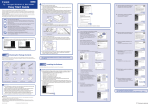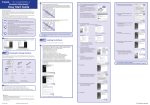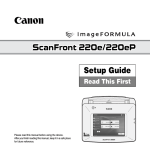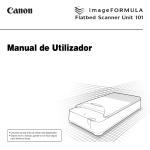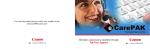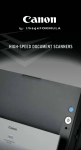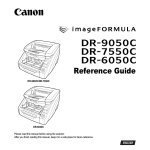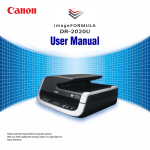Download Canon DR-2050SP Pocket Guide
Transcript
HIGH-SPEED DOCUMENT SCANNERS HIGH-SPEED DOCUMENT SCANNERS Canon U.S.A., Inc., headquartered in Lake Success, NY, delivers commercial imaging solutions. Canon’s complete line of document, network, and check scanners, enable businesses to improve costs, efficiencies, management, security, and compliance related to capturing, storing, and sharing information. HIGH-SPEED DOCUMENT SCANNERS The Canon imageFORMULA scanners satisfy a wide variety of document imaging needs and budgets with a full-range of scanning solutions. They offer the kind of high-performance features that make converting paper to electronic documents easier, such as high-speeds, advanced image processing, and flexible configuration options. The complete Canon scanner line offers high image quality, leveraging years of experience in developing highprecision optics technologies. It also offers flexible and reliable scanning of mixed batches of documents. And finally, it delivers outstanding value. Canon scanners are based on a tradition of excellence, with solutions designed to improve workflows and cater to user and corporate requirements. Canon scanners are efficient and affordable imaging solutions, satisfying a wide variety of content management needs. With strong alliance and compatibility partnerships, strong industry associations, and strong channels of delivery and fulfillment, Canon can help any business make the transition into the paperless office. 2 3 The Canon imageFORMULA ScanFront Series of network scanners are ideal for decentral- Network Scanners ized or distributed scanning applications, and for easily sharing documents via a network. They are easy-to-use and manage, secure, and plug right into an office network to deliver direct network scanning and sending. 4 5 SPECIFICATIONS ScanFront 300/300P * Scanning: Speed: Up to 30 ppm / 60 ipm* Scanning Modes: Black & White, Grayscale, Color, Text Enhance, Error Diffusion Optical Resolution: 600 dpi Feeder Capacity: 50 sheets Document Size: Width: 2” – 8.5” Length: 2.1” – 14” Suggested Volume: 2,000 scans / day Network: FULL-FEATURED, EASY-TO-USE NETWORK DEVICES The ScanFront 300/300P were designed to simplify the distribution of business information across a network to specified destinations while improving the security of data being shared, maintaining information quality, and lowering overall workplace costs. • Network ready, stand-alone scanners • Scan to E-mail, network folders, FTP, USB drive, fax, printer • Customizable Scan-To-Job buttons • Powerful device administration • Scan up to 30 pages per minute • 8.4” SVGA liquid crystal display Sending Functions: Scan-To-Network Folder, FTP, Scan-To-E-mail, USB Drive, Fax, Printer Protocols: TCP/IP, SMTP, DHCP, SMB, LDAP, NTP General: Dimensions: H 6.3” x W 12.2” x D 8.7” Weight: 7.9 lbs. Interface: LAN 10Base-T/100Base-TX, USB 2.0x2, PS/2 x2 Power Consumption: 30W Features: • • • • • • • Auto Page Size Detection Prevent Bleed-Through/Remove Background Color Dropout / Enhance Color Deskew Fingerprint Reader (300P Only) Skip Blank Page Ultrasonic Double-Feed Detection (300P Only) Options: • Exchange Roller Kit • Soft Carrying Case • eCarePAK (Exchange Service) *Examples based on typical settings, rated in pages/images per minute with letter-sized documents at 150 dpi for color. 6 7 SPECIFICATIONS ScanFront 220e/220eP * Scanning: Speed: Up to 24 ppm / 26 ipm** Scanning Modes: Black & White, Grayscale, Color, Text Enhance, Halftone Optical Resolution: 600 dpi Feeder Capacity: 50 sheets Document Size: Width: 2” – 8.5” Length: 2.1” – 14” Suggested Volume: 1,500 scans / day Network: Sending Functions: Scan-To-E-mail, Fax, Folder, FTP, Index, Print WebDAV, Database and USB Memory Protocols: TCP/IP, SMTP, DHCP, SMB, LDAP SEAMLESS BUSINESS WORKFLOW INTEGRATION Network scanners, powered by eCopy ShareScan, deliver state-of-the-art image capture and intuitive document sharing through seamless integration with existing networks, workflows, and applications. • • • • Letter-sized color duplex scanning Large 8.5-inch color touch screen Direct integration into Microsoft and Novell networks Network address books and databases such as Microsoft Access, Microsoft SQL and Oracle • eCopy Connectors for integration with networked software applications • Scan-to-Email, FTP, Printer, Fax and much more 8 General: Dimensions: Weight: Interface: H 6.2” x W 12.2” x D 9.2” 7.5 lbs. LAN 10Base-T/100Base-TX, USB 2.0 x 2, PS/2 x 2 Features: • • • • • • • Auto Page Size Detection Prevent Bleed-Through / Remove Background Color Dropout / Enhance Color Deskew Fingerprint Reader (220eP only) Skip Blank Page Ultrasonic Double-Feed Detection (220eP Only) Options: • Exchange Roller Kit • Soft Carrying Case • eCarePAK (Exchange Service) • Microsoft SharePoint Connector • Interwoven WorkSite Connector • Open Text RightFax Connector • EMC Documentum Connector *Examples based on typical settings, rated in pages per minute with letter-sized documents at 150 dpi for color. **Examples based on typical settings, rated in pages/images per minute with letter-sized documents at 200 dpi for B&W. 9 Canon’s line of imageFORMULA P-Series personal scanners allow Small Office / Home Office (SOHO) users, telecommuters, and road Personal Document Scanners warriors to improve personal efficiency and individual productivity. Highly portable and mobile, these small, easy-to-use scanners are for individual or shared use for general purpose, distributed scanning tasks, from the convenience of any location. 10 11 SPECIFICATIONS P-150 Type: Type: Personal Document Scanner Document Feeding: Automatic or Manual Scanning: Speed: Scanning Modes: Optical Resolution: Feeder Capacity: Document Size: Suggested Volume: Up to 15 ppm / 30 ipm* Black & White, Grayscale, Color 600 dpi 20 sheets Width: 2” – 8.5” Length: 2.7” – 14” 500 scans / day General: POWERED MOBILE AND PORTABLE DOCUMENT SCANNING The P-150 scanner combines practicality, productivity, and value in a sleek, mobile design. • • • • Convenient mobile and portable document scanner USB powered (no AC adapter required) One-pass duplex scanning “Plug-and-Scan” without loading drivers or software Dimensions: H 1.6” x W 11” x D 3.7” Weight: 2.1 lbs. Power Consumption: 5W (Using 2 USB) 2.5W (Using 1 USB) Interface: Hi-Speed USB 2.0 Drivers: ISIS/TWAIN for Windows TWAIN for Mac Features: • • • • • Auto Color Detection Auto Page Size Detection Deskew Pre-Scan Prevent Bleed-Through/Remove Background Bundled Software: • • • • Canon CaptureOnTouch Canon CaptureOnTouch Lite Nuance Paperport Standard NewSoft Presto! BizCard Options: • Feed Roller • Separation Pad • Soft Carrying Case 12 • A/C Adapter • eCarePAK (Exchange Service) *Examples based on typical settings, rated in pages/images per minute with letter-sized documents at 200 dpi. Actual processing speeds may vary based on power supply configuration (1x / 2x USB or 1x USB + Power Supply) and on PC performance and application software. 13 SPECIFICATIONS P-150M Type: Type: Personal Document Scanner Document Feeding: Automatic or Manual Scanning: Speed: Scanning Modes: Optical Resolution: Feeder Capacity: Document Size: Suggested Volume: Up to 15 ppm / 30 ipm* Black & White, Grayscale, Color 600 dpi 20 sheets Width: 2” – 8.5” Length: 2.7” – 14” 500 scans / day General: POWERED PERSONAL DOCUMENT SCANNER FOR MAC® OS Easy-to-use scanning in a compact size, combined with broad compatibility and advanced imaging features. • Convenient mobile and portable document scanner • Compatible and comprehensive solution for Mac OS environments • USB powered (no AC adapter required) • One-pass duplex scanning • “Plug-and-Scan” without loading drivers or software • Scan directly to the iPhoto application 14 Dimensions: H 1.6” x W 11” x D 3.7” Weight: 2.1 lbs. Power Consumption: 5W (Using 2 USB) 2.5W (Using 1 USB) Interface: Hi-Speed USB 2.0 Drivers: TWAIN for Mac ISIS/TWAIN for Windows Features: • • • • • Auto Color Detection Auto Page Size Detection Deskew Pre-Scan Prevent Bleed-Through/Remove Background Bundled Software: • • • • Canon CaptureOnTouch (For Mac) Canon CaptureOnTouch Lite (For Mac) NewSoft Presto! BizCard NewSoft Presto! PageManager Options: • Feed Roller • Separation Pad • Soft Carrying Case • A/C Adapter • eCarePAK (Exchange Service) *Examples based on typical settings, rated in pages/images per minute with letter-sized documents at 200 dpi. Actual processing speeds may vary based on power supply configuration (1x / 2x USB or 1x USB + Power Supply) and on PC performance and application software. 15 Canon’s line of compact imageFORMULA DR-Series workgroup scanners enable small- and medium-sized businesses (SMBs) Workgroup Scanners and large enterprises alike to decentralize or distribute document capture closer to the work itself. They are typically used by individuals or by small groups of users for ad-hoc, or general purpose scanning tasks, and represent outstanding value. 16 17 SPECIFICATIONS DR-2020U Type: Type: Universal Workgroup Scanner Document Feeding: Automatic / Manual / Flatbed Scanning: Flatbed Class-Leading Flatbed Scanner An affordable and easy-to-use scanner that enhances office productivity with reliable, and versatile three-way scanning. • • • • Flexible universal workgroup scanner ADF, flatbed, and dedicated business card scanning Document handling from ID cards to books Same fast scanning speeds in color, grayscale, and B&W • Easy-to-use copier-like control panel with three pre-defined Scan-To-Job buttons Speed: Scanning Modes: Optical Resolution: Feeder Capacity: Document Size: Flatbed: Card Scanning: Suggested Volume: Up to 20 ppm / 40 ipm* Black & White, Grayscale, Color 1200 dpi 50 sheets Width: 5.5” - 8.5” Length: 3.9” - 14” Max. 8.5” x 11.7” Width: 1.9” – 2.2” Length: 3.3” x 3.6” 1,000 scans / day General: Dimensions: H 7.1” x W 17.3” x D 15.7” Weight: 17.2 lbs. Power Consumption: 33W Interface: Hi-Speed USB 2.0 Drivers: ISIS/TWAIN Features: • • • • • • Auto Page Size Detection Border Removal Custom Color Dropout / Enhance Color Deskew Punch Hole Removal Skip Blank Page Bundled Software: • Canon CaptureOnTouch • Nuance OmniPage SE • Canon CapturePerfect • NewSoft Presto! BizCard • Adobe Acrobat Standard • Nuance PaperPort Standard Options: • Feed Roller • Separation Pad • eCarePAK (Exchange Service) 18 *Examples based on typical settings, rated in pages/images per minute with letter-sized documents at 200 dpi. Actual processing speeds may vary based on PC performance and application software. 19 SPECIFICATIONS DR-2010C Type: Type: Workgroup Scanner Document Feeding: Automatic or Manual Scanning: Speed: Scanning Modes: Optical Resolution: Feeder Capacity: Document Size: Long Doc. Mode: Suggested Volume: Up to 20 ppm / 40 ipm* Black & White, Grayscale, Color 600 dpi 50 sheets Width: 2” - 8.5” Length: 2.1” - 14” Up to 39.4” 1,500 scans / day General: Dimensions: H 6.3” x W 11.7” x D 6.3” Weight: 5.3 lbs. Power Consumption: 16W or Less Interface: Hi-Speed USB 2.0 COMPACT AND VERSATILE DOCUMENT SCANNING Features: Delivers easy, versatile, high-quality scanning in a compact, space-saving design for effortless workgroup scanning operations. • Compact desktop color duplex scanner • Same fast scanning speed in color, grayscale, and B&W • Reliable, high-quality scanning • Folio Mode for 11” x 17” scanning • Slant paper path capable of handling a wide variety of document sizes • High-precision roller system for jam-free feeding • • • • • • • Advanced Text Enhancement (Two Types) Auto Color Detection Auto Page Size Detection Prevent Bleed Through / Remove Background Color Dropout / Enhance Color Scan-To-Job Function Skip Blank Page Bundled Software: • • • • Canon CapturePerfect • NewSoft Presto! Bizcard Canon CaptureOnTouch • Nuance PaperPort Adobe Acrobat Standard Standard Nuance OmniPage SE Options: • eCarePAK • Exchange Roller Kit (Exchange Service) • Soft Carrying Case • Flatbed Scanner Unit 101 20 *Examples based on typical settings, rated in pages/images per minute with letter-sized documents at 200 dpi. Actual processing speeds may vary based on PC performance and application software. 21 SPECIFICATIONS DR-2010M Type: Type: Workgroup Scanner Document Feeding: Automatic or Manual Scanning: Speed: Scanning Modes: Optical Resolution: Feeder Capacity: Document Size: Long Doc. Mode: Suggested Volume: Up to 20 ppm / 40 ipm* Black & White, Grayscale, Color 600 dpi 50 sheets Width: 2” - 8.5” Length: 2.1” - 14” Up to 39.4” 1,500 scans / day General: Compact Color Desktop Scanner For Mac OS Delivers easy, versatile, high-quality scanning for document capture needs in Mac computer environments. • Compact desktop color duplex scanner • Same fast scanning speed in color, grayscale, and B&W • Reliable, high-quality scanning • Folio Mode for 11” x 17” scanning • Slant paper path capable of handling a wide variety of document sizes • High-presicision roller system for jam-free feeding Dimensions: H 6.3” x W 11.7” x D 6.3” Weight: 5.3 lbs. Power Consumption: 16W or Less Interface: Hi-Speed USB 2.0 Drivers: TWAIN for Mac OS X 10.3.9 - 10.6 Features: • • • • • • • Advanced Text Enhancement II Auto Color Detection Auto Page Size Detection Prevent Bleed Through / Remove Background Color Dropout / Enhance Color Scan-To-Job Function Skip Blank Page Bundled Software: • Canon CaptureOnTouch • Newsoft Presto! BizCard • Newsoft PageManager Options: • Exchange Roller Kit • Soft Carrying Case • eCarePAK (Exchange Service) 22 *Examples based on typical settings, rated in pages/images per minute with letter-sized documents at 200 dpi. Actual processing speeds may vary based on PC performance and application software. 23 SPECIFICATIONS DR-2510C Type: Type: Workgroup Scanner Document Feeding: Automatic or Manual Scanning: Speed: Scanning Modes: Optical Resolution: Feeder Capacity: Document Size: Long Doc. Mode: Suggested Volume: Up to 25 ppm / 50 ipm* Black & White, Grayscale, Color 600 dpi 50 sheets Width: 2” x 8.5” Length: 2.1” x 14” Up to 39.4” 1,500 scans / day General: Dimensions: H 6.3” x W 11.7” x D 6.3” Weight: 5.3 lbs. Power Consumption: 16W or Less Interface: Hi-Speed USB 2.0 COMPACT AND VERSATILE DOCUMENT SCANNING Features: Delivers easy, versatile, high-quality scanning in a compact, space-saving design for effortless workgroup scanning operations. • Compact desktop color duplex scanner • Same fast scanning speed in color, grayscale, and B&W • Reliable, high-quality scanning • Folio Mode for 11” x 17” scanning • Slant paper path capable of handling a wide variety of document sizes • Ultrasonic Double-Feed Detection for enhanced unattended batch scanning • • • • • • • • Advanced Text Enhancement (Two Types) Auto Color Detection Auto Page Size Detection Prevent Bleed Through / Remove Background Color Dropout / Enhance Color Deskew Scan-To-Job Function Skip Blank Page Bundled Software: • • • • Canon CapturePerfect • NewSoft Presto! Bizcard Canon CaptureOnTouch • Nuance PaperPort Standard Adobe Acrobat Standard • Kofax VirtualReScan Nuance OmniPage SE Options: • Exchange Roller Kit • Soft Carrying Case 24 • Flatbed Scanner Unit 101 • eCarePAK (Exchange Service) *Examples based on typical settings, rated in pages/images per minute with letter-sized documents at 200 dpi. Actual processing speeds may vary based on PC performance and application software. 25 SPECIFICATIONS DR-2510M Type: Type: Workgroup Scanner Document Feeding: Automatic or Manual Scanning: Speed: Scanning Modes: Optical Resolution: Feeder Capacity: Document Size: Long Doc. Mode: Suggested Volume: Up to 25 ppm / 50 ipm* Black & White, Grayscale, Color 600 dpi 50 sheets Width: 2” - 8.5” Length: 2.1” - 14” Up to 39.4” 1,500 scans / day General: Compact Color Desktop Scanner For Mac OS Delivers easy, versatile, high-quality scanning for document capture needs in Mac computer environments. • Compact desktop color duplex scanner • Same fast scanning speed in color, grayscale, and B&W • Reliable, high-quality scanning • Folio Mode for 11” x 17” scanning • Slant paper path capable of handling a wide variety of document sizes • Ultrasonic Double-feed Detection for enhanced unattended batch scanning 26 Dimensions: H 6.3” x W 11.7” x D 6.3” Weight: 5.3 lbs. Power Consumption: 16W or Less Interface: Hi-Speed USB 2.0 Drivers: TWAIN for Mac OS X 10.3.9 - 10.6 Features: • • • • • • • Advanced Text Enhancement II Auto Color Detection Auto Page Size Detection Prevent Bleed Through / Remove Background Color Dropout / Enhance Color Scan-To-Job Function Skip Blank Page Bundled Software: • Canon CaptureOnTouch • Newsoft Presto! BizCard • Newsoft PageManager Options: • Exchange Roller Kit • Soft Carrying Case • eCarePAK (Exchange Service) *Examples based on typical settings, rated in pages/images per minute with letter-sized documents at 200 dpi. Actual processing speeds may vary based on PC performance and application software. 27 SPECIFICATIONS DR-2580C Type: Type: Workgroup Scanner Document Feeding: Automatic or Manual Scanning: Speed: Scanning Modes: Optical Resolution: Feeder Capacity: Document Size: Long Doc Mode: Suggested Volume: Up to 25 ppm / 50 ipm* Black & White, Grayscale, Color 600 dpi 50 sheets Width: 2” – 8.5” Length: 2.8” – 14” Up to 39.4” 1,500 scans / day General: COMPACT, PORTABLE POWER Small, lightweight, portable and easy to use, with half- and full-flatbed options for added versatility. • Compact desktop color duplex scanner • Reliable, high-quality scanning • Ultra-compact, portable design, and lightweight at only 4 lbs. • Folio Mode for 11” x 17” scanning • Long Document Mode for documents up to 39.4” • Ultrasonic Double-Feed Detection for enhanced unattended batch scanning • Dual document paths Dimensions: H 3.2” x W 12” x D 6.7” Weight: 4.2 lbs. Power Consumption: 19W or Less Interface: Hi-Speed USB 2.0 Features: • • • • • • Advanced Text Enhancement Auto Page Size Detection Color Dropout / Enhance Color Deskew Pre-scan Skip Blank Page Bundled Software: • • • • Canon CapturePerfect Adobe Acrobat Standard Nuance OmniPage NewSoft Presto! Bizcard • Nuance PaperPort Standard • Kofax VirtualReScan Options: • Exchange Roller Kit • Barcode Module III • Soft Carrying Case • eCarePAK (Exchange Service) • Half- and Full- Flatbed Unit 28 *Examples based on typical settings, rated in pages/images per minute with letter-sized documents at 200 dpi. Actual processing speeds may vary based on PC performance and application software. 29 SPECIFICATIONS DR-3010C Type: Type: Workgroup Scanner Document Feeding: Automatic or Manual Scanning: Speed: Scanning Modes: Optical Resolution: Feeder Capacity: Document Size: Long Doc Mode: Suggested Volume: Up to 40 ppm / 80 ipm* Black & White, Grayscale, Color 600 dpi 50 sheets Width: 2.0” – 8.5” Length: 2.1” – 14” Up to 118” 3,000 scans / day General: SUPERIOR SPEED, RELIABILITY, AND EFFICIENCY Combining the best features from the DR-Series scanners to deliver increased speed, high reliability, and maximum efficiency and productivity. • • • • Compact desktop color duplex scanner Can scan embossed plastic cards Reliable, high-quality scanning Scan-to-Job panel with LED display offering intuitive access to 9 pre-registered jobs • Advanced CIS CMOS sensor for faster image capture • Ultrasonic Double-Feed Detection for enhanced unattended batch scanning • Folio Mode for 11” x 17” scanning Dimensions: H 7.8” x W 12.2” x D 11.5” Weight: 6.4 lbs. Power Consumption: 16.5W or Less Interface: Hi-Speed USB 2.0 Features: • • • • • • • • Advanced Text Enhancement (Two Types) Auto Color Detection Auto Page Size Detection Prevent Bleed Through / Remove Background Color Dropout / Enhance Color Scan-To-Job Function Display Panel Skip Blank Page Ultrasonic Double-Feed Detection Bundled Software: • • • • Canon CapturePerfect Canon CaptureOnTouch Adobe Acrobat Standard Nuance OmniPage SE Options: • Exchange Roller Kit • Soft Carrying Case • Barcode Module III 30 • NewSoft Presto! BizCard • Nuance PaperPort Standard • Kofax VirtualReScan • eCarePAK (Exchange Service) • Flatbed Scanner Unit 101 *Examples based on typical settings, rated in pages/images per minute with letter-sized documents at 200 dpi. Actual processing speeds may vary based on PC performance and application software. 31 Canon’s line of imageFORMULA DR-Series departmental scanners encompasses favorable features from both the workgroup and production level scanning products. By adopting these key features, Canon’s Departmental Scanners departmental scanners are performance solutions for distributed scanning of high volumes of documents. Canon’s departmental scanners provide comprehensive functionalities in a desktop design that effectively deliver records management benefits to any business system. 32 33 SPECIFICATIONS DR-4010C Type: Type: Departmental Scanner Document Feeding: Automatic or Manual Scanning: Speed: Scanning Modes: Optical Resolution: Feeder Capacity: Document Size: Long Doc Mode: Suggested Volume: SCSI-III Up to 42 ppm / 84 ipm* Black & White, Grayscale, Color 600 dpi 100 sheets Width: 2.1” – 8.6” Length: 2.8” – 14” Up to 118” 5,000 scans / day General: Dimensions: H 7.3” x W 12.5” x D 10.9” Weight: 14.1 lbs. Power Consumption: 25W or Less Interface: Hi-Speed USB 2.0 / SCSI-III HIGH PERFORMANCE DEPARTMENTAL SCANNING Features: Reliable, high-quality, high-performance scanning with top-of-the line processing features all in a convenient desktop size. • Reliable desktop color duplex scanner • Same fast scanning speed in color, grayscale, and B&W • Flexible document handling from ID cards up to 8.5” x 14” paper sizes • Folio Mode for 11” x 17” scanning • Scan-To-Job Function • • • • • • • Advanced Text Enhancement (Three Types) Auto Color Detection Auto Page Size Detection Custom Color Dropout / Enhance Color Deskew Skip Blank Page Ultrasonic Double-Feed Detection Bundled Software: • Canon CapturePerfect • Adobe Acrobat Standard • Kofax VirtualReScan Options: • • • • 34 Exchange Roller Kit Barcode Module III Flatbed Scanner Unit 101 eCarePAK (Exchange Service) *Examples based on typical settings, rated in pages/images per minute with letter-sized documents at 200 dpi. Actual processing speeds may vary based on PC performance and application software. 35 SPECIFICATIONS DR-6010C Type: Type: Departmental Scanner Document Feeding: Automatic or Manual Scanning: Speed: Scanning Modes: Optical Resolution: Feeder Capacity: Document Size: Long Doc Mode: Suggested Volume: SCSI-III HIGH SPEED DEPARTMENTAL SCANNING Reliable, high-speed, high-quality scanning with top-of-the line processing features and industry leading value. • Reliable desktop color duplex scanner • Same fast scanning speed in color, grayscale, and B&W • Fast, high-quality scanning • Flexible document handling from ID cards up to 8.5” x 14” paper sizes • Scan-To-Job Function • Folio Mode for 11” x 17” scanning 36 Up to 60 ppm / 120 ipm* Black & White, Grayscale, Color 600 dpi 100 sheets Width: 2.1” – 8.6” Length: 2.8” – 14” Up to 118” 7,500 scans / day General: Dimensions: H 7.3” x W 12.5” x D 10.9” Weight: 14.3 lbs. Power Consumption: 33W or Less Interface: Hi-Speed USB 2.0 / SCSI-III Features: • • • • • • Advanced Text Enhancement (Three Types) Auto Color Detection Auto Page Size Detection Custom Color Dropout / Enhance Color Deskew Skip Blank Page Bundled Software: • Canon CapturePerfect • Adobe Acrobat Standard • Kofax VirtualReScan Options: • • • • Exchange Roller Kit Barcode Module III eCarePAK (Exchange Service) Flatbed Scanner Unit 101 *Examples based on typical settings, rated in pages/images per minute with letter-sized documents at 200 dpi. Actual processing speeds may vary based on PC performance and application software. 37 SPECIFICATIONS DR-6030C Type: Type: Departmental Scanner Document Feeding: Automatic or Manual Scanning: Speed: Scanning Modes: Optical Resolution: Feeder Capacity: Document Size: Long Doc Mode: Suggested Volume: SCSI-III FAST, ACCURATE SCANS FOR IMMEDIATE PRODUCTIVITY A reliable scanner with comprehensive functionality in a desktop design that effectively delivers document capture benefits in any business application. • Reliable desktop color duplex scanner • Same fast scanning speed in color, grayscale, and B&W • Flexible document handling from ID cards and items up to 118” • Scan-To-Job function • Extra-wide image sensor ensures that even skewed documents are scanned in full • Energy-conscious power consumption 38 Up to 80 ppm / 160 ipm* Black & White, Grayscale, Color 600 dpi 100 sheets Width: 2.1” – 11.8” Length: 2.8” – 17” Up to 118” 10,000 scans / day General: Dimensions: H 7.5” x W 15.6” x D 12.3” Weight: 23 lbs. Power Consumption: 46.5W or Less Interface: Hi-Speed USB 2.0 / SCSI-III Features: • • • • • • Advanced Text Enhancement (Three Types) Auto Color Detection Auto Page Size Detection Custom Color Dropout / Enhance Color Deskew Skip Blank Page • Ultrasonic Double-Feed Detection Bundled Software: • Canon CapturePerfect • Adobe Acrobat Standard • Kofax VirtualReScan Options: • • • • Exchange Roller Kit Barcode Module III eCarePAK (Exchange Service) Flatbed Scanner Unit 101 *Examples based on typical settings, rated in pages/images per minute with letter-sized documents at 200 dpi. Actual processing speeds may vary based on PC performance and application software. 39 Canon’s line of imageFORMULA DR-Series production scanners is ideal for vigorous scanning tasks. Designed to maximize productivity in high-volume, centralized, data capture environments, Canon’s pro- Production Scanners duction scanners maintain the integrity of documents at rapid speeds for missioncritical document conversion and content management. Combining high-speeds with increased scanning reliability and efficiencies, Canon’s production scanners efficiently transform masses of hard-copy documents into identifiable electronic information required in today’s marketplace. 40 41 SPECIFICATIONS DR-7090C Type: Type: Universal Production Scanner Document Feeding: Automatic or Manual Scanning: Flatbed Speed: Scanning Modes: Optical Resolution: Feeder Capacity: Document Size: Long Doc Mode: Suggested Volume: Up to 70 ppm / 88 ipm* Black & White, Grayscale, Color 600 dpi 100 sheets Width: 5.5” – 11.7” Length: 5” – 17” Up to 24.8” 8,000 scans / day General: SCSI-III Dimensions: H 12.5” x W 24.3” x D 23.7” Weight: 90.4 lbs. Power Consumption: 218W or Less Interface: Hi-Speed USB 2.0 / SCSI-III ULTIMATE SCANNING FLEXIBILITY AND IMAGE QUALITY Features: Universal production scanner delivering incredible flexibility, image quality, and reliability, all at high scanning speeds. • Flexible universal production scanner • Two-way design capable of fast one-pass duplex rotary and easy flatbed scanning • Same fast scanning speeds in color, grayscale and B&W • Combination flatbed and ADF scanning capabilities for a variety of sources, from books to 11” x 17” documents • Easy-to-use copier-like control panel for effortless operation 42 • • • • • • • • Advanced Text Enhancement (Two Types) Color Dopout / Enhance Color Count Only Mode Deskew Punch Hole Removal Scan-To-Job Function (Via Control Panel) Skip Blank Page Text Orientation Recognition Bundled Software: • Canon CapturePerfect • Kofax VirtualReScan Options: • Exchange Roller Kit • Cleaning Cloth • eCarePAK (On-Site Service) *Examples based on typical settings, rated in pages/images per minute with letter-sized documents at 300 dpi. Actual processing speeds may vary based on PC performance and application software. 43 SPECIFICATIONS DR-6050C Type: Type: Production Scanner Document Feeding: Automatic or Manual Scanning: Landscape Speed: Scanning Modes: Optical Resolution: Feeder Capacity: Document Size: Long Doc Mode: Suggested Volume: 80 ppm / 160 ipm* Black & White, Grayscale, Color 600 dpi 300 sheets Width: 2” – 12” Length: 2.8” – 17” Up to 118” 12,000 scans / day General: SCSI-III HIGH-SPEED, HIGH-QUALITY SCANNING FOR ULTIMATE PRODUCTION EFFICIENCY True high-speed scanning that provides enterprises with reliable, high image quality and flexible scanning solutions. • Fast production color duplex scanner • Same fast scanning speeds in color, grayscale and B&W • User adjustable Paper Feed Tray height (Two Heights) • Long Document Mode for documents up to 118” long • Staple Detection • Programmable Scan-To-Job buttons accessible through an intuitive control panel 44 Dimensions: H 18.9” x W 20.9” x D 12.2” Weight: 50 lbs. Power Consumption: 83W or Less Interface: Hi-Speed USB 2.0 / SCSI-III Features: • • • • • • • Advanced Text Enhancement (Two Types) Auto Color Detection Auto Page Size Detection Count Only Mode Skip Blank Page Staple Detection Ultrasonic Double-Feed Detection Bundled Software: • Canon CapturePerfect • Kofax VirtualReScan Options: • • • • Exchange Roller Kit Barcode Module III Imprinter Unit Patchcode Decoder • eCarePAK (On-Site Service) • Flatbed Scanner Unit 101 *Examples based on typical settings, rated in pages/images per minute with letter-sized documents at 300 dpi, in landscape orientation. Actual processing speeds may vary based on PC performance and application software. 45 SPECIFICATIONS DR-7550C Type: Type: Production Scanner Document Feeding: Automatic or Manual Scanning: Landscape SCSI-III HIGH-SPEED, HIGH-QUALITY SCANNING FOR ULTIMATE PRODUCTION EFFICIENCY True high-speed scanning that provides enterprises with reliable, high image quality and flexible scanning solutions. • Fast production color duplex scanner • Same fast scanning speeds in color, grayscale and B&W • User adjustable Paper Feed Tray height (Three Settings) • Long Document Mode for documents up to 118” long • Staple Detection • Programmable Scan-To-Job buttons accessible through an intuitive control panel 46 Speed: Scanning Modes: Optical Resolution: Feeder Capacity: Document Size: Long Doc Mode: Suggested Volume: Up to 90 ppm / 180 ipm* Black & White, Grayscale, Color 600 dpi 500 sheets Width: 2” – 12” Length: 2.8” – 17” Up to 118” 15,000 scans / day General: Dimensions: H 18.9” x W 20.9” x D 12.2” Weight: 50 lbs. Power Consumption: 83W or Less Interface: Hi-Speed USB 2.0 / SCSI-III Features: • • • • • • • Advanced Text Enhancement (Two Types) Auto Color Detection Auto Page Size Detection Count Only Mode Skip Blank Page Staple Detection Ultrasonic Double-Feed Detection Bundled Software: • Canon CapturePerfect Forokovi • Kofax VirtualReScan Options: • Exchange Roller Kit • Barcode Module III • Imprinter Unit • Patchcode Decoder • eCarePAK (On-Site Service) • Flatbed Scanner Unit 101 *Examples based on typical settings, rated in pages/images per minute with letter-sized documents at 300 dpi, in landscape orientation. Actual processing speeds may vary based on PC performance and application software. 47 SPECIFICATIONS DR-9050C Type: Type: Production Scanner Document Feeding: Automatic or Manual Scanning: Landscape Speed: Scanning Modes: Optical Resolution: Feeder Capacity: Document Size: Long Doc Mode: Suggested Volume: Up to 112 ppm / 225 ipm* Black & White, Grayscale, Color 600 dpi 500 sheets Width: 2” – 12” Length: 2.8” – 17” Up to 118” 18,000 scans / day General: SCSI-III HIGH-SPEED, HIGH-QUALITY SCANNING FOR ULTIMATE PRODUCTION EFFICIENCY True high-speed scanning that provides enterprises with reliable, high image quality and flexible scanning solutions. • Fast production color duplex scanner • Same fast scanning speeds in color, grayscale and B&W • User adjustable Paper Feed Tray height (Three Settings) • Long Document Mode for documents up to 118” long • Staple Detection • Programmable Scan-To-Job buttons accessibly through an intuitive control panel 48 Dimensions: H 18.9” x W 20.9” x D 12.2” Weight: 50 lbs. Power Consumption: 83W or Less Interface: Hi-Speed USB 2.0 / SCSI-III Features: • • • • • • • Advanced Text Enhancement (Two Types) Auto Color Detection Auto Page Size Detection Count Only Mode Skip Blank Page Staple Detection Ultrasonic Double-Feed Detection Bundled Software: • Canon CapturePerfect • Kofax VirtualReScan Options: • • • • Exchange Roller Kit Barcode Module III Imprinter Unit Patchcode Decoder • eCarePAK (On-Site Service) • Flatbed Scanner Unit 101 *Examples based on typical settings, rated in pages/images per minute with letter-sized documents at 300 dpi, in landscape orientation. Actual processing speeds may vary based on PC performance and application software. 49 SPECIFICATIONS DR-X10C Type: Type: Production Scanner Document Feeding: Automatic or Manual Scanning: Landscape Speed: Scanning Modes: Optical Resolution: Feeder Capacity: Document Size: Long Doc Mode: Suggested Volume: Up to 130 ppm / 260 ipm* Black & White, Grayscale, Color 600 dpi 500 sheets Width: 2” – 12” Length: 2.8” – 17” Up to 118” 60,000 scans / day General: SCSI-III TAKING PRODUCTION SCANNING TO A NEW LEVEL State-of-the-art performance and flexibility for reliable, high-volume scanning for service bureaus and other locations where speed, consistency, accuracy, and cost-efficiency are paramount. • Fast production color duplex scanner • Same fast scanning speeds in color, grayscale and B&W • Industry’s first Three-Step Dust Prevention System results in clearer images and minimized maintenance • Programmable Scan-To-Job buttons, intuitive control panel, and ergonomic design for simple operation 50 Dimensions: H 14.8” x W 20.8” x D 22.2” Weight: 86 lbs. Power Consumption: 125W or Less Interface: Hi-Speed USB 2.0 / SCSI-III Features: • • • • • • • • Advanced Text Enhancement (Two Types) Auto Color Detection Auto Page Size Detection Auto Re-try Feeding Count Only Mode Custom Color Dropout / Enhance Color Dust Countermeasures Staple Detection Bundled Software: • Canon CapturePerfect Options: • Exchange Roller Kit • Barcode Module III • Pre- / Post-Imprinter • Patchcode Decoder • Kofax CGA Board • eCarePAK (On-Site Service) *Examples based on typical settings, rated in pages/images per minute with letter-sized documents at 200 dpi. Actual processing speeds may vary based on PC performance and application software. 51 OPTIONS & ACCESSORIES OTHER OPTIONS & ACCESSORIES Flatbed Scanner Unit 101 Flatbed Scanner Option* The Flatbed Scanner Unit 101 is a device designed to complement Canon’s high speed document scanners and widen the variety and types of documents that can be scanned to include bound, thick, and fragile documents. • • • • Simple USB connectivity Flexible operation Advanced image processing up to 1200dpi Adaptable hardware allows for “Open Scanning” of books and bound documents Other Options & Accessories Depending upon the scanner model, various other options and accessories may be available, such as rollers, carrying cases, and AC adapters. Please check www.usa.canon.com/scanners for the latest list of additional options and accessories. *Compatible with most DR Series scanners 52 53 Canon Software – CapturePerfect Canon Software – CaptureOnTouch Comprehensive Document Imaging Software to Maximize Canon Scanner Performance Increase User Productivity by Simplifying the Document Scanning Process Canon’s CapturePerfect software delivers image processing features needed to obtain the highest image quality in even the most rigorous scanning environments. It is designed to help maximize Canon scanner performance, increase productivity and streamline document imaging workflows. Canon’s CaptureOnTouch software tool can help increase user productivity by simplifying the document scanning process. The intuitive interface enables users to quickly and efficiently scan documents and automatically distribute them. CapturePerfect helps Canon scanners deliver images of the highest quality, true to their original form, while providing convenient ways to edit, arrange, and manage files with a drag-and-drop interface. Precise images can be captured from even the most difficult original documents for immediate distribution to file folders, presentations, printers, and e-mail. CapturePerfect software can help increase the productivity and workflow of a company’s Enterprise Content Management (ECM) process. 54 Developed for quick and intuitive scanning, CaptureOnTouch leads users through the complete scanning process step-by-step. Even if familiar with document scanning and electronic data storage, businesses can profit from reduced user errors and save valuable time through faster processing and improved control of file distribution. The CaptureOnTouch software tool can help provide extra value by simplifying how scanning tasks are handled by companies that are striving to improve their document imaging processes. 55 EASY INTEGRATION AND COMPATIBILITY Canon’s imageFORMULA scanners are an integral element of Enterprise Content Management solutions. As front-end capture hardware components, the scanners’ reliability, performance, and feature-rich functionality are critical for ensuring the accuracy and overall effectiveness of any document management workflow. Recognizing this, many of the industry’s leading software companies have tested Canon’s Scanners for compatibility with their products. With this compatibility, customers are ensured the reliability and benefits of a complete document management solution. Moreover, they have the flexibility of selecting a hardware product that will operate effectively with the software applications they are currently using or implementing. With an extensive portfolio of scanners designed to target various business applications, customers are assured the best hardware product to suit their needs. From decentralized imaging and desktop scanning workflows to centralized batch processing of high-production workflows, Canon’s scanners are equipped to perform. 56 INVESTMENT PROTECTION Service and Support Canon imageFORMULA scanners are designed to provide customers with a rewarding ownership experience. These products are supported nationwide through a network of factory-trained and authorized Canon service providers. These providers attend Canon training classes on the latest products, service methods, and tools. They also have the latest information about the products they service, including technical documentation, and access to a service Website, and technical support hotline. Canon eCarePAK eCarePAK optional service plans extend service and support beyond the initial warranty period. eCarePAK coverage can save costs associated with post-purchase maintenance, maximize uptime throughout the life of the product, and make end-users feel confident in their Canon scanning investment for years to come. 57 NOTES: 58 NOTES: 59 NOTES: (Inside Back Cover) FOLDER POCKET 3” H 60 61 CapturePerfect is a registered trademark of Canon Electronics Inc. Canon and imageRUNNER are registered trademarks of Canon Inc. in the United States and may also be registered trademarks or trademarks in other countries. eCarePAK is a registered trademark of Canon U.S.A., Inc. imageFORMULA is a registered trademark of Canon Electronics Inc. imageANYWARE is a trademark of Canon. All other referenced product names and marks are trademarks of their respective owners and are hereby acknowledged. Specifications and availability subject to change without notice. ©2011 Canon U.S.A., Inc. All rights reserved. 62 0152W836 HSDS POCKET GUIDE