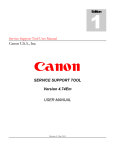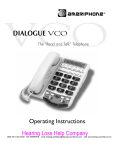Download Canon C3100 Series User's Manual
Transcript
D e p a r t m e n ta l Systems Color-enabled DEPARTMENTAL SYSTEMS COMPLEMENT YOUR BUSINESS COMMUNICATIONS AND EFFECTIVENESS. Introducing the color-enabled Canon imageRUNNER® C3100 Series… The ultimate digital multifunction imaging system with color capabilities to complement your every business need. Businesses of all sizes are looking for ways to stay competitive in today’s complex and challenging environment. You require solutions that can do more than just handle everyday business tasks—they must increase efficiency, improve workflow productivity, and make your work stand above the rest. That’s why Canon is pleased to present the new colorenabled imageRUNNER C3100 Series. This latest addition to the imageRUNNER family leverages Canon’s renowned expertise in monochrome print engine design and opens a new world of color capabilities that can distinguish your business brilliantly from all others. The Canon imageRUNNER C3100 Series. It will guarantee that you get compliments on all your business communications—every time! NOT YOUR ORDINARY INTEGRATED OFFICE SYSTEM. The imageRUNNER C3100 Series brings the power of color digital imaging and communications technology to everyone in your office. User-friendly Control Panel The imageRUNNER C3100 Series, inclusive of the imageRUNNER C3100 and imageRUNNER C3100N, is designed to support the demanding needs of today’s corporate departments and busy workgroups. With its innovative technology and expansive feature-sets, you’ll immediately experience the superior productivity and performance you can only expect from a Canon imageRUNNER device. The imageRUNNER C3100 Series delivers black-and-white output at 31 pages per minute (ppm) to support the needs of hard-working office environments, and seven ppm in full color to complement your important documents, presentations, and proposals. In addition, the system leverages Canon’s Color imagePlatform architecture to drive exceptional multifunction performance for multiple tasks and across multiple users. In an incredibly compact package, the Canon imageRUNNER C3100 Series easily can handle the workload of several dedicated devices. Offering advanced digital copying and Mail Box features, powerful fax capabilities, network printing and scanning functions, and the ability to distribute information across a dynamic digital landscape—in color—the imageRUNNER C3100 Series may be all your business will need. Best of all, users and administrators are provided with all the necessary tools for quick, intuitive programming of all features, whether standing at the device using its large, full-color touch-screen interface panel, or from the desktop through Canon-supplied device drivers and utilities. Function imageRUNNER C3100 imageRUNNER C3100N Copy Standard Mail Box Standard Standard (Canon UFR) Print Standard Optional* (PS/PCL/UFR) (PS/PCL) Scan Standard Super G3 Fax Optional Send Optional (eCopy Suite or Color Universal Send) Both models ship standard with Ethernet network connectivity. *Requires additional 256MB RAM to be installed. WORKING WITH A TECHNOLOGY LEADER HAS ITS ADVANTAGES. Superior image quality, uncompromising innovation, easy integration—all the benefits you’d expect from Canon—and more! Set New Expectations for Office Productivity The imageRUNNER C3100 Series is equipped with the processing power and memory capacity to eliminate bottlenecks and improve network efficiency. At the heart of the system is an innovative dual processor design with support for up to 768MB RAM and a 40GB hard disk to keep pace with your business. Capturing every detail with amazing precision and speed, the imageRUNNER C3100 Series can scan originals at 44 ppm (300 dpi) and 28 ppm (600 dpi) in both color and black and white. Combined with 2400 equivalent x 600 dpi printing resolution, the imageRUNNER C3100 Series will make every image sharp, every gradation smooth, and every character crisp. Canon’s third-generation, oil-free S-Toners produce eye-catching color with just a touch of gloss—perfect for office applications. An innovative single-drum engine design, combined with high-yielding consumables and supplies, keeps operating costs and downtime to a minimum. Canon’s implementation of Intermediate Transfer Belt technology provides for a flatter paper path and more accurate printing. Moreover, standard stackless duplexing enables the imageRUNNER C3100 Series to meet your two-sided output needs, too. Canon Color S-Toners Toner Wax High-yield Toner Supplies AN EASY-TO-USE SOLUTION IS THE ONLY SOLUTION. Memory-enabled Digital Copying and Mail Box functions allow for greater document storage, creation, and manipulation capabilities than most comparable systems. Digital Copying When short deadlines need to be met, the Canon imageRUNNER C3100 Series is always up to the task. Canon has equipped this system with a number of productivity-enhancing digital copying features, including Scan-Once-Print-Many, Copy Reservation, Job Done Notification, Job Build, Booklet Modes, Area Designation—and more! Mail Box Functionality Mail Box Features The imageRUNNER C3100 Series supports value-added Mail Box functions that may serve as your centralized system for information-sharing, on-site document storage, and printon-demand applications. The Mail Box function can be used to store hard-copy-based originals such as receipts and frequently used forms, as well as print data such as presentations, proposals, and spreadsheets. Once stored in the Mail Box, documents may be combined and printed as one job with the desired settings or sent to other destinations. Copy Main Menu Mail Box *May require optional equipment. Please contact your Canon Dealer for more information. ▲ Some functions are not available when printing documents sent from a computer. Mail Box Preview ELIMINATE THE BARRIERS AND ACCELERATE YOUR BUSINESS. Change the way your company communicates in color—effortlessly and inexpensively. Color Universal Send™ Makes Seamless Workgroup Collaboration a Reality Targeted to smaller departments and workgroups, Canon’s Color Universal Send technology (optional) allows users to scan and distribute documents to multiple destinations. These may include group or individual e-mail and Internet fax (I-fax) addresses, network or host folders, and document management applications such as Canon’s imageWARE.™ This all-in-one operation eliminates the expense and administrative burden associated with using conventional methods of printing, filing, and forwarding hard-copy documents. File Type Flexibility When sending documents from the imageRUNNER C3100 Series whether it’s through Color Universal Send or the eCopy Suite, you may select from several industry-standard formats to ensure that your documents can be easily viewed and printed by any recipient. Both options employ highcompression technology, which allows even complex or detailed color pages to be efficiently handled over the network without affecting image/text legibility. The results are minimal network traffic and maximum impact on your audience. Canon Fax Technology at Your Fingertips Enterprise-wide Communication Made Easy with eCopy Convert your imageRUNNER C3100 Series device into a sophisticated yet simple-to-use document distribution powerhouse. With the optional eCopy Suite of products, your organization can transform paper documents into information that’s easily integrated into all your business applications. eCopy connects with your company’s e-mail and other networked enterprise applications for secure and instantaneous distribution of information. Color Universal Send Main Menu Install the optional Super G3 Fax Board and transform your imageRUNNER C3100 Series device into an advanced, yet easy-to-use fax machine. Thanks to Canon’s superior image quality, you can be assured that both sent and received fax transmissions will be clear and legible. In addition, using the Canon-supplied Fax Driver, you can quickly and easily send documents as fax transmissions right from your desktop. eCopy ShareScan™ Main Menu Limitless Opportunities for Your Real-world Needs The imageRUNNER C3100 Series delivers the same productivity and reliability you’d expect from a Canon imageRUNNER device, plus the added impact of full-color capabilities to complement your work. Moreover, it opens up exciting opportunities to simplify your workflow, control your costs, and communicate efficiently—all to maintain your competitive edge. Can I integrate my hard-copy and electronic documents? The imageRUNNER C3100 Series offers a number of methods to handle both mediums quickly and easily. Leveraging the system’s Mail Box features, the imageRUNNER C3100 Series can accept scanned hard-copy originals as well as electronic data, and easily merge them for output as one compound document. Can I transform color documents into electronic data without slowing down my network? Canon PDF High-compression Mode Color files can consume large amounts of memory, resulting in network bottlenecks. Canon’s solution is the imageRUNNER C3100 Series’ special high-compression technology. This technology allows you to distribute information with minimal network traffic while providing maximum visual appearance. NetSpot Accountant Can I control and manage access to the device— and reduce costs? Every aspect of the imageRUNNER C3100 Series is designed to increase efficiency and reduce costs—especially when the system is implemented as the centerpiece of all your office communication functions. Additionally, the imageRUNNER C3100 Series hosts a number of available features that allow you to manage and monitor system use for precise and effective control of your costs. Is there a way to forward the right information to the right person? Forwarding Settings With Color Universal Send, the imageRUNNER C3100 Series can be set to automatically forward received fax and I-fax documents. These documents can be sent to specific locations in cases when a recipient is not in the office or when documents of a particular subject are handled by a certain employee. The result is peace of mind knowing that your information will get the attention it deserves. How can I make my business stand out? High-quality, professional-looking documents can give you added impact. Additionally, you can incorporate the power of color to capture and hold attention. With the imageRUNNER C3100 Series, those occasional documents that you’d normally outsource can now run internally, saving you time and costs while also increasing your flexibility for handling important updates or changes. Spreadsheets Flyers Saddle-stitched Booklets Announcements Charts and Graphs Presentations Delivering Key Industry Market Solutions In addition to serving the general office needs of corporate workgroups and departmental environments, the imageRUNNER C3100 Series lends itself to critical applications in the following industries: Healthcare • Let the imageRUNNER C3100 Series optimize your medical records management and reduce storage costs by scanning documents into a secure database for retrieval at a later time. • Improve security and workflow by holding incoming faxes in a passwordprotected queue. This not only provides for easier administration, but also secures and protects healthcare information to facilitate compliance with privacy rules. • Print patient medical records and information with confidence using the imageRUNNER C3100 Series’ Secured Print feature to reduce accidental disclosures. • Use color to increase patient safety and satisfaction. Color in documents highlights instructions or warnings to staff, while color discharge packets can increase patient understanding of medical instructions. Financial Services • Accelerate workflow through the mortgage process by linking documents to your Loan Origination System (LOS) for secured access by authorized personnel. • Shorten insurance claims processing time and decrease costs by eliminating paper-handling activities. As a result, your customer service representatives can devote quality time to serving the customer. • Print short-run quantities of consumer banking products and service announcements in color while leveraging the system’s advanced finishing features. • Help facilitate compliance with regulatory requirements to protect consumer information, financial records retention, and customer identification verification. Legal • Leverage the imageRUNNER C3100 Series’ Color Universal Send technology to send your legal cases, contracts, and wills electronically to dramatically reduce document distribution expenses. • Integrate the imageRUNNER C3100 Series with Canon’s NetSpot Accountant software to facilitate cost recovery for bill-back/job accounting for all copied, printed, and faxed output for either clients or internal use. • Save time by simplifying case document searches by combining the imageRUNNER C3100 Series’ scanning capabilities with Canon’s imageWARE suite of document management software. WORK SMARTER, NOT HARDER. Intelligent document management solutions that are as flexible as they are user-friendly. Scanning is a Snap with Color Network ScanGear Canon’s Color Network ScanGear is a user-friendly scanning utility that can be used with any 32-bit TWAIN-compliant software application to pull scanned images from the imageRUNNER C3100 Series over a network to a destination PC or file server. Scanned images then can be manipulated at the user’s workstation and incorporated into other documents as needed. Color Network ScanGear Integration with Canon imageWARE Software Suite Integrate the powerful scanning capabilities of the imageRUNNER C3100 Series with Canon’s imageWARE Software Suite for a comprehensive information capture, management, and distribution system. imageWARE Scan Manager Canon’s imageWARE Document Manager is a central database repository with a client-server architecture that can be scaled to meet growing business needs. This repository is designed to reduce or replace traditional hard-copy document storage methods in general office environments, supporting applications for retrieval, archival, and records management. With the automatic scanning and indexing capabilities of imageWARE Scan Manager, your business can capture and convert high volumes of documents into digital data quickly and easily. Advanced image capture and data recognition improves the accuracy and usefulness of digitized, computer-based information. imageWARE Document Manager COMPLEMENT YOUR CAPABILITIES ACROSS MULTIPLE USERS. Leverage Canon’s expertise on user networks and engine design to deliver a sense of distinction in all your work. Print-ready Productivity When it comes to network printing, nobody does it better than Canon. Both the imageRUNNER C3100 and the imageRUNNER C3100N models offer printing capabilities as part of their standard features so you can immediately take full advantage of device capabilities across your network. Ideal for budget-minded environments, the Canon imageRUNNER C3100 model provides cost-effective, color-enabled printing via Canon’s proprietary Ultra Fast Rendering (UFR) technology. This new UFR technology utilizes a recently invented printing algorithm to minimize file processing time and achieve maximum performance. PCL 5c Page Setup Tab PCL 5c Finishing Tab For general office needs, you can add the Color Network Multi-PDL Printer Kit-B1* (standard with the imageRUNNER C3100N) for PCL 5c and PostScript® 3™ emulation page description language support. For more robust applications, you can choose the imagePASS-E1* print controller with genuine Adobe® PostScript 3 and PCL 5c emulation support. Whichever model you choose, you’ll get maximum image quality and system performance. Through intuitively designed print drivers, you can start the document creation process right from your desktop with the ability to access page layout, document finishing, and image quality settings. *Requires additional 256MB RAM for installation with the imageRUNNER C3100 model. Command WorkStation® ELEVATE YOUR EXPECTATIONS FOR EFFICIENCY AND EXCELLENCE. It’s not merely a new way of printing— it’s a new way of working. A New Level of Printing Flexibility Create Professional-looking Output Canon has equipped the imageRUNNER C3100 Series with capabilities not found on dedicated single-function laser printers. Some of these enhanced capabilities include: Together with the imageRUNNER product line, Canon’s optional imageWARE Publishing Manager and imageWARE Document Composer provide a complete solution for document creation and optimal output. The result is simplified production of professional-looking color documents requiring various inserts and content types, such as manuals, brochures, catalogs, proposals, reports, books, and presentations. • Secured Print – Permits entry of a confidential PIN from within the print driver. Printing will begin only upon entry of the confidential PIN at the device. • Store (to a Mail Box) – Users can send print jobs to a personal Mail Box for integration with other printed or scanned data, thereby creating new compound documents. imageWARE Publishing Manager • Edit and Preview (Page Composer) – Users can combine and print documents that were created in different applications as a single document, preview and manipulate the merged file through a thumbnail view, and change settings on the fly. Merge scanned images with documents from various applications to create one document. Or ig inal F i nal Me rge d D o cu m e n t Wo rd Powe r Po i n t E xce l FINALLY, YOU’RE IN CONTROL OF ALL RESOURCES. The imageRUNNER C3100 Series offers a comprehensive set of utilities and features designed to simplify operation, management, and security. User Authentication Canon Print Server Appliance Enable Department ID Mode to limit system access to those users assigned valid IDs and passwords. You can set volume ceilings and restrict or enable access to color and black-and-white copy, scan, and print functions for up to 1,000 departments or users. An optional Control Card/Card Reader system manages usage through intelligent cards that must be inserted in the system before granting access to functions. The optional Canon Print Server Appliance (PSA) is designed to help administrators manage enterprise network printing. When the PSA is first connected to a network, it will automatically discover all print devices, create print shares for those devices, and publish them on an intranet page generated by the appliance. From this intranet page, end-users can download the driver—with a single click—and start printing, resulting in increased efficiency and ease-of-use. Simplified Device Management imageRUNNER Security Kit To truly support customer requirements, networked devices must be easy to install, seamlessly integrate into existing network environments, and permit management from any location. Canon’s comprehensive solution to this is embodied within Canon’s Remote UI™ utility and NetSpot® Suite. Remote UI provides end-users with real-time system access and information via a standard Web browser. NetSpot Suite is a group of utilities designed to ease the administrative burdens associated with vast numbers of print devices on corporate enterprise networks. Your information is a vital asset and one that should be protected at all times. That’s why Canon offers the imageRUNNER Security Kit, an optional software package that initiates the overwriting of hard disks and completely erases previously stored data. This allows you to safeguard critical information in order to protect the interests of your work environment. Remote UI NetSpot Console PSA IT Administrator View EXCEPTIONAL VERSATILITY, FLEXIBILITY, AND PERFORMANCE. The color-enabled imageRUNNER C3100 Series provides all the tools to improve workflow and maximize productivity. Duplexing Automatic Document Feeder (DADF-L1) Configure a System to Suit Your Needs The imageRUNNER C3100 can make those tedious documenthandling chores a thing of the past. An optional 50-sheet capacity Duplexing Automatic Document Feeder can make quick work of scanning multipage and different-size originals. With a standard 1,100-sheet paper capacity that can be expanded to support up to 4,750 sheets, the imageRUNNER C3100 Series can meet the volume requirements of any workgroup. Additionally, the system can print onto various types of media, including transparencies, envelopes, and irregular-size paper. Paper Sources The imageRUNNER C3100 Series gives you the ability to deliver professional-looking documents that will certainly make you stand above the rest. There’s an available three-way tray system that provides neatly separated output. An innovative, internally mounted finishing option offers basic stapling and collating features with the main device footprint. Finisher-P1 And, if you require advanced document finishing, choose the optional Finisher-Q1 for multiposition stapled output, or the Saddle Finisher-Q2 for V-folded, saddle-stitched booklet-making. An optional hole puncher provides support for two- and threehole-punched output. Best of all, every finishing mode is accessible to every user for every job. Just one more way Canon technology helps you work smarter. Image of a Leader As the industry’s leading producer of network-connected multifunction devices, Canon continues to set new standards for quality, performance, and reliability. That’s why you can trust Canon to provide you with solutions to make your department more productive and your business more competitive. Finisher-Q1 Saddle Finisher-Q2 (shown with Additional Finisher Tray-A1) DADF-L1 Additional Finisher Tray-A1 Platen Cover Type H Inner 2-way Tray Finisher-P1 Copy Tray-J1 Main Unit Puncher Unit-M1 Paper Deck-Q1 Cabinet Saddle Finisher-Q2 Cassette Feeding Unit-Y1 Finisher-Q1 imageRUNNER C3100 Series Specifications Type: Imaging System: Developing System: Image Server Memory C3100 (UFR): C3100N (UFR/PS/PCL 5c): First-copy Time: Warm-up Time: Copy Speed (B/W, Color):* Max. Original Size: Max. Copy Size: Min. Copy Size: Max. Mail Boxes Supported: Max. Copy Reservation: Scan Resolution: Print Resolution: Automatic Exposure: Halftones: Duplexing: Magnification Reduction/ Enlargement: Paper Sources Standard: Optional: Multiple Copies: Paper Weights: Network Interface Connections: Dimensions (H x W x D): Installation Space: (W x D): Weight: Power Requirements: Power Consumption: Drum: Maximum Duty Cycle: Toner Yield: Color Digital, Multifunction Imaging System Laser Dry Electrostatic Transfer Dry Dual Component Developer 512MB (Std.) + 40GB HDD 768MB (Std./Max.) + 40GB HDD Less than 8 Seconds (B/W) Less than 23.9 Seconds (Color) 6 Minutes or Less 31 ppm/7 ppm 11" x 17" (Ledger) 12" x 18" 3-7/8" x 5-9/16" 100 5 Jobs 600 dpi x 600 dpi (Copy) Up to 2400 dpi equivalent x 600 dpi Automatic (ACS, Full Color, Black), Text/Photo/Map, Printed Image, Photo, Text, Manual (9 Levels) 256 Gradations (Continuous-tone) Standard Automatic Trayless Duplexing up to 105gsm 25% to 400% (in 1% Increments) Dual 550-sheet Paper Cassettes (1,100 Sheets) Stack Bypass (50 Sheets) 2,500-sheet Paper Deck (20 lb. Bond) Dual 550-sheet Cassette Feeding Unit (4,750 Sheets Max.) 1 to 9,999 17 lb. Bond to 90 lb. Index 10/100Base-T (RJ-45) 29-3/4" x 22-1/4" x 29-3/4" (754mm x 565mm x 754mm) 40-3/4" x 48-3/4" 190 lb. (86.2kg) 120V AC, 60Hz, 15A 1.2kW (Max.) Organic Photo Conductor (OPC) – Estimated Yield: 70,000 Impressions 110,000 Impressions/Month 23,000 Black @ 5% Coverage, 8,500 Each Color @ 5% Coverage Optional Accessories Color Universal Send™ Kit B1-P** Sending Methods: Address Book Capacity: File Format: Sending Sizes: E-mail, I-fax, Super G3 Fax (Optional), File Server, User Inbox (IPX, FTP, SMB) Max. 1,800 Destinations Max. 5 LDAP Servers TIFF/PDF, PDF/PDF, PDF (Compact) TIFF/JPEG Statement to 11" x 17" Duplexing Automatic Document Feeder-L1 Acceptable Originals: Statement to 11" x 17" Capacity: 50 Sheets (20 lb. Bond/Letter) Max. Paper Weight: 13 lb. to 32 lb. Bond (Letter, One-sided) 13 lb. to 32 lb. Bond (Letter, Two-sided) Cassette Feeding Unit-Y1 Paper Capacity: Acceptable Paper Sizes: Acceptable Paper Weights: Envelope Feeder Attachment-C1 Copy Speed: Acceptable Envelopes: Feeder Capacity: Paper Deck-Q1 Paper Deck Capacity: Paper Size: Acceptable Paper Weights: Inner 2-Way Tray-C1 Acceptable Paper Weights: Number of Trays: Tray Capacity (20 lb. Bond) Lower Output Tray: Upper Output Tray: Copy Tray-J1 (Optional): Acceptable Paper Sizes: Finisher-P1 Number of Trays: Tray Capacity: Non-collate/Collate, Group Mode: Staple Mode: Staple Position/Size Corner Stapling: Double Stapling: Max. Stapling Capacity (Up to 20 lb. Bond): Dual 550-sheet Paper Cassettes (1,100 Sheets/20 lb. Bond) Statement-R to 12" x 18" 17 lb. to 90 lb. Index 3.4 cpm (Monarch) 2.2 cpm (Others) COM10, DL, Monarch, ISO-B5, ISO-C5, Yougata-4 Approx. 50 Envelopes or 1-1/4" (31.75mm) 2,500 Sheets (20 lb. Bond) Letter 17 lb. to 28 lb. Bond Max. Stapling Capacity Corner, Double: Saddle-stitching† Acceptable Paper Sizes: Capacity/Tray: Max. Stapling Capacity/Set: Additional Finisher Tray-A1: Folding: Super G3 Fax Board-N1** Applicable Line: Connection Lines: Sending/Original Sizes: Recording/Printing Sizes: 17 lb. to 90 lb. Index 2 Trays 250 Sheets (Letter) 100 Sheets (Other Sizes) 100 Sheets (Letter) 50 Sheets (Other Sizes) 150 Sheets (Letter) Statement to 12" x 18" 1 Tray 500 Sheets (Letter, Statement) 500 Sheets/30 Sets (Letter-R to 11" x 17") 11" x 17", Legal, Letter, Letter-R 11" x 17", Letter 50 Sheets (Letter) Finisher-Q1 and Saddle Finisher-Q2 Number of Trays: 2 Trays Tray Capacity Non-collate, Collate, and Group Mode: 1,000 Sheets (Letter, Statement) 500 Sheets (11" x 17", Legal, Letter-R, Statement-R) Staple Mode: Puncher Unit-M1*** Max. Paper Weight: Paper Sizes 2-hole: 3-hole: Punch Method: Punch Types: Punch Dust Stock: 1,000 Sheets/30 Sets (Letter) 500 Sheets/30 Sets (11" x 17", Legal, Letter-R) Letter-R, Legal Letter, 11" x 17" Sequential Processing System 2-hole/3-hole (Auto Change) Approx. 3,000 Sheets Public Switched Telephone Network (PSTN) One (J1) Statement to 11" x 17" (from Document Feeder) Statement to 11" x 17" Canon Color Network Multi-PDL Printer Kit-B1 (Standard w/C3100N) Processor: Canon Custom Processor—Shared RAM: 768MB (Std./Max.)—Shared Hard Disk: 40GB—Shared PDL Support: PCL 5c, PostScript® 3™ Emulation, UFR, PDF Interface Connections Standard: RJ-45 (10/100Base-T) Optional: Token Ring, USB Full-speed (1.1 Equivalent) Network OS:† Windows® 98/98SE/Me/2000/XP (Required for C3100 if no controller is installed) Windows NT® 4.0/2003 Server Macintosh® (C3100N PostScript only, not supported on C3100) Novell® NetWare® v3.2, 4.1, 4.11, 4.2, 5, 5.1, 6.0 (IPX/SPX) imagePASS-E1 (Optional for C3100††) Type: Intel® Pentium® III External Piggy-back Controller Processor: 850MHz Processor RAM: 128MB (Std.), 256MB (Max.) Hard Disk: 20GB PDL Support: Adobe® PostScript 3, PCL 5c Interface Connections Standard: RJ-45 (10/100Base-T) Parallel Port (Type B Connector) Network OS: Novell NetWare v.4.1, 4.2, 5, 5.1, 6.0 (IPX/SPX) Windows 98/Me/2000/XP, Windows NT® (TCP/IP) Solaris™ 2.5.1 or later (TCP/IP) Apple® System 7.5 or higher (DDP) 50 Sheets (Letter), 30 Sheets (Letter-R, Legal, 11" x 17"; 17 lb. to 20 lb. Bond) Letter-R, Legal, 11" x 17" 1 to 5 Sheets/25 Sets 6 to 10 Sheets/15 Sets 11 to 15 Sheets/10 Sets 15 Sheets 300 Sheets/30 Sets (Max. 1,000 decreases to 500) V-fold * During printing, the engine may occasionally pause for internal adjustment. ** Requires Resolution Switching Board-A2. *** Puncher Unit-M1 can only be attached if Saddle Finisher-Q2 or FinisherQ1 are attached. † Saddle-stitched booklet-making only available for Windows environments. †† UFR printing function is removed when installed. As an ENERGY STAR® Partner, Canon U.S.A., Inc. has determined that these products meet the ENERGY STAR® guidelines for energy efficiency. ENERGY STAR and the ENERGY STAR certification mark are registered U.S. marks. Windows and Windows NT are registered trademarks of Microsoft Corporation in the United States and/or other countries. eCopy ShareScan is a trademark of eCopy, Inc. Adobe and PostScript are registered trademarks of Adobe Systems Incorporated in the United States and/or other countries. Macintosh and Apple are registered trademarks of Apple Computer, Inc. Intel and Pentium are registered trademarks of Intel Corporation. Novell and NetWare are registered trademarks of Novell, Inc. in the United States and other countries. IPX/SPX is a trademark of Novell, Inc. Solaris is a trademark of Sun Microsystems, Inc. in the United States and other countries. EFI and Command WorkStation are registered trademarks of Electronics for Imaging, Inc. in the U.S. Patent and Trademark Office and certain other foreign jurisdictions. Canon, Canon Know How, and NetSpot are registered trademarks, and Universal Send and the GENUINE logo are trademarks of Canon Inc. IMAGERUNNER is a registered trademark of Canon Inc. in the U.S. and Canada. IMAGEWARE and Remote UI are trademarks, and IMAGEANYWARE is a service mark of Canon U.S.A., Inc. All other terms and product names may be trademarks or registered trademarks of their respective owners and are hereby acknowledged. 1-800-OK-CANON www.usa.canon.com Canon U.S.A., Inc. One Canon Plaza Lake Success, NY 11042 Specifications subject to change without notice. 0041W206 0404-iRC3100-100M on recycled E printed paper in the u.s.a. 17 lb. Bond to 90 lb. Index Money Isn’t All You’re Saving