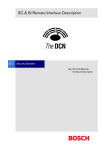Download Bosch Auto Parts Automobile Alarm THE DCN User's Manual
Transcript
MM Remote Interface Description
en MM Remote Interface
Description
MM Remote Interface Description
en | 2
Table of Contents
1
1.1
1.2
1.3
1.4
1.5
2
2.1
2.2
2.3
3
3.1
3.2
3.3
3.4
3.5
3.6
3.7
3.8
4
4.1
4.2
Introduction ........................................................................................................................................4
Purpose ..........................................................................................................................................4
Scope..............................................................................................................................................4
Definitions, Acronyms and Abbreviations.......................................................................................4
References .....................................................................................................................................4
Overview.........................................................................................................................................4
Microphone management for a Remote interface .............................................................................5
Introduction.....................................................................................................................................5
Remote Microphone Management Control ....................................................................................5
Microphone List and Mode Management .......................................................................................5
Remote Functions ..............................................................................................................................9
Introduction.....................................................................................................................................9
3.1.1
Preconditions .......................................................................................................................9
3.1.2
Remote function item explanation .......................................................................................9
MM General functions ....................................................................................................................9
3.2.1
MM_C_START_MM ............................................................................................................9
3.2.2
MM_C_STOP_MM ............................................................................................................10
3.2.3
MM_C_START_MON_MM ................................................................................................10
3.2.4
MM_C_STOP_MON_MM..................................................................................................11
3.2.5
MM_C_SET_MIC_OPER_MODE .....................................................................................11
3.2.6
MM_C_SET_ACTIVE_MICS .............................................................................................11
3.2.7
MM_C_GET_SETTINGS...................................................................................................12
3.2.8
MM_C_SET_SETTINGS ...................................................................................................13
MM Speaker list functions ............................................................................................................13
3.3.1
MM_C_SET_MICRO_ON_OFF ........................................................................................13
3.3.2
MM_C_SPK_APPEND ......................................................................................................14
3.3.3
MM_C_SPK_REMOVE .....................................................................................................15
3.3.4
MM_C_SPK_CLEAR .........................................................................................................15
3.3.5
MM_C_SPK_GET..............................................................................................................15
MM Comment Speaker list functions............................................................................................16
3.4.1
MM_C_CS_REMOVE........................................................................................................16
3.4.2
MM_C_CS_GET................................................................................................................16
MM Notebook list functions ..........................................................................................................17
3.5.1
MM_C_NBK_REMOVE .....................................................................................................17
3.5.2
MM_C_NBK_CLEAR.........................................................................................................17
3.5.3
MM_C_NBK_GET .............................................................................................................17
3.5.4
MM_C_NBK_SET..............................................................................................................18
MM Request to Speak list functions .............................................................................................19
3.6.1
MM_C_RTS_APPEND ......................................................................................................19
3.6.2
MM_C_RTS_REMOVE .....................................................................................................20
3.6.3
MM_C_RTS_CLEAR .........................................................................................................20
3.6.4
MM_C_RTS_GET..............................................................................................................20
3.6.5
MM_C_RTS_SET ..............................................................................................................21
3.6.6
MM_C_SHIFT....................................................................................................................21
MM Comment Request list functions............................................................................................22
3.7.1
MM_C_CR_REMOVE .......................................................................................................22
3.7.2
MM_C_CR_GET................................................................................................................22
3.7.3
MM_C_SHIFT_CR.............................................................................................................23
MM Speechtime functions ............................................................................................................23
3.8.1
MM_C_SET_SPEECHTIME_SETTINGS..........................................................................24
3.8.2
MM_C_LAST_MINUTE_WARNING..................................................................................24
3.8.3
MM_C_TIME_FINISHED_WARNING ...............................................................................24
Update Notifications .........................................................................................................................26
Introduction...................................................................................................................................26
4.1.1
Update notification item explanation..................................................................................26
4.1.2
Unit/user event relations....................................................................................................26
MM General notifications..............................................................................................................28
4.2.1
MM_C_SET_MIC_OPER_MODE_ON_PC .......................................................................28
Bosch Security Systems B.V. | 2003 December | MM Remote Interface Description
MM Remote Interface Description
en | 3
4.2.2
MM_C_SET_ACTIVE_MICS_ON_PC...............................................................................28
4.2.3
MM_C_SET_SETTINGS_ON_PC.....................................................................................28
4.3
MM Speaker list notifications........................................................................................................28
4.3.1
MM_C_MICRO_ON_OFF .................................................................................................28
4.3.2
MM_C_NR_CHAIR_MICS_ON .........................................................................................29
4.3.3
MM_C_SPK_SET_ON_PC ...............................................................................................29
4.3.4
MM_C_SPK_CLEAR_ON_PC ..........................................................................................29
4.3.5
MM_C_SPK_APPEND_ON_PC........................................................................................29
4.3.6
MM_C_SPK_REMOVE_ON_PC.......................................................................................30
4.3.7
MM_C_SPK_INSERT_ON_PC .........................................................................................30
4.3.8
MM_C_SPK_REPLACE_ON_PC......................................................................................30
4.4
MM Comment Speaker list notifications .......................................................................................30
4.4.1
MM_C_CS_CLEAR_ON_PC.............................................................................................30
4.4.2
MM_C_CS_ADD_ON_PC .................................................................................................30
4.4.3
MM_C_CS_REMOVE_ON_PC .........................................................................................31
4.5
MM Notebook list notifications......................................................................................................31
4.5.1
MM_C_NBK_REMOVE_ON_PC.......................................................................................31
4.5.2
MM_C_NBK_SET_ON_PC ...............................................................................................31
4.6
MM Request to Speak list notifications ........................................................................................31
4.6.1
MM_C_RTS_SET_ON_PC ...............................................................................................31
4.6.2
MM_C_RTS_CLEAR_ON_PC ..........................................................................................31
4.6.3
MM_C_RTS_REMOVE_ON_PC.......................................................................................32
4.6.4
MM_C_RTS_FIRST_ON_PC ............................................................................................32
4.6.5
MM_C_RTS_INSERT_ON_PC .........................................................................................32
4.6.6
MM_C_RTS_REPLACE_ON_PC......................................................................................32
4.7
MM Comment Request list notifications .......................................................................................33
4.7.1
MM_C_CR_CLEAR_ON_PC ............................................................................................33
4.7.2
MM_C_CR_ADD_ON_PC.................................................................................................33
4.7.3
MM_C_CR_REMOVE_ON_PC.........................................................................................33
4.7.4
MM_C_CR_REPLACE_ON_PC........................................................................................33
4.8
MM Speechtime notifications........................................................................................................33
4.8.1
MM_C_TIMER_ON_OFF ..................................................................................................33
Appendix A. Values of the defines..................................................................................................................34
Appendix B. Error Codes................................................................................................................................36
Appendix C. Examples ...................................................................................................................................38
C.1. Microphone Management Control .....................................................................................................38
Bosch Security Systems B.V. | 2003 December | MM Remote Interface Description
MM Remote Interface Description
1
Introduction
1.1
Purpose
en | 4
The purpose of this document is to describe the remote interface for microphone management between the
CCU and third party software.
1.2
Scope
This document describes the remote interface for microphone management. It is meant for developers who
want to use this remote interface to control the microphone management application, present in the CCU,
remotely. The Interface can be used to build a Microphone Management User interface or a Synoptic
Microphone User interface.
For a complete description of the System Set-up can be referred to [SRS_INF].
1.3
Definitions, Acronyms and Abbreviations
CCU
ACN
DCN
MM
SC
SI
RTS list
SPK list
NBK list
CR list
CS list
UnitId
PC
remote controller
1.4
Central Control Unit. This can be either a single-CCU system or a
Multi-CCU system.
Audio Communication Network
Digital Congress Network
Microphone Management
System Configuration
System Installation
Request To Speak list
Speakers list
Notebook list (list of chairmen and special assigned delegates)
Comment Request list. An extra type of request to speak list to offer
delegates the possibility to request for a comment on the current
speaker. On the units and on the Control PC a comment is indicated
as ‘Response’
Comment Speakers list. An extra type of speakers list in which
delegates can be placed to make a comment on the current speaker.
Unit identification, also called unit-number. A unique identification of a
unit within the CCU system.
Personal Computer
Device (e.g. PC) connected to the CCU which remotely controls a part
of the applications present in the CCU.
References
[SRS_INF]
[SRS_SCSIINF]
[USERDOC_MM]
[USERDOC_SM]
General Remote Interface Description
SC & SI Remote Interface Description
User Manual LBB 3570
User Manual LBB 3571
This document should be referenced as [SRS_MMINF].
1.5
Overview
Chapter 2 describes the Microphone Management Remote Interface in general.
Chapter 3 and chapter 4 describe respectively, the remote functions and the update notifications which can
be used to control the microphones of the units connected to the CCU.
Appendix Appendix A gives an overview of the constants used in combination with the remote functions
described in this document.
Appendix Appendix B gives an overview of the possible error’s which could be returned upon a remote
function.
Appendix Appendix C gives an example on using the remote interface for Microphone Management.
Bosch Security Systems B.V. | 2003 December | MM Remote Interface Description
MM Remote Interface Description
2
Microphone management for a Remote interface
2.1
Introduction
en | 5
The Microphone Management Remote Interface is part of the DCN software which allows for another
controlling entity outside the CCU, not being the DCN Control PC, to use the Microphone Management
application.
2.2
Remote Microphone Management Control
Microphone Management is the application that allows for controlling the microphones in the conference hall.
Typical control issues are e.g.: turning a Microphone On, adding a delegate to the RTS list, changing the
Operation Mode etc. More details on the complete MM application can be found in the user manual
[USERDOC_MM].
Controlling microphones with a remote interface is by means of calling a defined set of Remote Functions and
acting upon a defined set of Update Notifications. The general concept of Remote Functions and Update
Notifications is described in [SRS_INF]. [SRS_INF] also describes the protocol and hardware conditions
concerning the remote interface.
Together with this remote interface, there are up to three locations in a full connected CCU where MM can be
influenced. These locations are:
• The remote interface or remote controller using the RS-232 interface. The remote controller makes
Remote Function calls for microphone management.
• A DCN Control PC connected using a PC-card. This DCN control PC also uses Remote Function
calls for microphone management.
• The actual units that handle their microphone keys.
To get a full operational system both the DCN control PC and the remote controller must register themselves
to the CCU, so they will receive update messages from the CCU.
Remote functions coming from either the DCN control PC or the remote controller initiates in the CCU an
update of the internal lists. During the update, notifications are generated and sent to both the DCN control
PC and the remote controller. In this way both remote controllers get the update information about the actions
performed on either the DCN control PC or the remote controller.
During the processing of remote functions on the CCU, the update messages are created and transmitted.
This implies that the response information of a remote function can be received after the reception of an
update notification. The remote controller must wait for the response of the remote function. After reception of
the response appropriate action should be taken upon the error code returned. The notifications received
during the wait for the response may be processed directly.
Requests coming from a unit are processed and the lists updated. During the update, notifications are
generated and sent to all registered PC’s. In the system mentioned above, both the DCN control PC and the
remote controller will receive the same update notifications.
This document gives the set of Remote Functions and the set of Update Notifications concerning Microphone
Management. The relation between Remote Function, sent by the remote controller, and Update Notifications
is given in the description of each separate Remote Function. The relation between unit events and Update
Notifications is given in section 4.1.2. At last, there is a relation between remote functions sent by the DCN
control PC and update notifications. Since both remote controller and DCN control PC receive all update
notifications, the set of update notifications therefor also contains those that are the result of a remote function
from the DCN control PC.
2.3
Microphone List and Mode Management
Handling the microphones in the system is basically a way of managing the various microphone lists identified
inside the CCU and choosing the appropriate operation mode. The Microphone Management application has
five microphone lists, which will be explained in the table below:
List
Explanation
Notebook
The notebook contains units having special privileges for turning on
their microphone. This list always contains the Chairman units in the
system. Other units can only be added to the notebook from within the
MM application on a DCN Control PC.
The notebook exists in all operation modes.
Speakers list
The speakers list contains the normal delegate units that are currently
allowed to speak. Note that this does not mean that those units have
Bosch Security Systems B.V. | 2003 December | MM Remote Interface Description
MM Remote Interface Description
Request to Speak
list
Comment
Request list
Comment
Speakers list
en | 6
their microphone switched on. Depending on the operation mode it is
possible that a unit is in the speakers list with its microphone switched
off.
The speakers list exists in all operation modes except for the mode
Delegate with Voice activation.
The request to speak list contains the unit/delegate combinations that
requested to have their microphone switched on so they can speak.
Depending on the operation mode an unit/delegate is automatically
promoted to the speakers list or by means of an operator action.
The request to speak list exists in the modes Operator with Request list,
Operator with Request and Response list and Delegate with Request
list.
The comment request list, or response request list, contains the
unit/delegate combinations that wants to make an immediate response
on the current speaker. This comment request list is to prevent them
from being added at the end of the normal request to speak list and
thus loosing the urgency of the response.
The comment request list is only available in the mode Operator with
Request and Response list.
The comment speakers list, or response speakers list, contains the
units that are promoted from the comment request list to make their
response (i.e. they are allowed to speak now). Promoting a unit from
the comment request list to the comment speakers list can only be done
by means of an operator action.
The comment speakers list is only available in the mode Operator with
Request and Response list.
A full description about the operation modes is given in the user manuals [USERDOC_MM] and
[USERDOC_SM]. In the table below the operation modes are identified by the value used in the remaining
part of this document. This table also describes the enabling/disabling of sets of remote functions and update
notifications as result of choosing a specific operation mode.
Bosch Security Systems B.V. | 2003 December | MM Remote Interface Description
MM Remote Interface Description
Mode
OPERATOR WITH REQUEST LIST
equals
MM_C_OPERATOR_WITH_REQ_LIST
en | 7
Mode description & Group enable/disable
Manual mode. The operator (using the remote
controller) controls the RTS list. Delegates are always
added to the RTS list and the operator determines
which delegate may speak.
Special features are to disable the cancel of an
request and to turn off the microphone by the
delegates (see section 3.2.7)
• enables all RTS functions/notifications
• enables all SPK functions/notifications
• disables all CR functions/notifications
• disables all CS functions/notifications
Open delegate mode. All functions can be done by
DELEGATE WITH REQUEST LIST
equals
either the operator or the delegates. When a delegate
MM_C_DELEGATE_WITH_REQ_LIST
turns his microphone off and there are still delegates
present in the RTS list, then an automatic shift will
take place.
Special features are to disable the cancel of an
request.
• enables all RTS functions/notifications
• enables all SPK functions/notifications
• disables all CR functions/notifications
• disables all CS functions/notifications
Override mode. In this mode there is no RTS-list.
DELEGATE WITH OVERRIDE
equals
Whenever a delegate presses his micro-button, he is
directly able to speak. When the SPK list was full, then
MM_C_DELEGATE_WITH_OVERRIDE
the oldest speaker will be removed to make place for
the new delegate.
• disables all RTS functions/notifications
• enables all SPK functions/notifications
• disables all CR functions/notifications
• disables all CS functions/notifications
Voice mode. The CCU automatic focus on the
DELEGATE WITH VOICE ACTIVATION
equals
delegate currently speaking. In this mode there is no
RTS list and SPK list. Also none of the chairmen
MM_C_DELEGATE_WITH_VOICE
microphones will be notified.
• disables all RTS functions/notifications
• disables all SPK functions/notifications
• disables all CR functions/notifications
• disables all CS functions/notifications
• disables all microphone on/off functions
Comment mode. The operator (using the remote
OPERATOR WITH REQUEST AND
controller) controls the RTS and CR lists. Delegates
RESPONSE LIST
equals
are always added to the RTS list for normal requests
and to the CR list for responses. The operator
MM_C_OPERATOR_WITH_COMMENT_
determines which delegate may speak and/or make a
LIST
response. In this mode the maximum number of active
microphones must be set to 1.
Special features are to disable the cancel of an
request and to turn off the microphone by the
delegates (see section 3.2.7)
• enables all RTS functions/notifications
• enables all CR functions/notifications
• enables all SPK functions/notifications
• enables all CS functions/notifications
The SPK functions and notifications mentioned in the table are described in respectively. sections 3.3 and
4.3.
The CS functions and notifications mentioned in the table are described in respectively. sections 3.4 and 4.4.
Bosch Security Systems B.V. | 2003 December | MM Remote Interface Description
MM Remote Interface Description
en | 8
The RTS functions and notifications mentioned in the table are described in respectively. sections 3.5.4 and
4.6.
The CR functions and notifications mentioned in the table are described in respectively. sections 3.7 and 4.7.
Bosch Security Systems B.V. | 2003 December | MM Remote Interface Description
MM Remote Interface Description
3
Remote Functions
3.1
Introduction
en | 9
This chapter describes the various remote functions needed to perform microphone management on the
system.
3.1.1
Preconditions
The remote functions for the MM application acting on any of the microphone lists always use the UnitId to
perform the requested functionality. For the Request to speak list or Comment Request list functions also a
DelegateId is required. This UnitId and DelegateId must be retrieved respectively set, using the appropriate
functions of the SC/SI Remote Interface as described in [SRS_SCSIINF].
3.1.2
Remote function item explanation
Each description consists of the following items:
• Purpose
A global description of the purpose of the function.
• Parameter structure for the function
The input parameters needed to fulfil the function. When the function requires no
parameters, no structure is described here. The type definitions of the basic types used to build up
the input parameter structure are given in [SRS_INF].
• Response structure from the function
The output information coming from the function called. This information is only valid
when the ‘wError’ field of the received response information equals MM_E_NOERROR.
• Error codes returned
The possible error values returned in the ‘wError’ field of the response information for
this remote function. All different error codes are described in appendix Appendix B.
• Update notifications
The update notifications which are generated during the execution of the remote
function. When there are no notifications generated, then this part will be omitted.
• Related functions
The related function in conjunction with the function described. It refers to other
remote functions and to related update notifications.
3.2
MM General functions
3.2.1
MM_C_START_MM
Purpose
Indicates the CCU that the remote controller wants updates notifications from the MM application inside the
CCU. After receiving this function the CCU increments the update use count. As long as the update use count
is greater than zero, the CCU will sent update notifications to the remote controller. Update notifications are
sent upon state changes due to actions from the control PC(s) and all microphone actions on the units.
During the time the Microphone Management application is controlled remotely (i.e. the update use count is
greater than zero) the LED’s on the control panel of the CCU are turned off and buttons on the control panel
are disabled.
When you omit the execution of this remote function, you can still execute remote functions, but no update
notifications will be sent to the remote controller.
Parameter structure for the function
The function has no additional parameters.
Response structure from the function
The function returns the following structure:
WORD
wNrOfInstances
where:
wNrOfInstances
The value of the update use count for the MM application at the
end of the function handling. It contains the number of times a
remote PC has connected over the same communication
medium. E.g. the first time the MM_C_START_MM function is
Bosch Security Systems B.V. | 2003 December | MM Remote Interface Description
MM Remote Interface Description
en | 10
called, it contains the value 1.
Error codes returned
MM_E_NOERROR
MM_E_OPEN_CLOSE_FAILED
Related functions
MM_C_STOP_MM
3.2.2
MM_C_STOP_MM
Purpose
Indicates the CCU that the remote controller no longer requires updates from the MM application inside the
CCU. After receiving this function the CCU decrements the update use count. As long as the update use
count is still greater than zero, the CCU remains sending the update notifications to the remote controller.
A call to this function when the update use count is already zero will keep the use count to zero and nothing
shall happen.
When the use count reaches zero then the microphone management application inside the CCU returns to its
stand-alone operation. This return involves a change in the following settings of the MM-application:
Setting Parameter
section Destination of change
When the operation mode is
MM_C_OPERATOR_WITH_REQ_LIST or
MM_C_OPERATOR_WITH_COMMENT_LIST the
mode will be changed to
MM_C_DELEGATE_WITH_REQ_LIST. All other modes
will remain active.
3.2.6
When the number of active microphones is 3, this will
wActiveMics
be extended to 4 (as visible on the front panel). This
implies also changes of the SPK and RTS lists.
3.2.7
This value is set to TRUE. Note that this value is only
bAllowMicroOff
used in the modes
MM_C_OPERATOR_WITH_REQ_LIST and
MM_C_OPERATOR_WITH_COMMENT_LIST.
All other MM-settings remain active while functioning in stand-alone mode.
Note that:
Upon communication lost this function will be activated, if MM_C_START_MM was
activated. The activation of this function is repeated till the update use count
becomes zero.
Parameter structure for the function
The function has no additional parameters.
Response structure from the function
The function has the same response structure as the remote function MM_C_START_MM (section 3.2.1).
Error codes returned
MM_E_NOERROR
MM_E_OPEN_CLOSE_FAILED
Related functions
MM_C_START_MM
wOperationMode
3.2.3
3.2.5
MM_C_START_MON_MM
Purpose
Function to start the monitoring behaviour of the Microphone Management application. It is not
allowed/possible to control settings of Microphone Management.
Parameter structure for the function
The function has no additional parameters.
Response structure from the function
The function returns the following structure:
WORD
wNrOfInstances
where:
wNrOfInstances
The value of the update use count for the MM application at the
end of the function handling. It contains the number of times a
remote PC has connected over the same communication
medium. E.g. the first time the MM_C_START_MON_MM
Bosch Security Systems B.V. | 2003 December | MM Remote Interface Description
MM Remote Interface Description
en | 11
function is called, it contains the value 1.
Error codes returned
MM_E_NOERROR
Related functions
MM_C_STOP_MM
MM_C_STOP_MON_MM
3.2.4
MM_C_STOP_MON_MM
Purpose
Function to stop monitoring the behaviour of the Microphone Management application.
Parameter structure for the function
The function has no additional parameters.
Response structure from the function
The function returns the same response structure as the remote function MM_C_START_MON_MM (section
3.2.3)
Error codes returned
MM_E_NOERROR
Related functions
MM_C_START_MM
MM_C_START_MON_MM
3.2.5
MM_C_SET_MIC_OPER_MODE
Purpose
This function allows the remote controller to change the microphone operation-mode.
Parameter structure for the function
The function requires the following structure as parameter:
WORD
wOperationMode;
where:
wOperationMode
The operation mode of the MM application which is one of the
following:
• MM_C_OPERATOR_WITH_REQ_LIST
• MM_C_DELEGATE_WITH_REQ_LIST
• MM_C_DELEGATE_WITH_OVERRIDE
• MM_C_DELEGATE_WITH_VOICE
• MM_C_OPERATOR_WITH_COMMENT_LIST
If the operation mode is set to MM_C_OPERATOR_WITH_COMMENT_LIST, the maximum number of active
microphones will be set to 1 if not done by the operator.
Response structure from the function
The function has no response parameters.
Error codes returned
MM_E_NOERROR
MM_E_ILLEGAL_MIC_OPER_MODE (unknown mode selected)
Update notifications
MM_C_SET_MIC_OPER_MODE_ON_PC
and various SPK, CS, RTS and/or CR updates depending on the difference between the old and new mode
set.
3.2.6
MM_C_SET_ACTIVE_MICS
Purpose
This function allows the remote controller to change the maximum number of active microphones (SPK list
length).
When the number of active microphones is increased, the created (empty) places will be filled with entries
coming from the RTS list if the selected mode equals MM_C_DELEGATE_WITH_REQ_LIST.
When the number of active microphones is reduced, the following rules are applied if the number of speakers
in the SPK list is greater than the final size.
• If there are speakers in the list with their microphone off, then first of these will be removed.
• When there are only speakers in the list with their microphone on, the first unit in the list will be
turned off and removed from the list
Bosch Security Systems B.V. | 2003 December | MM Remote Interface Description
MM Remote Interface Description
en | 12
When the microphone operation-mode equals MM_C_OPERATOR_WITH_COMMENT_LIST and the
maximum number of active microphones is increased to more than 1 an error is returned.
Parameter structure for the function
The function requires the following structure as parameter:
WORD
wActiveMics;
where:
wActiveMics
The number of active microphones which can be on at the
same time. Valid values are in the range 1..4.
Response structure from the function
The function has no response parameters.
Error codes returned
MM_E_NOERROR
MM_E_ILLEGAL_MAX_ACT_MICS
Update notifications
MM_C_SET_ACTIVE_MICS_ON_PC
and various SPK, CS, RTS and/or CR updates depending on the change in size of the speakers list length.
3.2.7
MM_C_GET_SETTINGS
Purpose
Retrieve the general settings from the MM-application. This function can be used to get the initial state of the
operation mode and the number of active microphones as set using the button on the front panel of the CCU.
Parameter structure for the function
The function has no additional parameters.
Response structure from the function
The function returns the following structure:
typedef struct
{
WORD
wOperationMode;
WORD
wActiveMics;
WORD
wMaxRTSListLen;
BOOLEAN bAllowCancelRequests;
BOOLEAN bAllowMicroOff;
BOOLEAN bAttentionTone;
BOOLEAN bAmbientMicCtrl;
} MM_T_CCU_GLOBAL_SETTINGS;
where:
wOperationMode
The operation mode of the MM application which is one of the
following:
• MM_C_OPERATOR_WITH_REQ_LIST
• MM_C_DELEGATE_WITH_REQ_LIST
• MM_C_DELEGATE_WITH_OVERRIDE
• MM_C_DELEGATE_WITH_VOICE
• MM_C_OPERATOR_WITH_COMMENT_LIST
For more information about the different modes see section
3.2.5.
wActiveMics
The number of active delegate microphones which can be on at
the same time (chairman micro’s are not counted). Range 1..4
wMaxRTSListLen
The maximum Request To Speak list length. Range: 0..100.
bAllowCancelRequest
TRUE: A Delegate is able to cancel a request to speak using
the Micro-key on the unit.
FALSE: A Delegate is not able to cancel a request to speak.
(This parameter is only valid within the operation modes
MM_C_OPERATOR_WITH_REQ_LIST,
MM_C_DELEGATE_WITH_REQ_LIST and
MM_C_OPERATOR_WITH_COMMENT_LIST).
Note: A Delegate is always able to cancel a comment request
bAllowMicroOff
TRUE: A Delegate is able to turn off the microphone on the unit.
FALSE: A Delegate is not able to turn off the microphone. This
Bosch Security Systems B.V. | 2003 December | MM Remote Interface Description
MM Remote Interface Description
en | 13
implies that the micro can only be turned off by the remote
controller. (only valid for the operation modes
MM_C_OPERATOR_WITH_REQ_LIST and
MM_C_OPERATOR_WITH_COMMENT_LIST).
bAttentionTone
TRUE: An attention tone is generated when the priority key is
pressed on a chairman-unit.
FALSE: No attention is generated when the priority key is
pressed.
bAmbientMicCtrl
TRUE: The ambient microphone control is enabled. Ambient
mic. control means that the ambient mic. is turned on when the
last microphone of all units in the conference hall is switched off
and it is turned off when the first microphone is switched on.
FALSE: The ambient microphone control is disabled, i.e. the
ambient mic. will always be switched off.
Error codes returned
MM_E_NOERROR
Related functions
MM_C_SET_SETTINGS
3.2.8
MM_C_SET_SETTINGS
Purpose
Set the general operating settings of the MM-application.
If the operation mode is set to MM_C_OPERATOR_WITH_COMMENT_LIST, the value for maximum number
of active microphones will be omitted and the maximum number of active microphones will be set to 1.
Parameter structure for the function
The structure to be passed along with this function is the same structure as the structure received during the
remote function MM_C_GET_SETTINGS (see 3.2.7).
Response structure from the function
The function has no response parameters.
Error codes returned
MM_E_NOERROR
MM_E_ILLEGAL_MIC_OPER_MODE
MM_E_ILLEGAL_MAX_ACT_MICS
MM_E_ILLEGAL_MAX_RTS_LIST_LEN
MM_E_RTS_LIST_CHANGED
MM_E_DELETE_RTS_LIST_FAILED
Update notifications
MM_C_SET_SETTINGS_ON_PC
and various SPK, CS, RTS and/or CR updates depending on the settings made.
Related functions
MM_C_GET_SETTINGS
3.3
MM Speaker list functions
This section describes the functions to manipulate the speakers list.
3.3.1
MM_C_SET_MICRO_ON_OFF
Purpose
Control the microphone of a unit. This function gives the ability to turn the microphone of a unit on or off. To
describe the functionality included with this function several cases of this function are described in the table
below:
Case
Action performed
Delegate unit micro on
Delegate unit micro off
Delegate unit micro on
The unit is appended to the SPK list if possible.
The units microphone is turned off, but the unit still
remains in the SPK list. To remove the speaker also from
the SPK list, use the remote call MM_C_SPK_REMOVE
(see section 3.3.3).
The units microphone is turned on. The unit remains in
Bosch Security Systems B.V. | 2003 December | MM Remote Interface Description
MM Remote Interface Description
(already in the SPK list)
Chairman unit micro on
Chairman unit micro off
en | 14
the SPK list.
The units microphone is turned on.
The units microphone is turned off.
Parameter structure for the function
The function requires the following structure as parameter:
typedef struct
{
WORD
wUnitId;
BOOLEAN bMicroOn;
} MM_T_MICRO_ONOFF;
where:
wUnitId
Unit Identifier. Unit identifiers can be retrieved from the system
using the remote functions for System Config [SRS_SCSIINF].
bMicroOn
TRUE to turn the microphone on,
FALSE to turn the microphone off
Response structure from the function
The function has no response parameters.
Error codes returned
MM_E_NOERROR
MM_E_SPEAKERS_LIST_FULL
MM_E_INSERT_SPEAKERS_LIST_FAILED
MM_E_NOT_IN_SPL_OR_NOB
MM_E_UNIT_NOT_CONNECTED
Update notifications
MM_C_SPK_APPEND_ON_PC
(delegate micro on and added to SPK)
MM_C_MICRO_ON_OFF
(micro on/off and already in SPK)
Related functions
MM_C_SPK_APPEND
MM_C_SPK_REMOVE
3.3.2
MM_C_SPK_APPEND
Purpose
Add a unit to the end of the speakers list on the CCU. The addition of a unit to the SPK list automatically
implies that the microphone will be turned on.
Note that this function always adds the unit to the speakers list. Even if this unit is a chairman. A good
practice is to use the remote function MM_C_SET_MICRO_ON_OFF for managing the microphones state.
When the unit is already present in the SPK list, an error is reported and the current microphone status of the
unit is unchanged.
The CS list, if present, will be cleared.
Parameter structure for the function
The function requires the following structure as parameter:
typedef struct
{
WORD
wUnitId;
} MM_T_SPK;
where:
wUnitId
Unit Identifier
Response structure from the function
The function has no response parameters.
Error codes returned
MM_E_NOERROR
MM_E_ILLEGAL_MIC_OPER_MODE
MM_E_ILLEGAL_MICRO_TYPE
MM_E_UNIT_ALREADY_PRESENT
MM_E_SPEAKERS_LIST_FULL
MM_E_INSERT_SPEAKERS_LIST_FAILED
MM_E_UNIT_NOT_CONNECTED
Bosch Security Systems B.V. | 2003 December | MM Remote Interface Description
MM Remote Interface Description
en | 15
Update notifications
MM_C_SPK_APPEND_ON_PC
Related functions
MM_C_SPK_REMOVE
3.3.3
MM_C_SPK_REMOVE
Purpose
Removes a speaker from the SPK list on the CCU. A removal of a unit from the SPK list automatically implies
that the units microphone will be turned off.
Parameter structure for the function
This function requires the structure MM_T_SPK as parameter. This structure is defined in section 3.3.2.
Response structure from the function
The function has no response parameters.
Error codes returned
MM_E_NOERROR
MM_E_ILLEGAL_MIC_OPER_MODE
MM_E_UNIT_NOT_PRESENT
MM_E_DELETE_SPEAKERS_LIST_FAILED
Update notifications
MM_C_SPK_REMOVE_ON_PC
Related functions
MM_C_SPK_APPEND
3.3.4
MM_C_SPK_CLEAR
Purpose
Clear all entries in the SPK list on the CCU. All delegate microphones are turned off. The chairmen
microphones remains in the same state.
Parameter structure for the function
The function has no additional parameters.
Response structure from the function
The function has no response parameters.
Error codes returned
MM_E_NOERROR
Update notifications
MM_C_SPK_CLEAR_ON_PC
Related functions
MM_C_SPK_APPEND
3.3.5
MM_C_SPK_GET
Purpose
Retrieve the complete contents of the Speakers list as present in the CCU.
Parameter structure for the function
The function has no additional parameters.
Response structure from the function
The function returns the following structure:
typedef struct
{
WORD
wNrOfSpk;
MM_T_SPK_MICRO
tSpkList[DBSC_MAX_SPEAKERLIST];
} MM_T_CCU_SPKLIST;
Where the MM_T_SPK_MICRO is defined as:
typedef struct
{
WORD
wUnitId;
BOOLEAN bMicroOn;
} MM_T_SPK_MICRO;
where:
wNrOfSpk
The number of SPK list entries actual present in the tSpkList
array. Only this amount of array elements are transmitted. This
value never exceeds the constant
Bosch Security Systems B.V. | 2003 December | MM Remote Interface Description
MM Remote Interface Description
en | 16
DBSC_MAX_SPEAKERLIST.
Array holding the SPK list information. Each array element is
defined as a MM_T_SPK_MICRO structure which is defined
below.
tSpkList []
wUnitId
Unit identifier
bMicroOn
TRUE if the microphone is currently on
FALSE if the microphone is currently off
Error codes returned
MM_E_NOERROR
Related functions
MM_C_SPK_APPEND
3.4
MM Comment Speaker list functions
This section describes the functions to manipulate the comment speakers list. Note that a Comment Speaker
can only be generated by shifting a Comment Request using the MM_C_SHIFT_CR function (see also
section 3.7.3).
3.4.1
MM_C_CS_REMOVE
Purpose
Removes a speaker from the CS list on the CCU. A removal of a unit from the CS list automatically implies
that the units microphone will be turned off.
Parameter structure for the function
This function requires the structure MM_T_SPK as parameter. This structure is defined in section 3.3.2.
Response structure from the function
The function has no response parameters.
Error codes returned
MM_E_NOERROR
MM_E_ILLEGAL_MIC_OPER_MODE
MM_E_UNIT_NOT_PRESENT
MM_E_UNKNOWN_UNIT
Update notifications
MM_C_CS_REMOVE_ON_PC
3.4.2
MM_C_CS_GET
Purpose
Retrieve the complete contents of the Comment Speakers list as present in the CCU.
Parameter structure for the function
The function has no additional parameters.
Response structure from the function
The function returns the following structure:
typedef struct
{
WORD
MM_T_SPK_MICRO
} MM_T_CCU_CSLIST;
wNrOfCS;
tCSList[DBSC_MAX_DELCS];
where:
wNrOfCS
The number of CS list entries actual present in the tCSList
array. This value never exceeds the constant
DBSC_MAX_DELCS.
tCSpkList []
Array holding the CS list information. Each array element is
defined as a MM_T_SPK_MICRO structure which is defined in
3.3.5.
Error codes returned
MM_E_NOERROR
Bosch Security Systems B.V. | 2003 December | MM Remote Interface Description
MM Remote Interface Description
3.5
en | 17
MM Notebook list functions
This section describes the functions to manipulate the Notebook list.
3.5.1
MM_C_NBK_REMOVE
Purpose
Remove one entry from the Notebook as present in the CCU.
Parameter Structure for the function
The function requires the MM_T_NBK structure for input. This structure is defined in section 4.5.1.
Response structure from the function
The function has no response parameters.
Error codes returned
MM_E_NOERROR
MM_E_DELETE_NOTEBOOK_FAILED
Update notifications
MM_C_NBK_REMOVE_ON_PC
Related Functions
MM_C_NBK_SET
MM_C_NBK_GET
3.5.2
MM_C_NBK_CLEAR
Purpose
Clear the complete contents of the Notebook list
Parameter structure for the function
The function has no additional parameters.
Response structure from the function
The function has no response parameters.
Error codes returned
MM_E_NOERROR
Update notifications
MM_C_NBK_SET_ON_PC
Related Functions
MM_C_NBK_SET
3.5.3
MM_C_NBK_GET
Purpose
Retrieve the complete contents of the Notebook list as present in the CCU.
Parameter structure for the function
The function has no additional parameters.
Response structure from the function
The function returns the following structure:
typedef struct
{
WORD
wNrOfNbk;
MM_T_NBK_MICRO
tNbkList[DBSC_MAX_NOTEBOOKLIST];
} MM_T_CCU_NBKMICROLIST;
Where the MM_T_NBK_MICRO is defined as:
typedef struct
{
WORD
wUnitId;
WORD
wMicroType;
BOOLEAN bMicroOn;
} MM_T_NBK_MICRO;
where:
wNrOfNbk
The number of NBK list entries actual present in the tNbkList
array. Only this amount of array elements are transmitted. This
value never exceeds the constant
DBSC_MAX_NOTEBOOKLIST.
tNbkList [ ]
Array holding the NBK list information. Each array element is
defined as a MM_T_NBK_MICRO structure which is defined
Bosch Security Systems B.V. | 2003 December | MM Remote Interface Description
MM Remote Interface Description
en | 18
below.
wUnitId
Unit Identifier
wMicroType
The type of microphone handling for the notebook
entry. The following microphone types are valid for the
notebook entries:
• MM_C_VIP_CHAIRMAN
• MM_C_VIP_KEY
• MM_C_VIP_OPERATOR
• MM_C_VIP_VOICE
• MM_C_VIP_VCHAIR
• MM_C_CHAIRMAN_NO_AC
• MM_C_KEY_NO_AC
• MM_C_OPERATOR_NO_AC
• MM_C_VOICE_NO_AC
• MM_C_VCHAIR_NO_AC
bMicroOn
TRUE if the microphone is currently on
FALSE if the microphone is currently off
In a typical, stand alone, configuration the notebook contains only the chairman units, which appear as
MM_C_VIP_CHAIRMAN entries in the notebook list. Other type of notebook entries can only be added using
a DCN Control PC.
Error codes returned
MM_E_NOERROR
3.5.4
MM_C_NBK_SET
Purpose
Set the complete contents of the Notebook list
Parameter structure for the function
The function requires the following structure as parameter:
typedef struct
{
WORD
wNrOfNbk;
MM_T_NBK
tNbkList[DBSC_MAX_NOTEBOOKLIST];
} MM_T_CCU_NBKLIST;
Where the MM_T_NBK is defined as:
typedef struct
{
WORD
wUnitId;
WORD
wMicroType;
} MM_T_NBK;
where:
wNrOfNbk
The number of NBK list entries actual present in the tNbkList
array. Only this amount of array elements are transmitted. This
value never exceeds the constant
DBSC_MAX_NOTEBOOKLIST.
tNbkList [ ]
Array holding the NBK list information. Each array element is
defined as a MM_T_NBK_MICRO structure which is defined
below.
wUnitId
Unit Identifier
wMicroType
The type of microphone handling for the notebook
entry. The following microphone types are valid for the
notebook entries:
• MM_C_VIP_CHAIRMAN
• MM_C_VIP_KEY
• MM_C_VIP_OPERATOR
• MM_C_VIP_VOICE
• MM_C_VIP_VCHAIR
Bosch Security Systems B.V. | 2003 December | MM Remote Interface Description
MM Remote Interface Description
en | 19
•
•
•
•
•
MM_C_CHAIRMAN_NO_AC
MM_C_KEY_NO_AC
MM_C_OPERATOR_NO_AC
MM_C_VOICE_NO_AC
MM_C_VCHAIR_NO_AC
In a typical, stand alone, configuration the notebook contains only the chairman units, which appear as
MM_C_VIP_CHAIRMAN entries in the notebook list. Other type of notebook entries can only be added using
a DCN Control PC.
Response structure from the function
The function has no response parameters.
Error codes returned
MM_E_NOERROR
MM_E_DELETE_NOTEBOOK_FAILED
MM_E_INSERT_NOTEBOOK_FAILED
MM_E_UPDATE_NOTEBOOK_FAILED
Update notifications
MM_C_NBK_SET_ON_PC
Related Functions
MM_C_NBK_GET
3.6
MM Request to Speak list functions
This section describes the functions to manipulate the RTS list. The RTS list is a list of delegates with their
unit identifications which are waiting to get speech-time.
Both the UnitId and the DelegateId are present in the RTS list, because using access-control with cards and
free seating, allows a delegate to leave its unit (taking out his card) and go to another unit (inserting his card
again). During these actions a pending request of that delegate must remain in the RTS list and while the card
is not in the system the unit of the delegate is unknown.
For manipulation of the RTS list a special structure is used to identify a RTS list entry. The structure is defined
as follows:
typedef struct
{
WORD
wUnitId;
WORD
wDelegateId;
} MM_T_RTS;
where:
wUnitId
Unit Identifier. Must be unique in the RTS list
wDelegateId
Delegate Identifier. May also have the value
DBSC_EMPTY_DELEGATE, when the delegate is unknown.
Delegate identifiers can be set in the system using the remote
functions for System Config [SRS_SCSIINF].
When a RTS list entry is passed with one of the RTS functions the CCU tries to complete the RTS information
passed. This means that when only the ‘wUnitId’ is provided, the CCU will search the correct delegate and
when only the ‘wDelegateId’ is provided, the CCU will search for the correct unit. Assumed is that not
provided elements are filled with the according DBSC_EMPTY_UNIT or DBSC_EMPTY_DELEGATE value.
When both elements of the structure have empty values or the unit and the delegate contradict each other, all
functions (except MM_C_SHIFT, see section 3.6.6) generate an error
(MM_E_UNKNOWN_UNITID_AND_DELID or MM_E_UNITID_DELID_MISMATCH).
3.6.1
MM_C_RTS_APPEND
Purpose
Add a delegate/unit combination to the RTS list on the CCU.
Parameter structure for the function
This function requires the structure MM_T_RTS as parameter. This structure is defined in section 3.6.
Response structure from the function
The function has no response parameters.
Bosch Security Systems B.V. | 2003 December | MM Remote Interface Description
MM Remote Interface Description
en | 20
Error codes returned
MM_E_NOERROR
MM_E_ILLEGAL_MIC_OPER_MODE
MM_E_UNKNOWN_UNITID_AND_DELID
MM_E_UNIT_ALREADY_PRESENT
MM_E_UNIT_NOT_CONNECTED
MM_E_UNITID_DELID_MISMATCH
MM_E_RTS_LIST_FULL
Update notifications
MM_C_RTS_INSERT_ON_PC
MM_C_RTS_FIRST_ON_PC
(if appended delegate becomes the first in the list)
Related functions
MM_C_RTS_REMOVE
MM_C_RTS_CLEAR
3.6.2
MM_C_RTS_REMOVE
Purpose
Remove one delegate/unit combination from the RTS list on the CCU.
Parameter structure for the function
This functions requires the structure MM_T_RTS as parameter. This structure is defined in section 3.6.
Response structure from the function
The function has no response parameters.
Error codes returned
MM_E_NOERROR
MM_E_ILLEGAL_MIC_OPER_MODE
MM_E_RTS_LIST_EMPTY
MM_E_UNKNOWN_UNITID_AND_DELID
MM_E_UNIT_NOT_PRESENT
MM_E_UNITID_DELID_MISMATCH
Update notifications
MM_C_RTS_REMOVE_ON_PC
MM_C_RTS_FIRST_ON_PC
(if removed delegate was the first in the list)
Related functions
MM_C_RTS_APPEND
MM_C_RTS_CLEAR
3.6.3
MM_C_RTS_CLEAR
Purpose
Clear all pending requests in the system. This includes clearing all entries in the RTS list, and clearing all
entries in the CR list, if present.
Parameter structure for the function
The function has no additional parameters.
Response structure from the function
The function has no response parameters.
Error codes returned
MM_E_NOERROR
Update notifications
MM_C_RTS_CLEAR_ON_PC
MM_C_RTS_CLEAR_COMMENT_ON_PC
Related functions
MM_C_RTS_APPEND
MM_C_RTS_REMOVE
3.6.4
MM_C_RTS_GET
Purpose
Retrieve the complete contents of the Request To Speak list as present in the CCU.
Parameter structure for the function
The function has no additional parameters.
Bosch Security Systems B.V. | 2003 December | MM Remote Interface Description
MM Remote Interface Description
en | 21
Response structure from the function
The function returns the following structure:
typedef struct
{
WORD
wNrOfRts;
MM_T_RTS tRtsList[DBSC_MAX_DELRTS];
} MM_T_CCU_RTSLIST;
where:
wNrOfRts
The number of RTS list entries actual present in the tRtsList
array. Only this amount of array elements are transmitted. This
value never exceeds the constant DBSC_MAX_DELRTS.
tRtsList [ ]
Array holding the RTS list information. Each array element is
defined as a MM_T_RTS structure which is defined in section
3.6.
Error codes returned
MM_E_NOERROR
MM_E_ILLEGAL_MIC_OPER_MODE
Related functions
MM_C_RTS_SET
3.6.5
MM_C_RTS_SET
Purpose
Set a new RTS list on the CCU. The current RTS list will be cleared and the provided RTS list will be made
current.
Parameter structure for the function
The function needs as parameter a list of RTS entries as defined as response structure by the function
MM_C_RTS_GET (section 3.6.4). The same structure received by the function MM_C_RTS_GET must be
transmitted by this function.
Response structure from the function
The function has no response parameters.
Error codes returned
MM_E_NOERROR
MM_E_ILLEGAL_MIC_OPER_MODE
MM_E_RTS_LIST_TOO_BIG
MM_E_UNKNOWN_UNITID_AND_DELID
MM_E_INSERT_RTS_LIST_FAILED
MM_E_UNITID_DELID_MISMATCH
Update notifications
MM_C_RTS_SET_ON_PC
Related functions
MM_C_RTS_GET
3.6.6
MM_C_SHIFT
Purpose
Perform a shift function, i.e. promote a delegate from the RTS list to the Speakers list. The shift differs from
other RTS list or Speakers list functions in such a way that the promoted delegate is always added to the
speakers list, whether this list is full or not. Besides, the CS list and CR list if present are also cleared. This
includes the following steps:
1. Clear the CR list and the CS list if the mode is MM_C_OPERATOR_WITH_COMMENT_LIST
2. Remove the indicated RTS entry from the RTS list. When the indicated entry does not exist in the
RTS list, then the removal is skipped and the entry provided will be used. Note that the latter also
holds when the operation mode is MM_C_DELEGATE_WITH_OVERRIDE (see also 3.2.5).
3. Look if there is a entry free in the SPK list. If not, then a free entry will be created using on of the
following rules:
• If there are SPK entries with their microphone off, then first of these will be removed.
• When there are only SPK entries with their microphone on, the first unit in the list will be
turned off and removed from the list
4. Create from the RTS entry a SPK entry and add this to the SPK list.
Bosch Security Systems B.V. | 2003 December | MM Remote Interface Description
MM Remote Interface Description
en | 22
Parameter structure for the function
The function requires the structure MM_T_RTS as parameter. This structure is defined in section 3.6.
Normally the provided RTS list entry defines which delegate/unit combination is candidate to shift to the
speakers list.
When the provided RTS is filled with empty values (wUnitId = DBSC_EMPTY_UNIT and wDelegateId =
DBSC_EMPTY_DELEGATE), the first RTS entry present in the RTS list is used. If there are no RTS entries
present or when the operation mode is MM_C_DELEGATE_WITH_OVERRIDE, nothing happens.
Response structure from the function
The function has no response parameters.
Error codes returned
MM_E_NOERROR
MM_E_UNIT_NOT_CONNECTED
MM_E_ILLEGAL_MIC_OPER_MODE
MM_E_RTS_LIST_EMPTY
MM_E_UNITID_DELID_MISMATCH
MM_E_UNKNOWN_UNITID_AND_DELID
Update notifications
MM_C_CR_CLEAR_ON_PC
MM_C_CS_CLEAR_ON_PC
MM_C_SPK_REMOVE_ON_PC
MM_C_RTS_REMOVE_ON_PC
MM_C_SPK_APPEND_ON_PC
MM_C_RTS_FIRST_ON_PC
3.7
MM Comment Request list functions
This section describes the functions to manipulate the CR list. The Comment Request list is a list of delegates
with their unit identifications which are waiting to get speech-time to respond to the current speaker. This
comment request list is to prevent the delegate from being added at the end of the normal RTS list.
Comment Requests are identified by the same MM_T_RTS structure as normal RTS entries.
Comment Requests show the same behaviour in combination with access-control and cards as normal RTS
entries.
3.7.1
MM_C_CR_REMOVE
Purpose
Remove one delegate/unit combination from the CR list on the CCU.
Parameter structure for the function
This functions requires the structure MM_T_RTS as parameter. This structure is defined in section 3.6.
Response structure from the function
The function has no response parameters.
Error codes returned
MM_E_NOERROR
MM_E_ILLEGAL_MIC_OPER_MODE
MM_E_RTS_LIST_EMPTY
MM_E_UNKNOWN_UNITID_AND_DELID
MM_E_UNIT_NOT_PRESENT
MM_E_UNITID_DELID_MISMATCH
Update notifications
MM_C_CR_REMOVE_ON_PC
Related functions
MM_C_CR_GET
3.7.2
MM_C_CR_GET
Purpose
Retrieve the complete contents of the CR list as present in the CCU.
Parameter structure for the function
The function has no additional parameters.
Response structure from the function
The function returns the following structure:
typedef struct
{
Bosch Security Systems B.V. | 2003 December | MM Remote Interface Description
MM Remote Interface Description
en | 23
WORD
wNrOfCR;
MM_T_RTS
tCRList[DBSC_MAX_DELCR];
} MM_T_CCU_CRLIST;
where:
wNrOfCR
The number of CR list entries actual present in the tCRList
array. This value never exceeds the constant
DBSC_MAX_DELCR.
tCRList [ ]
Array holding the CR list information. Each array element is
defined as a MM_T_RTS structure which is defined in section
3.6.
Error codes returned
MM_E_NOERROR
MM_E_ILLEGAL_MIC_OPER_MODE
Related functions
MM_C_RTS_CLEAR_COMMENT
3.7.3
MM_C_SHIFT_CR
Purpose
Perform a shift function on the CR list, i.e. promote a delegate from the CR list to the CS list. The shift differs
from other Comment Request list or Speakers list functions in such a way that the promoted delegate is
always added to the comment speakers list, whether this list is full or not. Besides, of all units present in the
SPK list the microphones will be turned off. This includes the following steps:
1. Remove the indicated Comment Request entry from the CR list. When the indicated entry does
not exist in the CR list an error is returned.
2. Turn off the microphones off all entries in the SPK list.
3. Look if there is a entry free in the CS list. If not, then a free entry will be created by removing the
first unit in the CS list.
4. Create from the Comment Request entry a SPK entry and add this to the CS list.
If however, the delegate was already present in the normal speakers list, then the Comment Request entry is
removed from the CR list and the microphone of the entry in the SPK list is switched on again.
Note: Currently the operation mode MM_C_OPERATOR_WITH_COMMENT_LIST is only allowed with a
maximum number of active speakers of 1. Also the CS list has currently a maximum length of 1. This means
that when a comment request is shifted, the microphone of the current speaker in the SPK list is switched off
and the current speaker in the CS list, if present, is removed to make place for the shifted CR entry.
Parameter structure for the function
The function requires the structure MM_T_RTS as parameter. This structure is defined in section 3.6.
Response structure from the function
The function has no response parameters.
Error codes returned
MM_E_NOERROR
MM_E_NOT_PRESENT
MM_E_UNIT_NOT_CONNECTED
MM_E_ILLEGAL_MIC_OPER_MODE
MM_E_UNITID_DELID_MISMATCH
MM_E_UNKNOWN_UNITID_AND_DELID
Update notifications
MM_C_CR_REMOVE_ON_PC
MM_C_CS_REMOVE_ON_PC
MM_C_CS_APPEND_ON_PC
3.8
MM Speechtime functions
This section describes the functions to manipulate the speechtime.
There is no synchronisation between different controllers, e.g. Remote Control and Control-PC. The last
controller which is used, is the active one.
It is the responsibility of the controller to invoke the different functions when necessary. The CCU won’t do
this for you. The controller should check the speechtime for each individual speaker and invoke the relevant
speechtime function.
Bosch Security Systems B.V. | 2003 December | MM Remote Interface Description
MM Remote Interface Description
3.8.1
en | 24
MM_C_SET_SPEECHTIME_SETTINGS
Purpose
This function stores the speechtime settings in the CCU.
Parameter structure for the function
This function requires the following structure as parameter:
typedef struct
{
WORD
wSpeechTimeLimit;
BOOLEAN bTimerOn;
BOOLEAN bHoldOnChairPriority;
BOOLEAN bShowRemainingTime;
} MM_T_SET_SPEECHTIME_SETTINGS;
where:
wSpeechTimeLinit
Speech time limit in minutes
bTimerOn
TRUE: use the speech timer
FALSE: don’t use the speech timer
bHoldOnChairPriority
TRUE: hold timer if one or more Chairman press their Prio
button.
FALSE: don’t hold timer.
bShowRemainingTime
TRUE: downcounting timer.
FALSE: upcounting timer.
Response structure from the function
This function has no response parameters.
Error codes returned
MM_E_NOERROR
MM_E_FAILED
Update notifications
MM_C_TIMER_ON_OFF
Related functions
MM_C_LAST_MINUTE_WARNING
MM_C_TIME_FINISHED_WARNING
3.8.2
MM_C_LAST_MINUTE_WARNING
Purpose
This function is used to inform a particular unit that it is in his last minute of speaking.
Parameter structure for the function
This function has one parameter:
WORD
wUnitId;
where:
The unit on which to place the message.
wUnitId
Response structure from the function
This function has no response parameters.
Error codes returned
MM_E_NOERROR
MM_E_UNKNOWN_UNIT
MM_E_SEND_ACTION_FAILED
Related functions
MM_C_SET_SPEECHTIME_SETTINGS
MM_C_TIME_FINISHED_WARNING
3.8.3
MM_C_TIME_FINISHED_WARNING
Purpose
This function is used to inform a particular unit that its time to speak is run out.
Parameter structure for the function
This function has one parameter:
WORD
wUnitId;
Bosch Security Systems B.V. | 2003 December | MM Remote Interface Description
MM Remote Interface Description
en | 25
where:
wUnitId
The unit on which to place the message.
Response structure from the function
This function has no response parameters.
Error codes returned
MM_E_NOERROR
MM_E_UNKNOWN_UNIT
Related functions
MM_C_SET_SPEECHTIME_SETTINGS
MM_C_LAST_MINUTE_WARNING
Bosch Security Systems B.V. | 2003 December | MM Remote Interface Description
MM Remote Interface Description
4
Update Notifications
4.1
Introduction
en | 26
This chapter describes the various update notifications sent by the CCU. All the update notifications of the
MM application are listed in this chapter.
4.1.1
Update notification item explanation
Each update notification description consists of the following items:
• Purpose
A global description of the purpose of the notification.
• Notify structure with this update
The information passed with the update notification.
4.1.2
Unit/user event relations
As we have mentioned in section 2.2, update notifications are not only the results of remote functions
generated by the remote controller, but can also be the results of unit/user events. To understand these
relationships, a unit-event matrix is given in this section. It is assumed that the remote controller is used with a
stand-alone configuration (i.e. no DCN Control PC connected), so only a distinction between chairman and
delegate1 is made.
In the unit-event matrix for each event the corresponding update notifications are given, depending on the
operational mode and the type of unit/user. For the Voice Activated mode there are no update notifications
generated at all, so this mode isn’t mentioned in the table either. The update notifications themselves are
described in the remaining sections of this chapter.
Note that the input events for Microphone and/or Request to Speak are initiated by pressing the Micro button
on a Delegate and/or Chairman unit and the input event for Priority is initiated by pressing the Priority button
on a chairman unit. The input events for Comment Requests can only occur in the operation mode
MM_C_OPERATOR_WITH_COMMENT_LIST. In that mode the main menu2 and the speakers menu of the
delegate units have assigned softkey 3 to the response (i.e. comment) option. This implies that this response
option is only available when the unit has the main menu or the MM menus as current menu. Thus, if a voting
round is running, or a message is being read, the comment option is not available.
1
When speaking of chairman or delegate we really mention the user in the conference hall acting on a chairman unit (e.g.
LBB3554) and on a delegate unit (e.g. LBB3550 or LBB3551) respectively
2
On units having softkeys but no display the working is equal as if it were units with display and always showing the main
menu.
Bosch Security Systems B.V. | 2003 December | MM Remote Interface Description
MM Remote Interface Description
UNIT-EVENT MATRIX
Input event
C: Chairman
D: Delegate
C: Microphone On
C: Microphone Off
C: Priority On
C: Priority Off
D: Request to Speak
D: Cancel Req. to Speak
D: Microphone Off
D: Comment Request
D: Cancel Comment
Request
C: Cancel all speakers
C: Cancel all requests
Delegate with Req.List
en | 27
Operational Mode
Operator with Req.List
Operator with Request an Response
List
Delegate with Override
MM_C_MICRO_ON_OFF
MM_C_NR_CHAIR_MICS_ON
MM_C_MICRO_ON_OFF
MM_C_NR_CHAIR_MICS_ON
MM_C_MICRO_ON_OFF
MM_C_NR_CHAIR_MICS_ON
MM_C_MICRO_ON_OFF
MM_C_NR_CHAIR_MICS_ON
If the speakers list is not full:
MM_C_SPK_APPEND_ON_PC
else, if the RTS list is not full:
MM_C_RTS_INSERT_ON_PC
and if it is also the first in the RTS
list:
MM_C_RTS_FIRST_ON_PC
MM_C_RTS_REMOVE_ON_PC
and if it was the first in the RTS list:
MM_C_RTS_FIRST_ON_PC
MM_C_SPK_REMOVE_ON_PC
N/A.
MM_C_MICRO_ON_OFF
MM_C_NR_CHAIR_MICS_ON
MM_C_MICRO_ON_OFF
MM_C_NR_CHAIR_MICS_ON
MM_C_MICRO_ON_OFF
MM_C_NR_CHAIR_MICS_ON
MM_C_MICRO_ON_OFF
MM_C_NR_CHAIR_MICS_ON
if the RTS list is not full:
MM_C_RTS_INSERT_ON_PC
and if it is also the first in the RTS list:
MM_C_RTS_FIRST_ON_PC
MM_C_MICRO_ON_OFF
MM_C_NR_CHAIR_MICS_ON
MM_C_MICRO_ON_OFF
MM_C_NR_CHAIR_MICS_ON
MM_C_MICRO_ON_OFF
MM_C_NR_CHAIR_MICS_ON
MM_C_MICRO_ON_OFF
MM_C_NR_CHAIR_MICS_ON
if the RTS list is not full:
MM_C_RTS_INSERT_ON_PC
and if it is also the first in the RTS list:
MM_C_RTS_FIRST_ON_PC
MM_C_MICRO_ON_OFF
MM_C_NR_CHAIR_MICS_ON
MM_C_MICRO_ON_OFF
MM_C_NR_CHAIR_MICS_ON
MM_C_MICRO_ON_OFF
MM_C_NR_CHAIR_MICS_ON
MM_C_MICRO_ON_OFF
MM_C_NR_CHAIR_MICS_ON
If the speakers list is not full:
MM_C_SPK_APPEND_ON_PC
else:
MM_C_SPK_REMOVE_ON_PC
MM_C_SPK_APPEND_ON_PC
MM_C_RTS_REMOVE_ON_PC
and if it was the first in the RTS list:
MM_C_RTS_FIRST_ON_PC
MM_C_MICRO_ON_OFF
N/A.
N/A.
N/A.
N/A.
MM_C_RTS_REMOVE_ON_PC
and if it was the first in the RTS list:
MM_C_RTS_FIRST_ON_PC
MM_C_MICRO_ON_OFF
if the CR list is not full:
MM_C_CR_ADD_ON_PC
MM_C_CR_REMOVE_ON_PC
MM_C_RTS_CLEAR_ON_PC
MM_C_SPK_CLEAR_ON_PC
MM_C_RTS_CLEAR_ON_PC
MM_C_SPK_CLEAR_ON_PC
MM_C_RTS_CLEAR_ON_PC
MM_C_RTS_CLEAR_ON_PC
Bosch Security Systems B.V. | 2003 December | MM Remote Interface Description
MM_C_RTS_CLEAR_ON_PC
MM_C_CR_CLEAR_ON_PC
MM_C_SPK_CLEAR_ON_PC
MM_C_CS_CLEAR_ON_PC
MM_C_RTS_CLEAR_ON_PC
MM_C_CR_CLEAR_ON_PC
MM_C_SPK_REMOVE_ON_PC
N/A.
N/A.
MM_C_SPK_CLEAR_ON_PC
<None>
MM Remote Interface Description
en | 28
Note that a delegate does not really turns on its microphone, but he makes a Request to speak. Depending
on the operation mode and the current lists, he is added to the SPK list or the RTS list. On this Request-toSpeak-event also a remark has to be made if the unit/delegate is in the Speakerslist but with the microphone
off (which is possible with the function MM_C_SET_MICRO_ON_OFF, see section 3.3.1). In that case for all
operation modes a MM_C_SPK_REMOVE_ON_PC update notification is first given for the current unit after
which the update notifications according to the event matrix are generated.
4.2
MM General notifications
4.2.1
MM_C_SET_MIC_OPER_MODE_ON_PC
Purpose
Notifies the remote controller that the microphone operation-mode has changed on the CCU.
Notify structure with this update
The update comes with a structure as defined in section 3.2.5.
4.2.2
MM_C_SET_ACTIVE_MICS_ON_PC
Purpose
Notifies the remote controller that the number of active microphones has changed on the CCU.
Notify structure with this update
The update comes with a structure as defined in section 3.2.6.
4.2.3
MM_C_SET_SETTINGS_ON_PC
Purpose
Notifies the remote controller that there is a change in the global settings on the CCU.
Notify structure with this update
The update comes with a structure as defined in section 3.2.7
4.3
MM Speaker list notifications
The Microphone Management speaker list notifications reports the changes in the speakers list.
4.3.1
MM_C_MICRO_ON_OFF
Purpose
Notifies the remote controller that a microphone of a unit is turned on or off. This notification will be sent when
a delegate turns its microphone on or off.
Notify structure with this update
The update comes with the following structure:
typedef struct
{
WORD
wUnitId;
WORD
wMicroId;
WORD
wPrioId;
} MM_T_MICRO_ONOFF_ON_PC;
where:
wUnitId
Unit Identifier
wMicroId
Passes the status of the microphone. This parameter can be
one of the following values:
• MM_C_PC_MIC_ON
• MM_C_PC_MIC_OFF
• MM_C_PC_MIC_NONE
wPrioId
Passes the prio-status of the chairman unit. This priority
information indicates to the remote controller that the delegate
units can be muted due to a priority key pressed on this
chairman-unit. Although the microphone is turned on, the
delegate can not yet speak.
This parameter can be one of the following values:
• MM_C_PC_PRIO_ON
Bosch Security Systems B.V. | 2003 December | MM Remote Interface Description
MM Remote Interface Description
en | 29
• MM_C_PC_PRIO_OFF
• MM_C_PC_PRIO_NONE
The ‘NONE’ values of the parameters ‘wMicroId’ and ‘wPrioId’ indicate that the specific parameter is not used.
Examples
To illustrate the values of the parameters ‘wMicroId’ and ‘wPrioId’ the following value for these parameters are
returned with the events:
wMicroId
wPrioId
Delegate micro ON
MM_C_PC_MIC_ON
MM_C_PC_PRIO_NONE
4.3.2
Delegate micro OFF
MM_C_PC_MIC_OFF
MM_C_PC_PRIO_NONE
Chairman micro ON (no Prio)
MM_C_PC_MIC_ON
MM_C_PC_PRIO_NONE
Chairman micro OFF (no Prio)
MM_C_PC_MIC_OFF
MM_C_PC_PRIO_NONE
Chairman prio ON (no micro)
MM_C_PC_MIC_ON
MM_C_PC_PRIO_ON
Chairman prio OFF (no micro)
MM_C_PC_MIC_OFF
MM_C_PC_PRIO_OFF
Chairman prio ON (with micro on)
MM_C_PC_MIC_NONE
MM_C_PC_PRIO_ON
Chairman prio OFF (with micro on)
MM_C_PC_MIC_NONE
MM_C_PC_PRIO_OFF
Chairman prio ON (with other prio on)
MM_C_PC_MIC_ON
MM_C_PC_PRIO_ON
Chairman prio OFF (with other prio on)
MM_C_PC_MIC_OFF
MM_C_PC_PRIO_OFF
MM_C_NR_CHAIR_MICS_ON
Purpose
Notifies the remote controller that there are still chairmen which have pressed their micro or priority key on the
unit.
Note: This notification is used to handle speech-time correctly (controlled by the DCN-control PC). E.g. The
delegates speech-time must be held when at least one chairman is speaking.
Notify structure with this update
The update comes with the following structure:
WORD
wNrOfChairMicsOn;
where:
wNrOfChairMicsOn
4.3.3
The number of chairmen, which are speaking.
MM_C_SPK_SET_ON_PC
Purpose
Notifies the remote controller that the CCU has a complete new list of SPK entries.
Notify structure with this update
The update comes with the structure defined in 3.3.5.
4.3.4
MM_C_SPK_CLEAR_ON_PC
Purpose
Notifies the remote controller that the SPK list is cleared.
Notify structure with this update
The update does not have any additional parameters.
4.3.5
MM_C_SPK_APPEND_ON_PC
Purpose
Notifies the remote controller that a unit is added to the SPK list.
Notify structure with this update
The update comes with the following structure:
MM_T_SPK
tSpkAdd;
where:
tSpkAdd
The speaker who is added to the speakers list. The structure
MM_T_SPK is defined in section 3.3.2.
Bosch Security Systems B.V. | 2003 December | MM Remote Interface Description
MM Remote Interface Description
4.3.6
en | 30
MM_C_SPK_REMOVE_ON_PC
Purpose
Notifies the remote controller that a unit is removed from the SPK list (including turning off the microphone).
Notify structure with this update
The update comes with the following structure:
MM_T_SPK
tSpkRemove;
where:
The speaker who is removed from the speakers list. The
structure MM_T_SPK is defined in section 3.3.2.
tSpkRemove
4.3.7
MM_C_SPK_INSERT_ON_PC
Purpose
Notifies the remote controller that a speaker is inserted before another speaker.
Notify structure with this update
The update comes with the following structure:
typedef struct
{
MM_T_SPK
tSearchSpk;
MM_T_SPK
tNewSpk;
} MM_T_SPK_INSERT;
where:
4.3.8
tSearchSpk
The speaker entry to search for. The new Speaker entry
(‘tNewSpk’) shall be inserted before this Speaker.
tNewSpk
The Speaker entry to be added to the list.
MM_C_SPK_REPLACE_ON_PC
Purpose
Notifies the remote controller that a speaker is replaced by another speaker.
Notify structure with this update
The update comes along with the following structure:
typedef struct
{
MM_T_SPK
tCurrSpk;
MM_T_SPK
tNewSpk;
} MM_T_SPK_REPLACE;
where:
4.4
tCurrSpk
The SPK entry to search for. This SPK entry is replaced by the
new value given in the parameter ‘tNewSpk’.
tNewSpk
The SPK entry holding the new contents.
MM Comment Speaker list notifications
The Microphone Management comment speaker list notifications report the changes in the comment
speakers list.
4.4.1
MM_C_CS_CLEAR_ON_PC
Purpose
Notifies the remote controller that the CS list is cleared.
Notify structure with this update
The update does not have any additional parameters.
4.4.2
MM_C_CS_ADD_ON_PC
Purpose
Notifies the remote controller that a unit is added to the CS list.
Notify structure with this update
The update comes with the following structure:
MM_T_SPK
tCSpkAdd;
Bosch Security Systems B.V. | 2003 December | MM Remote Interface Description
MM Remote Interface Description
en | 31
where:
tCSpkAdd
4.4.3
The speaker who is added to the comment speakers list. The
structure MM_T_SPK is defined in section 3.3.2.
MM_C_CS_REMOVE_ON_PC
Purpose
Notifies the remote controller that a unit is removed from the SPK list (including turning off the microphone).
Notify structure with this update
The update comes with the following structure:
MM_T_SPK
tCSpkRemove;
where:
tCSpkRemove
4.5
The speaker who is removed from the comment speakers list.
The structure MM_T_SPK is defined in section 3.3.2.
MM Notebook list notifications
The Microphone Management notebook notifications report the remote controller the changes in the NBK-list.
4.5.1
MM_C_NBK_REMOVE_ON_PC
purpose
Notifies the remote controller that a notebook unit is removed from the NBK list.
Notify structure with this update
The update comes with the following structure:
typedef struct
{
WORD
wUnitId;
WORD
wMicroType;
} MM_T_NBK;
where:
4.5.2
wUnitId
Unit identifier
wMicroType
The type of microphone handling for the notebook entry as
defined in 3.5.3
MM_C_NBK_SET_ON_PC
purpose
Notifies the remote controller that the CCU has a complete new notebook list. Note that all chairmen units will
be included inside the notebook list.
Notify structure with this update
The update comes with the structure defined as response structure in section 3.5.3.
4.6
MM Request to Speak list notifications
The Microphone Management request to speak notifications report the remote controller the changes in the
RTS-list.
4.6.1
MM_C_RTS_SET_ON_PC
Purpose
Notifies the remote controller that the CCU has a complete new list of request to speak delegates/units.
Note that this notification implies a change of the first RTS entry in the list.
Notify structure with this update
The update comes with the structure defined in 3.6.4.
4.6.2
MM_C_RTS_CLEAR_ON_PC
Purpose
Notifies the remote controller that the RTS list is cleared.
Notify structure with this update
The update does not have any additional parameters.
Bosch Security Systems B.V. | 2003 December | MM Remote Interface Description
MM Remote Interface Description
4.6.3
en | 32
MM_C_RTS_REMOVE_ON_PC
Purpose
Notifies the remote controller that a delegate/unit combination is removed from the RTS list.
Notify structure with this update
The update comes along with a MM_T_RTS structure which indicates the delegate/unit combination to be
removed. The structure MM_T_RTS is defined in section 3.6.
4.6.4
MM_C_RTS_FIRST_ON_PC
Purpose
Notifies the remote controller which delegate/unit combination is the first in the list. When the UnitId and
DelegateId fields of the structure are filled with DBSC_EMPTY_UNIT and DBSC_EMPTY_DELEGATE
respectively, the first RTS entry becomes invalid. The last results into a empty RTS list.
Note that this notification invalidates the previous notification about the first RTS list entry.
Notify structure with this update
The update comes with the following structure:
MM_T_RTS
tRtsFirst;
where:
tRtsFirst
4.6.5
The RTS list entry which is now at the top of the RTS list.
MM_C_RTS_INSERT_ON_PC
Purpose
Notifies the remote controller that a delegate/unit combination is inserted in the RTS list before another RTS
entry. This notification is sent for both an insertion between two RTS entries as a append of a RTS entry to
the end of the RTS.
Notify structure with this update
The update comes along with the following structure:
typedef struct
{
MM_T_RTS
tSearchRts;
MM_T_RTS
tNewRts;
} MM_T_RTS_INSERT;
where:
tSearchRts
The RTS entry to search for. The new RTS entry (‘tNewRts’)
shall be inserted before this RTS entry. When the elements of
the entry are filled with empty values, then the entry ‘tNewRts’
will be added to the end of the list.
tNewRts
The RTS entry to be added to the list.
Note that an append of the new RTS entry will be done when the elements of this parameter are filled with
empty values like:
tSearchRts.wUnitId = DBSC_EMPTY_UNIT;
tSearchRts.wDelegateId = DBSC_EMPTY_DELEGATE;
4.6.6
MM_C_RTS_REPLACE_ON_PC
Purpose
Notifies the remote controller that a delegate/unit combination is replaced by a new RTS entry.
Notify structure with this update
The update comes along with the following structure:
typedef struct
{
MM_T_RTS
tCurrRts;
MM_T_RTS
tNewRts;
} MM_T_RTS_REPLACE;
where:
tCurrRts
The RTS entry to search for. This RTS entry is replaced by the
new value given in the parameter ‘tNewRts’.
tNewRts
The RTS entry holding the new contents.
Bosch Security Systems B.V. | 2003 December | MM Remote Interface Description
MM Remote Interface Description
4.7
en | 33
MM Comment Request list notifications
The Microphone Management Comment Request notifications report the remote controller the changes in the
CR list.
4.7.1
MM_C_CR_CLEAR_ON_PC
Purpose
Notifies the remote controller that the CR list is cleared.
Notify structure with this update
The update does not have any additional parameters.
4.7.2
MM_C_CR_ADD_ON_PC
Purpose
Notifies the remote controller that a delegate/unit combination is added to the CR list.
Notify structure with this update
The update comes along with a MM_T_RTS structure which indicates the delegate/unit combination to be
removed. The structure MM_T_RTS is defined in section 3.6.
4.7.3
MM_C_CR_REMOVE_ON_PC
Purpose
Notifies the remote controller that a delegate/unit combination is removed from the CR list.
Notify structure with this update
The update comes along with a MM_T_RTS structure which indicates the delegate/unit combination to be
removed. The structure MM_T_RTS is defined in section 3.6.
4.7.4
MM_C_CR_REPLACE_ON_PC
Purpose
Notifies the remote controller that a delegate/unit combination is replaced by a new CR entry.
Notify structure with this update
The update comes along with a MM_T_RTS_REPLACE structure which indicates the delegate/unit
combination to be removed and the delegate/unit combination to be added. The structure
MM_T_RTS_REPLACE is defined in section 4.6.6.
4.8
MM Speechtime notifications
The Microphone Management speechtime notifications report the remote controller the changes in the
Speechtime setting.
4.8.1
MM_C_TIMER_ON_OFF
Purpose
Notifies the controller that there is a change in using/not using of the speech timer.
Notify structure with this update
The update does not have any additional parameters.
Bosch Security Systems B.V. | 2003 December | MM Remote Interface Description
MM Remote Interface Description
en | 34
APPENDIX A. VALUES OF THE DEFINES
In this document a lot of definitions are given, which have values connected to them. In this appendix all
defines will be connected to their values;
The values are presented in ‘C’-syntax
#define MKWORD(lb,hb)
#define DCNC_APP_MM
((WORD)(((WORD)(hb))<<8) | (WORD)(lb)))
0
#define
#define
#define
#define
#define
#define
#define
#define
#define
#define
#define
#define
#define
#define
#define
#define
#define
#define
#define
#define
#define
#define
#define
#define
#define
#define
#define
#define
MM_C_MICRO_ON_OFF
MM_C_CHAIR_MICS_ON
MM_C_TIMER_ON_OFF
MM_C_RTS_SET_ON_PC
MM_C_RTS_CLEAR_ON_PC
MM_C_RTS_REMOVE_ON_PC
MM_C_RTS_INSERT_ON_PC
MM_C_RTS_REPLACE_ON_PC
MM_C_NBK_SET_ON_PC
MM_C_NBK_CLEAR_ON_PC
MM_C_NBK_REMOVE_ON_PC
MM_C_SPK_SET_ON_PC
MM_C_SPK_CLEAR_ON_PC
MM_C_SPK_APPEND_ON_PC
MM_C_SPK_REMOVE_ON_PC
MM_C_SPK_INSERT_ON_PC
MM_C_SPK_REPLACE_ON_PC
MM_C_SET_MIC_OPER_MODE_ON_PC
MM_C_SET_ACTIVE_MICS_ON_PC
MM_C_RTS_FIRST_ON_PC
MM_C_SET_SETTINGS_ON_PC
MM_C_CR_CLEAR_ON_PC
MM_C_CR_ADD_ON_PC
MM_C_CR_REMOVE_ON_PC
MM_C_CR_REPLACE_ON_PC
MM_C_CS_CLEAR_ON_PC
MM_C_CS_ADD_ON_PC
MM_C_CS_REMOVE_ON_PC
(
(
(
(
(
(
(
(
(
(
(
(
(
(
(
(
(
(
(
(
(
(
(
(
(
(
(
(
MKWORD
MKWORD
MKWORD
MKWORD
MKWORD
MKWORD
MKWORD
MKWORD
MKWORD
MKWORD
MKWORD
MKWORD
MKWORD
MKWORD
MKWORD
MKWORD
MKWORD
MKWORD
MKWORD
MKWORD
MKWORD
MKWORD
MKWORD
MKWORD
MKWORD
MKWORD
MKWORD
MKWORD
(1 ,
(2 ,
(3 ,
(4 ,
(5 ,
(6 ,
(7 ,
(8 ,
(9,
(10,
(11,
(12,
(13,
(14,
(15,
(16,
(17,
(18,
(19,
(20,
(21,
(22,
(23,
(24,
(25,
(26,
(27,
(28,
DCNC_APP_MM)
DCNC_APP_MM)
DCNC_APP_MM)
DCNC_APP_MM)
DCNC_APP_MM)
DCNC_APP_MM)
DCNC_APP_MM)
DCNC_APP_MM)
DCNC_APP_MM)
DCNC_APP_MM)
DCNC_APP_MM)
DCNC_APP_MM)
DCNC_APP_MM)
DCNC_APP_MM)
DCNC_APP_MM)
DCNC_APP_MM)
DCNC_APP_MM)
DCNC_APP_MM)
DCNC_APP_MM)
DCNC_APP_MM)
DCNC_APP_MM)
DCNC_APP_MM)
DCNC_APP_MM)
DCNC_APP_MM)
DCNC_APP_MM)
DCNC_APP_MM)
DCNC_APP_MM)
DCNC_APP_MM)
)
)
)
)
)
)
)
)
)
)
)
)
)
)
)
)
)
)
)
)
)
)
)
)
)
)
)
)
#define
#define
#define
#define
#define
#define
#define
#define
#define
#define
#define
#define
#define
#define
#define
#define
#define
#define
#define
#define
#define
#define
#define
#define
#define
#define
#define
#define
#define
#define
MM_C_START_MM
MM_C_STOP_MM
MM_C_GET_SETTINGS
MM_C_SET_SETTINGS
MM_C_SET_MICRO_ON_OFF
MM_C_SHIFT
MM_C_RTS_GET
MM_C_RTS_CLEAR
MM_C_RTS_REMOVE
MM_C_NBK_SET
MM_C_NBK_GET
MM_C_NBK_CLEAR
MM_C_NBK_REMOVE
MM_C_SPK_GET
MM_C_SPK_CLEAR
MM_C_SPK_APPEND
MM_C_SPK_REMOVE
MM_C_SET_MIC_OPER_MODE
MM_C_SET_ACTIVE_MICS
MM_C_SET_SPEECHTIME_SETTINGS
MM_C_LAST_MINUTE_WARNING
MM_C_TIME_FINISHED_WARNING
MM_C_RTS_APPEND
MM_C_CR_REMOVE
MM_C_SHIFT_CR
MM_C_CR_GET
MM_C_CS_REMOVE
MM_C_CS_GET
MM_C_START_MON_MM
MM_C_STOP_MON_MM
(
(
(
(
(
(
(
(
(
(
(
(
(
(
(
(
(
(
(
(
(
(
(
(
(
(
(
(
(
(
MKWORD
MKWORD
MKWORD
MKWORD
MKWORD
MKWORD
MKWORD
MKWORD
MKWORD
MKWORD
MKWORD
MKWORD
MKWORD
MKWORD
MKWORD
MKWORD
MKWORD
MKWORD
MKWORD
MKWORD
MKWORD
MKWORD
MKWORD
MKWORD
MKWORD
MKWORD
MKWORD
MKWORD
MKWORD
MKWORD
(30,
(31,
(32,
(33,
(34,
(35,
(37,
(38,
(39,
(42,
(43,
(44,
(45,
(46,
(47,
(48,
(49,
(52,
(53,
(59,
(60,
(61,
(62,
(64,
(65,
(66,
(67,
(68,
(69,
(70,
DCNC_APP_MM)
DCNC_APP_MM)
DCNC_APP_MM)
DCNC_APP_MM)
DCNC_APP_MM)
DCNC_APP_MM)
DCNC_APP_MM)
DCNC_APP_MM)
DCNC_APP_MM)
DCNC_APP_MM)
DCNC_APP_MM)
DCNC_APP_MM)
DCNC_APP_MM)
DCNC_APP_MM)
DCNC_APP_MM)
DCNC_APP_MM)
DCNC_APP_MM)
DCNC_APP_MM)
DCNC_APP_MM)
DCNC_APP_MM)
DCNC_APP_MM)
DCNC_APP_MM)
DCNC_APP_MM)
DCNC_APP_MM)
DCNC_APP_MM)
DCNC_APP_MM)
DCNC_APP_MM)
DCNC_APP_MM)
DCNC_APP_MM)
DCNC_APP_MM)
)
)
)
)
)
)
)
)
)
)
)
)
)
)
)
)
)
)
)
)
)
)
)
)
)
)
)
)
)
)
#define MM_C_PC_MIC_ON
#define MM_C_PC_MIC_OFF
1
2
Bosch Security Systems B.V. | 2003 December | MM Remote Interface Description
MM Remote Interface Description
#define
#define
#define
#define
en | 35
MM_C_PC_MIC_NONE
MM_C_PC_PRIO_ON
MM_C_PC_PRIO_OFF
MM_C_PC_PRIO_NONE
3
1
2
3
#define MM_C_VIP_CHAIRMAN
#define MM_C_VIP_KEY
1
2
#define MM_C_VIP_OPERATOR
3
#define MM_C_VIP_VOICE
4
#define MM_C_VIP_VCHAIR
#define MM_C_CHAIRMAN_NO_AC
#define MM_C_KEY_NO_AC
5
6
7
#define MM_C_OPERATOR_NO_AC
8
#define MM_C_VOICE_NO_AC
9
#define MM_C_VCHAIR_NO_AC
10
(Chairman)
(Delegate set as Key activated
notebooker)
(Delegate set as Operator activated
notebooker)
(Delegate set as Voice activated
notebooker)
(Chairman set as Voice activated)
(Chairman exclude from Access Control)
(Key Activated Delegate excluded from
Access Control)
(Operator Activated Delegate excluded
from Access Control)
(Voice Activated Delegate excluded
from Access Control)
(Voice Activated Chairman excluded
from Access Control)
#define
#define
#define
#define
#define
MM_C_OPERATOR_WITH_REQ_LIST
MM_C_DELEGATE_WITH_REQ_LIST
MM_C_DELEGATE_WITH_OVERRIDE
MM_C_DELEGATE_WITH_VOICE
MM_C_OPERATOR_WITH_COMMENT_LIST
#define
#define
#define
#define
#define
DBSC_MAX_SPEAKERLIST
DBSC_MAX_NOTEBOOKLIST
DBSC_MAX_DELRTS
DBSC_MAX_DELCR
DBSC_MAX_DELCS
#define DBSC_EMPTY_UNIT
#define DBSC_EMPTY_DELEGATE
0
1
2
3
4
4
15
100
5
1
(0xFFFF)
(0xFFFF)
Bosch Security Systems B.V. | 2003 December | MM Remote Interface Description
MM Remote Interface Description
en | 36
APPENDIX B. ERROR CODES
Responses returned upon a remote function request contain a error field (‘wError’). In this appendix an
overview is given of the possible errors and their values.
Microphone Management Error code
Value
Explanation
0
MM_E_NOERROR
The execution of the remote function was successful.
5
MM_E_OPEN_CLOSE_FAILED
The internal database on the CCU was not able to update the total
use count for the MM application.
6
MM_E_UNIT_ALREADY_PRESENT
The unit to be added to the list (RTS or SPK) is already present in
that list.
8
MM_E_NOT_PRESENT
The record to search for in the list (Comment Request) is not
present in the list.
9
MM_E_UNIT_NOT_PRESENT
The unit to search for in the list (RTS or SPK) is not present in the
list.
15
MM_E_NOT_IN_SPL_OR_NOB
You tried to turn off a microphone of a unit which was not present in
either the speakers list or the notebook list.
17
MM_E_ILLEGAL_MAX_ACT_MICS
The number provided for the maximum number of active
microphones is illegal with respect to the current Operation Mode.
Valid value for the mode
MM_C_OPERATOR_WITH_COMMENT_LIST is 1. Valid values for
the mode MM_C_DELEGATE_WITH_VOICE are within the range
2..4 and for all other modes in the range 1..4.
18
MM_E_ILLEGAL_MIC_OPER_MODE
The function requested is illegal for the current operation mode. The
function is not executed.
19
MM_E_UNKNOWN_UNITID_AND_DELID
You have provided a RTS list entry with both elements (UnitId and
DelegateId) set to empty values (DBSC_EMPTY_UNIT,
DBSC_EMPTY_DELEGATE). At least one of the elements must be
defined to fulfil the function.
21
MM_E_DELETE_RTS_LIST_FAILED
A delete of a RTS list entry in the internal database failed. Probably
illegal values for either the elements UnitId or DelegateId are
passed.
22
MM_E_INSERT_RTS_LIST_FAILED
The CCU was not able to insert the RTS list entry into the internal
database. Probably illegal values for either the elements UnitId or
DelegateId are passed.
24
MM_E_RTS_LIST_FULL
The RTS list is full. No more RTS entries can be added using the
function MM_C_RTS_APPEND.
25
MM_E_RTS_LIST_CHANGED
During a reduction of the maximum length of the RTS list, the
database was unable to retrieve the last RTS list entry. The actual
length is not changed. To recover this error; clear the RTS list, set
the new RTS list length and set the new contents in the RTS list.
26
MM_E_RTS_LIST_EMPTY
The RTS list is empty, therefore the function cannot be fulfilled. e.g.
Bosch Security Systems B.V. | 2003 December | MM Remote Interface Description
MM Remote Interface Description
Microphone Management Error code
Value
Explanation
remove on a RTS list entry on an empty RTS list.
27
MM_E_ILLEGAL_MAX_RTS_LIST_LEN
The maximum length provided for the RTS list is out of range. Valid
values for the RTS list length are within the range 0..100.
28
MM_E_RTS_LIST_TOO_BIG
The RTS list provided is too big to store it. None of the RTS entries
provided is put into the RTS list and the old RTS list remains active.
31
MM_E_DELETE_SPEAKERS_LIST_FAILED
A delete of a SPK list entry in the internal database failed. Probably
an illegal value for the element UnitId is passed.
32
MM_E_INSERT_SPEAKERS_LIST_FAILED
The CCU was not able to insert the SPK list entry into the internal
database. Probably an illegal value for the element UnitId is
passed.
34
MM_E_SPEAKERS_LIST_FULL
The SPK list is full. No more SPK entries can be added using the
function MM_C_SPK_APPEND.
47
MM_E_ILLEGAL_MICRO_TYPE
This unit is also present in the Notebook and has a microtype that is
not allowed in the speakers list.
48
MM_E_UNIT_NOT_CONNECTED
The unit is not connected to the system (any more).
49
MM_E_UNITID_DELID_MISMATCH
The unit and delegate do not match with each other according to
the database on the CCU.
Bosch Security Systems B.V. | 2003 December | MM Remote Interface Description
en | 37
MM Remote Interface Description
en | 38
APPENDIX C. EXAMPLES
In the example below the remote functions and update notifications, that are defined in this document as
constant values for the wFnId parameter of the message (see [SRS_INF]), are presented as functions
described in a ‘C’ syntax. The parameter structures of these functions are according the input, output or notify
structures described in the appropriate section.
For every function is assumed that the function will create his structure, transport the parameters to the CCU
and waits for the result information coming from the CCU.
For both the remote functions as the update notifications the same names are used as their identifier, but
without the constant mark “C” and using mixed case names. So, e.g. remote function
MM_C_SET_SETTINGS shall be referenced as function as:
MM_Set_Settings (MM_T_CCU_GLOBAL_SETTINGS tMMSettings);
C.1. Microphone Management Control
This example shows the minimum steps to be taken for controlling the MM application.
First we have to start the MM application inside the CCU.
WORD
wNrOfInstances;
error = MM_Start_MM(&wNrOfInstances);
if (error != MM_E_NOERROR)
{
/* do error handling */
}
else
{
switch (wNrOfInstances)
{
case 0 : /* something went wrong with registering for remote interface
so, do error handling */
break;
case 1 : /* OK */
break;
default : /* 2 or more. This means there are more remote controllers
identified by the CCU. Stop as many times as needed */
WORD wNewNumber;
do
{
MM_Stop_MM(&wNewNumber);
} while (wNewNumber > 1);
break;
}
}
If there are no errors on starting the MM application the next thing we are interested in are the settings.
Assume that we want the system to operate in a Operator with RTS list mode, 4 active mics and a maximum
RTS list length of 50. The first thing to do is retrieve the current settings, then check them against the wanted
settings and, if they are not the same, set the new settings.
The results in the following control flow:
/* declare variables */
MM_T_CCU_GLOBAL_SETTINGS tMMSettings;
BOOLEAN
bMustSend = FALSE;
/* retrieve the current settings */
MM_Get_Settings(&tMMSettings);
/* and check if they are what we want *?
if (tMMSettings.wOperationMode != MM_C_OPERATOR_WITH_REQ_LIST)
{
tMMSettings.wOperationMode = MM_C_OPERATOR_WITH_REQ_LIST;
bMustSend = TRUE;
}
if (tMMSettings.wActiveMics != 4)
{
tMMSettings.wActiveMics = 4);
bMustSend = TRUE;
}
if (tMMSettings.wMaxRTSListLen != 50)
{
Bosch Security Systems B.V. | 2003 December | MM Remote Interface Description
MM Remote Interface Description
en | 39
tMMSettings.wMaxRTSListLen = 50;
bMustSend = TRUE;
}
/* Set new settings if we have to */
if (bMustSend)
{
error = MM_Set_Settings(&tMMSettings);
if (error != MM_E_NOERROR)
{
/* do error handling */
}
}
Setting new settings also results in an update notification, so the last thing to do is to check if our settings are
accepted by the CCU.
Therefor, we need the following function:
void MM_Set_Settings_On_Pc(MM_T_CCU_GLOBAL_SETTINGS tNotifiedSettings)
{
BOOLEAN bIdentical = FALSE;
/* assume we have a user defined function to compare both settings structures */
bIdentical = MyCompareSettings(tNotifiedSettings, tMMSettings);
if (bIdentical == FALSE)
{
/*
If they are not the same:
Either update your local settings with the CCU settings
or try to set them again
*/
}
}
Once the settings are known, we could retrieve the current notebook-, speakers- and RTS list and wait for the
updates to monitor the microphone status in the conference hall, or send remote functions to influence that
status.
When the congress is finished we must tell the CCU that we stopped monitoring the MM application, using the
following function:
WORD
wNrOfInstances;
error = MM_Stop_MM(&wNrOfInstances);
if (error != MM_E_NOERROR)
{
/* do error handling */
}
else
{
switch (wNrOfInstances)
{
case 0 : /* OK */
break;
default : /* 1 or more. This means there are still remote controllers
identified by the CCU. Stop as many times as needed */
WORD wNewNumber;
do
{
MM_Stop_MM(&wNewNumber);
} while (wNewNumber != 0);
break;
}
}
This ends controlling the MM application. The remote controller and CCU can now safely be switched off.
Bosch Security Systems B.V. | 2003 December | MM Remote Interface Description
For more information please visit www.boschsecuritysystems.com
© 2003 Bosch Security Systems B.V.
Data subject to change without notice
December 2003 | MM Remote Interface Description