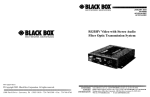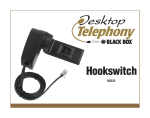Download Black Box SW178A User's Manual
Transcript
SEPTEMBER 1998 SW178A SW179A Compact Bidirectional Dual Bus Autoswitches 2 to 2 4 to 2 CUSTOMER SUPPORT INFORMATION Order toll-free in the U.S. 24 hours, 7 A.M. Monday to midnight Friday: 877-877-BBOX FREE technical support, 24 hours a day, 7 days a week: Call 724-746-5500 or fax 724-746-0746 Mail order: Black Box Corporation, 1000 Park Drive, Lawrence, PA 15055-1018 Web site: www.blackbox.com • E-mail: [email protected] COMPACT BIDIRECTIONAL DUAL BUS AUTOSWITCHES TRADEMARKS USED IN THIS MANUAL Centronics is a registered trademark of GENICOM Corporation. DeskJet is a registered trademark of Hewlett-Packard. Zip is a registered trademark of Iomega Corporation. Windows NT is a trademark, and Windows is a registered trademark, of Microsoft Corporation. Any trademarks mentioned in this manual are acknowledged to be the property of the trademark owners. 1 COMPACT BIDIRECTIONAL DUAL BUS AUTOSWITCHES FEDERAL COMMUNICATIONS COMMISSION AND INDUSTRY CANADA RADIO FREQUENCY INTERFERENCE STATEMENTS This equipment generates, uses, and can radiate radio frequency energy and if not installed and used properly, that is, in strict accordance with the manufacturer’s instructions, may cause interference to radio communication. It has been tested and found to comply with the limits for a Class A computing device in accordance with the specifications in Subpart J of Part 15 of FCC rules, which are designed to provide reasonable protection against such interference when the equipment is operated in a commercial environment. Operation of this equipment in a residential area is likely to cause interference, in which case the user at his own expense will be required to take whatever measures may be necessary to correct the interference. Changes or modifications not expressly approved by the party responsible for compliance could void the user’s authority to operate the equipment. This digital apparatus does not exceed the Class A limits for radio noise emission from digital apparatus set out in the Radio Interference Regulation of Industry Canada. Le présent appareil numérique n’émet pas de bruits radioélectriques dépassant les limites applicables aux appareils numériques de classe A prescrites dans le Règlement sur le brouillage radioélectrique publié par Industrie Canada. 2 COMPACT BIDIRECTIONAL DUAL BUS AUTOSWITCHES NORMAS OFICIALES MEXICANAS (NOM) ELECTRICAL SAFETY STATEMENT INSTRUCCIONES DE SEGURIDAD 1. Todas las instrucciones de seguridad y operación deberán ser leídas antes de que el aparato eléctrico sea operado. 2. Las instrucciones de seguridad y operación deberán ser guardadas para referencia futura. 3. Todas las advertencias en el aparato eléctrico y en sus instrucciones de operación deben ser respetadas. 4. Todas las instrucciones de operación y uso deben ser seguidas. 5. El aparato eléctrico no deberá ser usado cerca del agua—por ejemplo, cerca de la tina de baño, lavabo, sótano mojado o cerca de una alberca, etc.. 6. El aparato eléctrico debe ser usado únicamente con carritos o pedestales que sean recomendados por el fabricante. 7. El aparato eléctrico debe ser montado a la pared o al techo sólo como sea recomendado por el fabricante. 8. Servicio—El usuario no debe intentar dar servicio al equipo eléctrico más allá a lo descrito en las instrucciones de operación. Todo otro servicio deberá ser referido a personal de servicio calificado. 9. El aparato eléctrico debe ser situado de tal manera que su posición no interfiera su uso. La colocación del aparato eléctrico sobre una cama, sofá, alfombra o superficie similar puede bloquea la ventilación, no se debe colocar en libreros o gabinetes que impidan el flujo de aire por los orificios de ventilación. 3 COMPACT BIDIRECTIONAL DUAL BUS AUTOSWITCHES 10. El equipo eléctrico deber ser situado fuera del alcance de fuentes de calor como radiadores, registros de calor, estufas u otros aparatos (incluyendo amplificadores) que producen calor. 11. El aparato eléctrico deberá ser connectado a una fuente de poder sólo del tipo descrito en el instructivo de operación, o como se indique en el aparato. 12. Precaución debe ser tomada de tal manera que la tierra fisica y la polarización del equipo no sea eliminada. 13. Los cables de la fuente de poder deben ser guiados de tal manera que no sean pisados ni pellizcados por objetos colocados sobre o contra ellos, poniendo particular atención a los contactos y receptáculos donde salen del aparato. 14. El equipo eléctrico debe ser limpiado únicamente de acuerdo a las recomendaciones del fabricante. 15. En caso de existir, una antena externa deberá ser localizada lejos de las lineas de energia. 16. El cable de corriente deberá ser desconectado del cuando el equipo no sea usado por un largo periodo de tiempo. 17. Cuidado debe ser tomado de tal manera que objectos liquidos no sean derramados sobre la cubierta u orificios de ventilación. 18. Servicio por personal calificado deberá ser provisto cuando: 4 A: El cable de poder o el contacto ha sido dañado; u B: Objectos han caído o líquido ha sido derramado dentro del aparato; o C: El aparato ha sido expuesto a la lluvia; o D: El aparato parece no operar normalmente o muestra un cambio en su desempeño; o E: El aparato ha sido tirado o su cubierta ha sido dañada. COMPACT BIDIRECTIONAL DUAL BUS AUTOSWITCHES 1. Specifications SW178A Autoswitch Device Output Ports Autoswitch Computer Input Ports Cable Type Required Computer to Autoswitch Device to Autoswitch Maximum Cable Distance Maximum Transfer Rate Number of Device LEDs Computer Input Port LEDs Input/Output Port Selection Timeout Selection File Transfer Software Size Weight Operating Temperature Optional Power Adapter Certification 2 2 SW179A 2 4 DB25 M/M DB25 M/Centronics® 36 M 5 meters 2 megabytes/second 2 4 Auto/manual 5, 10, 20, or 40 seconds A, B A–B, C–D DOS; Windows 3.1, 95, 98; Windows NT SW178A: 7"H x 3.7"W x 1.1"W (17.9 x 9.3 x 2.7 cm); SW179A: 7.3"H x 3.7"W x 1.1"W (18.5 x 9.3 x 2.7 cm) 7 oz. (200 g) 8.5 oz. (240 g) 41 to 104°F (5 to 40°C) 9 VDC, 500 mA FCC, CE 5 COMPACT BIDIRECTIONAL DUAL BUS AUTOSWITCHES 2. Introduction 2.1 Description The IEEE 1284 standard interface is found on most printers today. It enables bidirectional communication between the PC and the printer, allowing the printer to send information back to the host PC using its built-in microprocessor. The Compact Bidirectional Dual Bus Autoswitch supports full compatibility with IEEE 1284, including Centronics, nibble, special nibble, byte, Enhanced Parallel Port (EPP), and Extended Capabilities Port (ECP). The dual-bus design allows simultaneous access of both devices to the attached computer. It also features manual and auto channel-port selection, and works with DOS, Windows 3.1, Windows 95, Windows 98, and Windows NT. The Autoswitch supports IEEE 1284 parallel devices such as Zip® drives, scanners, CD-ROMs, back-up tapes, digital CCD cameras, external hard drives, and Ethernet adapters. 6 COMPACT BIDIRECTIONAL DUAL BUS AUTOSWITCHES 2.2 Function Descriptions 2.2.1 AUTO-LINK MODE When powering the Autoswitch, you will see the LEDs of the Computer Input Port circularly scanned from LED A to D. The Printer Output Port LEDs will remain lit. Your Autoswitch constantly scans its computer input ports, looking for a job to send to one of its output ports. You will see the input ports’ LEDs blink in sequence as the switch goes through its scan cycle. Device Out Ports LED Indicator: PA & PB LED Remain Lit PA & PB LED are Lit OFF Auto-Link Mode File Transfer Mode 2.2.2 MANUAL MODE The Switch has two input push buttons labeled Device and Computer. When you power on the switch, the switch is in Auto-Link Mode. After you press the Computer button, it is in manual-setting mode. Press the Computer button several times and you will see the LEDs light in order as the active selection moves from AutoScan to LED A, B, C, and D. Stop pressing the button when the LED lights for the computer input port 7 COMPACT BIDIRECTIONAL DUAL BUS AUTOSWITCHES you want to set up. You can press the Printer button several times to cycle through the three level of available choices (PA, PB, or File Transfer). Finish the cycle to go back to Auto-Link Mode. 2.2.3 FILE TRANSFER MODE Use the software selection utility to set up the Autoswitch to File Transfer Mode. The SW179A dual bus permits only that the computer attached to Port A can do file transfer with the computer attached to Port B. The same goes to Port C and Port D. 2.2.4 SOFTWARE SELECTION See the README file on the driver disk for complete instruction. This software driver will run an application in the background and will not do any modification to your system .INI settings. 2.3 Autoswitch Dual-Bus Design The Autoswitch has two independent channels for the switch which provide simultaneous access of either device by any of the two attached computers. If two PCs send their jobs simultaneously to two different ports, the print job will be processed at the same time. But if the 8 COMPACT BIDIRECTIONAL DUAL BUS AUTOSWITCHES two PCs send their jobs to the same output port, the first-come, first-serve rule will follow. 2.3.1 AN EXAMPLE OF SIMULTANEOUS OPERATION WITH THE SW178A NOTE PA is the print device on port PA. PB is the print device on port PB. Computer A sends a print job to PA and Computer B sends a print job to PB. Computer A and Computer B run the File Transfer Program. 2.3.2 AN EXAMPLE OF SIMULTANEOUS OPERATION WITH THE SW179A Computer A sends a print job to PA and Computer C sends a print job to PB. Computer A and Computer B run the File Transfer Program while Computer D sends a print job to PA. 9 COMPACT BIDIRECTIONAL DUAL BUS AUTOSWITCHES 3. Quick Start Listed below are four easy steps to set up your Autoswitch. 1. Be sure to turn off the power to your computers and printers. 2. Using an IEEE 1284 straight-through DB25 M/M cable, connect your computers to the Autoswitch. 3. Using an IEEE 1284 parallel cable, connect your printer to the Autoswitch. 4. Turn on the power to your Autoswitch, computers, and printers. All computers will print to the printer on a first-come, first-served basis. Please print the README file on the diskette for Autoswitch software-driver setup instructions. 10 COMPACT BIDIRECTIONAL DUAL BUS AUTOSWITCHES 4. Peripheral-Sharing and FileTransfer Setup IEEE 1284 Printers Scanners Zip Drive PA CCD Camera IEEE 1284 Printers PB PA DEVICE PA A B SW178A Setup COMPUTER D C B DEVICE B Peripheral Sharing “AutoLink Mode” IEEE 1284 Printers CCD Scanners Camera Zip Drive PB PA DEVICE PA PB DEVICE PA DEVICE PB DEVICE PB D B A C D A D D C B Compact Bidirectional Dual Bus Autoswitch COMPUTER C Two Computers “File Transfer Mode” CCD Scanners Camera PA A Compact Bidirectional Dual Bus Autoswitch C IEEE 1284 Printers PB DEVICE PB D D DEVICE A D C B A Zip Drive CCD Camera DEVICE PA DEVICE PB Compact Bidirectional Dual Bus Autoswitch Scanners Zip Drive B A DEVICE Compact Bidirectional Dual Bus Autoswitch COMPUTER C B A DEVICE COMPUTER C SW179A Setup Peripheral Sharing “AutoLink Mode” Computer attached to Port A can only initiate File Transfer with Port B; Computer attached to Port C can only initiate file transfer with Port D 11 COMPACT BIDIRECTIONAL DUAL BUS AUTOSWITCHES 4.1 Auto-Link Mode The Autoswitch will constantly scan its input ports and send the job to the selected attached parallel device. The cycle goes from Port A, B, C, D, then A again. 4.2 Manual Mode The Autoswitch has a Select button for manual port selection (Device or Computer). When the Autoswitch is first powered on, it’s in Auto-Link Mode. After you press the Computer button, it will be in Manual Mode. Pressing the Computer button again will put the Autoswitch back in Auto-Link Mode. 4.3 Reset Mode Sometimes the Autoswitch might lose synchronization between the computers and parallel devices. Your Autoswitch might have lost synchronization if you notice any of these problems: • The Computer Input Port LEDs are not flashing alternately. • None of the computers can access the attached devices. 12 COMPACT BIDIRECTIONAL DUAL BUS AUTOSWITCHES • One of the computers has been running paralleldevice software that locks the port all the time. If you have any of these problems, try resetting the Autoswitch to default mode: 1. Turn off the Autoswitch. 2. Set DIP switch #1 to the ON position. 3. Turn on the Autoswitch, then turn it off again. 4. Set DIP switch #1 to the OFF position. 5. Turn on the Autoswitch. 13 COMPACT BIDIRECTIONAL DUAL BUS AUTOSWITCHES 4.4 Device Out Ports LED Indicator PA & PB LED Remain Lit PA & PB LED are Lit OFF 4.5 DIP-Switch Settings 14 Auto-Link Mode File Transfer Mode COMPACT BIDIRECTIONAL DUAL BUS AUTOSWITCHES 5. Troubleshooting 1. Check all the cables. Use IEEE 1284 rated cables. 2. Check the computer BIOS. Make sure that the BIOS parallel setup is set to EPP or EPP/SPP mode for faster data transfer and bidirectional communication. 3. If you’re working with portable drives, the Autoswitch must be in Manual Mode when selecting the port where the portable drive is attached until the driver software recognizes and assigns a logical drive. After the driver has been loaded, you can put the Autoswitch back into Auto-Link Mode. 4. Using the optional AC power adapter. The Autoswitch is usually powered by the signal drawn from the computer and parallel-device parallel ports. However, if the computer or the device fails to supply enough power to the Autoswitch, a 9-VDC, 500-mA power adapter can be used. We recommend using the power adapter if you’re connecting inkjet and DeskJet printers. 5. Adjust the timeout. If you print long document files with graphics, or use a printer spooler, adjust the 15 COMPACT BIDIRECTIONAL DUAL BUS AUTOSWITCHES timeout to a higher value. This is because as the computer processes complex files, it will pause more often. If the pause is longer than the time out window, the Autoswitch will assume that the transmission is over and prematurely finish the job. 5.1 Calling Black Box If you determine that your Autoswitch is malfunctioning, do not attempt to alter or repair the unit. It contains no user-serviceable parts. Contact Black Box Technical Support at 724-746-5500. Before you do, make a record of the history of the problem. We will be able to provide more efficient and accurate assistance if you have a complete description, including: • the nature and duration of the problem. • when the problem occurs. • the components involved in the problem. • any particular application that, when used, appears to create the problem or make it worse. 16 COMPACT BIDIRECTIONAL DUAL BUS AUTOSWITCHES 5.2 Shipping and Packaging If you need to transport or ship your Autoswitch: • Package it carefully. We recommend that you use the original container. • If you are shipping the Autoswitch for repair, make sure you include everything that came in the original package. Before you ship, contact Black Box to get a Return Materials Authorization (RMA) number. 17 © Copyright 1999. Black Box Corporation. All rights reserved. 1000 Park Drive • Lawrence, PA 15055-1018 • 724-746-5500 • Fax 724-746-0746