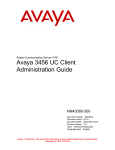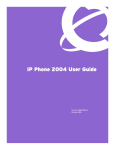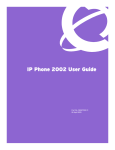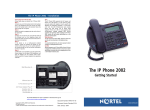Download Avaya IP Softphone 3456 User's Manual
Transcript
Nortel Communication Server 1000 IP Softphone 3456 Administration Guide NN43080-300 Document status: Standard Document issue: 01.01 Document date: 10 June 2009 Product release: 6.0 Job function: Product Fundamentals Type: User Guide Language type: English Copyright © 2009 Nortel Networks. All Rights Reserved. While the information in this document is believed to be accurate and reliable, except as otherwise expressly agreed to in writing NORTEL PROVIDES THIS DOCUMENT “AS IS” WITHOUT WARRANTY OR CONDITION OF ANY KIND, EITHER EXPRESS OR IMPLIED. The information and/or products described in this document are subject to change without notice. Nortel, Nortel Networks, the Nortel logo, and the Globemark are trademarks of Nortel Networks. All other trademarks are the property of their respective owners. Contents New in this release 4 Features 4 Other changes 4 Revision history 4 Introduction 5 Administration fundamentals 6 Dialing plan 6 Planning and Engineering 8 IP Softphone 3456 requirements 8 Recommended Audio Devices 8 Network Requirements 9 CS 1000 Server Configuration 9 Limitations 9 MWI DN Settings for CallPilot Mailbox 9 One SIP phone supported per user 10 Name Dialing 10 Localization 10 Troubleshooting Configuration changes do not work 11 Call Detail Reporting 11 Enabling SIP tracing 11 Nortel Communication Server 1000 IP Softphone 3456 Administration Guide NN43080-300 01.01 6.0 10 June 2009 Copyright © 2009 Nortel Networks 11 New in this release The following sections detail what’s new in IP Softphone 3456 Administration Guide (NN43080-300) for Nortel Communication Server 1000 Release 6.0: • Features (page 4) • Other changes (page 4) Features The IP Softphone 3456 Administration Guide (NN43080-300) is new for CS 1000 Release 6.0. Other changes Revision history June 2009 Standard 01.01. This document is a new NTP for Communication Server 1000 Release 6.0. Nortel Communication Server 1000 IP Softphone 3456 Administration Guide NN43080-300 01.01 6.0 10 June 2009 Copyright © 2009 Nortel Networks Introduction IP Softphone 3456 Administration Guide (NN43080-300) describes the tasks that an administrator must complete before a user can install and use IP Softphone 3456. Navigation • Planning and Engineering (page 8) • IP Softphone 3456 requirements (page 8) • Troubleshooting (page 11) Nortel Communication Server 1000 IP Softphone 3456 Administration Guide NN43080-300 01.01 6.0 10 June 2009 Copyright © 2009 Nortel Networks Administration fundamentals This section describes basic information about IP Softphone 3456 that an administrator should know. Navigation • Dialing plan (page 6) Dialing plan Using the IP Softphone 3456, you can dial outgoing numbers in several formats. IP Softphone 3456 automatically modifies several phone number formats for proper operation dialing with the CS 1000. For example, if you dial 6-555-5172, IP Softphone 3456 removes the hyphens (-) characters as well trims any spaces before placing the call. Depending on the CS 1000 configuration, a typical North American setup may require users to dial a 9 before local calls and a 6 before long distance or internal ESN calls. For example, if you dial someone at 5172 (local 6135555172), that person may be reached using the following ways: • 4 digit DN dialing = 5172 (some locations may have 5 digit DNs) • Local 10 digit calling = 96135555172 • Local 7 digit dialing = 95555172 • Long distance dialing = 616135555172 • ESN dialing = 65555172 • E.164 dialing = +16135555172 IP Softphone 3456 has a configurable dialing plan field which performs the preconfigured normalization on the number before placing the call. Under the Account Settings tab a dialing plan may be provided, for example, Dialing plan = xxxxT|3xxxxxxxT|+x.T;match=2;pre"6" This example tries to match the number provided to three rules which are separated by the pipe symbols (|). The first rule is xxxxT which matches a 4digit extension but allows more time to receive digits in case the user does not complete entering the number. No modification is performed on 4-digit numbers. The second rule is 3xxxxxxxT which matches a 7-digit number Nortel Communication Server 1000 IP Softphone 3456 Administration Guide NN43080-300 01.01 6.0 10 June 2009 Copyright © 2009 Nortel Networks -7Administration fundamentals starting with 3. This indicates a typical ESN number such as 3555172. If the user does not enter more numbers a 6 is prepended to the front of the number making it dialed as 65555172. The last rule matches any length number starting with + (E.164). No modification is performed to these E.164 numbers. Depending on the CS 1000 configuration, some variation of these rules may need to be configured to add the correct outbound prefix to the number. For example, if a site requires users to enter “8” before a UDP number, the rule must be modified as follows: Dialing plan = xxxxT|3xxxxxxxT|4xxxxxxxT|+x.T;match=2;pre"8"; match=3;pre"8". For more information about dialing plan syntax and descriptions, see the IP Softphone 3456 help documentation. Nortel Communication Server 1000 IP Softphone 3456 Administration Guide NN43080-300 01.01 6.0 10 June 2009 Copyright © 2009 Nortel Networks Planning and Engineering This section describes planning and engineering requirements for IP Softphone 3456. Navigation • IP Softphone 3456 requirements (page 8) • Recommended Audio Devices (page 8) • Network Requirements (page 9) • CS 1000 Server Configuration (page 9) • Limitations (page 9) IP Softphone 3456 requirements The following are required for the IP Softphone 3456 soft client. • Processor: — Minimum: Intel Pentium III 1.3GHz or equivalent — Optimal: Pentium 4 2.4 GHz or equivalent • Memory— 512 MB RAM • Hard Disk Space—50 MB • Operating system: — Windows 2000 — Windows XP — Windows Vista • Connection—IP network connection (broadband, LAN, wireless) • Sound Card— Full-duplex, 16-bit • Licence Key—IP Softphone 3456 Licence Key Recommended Audio Devices Any headset with a microphone and speakers will work; however, for optimal audio experience, a USB headset is recommended. Nortel Communication Server 1000 IP Softphone 3456 Administration Guide NN43080-300 01.01 6.0 10 June 2009 Copyright © 2009 Nortel Networks -9Planning and Engineering Network Requirements The following graphic shows the Communication Server 1000 Release 6.0 or later with SIP Line feature. CS 1000 Server Configuration To use the IP Softphone 3456, you must configure CS 1000 Release 6.0 and confirm that the basic functions of the switch are working. For detailed installation, configuration, and upgrade information, see the CS 1000 Release 6.0 documentation. Also, ensure that you apply all the latest deplist patches to the system. Simultaneous Ring (SimRing) can be used for both the IP Softphone 3456 and other phone sets. Limitations This section describes the limitations of IP Softphone 3456. MWI DN Settings for CallPilot Mailbox For CallPilot 3.1 and earlier, only one Message Waiting Indicator Directory Number (MWI DN) is supported. From MWI, you can select UEXT (L0 DN) or non-UEXT (primary DN). This limitation also exists with third-party voicemail systems. Nortel Communication Server 1000 IP Softphone 3456 Administration Guide NN43080-300 01.01 6.0 10 June 2009 Copyright © 2009 Nortel Networks - 10 Planning and Engineering One SIP phone supported for each user Only one SIP phone is supported at a time for each user. For example, a SIP hard phone and a SIP soft client cannot be logged on at the same time for same user account. Call forking at SIP level is not supported. Only a single SIP client can run on a single IP address. Same user cannot be logged in more than one place. Attention: If you start up and log onto a second SIP client, the first client is automatically logged out. Name Dialing Name Dialing is not supported. Localization Localization is not available. Nortel Communication Server 1000 IP Softphone 3456 Administration Guide NN43080-300 01.01 6.0 10 June 2009 Copyright © 2009 Nortel Networks Troubleshooting This section describes troubleshooting tips. Navigation for troubleshooting • Configuration changes do not work (page 11) • Call Detail Reporting (page 11) • Enabling SIP tracing (page 11) Configuration changes do not work When making configuration or preference changes, ensure that you first select the account to which to apply the change. By default, the first account in the list is selected (not the default enabled account) when you open the preferences and account settings. Call Detail Reporting Call Detail Reporting (CDR) is available for all universal extensions (UEXT) and Session Initiation Protocol (SIP) trunks. This is preexisting CS 1000 functionality. Enabling SIP tracing IP Softphone 3456 has SIP trace capability to assist in debugging. To enable tracing, complete the following procedure. Procedure steps Step Action 1 Open the Preferences window. 2 In the right pane, click Telephony Preferences. 3 In the left pane, click the Diagnostics tab. 4 On the Diagnostics page, from the Log Level list select one of the following logging levels: • None Nortel Communication Server 1000 IP Softphone 3456 Administration Guide NN43080-300 01.01 6.0 10 June 2009 Copyright © 2009 Nortel Networks - 12 Troubleshooting • Failures • Errors • Warnings • Status Messages • Debug Message • Trace Messages 5 Click Apply to save your changes. 6 Click OK to close the Preferences window. --End-- The following figure is an example of the Diagnostics page. Telephony Preferences - Diagnostics Nortel Communication Server 1000 IP Softphone 3456 Administration Guide NN43080-300 01.01 6.0 10 June 2009 Copyright © 2009 Nortel Networks - 13 Troubleshooting Procedure job aid To view trace logs, on the Diagnostics page, click Open Log Folder. This takes you to the file location which is C:\Documents and Settings\<username>\Local Settings\Application Data\Nortel Networks\Notes Nortel IP Softphone 3456\Diagnostics. Nortel Communication Server 1000 IP Softphone 3456 Administration Guide NN43080-300 01.01 6.0 10 June 2009 Copyright © 2009 Nortel Networks Nortel Communication Server 1000 IP Softphone 3456 Administration Guide Copyright © 2009 Nortel Networks. All Rights Reserved. Publication: NN43080-300 Document status: Standard Document issue: 01.01 Document date: 10 June 2009 Product release: 6.0 Job function: Product Fundamentals Type: User Guide Language type: English While the information in this document is believed to be accurate and reliable, except as otherwise expressly agreed to in writing NORTEL PROVIDES THIS DOCUMENT “AS IS” WITHOUT WARRANTY OR CONDITION OF ANY KIND, EITHER EXPRESS OR IMPLIED. The information and/or products described in this document are subject to change without notice. Nortel, Nortel Networks, the Nortel logo, and the Globemark are trademarks of Nortel Networks. All other trademarks are the property of their respective owners. To provide feedback or report a problem with this document, go to www.nortel.com/documentfeedback. www.nortel.com