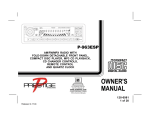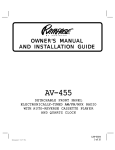Download Audiovox P-963ESP User's Manual
Transcript
INSTALLATION MANUAL P-963ESP CAR CD-R/RWMP3 PLAYBACK Sub. W CLAS POP JAZZ LOC REG MONO AF TA EON TP PTY ST ME/CR LOUD MP3 1 PAU 2 SCN 3 RPT 4 SHF 5 CD- 6 CD+ ENTER P-963ESP AM/FM/MPX RADIO WITH FOLD-DOWN DETACHABLE FRONT PANEL, COMPACT DISC PLAYER, CD CHANGER CONTROLS, MP3 CD PLAYBACK, REMOTE CONTROL AND QUARTZ CLOCK Released: 2-17-04 Rev A: Revised Power Pins 4 and 7 functions page 6 : 4-6-04. INSTALLATION INSTRUCTIONS This unit is designed for installation in cars, trucks, and vans with an existing radio opening. In many cases, a special installation kit will be required to mount the radio to the dashboard. These kits are available at electronics supply stores and car stereo specialist shops. Always check the kit application before purchasing to make sure the kit works with your vehicle. If you need a kit but cannot find it available, call our toll-free “HELP” line at 1-800-645-4994. UNIVERSAL INSTALLATION PROCEDURE USING MOUNTING SLEEVE 1. Remove the fold-down detachable front panel if it is attached to the chassis by pushing the fold-down button; then press the “Release” button and slide the panel off the front mounting plate. Now slide the mounting sleeve off of the chassis. If it is locked into position, use the removal tools (supplied) to disengage it. 2. Check the dashboard opening size by sliding the mounting sleeve into it. If the opening is not large enough, carefully cut or file as necessary until the sleeve easily slides into the opening. Do not force the sleeve into the opening or cause it to bend or bow. Check that there will be sufficient space behind the dashboard for the radio chassis. 3. Locate the series of bend tabs along the top, bottom, and sides of the mounting sleeve. With the sleeve fully inserted into the dashboard opening, bend as many of the tabs outward as necessary so that the sleeve is firmly secured to the dashboard. 4. Place the radio in front of the dashboard opening so that the wiring can be brought through the mounting sleeve. Follow the wiring diagram carefully and make certain all connections of the wiring harness are secure and insulated with wire nuts or electrical tape to insure proper operation of the unit. After completing the wiring connections, attach the front panel and turn the unit on to confirm operation (ignition switch must be “on”). If unit does not operate, re-check all wiring until problem is corrected. Once proper operation is achieved, turn off the ignition switch and proceed with final mounting of the chassis. 5. Carefully slide the radio into the mounting sleeve making sure it is right-side-up until it is fully seated and the spring clips lock it into place. 6. Attach one end of the perforated support strap (supplied) to the screw stud on the rear of the chassis using the hex nut provided. Fasten the other end of the perforated strap to a secure part of the dashboard either above or below the radio using the screw and hex nut provided. Bend the strap to position it as necessary. CAUTION: The rear of the radio must be supported with the strap to prevent damage to the dashboard from the weight of the radio or improper operation due to vibration. 7. Re-attach the front panel to the chassis and test radio operation by referring to the Operating Instructions for the unit. INSTALLATION USING KITS 1. If your vehicle requires the use of an installation kit to mount this radio, follow the instructions included with the installation kit to attach the radio to the mounting plate supplied with the kit. 2. Wire and test the radio as described in Step 4 of the installation procedure. 3. Install the radio/mounting plate assembly to the sub-dashboard according to the instructions of the installation kit. 4. Attach the support strap to the radio and dashboard as described in Step 6 above. 5. Replace the dashboard trim panel. ISO INSTALLATION PROCEDURE This unit has threaded holes in the chassis side panels which may be used with the original factory mounting brackets of some Toyota, Nissan, Mitsubishi, Isuzu, Hyundai and Honda vehicles to mount the radio to the dashboard. Please consult with your local car stereo specialist shop for assistance on this type of installation. 1. Remove the existing factory radio from its dashboard or center console mounting. Save all hardware and brackets as they will be used to mount the new radio. 2. Carefully unsnap the plastic frame from the front of the new radio chassis. Remove and discard the frame. 3. Remove the factory mounting brackets and hardware from the existing radio and attach them to the new radio. CAUTION : DO NOT EXCEED M5 X 8 MM MAXIMUM SCREW SIZE. LONGER SCREWS MAY TOUCH AND DAMAGE COMPONENTS INSIDE THE CHASSIS. 4. Wire the new radio to the vehicle as per step 4 of the Universal Installation Procedure. 5. Mount the new radio assembly to the dashboard or center console using the reverse procedure of step 1. -2- Toll-Fr ion As sis oll-Free e Ins Instt allat allation Assis sistt anc ancee The installation and wiring connections for this unit are so simple, we doubt you'll need our help, but, if you do, we're here to help you. Just call our toll-free telephone assistance line at 1-800-645-4994 during the days and hours shown (U.S.A. and Canada only). TIME ZONE EASTERN CENTRAL PACIFIC MOUNTAIN DAY MON.-FRI. SATURDAY 5:30AM - 4PM 6AM - 2PM 6:30AM - 5PM 7AM - 3PM 8:30AM - 7PM 9AM - 5PM 7:30AM - 6PM 8AM - 4PM UNIVERSAL INSTALLATION USING MOUNTING SLEEVE EXISTING DASH OPENING (FILE EDGES TO FIT IF NECESSARY-DO NOT OVERFILE) NOTE: IF DASH IS SOLID, USE MOUNTING SLEEVE AS A TEMPLATE & CUT OPENING NUT PERFORATED STRAP FASTEN THIS END TO SCREW STUD ON REAR OF CHASSIS BEND TOP TABS UPWARD BEND BOTTOM TABS DOWNWARD SCREW RADIO SCREW STUD REMOVAL TOOLS MOUNTING SLEEVE FASTEN THIS END TO SECURE PART OF DASHBOARD. DRILL HOLE IF NECESSARY. DETACHABLE FRONT PANEL ISO INSTALLATION REMOVE THE PLASTIC FRAME FROM THE FRONT OF THE CHASSIS BY CAREFULLY UNSNAPPING IT. TYPICAL INSTALLATION MAX. SIZE M5 x 8 UNSNAP AT 2 PLACES EACH ON TOP AND BOTTOM PLASTIC FRAME FACTORY MOUNTING BRACKETS -3- R A DIO WIRING REFER TO PAGE 5 FOR SPEAKER WIRING AUTOMATIC ANTENNA ANTENNA BLUE VEHICLE FUSEBLOCK IMPORTANT THE BLUE WIRE CAN BE USED TO REMOTELY ACTIVATE AN AUTOMATIC ANTENNA OR AN EXTERNAL AMPLIFIER (SEE ANTENNA OR AMPLIFIER MANUAL) “RADIO” OR “ACCESSORY” FUSE RED SCREW BLACK METAL PART OF DASH (DRILL HOLE IF NECESSARY) CAR BATTERY YELLOW IMPORTANT THIS WIRE MUST BE CONNECTED TO A CONSTANT 12-VOLT SOURCE OR RADIO WILL NOT OPERATE PROPERLY TO SPEAKERS (SEE SPEAKER WIRING DIAGRAM) CD CHANGER CONNECTOR POWER ANTENNA SPEAKERS 10-AMP FUSE POSITIVE (+) TERMINAL 12-VOLT BATTERY 8-PIN CONNECTORS ANTENNA CONNECTOR ANTENNA PLUG RADIO -4- SPE A K ER WIRING SPEA WARNING! l l l l REFER TO PAGE 4 FOR RADIO WIRING THE AMPLIFIERS IN THIS RADIO ARE ONLY DESIGNED FOR USE WITH 4 SPEAKERS. NEVER COMBINE (BRIDGE) OUTPUTS FOR USE WITH 2 SPEAKERS. NEVER GROUND NEGATIVE SPEAKER LEADS TO CHASSIS GROUND. FAILURE TO WIRE EXACTLY AS SHOWN BELOW MAY CAUSE ELECTRICAL DAMAGE TO THE RADIO. ISO 8-PIN SOCKET TO RCA LOW LEVEL AUX INPUT ADAPTER CABLE, PART NUMBER P956AUX (SUPPLIED) SEE PAGE 6 FOR DETAILS NOTE: CALL 1-800-645-4994 FOR RECOMMENDATIONS OF MODEL CHANGERS THAT WILL WORK WITH YOUR RADIO. RADIO DIN CABLE (SUPPLIED WITH CD CHANGER). OPTIONAL CD CHANGER 6 CO MPA CT 8-PIN DIN SOCKET FOR CONNECTION TO CD CHANGER ADAPTER CABLE ISO 6-PIN SOCKET TO RCA LOW LEVEL OUTPUTADAPTER CABLE, PART NUMBER P956RCA (SUPPLIED) SEE PAGE 6 FOR DETAILS ISO 8-PIN SOCKET TO 8-PIN DIN SOCKET CD CHANGER ADAPTER CABLE, PART NUMBER P956CDC (SUPPLIED) SEE PAGE 6 FOR DETAILS 8-PIN CONNECTORS 8-PIN PLUG 8-PIN PLUG LEFT FRONT SPEAKER SEE PAGE 4 FOR RADIO WIRING RIGHT FRONT SPEAKER GRAY w/BLACK STRIPE WHITE w/BLACK STRIPE WHITE GRAY VIOLET GREEN GREEN w/BLACK STRIPE VIOLET w/BLACK STRIPE HELP! LEFT REAR SPEAKER 1-800-645-4994 Monday - Friday Saturday 8:30am - 7:00pm Eastern 9:00am - 5:00pm Eastern -5- RIGHT REAR SPEAKER ISO A DA PTER CABLE CONNEC ADA DAPTER CONNECTT IONS REFER TO PAGE 5 FOR OPTIONAL CD CHANGER AND AUDIO LEVEL OUTPUT CONNECTIONS AUX IN CABLE R CH (RED) L CH (WHITE) (FOR AUX IN VERSION ONLY) BATTERY PLUS SUBWOOFER CABLE GREEN (FOR SUBWOOFER VERSION ONLY) Front R ch RED Front L ch WHITE Rear R ch RED CDC SOCKET (FOR CDC VERSION ONLY) Rear L ch WHITE ISO 6-PIN SOCKET TO RCA LOW LEVEL OUTPUT ADAPTER CABLE, PART NUMBER P956RCA 3 7 6 11 2 PART B 2 3 4 1 3 21 4 PART A 2 13 16 19 10 15 18 12 9 7 10 8 11 9 12 8 11 2 1 54 3 6 2 5 13 16 19 14 17 20 15 18 14 17 20 3 5 57 7 6 4 3 4 8 6 5 6 8 7 58 7 6 8 15A 4 1 PART C ISO 8-PIN SOCKET TO RCA LOW LEVEL AUX INPUT ADAPTER CABLE, PART NUMBER P956AUX ISO 8-PIN SOCKET TO 8-PIN DIN SOCKET CD CHANGER ADAPTER CABLE, PART NUMBER P956CDC PART C PART B ISO SOCKET PINOUTS Part A: Power Connection PART A Part B: Speaker Connection 1 Free 1+ 2 Free 2- 3 Free RR=Rear right 3+ Main power supply (+B ignition) 4 Main power supply (+B Ignition) 4- 5 Trip line for fully automatic antenna 5+ Memory 6 Free(+B permanent) 6- 7 Memory (+B Permanent) 7+ 8 Ground 8- FR=Front right FL=Front left RL=Rear left Part C: Special Functions 1 Audio frequency out, rear left 11 Not allocated 2 Audio frequency out, rear right 12 subwoofer GND 3 Audio frequency out, ground 13 CD bus 4 Audio frequency out, front left 14 CD bus 5 Audio frequency out, front right 15 Ground 6 Battery plus, switched by radio 16 Battery plus, unswitched 7 Aux in R ch 17 Battery plus, unswitched 8 Aux in L ch 18 CD ground 9 Aux in GND 19 CD line in, left channel 10 Subwoofer out 20 CD line in, right channel -6- THIS PAGE LEFT BLANK INTENTIONALLY -6- © 2004 AUDIOVOX ELECTRONICS CORP., HAUPPAUGE, NY Printed in China 128-6982A -6-