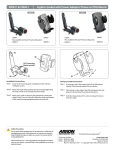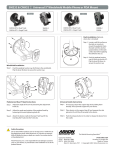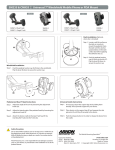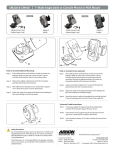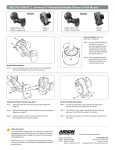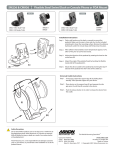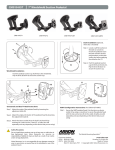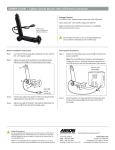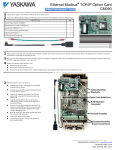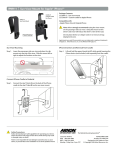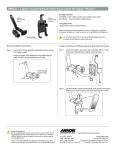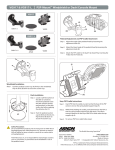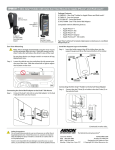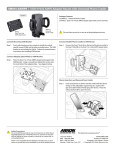Transcript
SM283 - CM983 | Lighter Socket Mobile Phone or PDA Mount CM083 SM020 (Sold Separately) CM083 CM090 (Sold Separately) (A) (F) (E) (B) (D) (G) (Sold Separately) (C) (H) Installation Instructions Universal Cradle Instructions (Sold Separately) Step 1. Insert the lighter socket plug (A) completely into the vehicle's 12V / lighter socket. Step 1. If necessary, adjust the support legs (G) by sliding them laterally. These provide support for your device. Step 2. Rotate the adjustment tightening ring (B) until the inserted end of the pedestal expands and is held securely in the 12V / lighter socket. Step 2. Place device on the support legs (G) and squeeze the side grip arms (F) until they fit securely to the device. Step 3. Using both hands, carefully bend the pedestal to desired angle. Step 3. Push the release button (H) in order to release the device from the cradle. Step 4. Adjust the angle of the pedestal arm by tightening the wing nut (C) to the desired placement angle. Step 5. Attach your cradle or device to the pedestal by inserting the single T-tab (D) into the T-slot (E). Readjust the angle and rotation of the head by tightening the wing nut (C). Safety Precautions Do not install Arkon products over an air bag cover or within the air bag deployment zone. Arkon Resources, Inc. assumes no responsibility of liability for injury or death as a result of car crashes and/or air bag deployment. Arkon Resources, Inc. is not responsible for any damages caused to your car, your device, or yourself due to the installation or use of this mounting solution. The Mobile Mounting Specialists Consumer Hotline: (USA) (800) 841-0884 (INT'L) (626) 254-9005 Mon-Fri. 9am-5pm, PST TM www.arkon.com Arcadia, CA 91006 USA Designed in USA | Made in Taiwan © Copyright 2008 Arkon Resources, Inc.