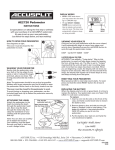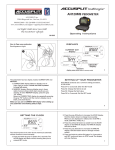Download Accusplit 980-312 User's Manual
Transcript
b-1 ACCUSPLIT® EXCLUSIVE ACCUSPLIT, Inc. 6120 Stoneridge Mall Rd., Suite 210 Pleasanton, CA 94588 USA 800-965-2008 • 925-226-0888 • FAX 925-463-0147 www.ACCUSPLIT.com • [email protected] 980-312 AX602FY STOPWATCH OPERATING INSTRUCTIONS 2-3 ACCUSPLIT® AX602FY DIGITAL 100 MEMORY STOPWATCH WITH SPLIT AND LAP TIME MEASUREMENT AND STROKE/FREQUENCY MEASURING FUNCTIONS FEATURES The Quartz Stopwatch is a digital stopwatch featuring memory and stroke/frequency measuring functions. In addition, the stopwatch is water resistant. Therefore, it is suitable for aquatic sports or use in rainy weather. • STOPWATCH The stopwatch can measure up to 10 hours in 1/100 seconds. • LARGE-SIZED THREE-ROW DISPLAY PANEL Total elapsed time, split time and lap time are displayed at the same time in separate rows, and they can be measured successively without releasing split or lap time measurement. • MEMORY FUNCTION Up to 100 measurements can be stored in memory, and they can be recalled after the measurement is over. • TIME/CALENDAR DISPLAY Year, month, date, hour, minutes, and seconds can be displayed while the stopwatch is not in use. • BATTERY LIFE INDICATOR Lithium battery CR2032 or equivalent is used. • ACCUSPLIT “X” CASE Exclusive professional case with no-fail buttons. • SPLIT TIME/LAP TIME MEASUREMENT Up to 100 split times and lap times can be measured. 2 3 4-5 There are four buttons as indicated in the illustration. C B A TIME/CALENDAR SETTING ACCUSPLIT products use a common setting procedure known as S1-S2-S3-S4. TIME/CALENDAR display D S1 (2 sec) - Enter set function OR S1 (4 sec) - Enter set function & clear the current settings S2 – Select field to be set (selected field will flash) S3 – Set field to desired settings S4 – Exit setting function C B A Year Month and date Seconds Hour Minutes STOPWATCH display STROKE/FREQUENCY MEASURING display D TIME/CALENDAR display mark 1. Press “D” to show the time/calendar display. The time/calendar display mark will appear. 2. S1 – Press and hold “B” for 2 seconds until seconds display begins flashing. STROKE/FREQUENCY MEASURING MODE 4 5 6-7 3. S2 – Press “B” repeatedly to select the digits (flashing) to be adjusted. With each press of “B,” the digits to be adjusted change over in the following order. seconds minutes hour year month date Note: The watch exits set mode automatically after setting date. 4. S3 – Press “A” to set the flashing digits or reset the seconds to “00”. • The digits move quickly if “A” is kept pressed. • When the seconds digits count any number from ”30” to “59” and “A” is pressed, one minute is added and the second digits are reset to “00”. STOPWATCH Press “D” in the TIME/CALENDAR display to show the STOPWATCH display. The STOPWATCH display mark will appear. The STOPWATCH can measure up to 10 hours in hours, minutes, seconds and 1/100 seconds. • Before using the stopwatch be sure to reset the digits to “0:00:00.00”. When the stopwatch is stopped, press ”B” to reset. When the stopwatch is counting, press “A” to stop the measurement and then press “B”. C B A 5. S4 – After all the adjustments are completed, press “A” repeatedly until watch exits set mode and returns to the TIME/CALENDAR display. Notes: Split time Split/lap number Lap time Total time (accumulated elapsed time) 1. Hour digits are displayed in the 24-hour indication. 2. Year digits can be set from 1988 to 2027. The calendar adjusts automatically for odd and even months including February of leap years. 6 STOPWATCH display mark D 7 8-9 • “Split time” refers to an elapsed time required to cover a distance from the start to a given point. • “Lap time” refers to an elapsed time required to cover a given section of the whole distance. 2. ACCUMULATED ELAPSED TIME MEASUREMENT START STOP RESTART A A Lap time Start Split time 1. STANDARD MEASUREMENT START STOP RESET RESET A A STOP B B A Restart and stop of the stopwatch can be repeated by pressing “A”. Hour Seconds Minutes 1/100 seconds 8 9 10-11 SPLIT-LAP 2 3. SPLIT TIME/LAP TIME MEASUREMENT START B SPLIT-LAP 1 A B Split time Lap time 4. HOW TO USE THE MEMORY FUNCTION The stopwatch can store up to 100 split times, 100 lap times and total elapsed time. They are automatically entered into the memory. • With each press of “C”, the time stored is recalled. The time can be recalled successively by keeping the button pressed. C C C Accumulated elapsed time Split/lap number RESET B The split/lap time can be measured repeated by pressing “B”. STOP SPLIT-LAP 8 A “RECALL” more B C A B Finish time Note: When the number of stored measurements exceeds 90, flashing “FULL” appears, and when it exceeds 100, a warning sound starts beeping. 10 Reset to “00” Finish time • To stop the recall of the stored data, press “A”, “B”, or “D”. The measurements when the stopwatch was stopped will be shown. Then, press “B” to reset the digits to “00”. 11 12-13 • The time stored in the memory can be recalled even while the stopwatch is measuring. With each press of “C” When the stopwatch is stopped Split time and lap time are recalled starting with the first ones. When the stopwatch is measuring The times are recalled starting with the last ones. STOKE/FREQUENCY MEASURING Press “D” to show the STROKE/FREQUENCY MEASURING display. Start the measurement by pressing “A” and stop the measurement by pressing “A” after the third stroke was made. The number of strokes per minute will be displayed. Start B Measuring Stop A Reset A B • To measure the lap time and split time while the stored data are being recalled operate the buttons as follows. A B Press “B” to measure new lap time and split time. Press “A” to stop the measurement. Press “D” to return to the measurement mode. Notes: Start Stop STROKE/ FREQUENCY MEASURING mode The number of strokes per minute (23.2) 1. Even if the digits are reset to “00”, stored times are not erased and can be recalled by pressing “C” unless new measurement is started. 2. If the stopwatch is left untouched with the recalled times shown, the display will automatically return the STOPWATCH display in 1 to 20 minutes. 12 13 14-15 Notes: 1. During 1 second after the measurement has been started by pressing “A”, flashing “180.0” is displayed. If the measurement is stopped by pressing “A” during this period, “Err” will appear. If the measurement is not stopped by pressing “A” after more than 18 seconds have elapsed, “Err” will automatically appear. Therefore, note that measurable number of strokes per minute is between 10 and 180. REGISTER NOW Please return your AX602FY Registration to the Repair Center address in the warranty, and we will let you know about future products. Email (preferred) User NO-PROOF-OF-PURCHASE LIMITED WARRANTY See label on back of unit for details, or check http://support.ACCUSPLIT.com Error 2. If “B” is pressed while the measurement is stopped or “Err” is shown, the digits will be reset “0.0”. Even if the digits are not reset to “0.0” with the measurement stopped or “Err” shown on the display, the measurement can be started by pressing “A”. 14 15