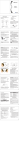Download Abocom BCH110 User's Manual
Transcript
BHC110 -- Bluetooth Headset Quick Installation Guide Buttons Follow the instruction form the phone user guide on Placing and Receiving Calls Your headset supports both Hands-free and how to turn on the Bluetooth in your phone. With the Headset Profiles. Accessing call functions depends on headset and phone in close proximity: which profile your phone supports. your phone it has to be added once to the phone. 1. Make sure the headset is in power off. Press the Action Function power button for 6 seconds until the blue and red Very Long Press Power Pairing LED flashes. 2. Initiate the pairing sequence using hands-free Power On Long Press Power mode if available. The unit may also be paired in Reject a Call headset mode if hands-free mode is not available. Receive a Call 3. Perform a device discovery from the phone. Short Press Power For details on device discovery for your phone, Select the Mono Headset from the discovered Starting to Use devices list, and then confirm following the on How to Charge screen prompts. Plug the charger into the headset. Plug the other 5. End a Call Voice Dial refer to the user guide for the phone. 4. Power Off Long Press Redial Redial Call Transfer Short Press Redial Mute On Mute Off When prompted by the phone, enter the passkey end of the charger into an electrical outlet. During the 0000, and then confirm to pair the headset with charging, the red LED turns on and remains on until the phone. charging is complete. When charging is complete (red Using Your Headset Indicators LED Headset OFF Power Off LED is off), remove the charger form the electrical Controlling Headset Volume Red/Blue rapid flashes Pairing mode outlet and detach the charger from the speaker. Increase: Press the volume button in the + position Blue flashes Power On repeatedly until you reach the desired volume level. Red On Charging Red flashes Power Low Red flashed 5 times Powering Off Pairing Your Headset and Phone Decrease: Press the volume button in the - position Before you can use your Bluetooth headset you’re repeatedly until you reach the desired volume level. Troubleshooting Q: No connection to phone A: Make sure the headset is charged and within range of the phone. Check or redo the Bluetooth setting in the phone. Q: The headset is automatically switched off A: The battery is too low. The indicator light on the headset flashes red. Q: Unexpected behavior A: Recharge the headset. The headset will reset when recharging the headset Q: Battery capacity A: A battery that has been infrequently used or a new one could have reduced capacity. It may need to be fully recharged and discharged a number of times.