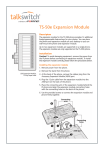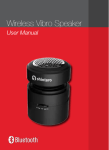Download Fortinet FortiGate-VM04
Transcript
FortiGate Virtual Appliances
®
Consolidated Security for Virtual Environments
FortiGate virtual appliances allow you to mitigate blind spots by implementing critical
security controls within your virtual infrastructure. They also allow you to rapidly
provision security infrastructure whenever and wherever it is needed. Moreover,
FortiGate virtual appliances feature all of the security and networking services common
to traditional hardware-based FortiGate appliances. With the addition of virtual
appliances from Fortinet, you can deploy a mix of hardware and virtual appliances,
operating together and managed from a common centralized management platform.
Proven Success in Virtual Environments
Fortinet introduced Virtual Domain (VDOM) technology in 2004. Since that time, we
have offered virtualized security to service providers and enterprises alike. With the
addition of the virtual appliance form factor, Fortinet now offers greater choice and
flexibility to customers by providing the ability to deploy our security solution within an
existing virtualized infrastructure.
FortiGate Virtual
Appliance Benefits
FortiGate virtual appliances offer
protection from a broad array of threats,
with support for all of the security and
networking services offered by the
FortiOS operating system. In addition,
the appliances offer these benefits:
• Increased visibility within
virtualized infrastructure
• Rapid deployment capability
Service Provider /
Cloud Provider
Remote Office /
Branch Office
• Ability to manage virtual appliances
and physical appliances from a single
pane of glass management platform
FortiGate-VM
F
FortiWeb-VM
eb-VM
M
Web Application Firewall
• Simple licensing with no per-user fees
FortiGate-VM
F iG
FortiADC-VM
• Support for multiple
virtualization platforms
FortiCache-VM
Application Delivery Controllers
High Performance Caching
FortiMail-VM
Messaging Security
FortiClient
FortiAuthenticator-VM
FortiGate-VM
iG
VM
User Identity Management
FortiGuard Services
FortiManager-VM
VM
FortiScan-VM
Centralized Management
FortiAnalyzer-VM
Vulnerability
Management
Logging and Reporting
Headquarters
FortiGate Virtual Appliances deployed inside the virtual infrastructure
FortiCare
FortiGuard
Worldwide 24x7 Support
Threat Research & Response
support.fortinet.com
www.fortiguard.com
www.fortinet.com
Choice of Form Factor
Few organizations use 100% hardware or 100% virtual
IT infrastructure today, creating a need for both hardware
appliances and virtual appliances in your security strategy.
Fortinet allows you to build the security solution that’s right
for your environment with hardware and virtual appliances to
secure the core, the edge and increase visibility and control
over communications within the virtualized infrastructure.
FortiManager virtual appliances allow you to easily manage
and update your Fortinet security assets — hardware, virtual
or both — from a single pane of glass. FortiAnalyzer central
reporting, FortiWeb web application firewall, and FortiMail
messaging security appliances round out Fortinet’s current
virtual appliance solutions.
Multi-Threat Security
Using the advanced FortiOS™ operating system, FortiGate
appliances effectively neutralize a wide range of security
threats facing your virtualized environment. Whether deployed
at the edge as a front-line defense, or deep within the virtual
infrastructure for inter-zone security, FortiGate appliances
protect your infrastructure with some of the most effective
security available today.
The Fortinet Virtual Appliance Family
FortiGate-VM multi-threat security
• Consolidated security in a virtual form factor
• 5 virtual appliance models available
FortiScan-VM vulnerability management
• Provides both active scanning and passive observation
• Identify and analyze unmanaged devices and assets on your network
• Offers remediation recommendations based on available patches and
existing workflows
FortiManager-VM centralized management
• Command and control for Fortinet infrastructure
• Stackable license model to grow with your environment
FortiAuthenticator-VM
• Standards-based secure authentication which works in conjunction with
FortiTokens to deliver secure two-factor authentication
• Low cost per user and a stackable licensing model
FortiAnalyzer-VM centralized reporting
• Aggregate log data for forensic analysis
• Perform vulnerability assessments of networked hosts
• Generate graphical reports to aid in demonstrating compliance
FortiADC-VM
• Intelligent traffic management for optimized application delivery and
availability
• Delivers 99.999% uptime for enterprise application services
FortiMail-VM messaging security
• Block spam and malware from users’ inboxes
• Archive mail for compliance and e-discovery purposes
FortiWeb-VM web application firewall
• Protect, balance and accelerate web applications
• Improves security of confidential information and aides PCI compliance
NGFW/UTM
ForGate-VM
NGFW/UTM
FortiCache-VM
• Increases network performance and reduced bandwidth costs while
minimizing latency
• FortiGuard Web Filtering and antimalware blocks unwanted web content
All Inter-VM traffic in Bravo Zones are subject to full UTM scan through L2 VDOM.
Inter-Zone traffic subject to full Next Gen Firewall and UTM scan by L3 VDOM.
Alpha Zone VMs can all talk to each other freely.
Inter-Zone / Inter-VM
Security
Alpha Zones
NGFW/UTM
VM5
Zone 1 to 2
• Secure Inter-VM traffic in same
broadcast domain
VM
1t
VLAN trunk to
L2 VDOM
oV
• Transparent VDOM to bridge
VLANs
M2
VM1
• Inter-Zone L3 VDOM within
FortiGate-VM instance
VM3,4
VM6
ForGate-VM
VLAN
1031
1022
1032
VLAN trunk to L2 VDOM
Zone 1
192.168.2.x
Alpha Port Group
(VLAN 101)
!
vSwitch Alpha
VM2
Zone 2
192.168
192.168.1.x
• No hypervisor API dependency
VLAN
1021
VM7,8
To L3
VDOM
vSwitch
Inter-ZONE
Hypervisor Layer
Bravo1 Bravo2
B
Bravo 1 Port Gr !
VLAN 102{1-n} !
Bravo 2 Port Gr
VLAN 103{1-n}
vSwitch Bravo 1-n
Inter-VM
vSwitch Fabric
Hypervisor Layer
FortiGuard and FortiCare Services
FortiGuard® Security Subscription Services deliver dynamic, automated updates for Fortinet products. The Fortinet Global Security Research Team creates these updates to ensure up-to-date
protection against sophisticated threats. Subscriptions include antivirus, intrusion prevention, web filtering, antispam, application control, vulnerability and compliance management, and database
security services. For more information about FortiGuard Services, please visit www.fortiguard.com.
FORTIGUARD SUBSCRIPTION SERVICES
Product
Antivirus
Intrusion Prevention
Web Filtering
Antispam
Application Control
Vulnerability Management
FortiGate Virtual Appliance
Supported
Supported
Supported
Supported
Supported
Supported
FortiCare™ Support Services offerings provide global support for all Fortinet products and services. Customer satisfaction and responsiveness is Fortinet’s number one priority. With FortiCare
support, customers can be assured that their Fortinet security products are performing optimally and protecting their corporate assets with the best security technology at the best possible price.
Fortinet offers end-users multiple options for FortiCare contracts so that they can obtain the right level of support for their organization’s needs. Attractively priced options include 24x7 support with
advanced hardware replacement, 8x5 support with enhanced Web features, Premium Support with technical account management, and Premium RMA support with enhanced service levels.
Additionally, Fortinet Professional Services can be engaged for projects with critical deadlines projects that are large in scope, or initial deployments.
2
FortiOS 5.0 Software — Raising The Bar
FortiOS 5.0: Redefining Network Security
Firewall
FortiOS 5, the world’s most powerful security operating
system, is the foundation for all Fortinet FortiGate integrated
security platforms. It provides more security, intelligence and
control to help protect enterprises against today’s advanced
threats and secure dynamic technologies like BYOD.
Fortinet firewall technology delivers complete content and
network protection by combining stateful inspection with a
comprehensive suite of powerful security features. Application
control, antivirus, IPS, Web filtering and VPN, along with
advanced features such as an extreme threat database,
vulnerability management and flow-based inspection work in
concert to identify and mitigate the latest complex security
threats. The security-hardened FortiOS operating system is
purpose-built for inspection and identification of malware.
Fortinet’s Complete Content and
Network Protection
The FortiOS purpose-built operating system continues to
increase the breadth and depth of security and networking
services offered. By adding new functionality and enhancing
existing services, FortiOS continues to demonstrate it’s the
gold standard in multi-threat security.
More Security: Fighting Advanced Threats
• A client reputation feature delivers a cumulative security
ranking of each device based on a range of behaviors. It
provides specific, actionable information that enables you
to identify compromised systems and potential zero-day
attacks in real time.
• The new advanced anti-malware detection system adds an
on-device behavior-based heuristic engine and cloud-based
antimalware services that includes an operating system
sandbox and botnet IP reputation database.
• Together with superior industry-validated antimalware
signatures, FortiOS 5 delivers unbeatable multi-layered
protection against today’s sophisticated malware.
More Control: Securing Mobile Devices
• Identify devices and apply specific access policies and
security profiles, according to the device type or device
group, location and usage.
More Intelligence: Building Smart Policies
• Automatic adjustment of role-based policies for users and
guests based on location, data and application profile.
Enhanced reporting and analysis provides more intelligence
on network behavior, users, devices, applications
and threats.
Features
•
•
•
•
•
•
NAT, PAT and Transparent (Bridge)
Policy-Based NAT
SIP/H.323/SCCP NAT Traversal
VLAN Tagging (802.1Q)
Vulnerability Management
IPv6 Support
Endpoint NAC
Endpoint NAC can enforce the use of FortiClient Endpoint
Security for users connecting to corporate networks. Endpoint
NAC verifies FortiClient Endpoint Security installation, firewall
operation and up-to-date antivirus signatures before allowing
network access. Non-compliant endpoints, such as endpoints
running applications that violate security policies can be
quarantined or sent to remediation.
Features
•
•
•
•
•
Monitor & Control Hosts Running FortiClient
Vulnerability Scanning of Network Nodes
Quarantine Portal
Application Detection and Control
Built-in Application Database
Antivirus/Antispyware
Antivirus content inspection technology protects against
viruses, spyware, worms, and other forms of malware which
can infect network infrastructure and endpoint devices. By
intercepting and inspecting application-based traffic and
content, antivirus protection ensures that malicious threats
hidden within legitimate application content are identified and
removed from data streams before they can cause damage.
FortiGuard subscription services ensure that FortiGate devices
are updated with the latest malware signatures for high levels
of detection and mitigation.
Features
•
•
•
•
•
Automatic Database Updates
Proxy-based Antivirus
Flow-based Antivirus
File Quarantine
IPv6 Support
3
Intrusion Prevention
SSL-Encrypted Traffic Inspection
IPS technology protects against current and emerging
network-level threats. In addition to signature-based threat
detection, IPS performs anomaly-based detection which alerts
users to any traffic that matches attack behavior profiles. The
Fortinet threat research team analyzes suspicious behavior,
identifies and classifies emerging threats, and generate new
signatures to include with FortiGuard Service updates.
SSL-encrypted traffic inspection protects endpoint clients
and Web and application servers from hidden threats. SSL
Inspection intercepts encrypted traffic and inspects it for
threats prior to routing it to its final destination. It can be
applied to client-oriented SSL traffic, such as users connecting
to cloud-based CRM site, and to inbound Web and application
server traffic. SSL inspection enables you to enforce
appropriate use policies on encrypted Web content and to
protect servers from threats which may be hidden inside
encrypted traffic flows.
Features
•
•
•
•
•
Automatic Database Updates
Protocol Anomaly Support
IPS and DoS Prevention Sensor
Custom Signature Support
IPv6 Support
WAN Optimization
Wide Area Network (WAN) optimization accelerates
applications over geographically dispersed networks, while
ensuring multi-threat inspection of all network traffic. WAN
optimization eliminates unnecessary and malicious traffic,
optimizes legitimate traffic, and reduces the amount of
bandwidth required to transmit data between applications
and servers. Improved application performance and delivery
of network services reduces bandwidth and infrastructure
requirements, along with associated expenditures.
Features
•
•
•
•
•
Gateway-to-Gateway Optimization
Bidirectional Gateway-to-client Optimization
Web Caching
Secure Tunnel
Transparent Mode
VPN
Fortinet VPN technology provides secure communications
between multiple networks and hosts, using SSL and IPsec
VPN technologies. The FortiGate VPN service enforces
complete content inspection and multi-threat protections
including antivirus, intrusion prevention and Web filtering.
Traffic optimization provides prioritization for critical
communications traversing VPN tunnels.
Features
•
•
•
•
•
4
IPSec and SSL VPN
DES, 3DES, AES and SHA-1/MD5 Authentication
PPTP, L2TP, VPN Client Pass Through
SSL Single Sign-On Bookmarks
Two-Factor Authentication
Features
• Protocol support:
– HTTPS, SMTPS, POP3S, IMAPS
• Inspection support:
– Antivirus, Web Filtering, Antispam, Data Loss Prevention, SSL Offload
Data Loss Prevention
DLP uses a sophisticated pattern-matching engine to identify
and prevent the transfer of sensitive information outside of
your network perimeter, even when applications encrypt their
communications. In addition to protecting your organization’s
critical data, Fortinet DLP provides audit trails to aid in policy
compliance. You can select from a wide range of configurable
actions to log, block, and archive data, and quarantine or ban
users.
Features
•
•
•
•
•
•
Identification and Control Over Data in Motion
Built-in Pattern Database
RegEx Based Matching Engine
Common File Format Inspection
International Character Sets Supported
Flow-based DLP
Web Filtering
Web filtering protects endpoints, networks and sensitive
information against Web-based threats by preventing users from
accessing known phishing sites and sources of malware. In
addition, administrators can enforce policies based on Website
categories to easily prevent users from accessing inappropriate
content and clogging networks with unwanted traffic.
Features
•
•
•
•
•
•
HTTP/HTTPS Filtering
URL/Keyword/Phrase Block
Blocks Java Applet, Cookies or Active X
MIME Content Header Filtering
Flow-based Web Filtering
IPv6 Support
High Availability
Logging, Reporting and Monitoring
High Availability (HA) configurations enhance reliability and
increase performance by clustering multiple FortiGate appliances
into a single entity. FortiGate High Availability supports ActiveActive and Active-Passive options to provide maximum flexibility
for utilizing each member within the HA cluster. The HA feature is
included as part of the FortiOS operation system and is available
with most FortiGate appliances.
FortiGate consolidated security appliances provide extensive
logging capabilities for traffic, system, and network protection
functions. They also allow you to assemble drill-down and
graphical reports from detailed log information. Reports can
provide historical and current analysis of network activity to aid
with identification of security issues and to prevent network
misuse and abuse.
Features
Features
•
•
•
•
•
Active-Active and Active-Passive
Stateful Failover (FW and VPN)
Link State Monitor and Failover
Device Failure Detection and Notification
Server Load Balancing
Virtual Domains
Virtual Domains (VDOMs) enable a single FortiGate system to
function as multiple independent virtual FortiGate systems.
Each VDOM contains its own virtual interfaces, security
profiles, routing table, administration, and many other features.
FortiGate VDOMs reduce the complexity of securing disparate
networks by virtualizing security resources on the FortiGate
platform, greatly reducing the power and footprint required as
compared to multiple point products. Ideal for large enterprise
and managed service providers.
Features
• Separate Firewall/Routing Domains
• Separate Administrative Domains
• Separate VLAN Interfaces
Wireless Controller
All FortiGate and FortiWiFi™ consolidated security platforms
have an integrated wireless controller, enabling centralized
management of FortiAP™ secure access points and wireless
LANs. Unauthorized wireless traffic is blocked, while allowed
traffic is subject to identity-aware firewall policies and multithreat security inspection. From a single console you can control
network access, update security policies, and enable automatic
identification and suppression of rogue access points.
Features
•
•
•
•
•
Unified WiFi and Access Point Management
Automatic Provisioning of APs
On-wire Detection and Blocking of Rogue APs
Supports Virtual APs with Different SSIDs
Supports Multiple Authentication Methods
•
•
•
•
•
•
Internal Log storage and Report Generation
Graphical Real-Time and Historical Monitoring
Graphical Report Scheduling Support
Graphical Drill-down Charts
Optional FortiAnalyzer Logging (including per VDOM)
Optional FortiGuard Analysis and Management Service
Application Control
Application control enables you to define and enforce policies
for thousands of applications running across networks
regardless of port or the protocol used for communication.
The explosion of new Internet-based and Web 2.0 applications
bombarding networks today make application control
essential, as most application traffic looks like normal Web
traffic to traditional firewalls. Fortinet application control
provides granular control of applications along with traffic
shaping capabilities and flow-based inspection options.
Features
•
•
•
•
Identify and Control Over 1,800 Applications
Traffic Shaping (Per Application)
Control Popular Apps Regardless of Port or Protocol
Popular Applications include:
– AOL-IM
– Yahoo
– MSN
– KaZaa – ICQ
– Gnutella
– BitTorrent
– MySpace
– WinNY
– Skype
– eDonkey
– Facebook
and more...
Setup/Configuration Options
Fortinet provides administrators with a variety of methods
and wizards for configuring FortiGate appliances during
deployment. From the easy-to-use Web-based interface to the
advanced capabilities of the command-line interface, FortiGate
systems offer the flexibility and simplicity you need.
Features
• Web-based User Interface
• Command Line Interface (CLI) Over Serial Connection
• Pre-configured Settings from USB Drive
5
specifications
FORTIGATE-VM00
FORTIGATE-VM01
FORTIGATE-VM02
FORTIGATE-VM04
FORTIGATE-VM08
Technical Specifications
Hypervisor Support
VMware ESX/ESXi 4.0/4.1/5.0/5.1, Citrix XenServer 5.6 SP2/6.0 or later, Open Source Xen 3.4.3/4.1 or later, Microsoft Hyper-V 2008 R2/2012, KVM
vCPU Support (Min / Max)
1/1
1/1
1/2
1/4
1/8
Network Interface Support (Min / Max)
2 / 10
2 / 10
2 / 10
2 / 10
2 / 10
Memory Support (Min / Max)
1 GB / 1 GB
1 GB / 2 GB
1 GB / 4 GB
1 GB / 6 GB
1 GB / 12 GB
Storage Support (Min / Max)
30 GB / 2 TB
30 GB / 2 TB
30 GB / 2 TB
30 GB / 2 TB
30 GB / 2 TB
Wireless Access Points Controlled (Tunnel / Global)
32 / 32
32 / 64
256 / 512
256 / 512
1,024 / 4,096
Virtual Domains (Default / Max)
1
10 / 10
10 / 25
10 / 50
10 / 250
Firewall Policies (VDOM / System)
5,000
20,000 / 40,000
50,000 / 100,000
50,000 / 100,000
50,000 / 100,000
Unlimited User License
Yes
Yes
Yes
Yes
Yes
Firewall Throughput (UDP packets)
500 Mbps
1.0 Gbps
1.6 Gbps
2.0 Gbps
4.0 Gbps*
IPSec VPN Throughput (AES256+SHA1)
100 Mbps
125 Mbps
150 Mbps
175 Mbps
200 Mbps
IPS Throughput
400 Mbps
600 Mbps
925 Mbps
1.15 Gbps
1.4 Gbps
Antivirus Throughput
100 Mbps
200 Mbps
350 Mbps
500 Mbps
600 Mbps
Gateway-to-Gateway IPSec VPN Tunnels (System / VDOM)
1,500 / 1,500
6,000 / 3,000
10,000 / 5,000
10,000 / 5,000
10,000 / 5,000
Client-to-Gateway IPSec VPN Tunnels
1,500
3,000
20,000
30,000
64,000
Concurrent Sessions
500,000
1.0 Million
2.5 Million
3.5 Million
8.0 Million
New Sessions/Sec
10,000
20,000
25,000
75,000
100,000
Concurrent SSL-VPN Users (Recommended Max)
500
1,500
3,000
10,000
25,000
SSL-VPN Throughput
150 Mbps
170 Mbps
300 Mbps
450 Mbps
550 Mbps
Firewall Throughput (UDP packets)
500 Mbps
1.0 Gbps
1.6 Gbps
2.0 Gbps
4.0 Gbps*
IPSec VPN Throughput (AES256+SHA1)
10 Mbps
20 Mbps
30 Mbps
40 Mbps
50 Mbps
IPS Throughput
200 Mbps
400 Mbps
600 Mbps
700 Mbps
800 Mbps
Antivirus Throughput
100 Mbps
200 Mbps
300 Mbps
350 Mbps
400 Mbps
Gateway-to-Gateway IPSec VPN Tunnels (System / VDOM)
1,500 / 1,500
6,000 / 3,000
10,000 / 5,000
10,000 / 5,000
10,000 / 5,000
Client-to-Gateway IPSec VPN Tunnels
1,500
3,000
20,000
30,000
64,000
Concurrent Sessions
500,000
1 Million
2.5 Million
3.5 Million
8 Million
New Sessions/Sec
10,000
20,000
25,000
65,000
95,000
Concurrent SSL-VPN Users (Recommended Max)
400
1,250
2,500
TBD
TBD
SSL-VPN Throughput
125 Mbps
150 Mbps
250 Mbps
350 Mbps
410 Mbps
System Performance (VMware Platform)
System Performance (Xen Platform)
Actual performance values may vary depending on the network traffic and system configuration. Performance metrics were observed using a Dell PowerEdge R715 server (AMD Opteron Processor 6128 CPU 2 GHz, 4 physical 1 GBe interfaces - 2 in / 2 out) running ESXi v4.1
update 1 with max vRAM assigned to each FortiGate virtual appliance.
Antivirus performance is measured based on HTTP traffic with 32 KB file attachments.
* Tested on Dell M910 (Intel Xeon Processor E7-4830 CPU 2.13 GHz, 2 physical 10 GBe interfaces) and optimized traffic flow. Testing was conducted on VMware ESXi 4.1 and Citrix XenServer 5.6sp2 virtualization platforms.
order information
Description
SKU
FortiGate-VM00
FG-VM00
FG-VM00-Xen
FG-VM00-KVM
FG-VM00-HV
FortiGate-VM01
FG-VM01
FG-VM01-Xen
FG-VM01-KVM
FG-VM01-HV
FortiGate-VM02
FG-VM02
FG-VM02-Xen
FG-VM02-KVM
FG-VM02-HV
FortiGate-VM04
FG-VM04
FG-VM04-Xen
FG-VM04-KVM
FG-VM04-HV
FortiGate-VM08
FG-VM08
FG-VM08-Xen
FG-VM08-KVM
FG-VM08-HV
Optional Accessories
SKU
Virtual Domain (VDOM) Upgrade License 11-25
FG-VDOM-25
Virtual Domain (VDOM) Upgrade License 26-50
FG-VDOM-50
Virtual Domain (VDOM) Upgrade License 51-100
FG-VDOM-100
Virtual Domain (VDOM) Upgrade License 101-250
FG-VDOM-250
Virtual Domain (VDOM) Upgrade License 11-250
FG-VDOM
FortiGate Virtual Appliance multi-threat security appliances also include:
• Multiple Deployment Modes (Transparent/Routing)
• Advanced Layer-2/3 Routing Capabilities
• High AvailabilityVirtual Domains (VDOMs)
• Data Center Traffic Optimization
• Traffic Shaping and Prioritization
• WAN Optimization
• Multiple Device Authentication Options
Management options
• Local Web-Based Management Interface
• Command Line Management Interface (CLI)
• Local Event Logging
• Centralized Management (FortiManager Appliance Required)
• Centralized Event Logging (FortiAnalyzer Appliance Required)
GLOBAL HEADQUARTERS
EMEA SALES OFFICE
APAC SALES OFFICE
LATIN AMERICA SALES OFFICE
Fortinet Inc.
1090 Kifer Road
Sunnyvale, CA 94086
United States
Tel: +1.408.235.7700
Fax: +1.408.235.7737
120 rue Albert Caquot
06560, Sophia Antipolis,
France
Tel: +33.4.8987.0510
Fax: +33.4.8987.0501
300 Beach Road #20-01
The Concourse
Singapore 199555
Tel: +65.6513.3730
Fax: +65.6223.6784
Prol. Paseo de la Reforma 115 Int. 702
Col. Lomas de Santa Fe,
C.P. 01219
Del. Alvaro Obregón
México D.F.
Tel: 011-52-(55) 5524-8480
Copyright© 2013 Fortinet, Inc. All rights reserved. Fortinet®, FortiGate®, and FortiGuard®, are registered trademarks of Fortinet, Inc., and other Fortinet names herein may also be trademarks of Fortinet. All other
product or company names may be trademarks of their respective owners. Performance metrics contained herein were attained in internal lab tests under ideal conditions, and performance may vary. Network
variables, different network environments and other conditions may affect performance results. Nothing herein represents any binding commitment by Fortinet, and Fortinet disclaims all warranties, whether
express or implied, except to the extent Fortinet enters a binding written contract, signed by Fortinet’s General Counsel, with a purchaser that expressly warrants that the identified product will perform according
to the performance metrics herein. For absolute clarity, any such warranty will be limited to performance in the same ideal conditions as in Fortinet’s internal lab tests. Fortinet disclaims in full any guarantees.
Fortinet reserves the right to change, modify, transfer, or otherwise revise this publication without notice, and the most current version of the publication shall be applicable. Certain Fortinet products are licensed
under U.S. Patent No. 5,623,600. FST-PROD-DS-GTVMR4FGVM-DAT-R6-201311