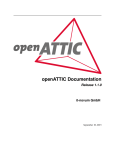Download Shintaro Wireless Vibro Speaker User manual
Transcript
Wireless Vibro Speaker User Manual Contents 1. Introduction.................................................................. 1 2. Battery Precautions...................................................... 2 3. Getting Started............................................................. 3 4. Installation.................................................................... 4 5. Cable Connections....................................................... 5 6. Bluetooth Connection................................................... 6 7. What the Lights Mean................................................... 6 8. Playing Music or Making Calls...................................... 7 9. Battery Charging.......................................................... 7 10. Product Care.............................................................. 7 11. Available Accessories................................................. 8 Warranty In the unlikely event that your product fails to work during the 12 month warranty period, please return it to your place of purchase or contact Shintaro Support via email at [email protected] for further advice. Specifications Vibro Speaker 10W Power Output: 10W Frequency Range: 40Hz - 20KHz Power Supply: Built-in Lithium Battery / USB Cable Impedance: Satellite 4ohms + Subwoofer 2ohms Size: 55mm x 70mm Weight: 273g 1. Introduction Thank you for purchasing the Shintaro Wireless Portable Vibro Speaker - a small portable music player, speaker and amplifier. You can turn any solid surface into a speaker by simply placing this device on the surface. 1 2. Battery Precautions The device can be powered by a built-in, rechargeable lithium battery. Please charge the battery for at least 8 hours before your first use of the device. • • • • • • • • If the device is not used for a long period of time, the battery may lose its charge. Please recharge the battery Rechargeable batteries are only to be charged under adult supervision Use only the supplied USB cable to recharge the battery. Improper charging may damage the battery or device Do not attempt to open the rechargeable battery or battery pack. There are no serviceable parts inside Should the battery leak, the device may become damaged. Clean the battery compartment immediately, avoiding contact with skin Keep batteries out of reach of children. If swallowed, consult a physician immediately Leaving a battery in hot or cold places, will reduce the capacity and lifetime of the battery. Always try to keep the battery between 15C and 25C. A device with a hot or cold battery may not work temporarily, even when the battery is fully charged. Do not dispose of batteries in a fire as they may explode. Batteries may also explode if damaged. Dispose of batteries according to local regulations. Do not dispose as household waste. 2 3. Getting Started General Controls LED Light Microphone USB Port On/Off/BT Switch Volume Up Next Play/Pause/Call Controls Previous Volume Down 3 Package Contents Portable Vibro Speaker USB Cable Wall Mount Adaptor Manual 4. Installation Rubber Stand Remove the protective tape at the bottom of the device to reveal the rubber stand. Note: 1. Don’t throw away the protective tape, please stick it on when using a mounting socket or when not in use. 2. Use a wet finger to clean any dust off the pad. Flat and Hard Surface 4 5. Cable Connections Power & Audio Input Combo Cable for audio input from computer for power for audio input from portable device USB connection is required to power and charge the device 6. Bluetooth Connection Slide the switch to “BT”, you will see a burst of flashes on the LED pairing it with your phone. Put the speaker in pairing mode When you turn on the bluetooth, the speaker will be discovered by your phone. 1. Put the speaker in pairing mode When you turn on the bluetooth, the speaker will be discovered by your phone. When the speaker is in pairing mode the LED will flash in blue. 5 2. Set your Bluetooth phone to “discover” the speaker Follow your phone’s instruction guide, first make sure that Bluetooth is activated on your mobile phone. Then set your phone to discover the speaker. This usually involves going to “setup”, “connect” or “Bluetooth” menu on your mobile phone and selecting the option to “discover” or “add” a Bluetooth device. 3. Your phone will find the speaker Your phone will find the speaker under name “Bluetooth”. Your phone then asks if you want to pair with the speaker. Accept by pressing “Yes” or “OK” on the phone and confirm with the passkey or pin=0000 (4 zeros). You phone will confirm when pairing is complete. • In the case of unsuccessful pairing, slide the switch to OFF then restart it to “BT” 7. What the Lights Mean 8. After pair, How to... Play music from your phone -> Adjusting sound volume:.............. Long Press +►►| or -|◄◄ -> Playing music from phone............ To start playback, press ►|| (press ►|| again to pause) -> To skip to previous or next song press -|◄◄ or +►►| 6 Make a call When you make a call from your mobile phone the call will (subject to phone settings) automatically transfer to this speaker. The inbuilt microphone will also activate, enabling you to speak directly into the Vibro Speaker. -> Answer / Reject / End a Call..........press ►|| to answer a call, ►|| again to reject a call. After calling, press ►|| to end the call. This device can also be used for web conferencing and Skype. 9. Battery Charging The device has a built-in rechargeable lithium battery. This can be charged by connecting to the USB port of your computer. Refer to the battery indicator (The LED will change to red colour) for the charging status. LED -> Quick Blue Flash...........................Needs Charging LED -> Stays Red............................. Charging in Progress LED -> Turns off..................................Charging Complete After charging, the device can be used without the power connection. Charge the device again when you see the battery indicator blinking. 10. Product Care Your device is designed to be light, compact and durable. However, it is an electronic device and must be treated carefully. Putting unnecessary pressure on it or striking the device against other objects can cause damage. 7 To avoid damage to your device, please: • • • • • • • Do not drop, crush, bend, or apply excessive force to the device Do not expose your device to moisture, extreme or prolonged heat, cold, humidity, or other adverse conditions. Avoid storing in a damp, humid or wet place. It is not waterproof Do not operate or store unit in places with frequent static electricity or electrical noise (eg. speaker, TV set). Clean the unit with a soft cloth or a damp chamois leather. Never use solvents. The unit must only be opened by qualified personnel. This device contains magnets. Keep magnetic field sensitive products such as credit cards and video screens away from this device to avoid damage or malfunction. 11. Accessories Available • Vertical Glass Mount - • Vertical Wall Mount - SH-VM01 SH-VM02 [email protected] 8 Notes ......................................................................................... ......................................................................................... ......................................................................................... ......................................................................................... ......................................................................................... ......................................................................................... ......................................................................................... ......................................................................................... ......................................................................................... ......................................................................................... ......................................................................................... ......................................................................................... ......................................................................................... ......................................................................................... ......................................................................................... ......................................................................................... ......................................................................................... ......................................................................................... ......................................................................................... ......................................................................................... ......................................................................................... ......................................................................................... ......................................................................................... ......................................................................................... ......................................................................................... ......................................................................................... ......................................................................................... ......................................................................................... 9