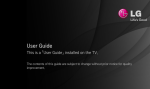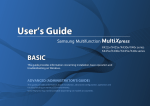Download Samsung SL-FIN701B
Transcript
LEGAL AND ADDITIONAL INFORMATION Samsung A3 Mono Multifunction K7600GX SAMSUNG. PRINTING INNOVATION. I K7500GX I K7400GX I K7600LX SUPER SMART IS NOW SUPER SIMPLE. Samsung power. Smarter everthing. In modern society, keeping up with technology is critical to the success of any business or the productivity of any individual. The choice of technology can be the difference between survival and leadership. As the workplace becomes more digitised and the workforce becomes more mobile, printer and copier devices must also adapt and evolve. Samsung is applying its ingenuity to develop breakthrough printing solutions that ignite productivity. Only Samsung has the electronics expertise to design and build a printer that fits the way society works today. Samsung is printing innovation. Printer technology and satisfaction lag the electronics innovation most employees expect. Nor has there been any major entrant to help shake change. Until now. Office Transformation. Innovated for You. Printing for the modern world has arrived. For more information about Samsung Printing Solutions, visit samsung.com/uk/business/solutions-services/printing-solutions/ About Samsung Electronics Co., Ltd. Samsung Electronics Co., Ltd. inspires the world and shapes the future with transformative ideas and technologies, redefining the worlds of TVs, smartphones, wearable devices, tablets, cameras, digital appliances, printers, medical equipment, network systems and semiconductors. We are also leading in the Internet of Things space through, among others, our Digital Health and Smart Home initiatives. We employ 307,000 people across 84 countries. To discover more, please visit our official website at www.samsung.com and our official blog at global.samsungtomorrow.com. To find the right supplies for your printer, Real value. True performance. Always make the right impression by using genuine Samsung supplies. Copyright © 2015 Samsung Electronics Co., Ltd. All rights reserved. Samsung, Business Pro, SecuThru, SyncThru, SmarThru and Samsung Cloud Print are either trademarks or registered trademarks of Samsung Electronics Co., Ltd. Specifications and designs are subject to change without notice. Non-metric weights and measurements are approximate. All data were deemed correct at time of creation. Samsung is not liable for errors or omissions. All brand, product, service names and logos are trademarks and or registered trademarks of their respective owners and are hereby recognised and acknowledged. Android is a trademark of Google Inc. Buyers Laboratory is a registered trademark of Buyers Laboratory LLC. Hancom Office is a registered trademark of Hancom Inc. visit samsung.com/uk/support/category/pcperipheralsprinter/printer/ Microsoft, Excel, Microsoft Office, PowerPoint, Windows and Windows Vista are registered trademarks of Microsoft Corporation in the United States and/or other countries. TÜV Rheinland is a registered trademark of the TÜV Rheinland Group. Samsung Electronics (UK) Ltd Samsung House, 1000 Hillswood Drive, Chertsey, Surrey, KT16 0PS www.samsung.com/uk 2015-01 SAMSUNG. PRINTING INNOVATION. SAMSUNG. PRINTING INNOVATION. GO BEYOND YOUR WORK CAPABILITIES WITH SMART PRINT INNOVATION Take business performance to a new level with smart printing Samsung’s flagship A3 mono multifunction printers (MFPs) SMART MultiXpress K7600GX / K7500GX / K7400GX / K7600LX These powerful K7600 series of MFPs are specifically designed to respond to the growing A3 printer market trend, boasting smart usability that enables businesses to work faster and more efficiently with intuitive, user-friendly controls. Equipped with high-performance, cost-efficient features and embedded security, Samsung K7600 series MFPs meet the demands of businesses that depend on high-volume printing with low total cost of ownership (TCO). Samsung SMART MultiXpress: K7600GX (60 ppm) K7600LX (60 ppm) K7500GX (50 ppm) K7400GX (40 ppm) BOOST PRODUCTIVITY WITH FAST, SMART AND RELIABLE K7600 SERIES MFPS Weigh the advantages of K7600 series printers Do more twice as fast Remain worry-free • 1.5 GHz quad-core CPU, enabling 2X faster print speeds compared to a dual-core CPU • Best-in-class maximum monthly duty (up to 300K) • Up to 240 images per minute (ipm) using a Dual-Scan Document Feeder (DSDF) GX model only • 1,200 dpi high resolution for quality output A3 printer market trends The A3 mono printer market is decreasing in terms of value, primarily in the 45 to 90 ppm models and the number of units sold in this segment is relatively stagnant. However, a unit growth potential is possible in targeting entry-level models in the segment. Vertical markets, such as professional service organisations, financial institutions, insurance companies, and government and public service agencies, comprise a large market share due to their high average monthly print volume (AMPV). These high-print-volume vertical markets all demand the same key requirements when choosing multifunction printers (MFPs). Fast, highquality deliverables are essential to any business in order to enhance productivity and project a professional image to customers. Reliability is also vitally important to ensure high productivity and efficiency by minimising equipment failures and providing an agile response when needed. In addition, scalability with software tailored to specific business needs, is a key factor in succeeding in the ever-changing business environment. • Next-generation toner technology for superb finishes • Rendering Engine for Clean Page (ReCP) technology for sharp images Work Smarter • Smart UX Center powered by Android™ on the 90-degree pivoting screen for full-page previewing • Enterprise-level Samsung Cloud Print™ • Wireless option with Active NFC • Samsung Smart Printer Diagnostic System (SPDS) app, providing the ability to fix printing issues from virtually anywhere • Samsung eXtensible Open Architecture (XOA), providing customised printing solutions to maximise efficiency and security SAMSUNG. PRINTING INNOVATION. GET YOUR JOBS DONE 2X FASTER IN SUPERB QUALITY Get sharper-quality print output Two times faster dual scanning The K7600 MFPs deliver best-in-class document scanning speeds with a Dual-Scan Document Feeder (DSDF) feature, which scans both sides of a document at the same time. These workhorse printers can dual-scan up to 240 ipm, twice the scanning speed of the K4300 series and six times that of other printers, which typically scan at 36 ipm. This blazing-fast scan speed equates to four pages being scanned every second, raising digital copy processing time considerably, as well as productivity. 2x Faster Print every second (Processing) Scan Ultra-fast dual scan Up to 240 ipm Powerful quad-core CPU Paper Scan The Samsung MultiXpress K7600 series of MFPs boasts the industry’s first quad-core 1.5 GHz CPU with System-on-Chip (SoC) technology, delivering high-performance interpreting and rendering emulation. This robust CPU provides the power and capacity to accomplish print and copy tasks of virtually any size or complexity swiftly, as fast as a print every second. As a result, businesses can run much more productively and efficiently using high-performance, high-speed K7600 series MFPs. Work more efficiently Enhanced productivity with variable options Various options are available to boost productivity, including a 2,250-sheet booklet finisher and a 3,250-sheet high-volume finisher that automatically staples up to 65 sheets, for high-volume document handling. An inner finisher can separate, collate and staple up to 50 sheets. Various punch kits are also available. Users can print up to 6,140 pages with a side and bottom High-Capacity Feeder (HCF). Get clear results with micro-rendering (Rendering) Crisp 1,200 x 1,200 dpi resolution Core Core Core Core QUAD-CORE 1.5 GHz CPU Samsung K7600 MFPs are equipped with a high-quality Laser Beam Scanning Unit (LSU) that produces consistently sharp output. Using micro-rendering to smooth out rasterized edges and a 1,200 × 1,200 dpi resolution, the K7600 MFPs provide crisp printouts every time. That equates to two times the resolution of typical printers. When the printed materials look good, the company looks good. Obtain high-gloss output (Printing) The next-generation toner technology for superb finishes Samsung uses advanced chemistry in its toner cartridges to ensure the best finishes possible for every printout. Using its next-generation polymerized toner development, Samsung has achieved a nine percent reduction on fixation temperature, which means toner adhesion can be accomplished at a lower temperature, from 170°C (338°F) down to 155°C (311°F). A lower fixation temperature translates to lower energy consumption. Get cleaner output Rendering Engine for Clean Page (ReCP) Samsung’s unique ReCP technology delivers quality output with clear text and images, ensuring a quality printout ensuring consistently perfect-looking results. The innovative technology automatically sharpens the focus of both graphics and text, resulting in clean-looking printouts. SAMSUNG. PRINTING INNOVATION. WORK SMARTER WITH AN INTUITIVE USER EXPERIENCE Work SMART, just like on a tablet User-friendly Samsung SMART UX Center on a 90-degree pivoting screen Samsung K7600 MFPs are designed with the smart-generation user in mind, boasting the industry’s first Android-based printing UX. The Samsung SMART UX Center 2.0 functions just like a tablet with an intuitive touch-to-print display screen for easy use and is compatible with various Android-based devices. Included are custom widgets for creating instant, one-tap access to frequently used functions. This customisable user interface (UI) further simplifies operation and can be shared with various fleets. For enhanced usability, Samsung’s unique display pivots 90 degrees for full-page portrait or landscape viewing. This innovative feature enables users to easily review and edit their documents before printing without zooming or having to return to their PCs. In addition, applications, such as Hancom Office®, support the horizontal view mode and edits of Microsoft® Office® Word, PowerPoint® and Excel® documents. Samsung’s new Smart Workspace lets users complete jobs with their preferred UI, address book and files virtually anywhere. The workspace can even be personalised to suit individual needs with preloaded applications and widgets for one-tap access to frequently used functions. Samsung’s new Printing App Center enables users to easily set up the printers by simply downloading essential apps from the app center’s web portal. Other convenient options available online include the Workbook Composer, which gives users the ability to crop desired content, automatically scan it and save it for final formatting and editing without needing a PC. Hancom Office enables the viewing, printing and editing of Office documents. And with Smart Colour Manager*, users can apply various colour effects to images and adjust them. Colour can also be easily adjusted based on the colour output of the other printers. These easy-to-use features boost productivity, enabling workers to do more in less time. * Will be available in Mar, 2015 on the Printing App Center Touch & Slide UI on 10.1″ Colour Touchscreen Samsung SMART UX Center powered by Android™ Print safely, virtually anywhere Enterprise-level Samsung Cloud Print With the evolution of mobile technology and the adoption of Bring-Your-Own-Device (BYOD) policies, conducting business is no longer confined to the four walls of an office. This increased flexibility requires the ability to perform functions remotely, specifically printing, copying and scanning. Samsung K7600 MFPs provide complete support for quality mobile printing. Using Samsung’s private cloud, users can work in a secured internal network, and our cloud architecture supports scalability and ease of deployment. When working remotely, security is always a great concern and Samsung has it covered. Our enterprise-level encryption capabilities ensure end-to-end security throughout the entire printing process. Plus, our Mobile Device Management (MDM) solution provides full integration for enterprise mobility. Secure sharing of documents and collaborating with colleagues using instant messaging (IM) is also supported. Samsung MFPs are easily integrated with legacy enterprise applications, as well as existing print management and workflow solutions. Tap to print with NFC technology Wireless option with Active NFC Just when it seemed printing couldn’t get any more convenient, users can now connect and print with ease using Samsung’s K7600 MFPs with advanced NFC technology. Simply tap, then print, scan or fax documents from any NFC-supported mobile device. The wireless option with Active NFC provides user authentication through a mobile device, secure printing and easy Wi-Fi setup and management with Samsung Mobile Print Pro. SAMSUNG. PRINTING INNOVATION. REMAIN WORRY-FREE FROM DOWNTIME AND TROUBLESHOOTING Diagnose print issues on the go Easy-to-use Samsung Smart Printer Diagnostic System (SPDS) Printer failures are never welcome occurrences. But when they happen while you are away from the office or pressed for time, they are that much more frustrating. With Samsung SPDS-equipped K7600 MFPs, downtime is minimised, whether you are working across the office or on the other side of the globe.* SPDS is a smartphone app that’s a service tool for diagnosing printer failures. It can also send preemptive alerts to smartphones, addressing issues before they occur. The app provides the latest information on Samsung MFPs in real time, using pictures and videos of its components, as well as measurement guides, to simplify troubleshooting, even for those with little technical knowledge. The ability to solve printer issues quickly without a service technician saves time and costs. * MX7 contents will be available beginning February 27, 2015 Reduce costs with high durability Ensure a secure print operation Best-in-class maximum monthly duty (Up to 300K) XOA output management (security) solutions The Samsung K7600 series MFPs boast the best-in-class maximum monthly duty, delivering high durability and ensuring cost reduction and freedom from trivial work typically spent changing toner cartridges, drums and a developer. Samsung’s XOA platform provides customised enterprise solutions for integration with our K7600 MFPs to satisfy specific business requirements. Our output management solutions provide cost-effective, secure print operations. SecuThru™Lite 2 enhances document security and reduces costs with user authentication. The Usage Tracker controls printing expenses by easily tracking device functions. Increase productivity with simplified management XOA document management (productivity) solutions Samsung’s document management solutions increase productivity and provide easy management along with security and efficiency. The solutions consist of SmarThru™ Workflow Lite, which increases productivity with its cost-saving automated workflow solution. Also included is the Secure Login Manager, which safeguards valuable data and devices from unauthorised use. Plus, Cloud Connector provides easy, secure access for scanning to and printing from the cloud. Lower IT fleet management costs Toner Capacity* 45,000 pages Drum Capacity* 450,000 pages * Estimated Toner Yield @ 6% coverage For best performance and yield, we recommended using genuine Samsung parts and consumables XOA fleet management solution For businesses that have fleets of printing devices, Samsung provides a cloud-based fleet management solution for lowering IT department management costs. Business Pro Printing Solutions™ reduce TCO by increasing productivity with simple management. IT departments can monitor, maintain, service and supply an entire infrastructure of printers and MFPs remotely. Managers can create status alerts and receive notifications when alerts occur multiple times. Hundreds of thousands of devices can be easily managed and integrated into Enterprise Resource Planning (ERP) solutions from one server. Plus, customised reports can be created and distributed to key personnel on a regular basis. SAMSUNG. PRINTING INNOVATION. SAMSUNG CUSTOMISE YOUR MFP WITH FLEXIBLE PART OPTIONS K7600GX l K7500GX l K7400GX l K7600LX Technical details made to support your business With 25 total options Samsung offers businesses 25 different options that enable the printers to handle more documents, faster, adding value to the K7600 series MFPs by enhancing productivity. Options include a high-volume finisher that staples up to 65 sheets and a 25-sheet booklet finisher that assembles a 100-page booklet. Plus, each finisher conveniently comes equipped with the stapler. A highclass Wi-Fi protocol option, which supports an additional 5GHz compared with a typical 2.4 GHz speed, enables users to transmit highvolume data with reliable performance. Configurations & Options Paper Output Option Factory Configured Optional 120/240 IPM DSDF (GX model) 80/160 IPM DSDF (LX model) Job Separator SL-JST501S Inner Finisher SL-FIN502L Paper Handling Speed Paper Capacity (Std) 1,140 Sheets / (Max) 6,140 Sheets Double Cassette Feeder (SL-PFP501D) Media Size - MP Tray: 98 x 148 mm ~ 320 x 457 mm (3.87 x 5.8 ~12.6 x 18 in.) Capacity 1,040 Sheets (520 Sheets x 2) Media Sizes 140 x 210 mm - 320 x 457 mm (5.5 x 8.2 in. - 12 x 18 in.) - Tray 2: 148 x 210 mm ~ 320 x 457 mm (5.8 x 8.2 ~ 12 x 18 in.) Media Types Plain Paper, Thin Paper, Thick Paper, Punched Paper - MP Tray: Plain Paper, Thin Paper, Thick Paper, Bond, Punched, Preprinted, Recycled, Letterhead, Cotton, Coloured, Archive, Cardstock, Label, Transparency, Envelope Media Weight 60 to 300 gsm Sensing H/W Install Detect, Paper Empty & Low Level Detect, Paper Size Detect 1.5 GHz Quad core Memory 6GB (2GB for Android OS) HDD 340GB Operational Panel 10.1″ TFT LCD with Initial cap Touch, Multitouch, Haptic, Resolution: 1,024 x 600 Interface High-speed USB 3.0, Ethernet 10/100/1,000 BaseTX, IEEE® 802.11 b/g/n (Optional) Duty Cycle. Monthly Dimensions (W x D x H) Weight Wireless/NFC Kit SL-NWE002X, SL-NWE001X Booklet Finisher SL-FIN701B Network Protocols Additional Network Kit SL-NWA001N Network Security FDI Kit CLX-KIT10F OS Compatibility Fax Kit CLX-FAX160 Dual Fax Kit SL-FAX2501 Cassette Locking Kit SL-CLK501 OR Staples (Inner, Booklet) SCX-STP000 Staples (Main for Booklet) SL-STP000 Power Consumption Punch Kit Punch Kit (Inner - 2/3, 2/4, Swedish) (Booklet - 2/3, 2/4, Swedish) SL-HPU501T, HPU501F, HPU501S SL-HPU701T, HPU701F, HPU701S * HCF-side is not compatible with the Cabinet, SL-DSK501T - K7600GX: 300,000 Pages - K7500GX: 250,000 Pages - K7400GX: 200,000 Pages - K7600LX: 300,000 Pages - K7600GX / K7600GX / K7600GX 585 x 670 x 932.2 mm (23 x 26.4 x 36.7 in.) 585 x 670 x 1,188.4 mm (w/ stand) (23 x 26.4 x 46.8 in.) 585 x 670 x 883.7 mm (23 x 26.4 x 34.8 in.) - X7600LX 585 x 670 x 1,139.9 mm (w/ stand) (23 x 26.4 x 44.9 in.) - Tray 1: 98 x 148 mm ~ 297 x 390 mm Media Type - Tray 1, 2: Plain Paper, Thin Paper, Thick Paper, Bond, Punched, Preprinted, Recycled, Letterhead, Cotton, Coloured, Archive, Cardstock, Label, Envelope (Tray1 Only) Media Weight - Tray 1, 2: 60 ~ 300g/m2 60 ~ 256g/m2 : Duplex ADF Document Size ADF Capacity Ledger / Letter / Legal / Oficio / Folio / A3 / A4 / JIS B5 / ISO B5 / Executive / A5 / A6 / Statement / Custom 520 Sheets @ (80 g/m ) x 2 2 Copy Specification First Copy Out Time HCF SL-HCF501B OR HCF-Side SL-HCF501S High-capacity Feeder - Bottom (SL-HCF501B) Capacity 2,000 Sheets (80 g/m2 / 20 lb bond) Media Sizes A4, Letter Media Types Plain Paper, Thin Paper, Thick Paper, Punched Paper - MP Tray: 60 ~ 325 g/m2 : Simplex - K7600GX: 3.1 sec High-capacity Feeder - Side (SL-HCF501S) Capacity 3,000 Sheets @ (80 g/m2) Media Sizes A4, Letter Media Types Plain Paper, Thin Paper, Thick Paper, Punched Paper Media Weight 60 to 300 gsm Sensing H/W Install Detect, Paper Empty & Low Level Detect Inner Finisher (SL-FIN502L) - K7500GX: 3.7 sec - K7400GX: 4.6 sec Capacity IP Management (DHCP, BOOTP, AutoIP, SetIP, Static) / Discovery Protocol (SLP, UPnP, Bonjour®, DNS, WINS) / Printing Protocol (TCP / IP, LPR, IPP, WSD) / Management Protocol (SNMPv1.2, SNMP3, SMTP, Talnet) / Scan Protocol (SMTP, FTP, SMB, WSD) / Security Protocol (SMB, Kerberos™, LDAP, IPsec, EAP) - K7600LX: 3.1 sec Staple Capacity 5,000 Staples / Cartridge Resolution Up to 600 x 600 dpi Stacking Zoom Rate 25% - 400% - Top Tray: 50 Sheets (A4/LT @ 80 gsm) - Finishing Tray: 500 Sheets (A4/LT @ 80 gsm) Multi Copy Up to 9,999 Output Stacking Face Down Copy Features Proof Copy / N-Up / ID Card Copy / Poster Copy / Image Repeat / Booklet / Covers / Transparencies / Book Copy / Interrupt Copy / Erase Edge / Save to File SSL / TLS, IPsec, SNMPv3, Protocol & Port Management, IPv6, IP / MAC Filtering, IEEE 802.1x support (Optional) [Windows®] - Windows XP (32/64bit) / 2003 (32/64bit) / Vista (32/64bit) / 2008 / Win7 / 2008 R2 (64 only) / Win8 / 2012 / Win8.1 / 2012 R2 [Linux®] - Red Hat Enterprise Linux® WS 5, 6 (32/64bit) - Fedora 12, 13, 14, 15, 16, 17, 18, 19, 20(32/64bit) - OpenSuSE 11.2, 11.3, 11.4, 12.1, 12.2, 12.3, 13.1 (32/64bit) - Ubuntu® 10.04, 11.04, 11.10, 12.04, 12.10, 13.04, 13.10, 14.04 (32/64bit) - SuSE Linux Enterprise Desktop 10, 11 (32/64bit) - Debian™ 6, 7 (32/64bit) - Mint 13, 14, 15, 16 (32/64bit) [Mac] - Mac OS® X 10.6 ~ 10.10 Scanner Specification Speed 500 Sheets Stacking, Internal Booklet Finisher (SL-FIN701B) Capacity 65 Sheets Stapling / 2,000 Sheets Stacking Staple Cartridge 5,000 Staples / Cartridge Stacking - Top Tray : 250 Sheets (A4/LT @ 80 gsm) - Finishing Tray : 2,000 Sheets (A4/LT @ 80 gsm) Output Stacking Face Down - K7600GX / K7600GX / K7600GX : 120/240 ipm High-volume Finisher (SL-FIN701H) - K7600LX : 80/160 ipm Capacity Compatibility Network TWAIN, Network SANE Staple Cartridge 5,000 Staples / Cartridge Scan File Formats PDF / Compact PDF / Searchable PDF / JPEG / XPS / TIFF-S / TIFF-M / TIFF Stacking - Top Tray : 250 Sheets (A4/LT @ 80 gsm) - Finishing Tray : 3,000 Sheets (A4/LT @ 80 gsm) Resolution 600 x 600 dpi (Optical), 4,800 x 4,800 dpi (Enhanced) Output Stacking Face Down Destination Email, FTP, SMB, BOX, USB, WSD, PC 65 Sheets Stapling / 3,250 Sheets Stacking Others 2.0 W (Sleep) / 60 W (Ready) / 1.3 kWh (Max) Fax Specification (Optional) DCF SL-PFP501D OR Options - K7600GX / K7600GX / K7600GX: 97.3 kg - K7600LX: 84.3 kg Paper Input Option Cabinet SL-DSK501T OR - K7600GX 60 ppm in A4 / 31 ppm in A3 - K7600GX 50 ppm in A4 / 26 ppm in A3 - K7600GX 40 ppm in A4 / 21 ppm in A3 - K7600GX 60 ppm in A4 / 31 ppm in A3 Processor Work Table CLX-WKT001 OR High-Volume Finisher SL-FIN701H Multipurpose Table SL-WKT101 General Specifications Print Specification Modem Speed 33.6 Kbps Compatibility ITU-T G3, Super G3 Print Speed(A4) - K7600GX: 60 ppm - K7500GX: 50 ppm - K7400GX: 40 ppm - K7600LX: 60 ppm Resolution 203 x 98 dpi (Std), 203 x 196 dpi (Fin), 300 x 300 dpi (Super-fine), 600 x 600 dpi (Ultra-fine) Resolution 1,200 x 1,200 dpi (optical) 9,600 x 600 dpi (enhanced) Fax Functions Print language PCL5, PCL6 (XL), PostScript Level 3, PDF 1.7, XPS TTI / RTI / Auto Reduction / Multi-send (Same as Group Dial Capacity) / Delayed Send / Memory RX / Secure Rx (<-secure TX) / Time Secured Fax Max. Line 2nd lines General Cabinet, Job Separator, Work Table, Multipurpose Table, Tray Locking Kit Network Wireless/NFC Kit, Wireless/BLE/NFC Kit, Additional LAN Kit, FDI Kit, Fax Kit, Dual Fax Kit Punch Kit Auto change 2/3 or 2/4 hole, Swedish 4 Consumable Toner Capacity (K) 45,000 pages Drum Capacity* (K) 450,000 pages Waste Toner Container 300,000 pages * Estimated Toner Yield @ 6% coverage For best performance and yield, we recommended using genuine Samsung parts and consumables






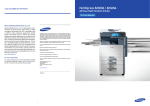



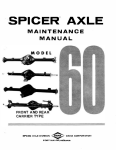

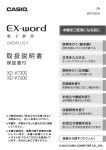
![[17577] - Waterford Document Solutions](http://vs1.manualzilla.com/store/data/005953582_1-c9133041fb2a801c225a4b72eaad92fa-150x150.png)