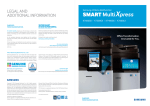Download Lab Test Report
Transcript
BUYERS LAB BUYERS LAB Lab Test Report A Comprehensive BLI Laboratory Evaluation SEPTEMBER 2010 Samsung MultiXpress 8030ND 30 PPM Black Copy • Print • Scan • Fax Reliability................................................................. Excellent Multitasking............................................................. Excellent Administrative Utilities ............................................ Excellent Feedback to Workstations........................................ Excellent Ease of Network Setup............................................ Excellent Print Drivers............................................................. Excellent Applications Compatibility........................................ Excellent Scan Functions........................................................ Excellent Print/Copy Quality.................................................. Very Good Print/Copy Productivity........................................... Very Good Ease of Use.............................................................. Excellent Feature Set............................................................ Very Good Security Features..................................................... Excellent Environmental Features..........................................Not Rated Toner Yield............................................................... Excellent BLI RECOMMENDATION Receiving excellent or very good ratings in all categories evaluated, the Samsung MultiXpress 8030ND gave an outstanding performance in its exhaustive BLI lab evaluation. In addition to displaying excellent reliability during its 100,000-impression durability test, the device, which offers standard copying and network printing and scanning, as well as optional faxing, demonstrated exceptional ease of programming. Its very well designed color touch-screen control panel can be tilted up and down and moved from side to side and features a choice of two excellent screens for copy functions. Also noteworthy are the unit’s excellent multitasking capabilities and its print quality, which was rated Very Good to Excellent in all output categories. With a speed of 30 ppm, the 8030ND demonstrated very good overall productivity and scored high marks for attributes important to IT, including ease of network setup and administrative utilities. Adding to the package is a very strong feature set that includes above average standard and maximum memory capacities, the highest hard-drive capacity of competitive models, the ability to integrate the unit with back-end applications via Samsung’s embedded development platform, Eco copy and print modes that promote environmentally responsible output, and features that assist with accessibility. Furthermore, the 8030ND’s tested toner and impressionsper-gram yields are above average when compared with competitive models. BLI highly recommends the Samsung MultiXpress 8030ND for monthly volumes of up to 9,000 impressions. BuyersLab.com Test duration: Two months, including a 100,000-impression durability test. Maximum monthly duty cycle1: 100,000 impressions. Average optimum monthly volume for models in this speed range: Up to 9,000 impressions2. 1 The maximum monthly duty cycle is the maximum volume, as specified by the vendor, that the unit is capable of producing in a month; however, it isn’t recommended that the unit be run at this volume on a regular basis. 2 Based on a survey conducted by BLI. When comparing models, note that this lower optimum volume was instituted in May 2007. 2010 has Buyers Laboratory Inc. This is the sole propertyofofBuyers BLI. Duplication in any is illegal and strictly forbidden writtenpermission permission of from BLI. Violators will This©report been reproduced withreport the written permission Laboratory Inc.manner Any duplication of this report withoutwithout the written Buyers Laboratory, be prosecuted. To purchase of any BLI ©2010 publication, contact Buyers Laboratory Inc. • 20 Railroad Avenue • Hackensack, NJ 488-0404 07601 • (201) 488-0404 • [email protected]. is unlawful and violators willreprints be prosecuted. Buyers Laboratory Inc. To purchase reprints, contact BLI at (201) (x17) or at [email protected]. Lab Test Report BUYERS LAB BUYERS LAB Samsung MultiXpress 8030ND Strengths • Highly reliable • User-replaceable component design reduces or eliminates downtime required for service technicians to replace components • Exceptional ease of use from the very well-designed control panel with choice of two screens; panel can be tilted up and down and moved left and right, aiding with accessibility • Superior network device management utility rivals the best available and includes the ability to manage not just devices but user access as well, for example to restrict color output • Above average job stream efficiency when using the PCL driver • Quick, highly automated driver and utility installation, including automated driver distribution to multiple users’ workstations • Very good to excellent print quality ratings • Scanned images of excellent quality in most modes; compact PDF mode to compress color file size • Samsung embedded development platform enables integration of the unit with third-party software applications to add functionality or customize the control panel • Above average tested toner and impressions-per-gram yields; tested yield exceeded manufacturer’s rated yield • Eco copy and print modes make it easy for organizations to promote environmentally responsible printing and copying • Superior multitasking to many units • Above average paper handling capabilities from bypass; above average standard and maximum memory capacities; highest hard drive capacity Weaknesses • • • • Below average print efficiency The job list accessible from the control panel can’t be printed or exported Little guidance on the location of misfeeds/jams and how to remove them Help function not as useful as with some competitive systems; provides access to user manual (cumbersome navigation and reading) TEST RESULTS AND OBSERVATIONS , — and represent positive, negative and neutral attributes, respectively. Reliability EXCELLENT The Samsung MultiXpress 8030ND displayed nearly flawless reliability, completing a 100,000-impression durability test with just one misfeed. The only service call was for preventive maintenance. Because the drums and other components are designed so that they can be replaced by users, technicians don’t have to be called to service the unit, decreasing downtime. Note that a screw driver is required to replace the fuser, which is a simple procedure. 2 BuyersLab.com This2010 © report Buyers has Laboratory been reproduced Inc. Thiswith report theiswritten the solepermission property ofofBLI. Buyers Duplication Laboratory in anyInc. manner Any duplication is illegal and of strictly this report forbidden without without the written written permission permission from of Buyers BLI. Violators Laboratory, will be unlawful is prosecuted.and To purchase violators reprints will be ofprosecuted. any BLI publication, ©2010 contact Buyers Buyers Laboratory Laboratory Inc. ToInc.purchase • 20 Railroad reprints, Avenue contact • Hackensack, BLI at (201) NJ 07601 488-0404 • (201)(x17) 488-0404 or at• [email protected]. [email protected]. Lab Test Report BUYERS LAB BUYERS LAB Multitasking Samsung MultiXpress 8030ND EXCELLENT The Samsung MultiXpress 8030ND enables users to program an unlimited number of copy jobs while another copy job or a print job is in progress. BLI technicians observed no slowdowns between copy jobs and print jobs or during concurrent operations such as printing while scanning. Unlike with most other devices, access to the control panel is not blocked while pages are being scanned through the document feeder; users can program additional copy or scan jobs even while pages of the current job are still being scanned, enhancing productivity. —Settings from the previous job, such as quantity, are retained, rather than clearing immediately, which BLI recommends. Consequently, users must press a key (“Close”) and then clear settings to program the next job. By default, jobs are processed on a first-in, first-out basis, but an administrator can assign a priority level of from 1 (highest priority) to 16 (lowest priority) to the print or copy functions. An interrupt function enables users to interrupt a job in progress to produce a priority job, with access to all features and functions; the interrupt job begins immediately (it doesn’t wait for a set to complete). The engine took a competitive 3 minutes and 7.25 seconds to download the 15 print files used in testing. Administrative Utilities EXCELLENT Administrative utilities for the Samsung MultiXpress 8030ND include its embedded Web utility and SyncThru Admin 5 for management of all output devices—Samsung, as well as non-Samsung models—on the network. Available as a free download, Samsung SyncThru Admin 5 is on par with the best network device management utilities in the class and superior to almost every other such utility BLI has tested. In addition to offering a more user-friendly interface than most competitors, it delivers more complete functionality, including built-in graphical reports and the ability to discover and monitor not just network-connected output devices but local devices connected to network PCs. Free plug-ins for SyncThru Admin enable administrators to control access to device features, track usage by user or group and provide a map view of devices, capabilities not provided by some other competing utilities. E-mail alerts of error conditions can be sent to multiple users via SyncThru Admin, but not via the Web utility. 3 BuyersLab.com This2010 © report Buyers has Laboratory been reproduced Inc. Thiswith report theiswritten the solepermission property ofofBLI. Buyers Duplication Laboratory in anyInc. manner Any duplication is illegal and of strictly this report forbidden without without the written written permission permission from of Buyers BLI. Violators Laboratory, will be unlawful is prosecuted.and To purchase violators reprints will be ofprosecuted. any BLI publication, ©2010 contact Buyers Buyers Laboratory Laboratory Inc. ToInc.purchase • 20 Railroad reprints, Avenue contact • Hackensack, BLI at (201) NJ 07601 488-0404 • (201)(x17) 488-0404 or at• [email protected]. [email protected]. BUYERS LAB BUYERS LAB Lab Test Report Samsung MultiXpress 8030ND The unit’s Web utility offers a very straightforward, graphical design that’s easy to navigate. It offers a wealth of information that’s more precise than that offered by other devices, including detailed supply status information on the main screen and even more detailed information on the Information tab. Samsung MultiXpress 8030ND Web Utility Destinations can be programmed via the Web utility. The MultiXpress 8030ND’s Web utility is one of few that enable programming of destinations via LDAP searches. The Web utility enables direct printing of a single PDF, PRN or TXT file at a time; unlike some others, it does not support printing of XPS files, allow for downloading multiple files at a time or selecting/changing features such as number of sets, duplex or simplex, finishing, etc. In addition, a separate direct printing utility is included. Although the Web utility does not have a cloning capability to copy the settings or address book from one unit to many others all at once, this capability is available with SyncThru Admin. Feedback to Workstations EXCELLENT The Smart Panel utility bundled with the unit provides pop-up messages notifying users of errors or warning conditions such as toner low, paper low, paper empty and offline. It also provides pop-up notification of when print jobs have been sent and when print jobs have been completed. The messages disappear after a few seconds, eliminating the need for users to close windows. Its icon on the taskbar changes to either an amber exclamation point or a red X to indicate warning or error conditions regarding device status, such as if there is a paper jam or if the unit is out of paper or out of toner; however, the slight color change on the small icon can be easily overlooked and indicates only that there is a problem, not precise details. Users can open the utility to get additional information on problems via flashing messages such as “Paper jammed at tray 1” and to indicate when the unit is out of or low 4 BuyersLab.com This2010 © report Buyers has Laboratory been reproduced Inc. Thiswith report theiswritten the solepermission property ofofBLI. Buyers Duplication Laboratory in anyInc. manner Any duplication is illegal and of strictly this report forbidden without without the written written permission permission from of Buyers BLI. Violators Laboratory, will be unlawful is prosecuted.and To purchase violators reprints will be ofprosecuted. any BLI publication, ©2010 contact Buyers Buyers Laboratory Laboratory Inc. ToInc.purchase • 20 Railroad reprints, Avenue contact • Hackensack, BLI at (201) NJ 07601 488-0404 • (201)(x17) 488-0404 or at• [email protected]. [email protected]. Lab Test Report BUYERS LAB BUYERS LAB Samsung MultiXpress 8030ND on paper or toner or offline, as well as information regarding the size and amount of paper in the drawers. Smart Panel Utility The Smart Panel utility also has a link to a Job Monitor utility that enables users to view jobs in queue as well as a job history of the last 50 jobs. The print driver contains a link to the Smart Panel utility page that shows the paper supply remaining in the drawers, indicated in 20 percent increments. A nice feature of the Smart Panel utility is the Troubleshooting selection, which provides instructions and animated videos illustrating how to perform such procedures as installing toner cartridges. The utility provides detailed toner gauges, via a bar that moves in one percent increments from the right (for full) to the left as toner supply diminishes. The utility provides a link to the Web utility (eliminating the need for users to enter an IP address to access the utility), which provides a wealth of detailed device status information on supplies, including toner (20 percent increments is the default but can be adjusted from five to 30 percent), paper and drums, as well as errors. Users can receive an e-mail alert of copy job completion as well as e-mail alerts indicating that a scan-to-e-mail job is complete. Also accessible from Smart Panel are links to the print driver to enable changes to default settings, links to the Web site for ordering supplies and links to the scan and fax manager. 5 BuyersLab.com This2010 © report Buyers has Laboratory been reproduced Inc. Thiswith report theiswritten the solepermission property ofofBLI. Buyers Duplication Laboratory in anyInc. manner Any duplication is illegal and of strictly this report forbidden without without the written written permission permission from of Buyers BLI. Violators Laboratory, will be unlawful is prosecuted.and To purchase violators reprints will be ofprosecuted. any BLI publication, ©2010 contact Buyers Buyers Laboratory Laboratory Inc. ToInc.purchase • 20 Railroad reprints, Avenue contact • Hackensack, BLI at (201) NJ 07601 488-0404 • (201)(x17) 488-0404 or at• [email protected]. [email protected]. Lab Test Report BUYERS LAB BUYERS LAB Ease of Network Setup Samsung MultiXpress 8030ND EXCELLENT The drivers, User’s Guide and Smart Panel utility are all contained on one CD, which auto-runs upon insertion in the drive. Users have a choice of installation methods. The Install Now method installs the PCL driver, as well as the TWAIN and PC fax drivers in 10 clicks, which is fewer than most. A complete install choice enables the PCL and PostScript drivers, the Smart Panel status monitoring utility, Scan Manager and the Direct Print utility to be installed at once with 15 clicks, which is also fewer than average. The drivers automatically detect configured accessories without requiring additional clicks, and the port is automatically created following installation of the drivers. Enhancing ease of setup is that print driver distribution to end users can be automated via SyncThru Admin, eliminating the need for an administrator to manually install drivers on each workstation. Network settings can be configured from both the control panel and the Web utility. A function enabling an administrator to confirm that LDAP and SMTP settings have been configured correctly is available via the control panel and the Web utility. Print Drivers EXCELLENT Network printing is standard. The Samsung MultiXpress 8030ND comes bundled with PCL 5e/6 and PostScript 3 emulation drivers. The drivers support Windows, Linux and Mac operating systems. Though the MultiXpress 8030ND was not supported by Samsung’s universal print driver at the time of BLI’s test, support is slated to be available for this model; this driver enables users to print to multiple Samsung models, eliminating the need to have drivers for multiple devices installed on workstations. The PCL and PostScript drivers are similar in appearance, which makes use more convenient for those who switch between them. The easy to use drivers feature a graphical interface, automatically detect and display device configuration, and enable point-and-click selection of paper drawers and output trays and enable users to save the settings for frequently used jobs. Selected settings are displayed so users can make sure before printing jobs that they made the right selections. Duplexing and commonly used finishing selections such as stapling and hole punching are conveniently selectable from the main screen of the driver; with many other devices, users must access additional tabs to make these selections. 6 BuyersLab.com This2010 © report Buyers has Laboratory been reproduced Inc. Thiswith report theiswritten the solepermission property ofofBLI. Buyers Duplication Laboratory in anyInc. manner Any duplication is illegal and of strictly this report forbidden without without the written written permission permission from of Buyers BLI. Violators Laboratory, will be unlawful is prosecuted.and To purchase violators reprints will be ofprosecuted. any BLI publication, ©2010 contact Buyers Buyers Laboratory Laboratory Inc. ToInc.purchase • 20 Railroad reprints, Avenue contact • Hackensack, BLI at (201) NJ 07601 488-0404 • (201)(x17) 488-0404 or at• [email protected]. [email protected]. BUYERS LAB BUYERS LAB Lab Test Report PostScript Driver Basic Tab Samsung MultiXpress 8030ND PCL Driver Basic Tab The print drivers offer a good feature set overall, including the abilities to print from up to two paper sources for a single job and insert front and back covers (PCL only), as well as secure print, proof print, print and hold, scheduled print, overlay (PCL only), set and page numbering and watermarks. They also have a link to the Smart Panel utility, which when selected displays the paper size (though not orientation) and amount of remaining paper in each drawer. Useful features include a help function, selections for envelope printing, the ability to import images to see the effects of selected color and image quality adjustments (most drivers show the effects of settings only on a default image) and Eco Mode. When users prepare to print a job, they can select Eco Mode to see the paper and energy savings they can achieve. The driver depicts the percentage of savings in energy consumption, CO2 and paper. The default Eco Mode settings, which include duplexing and draft mode, can also be customized to fit the needs of the user. When printing multiple collated sets, file size remains the same regardless of whether collate is selected from the properties screen of the driver or from the print screen within an application. The unit supports simultaneous RIP and print, with printing beginning while the file is still being processed. Applications Compatibility EXCELLENT No problems were experienced with any of the test files used in the applications compatibility tests. Units are tested for compatibility on Windows XP platforms with Microsoft Word 2000, PowerPoint 2000 and Excel 2000, as well as Adobe PageMaker 7.0, Photoshop 6.0 and Acrobat 8.0, using 25 application test files that contain 7 BuyersLab.com This2010 © report Buyers has Laboratory been reproduced Inc. Thiswith report theiswritten the solepermission property ofofBLI. Buyers Duplication Laboratory in anyInc. manner Any duplication is illegal and of strictly this report forbidden without without the written written permission permission from of Buyers BLI. Violators Laboratory, will be unlawful is prosecuted.and To purchase violators reprints will be ofprosecuted. any BLI publication, ©2010 contact Buyers Buyers Laboratory Laboratory Inc. ToInc.purchase • 20 Railroad reprints, Avenue contact • Hackensack, BLI at (201) NJ 07601 488-0404 • (201)(x17) 488-0404 or at• [email protected]. [email protected]. BUYERS LAB BUYERS LAB Lab Test Report Samsung MultiXpress 8030ND text, graphics, halftone images, tables, etc., enabling BLI technicians to evaluate memory usage, file processing, font rendering and grayscale capability. Scan Functions EXCELLENT The Samsung MultiXpress 8030ND supports color and black scanning to network folders, PCs, e-mail, fax, USB drives and to storage on the device, as well as TWAINcompliant scanning. Destinations can be entered manually via the on-screen keyboard’s large, comfortably spaced keys, or selected from up to six LDAP servers on the network by entering the first few characters at the control panel. Administrators can also program destinations via the Web utility. Accessing addresses via LDAP is simple and requires 14 clicks to select one destination, which is competitive with most other devices. Adding another destination requires only more more keystroke, bringing the total to 15. Six LDAP servers are supported. Manually entered destinations or destinations accessed via LDAP cannot be stored locally in the device’s address book; destinations can be programmed in the address book via the Web utility, and it’s noteworthy that the Samsung unit’s Web utility is one of very few that enables accessing destinations via LDAP. —Unlike with some other systems, scanning to different types of destinations (e.g., fax and network) is not possible in one session. The keypad for scan data entry has an @ key, as well as domain keys such as .com or .net keys to make data entry easier. The system supports resolution settings ranging from 100 to 600 dpi. File formats include PDF, TIFF and JPG. In addition, the unit supports XPS. Although there is an OCR selection for searchable PDF, it did not function properly in testing. A blind CC field, which can be suppressed if desired, enables all outbound e-mails to be sent to an administrator, which helps ensure an audit trail. The control panel displays a thumbnail view of the scan job’s programmed settings, such as simplex or duplex. The control panel has a selection to show a preview of the first page of the document to be scanned, which can be magnified; if a page was scanned incorrectly or the user realizes it is not the document he intended to scan, the document can be deleted. 8 BuyersLab.com This2010 © report Buyers has Laboratory been reproduced Inc. Thiswith report theiswritten the solepermission property ofofBLI. Buyers Duplication Laboratory in anyInc. manner Any duplication is illegal and of strictly this report forbidden without without the written written permission permission from of Buyers BLI. Violators Laboratory, will be unlawful is prosecuted.and To purchase violators reprints will be ofprosecuted. any BLI publication, ©2010 contact Buyers Buyers Laboratory Laboratory Inc. ToInc.purchase • 20 Railroad reprints, Avenue contact • Hackensack, BLI at (201) NJ 07601 488-0404 • (201)(x17) 488-0404 or at• [email protected]. [email protected]. BUYERS LAB BUYERS LAB Lab Test Report Samsung MultiXpress 8030ND BLI test technicians observed very good image quality of scans when scanning using most of the available compression modes. Scan file size, at 99.6 KB for the black (non-compressed) file, is smaller than average. —Compact PDF compression reduces file size to 302 KB, which is larger than that of most models tested. Four scan pre-sets are available on the control panel for commonly used scan job types; however, frequently used destinations cannot be programmed as favorites. The Samsung MultiXpress 8030ND’s scan speeds are above average for single-sided and double-sided originals in color and black modes. Print/Copy Quality VERY GOOD Text in print mode was very good overall, with fully formed characters and above average darkness and smoothness of curves and serifs; sharpness was average and no toner overspray was visible when viewed without magnification. Line art in print mode was also very good overall. Separation of closely spaced fine lines and consistency of line thickness were above average and no toner overspray was visible when viewed without magnification. Circle formation was deemed average and an average amount of stair-stepping was evident in diagonal lines. Halftones in print mode were excellent overall. Grayscale was visible from the 2% to 100% dot-fill levels with distinct separation between all levels. Coverage within levels exhibited above average smoothness and no banding was visible. Solids in print mode were very good, with above average darkness and average consistency of coverage. Text in copy mode was very good overall, with fully formed characters and above average darkness; sharpness and smoothness of curves and serifs were average and no toner overspray was visible when viewed without magnification. Line art in copy mode was good overall. Separation of closely spaced fine lines, consistency of line thickness, circle formation and stair-stepping in diagonal lines were average and no toner overspray was visible when viewed without magnification. Halftone pattern in copy mode was very good with no banding and average smoothness. Halftone range in copy mode, which was rated very good, was visible from the 29% (15% is the minimum coverage level on the original) to the 100% dot-fill levels, with distinct separation between all level. 9 BuyersLab.com This2010 © report Buyers has Laboratory been reproduced Inc. Thiswith report theiswritten the solepermission property ofofBLI. Buyers Duplication Laboratory in anyInc. manner Any duplication is illegal and of strictly this report forbidden without without the written written permission permission from of Buyers BLI. Violators Laboratory, will be unlawful is prosecuted.and To purchase violators reprints will be ofprosecuted. any BLI publication, ©2010 contact Buyers Buyers Laboratory Laboratory Inc. ToInc.purchase • 20 Railroad reprints, Avenue contact • Hackensack, BLI at (201) NJ 07601 488-0404 • (201)(x17) 488-0404 or at• [email protected]. [email protected]. Lab Test Report BUYERS LAB BUYERS LAB Samsung MultiXpress 8030ND Solids were very good, with above average darkness and average consistency of coverage. Print/Copy Productivity VERY GOOD When using the PCL driver to print BLI’s job stream, which replicates typical traffic in a multi-user environment, the MultiXpress 8030ND’s efficiency is above average. When printing BLI’s job stream with the PostScript driver, efficiency is competitive. —When printing multiple sets, the MultiXpress 8030ND’s efficiency is the second lowest in simplex mode and below average in duplex mode. While the MultiXpress 8030ND’s efficiency when copying multiple sets is competitive in 1:1 mode and below average in 1:2 mode, it’s above average in 2:2 mode. First-copy time is competitive from the document feeder and the platen. Ease of Use EXCELLENT The Samsung MultiXpress 8030ND’s control panel is very well designed and offers exceptional ease of use. It features a bright, uncluttered 7-5/8" x 4-1/2" color touchscreen display with large buttons that are well labeled with easy-to-understand names and icons, allowing for intuitive programming of selections. Samsung MultiXpress 8030ND Control Panel 10 BuyersLab.com This2010 © report Buyers has Laboratory been reproduced Inc. Thiswith report theiswritten the solepermission property ofofBLI. Buyers Duplication Laboratory in anyInc. manner Any duplication is illegal and of strictly this report forbidden without without the written written permission permission from of Buyers BLI. Violators Laboratory, will be unlawful is prosecuted.and To purchase violators reprints will be ofprosecuted. any BLI publication, ©2010 contact Buyers Buyers Laboratory Laboratory Inc. ToInc.purchase • 20 Railroad reprints, Avenue contact • Hackensack, BLI at (201) NJ 07601 488-0404 • (201)(x17) 488-0404 or at• [email protected]. [email protected]. BUYERS LAB BUYERS LAB Lab Test Report Samsung MultiXpress 8030ND The Home screen contains large touch-sensitive buttons for all of the device’s functions—copy, scan to e-mail, fax, scan to USB, scan to storage on the device, scan to server, scan to PC and machine setup—that are well-labeled with both easy-tounderstand text and images. The Home screen can be set as the default screen if desired and it is accessible from any of the other screens by selecting the Home Screen button in the upper left corner of the touch screen. The display can be adjusted for brightness via a scrolling adjustment that’s conveniently located on the Home screen. The control panel can be tilted up and down freely so that it can go from being nearly fully horizontal to nearly fully vertical, which aids with accessibility. And unlike most competitive units, it can also be slid to the left and right. A lamp on the front of the drawers illuminates red to indicate a problem such as when paper is empty or there is a misfeed. In addition, paper supply status is available on the main screen, while status on the amount of remaining toner is available on the Home screen and via a sub-menu. The unit’s control panel features a choice of two copy screens—Basic and Quick Copy, the latter of which allows programming of nearly all commonly used features (advanced as well as basic). Although not all of the features required for typical copy jobs can be programmed from the main (Basic) copy screen, nearly all can be accessed from it. For example, the Basic screen includes choices for duplexing, paper source, reduction and enlargement and color mode. When the user selects any one of these functions, additional choices are presented below it; the user is not presented with another screen, as is often the case, but instead, additional choices appear on the same screen. This design eliminates the extra keystrokes involved in having to navigate back to other screens. Indeed, only nine keystrokes are required to program a typical copy job, which is fewer than with most competitive devices. Another benefit of this design is that all the other features of the Basic menu remain in the user’s view, available for additional selections. A selection for Output on the lower left of the screen is the only selection that brings the user to another screen to make additional selections. The size of the buttons can be magnified. Conveniently, pressing a key on the upper right of the screen displays selections for Copy, Quick Copy (the alternative copy menu that contains nearly all commonly used selections—advanced as well as basic), Scan to Network, Scan to Server and Scan to USB on the right side of the display, which eliminates the need for the user to go back to the Home screen to access these functions. Whereas comparable alternative screens from some other vendors are cluttered, the MultiXpress 8030ND’s Quick Copy screen is very well laid out, with large buttons identified by easy-to-understand text labels. It reduced the number of keystrokes required to program a booklet job from 10 using the Basic menu to just six, including the two keystrokes required to get from the Basic screen to the Quick Copy screen; if the Quick Copy screen could be set as the default screen, which BLI recommends, 11 BuyersLab.com This2010 © report Buyers has Laboratory been reproduced Inc. Thiswith report theiswritten the solepermission property ofofBLI. Buyers Duplication Laboratory in anyInc. manner Any duplication is illegal and of strictly this report forbidden without without the written written permission permission from of Buyers BLI. Violators Laboratory, will be unlawful is prosecuted.and To purchase violators reprints will be ofprosecuted. any BLI publication, ©2010 contact Buyers Buyers Laboratory Laboratory Inc. ToInc.purchase • 20 Railroad reprints, Avenue contact • Hackensack, BLI at (201) NJ 07601 488-0404 • (201)(x17) 488-0404 or at• [email protected]. [email protected]. BUYERS LAB BUYERS LAB Lab Test Report Samsung MultiXpress 8030ND it would require only four keystrokes, which would tie for the fewest BLI has seen to date. BLI could not determine how many keystrokes BLI’s basic copy job would require using the Quick Copy menu because there is no selection for the 78% reduction used for that job, nor is there the ability to select a specific magnification ratio. —Although there is a Help hard key on the control panel, it is not as useful as those of competitive devices. It essentially provides access to a PDF of the user manual; after users link to the desired topic, they must zoom in and out and scroll back and forth and up and down to access needed information. Users can print a page or a range of pages. BLI observed, however, that when certain functions, such as ID card copy, are selected from the advanced tab, step-by-step instructions and illustrations guide the user through the process. Although there is no job review selection on the control panel, selected settings for jobs are displayed on the screen. A proof copy touch key is located on the main screen of the device, which is preferable to users having to navigate sub-menus for this information. —When a misfeed occurs at the device, LEDs indicate general misfeed areas, which are accessed from the front and sides of the unit. Although text and animated graphics provide instructions for misfeed removal, the guidance is not dynamic (i.e., it doesn’t change in response to actions the user takes) and it doesn’t adequately indicate where the misfeeds are or provide step-by-step instructions on how to remove them. Access to misfeed areas, however, is good and neither consumables nor the finisher needs to be moved away to access them. However, the drum is susceptible to damage when removing misfeeds. —The job list that is accessible from the control panel (and the Web utility) holds information on only the last 50 jobs (current and complete). In addition, the job list cannot be printed or exported to another application such as Excel, which is unlike other devices. However, an accounting plug-in available as a free download for SyncThru Admin provides for complete tracking of jobs. —The job list includes the number of originals in copy and print jobs, which is a good feature not offered by some competitive units. It also indicates the number of pages (but not sets) output for the jobs, but the display does not count up or down as pages or sets are produced, nor is there a job time display, so users won’t have a way to determine when a job will be done. Additional job lists available at the control panel include separate lists for current jobs (copy, print and scan) and completed jobs (copy, print and scan). The hold key enables users to hold a job. One or all jobs in queue can be deleted using the Delete key and users are prompted to confirm their desire to do. In addition, jobs can be moved up in the queue. 12 BuyersLab.com This2010 © report Buyers has Laboratory been reproduced Inc. Thiswith report theiswritten the solepermission property ofofBLI. Buyers Duplication Laboratory in anyInc. manner Any duplication is illegal and of strictly this report forbidden without without the written written permission permission from of Buyers BLI. Violators Laboratory, will be unlawful is prosecuted.and To purchase violators reprints will be ofprosecuted. any BLI publication, ©2010 contact Buyers Buyers Laboratory Laboratory Inc. ToInc.purchase • 20 Railroad reprints, Avenue contact • Hackensack, BLI at (201) NJ 07601 488-0404 • (201)(x17) 488-0404 or at• [email protected]. [email protected]. Lab Test Report BUYERS LAB BUYERS LAB Samsung MultiXpress 8030ND More detailed error history information than with competitive products is available to administrators and service technicians from the control panel. Loading paper into the drawers and adjusting drawers for various sizes is very easy. Width and length guides slide easily into place and the system automatically detects a new paper size without the user having to make any adjustments either in the drawer or at the control panel. When paper is loaded in the bypass tray, the tray is automatically selected as the paper source and the paper size is automatically detected, though users must confirm it. BLI test technicians observed that paper drawers, which have a quick release button on the handles, slide very smoothly in and out. Replacing toner cartridges is simple; they simply slide into place. Although provided in the documentation, instructions for installing the cartridges are not included on the box for the supplies or in the packaging. It should be noted, however, that the instructional information provided via the Smart Panel utility instructs users to shake the cartridge after removing the seal, which can result in toner spillage. Replacement of the fuser unit was simple. —Indication of low remaining life on certain components occurs too soon before end of life; the frequent flashing messages may cause users to prematurely replace components, resulting in higher waste and cost. However, the settings can be adjusted to make this less frequent. —BLI also observed problems with the graphical instruction card that comes wrapped around the imaging units. The tape that affixes it to the imaging unit stays on the imaging unit and must be removed. In addition, the instruction card illustrates removal of a strip in the wrong direction. Further, the orange knob was tricky to remove and pulling the protective cover sheet from the imaging unit requires a lot of force. And the instruction card instructs users to first remove the seal and then shake the imaging unit back and forth five or six times; instead, users should shake it before pulling off the seal. Though it didn’t always occur, some toner/developer spilled from the imaging unit several times. Feature Set VERY GOOD The MultiXpress 8030ND offers standard copy, network print and scan and PC fax functions and optional walk-up fax capability. The fax option includes a 33.6-Kbps modem with JBIG compression, battery backup, smoothing, timers and color faxing (transmissions only). In addition, a dual-line option, which would allow simultaneous transmissions and/or receptions, is available. The unit has a competitive standard paper capacity of 1,040 sheets from two paper drawers plus a bypass tray with a competitive 100-sheet capacity. 13 BuyersLab.com This2010 © report Buyers has Laboratory been reproduced Inc. Thiswith report theiswritten the solepermission property ofofBLI. Buyers Duplication Laboratory in anyInc. manner Any duplication is illegal and of strictly this report forbidden without without the written written permission permission from of Buyers BLI. Violators Laboratory, will be unlawful is prosecuted.and To purchase violators reprints will be ofprosecuted. any BLI publication, ©2010 contact Buyers Buyers Laboratory Laboratory Inc. ToInc.purchase • 20 Railroad reprints, Avenue contact • Hackensack, BLI at (201) NJ 07601 488-0404 • (201)(x17) 488-0404 or at• [email protected]. [email protected]. BUYERS LAB BUYERS LAB Lab Test Report Samsung MultiXpress 8030ND The device can be configured with a dual 520-sheet cassette feeder or a 2,000-sheet high-capacity feeder, for a maximum paper capacity of 3,140 sheets, which is competitive. The unit supports a maximum output paper size of 12" x 18" from the drawers. The standard drawers can accommodate paper stock ranging from 16-lb. bond to 90-lb. index, which is competitive for models in this group. The unit’s bypass tray accommodates stock up to 90-lb. cover, which is the best paper handling capability for the group. The MultiXpress 8030ND’s standard (512 MB of RAM) and maximum (1 GB) memory capacities are above average for the group. The capacity of the unit’s hard drive, at 250 GB, is the highest for the group. The unit features a standard reversing automatic document feeder with an above average 100-sheet capacity that can accommodate paper weights from 11-lb. bond. to 90-lb. index, which is the highest for competitive models. The control panel contains an embedded Web server, which enables remote access from a PC to view and make changes to control panel settings. The MultiXpress 8030ND incorporates Samsung’s embedded development platform, which enables customization of the control panel and extends the functionality of the device by enabling direct communication between the device and back-end applications for document management and accounting. The MultiXpress 8030ND offers most of the features that would be expected for a model in this range, including N-up copying (from 2 to 32 images on the same page), zoom reduction/enlargement from 25% to 400% (as well as preset ratios), cover mode, transparency interleaving, automatic paper selection, automatic reduction and enlargement, image repeat, mirror image, edge and background erase, watermarks, stamping and poster mode. The MultiXpress 8030ND offers ID card copy, which makes it easy to copy both sides of an ID card onto a single page. The system enables users to save the settings for 50 frequently used settings. Users can select multi-copy runs of up to 9,999; the large majority of the competitive models support multi-copy runs of only up to 999 copies. The unit features standard front- and side-mounted USB ports on the display; while one can be used for convenient printing from and scanning to USB memory devices, the other can be used to attach a full-size keyboard. Finishing options include a 1,250-sheet finisher and a 3,250-sheet booklet finisher, both of which can be configured with a two-/three-hole punch kit. Both can single- or 14 BuyersLab.com This2010 © report Buyers has Laboratory been reproduced Inc. Thiswith report theiswritten the solepermission property ofofBLI. Buyers Duplication Laboratory in anyInc. manner Any duplication is illegal and of strictly this report forbidden without without the written written permission permission from of Buyers BLI. Violators Laboratory, will be unlawful is prosecuted.and To purchase violators reprints will be ofprosecuted. any BLI publication, ©2010 contact Buyers Buyers Laboratory Laboratory Inc. ToInc.purchase • 20 Railroad reprints, Avenue contact • Hackensack, BLI at (201) NJ 07601 488-0404 • (201)(x17) 488-0404 or at• [email protected]. [email protected]. BUYERS LAB BUYERS LAB Lab Test Report Samsung MultiXpress 8030ND double-staple up to 50 sheets in three positions. In addition, the booklet finisher can fold and center staple up to 15 sheets to make 60-page booklets. An administrator can program default settings for an Eco-Copy mode (for example, 1:2 duplexing and N-up) so that when the Eco hard button on the control panel is selected, users will have access to only these environmentally friendly selections. Security Features Administrator password length (characters) Authentication Network user authentication Windows Novell NetWare NDPS LDAP authentication 802.1x wireless authentication Kerberos protocol support Authentication via department or user ID codes that are registered on the machine Number of codes Restrict usage of color Restrict usage of other features Authenticated printing Common Criteria Certification Control panel lock/disablement Digital user signature Encrypted PDF mode/encrypted scanning Encrypted secure print Hard drive encryption Hard drive lock Hard drive overwrite Max number of overwrites after every job Overwrite method IP address filtering IPsec Job logs (e.g., activity monitoring, compliance auditing) MAC address filtering Password-protected mailboxes Password-protected Web page Port disablement Protocol disablement Removable hard drive Secure fax Encrypted TX/RX Fax forwarding EXCELLENT 63 Yes Yes No Yes No Yes Yes 1,000 Yes Yes Std. Pending (EAL 3+, 2600.1 standard) No Std. Std. No Std. No Std. 9 Random numbers* Yes Yes Yes Yes Yes Yes Yes Yes No No Yes *Meets DoD 5220.28M, Australian ASCI 33 and Germany VSITR standards. 15 BuyersLab.com This2010 © report Buyers has Laboratory been reproduced Inc. Thiswith report theiswritten the solepermission property ofofBLI. Buyers Duplication Laboratory in anyInc. manner Any duplication is illegal and of strictly this report forbidden without without the written written permission permission from of Buyers BLI. Violators Laboratory, will be unlawful is prosecuted.and To purchase violators reprints will be ofprosecuted. any BLI publication, ©2010 contact Buyers Buyers Laboratory Laboratory Inc. ToInc.purchase • 20 Railroad reprints, Avenue contact • Hackensack, BLI at (201) NJ 07601 488-0404 • (201)(x17) 488-0404 or at• [email protected]. [email protected]. Lab Test Report BUYERS LAB BUYERS LAB Samsung MultiXpress 8030ND Fax line access prevention Fax memory lock Confidential mailbox Secure print Secure Sockets Layer (SSL) SNMPv3 support Third-party security features Transport layer security Unauthorized copy prevention (secure watermark) USB block Additional security features Yes Yes Yes Yes Yes Yes No Yes No Yes No Accessibility Features NOT RATED Accessibility handle INA Braille label kit INA Enlarged display mode Yes Remote operator software Yes Tilting control panel Yes Voice guidance (audible instructions) INA Voice operation (responds to voice commands) INA INA – Information not available Environmental Features Specified capable of running 30% post-consumer recycled paper Specified capable of running 50% post-consumer recycled paper Specified capable of running 100% post-consumer recycled paper Instant/Quick Fusing Duplexing Toner-save mode Energy-save mode/modes RoHS compliant In-house environmental policy for this unit? Percent of product made from previous devices Percent of product made from post-consumer materials Percent of product made from pre-consumer materials Percent of product made from bio-based materials Product designed for recycling (easily disassembled, no binding agents) Please list types of items that can be recycled Hardware remanufacturing program for this product Toner cartridge recycling program for this product 16 BuyersLab.com NOT RATED Yes Yes Yes No Yes Yes Yes Yes Yes 0% 0% 0% 0% Yes INA No No This2010 © report Buyers has Laboratory been reproduced Inc. Thiswith report theiswritten the solepermission property ofofBLI. Buyers Duplication Laboratory in anyInc. manner Any duplication is illegal and of strictly this report forbidden without without the written written permission permission from of Buyers BLI. Violators Laboratory, will be unlawful is prosecuted.and To purchase violators reprints will be ofprosecuted. any BLI publication, ©2010 contact Buyers Buyers Laboratory Laboratory Inc. ToInc.purchase • 20 Railroad reprints, Avenue contact • Hackensack, BLI at (201) NJ 07601 488-0404 • (201)(x17) 488-0404 or at• [email protected]. [email protected]. Lab Test Report BUYERS LAB BUYERS LAB Samsung MultiXpress 8030ND Pre-paid label for return of toner cartridges/bottles for this unit Toner recycling system Ability to program features such as duplexing and auto shut-off over entire fleet What tool can be used to do this? Green packaging materials for the product Green packaging materials for its consumables Packaging materials used Typically, who is responsible for getting rid of packaging materials after products are shipped to the customer location (e.g., customers, dealers, shippers)? Eco-Label Certifications ENERGY STAR (after 7/1/09) Other Tested energy consumption levels of the device (watts): Ready/Idle Energy-save Sleep mode During Printing How fast can this product be programmed to go into the following modes (minutes): Ready/Idle Energy-Save Sleep mode Can the above settings be programmed by a walkup user? First-print time out of sleep mode (seconds) Emissions output from this device for the following substances (mg/h): Ozone Styrene Benzene TVOC Dust Other NA No Yes Samsung SynchThru Yes Yes Paper, wood, PE (bag), EPE, EPE Installation technician Yes Germany Blue Angel, Korea Eco Label <250 <40 <6 <1,100 <1 minute 1 minute 2 minutes Yes (except Ready/Idle) 28 0.61 0.14 0.002 3.8 0.45 INA INA: Information not available NA: Not applicable Toner Yield EXCELLENT The MultiXpress 8030ND’s tested toner yield is above average when compared to competitive models. The unit’s impressions-per-gram yield is above average. Tested toner yield exceeded the manufacturer’s rated yield. 17 BuyersLab.com This2010 © report Buyers has Laboratory been reproduced Inc. Thiswith report theiswritten the solepermission property ofofBLI. Buyers Duplication Laboratory in anyInc. manner Any duplication is illegal and of strictly this report forbidden without without the written written permission permission from of Buyers BLI. Violators Laboratory, will be unlawful is prosecuted.and To purchase violators reprints will be ofprosecuted. any BLI publication, ©2010 contact Buyers Buyers Laboratory Laboratory Inc. ToInc.purchase • 20 Railroad reprints, Avenue contact • Hackensack, BLI at (201) NJ 07601 488-0404 • (201)(x17) 488-0404 or at• [email protected]. [email protected]. Lab Test Report BUYERS LAB BUYERS LAB Samsung MultiXpress 8030ND SUPPORTING TEST DATA Test Environment This product was tested in BLI’s 10,000-square-foot U.S. test lab, in an environment monitored by an Extech RH S20 Digital RH/Temperature Recorder and Honeywell Model 61 Seven-Day Temperature/Relative Humidity Chart Recorder. All products lab tested by BLI are powered by dedicated circuits that are protected by ESP (Electronic Systems Protection, Inc.) surge protectors to prevent transient power and communication disturbances from affecting equipment under test. Test Equipment BLI’s dedicated test network, consisting of Windows NT 4.0, 2000 and Microsoft Exchange servers, Windows 2000 and XP workstations, 10BaseT/100BaseTX network switches and CAT5 cabling. Test Duration Products are tested for two months, five weeks of which consists of a durability test during which the product is run at its manufacturer-rated maximum monthly duty cycle, with 25 percent of the test volume comprised of copy jobs and 75 percent comprised of print jobs. BLI’s daily test usage is designed to replicate real-world use over an eight-hour workday, and as such includes a mix of various-size documents, simplex and duplex modes, and a mix of short, moderate and long run lengths, and on/off cycles, throughout the day. The durability evaluation also includes testing of the document feeder/ scanner in simplex and duplex modes for an additional 20 percent of the monthly maximum volume, evenly divided over the course of the test. Imaging media includes 20-lb. virgin letter, legal and ledger multi-use paper with up to 80% of the volume generated on letter, 10% on legal and 10% on ledger. Recycled multi-use paper comprised of 30%, 50% and 100% post consumer waste is also tested for up to 10% usage of each of the recycled media types. Tested Configuration Samsung MultiXpress 8030ND base unit, plus optional PostScript emulation and dual-cassette feeder. Test Procedures The test methods and procedures employed by BLI in its lab testing include BLI’s proprietary procedures and industry-standard test procedures, including a BLI-developed variation of ASTM’s 1318-90 Test Method for Determination of Productivity using Electrostatic Copy Machines. In addition to a number of proprietary test documents, BLI uses an industry-standard KATUN test original for evaluating black image quality and test suites from Quality Logic to evaluate applications compatibility. In addition to a visual observation, color print quality is tested using the ANSI standard IT8 Color Test Target, which is read using the Minolta CM503I Spectrophotometer, and samples are analyzed using the CIE XY Chromaticity Diagram. In addition, density of black and color output is measured using an X-Rite 428 Densitometer. Georgia-Pacific Spectrum Multi-Use 20-lb. bond is used in the tests, 10 percent of which is recycled paper containing 30 percent post-consumer content. Image quality is tested using Georgia-Pacific Printing Paper (95 brightness, 22-lb. bond). Buyers Laboratory INC. Michael Danziger CEO Jamie Bsales Senior Product Editor, Solutions Tracie Hines Associate Editor Pia Beddiges Manager of Competitive Services Mark Lerch COO George Mikolay Senior Product Editor, A3/Copier MFPs Carl Schell Associate Editor Ken Nardone Technical Manager, Field Testing Anthony F. Polifrone Managing Director Marlene Orr Senior Printer Analyst Marc Bussanich Assistant Editor Anthony Marchesini IT Director Daria M. Hoffman Managing Editor Lisa Reider Senior Product Editor, Scanners and Environmental Dmitry Sheynin Research Editor T. R. Patrick Art Director Pete Emory Manager of Laboratory Testing Jon Bees Director of Strategic Marketing Products Lynn Nannariello Asst. Managing Editor 18 North America • Europe • Asia BuyersLab.com Jennifer DeFeo Associate Editor This2010 © report Buyers has Laboratory been reproduced Inc. Thiswith report theiswritten the solepermission property ofofBLI. Buyers Duplication Laboratory in anyInc. manner Any duplication is illegal and of strictly this report forbidden without without the written written permission permission from of Buyers BLI. Violators Laboratory, will be unlawful is prosecuted.and To purchase violators reprints will be ofprosecuted. any BLI publication, ©2010 contact Buyers Buyers Laboratory Laboratory Inc. ToInc.purchase • 20 Railroad reprints, Avenue contact • Hackensack, BLI at (201) NJ 07601 488-0404 • (201)(x17) 488-0404 or at• [email protected]. [email protected]. Lab Test Report BUYERS LAB BUYERS LAB Reliability PMs/Malfunctions Service Required Meter Count (Beginning of Test) End of Test Period Meter Count (Impressions) 0 Impressions Between Service 100,000 Total Misfeeds/Misfeed Rate Samsung MultiXpress 8030ND 1/Not applicable Service Calls 0 PMs 1 Total Service Calls (incl. PMs) 1 Multitasking Secondary Function PRINT SCAN COPY PRINT Yes Yes Yes SCAN Yes Yes Yes COPY Yes Yes Yes Primary Function Note: A “Yes” indicates that the user can initiate the secondary function while the primary function is taking place and that no further user intervention will be required for the secondary function to take place. In addition to a single-user multitasking test, which evaluates a unit’s ability to initiate or perform one function while another function is already in progress (see chart above), BLI also tests a multifunctional product’s ability to handle multiple jobs that would be likely to stack up in a multi-user networked environment. Image Quality PRINT QUALITY 19 BuyersLab.com Text Very Good Line Art Very Good Halftone Pattern Excellent Halftone Range Excellent Solids Very Good This2010 © report Buyers has Laboratory been reproduced Inc. Thiswith report theiswritten the solepermission property ofofBLI. Buyers Duplication Laboratory in anyInc. manner Any duplication is illegal and of strictly this report forbidden without without the written written permission permission from of Buyers BLI. Violators Laboratory, will be unlawful is prosecuted.and To purchase violators reprints will be ofprosecuted. any BLI publication, ©2010 contact Buyers Buyers Laboratory Laboratory Inc. ToInc.purchase • 20 Railroad reprints, Avenue contact • Hackensack, BLI at (201) NJ 07601 488-0404 • (201)(x17) 488-0404 or at• [email protected]. [email protected]. Lab Test Report BUYERS LAB BUYERS LAB Samsung MultiXpress 8030ND Black print density: 1.21 to 1.31 Print Density 8030ND Density for units in this class tested to date: 1.04 to 1.76 Range for tested units Measurements are based on four readings corresponding to four different solid black locations on the output. The higher the density reading, the darker the image. Halftone range: Halftone output was visible from the 2% to 100% dot-fill levels, with distinct transitions between all levels. 0 0.5 1.0 1.5 2 1.5 2 COPY QUALITY Text Line Art Very Good Good Halftone Pattern Very Good Halftone Range Very Good Solids Very Good Density of black original: 1.73 to 1.79 Copy Density Original Density of copy: 1.17 to 1.22 8030ND Range for tested units: 0.99 to 1.81 Measurements are based on eight readings corresponding to eight different solid black locations on the output. The higher the density reading, the darker the image. Range for tested units 0 0.5 1.0 Halftone range: Halftone output was visible from the 29% (15% is the minimum coverage area on the original) to 100% dotfill levels, with distinct transitions between all levels. 20 BuyersLab.com This2010 © report Buyers has Laboratory been reproduced Inc. Thiswith report theiswritten the solepermission property ofofBLI. Buyers Duplication Laboratory in anyInc. manner Any duplication is illegal and of strictly this report forbidden without without the written written permission permission from of Buyers BLI. Violators Laboratory, will be unlawful is prosecuted.and To purchase violators reprints will be ofprosecuted. any BLI publication, ©2010 contact Buyers Buyers Laboratory Laboratory Inc. ToInc.purchase • 20 Railroad reprints, Avenue contact • Hackensack, BLI at (201) NJ 07601 488-0404 • (201)(x17) 488-0404 or at• [email protected]. [email protected]. Lab Test Report BUYERS LAB BUYERS LAB Samsung MultiXpress 8030ND Productivity Job Stream Samsung MultiXpress 8030ND Percent of Rated Speed COMPETITIVE AVERAGE PCL 86.1 73.1 PostScript 71.5 74.3 BLI’s job stream includes Word documents, Outlook e-mail messages, Excel spreadsheets, PowerPoint, HTML and Acrobat PDF files, totaling 19 pages. This test simulates the type of traffic a typical device might experience in a real-world, multi-user environment. All of the files are sent to the device as a group, at which time the stopwatch begins; timing ends when the last page of the last file exits the device. Job stream efficiency is determined by the percentage of the rated speed at which the device operates when producing real-world jobs. The closer the rate is to 100%, or if it exceeds 100%, the more efficient the device. First-Copy Time in Seconds Black Samsung MultiXpress 8030ND COMPETITIVE AVERAGE Platen 7.0 6.6 Document Feeder 9.2 8.2 Average Productivity Samsung MultiXpress 8030ND Percent of Rated Speed COMPETITIVE AVERAGE COPY 1:1 83.3 85.7 COPY 1:2 65.3 71.4 COPY 2:2 74.4 66.6 Print 1:1 71.3 80.9 Print 1:2 60.1 70.4 Efficiency is tested using a 10-page document, consisting of six black pages and four pages containing black text and color, with the unit in auto-color mode (in which it automatically detects whether the originals are black or color and switches accordingly). In print mode, the document is printed using the PCL driver at 600 dpi. BLI obtains the overall efficiency for each copy/print mode by averaging the efficiency ratings (derived by dividing the tested speed of the device by the rated speed, and then multiplying by 100) for each run length (1, 5 and 10 sets in copy and print modes). 21 BuyersLab.com This2010 © report Buyers has Laboratory been reproduced Inc. Thiswith report theiswritten the solepermission property ofofBLI. Buyers Duplication Laboratory in anyInc. manner Any duplication is illegal and of strictly this report forbidden without without the written written permission permission from of Buyers BLI. Violators Laboratory, will be unlawful is prosecuted.and To purchase violators reprints will be ofprosecuted. any BLI publication, ©2010 contact Buyers Buyers Laboratory Laboratory Inc. ToInc.purchase • 20 Railroad reprints, Avenue contact • Hackensack, BLI at (201) NJ 07601 488-0404 • (201)(x17) 488-0404 or at• [email protected]. [email protected]. Lab Test Report BUYERS LAB BUYERS LAB Samsung MultiXpress 8030ND Scan SCAN Functions FUNCTIONS Tested Scan Speed in IPM Samsung MultiXpress 8030ND COMPETITIVE AVERAGE AUTO COLOR 1:1 46.3 33.11 AUTO COLOR 2:2 32.8 24.7 BLACK 1:1 46.5 38.2 BLACK 2:2 32.9 25.5 Files are scanned at 300 dpi in PDF format. Competitive averages represent the average scan speed for devices in this speed range tested to date. Scan File Size in KB FULL COLOR BLACK PDF Compact PDF COMPETITIVE AVERAGE 2,099.2 302 411.39 PDF COMPETITIVE AVERAGE 99.6 296.33 Testing in both modes is conducted with single-page files scanned at 300 dpi in PDF format. Competitive averages represent the smallest file size for devices tested to date. 22 BuyersLab.com This2010 © report Buyers has Laboratory been reproduced Inc. Thiswith report theiswritten the solepermission property ofofBLI. Buyers Duplication Laboratory in anyInc. manner Any duplication is illegal and of strictly this report forbidden without without the written written permission permission from of Buyers BLI. Violators Laboratory, will be unlawful is prosecuted.and To purchase violators reprints will be ofprosecuted. any BLI publication, ©2010 contact Buyers Buyers Laboratory Laboratory Inc. ToInc.purchase • 20 Railroad reprints, Avenue contact • Hackensack, BLI at (201) NJ 07601 488-0404 • (201)(x17) 488-0404 or at• [email protected]. [email protected]. Lab Test Report BUYERS LAB BUYERS LAB Samsung MultiXpress 8030ND Print Drivers Samsung MultiXpress 8030ND Print Driver Features Windows XP Auto Feature/Device Detection PCL 6 PostScript 3 Yes Yes Booklet Printing Yes Yes Collate Sets Yes Yes Consumables Gauge No No Delayed Print Yes Yes 2 2 Max Paper Sources per Job N-up Printing 2 to 16 2 to 16 Overlay Yes No Paper Gauge Yes* Yes* Print and Hold Yes Yes Proof Print Yes Yes Quantity Selection Up to 9,999 Up to 9,999 Reduction/Enlargement 25% to 400% 25% to 400% Resolution Modes (dpi) Best Normal Draft Best Normal Draft Save Settings Yes Yes Secure Printing Yes Yes Yes/Yes Yes/Yes Watermarks/Custom Watermarks *Paper gauge details are linked to Smart Panel. Toner Yield Tested Toner Yield (6% Coverage) Black Rated Yield (Impressions) 20,000 COMPETITIVE AVERAGE 16,532 Tested Yield (Impressions)1 26,507 COMPETITIVE AVERAGE 18,723 Net Weight (Grams) 1 23 BuyersLab.com 522 Impressions per Gram 50.78 COMPETITIVE AVERAGE 35.3 Based on an average of two cartridges using BLI’s toner yield test original with 6% page coverage. This2010 © report Buyers has Laboratory been reproduced Inc. Thiswith report theiswritten the solepermission property ofofBLI. Buyers Duplication Laboratory in anyInc. manner Any duplication is illegal and of strictly this report forbidden without without the written written permission permission from of Buyers BLI. Violators Laboratory, will be unlawful is prosecuted.and To purchase violators reprints will be ofprosecuted. any BLI publication, ©2010 contact Buyers Buyers Laboratory Laboratory Inc. ToInc.purchase • 20 Railroad reprints, Avenue contact • Hackensack, BLI at (201) NJ 07601 488-0404 • (201)(x17) 488-0404 or at• [email protected]. [email protected]. CERTIFICATE OF RELIABILITY Awarded to SAMSUNG ELECTRONICS CO., LTD. for the performance of the Samsung MultiXpress 8030ND in BLI’s in-house durability test. 2010 Anthony F. Polifrone MANAGING DIRECTOR RELIABILITY CERTIFIED L D AB TESTE SEPTEMBER 2010 DATE This is to certify that when subjected to an approximately 100,000-impression Buyers Lab durability test in a networked environment, the Samsung MultiXpress 8030ND proved to be a highly reliable product. BUYERS LABORATORY INC. THE LEADING INDEPENDENT OFFICE PRODUCTS TEST LAB AND BUSINESS CONSUMER ADVOCATE NORTH AMERICA EUROPE ASIA .BUYERSLAB.COM WWW COPYRIGHT ©2010 BUYERS LABORATORY . REPRODUCTION WITHOUT THE WRITTEN PERMISSION OF BLI IS STRICTLY FORBIDDEN. Copyright ©2010 Buyers Laboratory. Reproduced with the written permission of BLI.


































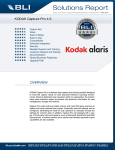
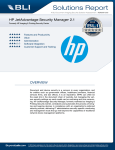
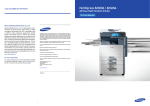


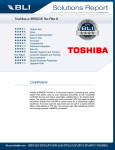


![[17577] - Waterford Document Solutions](http://vs1.manualzilla.com/store/data/005953582_1-c9133041fb2a801c225a4b72eaad92fa-150x150.png)