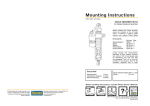Download Brodit ProClip 513397
Transcript
28 January, 2015, www.brodit.com, © 2015 Brodit AB Product 513397 513397 Active holder for fixed installation With tilt swivel, with Molex adapter system. 2A charger. An active holder which is to be connected inside the dashboard, this gives a discreet, neat installation without cables hanging over the interior! You can choose to use the holder as an active holder for charging of your device only, or to connect an adapter to the Molex connector for additional features. Then you can use the holder also for power supply of a GPS receiver or other own solutions (can not be used for data communication or audio connection). 12/24 Volt. The product is E-approved. Connect the power cable with a 2 A fuse. 2 A charger. Professional installation recommended. The holder is attached onto a tilt swivel and can be adjusted in order to avoid light reflection. Attach onto ProClip Mounting Platform. EAN: 7320285133976 Item no 513397 fits: HTC One X AT&T (For all countries) HTC One XL (Australia) 1 (2) INSTALLATION INSTRUCTIONS 1. 2. 3. 4. Please read all of the instructions and look at the pictures before attaching the holder. Important Note: The charger unit is fused internally with 2 A automotive re-settable thermal fuse, but if an external fuse is to be installed then connect a 2 A fuse holder and fuse inline with the Red wire close to the power source. Route the cable from the holder into the vehicle dashboard and secure the charger unit in place with the adhesive tape provided. Ensure the charger unit is securely mounted behind the dashboard in a well ventilated area that does not get hot! Note: If you are connecting a GPS/Data device to the holder please ensure the charger unit is located in a position within easy reach of any GPS or charging adapters. Route the power cable from the charger unit to the power supply source in the vehicle and connect as follows: 1. Connect the White wire to a Negative Ground connection of the vehicle or the vehicle chassis. 2. Connect the Red wire to a 12/24 Volt power supply in the vehicle that is controlled by the ignition switch of the vehicle. How to mount the holder: 1. Unscrew the screw in the center of the holder. Remove the holder from the tilt swivel base plate. Place the base plate onto the desired position. Screw the base plate into place by using the enclosed screws. 2. Start to thread the center screw into the base plate. When you connect with the nut, pull the holder towards you to prevent the nut from spinning around. Tighten the screw firmly. Then loosen the screw sligthly for easier angling/rotation of the holder.3. Slide the device into the holder. To remove the device from the holder, slide it out. Use the tilt swivel to adjust the angle, or rotate the holder into a horizontal/landscape position if desired. 4. The holder is in place. 2 (2)