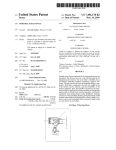Download Technical Specification and Operating Procedure
Transcript
Technical Specification and Operating Procedure PILATUS 300K Version 1.1 Table of Contents 1 Document History .....................................................................................3 1.1 Changes ............................................................................................3 2 How to use this technical specification .....................................................4 2.1 Address and support..........................................................................4 2.2 Explanation of symbols......................................................................4 2.3 Explanation of terms ..........................................................................5 2.4 Use of the PILATUS 300K .................................................................5 3 Technical specification..............................................................................6 3.1 Ratings ..............................................................................................7 3.2 Ambient conditions ............................................................................8 3.3 Temperature shut down.....................................................................8 4 Dimensions and connectors......................................................................9 4.1 Backside of the detector ..................................................................11 4.2 Computer.........................................................................................12 5 Installing the detector system .................................................................14 5.1 Carrying ...........................................................................................14 5.2 Mounting..........................................................................................16 5.2.1 Mounting from the top...............................................................16 5.2.2 Mounting from the bottom.........................................................17 5.3 Earthing of the detector system .......................................................18 5.4 Connection to nitrogen.....................................................................19 5.5 Connecting the cables .....................................................................20 6 Getting started ........................................................................................21 6.1 Start .................................................................................................21 7 Cleaning and maintenance .....................................................................22 8 Faults ......................................................................................................23 9 Certification tests ....................................................................................24 10 Appendix .............................................................................................25 10.1 Table of figures................................................................................25 I 1 Document History Actual document Version Date status prepared checked released 1.1 9.2.2009 Released PS EFE, MS PS 1.1 Changes Version 1.1 Date 9.2.2009 Changes Changes in startup routine Change of IP address Fault finding added Technical Specification-PILATUS 300K-V1_1.doc 3/25 2 How to use this technical specification Before you start to operate the PILATUS detector system please read this technical specification and the user manual thoroughly. The technical specification and the user manual form together the user documentation. This user documentation has been especially designed for DECTRIS PILATUS detector systems. 2.1 Address and support DECTRIS Ltd. Neuenhoferstrasse 107 5400 Baden Switzerland Phone: +41 56 500 21 00 Fax: + 41 56 500 21 01 Email: [email protected] Should you have questions concerning the system or its use, please contact us via phone, mail or fax. 2.2 Explanation of symbols Symbol Description Important or helpful notice Caution. Please follow the instruction carefully to prevent equipment damage or personal injury. DC-current AC-current Ground Technical Specification-PILATUS 300K-V1_1.doc 4/25 2.3 Explanation of terms Term MCB DCB DAC Description Module control board Detector control board Digital to Analog Converter 2.4 Use of the PILATUS 300K The PILATUS 300K detector system has been designed for the detection of X-rays from synchrotrons or laboratory sources. It is intended for indoor use only. For other applications, please contact DECTRIS for additional information. Technical Specification-PILATUS 300K-V1_1.doc 5/25 3 Technical specification Number of modules Sensor Sensor thickness Pixel size Module size Format Area Intermodule gap Dynamic range Counting rate per pixel Energy range Energy resolution Adjustable threshold range Threshold dispersion Readout time Framing rate Point-spread function Cooling Power consumption Operating temperature Dimensions (W x H x D) Weight 1x3=3 Reverse-biased silicon diode array 320 µm 172 x 172 µm2 83.8 x 33.5 mm2 487 x 619 = 301’453 pixels 83.8 x 106.5 mm2 17 pixels = 2.924 mm 20 Bits = 1’048’576 > 2x106 X-ray/sec 3–30 keV 500 eV 2 – 20 keV 50 eV 2.6 ms 200 Hz 1 pixel Air-cooled 50 W 20 - 30°C 160 x 194 x 289 mm3 11 kg Technical Specification-PILATUS 300K-V1_1.doc 6/25 3.1 Ratings Device Definition Detector Power Input 100 - 240 VAC, 50-60 Hz 400 Watt It can be connected to all common supply voltages. Detector External Trigger Input 5 V TTL; 5.0 V absolute maximum Applying a higher voltage will destroy the input Detector Enable output 3.3 V TTL PC 100V-240 VAC; 8A - 4A 50/60Hz 960 Watt It can be connected to all common supply voltages. Technical Specification-PILATUS 300K-V1_1.doc 7/25 3.2 Ambient conditions The PILATUS 300K detector is designed only for indoor use according the following ambient conditions. Condition Range Operating temperature: 20°+ to 35° C Operating humidity: <70% at 20° C, non condensing Storage temperature 15° to 40° C Storage humidity < 75% at 20° C, non condensing If the detector system is stored in low temperature, make sure that no condensation moisture develops. 3.3 Temperature shut down The PILATUS 300K detector head has a temperature control mechanism, which shuts the power of the detector modules down when the temperature exceeds 45°C. The fan and communication with the PC will remain active. An overtemperature error is displayed as follows: the TEMP and the POWER LED on the back of the detector turns red. Procedure: 1. Wait until detector cools down 2. Turn the detector off 3. Turn the detector on to reinitialize Technical Specification-PILATUS 300K-V1_1.doc 8/25 4 Dimensions and connectors Figure 1 Drawing of the PILATUS 300K detector (is printed separately in the user manual folder) The detector comes with a protective aluminum cover for the front window and the sensor that should be removed for operation. The sensor is behind a 25 µm thick aluminized mylar foil to protect it from dust and touch. The cover is mounted on four bolts and can be removed by lifting it sligthly up and removing it. When mounting the cover, make sure it fits into all four bolts. Do not touch the mylar foil The aluminium cover will not protect the detector from direct synchrotron beam. Technical Specification-PILATUS 300K-V1_1.doc 9/25 Figure 2 PILATUS 300K detector with aluminum cover in place (front view) Figure 3 PILATUS 300K detector with aluminum cover removed (front view) Technical Specification-PILATUS 300K-V1_1.doc 10/25 4.1 Backside of the detector Figure 4 PILATUS 300K detector viewed from the back Connector DATA 1 (D1) DATA 2 (D2) DATA 3 (D3) +12 V EXT IN Description Data connection 1 Data connection 2 Data connection 3 Main voltage 12 VDC from external power supply External Trigger Input (TTL, lemo connector) EN OUT Ground The input voltage should not exceed 5V TTL output signal; high when counting is enabled. Grounding of the detector. N2 Although the detector may be grounded via the mounting bolts, the detector must be grounded via this connector to establish a defined grounding. Nitrogen for humidity control. Recommended continuous flow: 1L / hour Technical Specification-PILATUS 300K-V1_1.doc 11/25 LED Power Temp EN Description If green, all supply voltages are ok Red, if module power is off or with overtemperature Normally green. Turns red when detector temperature exceeds 45°C. Yellow, detector is making an exposure The fixation pieces are stored on the back of the detector. 4.2 Computer The system is comes with two computers configuered as master and slave. The slave is equipped with two proprietary data acquisition cards to communicate with the detector, whereas the master is equipped with only one card. The PCs should be kept behind a firewall and shouldn’t have outside internet access. The operating system is optimized for high speed data acquisition and has a custom kernel: Therefore do not permit any software upgrades on the kernel Technical specifications of the computers are in the system information sheet. Figure 5 PCs from the back with 2 data acquisition cards inside and 3 data cables connected Technical Specification-PILATUS 300K-V1_1.doc 12/25 Figure 6 Detail of inteconnection between PC A and PC B. (Data cables not connected for better demonstration) Connector Data 1, RX Data 1, TX Data 2, RX Data 2, TX Data 3, RX Data 3, TX Description Receive Transmit Receive Transmit Receive Transmit PC A A B B B B GB2, PC A Interconnector between PC’s Ethernet Do not connect GB2. PC B GB1 GB1 PC A PC B Make sure the data cables are tightened properly Technical Specification-PILATUS 300K-V1_1.doc 13/25 5 Installing the detector system 5.1 Carrying The detector has been delivered in a robust transport box. Please keep this transport box for transport or storage purpose. When carrying the detector, make sure the protection cover is mounted. Do not carry the detector this way Technical Specification-PILATUS 300K-V1_1.doc 14/25 Correct carrying of the detector: Technical Specification-PILATUS 300K-V1_1.doc 15/25 5.2 Mounting The detector can be mounted in two ways: 5.2.1 Mounting from the top From the top with the detachable mounting pieces, which are stored on the back of the detector. These mounting pieces have to be mounted on the baseplate of the detector. Make sure the mounting pieces are mounted and tightened properly Mounting points when mounting from the top Technical Specification-PILATUS 300K-V1_1.doc 16/25 5.2.2 Mounting from the bottom From the bottom with four M6 bolts. Mounting points when mounting from the bottom The four M6 bolts should not intrude into the detector more than 2 cm. Make sure the detector is properly mounted. Make sure the detector has enough space for proper ventilation. The ventilator on the back of the detector should not be covered. Do not use in vacuum. The PC can be mounted in a standard 19 inch rack, which has to be properly grounded. Technical Specification-PILATUS 300K-V1_1.doc 17/25 Make sure that the PC has adequate ventilation. 5.3 Earthing of the detector system Figure 7 Earth connector on the back of the detector Although the PC is grounded via the ground connector in the power plug, the housing of the PC should also be properly connected to a grounded rack. The mains plug of the computer and the power supply have to be connected to a earthed power outlet. Although the detector might be grounded via the mounting bolts, the detector must also be grounded via the ground connector on the back to establish a defined grounding. Technical Specification-PILATUS 300K-V1_1.doc 18/25 5.4 Connection to nitrogen The PILATUS detector has to be connected to a dry nitrogen flow to avoid condensation when operated in humid conditions. Figure 8 Nitrogen connector on the back of the detector Humidity can damage the detector. Make sure to operate the detector in the specified range. Recommended flow of nitrogen As alternative 1 liter per hour. Oil free, dry air of <2% R.H can be used. Recommended flow: 1 liter per hour. Technical Specification-PILATUS 300K-V1_1.doc 19/25 5.5 Connecting the cables To operate the detector, the data cables and the ground should be connected: Data cables: The PILATUS 300K detector is equipped with 3 data cables, which are numbered Data 1, Data 2 and Data 3. This marking is also on the data acquisition computers. Connect RX to RX and TX to TX on the GigaSTaR Card in the PC; the single connectors go to the back of the detector. The data cable should be pulled onto the computer connectors with the screws, rather than forcefully pushed on. A forceful connection can damage the PCI card. It is important for data integrity that the screws be tightened. To plug or unplug any cables, turn the detector off. Technical Specification-PILATUS 300K-V1_1.doc 20/25 6 Getting started Before operating the detector, make sure you have read the previous chapter in the technical specification and the user manual. Check these items before turning the detector system on: • • • • Mount the detector properly Connect the detector to power Connect the detector to nitrogen Connect the PCs and the detector with data cables 6.1 Start • • • • • • • Attach a monitor and keyboard to computer A. It is not necessary to have these on computer B. Turn the detector on Turn on PC B (slave) Wait approximately a minute, until it is fully booted Turn on PC A (master) In a shell on PC A o ping 10.0.0.2 (until a connection is established) o ssh [email protected] o (you are now on PC B) o cd p2_det o runtvx o wait until “disconnect” is executed o don’t close this window In an other shell on PC A o cd p2_det o runtvx Runtvx starts a script file which initializes the detector system and opens the Camserver and TVX windows. Technical Specification-PILATUS 300K-V1_1.doc 21/25 7 Cleaning and maintenance The housing should be cleaned with a soft tissue. The mylar foil should not be touched or cleaned The PILATUS 300K detector system is maintenance free. Technical Specification-PILATUS 300K-V1_1.doc 22/25 8 Faults Problems PC doesn’t start properly Causes PC cards not properly mounted Detector shuts down Overtemperature error Detector shuts down if the temperature exceeds 45°C. Check the LED on the back of the detector: Power LED: red Temp LED: red Images look strange after initialization After a trigger command has been issued camserver reports an error Error while taking images Overcurrent Threshold level set too low and the detector starts oscillating Detector not properly initalized After issuing the trigger command in camserver a trigger has to occur within 15 seconds Solution Open the PC and check that the PC cards are properly mounted and tightened • Wait until the detector cools down • Restart the detector again. • Check the temperature of the detector with the command in camserver: “TH 0”. This shows the inside temperature of the detector. • Check that the ventilator of the detector is running properly and the ventilation holes are not covered • Increase the threshold level Run the following commands in TVX: • calibdet • setdac • expose Make sure the trigger command occurs within 15 seconds Camserver on slave pc not running Technical Specification-PILATUS 300K-V1_1.doc Make sure that cam_server.sh is running on the slave pc. See chapter 6.1. 23/25 9 Certification tests The following tests have been accomplished and passed: Technical Specification-PILATUS 300K-V1_1.doc 24/25 10 Appendix 10.1 Table of figures Figure 1 Drawing of the PILATUS 300K detector (is printed separately in the user manual folder) ..........................................................................................9 Figure 2 PILATUS 300K detector with aluminum cover in place (front view) .10 Figure 3 PILATUS 300K detector with aluminum cover removed (front view)10 Figure 4 PILATUS 300K detector viewed from the back................................11 Figure 5 PCs from the back with 2 data acquisition cards inside and 3 data cables connected ...........................................................................................12 Figure 6 Detail of inteconnection between PC A and PC B. (Data cables not connected for better demonstration) ..............................................................13 Figure 7 Earth connector on the back of the detector ....................................18 Figure 8 Nitrogen connector on the back of the detector ...............................19 Technical Specification-PILATUS 300K-V1_1.doc 25/25