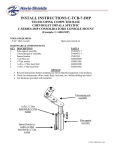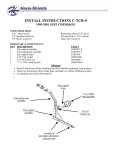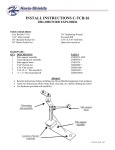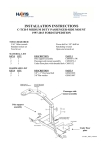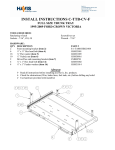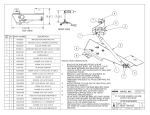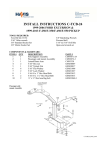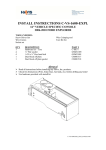Download Havis C-TCB-7-IMP car kit
Transcript
INSTALL INSTRUCTIONS C-TCB-7-IMP MEDIUM DUTY PASSENGER SIDE MOUNT CHEVROLET IMPALA SPECIFIC C-SERIES-IMP CONSOLE MOUNT (Example: C-1400-IMP) TOOLS REQUIRED: 3/16” Allen wrench HARDWARE & COMPONENETS: QTY DESCRIPTION 1 Pole support assembly 1 Passenger Side mount assembly 1 Spacer bracket 4 ¼-20 Hex nut 4 ¼”Flat washer 2 ¼-20-x ½”Hex head bolt 2 ¼-20 x 1”Hex head bolt Open-end wrench set PART # CM93071-7 CM93072-1 CM93381 GSM30005 GSM31005 GSM33000 GSM33002 Always! Read all instructions before installing any Havis, Inc. products. Check for obstructions (Wire, brake lines, fuel tank, etc.) before drilling any holes! Use hardware provided with install kit Passenger Side mount assembly ¼-20 x ½” Hex head bolt & ¼” Flat washer Spacer Bracket w/ ¼-20 x ¾” Hex head bolt & ¼” Flat washer Pole support assembly C-TCB-7-IMP_INST_6-096-09 SUB ASSEMBLY: 1. Confirm receipt of all hardware and components. 2. Install Chevrolet Impala Specific C-Series-IMP into vehicle using hardware and instructions provided. 3. Determine location on console to mount C-TCB-7-IMP and be sure to leave room on passenger side of console to mount. INSTALLATION: 1. Mount C-TCB-7-IMP on side of Chevrolet Impala Specific C-Series-IMP console. • Position C-TCB-7-IMP on Passenger side of console. • Attach to lower rail of console first. • Position spacer bracket between C-TCB-7-IMP and C-Series-IMP console. • Align nuts in rails to slotted holes on pole support assembly. • Attach pole support assembly and spacer bracket to console using ¼-20 x ¾” Hex head bolts, washers and nuts with in the console rail. • Now attach top of C-TCB-7-IMP using only ¼-20 x ½” Hex head bolts, washers and nuts with in console rail. Note: Rails of console have (4) ¼-20 hex nuts on both top and bottom. (Extra nuts are provided if needed) • Attach optional C-3090 Computer mounting platform to Passenger Side mount assembly. C-TCB-7-IMP mounted on a C-1400-IMP console (sold separately) C-TCB-7-IMP_INST_6-096-09