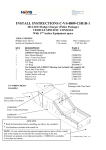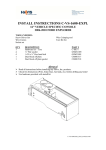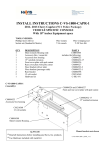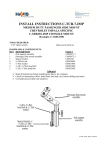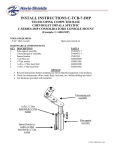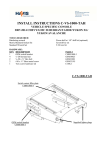Download Havis C-VS-1600-EXPL-1 car kit
Transcript
INSTALL INSTRUCTIONS C-VS-1600-EXPL-1 16” VEHICLE SPECIFIC CONSOLE for 2011 - 2015 Retail Model FORD EXPLORER with OEM Center Shifter TOOLS NEEDED: Phillips Screw Driver Standard Socket set Metric Socket set Power Drill with Drill Bits QTY 1 1 1 1 1 1 1 1 1 2 1 1 10 6 4 8 10 4 2 2 4 2 1 2 2 Wire Cutters T-20 Torx Bit 90° Scribe DESCRIPTION Main Console Housing Front hump bracket Front shifter platform (attaches to hump bracket) Rear mount bracket Driver side trim panel Passenger side trim panel Top / Forward trim bezel Rear control cover plate Cup Holder 12 volt sockets Aux panel adaptor plate (New for 2014) Hardware kit C-HK-176 Hardware Kit includes the following 1/4” Flat washer 1/4 x 3/4” Hex head bolt 1/4 x 1” Hex head bolt 1/4” serrated nut # 8 x 3/8” Torx head screw 8/32 x 1/2” Phillips pan head machine screw # 10 x 3/4” Phillips pan sheet metal screw # 10 Speed nut Female spade connector 7/8” Plug 3.5” (3-1/2”) diameter O-Ring 1.875” (1- 7/8”) diameter O-Ring #8 X 1/4" Phillips flat sheet metal screw Wire Crimping tool Adjustable Wrench Small Screw Drivers PART # CM004244 CM004246 CM004239 CM004237 CM004236 CM004248 CM004317 CM001407 CM216560 CM005898 C-HK-176 GSM31005 GSM33001 GSM33002 GSM30023 CM86508 GSM33110 GSM34170 GSM30199 GSM20224 CM86430 GSM31331 GSM31335 GSM33178 NOTES! Read all instructions before installing any Havis, Inc. products. Use hardware provided with install kit. Console housing is shipped partially pre-assembled to the CM004244 front hump bracket. Bracket must be unbolted from housing prior to installation. C-VS-1600-EXPL-1_INST_7-12.docx Optional # CM005159 (Sold separately) Top / Forward Trim Bezel -Allows C-VS-1600-EXPL-1 console to fit into Ford Interceptor Utility with Standard or Upgrade Interior. -Converts 16” inches of usable space into 24” inches of usable space. If using this part, a C-CUP2-I cup holder will be required if desired. **See Photos on last page** C-VS-1600-EXPL-1 (Main Housing Assembly) Also see complete console # C-VS-2400-INUT-1 Adaptor plate for 2014 Ford Retail Explorer. Adapts the smaller (2014) OEM aux input panel to fit console forward plate. Adaptor plate with “O” ring and mount screws included with consoles MFG after 9/1/13. Retrofit / Adaptor kit can be purchased separately if needed. Part # CM005919 CM005919 kit includes – 1 – CM005898, 1 GSM31335 and 2 - GSM33178 CM004236 Passenger side trim panel CM004248 Top / Forward Trim Bezel CM004237 Driver side cover panel CM004244 Front hump bracket CM004246 Front shifter platform Main Console Housing CM004317 Rear control cover plate (not shown) CM004239 Rear mount bracket (inside console) C-VS-1600-EXPL-1_INST_7-12.docx O.E.M. console prior to removal Remove one (1) screw holding top / forward trim bezel. (7mm socket) Remove Aux input jack from trim bezel assembly. To be reused later. Lift arm rest and remove (unsnap) trim piece with 12 volt socket. Unplug socket. Carefully unsnap and remove console side panels Carefully remove / unsnap trim bezel and remove terrain management switch or accessory pocket. It helps to turn ignition on and move shift lever knob rearward. Carefully unsnap shifter boot from underside of trim bezel. Unplug Aux input jack and 12 volt socket. O.E.M. plugs and wiring will be reused later. Remove two (2) screws for rear storage pocket latch bracket. (7mm socket) Remove storage pocket. Note: There is a sensor attached to the bottom of pocket that must be unplugged. C-VS-1600-EXPL-1_INST_7-12.docx Remove sensor from bottom of storage pocket. To be reused later. (10mm socket) Carefully unclip shifter cable from shifter mount assembly. This is done by pushing the two white tabs forward and sliding cable towards driver side. Both tabs need to be done at the same time. Small screw drivers can be used for this. Using a flat screwdriver, carefully pop off the shifter cable end from the linkage stud. Pop toward driver side. Unplug harness from shifter assembly. Remove four (4) bolts holding shifter assembly to plastic console housing. (8mm socket) Shifter assembly is now removed and will be reused later. Total of eight (8) bolts holding the main plastic console housing to floor must now be removed. Two (2) forward driver side bolts shown. (10mm socket) Passenger side / side bolt shown. Detach carpet from side of console. Passenger side / rear bolt shown. Unplug main harness from console base at passenger side front. C-VS-1600-EXPL-1_INST_7-12.docx Remove console housing. Detach O.E.M. harness from console housing. To be reused. A 90° scribe works well for popping out harness clips. Remove HVAC controls from rear console housing if you desire to reuse it in the new console. The plug for this can remain disconnected if controls are not used. Remove O.E.M. forward and middle brackets from transmission hump. Save hardware. (8mm socket) Mount new # CM004244 front hump bracket to transmission hump with O.E.M screws previously removed. (8mm socket) Attach # CM004246 front shifter platform to hump bracket with four (4) 1/4 x 3/4 Hex head bolts, lock washers and flat washers. (7/16 wrench) Route harnesses over bracket and reconnect to sensor. Console harness shown removed. Note: Small harness for cup holder lights does not need to be removed. With battery disconnected, temporarily unplug harnesses from OEM sensor and detach two (2) harness clips from transmission hump. Attach previously removed sensor onto # CM004239 rear mount bracket studs and 1/4 serrated nuts. Plugs facing rear of vehicle. (7/16 wrench) C-VS-1600-EXPL-1_INST_7-12.docx Attach # CM004239 rear mount bracket to existing O.E.M. rear floor bracket with two (2) previously removed bolts. (10mm) Sensor faces down. Carefully place # CM004248 Top / forward trim bezel. Do not screw down yet. Attach the supplied 3-1/2” diameter ORing to the back of the Auxiliary panel as shown. This helps make a snug fit when snapped into the console bezel. Note: This method also works for other Auxiliary panels such as the MyFord Touch system Place main console housing into vehicle and loosely attach it to the mounting brackets with six (6) 1/4 x 3/4 hex bolts and flat washers. (7/16) Note: Carpet tucks between hump bracket and console side panels. Place shifter assembly into console. Do not bolt in yet. Place previously removed O.E.M. harness inside console housing. Reconnect plugs as needed. Now attach shifter assembly to shifter platform with four (4) 1/4 x 1” hex head bolts and flat washers. (7/16 socket) Reattach O.E.M. shifter cable to original locations. Route terrain management switch and aux plugs to new mounting locations. Cut off O.E.M. 12 volt plug and attach supplied 1/4 female spade connectors on wires. Adaptor plate for 2014 Ford Retail Explorer. Adapts the smaller (2014) OEM aux input panel to fit console forward panel. Adaptor with “O” ring and mount screws included with consoles MFG after 9/1/13. Attach 1-7/8” diameter “O” ring to the OEM aux panel and snap into adaptor plate. Attach plate assembly to console forward bezel with #8 x 1/4" Phillips flat head screws. (2014 Premium Aux panel shown) (2014 Standard Aux panel shown) C-VS-1600-EXPL-1_INST_7-12.docx Using one (1) 1-3/4” O-Ring supplied, attach it to the back of the terrain management switch This helps make a snug fit when snapped into console bezel. ** If your vehicle only has a round accessory pocket, the pocket will need to be glued into the round hole. Attach supplied 12 volt socket into 7/8 hole in console bezel. Plug 12 volt positive wire to center connector and negative wire to outboard ground connector. Attach original plugs onto TM switch, Aux panel and snap or screw them into place as shown. Carefully snap shifter boot into mounting tabs on underside of bezel. Use six (6) # 8 x 3/8” torx head screws and attach bezel to front end of console. Carefully line up bezel with front ends of side extrusions. (T-20 torx bit) Cut off O.E.M. 12 volt plug and attach supplied 1/4 female spade connectors on wires. Attach supplied 12 volt socket into 7/8 hole in passenger side trim panel. Insert supplied 7/8 plugs into unused hole. Loosely attach each forward side trim panel onto console with two (2) # 8 x 3/8” torx head screws. (T-20 torx bit) Position side trim panel up tight to dash. You should also lift front end of console housing to get the best possible fit. Drill 1/8” hole into plastic dash at forward mount hole. Remove side trim panel and place supplied # 10 speed nut onto drilled location. This provides a sturdy mount for trim screw. Same procedure on both sides. Before attaching trim panels, you will need to slightly bend pointed part shown inward behind extrusion. Adjustable wrench easily bends this metal flange. Reattach each forward side trim panel onto console with two (2) # 8 x 3/8” torx head screws. (T-20 torx bit) Attach forward end of panel to speed nut with # 10 x 3/4 sheet metal screw. (Phillips screwdriver) Plug 12 volt positive wire to center connector and negative wire to outboard C-VS-1600-EXPL-1_INST_7-12.docx ground connector. Adjust position and tighten console housing to brackets. (7/16 wrench) This photo shows O.E.M. rear controls mounted in console. Four (4) 8/32 x 1/2” screws provided. Note: It is not necessary to use the controls if not desired. View of completed installation View of completed installation with Laptop computer. Before inserting cup holder, run necessary wiring and wire tie as needed. Make sure wiring is not stressed or that it does not interfere with shifter mechanism. Console includes mounting provisions for side mounted C-HDM-204 or C-TCB-7 computer mount brackets. View of completed installation in 2013 Interceptor Utility with Optional # CM005159 Top / Forward Trim Bezel Note: As of 10//4/13, there is a new console model C-VS-2400-INUT-1 available for the Interceptor Utility that includes this configuration. New console housing prior to control head installation. View of completed installation with UT-X Laptop mount. View of completed installation in 2013 Interceptor Utility with Optional # CM005159 Top / Forward Trim Bezel, C-CUP2-I cup holder and C-ARM103 arm rest. C-VS-1600-EXPL-1_INST_7-12.docx