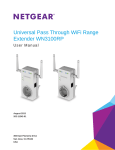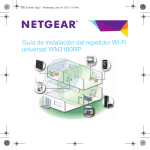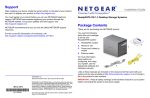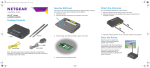Download Netgear WN3100RP
Transcript
Universal Pass Through WiFi Range Extender Data Sheet WN3100RP Universal WiFi Range Extender • Extends wireless coverage • Universal compatibility • Retain wall outlet • Easy installation—no CD or Ethernet cable required • Improved Indicator for best positioning Overview The NETGEAR Universal Pass Through WiFi Range Extender Extends the range of any wireless router or gateway. The wall plug design with extra pass through outlet allows for convenient placement, while dynamic LED indicators find the best location for optimal wireless coverage. Installation is easy—no CD or Ethernet cable required. Security is provided through encryption using WPA/WPA2/WEP. Extended Wireless Range Router Range PAGE 1 OF 4 Universal Pass Through WiFi Range Extender Data Sheet WN3100RP Usage Scenarios Use as a range extender Wireless Devices Universal WiFi Range Extender (WN3100RP) Existing Router Use as a Wireless-N bridge Blu-ray player OR Gaming console OR DVR OR Universal WiFi Range Extender (WN3100RP) Existing Router Internet TV Push ‘N’ Connect Using WPS A secured connection at the push of a button1 Step 1 Push the Push ‘N’ Connect button on the router Step 2 Push the Push ‘N’ Connect button on your extender Step 3 Secure wireless connection PAGE 2 OF 4 Universal Pass Through WiFi Range Extender Data Sheet WN3100RP Placement Indicators Finds best location for optimal wireless coverage and displays real-time, end-to-end network status. Location LED Location LED Blinking Best placement between router and WiFi device Network Connections Secure Connection Power on/off Connects to Ethernet port Connects to wall socket Pass through outlet PAGE 3 OF 4 Universal Pass Through WiFi Range Extender Data Sheet WN3100RP Package Contents Advanced Features System Requirements • Universal Pass Through WiFi Range Extender (WN3100RP) • Extend wireless Internet access for devices like iPads®, iPods®, laptops,smartphones, game consoles and smart TVs • 802.11 b/g/n 2.4 GHz wireless router or gateway • Wall plug design with extra pass through outlet • Microsoft® Windows 8, 7, Vista®, XP®, 2000, Mac OS®, UNIX®, or Linux® • Installation guide Physical Specifications • Dimensions: 114 x 55 x 32.5 mm • Extends 2.4 Ghz Wi-Fi signals from devices made by NETGEAR® and other brands • Weight: 175 g • Placement indicators for optimal placement and best WiFi performance Warranty • One Ethernet port to connect home A/V devices to WiFi network • NETGEAR 2-year limited warranty Ease of Use Support • CD-less installation • 24/7 basic technical support free for 90 days • Push ‘N’ Connect using Wi-Fi Protected Setup® (WPS)1 • 802.11 b/g/n 2.4 GHz wireless device • Microsoft® Internet Explorer® 5.0, Firefox® 2.0 or Safari® 1.4 or higher Security • WiFi Protected Access® (WPA/WPA2—PSK) and WEP Standards • IEEE 802.11 b/g/n 2.4 GHz • Fast Ethernet port * Basic technical support provided for 90 days from date of purchase. † Data throughput, signal range, and wireless coverage per square foot are not guaranteed and may vary due to differences in operating environments of wireless networks, including without limitation building materials and wireless interference. Specifications are subject to change without notice. 1 Works with devices supporting Wi-Fi Protected Setup® (WPS). The product may not be compatible with routers or gateways with firmware that has been altered, is based on open source programs, or is non-standard or outdated. This product is packaged with a limited warranty, the acceptance of which is a condition of sale. NNETGEAR and the NETGEAR logo are trademarks and/or registered trademarks of NETGEAR, Inc. and/or its subsidiaries in the United States and/or other countries. Other brand names mentioned herein are for identification purposes only and may be trademarks of their respective holder(s). Information is subject to change without notice. © 2013 NETGEAR, Inc. All rights reserved. NETGEAR, Inc. 350 E. Plumeria Drive, San Jose, CA 95134-1911 USA, 1-888-NETGEAR (638-4327), E-mail: [email protected], www.NETGEAR.com D-WN3100RP-0 PAGE 4 OF 4