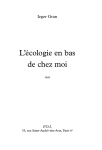Download iMaze TAG5-BLE
Transcript
Support If you have any questions, please email us at [email protected] You can also consult troubleshooting and FAQ guides on our website. Pocket Mate Bluetooth 4.0 security tag How to replace the battery? 1- Pull the battery tray from the battery compartment to remove and extract the battery. 2- Replace the battery (CR2025) by inserting as indicated by the polarity markings (+/-). 3- Push the battery tray inside the battery compartment. Make sure the 0-ring is in the right position and that the polarities are correct. TAG5-BLE/001-BL EN PRODUCT GUIDE AND SAFE USE INSTRUCTIONS Thank you for purchasing this iMaze product. After setting up your profile with the smartMate tracker app, this Bluetooth smart security tag can protect your smartphone or tablet against loss and unapproved accesses. In addition to keeping your smart devices safe, the Pocket Mate can also accurately track your other valuables. CR HI CR H IU 32 M C ELL CR CELL 20 IU 32 H UM 3 V O LT S LI T 20 3 V O LT S LI T - Read all instructions thoroughly before use. - This product is incompatible with Bluetooth 2.0 enabled devices (or lower) such as iPhone® 3/3S/4 and iPad® 1st and 2nd generations. - iPhone, iPad, or other Bluetooth 4.0 enabled smart device is not included in the box. - This product must be paired to your device using the app. 32 20 3 V O LT S L I T WARNING M C ELL Precautions and safety instructions Device compatibility Pocket Mate is compatible with the latest generations of iPod touch, iPhone and iPad and others including: - iPhone® 4S and 5 - iPad® 3rd generation and iPad® mini - Other Bluetooth 4.0 enabled smart devices Software compatibility The security tag must be paired to your device using the app smartMate tracker to connect. Do NOT try to pair the tag directly with your device in Bluetooth Settings. The security tag may work with other apps but it may connect differently than the iMaze app does. Please see the other app's website for detailed instructions on installation and use. You must pair and connect the tag separately with each app you use. You can’t connect in one app and have it recognized in others. Check on our websites for the available smartMate application compatible with your device. What’s in the box? • Pocket Mate Bluetooth 4.0 security tag • Accessories: Tag leash (a), Lanyard (b), Snap hook (c) • Quick Start Guide • Product Guide and Safe Use Instructions Security tag overview 1. Operating light (Red) 2. Push button 3. Battery tray release 4. Tag leash hole 2 4 1 3 1. Do not expose the product to rain, snow or excessive moisture. 2. Do not immerse the product in water. If liquid is spilled onto it, dry it immediately with a soft, lint-free cloth. 3. Do not dismantle the product or attempt maintenance yourself. 4. This product contains an e-cell battery, do not dispose the product into household trash; instead, store it separately and contact your local dealer for disposal. 5. Do not throw the product into fire. 6. This product is not intended for use by young children or infirm persons without supervision. FCC regulation This device complies with Part 15 of the FCC Rules. Operation is subject to the following two conditions: (1) This device may not cause harmful interference. (2) This device must accept any interference received, including interference that may cause undesired operation. This equipment has been tested and found to comply with the limits for a class C digital device pursuant to part 15 of the FCC Rules. These limits are designed to provide reasonable protection against harmful interference in a residential installation. This equipment generates uses and can radiate radio frequency energy and if not installed and used in accordance with the instructions, may cause harmful interference to radio communications. However, there is no guarantee that interference will not occur in a particular installation. If this equipment does cause harmful interference to radio or television reception, which can be determined by turning the equipment off and on, the user is encouraged to try to correct the interference by one or more of the following measures: - Reorient or relocate the receiving antenna. - Increase the separation between the equipment and receiver. - Connect the equipment into an outlet on a circuit different from that to which the receiver is connected. - Consult the dealer or an experienced radio/TV technician for help. Please Note: Any change or modification, which has not been expressly authorized by iMaze, is liable to invalidate the authorization granted to the user for the use of the equipment. CE declaration of conformity Product name: Bluetooth 4.0 security tag Where to put the security tag? Use the leash (a) to attach the security tag to one of your personal valuables (wallet, key, bag) or to the carrying accessories [lanyard (b), snap hook (c)] if you prefer to carry it as a necklace or on your belt. You can also simply put it in your pocket. (c) (b) (a) (a) (a) How does the security tag work? Once connected using the app, the security tag creates a permanent wireless link with your smart device (0~15m radius). You will be alerted when the devices are separated. Outside the radius Out of range 0-15m wireless tether connection range = No connection Is herewith confirmed to comply with the requirements set out in the Council (European parliament) Directive on the Approximation of the Laws of the Member States relating to Electromagnetic Compatibility of Radio and Telecom device (1999/5/EC). For the evaluation regarding this Directive, the following standards were applied: EN300 328 V1.7.1:2006 EN301 489-1 V1.9.2:2011 EN301 489-17 V2.1.1:2009 EN62479:2010 EN60950-1/A12:2011 Warranty limitation iMaze guarantees the initial purchaser that this product is free from defects of materials or manufacture for a period of two years from the date of purchase. Please keep your receipt as proof of purchase. - This warranty does not cover damage resulting from misuse, from a failure to respect the precautions for use, from accidents, from improper maintenance, from commercial use or from use of non-approved software applications. - This warranty does not cover lost (device and data) resulting from malfunction or misuse of the product. - This warranty does not cover damage resulting from repairs carried out by persons not authorized by iMaze. - The warranty does not cover batteries or cracked or broken casings where signs of a blow are evident. - All photos and pictures representing our products on packaging are not contractual. ref. pack: imaze02-PGSI002-EN * Inside the radius Within the range Move outside the radius Link-loss Tag out of range = www.iMazecorp.com Move inside the radius Link-recovering Tag in range Permanent connection * You and your smart device Technical specifications Certified bluetooth 4.0 Adjustable tether distance up to 15m (in open areas without interference) Replaceable battery CR2025 Battery autonomy in normal use: > 1 year Water resistance IPX3 rated Operation temperature: 0°C ~ 50°C Storage temperature: 20°C ~ 60°C Weight: total ~28g = ~ 8g (unit) + ~12g (Lanyard) + ~8g (snap hook) © 2012 iMaze, Inc. All rights reserved. All trade and brand names are registered trademarks of their respective manufacturers. Support Si vous avez des questions, merci de nous envoyer un email à [email protected] Vous pouvez également consulter sur notre site internet les guides de résolution des problèmes et les questions fréquemment posées. Pocket Mate BALISE DE SECURITE BLUETOOTH 4.0 Comment remplacer la pile? 1- Actionnez l’ouverture du compartiment à pile afin de sortir et extraire la pile. 2- Remplacez la pile (CR2025) en l’insérant conformément aux marquages de polarité (+/-). 3- Remettez la pile dans son compartiment. Assurez-vous que l’anneau O est dans la bonne position et que les polarités sont respectées. TAG5-BLE/001-BL FR GUIDE PRODUIT ET INSTRUCTIONS POUR UNE UTILISATION SANS DANGER Merci d’avoir acheté ce produit iMaze. Après avoir configuré votre profil avec l’application smartMate tracker, cette balise de sécurité Bluetooth smart peut protéger votre smartphone ou tablette contre la perte et les accès non autorisés. En plus de sécuriser vos appareils électroniques, le Pocket Mate peut également localiser de façon précise vos autres objets de valeur. CR HI CR H IU 32 M C ELL CR CELL 20 IU 32 H UM 3 V O LT S LI T 20 3 V O LT S LI T - Lisez soigneusement toutes les instructions avant utilisation. - Ce produit est incompatible avec les appareils équipés du Bluetooth 2.0 (ou inférieur) tels que iPhone® 3/3S/4 et iPad® 1ère et 2e générations. - iPhone, iPad ou tout autre appareil équipé du Bluetooth 4.0 n’est pas inclus dans la boîte. - Ce produit doit être apparié à votre smartphone ou tablette en utilisant l’application smartMate tracker. 32 20 3 V O LT S L I T AVERTISSEMENT M C ELL Précautions et instructions de sécurité Compatibilité du dispositif Pocket Mate est compatible avec les dernières générations d’iPod touch, iPhone et iPad et d’autres appareils tels que: - iPhone® 4S et 5 - iPad® 3e génération et iPad® mini - Tout autre appareil équipé du Bluetooth 4.0 Compatibilité du logiciel La balise de sécurité doit être jumelée à votre appareil en utilisant l’application smartMate tracker pour vous connecter. NE PAS tenter d’apparier la balise directement avec votre appareil dans les paramètres bluetooth. La balise de sécurité peut éventuellement fonctionner avec d’autres applications mais elle risque de se connecter différemment de l’application iMaze. Merci de vous référer au site internet de toute autre application pour des instructions détaillées sur l’installation et l’utilisation. Il est impératif de jumeler et connecter la balise séparément avec chaque application que vous utilisez. Vous ne pouvez pas la connecter dans une application et la reconnaître dans d’autres. Vous trouverez sur notre site internet l’application smartMate compatible avec votre appareil. Qu’y-a-t-il dans la boîte? • Balise de sécurité Pocket Mate Bluetooth 4.0 • Accessoires: Lanière de la balise (a), Cordon (b), Mousqueton à loquet (c) • Guide de démarrage rapide • Guide Produit et Instructions pour une Utilisation sans Danger Vue d’ensemble de la balise de sécurité 1. Indicateur lumineux de fonctionnement (Rouge) 2. Bouton poussoir 3. Ouverture du compartiment à pile 4. Trou de la lanière de la balise 2 4 1 3 1. N’exposez pas le produit à la pluie, la neige ou une humidité excessive. 2. N’immergez pas le produit dans l’eau. Si un liquide est renversé dessus, séchez-le immédiatement avec un tissu doux et sans peluche. 3. Ne tentez pas de démonter ou réparer le produit par vous-même. 4. Ce produit contient une pile bouton, ne jetez pas le produit dans une poubelle domestique; au lieu de cela, conservez-le séparément et contactez votre revendeur local pour vous en séparer. 5. Ne jetez pas le produit dans le feu. 6. Ce produit n’est pas conçu pour être utilisé par de jeunes enfants ou des personnes infirmes sans supervision. Réglementation FCC Cet appareil se conforme à la partie 15 des Règles FCC. Le fonctionnement est sujet aux deux conditions suivantes: (1) Cet appareil ne doit pas causer d’interférence nocive. (2) Cet appareil doit accepter toute interférence reçue, incluant les interférences qui peuvent entraîner des opérations non désirées. Cet équipement a été testé et reconnu comme conforme aux limites pour un appareil digital de classe C suivant la partie 15 des Règles FCC. Ces limites sont conçues pour fournir une protection raisonnable contre les interférences nocives dans une installation résidentielle. Cet équipement génère, utilise et peut émettre l’énergie de fréquence radio et s’il n’est pas installé et utilisé conformément aux instructions, peut créer des interférences nuisibles aux communications radio. Néanmoins, il n’y a aucune garantie que des interférences n’apparaissent pas dans une installation particulière. Si cet équipement venait à causer des interférences nuisibles à la réception télé ou radio, ce qui peut être déterminé en allumant et éteignant l’équipement, l’utilisateur est invité à essayer de corriger les interférences par un ou plusieurs de ces moyens: - Réorienter ou déplacer l’antenne de réception. - Augmenter la distance séparant l’équipement et le récepteur. - Connecter l’équipement à une prise ou un circuit différent de celui auquel le récepteur est connecté. - Demander l’aide du revendeur ou d’un technicien radio/TV expérimenté. Merci de noter: tout changement ou modification, qui n’a pas été expressément autorisé par iMaze, est susceptible d’invalider l’autorisation accordée à l’utilisateur pour utiliser l’équipement. Déclaration CE de conformité Nom du produit: Balise de sécurité Bluetooth 4.0 Où mettre la balise de sécurité? Utilisez la lanière (a) pour attacher la balise de sécurité à l’un de vos effets personnels (portefeuille, clef, sac) ou aux accessoires de support [cordon (b), crochet fermoir (c)] si vous préférez le porter en collier ou à la ceinture. Vous pouvez aussi simplement le mettre dans votre poche. (c) (b) (a) (a) Limitation de garantie (a) Comment la balise de sécurité fonctionne-t-elle? Une fois connectée en utilisant l’application, la balise de sécurité crée un lien sans fil permanent avec votre appareil (rayon de 0 à 15m). Vous serez alerté quand les dispositifs sont séparés. = En dehors du rayon 0-15m portée de la connexion sans fil Hors de portée * Dans le rayon Dans la zone de portée Mouvement hors du rayon Perte du lien Balise hors de portée = Est ici confirmé satisfaire aux exigences définies par la Directive du Conseil (Parlement Européen) sur l’application des Lois des Etats Membres relatives à la Compatibilité Electromagnétique des Appareils Radio et Telecom (1999/5/EC). Pour l’évaluation concernant cette Directive, les normes suivantes ont été appliquées: EN300 328 V1.7.1:2006 EN301 489-1 V1.9.2:2011 EN301 489-17 V2.1.1:2009 EN62479:2010 EN60950-1/A12:2011 Mouvement à l’intérieur du rayon Retrouver le lien Balise dans la zone de portée Connexion permanente * Vous et votre appareil électronique Spécificités techniques Certifié Bluetooth 4.0 Distance de connexion réglable jusqu’à 15m (dans une zone extérieure sans interférences) Pile remplaçable CR2025 Durée de vie de la pile en utilisation normale: > 1 an Résistant à l’eau IPX3 Température de fonctionnement: 0°C à 50°C Température de stockage: 20°C à 60°C Poids total: 28g = 8g (balise) + 12g (cordon) + 8g (crochet fermoir) iMaze garantit l’acheteur initial que ce produit est dépourvu de défaut concernant les matériaux ou la fabrication pour une période de deux ans à partir de la date d’achat. Merci de conserver votre reçu comme preuve d’achat. - Cette garantie ne couvre pas les dégâts causés par la mauvaise utilisation, par un non respect des précautions d’usage, par des accidents, par une mauvaise maintenance, par un usage commercial ou par une utilisation de logiciels non approuvés. - Cette garantie ne couvre pas la perte (dispositif et données) résultant de l’utilisation impropre du produit. - Cette garantie ne couvre pas les dégâts causés par des réparations opérées par des personnes non autorisées par iMaze. - La garantie ne couvre pas les piles ou les fissures ou revêtements cassés, lorsque des signes de choc sont évidents. - Toutes les photos et images représentant nos produits sur les emballages ne sont pas contractuelles. ref. pack: imaze02-PGSI002-FR www.iMazecorp.com © 2012 iMaze, Inc. Tous droits réservés. Tous les produits et les noms des marques sont déposés par leurs fabricants respectifs. 支援 若您有任何疑問,請電郵至 [email protected] 您也可登錄我們網路,查詢相關的故障排除和常見問題指南。 Pocket Mate Bluetooth 4.0 安全防護扣 如何更換電池? 1- 將電池盒從電池座中拉出,然後取出電池。 2- 按正負極標示 (+/-) 放入新電池 (CR2025),以置換電池。 3- 將電池盒推入電池座中。請確保 O 型圈的位置及電池正負極均正確。 TAG5-BLE/001-BL ZH 產品指南和安全使用說明 感謝您購買 iMaze 產品,經由 smartMate tracker 追踪程式設定好您的資料後,本Bluetooth 安全防護扣將防護您的手機或平板電腦免受損失。除了保護您的電子裝置安全外, Pocket Mate還能準確追踪您的其他貴重裝置。 CR HI CR 20 H IU 32 M C ELL 3 V O LT S LI T IU CR CELL 32 H UM 20 3 V O LT S LI T - 使用前請仔細閱讀使用說明的全部內容。 - 本產品和 Bluetooth 2.0 (或較低的版本) 不相容,例如 iPhone®3/3S/4 以及一代/二代 iPad®。 - 本產品包裝盒內不包括 iPhone、iPad 或其他 Bluetooth 4.0 智慧型電子裝置。 - 本產品必需經由 smartMate tracker 追踪器程式與您的裝置搭配使用。 32 20 3 V O LT S L I T 警示 M C ELL 注意事項和安全須知 裝置相容性 1. 請勿將本產品暴露在雨、雪或過度潮濕的環境中。 2. 切勿將本產品浸在水中。若有液體潑濺到產品,請立即用柔軟無絨抹布將其拭乾。 3. 切勿自行拆卸或維修本產品。 4. 本產品包括了快充電池,請勿將本產品棄置於一般垃圾中,應將其單獨存放並聯繫當 地經銷商以了解處理方式。 5. 切勿將本產品扔於火中。 6. 本產品不適合小孩或體弱多病的人 (在無人監督的情況下) 使用。 Pocket Mate可與最新一代的iPod touch, iPhone、iPad 以及其他裝置相容,包括: - iPhone® 4S and 5 - 第三代 iPad® 和 iPad® mini - 其他 Bluetooth 4.0 電子裝置 軟體相容性 本安全防護扣必需經由 smartMate tracker 追踪器程式與您的裝置連接配對使用。請勿在 Bluetooth設置中將安全防護扣直接與您的裝置連接。 本安全防護扣也可能適用其他程式,但連接方式可能不同於 iMaze 應用程式。相關的安 裝以及詳細使用說明,請參考其網站中的相關指引。您必需將防護扣的設定,個別與 所使用的程式進行配對連接,用一個應用程式連接後,只有該程式能識別此連接,其 他程式則無法識別。 請登錄我們公司網站,即可查到與您裝置相容的 smartMate 應用程式。 包裝盒裡有什麼? • Pocket Mate Bluetooth 4.0 安全防護扣 • 配件: 安全防護帶 (a)、掛帶 (b) 以及彈簧扣 (c) • 快速入門指南 • 產品指南和安全使用說明 FCC 規定 本裝置符合 FCC 法規第 15 部份的規定。其應用符合以下兩事項: (1) 本裝置不得造成有害干擾。 (2) 本裝置必需能通過任何外來干擾,包括可能導致無法正常使用的干擾。 本裝置經測試符合 FCC 法規第 15 部份,相關的 C 級數據裝置規定限制。這些限制旨在提供 合理保護,以防止在住宅區安裝時產生有害干擾。使用本裝置時具有無線波頻能量,如果 不按說明進行安裝使用,可能對無線通訊產生干擾。同時我們不能保證在規定的安裝下 不會產生干擾。如果本裝置對無線通訊或電視接收造成干擾時 (可經由打開和關閉本裝置 加以確定),用戶 可嘗試以下的方法排除干擾: - 調整天線的方向或位置 - 使本裝置和無線通訊裝置有較遠的距離 - 將本裝置與受干擾裝置連接於不同的電源插座 - 咨詢經銷商或具格的無線電/電視技術人員,以獲得支援。 請注意,未經 iMaze 授權的任何變動或改裝,將會導致用戶使用本裝置的授權無效。 CE 符合性聲明 安全防護扣參考圖 1. 指示燈 (紅色) 2. 按鈕 3. 電池盒鬆脫裝置 4. 安全防護扣帶孔 產品名稱: Bluetooth 4.0 security tag 2 4 1 3 本產品符合國際議會 (歐盟) 成員國對於無線電信裝置相容性的規定,符合歐盟 1999 年之相關 法規。依據此相關規定,提供了以下的標準規格: EN300 328 V1.7.1:2006 EN301 489-1 V1.9.2:2011 EN301 489-17 V2.1.1:2009 EN62479:2010 EN60950-1/A12:2011 NCC 如何攜帶安全防護扣? 使用防護扣帶 (a) 將其繫於重要物品或隨身配件上 (例如錢包,鑰匙和背包),也可將其 當成項鍊佩帶或繫在皮帶上 【例如掛帶 (b)、彈簧扣 (c)】。您也可將其放在口袋中。 產品名稱 Bluetooth 4.0 security tag 型號 TAG5-BLE/001-BL 根據 NCC 低功率電波輻射性電機管理辦法規定: 經型式認證合格之低功率射頻電機,非經許可,公司、商號或使用者均 不得擅自變更頻率、加大功率或變更原設計之特性及功能。 低功率射頻電機之使用不得影響飛航安全及干擾合法通信;經發現有 第十四條 干擾現象時 ,應立即停用,並改善至無干擾時方得繼續使用。 前項合法通信,指依電信法規定作業之無線電通信。 低功率射頻電機須忍受合法通信或工業、科學及醫療用電波輻射性電 機設備之干擾。 第十二條 (c) (b) (a) (a) (a) 保固限制 如何使用安全防護扣? 本裝置連接後,安全防護扣將與您的電子裝置成為永久無線連接 (0-15m 半徑距離)。一旦 裝置脫離連接,將會向您發出警報。 * 超出規定範圍 範圍之外 = iMaze 向原購買者擔保本產品無材料或製造方面的缺陷,保固期為自購買日起兩年。請保 存您的購買收據以作為購買憑證。 - 本保固不包括因使用不當、未遵守使用說明使用、意外情況、保存不當、未經授權之 程式應用 所造成的損害。 - 本保固不包括因本產品故障或誤用所造成的損失 (裝置和數據)。 - 本保固不包括由未經 iMaze 授權之人員進行維修所造成的損害。 - 本保固不包括電池外殼有明顯撞擊痕跡之電池外殼破裂情況。 - 產品包裝上所有相關圖片均為非約契性圖片。 0-15m 無線範圍 未連接 說明編號: imaze02-PGSI002-ZH * 在規定半徑範圍內 範圍之內 在規定的範圍外移動 連接功能變弱 安全防護扣在範圍外 = 在規定的範圍內移動 連接恢復 安全防護扣在範圍內 www.iMazecorp.com © 2012 iMaze。版權歸 iMaze 公司所有。所有商標和品牌名稱皆屬於其各別的製造商所有。 永久連接 * 您和您的電子裝置 技術規格 Bluetooth 4.0 認證 無線距離可調至 15m (在無干擾的開放區域內) 可更換電 CR2025 正常使用下之電池壽命: 超過一年 防水性: IPX3 (額定規格) 操作溫度: 0°C ~ 50°C 本裝置存放溫度: 20°C ~ 60°C 重量: 總計 ~28g: ~8g (裝置)+ ~12g (扣帶)+ ~8g (彈簧扣) CCA J12LP2150T1
This document in other languages
- français: iMaze TAG5-BLE/001-BL