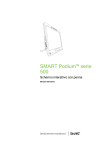Download Smart SP524-NB touch screen monitor
Transcript
Specifications SMART Podium™ interactive pen display Models SP524-NB and SP524-SMP Physical specifications Size 23 5/16" W × 15 13/16" H × 3" D (59.3 cm × 40.1 cm × 7.6 cm) With adjustable stand 23 5/16" W × 15 3/8" H × 10 3/4" D (59.3 cm × 39 cm × 27.3 cm) (highest position) Display area 21 5/16" W × 12 3/16" H (54.1 cm × 30.9 cm) 24" (61 cm) diagonal Weight with 19 lb. (8.6 kg) adjustable stand Weight without 16 lb. (7.3 kg) adjustable stand Shipping weight Shipping size 30 lb. 13 oz. (14 kg) 26 1/2" W × 19 7/8" H × 10 1/2" D (67.7 cm × 50 cm × 26.9 cm) All dimensions +/- 1/8" (0.3 cm). All weights +/- 2 lb. (0.9 kg). Standard features System requirements SP524-NB Supports Windows® operating systems and Mac OS operating system software. See smarttech.com/support for a complete list of system requirements. A DVD is included with your interactive pen display that contains SMART Notebook™ 10 collaborative learning software and SMART Product Drivers. Install the software and then SPEC IF IC A T ION S SMART Podium interactive pen display – Models SP524-NB and SP524-SMP register the interactive pen display at smarttech.com/registration to receive the product keys you need to activate the software. SP524-SMP The registration document in your product packaging includes instructions for registering your product online, which enables you to download and activate SMART Meeting Pro™ software and SMART Product Drivers for Windows operating systems. N N OTE SMART Meeting Pro software is not available for Mac operating system software. HDCP Smooth Tilt Stand Revision 1.3 Compliant Enables you to adjust the incline angle of the interactive pen display from a minimum position of 60° from vertical to a maximum position of 13.5° from vertical. Mount Cables Standard VESA® 100 mm rear mounting plate A DVI-D to DVI-D cable, a VGA to DVI-A cable and a USB-A to USB-B cable are included to connect your interactive pen display to your computer. A country-specific AC power cable to connect your interactive pen display to the power supply adapter is also included. You must provide the appropriate cables to connect your product to additional devices. Power supply Input 100V–240V AC, 50 Hz or 60 Hz Output 12V DC, 5A, 60 W maximum Power The interactive pen display features an Energy Save mode. In this mode, the interactive pen management display shuts off when it remains idle for the length of time you specify. You can then turn it on by pressing the power button. Regulatory CB, CCC, CE, C-Tick, KC, FCC, NOM, UL, GOST-R, PSB, IRAM, TUV-GS, SASO certification Environmental EU Packaging, RoHS (Europe), Packaging, WEEE compliance Warranty Your interactive pen display has a two-year limited warranty. For details, see the warranty document included in the product packaging. Interactive pen display features Screen Digitizing a-Si TFT active-matrix LCD display DViT™ (Digital Vision Touch) technology technology 2 SPEC IF IC A T ION S SMART Podium interactive pen display – Models SP524-NB and SP524-SMP Communication USB 2.0 (high speed) interface Aspect ratio Native 16:9 ratio. Supports 4:3 and 16:10 ratios with scaling. Resolution 1080p (1920 × 1080) Color depth 16.8 million Synchronization range Vertical: 56 Hz Horizontal: 76 Hz I I MPOR TA N T Some Mac computers transmit video signals outside the 56 Hz–76 Hz synchronization range. You are unable to use these models with the SMART Podium™ interactive pen display. Contrast ratio Brightness Viewing angle 580:1 (typical) Luminance of 180 cd/m² (typical) Horizontal 170° Vertical 160° (typical) Input video signal Auto adjustment Display response Analog 0.7 Vp-p positive at 75 ohms Fewer than 2 seconds 5 milliseconds black-white response (typical) time Illuminated buttons The buttons on the frame are backlit for easy recognition. When you press the Pen Color, Eraser or Select button, the backlight brightens to indicate the active button. Backlight life 30,000 hours (nominal) Tethered pen Infrared, battery-free, tethered pen with a comfort grip Magnetic pen rest Maximum pen When not in use, the pen conveniently rests in the magnetic pen tray on the frame. 150 points per second report rate Power button Solid green when the system is on, flashing green when the system is starting up and amber when the system is idle. Status indicator Solid green when the system is communicating with SMART Product Drivers, flashing green light when the system is in HID (mouse) mode and solid red when the interactive pen display isn’t 3 SPEC IF IC A T ION S SMART Podium interactive pen display – Models SP524-NB and SP524-SMP communicating with your computer. Input/output interface Video IN DVI-I Video OUT DVI-I USB B USB A (×3) USB 2.0 receptacle to connect the interactive pen display to your computer USB 2.0 receptacle to connect a USB device such as a a mouse, a keyboard or a USB drive. N N OTE Prevent unauthorized data transfers by mechanically disabling the USB-A ports. Security Kensington® security slot Storage and operating specifications Storage 14°F to 140°F (-10°C to 60°C) with 20% to 90% humidly, non-condensing temperature Operating 41°F to 95°F (5°C to 35°C) with 20% to 80% humidity, non-condensing temperature SMART order numbers SP524-NB SP524-SMP SMART Podium 524 interactive pen display with SMART Notebook software. SMART Podium 524 interactive pen display with SMART Meeting Pro software and a SMART GoWire™ auto-launch cable with SMART Meeting Pro software. 4 SPEC IF IC A T ION S SMART Podium interactive pen display – Models SP524-NB and SP524-SMP Physical dimensions Front view Side view (without stand) 15 13/1 6" (40.1 cm ) 12 3/16" (30 .9 cm ) 23 5 /16 " ( 59 .3 cm ) 21 5 /16 " ( 54 .1 cm ) 3 " ( 7 .6 cm ) 8 5 /8" (21 .9 cm ) 15 3/8" (39 cm ) 17 .5 ° 61 ° 10 3 /4" ( 27 .3 cm ) 16 5 /16 " ( 41 .4 cm ) Side views (with stand) smarttech.com/support smarttech.com/contactsupport © 2011 SMART Technologies ULC. All rights reserved. SMART Podium, SMART Notebook, SMART Meeting Pro, DViT, SMART GoWire, smarttech, the SMART logo and all SMART taglines are trademarks or registered trademarks of SMART Technologies ULC in the U.S. and/or other countries. All thirdparty product and company names may be trademarks of their respective owners. One or more of the following patents: US6320597; US6326954; US6563491; US6741267; US6803906; US6919880; US6954197; US7151533; US7184030; US7236162; US7619617; US7692625; US7757001; US7932899; USD612396; USD616462; USD617332; and USD636784. Other patents pending. Contents are subject to change without notice. 12/2011. 5