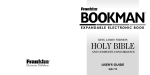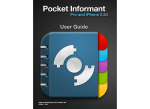Download Wiley Manage Your Life with Outlook For Dummies
Transcript
Chapter 1 TE RI AL Planning for Better Balance between Your Work and Personal Life MA In This Chapter Taking a good hard look at your personal productivity Envisioning yourself as a happy, productive worker with a personal life to boot D Reviewing the excuses you have for not being productive now TE Looking at ways you can use Outlook to achieve peak personal productivity GH B RI efore you have any chance of becoming more productive, you really need to take stock of where you’re at now regarding keeping your personal life and work in balance. CO PY In this chapter, you begin this process by taking a good long look at your current level of personal productivity on the job and the typical symptoms of imbalance, and from there you imagine how you might improve it so as to create a better equilibrium between work and your personal life. Next, you get a chance to take a look at the most common reasons people give for not being productive — in other words, all those pitiful excuses that you have for not being able to get it together in the productivity department. Finally, you get the opportunity to look at some of the ways that Microsoft Outlook can help you become more productive at work and actually help you start making that goal of work/life balance a reality. 10 Part I: Preparing for Personal Productivity “If I Only Had a Life . . .” One surefire way to tell that your personal life and work aren’t in balance is if you don’t even think of yourself as really having a personal life. If your work not only takes center stage in your life but leaves little or no room for anyone or anything else, then I think you’d agree that you’re in real need of regaining some kind of balance between your office and home. Another clear sign is if you always feel as though both at work and at home you don’t have enough time to get all you have to do done, and therefore are decidedly dissatisfied in both environments. In this age of the knowledge/service worker outfitted with anywhere, anytime Internet access, it can be especially hard to maintain even the smallest semblance of work/life balance. As someone who’s made a living as a self-employed author working principally in a home office setting, I encountered my first major problem with maintaining any real personal life early on in my writing career. It first showed up in the form of extended workdays that were all too soon joined by working weekends. And the moment I got my first laptop computer and realized that my writing could now accompany me on holiday, working vacations immediately took their unrighteous place beside my working weekends and interminable workdays. And although this unholy alliance may have contributed to my meeting many a book deadline, this came at a high cost to maintaining equilibrium between my professional and personal lives both in terms of personal stress and lost opportunities to unwind from the demands of the job. Checking out some typical warning signs of work/life imbalance You may be wondering whether you’re really suffering from work/life imbalance or whether the job you currently have is simply a really bad fit. To help you determine whether you should start applying the principles in this book instead of doing an extensive job search online, I’ve put together the following checklist. This checklist contains the most common warning signs of the productivity problems that can lead to significant work/life imbalance. If you find that several items in this list apply in your situation, in all probability you need to start implementing steps to regain a sense of equilibrium between your personal and professional life: You feel as though there’s never enough time in the day to get all your work done. Chapter 1: Planning for Better Balance between Your Work and Personal Life You regularly work longer than normal hours and/or take work home with you. You feel as though much of any given workday is spent unproductively, laden with ineffective meetings or work interruptions. You’re fuzzy about the extent of your job responsibilities and/or the job you thought you were hired to do is not the one you’re doing. You feel as though you’re trying to do the job of two people. No matter how many hours you put in or how hard you work, you repeatedly leave the office with some important task(s) unfinished. You regularly think about what you couldn’t get done at work when you’re at home. You often have the vague feeling that you’re overlooking or forgetting important tasks that need your attention. You dread dealing with your e-mail. Brief physical interactions with co-workers, telephone calls, and/or incoming e-mail messages become interruptions that take you off task. You often have trouble locating the information you need in order to perform a particular work task and have to spend valuable time searching for it. As a manager, you have trouble successfully tracking the tasks you delegate to members of your team. As a member of a team, you have trouble successfully keeping track of and accomplishing the tasks that are delegated to you. You seldom have time to set your daily or weekly work goals and then lay out and prioritize the objectives necessary to achieve them. You seldom have time to prioritize the tasks you plan to accomplish on any given day or within a given week, and when you do get an opportunity to prioritize the tasks you need to accomplish, you often have trouble deciding how they should be ranked. Work forms such a big part of everyone’s life that when clusters of productivity problems such as the ones included in this checklist crop up, more often than not they’re bound to end up negatively affecting your personal life in short order. That’s why you need to get on the productivity band wagon as soon as you can and nip such problems in the bud. You definitely don’t want to wait until they get out of hand and start negatively impacting your health, happiness, and personal relationships. 11 12 Part I: Preparing for Personal Productivity Making work/life balance your number one priority When you let your professional and personal lives get out of whack, not only do you find it difficult to maintain your daily well-being but you can also end up regretting, at some point in the future, the toll your work demands took on your personal life. The real cost of my own work/life imbalance became apparent to me as the result of two separate life-altering incidents: First, at age 40, when I was diagnosed with cancer and then again, at age 49, when my life and business partner of 16 years died suddenly. Both events made me question the amount of time and energy that I had devoted to my professional career at the expense of my personal life. (This included long workdays, working weekends, and taking very few vacations.) Having to face my own mortality and then the passing of my close partner drove home the notion that you can never get back the time you worked when you should have been playing. It also made it abundantly clear that, when all is said and done, you’ll never have to worry about regretting any of the times that you didn’t stay longer at the office or work more. On the contrary, you run the real risk of someday being plagued with doubts about the time that you sacrificed your personal life for your work and the time for yourself that you can never get back. I don’t care how great your job is or how rewarding it may be monetarily, the only way to truly avoid any possibility of regret later on is to make sure that your professional and personal lives remain in relative harmony now. In creating such harmony, you not only avoid later disappointment but actually create a level of personal satisfaction that permeates both work and home environments. Getting your work and life back into balance isn’t something that’s going to happen all by itself. To get anywhere with it, you have to make creating this type of equilibrium a real priority. In fact, at least for the time being, you have to make it your number one personal and professional goal. One of the best ways to get the ball rolling in this department entails reevaluating your professional objectives, both short- and long-term (a process that I outline in Chapter 2). Imagining what work/life balance would look like in your life Before attempting to take any of the steps necessary to become more productive at work and thus bring your work and personal life back into better balance, you can really benefit from taking some time to imagine Chapter 1: Planning for Better Balance between Your Work and Personal Life just what this balance would look like in your own life. Here are just some of the benefits you might see yourself accruing from creating this balance (please feel free to add your own ideas to this starter list): Normal workdays with no more late nights at the office or bringing work home Weekends off with nary a thought of work More free time to spend with family and friends More energy to devote to personal growth and aspirations Newfound sense of professional accomplishment Rededication to your job and new sense of commitment to your career Greater capacity to deal with the stresses you encounter both at work and at home Heightened level of creativity both at work and at home Whole new sets of professional and personal goals As some of the items in this list clearly demonstrate, some of these expected benefits are assumed to impact both your personal and professional lives. This makes sense because no matter where you’re at or what you’re doing, you’re really living just one life. As a result, you can anticipate that an increase in your dedication and creativity at work is going to spill over into similar aspects of your personal life. Before embarking on any of the productivity suggestions I make in later chapters of this book, be sure to take the time to make your own list that catalogs all the benefits you’re hoping to see when you bring your work and life into better balance. Your list acts not only as a powerful motivation tool but can also help you better define just what work/life balance means in your situation. You can also use it as a checklist to help you evaluate the progress you’re making in terms of achieving this very important equilibrium in your own professional and personal life. Exploring Common Excuses for Remaining Unproductive Although you may find the idea of feeling fully competent in your job as well as having a real life outside of it to boot very enticing (talk about having your cake and eating it, too), you probably still harbor some doubts about how realistic this is in your particular work situation. 13 14 Part I: Preparing for Personal Productivity You may be someone who’s already tried following a foolproof personal productivity system or two without much enduring success. Heaven forbid, you may even be someone who’s gone through a productivity makeover at the hands of a professional organizational life coach or efficiency expert, only to relapse into comfortable chaos and less-than-stellar productivity after the coach had up and gone (and yet long before you had finished paying off his bill). And even if you don’t have any experience (good or bad) with trying to implement somebody else’s system for becoming productive, if you’re anything like 90 percent of the other people in the working world, you almost certainly harbor some choice excuses about why you’re destined to remain organization- and efficiency-challenged despite your best efforts. Some of these excuses probably stem from doubts you harbor about your own abilities (often known as self-limiting beliefs). Many, however, are undoubtedly based on misgivings that you harbor about your job itself and the corporate environment in which you have to perform it. Before embarking on any steps designed to boost your personal productivity, I think it’s useful to review the more common excuses given for remaining unproductive. Here’s a short list of excuses that you may have to deal with: I’m just not an organized person. I’m just not good with technology. There’s just not enough time in the workday to get it all done. My job involves too many interruptions for me to be truly productive. I just don’t do well with self-help systems. In the sections immediately following, I deal with each of these excuses in more detail. I’m just not an organized person Lots of people believe that you’re either born a neat freak like immaculate Felix Unger or a total slob like messy Oscar Madison (the mismatched roommates in Neil Simon’s Broadway play, The Odd Couple, that later became a hit movie and TV series). Personally, I’m just not convinced there are any “neatness” or “messiness” genes out there for anyone to inherit. It seems more likely to me that, when growing up, you’re exposed either to more or to less order, and then your early experience with the relative level of orderliness or disarray in different environments shapes your reactions later in life. Chapter 1: Planning for Better Balance between Your Work and Personal Life In my case, I’m very uncomfortable with clutter and disorder (especially in my work environment) but nonetheless tend to be a rather disorganized and messy worker. (I seem to have a real knack for creating piles and stacks.) The good news, however, is that I’ve really made my peace with tidiness. I can now recognize when I really need to get the office organized because the level of disorder is beginning to impede my ability to be really productive. At that point, I proceed to get the place in order straightaway without hesitation or resentment. Organizing my work environment strictly on this kind of as-needed basis enables me to maintain a high level of productivity without feeling like a neatness drudge. As a result, I no longer bristle at tasks such as filing because I never feel like too much of my work time and energy is spent in tidying up and organizing the place. In case you consider yourself a dyed-in-the-wool Oscar Madison with little or no hope of becoming the least bit like Felix Unger, you’ll be happy to know that there’s still hope for you when it comes to achieving high productivity in your work. In fact, there’s now a school of thought on personal productivity that actually celebrates a certain degree of chaos in the workplace, maintaining, in short, that one person’s mess is another person’s order. See Chapter 2 for more on my take on this challenging (crazy?) notion that you can still be productive without being organized, at least in the strictest sense of the word. I’m just not good with technology As someone who did corporate computer training for many years, I’m very well acquainted with the “I’m no good with technology” excuse. It’s a complaint I heard a lot as business people scrambled to adapt to the wholesale introduction of personal computers into the workplace. Several factors seem to contribute to the general funk over technology that I sometimes find among many otherwise quite bright and enthusiastic business people: The accelerated rate of change (in the name of incessant improvement) of the high-tech industry that constantly requires the expense and relearning associated with upgrading your hardware and software. The continuing gap between the high tech’s promise of greater personal productivity and its actual delivery that leaves you wondering whether using all this stuff is really worth it. The ever-increasing portability of high-tech hardware and omnipresence of high-speed wireless communication that makes it increasingly possible to work anytime, anywhere (commuting, traveling, and even on vacation) and thus harder and harder to keep work and play separate. 15 16 Part I: Preparing for Personal Productivity Keep in mind that playing the game of eternal catch-up with the tools of your trade can play havoc with your sense of self-worth and competency as a worker. Trying to escape work’s longer and longer reach and finally find a time “when the working day is done” can be quite demoralizing and promote early burnout. Every time I turn around, it’s out-of-date! One of the more vexing aspects of high tech — to everyone but its engineers and programmers — is how hard this industry works at making its own latest and greatest products completely obsolete! It seems as though no sooner do you become competent using a particular version of a computer operating system and the application software upon which your entire job seems to depend than they’re replaced with newer, “improved” editions. Quite often, these new software versions require considerable relearning in order for you to perform the very same work you did just fine using the previous, now-obsolete versions. Not only that, new versions of operating systems and application software sometime require you to make extensive and sometimes expensive upgrades to your existing hardware and other auxiliary software programs. Perhaps even more demoralizing than having to spend time you don’t have relearning the new software and incurring additional upgrade costs is finding out that the installation of this latest and greatest version has introduced incompatibilities into a computer system that was otherwise working just fine. Still too complex and inflexible In terms of both flexibility and ease of use, I agree that computer technology continues to promise much more than it can deliver. Despite great strides made to the interface of personal computer operating systems (think Windows Vista) and application software programs (think Microsoft Office) in the last decade or so, computers remain exceedingly complex tools that, more often than not, still work the way they want to rather than the way you want them to. No matter how you feel about the escalating role of technology in your life, it’s not going away any time soon. You can bet your bottom dollar its role is only going to increase both in the workplace and in the home. This is one fate you can’t escape and a place where, since you can’t beat them, you need seriously consider how best to join them. The only advice I can come up with for countering the inflexibility and complexity displayed by high tech is to get yourself as well trained in its use as you possibly can. As I hope you discover in this book on using Outlook as your tool for personal productivity, good basic training lets you understand not only how the technology is supposed to be used, but also how you can use it in more creative ways to come up with unique solutions to problems you encounter in getting your particular job done. Chapter 1: Planning for Better Balance between Your Work and Personal Life It’s getting harder and harder to get off the digital leash Given the phenomenal rise of Wi-Fi (wireless) Internet access for laptop computers, and cellular Internet and e-mail access for mobile phones and other handheld digital devices, it’s becoming increasingly difficult for knowledge workers to unplug from the Net. (A knowledge worker is someone like you who depends upon technology to get work done.) And because you can now so easily work almost any place you’re located, it becomes even more difficult for you to keep your time on and off the job separate. When the problem is primarily finding ways to work smarter (that is, more efficiently) rather than to work longer hours, simply having constant digital access doesn’t really provide much of a boost in terms of personal productivity. More often than not, it simply leads to more resentment as you devote more and more time to job without seeing your work diminish and you lose more and more ground in terms of having a life outside your job. Not enough time to get it all done The excuse that there’s just not enough time in the day to get everything done is probably not only the one most commonly heard, it’s also the one that’s the most true. In fact, chances are you’re going to have to accept that even when you reach your peak level of personal productivity, you’ll face many workdays when you simply won’t have enough time to get it all done. Face it: There are only 24 hours in a day and 7 days in a week, and that’s all there’s ever going to be. The only way to get more out of your work week is to better manage the time you have. And the best way to manage the time you have is to reach and maintain your peak personal productivity. Instead of seeing this lack of adequate time as a justification for not trying to reach your peak productivity, I suggest you see this as the perfect rationale for becoming and remaining as productive as you possibly can. For, in doing so, you not only cut down the number of times when you can’t get it all done, but you also are in a much better position to manage those very occasions when it’s simply not going to happen. This is because a big part of maintaining peak productivity is knowing how to prioritize pressing obligations in ways that help you reach your current objectives without increasing your stress level. This is, of course, just the skill that you need to make the most of a situation in which there’s no way that every obligation is going to get met. Being able to prioritize in this manner enables you to make intelligent decisions when it comes to separating the tasks you can complete from those you can’t. It also helps you deal more effectively with the tasks that spill over into the next day so that you have half a chance to get back on track and not remain behind the eight ball. 17 18 Part I: Preparing for Personal Productivity I experience too many interruptions to be productive For many folks, a typical workday is made up of almost entirely of interruptions, one after another. Interruptions to your work come in many forms: Telephone calls E-mail correspondence Instant or text messages Impromptu meetings Regardless of what form they take, the biggest problem with interruptions such as these is that they’re unplanned. Because they’re not scheduled, you have a lot less control on how long they’ll take you away from the work you need to be doing. Also, after a particular interruption is over, rather than getting directly back to the work you planned to do, you may find yourself naturally responding to matters raised during the interruption instead. The truth is that, with the obvious exception of interruptions from your managers, you always have a choice not to indulge in your workday interruptions. All you have to do is find the motivation necessary to keep to your stated work objectives and not drop everything you’re working on the moment your computer indicates an e-mail’s arrived, the phone rings, or a co-worker appears at your cubicle or office doorway. One of the best ways to motivate yourself in this manner is to take inventory of all the time you typically spend in responding to these daily interruptions as well as then getting back to the work you were doing. Be especially careful not to take small daily interruptions as excuses to get off track and not attend to your other work. When you’re not yet at your peak of personal productivity and you’re facing more obligations than you’re apt to get done in a day, you can all too easily let such interruptions sidetrack you until they reach the point where they become major diversions and additional excuses for not being able to be productive at work. I just don’t do all that well with self-help systems Another frequent reason for being hesitant about undertaking steps towards personal productivity is that they normally come packaged as part of a complete self-help system (often with a particular productivity coach or guru’s name attached to it, such as the FranklinCovey Planning System or Sally McGhee’s Productivity Solutions). Chapter 1: Planning for Better Balance between Your Work and Personal Life If you’re anything like so many other people, you’re no stranger to self-help systems, perhaps more in the form of diet, physical fitness, and the like than personal productivity. At the outset, as a beginner trying to take in the system, you probably find yourself quite enthusiastic and open to all it appears to offer. As you try out and take on the new routines involved in the process, you may even experience quite rapid and gratifying results. However, as time goes by, you find your original enthusiasm beginning to wane. You see yourself starting to lose some of your initial interest as the results that came so easily at the outset begin to slow and, in some cases, even cease. It’s at this juncture that you may start discovering all the ways that the particular “system” doesn’t fit the way you do business or live. Depending upon how heavily you’re invested in the system at this point, you may even find yourself questioning its overall efficacy and making the decision to abandon its principles altogether. The reason I think that so many people experience this type of arc with self-help systems is that they’re usually presented as a “one size fits all” deal. This makes them just too demanding and rigid for most people and therefore impossible to maintain as originally packaged over the long haul. In other words, the very strict and narrow progression of steps that they claim as the secret to the success of their system can also often become the source of its own undoing in the eyes of their followers. Because I’m well aware that “one size” most certainly does not fit all when it comes to personal productivity, in this book I endeavor to present you with many of the best ideas on personal productivity using Microsoft Outlook without pushing anybody’s system. (I also give you references for each system so you can get more information if you want it.) My goal throughout is to help you decide under what circumstances a particular technique can help make you more productive. Keep in mind that the most productive knowledge worker is the one who’s so comfortable using Outlook as a primary tool for organizing and keeping track of his or her work obligations that the program never becomes the center of attention. The focus instead remains exactly where it needs to: on accomplishing the work objectives required to reach both the short- and long-term goals that you develop. Outlook and Personal Productivity To most business folks, the Microsoft Outlook program that comes as part of the Microsoft Office suite of applications represents nothing more than a somewhat satisfactory e-mail program complete with an electronic address book. Of course, when approached from this narrow angle, it’s downright impossible to see how one could ever make Outlook the centerpiece of improved job productivity. 19 20 Part I: Preparing for Personal Productivity Quite frankly, Outlook becomes the keystone in achieving peak personal productivity and true work/life balance only when you approach and use the program as your Personal Information Manager — the primary software program you rely on to keep yourself organized and on track. As you discover in Chapters 5 and 6, this means essentially becoming fluent in the use of all of Outlook’s modules so that you can make full use of the features that you need to truly stay on top of all your professional and, in some cases, personal obligations on a daily basis. Figures 1-1 and 1-2 show you the Outlook program window for the two program versions (2003 and 2007, respectively) currently in widespread use. As you can see, the opening program windows for both versions are very similar. The biggest difference is that version 2007 displays an additional To-Do Bar along with the standard Navigation Pane, Information Viewer, and Reading Pane. Navigation Pane Figure 1-1: The Outlook 2003 program window as it normally appears when you first launch the application. Information Viewer Reading Pane Chapter 1: Planning for Better Balance between Your Work and Personal Life 21 To-Do Bar Navigation Pane Figure 1-2: The Outlook 2007 program window as it normally appears when you first launch the application. Information Viewer Reading Pane Looking at these two figures, you can immediately see why so many Outlook users restrict their program use to e-mail alone. After all, it’s the Inbox folder in the Mail module that normally appears each time a user launches the application. (You can change this default view to another folder in another module if you want, as you discover in Chapter 5.) To use Outlook as a true productivity tool, you have to go beyond the Mail module. Looking at the bottom of the Navigation Pane in Figure 1-1 or 1-2, you see a bunch of buttons beneath the Mail button. These additional buttons (only some of which are labeled) are the keys to using Outlook as a full-fledged Personal Information Manager: Calendar: Displays a daily, weekly, or monthly calendar that contains a visual schedule of all your upcoming appointments. Contacts: Displays an address book with cards or listings for all the people and companies you correspond with. Tasks: Displays a Tasks (2003) or To-Do (2007) list that tells you all things you still need to get done in the near future. Notes: Displays all notes to yourself that you add to jog your memory. 22 Part I: Preparing for Personal Productivity Folder List: Displays a list of the Outlook folders you use in the Navigation Pane. Shortcuts: Displays a list of all the shortcuts to the Outlook folders that you use in the Navigation Pane. Journal: Displays a timeline that chronicles daily activities such as the e-mail messages you send and documents you open. (Note that the Journal button does not automatically appear in the Navigation Pane until you add the button using the Add or Remove Buttons option on the Configure Button pop-up menu.) In the chapters in Part II, you find out a whole lot more about accessing and customizing the views of these various modules. In Part IV, you begin your intense training on how to use their particular features to maximize your personal productivity.