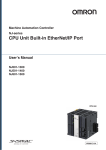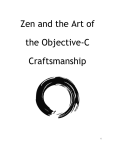Download Wiley Professional Portal Development with Open Source Tools
Transcript
04 469513 Ch01.qxd
1/16/04
11:04 AM
Page 3
The Java Por tlet API
(JSR 168)
This chapter discusses the centerpiece of portal development, the Java Portlet API, Java Specification
Request 168 (JSR 168). The chapter explains the concepts in the specification, explaining how they fit
into portal architectures to enable the developer to be an effective portal developer.
Por tlet Fundamentals
A portal server handles client requests. Much like a Web application server has a Web container
to manage running Web components (servlets, JSPs, filters, and so on), a portal has a portlet container to manage running portlets. Note that most Web application servers, such as Tomcat, have
additional features beyond the Web container (management console, user databases, and so on),
including some specialized Web applications (an administration Web application, for example).
Portals are expected to follow a similar pattern, providing higher level functionality wrapped
around the portlet container that adheres to the specification, enabling portlet applications to be
portable, just as Web applications are.
The Portlet API is an extension to the servlet specification, which means that a portlet container is
also, by definition, a Web container. Figure 1.1 demonstrates the Portal stack, which indicates how
the various parts build upon each other to provide a portal server.
04 469513 Ch01.qxd
1/16/04
11:04 AM
Page 4
Chapter 1
Web Browser
Web Browser
Web Browser
Por tal Ser ver
Por tlet Container
Web Container
Enterprise
Data
Figure 1.1
4
Enterprise
Data
Enterprise
Data
04 469513 Ch01.qxd
1/16/04
11:04 AM
Page 5
The Java Portlet API (JSR 168)
As you can see, the servlet container is the basis for any portal, upon which the portlet container extension is built. Likewise, a portal is built on top of that portlet container, which manages the portlets
required to handle client requests.
Before describing the relationships between portlets and servlets, we should discuss a few of the fundamental definitions related to the Portlet API.
The following table provides a list of the definitions that are used in this chapter to explain the Portlet
API. Of course, many others will be introduced throughout the chapter, but these are the fundamental
ones required for an understanding of the chapter.
Term
Definition
Portal
A Web-based application server that aggregates, customizes, and personalizes
content to give a presentation layer to enterprise information systems.
Portlet
A pluggable Web component managed by a portlet container; it provides
dynamic content as part of an aggregated user interface.
Fragment
The result of executing a portlet, a “chunk” of markup (HTML, XML, and so
on) that adheres to certain rules (see the sidebar “Rules for Fragments”).
Portlet Container
The runtime environment of a portlet. It manages the life cycle of portlets, and
handles requests from the portal by invoking portlets inside the container.
Although this is not an all-encompassing list, it provides the basic terms that are used repeatedly in this
chapter.
Fragments are not allowed to use certain tags from their respective markup languages. These tags include html, title, head, body, base, frameset, frame, link, meta,
and style. Use of these tags will invalidate the entire fragment. This is particularly
important to developers (like us!) who have been abusing the forgiving nature of
browsers until now.
Portlets and Servlets
As mentioned before, the Portlet API is an extension to the Servlet API. Therefore, there are both similarities and differences between the components. It is important to understand these distinctions in order to
understand why there is a portlet specification (and break habits wrought from using their similar
servlet sisters).
The similarities between portlets and servlets are as follows:
❑
Portlets and servlets are both Java 2 Enterprise Edition (J2EE) Web components.
❑
Both are managed by containers, which control their interactions and life cycle.
❑
Each generates dynamic Web content via a request/response paradigm.
5
04 469513 Ch01.qxd
1/16/04
11:04 AM
Page 6
Chapter 1
The differences between portlets and servlets are as follows:
❑
Portlets generate fragments, whereas servlets generate complete documents.
❑
Unlike servlets, portlets are not bound directly to a URL.
❑
Portlets have a more sophisticated request scheme, with two types of requests: action and render.
❑
Portlets adhere to a standardized set of states and modes that define their operating context and
rendering rules.
Portlets are able to do some things that servlets cannot, such as the following:
❑
Portlets have a far more sophisticated mechanism for accessing and persisting configuration
information.
❑
Portlets have access to user profile information, beyond the basic user and role information provided in the servlet specification.
❑
Portlets are able to perform portlet rewriting, so as to create links that are independent of the portal server implementation (which have various methods to track session information, and so on).
❑
Portlets have two different session scopes in which to store objects: application wide and portlet
private.
Portlets lack some servlet features:
❑
Portlets cannot alter HTTP headers or set the response encoding.
❑
Portlets cannot access the URL that the client used to initiate the request on the portal.
Portlet applications are extended Web applications. Therefore, both types of applications are deployed
in Web archive files (WAR) and both contain a Web application deployment descriptor (web.xml).
However, a portlet application also contains a portlet application deployment descriptor
(portlet.xml).
Because a portlet application is an extension of a Web application, it is logical that it could contain other
Web application components. Portlets can use JSPs and servlets to implement their functionality. This
capability is discussed later in the chapter.
Portal Interactions
It makes sense to show how a typical portal interaction occurs before diving into details about how
portlets can render themselves with JSPs and servlets. Figure 1.2 demonstrates the chain of events that
occur inside a portal to manage a typical client request.
Inside a portal is a Portlet API–compliant portlet container that manages the runtime state of portlets. The
container evaluates those portlets into fragments, either by making requests of the portlet or by taking a
fragment from cache. Then, the container hands the fragments to the portal server that manages aggregating them into portal pages.
Now that you have looked at portals, portlets, and portal containers at a high level, it is time to dig into
the specifics about how to build portlets.
6
04 469513 Ch01.qxd
1/16/04
11:04 AM
Page 7
The Java Portlet API (JSR 168)
Portal Page
Portal Server
Fragments
Portlet Container
Portlets
1
2
3
4
5
Figure 1.2
7
04 469513 Ch01.qxd
1/16/04
11:04 AM
Page 8
Chapter 1
The Por tlet Interface and the GenericPor tlet
The Portlet interface defines the behaviors that all portlets must implement. Typically, you would prefer to extend the GenericPortlet class to build a portlet, because it provides structures for providing
all of the typical portlet implementation methods, not simply the required ones.
Portlet Life Cycle
Much like servlets, a portlet’s life cycle is managed by the container, and has an init method that is
used to manage the initialization requirements (creating resources, configuring, and so on). Portlets are
not guaranteed to be loaded until needed, unless you configure the container to load them on startup.
The init method takes an object that implements the PortletConfig interface, which manages initialization parameters and the portlet’s ResourceBundle. This object can be used to get a reference to the
object that implements the PortletContext interface.
Portlet developers don’t typically spend a lot of time worrying about the intricacies of portlet container
initialization exceptions, because generally they are thrown, and the developer reacts to them (debugging the circumstance that led to the exception and correcting it if appropriate). However, it is worth
noting that an UnavailableException is able to specify a time for which the portlet will be unavailable. This could be both useful (keeping the portlet container from continuously trying to load the portlet) and aggravating (Why isn’t the portlet container reloading my portlet?!) to a developer.
The destroy method provides the opportunity to clean up resources that were established in the init
method. This is analogous to the destroy method in a servlet, and is called once when the container
disposes of the portlet.
When an exception is thrown in the portlet init method, the destroy method is
guaranteed not to be called. Therefore, if resources are created in the init method
prior to the exception being thrown, the developer cannot expect the destroy
method to clean them up, and must handle them in the exception’s catch block.
Portlet Runtime States
When a portlet is running, it has an associated Preferences object that allows for customization of the
portlet. The initial values of the preferences are those specified in the deployment descriptor, but the
portlet has full programmatic access to its preferences.
When a portlet is placed on a page, a Preferences object is related to it. The pairing of the portlet and a
Preferences object on a page is known as a portlet window. A page can contain many of the same
portlet windows within its display.
Before you start wondering why all of these Preferences objects are necessary, realize that this is providing the capability to perform a major features of a portal — customization. While the initial portlet
Preferences object is great for specifying the configuration and runtime state of the portlet, it is
8
04 469513 Ch01.qxd
1/16/04
11:04 AM
Page 9
The Java Portlet API (JSR 168)
necessary to tweak that state to handle customized views of the portlet. For example, say you have an
employee directory portlet. Obviously, it would require certain preferences to get it running. However,
when that employee directory portlet is embedded on a “Finance Department” home page, it should not
only have a customized look and feel, but also have preferences related to the fact that it is on that page,
such as showing only Finance Department employees.
Portlet Request Handling
Two types of requests can be issued against a portlet: action requests and render requests. Not coincidentally, these requests have their accompanying URL types: action URLs and render URLs. An action
URL targets the portlet’s processAction method, while the render URL targets its render method.
“There Can Be Only One”
If a client request is an action request, then it can target only one portlet, which must be executed first.
No other action requests can be performed on the remaining portlets, only render requests. Figure 1.3
illustrates how a portal container would manage an action request.
As you can see, the portlet container will execute processAction on the targeted portlet, waiting until
it finishes before it executes render on the rest of the portlets on the page. The calling of the render
method on the remaining portlets can be done in any order, and can be done in parallel.
The processAction method is responsible for changing state on the given portlet, while the render
method is responsible for generating the appropriate presentation content of the portlet. Therefore, it is
logical that a user can change only one portlet at a time (you can only click in one box!), and that all
portlets would have to call render to generate their content again upon the result of the action.
However, this is not to say that all portlets are not able to change at a given time.
Consider the following common example: a portal for The Simpsons. One of the portlets allows you to
select the given Simpson character whose page you would like to view. Other portlets contain character
information, recent appearances, greatest quotes, and so on. When you select a new character, you
would change the state of that character selector portlet through the processAction method. In that
method, though, you would edit a given shared attribute that specifies which character’s page you are
on, which would cause all of the portlets to render themselves for that character when you invoked
their render methods.
Note one exception to when a portlet’s render method is called, and that is when the portlet’s content
is cached. The Portlet API allows containers to choose to use a cached copy of the content, instead of
calling render. Portlet containers are not required to provide a cache facility, but the spec provides for
an expiration cache facility, which is configured in the portlet application deployment descriptor. The
deployer provides an expiration-cache element into which the user specifies the number of seconds to
cache (or -1 for cache that won’t expire).
The cache is per client per portlet, and cannot be shared across client requests. Of course, a developer
could implement his or her own portlet managed cache in the render method, storing some commonly
requested data in the PortletContext.
9
04 469513 Ch01.qxd
1/16/04
11:04 AM
Page 10
Chapter 1
1. Action
2. Render
Figure 1.3
ActionRequest
As previously mentioned in the discussion of portlet request handling, action requests handle changing
the state of a portlet based on the action request parameters. This is done using the processAction
method, which takes an ActionRequest and ActionResponse object as parameters.
The ActionRequest object, similar to a ServletRequest object, provides the following:
10
❑
The action request parameters
❑
The portlet mode
04 469513 Ch01.qxd
1/16/04
11:04 AM
Page 11
The Java Portlet API (JSR 168)
❑
The portlet session
❑
The window state
❑
The portlet preferences object
❑
The portal context
To change the portlet mode or window state, you call the appropriate method on the ActionResponse
object. The change becomes evident when the render method is called subsequent to the end of processing in the processAction method. You can also pass render parameters using the ActionResponse
object.
RenderRequest
RenderRequests generate a fragment from the portlet’s current state. The RenderRequest object provides access to the following:
❑
The render request parameters
❑
The portlet mode
❑
The portlet session
❑
The window state
❑
The portlet preferences object
There is also an accompanying RenderResponse method, which provides the vehicle needed to render
content. You can call getOutputStream or getWriter as you do in a servlet, or you can dispatch the
content generation to a servlet or JSP. There is more detail on this technique later in the chapter, in the
section “Calling JSPs and Servlets.”
The request and response objects are not thread-safe. This means that a developer
should avoid sharing references to them with other threads of execution. Most
developers will not run into this problem, but remember this tidbit next time you
decide to try something unconventional.
GenericPortlet
The GenericPortlet class is an abstract implementation of the Portlet interface. This is the most
common way most users will write portlets — by extending this class. The GenericPortlet class
extends the render method by setting the portlet title, and then calling its own doDispatch method,
which in turn, determines the mode of the Portlet, and calls its appropriate method: doEdit for EDIT,
doView for VIEW, and so on. There is more discussion on portlet modes later. The following code
describes a class that extends GenericPortlet:
package org.opensourceportals.samples;
import java.io.IOException;
import javax.portlet.ActionRequest;
import javax.portlet.ActionResponse;
11
04 469513 Ch01.qxd
1/16/04
11:04 AM
Page 12
Chapter 1
import javax.portlet.GenericPortlet;
import javax.portlet.PortletException;
import javax.portlet.PortletMode;
import javax.portlet.PortletRequestDispatcher;
import javax.portlet.RenderRequest;
import javax.portlet.RenderResponse;
/**
* @author Clay Richardson
* ExamplePortlet is a basic example of writing
* a portlet by extending GenericPortlet
*
*/
public class ExamplePortlet extends GenericPortlet {
/*
* This method overrides the doEdit of GenericPortlet
* This is called to provide the markup to be rendered when the
* portlet mode is PortletMode.EDIT
* <p>
* In this case, we will dispatch the method to a JSP
* located in the portlet root directory called “edit.jsp”
*/
protected void doEdit(
RenderRequest request,
RenderResponse response)
throws PortletException, IOException {
PortletRequestDispatcher prd =
getPortletContext().getRequestDispatcher(“/edit.jsp”);
prd.include(request, response);
}
We declare our ExamplePortlet, having it extend GenericPortlet. In here, we also override the doEdit
method, which handles rendering when the portlet is in EDIT mode.
/*
* This method overrides the doHelp of GenericPortlet
* This is called to provide the markup to be rendered when the
* portlet mode is PortletMode.HELP
* <p>
* In this case, we will dispatch the method to a JSP
* located in the portlet root directory called “help.jsp”
*/
protected void doHelp(
RenderRequest request,
RenderResponse response)
throws PortletException, IOException {
PortletRequestDispatcher prd =
getPortletContext().getRequestDispatcher(“/help.jsp”);
prd.include(request, response);
}
/*
* This method overrides the doEdit of GenericPortlet
* This is called to provide the markup to be rendered when the
* portlet mode is PortletMode.VIEW
12
04 469513 Ch01.qxd
1/16/04
11:04 AM
Page 13
The Java Portlet API (JSR 168)
* <p>
* In this case, we will dispatch the method to a JSP
* located in the portlet root directory called “view.jsp”
*/
protected void doView(RenderRequest request,
RenderResponse response)
throws PortletException, IOException {
PortletRequestDispatcher prd =
getPortletContext().getRequestDispatcher(“/view.jsp”);
prd.include(request, response);
}
Similarly, we provide the behavior required to render the portlet when it is in its HELP and VIEW modes.
/* This method was overriden to specify
* the title programmatically
* This may be useful if you are going to
* have parameters in your title like:
* “News on 9/11/2001”
*/
protected String getTitle(RenderRequest request) {
return “Example Portlet”;
}
/* This method is the meat of the portlet
* manipulations of the portlet’s state are done
* through this method.
*
* For simplicity sake, we will parse a param
* that indicates the portlet mode to which the
* portlet should be set.
*
*/
public void processAction(ActionRequest request,
ActionResponse response)
throws PortletException, IOException {
PortletMode mode =
new PortletMode(request.getParameter(“mode”));
response.setPortletMode(mode);
}
}
Finally, we specify overriding the getTitle method, allowing for more complex logic in rendering the
title (such as displaying the current date) rather than displaying the static title declared in the deployment descriptor. We also handle the processAction method, which is responsible for the behavior in
response to an ActionRequest.
The preceding code shows a basic implementation of a portlet by writing a class that extends Generic
Portlet. This portlet doesn’t do much beyond dispatch to other JSPs based on its mode (and set its
name programmatically), but you see the crux of implementing a portlet.
13
04 469513 Ch01.qxd
1/16/04
11:04 AM
Page 14
Chapter 1
Other Elements of the Java Por tlet API
Now that you have examined the high-level concepts of the Portlet API, this section addresses the lowerlevel components within the specification, providing a portlet developer’s perspective on the internals
of the specification, highlighting important concepts and potential pitfalls.
PortletConfig
When a portlet is initialized, it needs access to the initialization parameters and other configuration information. The PortletConfig object provides these. In addition to init parameters, the PortletConfig
object can also expose a ResourceBundle for the portlet.
The ResourceBundle contains certain fields required by the specification, including title, short title, and
keywords. A ResourceBundle allows for easier localization of your portlet application.
You can specify the ResourceBundle inline in the portlet application deployment descriptor, as follows:
<portlet>
...
<portlet-info>
<title>Homer’s D’oh a Day Portlet</title>
<short-title>doh</short-title>
<keywords>Simpsons, Homer Simpson, Entertainment</keywords>
</portlet-info>
...
</portlet>
Alternatively, you can specify a reference to a ResourceBundle this way:
<portlet>
...
<portlet-info>
<resource-bundle>com.somedomainname.HomerPortlet</resource-bundle>
</portlet-info>
...
</portlet>
Whichever method you use (the first is better mostly for applications with minimal localization requirements), the net effect for the developer is the same. These properties are always created in a Resource
Bundle and made available through the PortletConfig object.
PortletURL
When building portlet content, it is necessary to build URLs that provide the capability to call the portal.
This is the foundation of making the portal interactive. In order to allow for the proper creation of a
PortletURL, there are two implementations: ActionURL and RenderURL. Both of these are created from
the RequestResponse interface using the createActionURL and createResponseURL methods,
respectively. The ActionURL provides the capability to issue action requests on the portal, to do things
such as change portlet mode, change window state, submit a form, and so on. The RenderURL provides
the capability to skip the portlet’s processAction method and merely invoke the render method,
passing render parameters to control presentation.
14
04 469513 Ch01.qxd
1/16/04
11:04 AM
Page 15
The Java Portlet API (JSR 168)
Portlet developers should use the PortletURL objects (or their accompanying tag
libraries) instead of directly manipulating HTTP query strings. The corollary to this
is that developers should not use GET in HTML forms. This is because portals may
encode internal state parameters in the PortletURL.
You will find several methods of the PortletURL interface interesting:
❑
setSecure — provides the capability to specify whether the URL should use HTTPS or not. If it
is not used, it continues with whatever the current request specified. Therefore, you do not have
to specify it repeatedly.
❑
setWindowState — enables you to change the window state of the portlet.
❑
addParameter — adds parameters to the URL.
❑
toString — provides a string representation of the URL. Note that it is not guaranteed to be a
valid URL, as the portal may use tokens for URL rewriting.
❑
setPortletMode — enables you to set the portlet’s mode.
Portlet Modes
A portlet mode represents a functional state of a portlet. This is used by the portlet to determine how to
manage a render request. That is, depending on the mode, the portlet will render different markup.
Portlets are able to change their mode as part of processing action requests. In addition, a portlet can be
configured with different modes available and further restrict its availability based on role. The following table describes the standard portlet modes defined in the Portlet API.
Mode
Description
VIEW
Generates markup visualizing the portlet state and properties. Developers implement
doView of GenericPortlet to provide this functionality.
EDIT
Produces markup to enable modification of portlet properties. Developers implement
doEdit of GenericPortlet to provide this functionality.
HELP
Provides help text for the portlet. Developers implement doHelp of GenericPortlet
to provide this functionality.
A portal can also provide custom portlet modes. Note that this is portal dependent, not portlet dependent. Therefore, if a portlet implements additional portlet modes, they will not be portable between various portlet containers. The portlet needs to override the doDispatch method to call the appropriate
render method. For example, if you define a portlet mode called “SPECIAL”, the doDispatch method
would call its render method, which by convention would be doSpecial. Of course, because you are
implementing the method, you could call the method anything you want.
Also note that you can specify which types of markup are available for a given portlet mode. Additional
information on configuring portal modes is presented in a later section, “Portlet Application Deployment
Descriptor.”
15
04 469513 Ch01.qxd
1/16/04
11:04 AM
Page 16
Chapter 1
Window States
The window state indicates to the portlet how much space is being allocated to it. This enables the portlet to modify its rendering to suit that window state. The following table contains the window states
specified by the Portlet API.
State
Definition
NORMAL
The portlet will share the screen with other portlets. This means that the portlet should limit its markup.
MINIMIZED
The portlet should provide little or no output.
MAXIMIZED
The portlet doesn’t share the screen with other portlets; thus, the portlet is not
limited in its markup.
Much like portlet modes, a portal can define custom window states, which must also be configured in
the portlet deployment descriptor.
Portlet Context
PortletContext is a wrapper object for your portlet application. There is one PortletContext object
per portlet application. The PortletContext provides the following:
❑
Accesses initialization variables
❑
Gets and sets context attributes
❑
Logs events
❑
Gets application resources (such as images, XML files, and so on)
❑
Obtains a request dispatcher to leverage servlets and JSPs in the portlet
Portal Context
A portlet can get a reference to the portal in which it is running through the PortalContext object.
Calling the getPortalContext method of the PortletRequest object will return the PortalContext.
The PortalContext provides the following:
❑
The name of the portal, through getPortalInfo
❑
Portal properties, through getProperty and getPropertyNames
❑
The supported portlet modes, through getSupportedPortletModes
❑
The supported window states, through getSupportedWindowStates
Portlet Preferences
In order to perform customization or personalization of your portlet, you need some way to vary certain
parameters of the portlet. These are called portlet preferences. The classic portlet example is the weather
16
04 469513 Ch01.qxd
1/16/04
11:04 AM
Page 17
The Java Portlet API (JSR 168)
portlet, and following that example, you could have a preference called “cities,” with values representing the zip codes of the cities for which you want the weather. Note that preferences are only meant for
configuring the portlet, so maintaining the list of all cities available in a preference would be an inappropriate use of preferences. Thinking of them in an object-oriented programming sense, they would be
attributes of the portlet itself.
Preferences are manipulated through an object that implements PortletPreferences. All preference
values are stored as String arrays, so you would not have the capability to store complex objects as you
do with request or session attributes, nor do you have the advantage of declaring the type, as you would
with environment entries. Therefore, if you are storing numbers as preferences, you will need to do conversions yourself.
Specifically, the PortletPreferences interface provides the following:
❑
getNames — This returns an Enumeration of the names of the available preferences.
❑
getValue — You pass it the name of the preference you are looking for, along with a default value
(in case it isn’t found), and it returns the first element of the array of that preference’s values.
❑
getValues — You pass it the name of the preference you want and a String array of default values and it returns a String array of its values.
❑
setValue — You pass it the name of the preference and the value of that preference, and it
sets it to a single-element String array containing that value. This method throws an
UnmodifiableException if the preference cannot be modified.
❑
setValues — You pass it the name of the preference and a String array representing the values for
that name, and it sets the preference values. This method throws an UnmodifiableException if
the preference cannot be modified.
❑
isReadOnly — You pass it the name of a preference and it returns a Boolean indicating whether
the preference can be modified.
❑
reset — You pass it the name of the preference and it will restore the default; if there is no
default, it will delete the preference.
❑
store — This stores the preferences. Because this can only be done from within processAction,
it will throw an IllegalStateException if it is done from within a render invocation. The
method will also throw a ValidatorException if it fails validation.
❑
getMap — This returns a Map of the preferences. The Map consists of String keys and a
String[] for values. This map is also immutable (cannot be changed).
Note two important things to understand about the store method. First, it is an
atomic transaction. Therefore, all of the changes must succeed or none of them will
succeed. This is critical to understand if you have an enormous preference list for
your portlet and you don’t do a tremendous amount of validation of the input.
Second, you could get stung by concurrent writes to the preference store. The critical
message here is that you should view your preferences as one distinct entity and not
a collection of independent parameters accessible through a common interface.
17
04 469513 Ch01.qxd
1/16/04
11:04 AM
Page 18
Chapter 1
The following code is an example of retrieving and setting preferences:
try {
PortletPreferences myPrefs = request.getPreferences();
String [] cities =
myPrefs.getValues(“cities”,
new String[] {“20112”,”90210”});
for (int i=0; i < cities.length; i++) {
System.out.println(cities[i]);
}
String [] newCities = new String[] {“20169”,”22124”};
myPrefs.setValues(“cities”,newCities);
myPrefs.store();
} catch (ValidatorException ve) {
System.out.println(“Preferences did not validate.”);
} catch (UnmodifiableException ume) {
System.out.println(“The preference is not modifiable”);
} catch (IllegalStateException ise) {
System.out.println(“You cannot be in render!”);
}
Developers can define custom classes to provide validation of preferences. These classes implement the
PreferencesValidator interface and must provide their validation capability in a thread-safe manner.
Implementing a PreferencesValidator is very simple: There is only one method, validate, which
takes a PortletPreferences object and returns nothing. Simply throw a ValidatorException if any
of the values doesn’t meet the logic you define.
Sessions
Because portals are built upon the request-response paradigm (and predominantly upon HTTP), there
has to be some mechanism available to maintain state across invocations. For example, it isn’t sensible to
authenticate users with every request. There are several techniques to manage sessions, with cookies and
URL rewriting being two of the most popular in Web applications (cookies are used under the hood by
many servlet containers to implement the HTTPSession).
Sessions are critical to portlet development, but there are many ways to implement them, so the Portlet
API provides the PortletSession interface. When a client makes a request, the server sends a session
identifier in the response. If the client wants to join the session, the client provides that session identifier
with their next request.
The PortletSession can be used to hold attributes. PortletSession operates much like HTTPSession
in this regard, providing the capability to store key-value pairs, with arbitrary objects. There is one major
difference. The PortletSession has two different scopes:
❑
APPLICATION_SCOPE is very similar to the HTTPSession scope. An object placed in this scope
is available to all the portlets within the session.
❑
PORTLET_SCOPE refers to when an object is available to only that portlet.
PORTLET_SCOPE is unique in that it provides a namespace for the given attribute. For example, an attribute
called city.name would be stored in javax.portlet.p.47?city.name. (“47” is an internally assigned
18
04 469513 Ch01.qxd
1/16/04
11:04 AM
Page 19
The Java Portlet API (JSR 168)
identification number). This attribute name prevents namespace collision with other portlets storing their
session variables with similar names.
Despite having a special system for naming its attributes, PORTLET_SCOPE doesn’t protect its attributes
from other Web components. In addition, the namespace application is done completely under the hood.
You just call getAttribute and setAttribute specifying PORTLET_SCOPE and the namespace conversion is done by the PortletSession object. To make it even more convenient, other Web components
can receive this feature through the PortletSessionUtil.decodeAttribute method by passing the
simple attribute name, such as “city.name”.
Calling JSPs and Servlets
Because portlet applications are a complementary extension to Web applications, there must be a
mechanism to include Java Server Pages and servlets in a portlet. Upon first examination of the
GenericPortlet class, many Web developers cringe and think, “Oh, no! We are back to the old
servlet days of embedding markup!” However, much like servlet developers found using a
RequestDispatcher helpful in avoiding the “all your eggs in one basket” problem of placing all of
your markup in your servlet, or all of your Java code in a JSP, a portlet developer can use a
PortletRequestDispatcher.
When implementing the render method of the Portlet interface or, more likely, implementing one of
the “do” methods of the GenericPortlet class (for example, doView, doEdit, and so on), the developer can use a PortletRequestDispatcher as follows:
String reqPath = “/calView.jsp”;
PortletRequestDispatcher prd =
portContext.getRequestDispatcher(reqPath);
prd.include(req, resp);
In this case, we have specified our JSP, calView.jsp, which is located in the root of the portlet application, which we refer to with a leading slash. You must always start the path with a leading slash, and
provide a path from the PortletContext root (usually the root directory of your portlet application).
From there, you get a PortletRequestDispatcher (prd) from your PortletContext (portContext).
Then you pass your RenderRequest (req) and your RenderResponse (resp) as parameters to the
include method of the PortletRequestDispatcher (prd).
Similarly, we can call a servlet by its declared name (in the Web application deployment descriptor, also
known as web.xml). For example, we might have specified a servlet such as the following in the web.xml:
<servlet>
<servlet-name>chart</servlet-name>
<servlet-class>org.opensourceportals.ChartServlet</servlet-class>
<load-on-startup>0</load-on-startup>
</servlet>
Because we have named our servlet “chart,” we can specify it as follows:
String reqName = “chart”;
PortletRequestDispatcher prd = portContext.getNamedDispatcher(reqName);
prd.include(req, resp);
19
04 469513 Ch01.qxd
1/16/04
11:04 AM
Page 20
Chapter 1
This time we used the getNamedDispatcher method with the name of our servlet in order to get a
PortletRequestDispatcher. This is another important point to consider if you choose to do the
following:
String reqPath = “/calView.jsp?user=Jennifer”;
PortletRequestDispatcher prd = portContext.getRequestDispatcher(reqPath);
prd.include(req, resp);
Because the parameter user is specified in the query string, it will take precedence over any other render parameters named user being passed to the JSP. You probably will not encounter this problem, but
it is something to keep in the back of your mind in case you run into crazy behaviors: specifying a query
string takes precedence over other parameters.
There are restrictions on the use of HttpServletRequest. These methods are not available to the
included servlet or JSP:
❑
getProtocol
❑
getRemoteAddr
❑
getRemoteHost
❑
getRealPath
❑
getRequestURL
❑
getCharacterEncoding
❑
setCharacterEncoding
❑
getContentType
❑
getInputStream
❑
getReader
❑
getContentLength
These methods will all return null (getContentLength returns zero) if invoked from a servlet or JSP
that has been included by a PortletRequestDispatcher. Depending on how you create your
PortletRequestDispatcher, you may not have access to other methods. These additional methods
are not available to servlets or JSPs accessed from a PortletRequestDispatcher created by calling
getNamedDispatcher:
❑
getPathInfo
❑
getPathTranslated
❑
getServletPath
❑
getRequestURI
❑
getQueryString
The reason why the preceding methods would be unavailable through getNamedDispatcher is pretty
simple: Because you didn’t use a path for your request, there is no data with which these fields can be
20
04 469513 Ch01.qxd
1/16/04
11:04 AM
Page 21
The Java Portlet API (JSR 168)
populated. Likewise, HttpServletResponse has restrictions on what is accessible. The unavailable
methods of HttpServletResponse are:
❑
encodeRedirectURL
❑
encodeRedirectUrl
❑
setContentType
❑
setContentLength
❑
setLocale
❑
sendRedirect
❑
sendError
❑
addCookie
❑
setDateHeader
❑
addDateHeader
❑
setHeader
❑
addHeader
❑
setIntHeader
❑
addIntHeader
❑
setStatus
❑
containsHeader
The encode methods always return null, and containsHeader always returns false, but the remainder
will simply do nothing. This could be a source of great frustration if you are not careful as a developer,
because it simply will not work and will provide no notice.
The Java Portlet Specification recommends against using the forward method of the RequestDispatcher
of an included servlet or JSP. While this doesn’t seem like a big deal, note that Apache’s Struts Framework
uses the RequestDispatcher forward method in its ActionServlet. Given the popularity of Struts
as a Web application framework, this could make a significant impact on portal integration in many enterprises. This is not to say that it may not work anyway, but it is non-deterministic and should be carefully
examined in your circumstance and tested with your portal implementation.
Portlet Application Structure
Portlet applications are structured just like Web applications in that they have the following features:
❑
Can contain servlets, JSPs, Java classes, Java archives (JAR files) and other static files
❑
Are self-contained; all things in the Web application are packaged together in a common root
❑
Have a WEB-INF/classes directory to store standalone classes to be loaded by the application
classloader
❑
Have a WEB-INF/lib directory to store Java Archives (JAR files) to be loaded by the application
classloader
21
04 469513 Ch01.qxd
1/16/04
11:04 AM
Page 22
Chapter 1
❑
Have a Web application deployment descriptor located at WEB-INF/web.xml
❑
Are packaged as Web archives (WAR files)
In addition to these features, the portlet application contains a portlet application deployment descriptor, located at WEB-INF/portlet.xml. This file is described in detail later in this chapter, in the section
“Portlet Application Deployment Descriptor.”
Security
Because security is a bigger matter than simply the requirements of the Portlet API, we defer the discussion on security in the Portlet API to Chapter 6.
CSS Style Definitions
In order to achieve a common and pluggable look and feel for portlets, the Java Portlet API defines a set
of Cascading Stylesheets (CSS) styles that portlets should use in rendering their markup. By using a
standard set of styles, portals can support skins, customized colors and fonts. These styles are meant to
coincide with the OASIS Web Services for Remote Portlets standard.
In order to be complete, these style definitions are presented in the following table, as specified in
Appendix C of the JSR 168 (Java Portlet API).
22
Attribute Name
Description
portlet-font
This is for normal, unaccented text used in a portlet. Size can be
overridden using the style attribute with something such as
“font-size:large”.
portlet-font-dim
This is for suppressed text, essentially text that has been grayed out.
portlet-msg-status
This is used to represent text that is providing the current state of
an operation in project, such as “Please wait while data loads...”
portlet-msg-info
Use this for informational text such as “Reminder: your username
is your e-mail address.”
portlet-msg-error
This styles messages such as “An unexpected error occurred,
please contact the administrator.”
portlet-msg-alert
This is for warnings, such as “Could not get open database connection, please try again in a couple of minutes.”
portlet-msg-success
This relays messages when the submission was successful, such as
“Your request was submitted.”
portlet-section-header
Use this to render the table or section header.
portlet-section-body
This is to style the internals of a table cell.
portlet-sectionalternate
When using a technique called banding, in which you provide
alternate styles in between alternate rows, this style provides that
capability.
04 469513 Ch01.qxd
1/16/04
11:04 AM
Page 23
The Java Portlet API (JSR 168)
Attribute Name
Description
portlet-sectionselected
This style is used for highlighting a particular set of cells for the user.
portlet-sectionsubheader
If you have subheadings in your table that you need to distinguish
from your table header, you use this style.
portlet-section-footer
If you include a footer to your table, this style would be used for
those cells.
portlet-section-text
This style is used for things that do not fit in the other style
definitions.
portlet-form-label
This is to style the label for the whole form, such as “User Registration Form.”
portlet-form-inputfield
This is for the text that a user enters into an input field.
portlet-form-button
This is for the text that appears on the face of a button.
portlet-icon-label
This styles text next to an application-specific icon, such as “Export.”
portlet-dlg-icon-label
This styles text next to a standard icon, such as “Cancel.”
portlet-form-fieldlabel
This styles text that separates form fields (such as radio buttons).
portlet-form-field
This is used for labels of checkboxes, but not for input fields.
portlet-menu
This styles the menu itself (e.g., color).
portlet-menu-item
Use this to style an ordinary menu item that is not selected.
portlet-menu-itemselected
This is used to style an item that has been selected.
portlet-menu-itemhover
Use this to style an ordinary menu item when the mouse hovers
over it.
portlet-menu-itemhover-selected
This is used to style a selected item when the mouse hovers over it.
portlet-menu-cascadeitem
Use this to style an unselected menu item that has menu items
nested underneath it.
portlet-menu-cascadeitem-selected
Use this to style a selected menu item that has menu items nested
underneath it.
portlet-menu-description This styles text that is used to describe the menu.
portlet-menu-caption
This is used for the menu caption.
By using these styles, portlet developers ensure that their portlets can be reused in many portlet applications, and be consistent with WSRP. In addition, it enables developers to apply “skins” from other portlet applications to their portlet.
23
04 469513 Ch01.qxd
1/16/04
11:04 AM
Page 24
Chapter 1
User Information Attributes
User attributes are used to create a profile for a user. They are meant to be standardized on the World
Wide Web Consortium’s (W3C) Platform for Privacy Preferences (P3P) 1.0 (www.w3.org/TR/P3P/).
These attributes are also consistent with the efforts of the OASIS Web Services for Remote Portals standard. The following table lists the user attributes and their descriptions.
24
Attribute Name
Description
user.bdate
The user’s birth date, expressed in milliseconds from January 1,
1970 at 00:00:00 Greenwich Mean Time
user.gender
The sex of the user
user.employer
The name of the user’s employer
user.department
The department in which the user works
user.jobtitle
The user’s job title
user.name.prefix
The prefix of the user’s name (Mr., Mrs., Dr., etc.)
user.name.given
The user’s given name (Jennifer, Alicia, etc.)
user.name.family
The user’s last name (Richardson, Smith, Avondolio, etc.)
user.name.middle
The user’s middle name (Anne, Clay, Trent, etc.)
user.name.suffix
The suffix following a user’s name (Sr., Jr., III, etc.)
user.name.nickname
A user’s nickname (Mojo, PAB, BP, etc.)
user.home-info.postal.
name
The name that should appear at the top of a home address (for
example, The Richardsons or William C. Richardson)
user.home-info.postal.
street
The street address of the user’s home (1600 Pennsylvania
Avenue or 742 Evergreen Terrace)
user.home-info.postal.
city
The postal city of the user’s home (Haymarket, Manassas, etc.)
user.home-info.postal.
stateprov
The state or province used in the user’s home address (Virginia,
British Columbia, etc.)
user.home-info.postal.
postalcode
The user’s home zip code (90210, etc.)
user.home-info.postal.
country
The user’s home country (United States of America, Canada, etc.)
user.home-info.postal.
organization
A subheading in the address block, like “Finance Department,”
which doesn’t make a lot of sense for a home address, but is
included for completeness
user.home-info.telecom.
telephone.intcode
The international access code for the user’s home telephone (for
example, 44 for the United Kingdom and 1 for the United States).
user.home-info.telecom.
telephone.loccode
The user’s home telephone area code (for example, 703, 818, etc.)
04 469513 Ch01.qxd
1/16/04
11:04 AM
Page 25
The Java Portlet API (JSR 168)
Attribute Name
Description
user.home-info.telecom.
telephone.number
The user’s home telephone local number (for example,
555-1111, etc.)
user.home-info.telecom.
telephone.ext
The user’s home telephone extension, if they have one (for
example, 745, 2918, etc.)
user.home-info.telecom.
telephone.comment
Comments about the user’s home telephone (optional)
user.home-info.telecom.
fax.intcode
The international access code for the user’s home fax (for example,
44 for the United Kingdom and 1 for the United States)
user.home-info.telecom.
fax.loccode
The user’s home fax area code 703, 818, etc.)
user.home-info.telecom.
fax.number
The user’s home fax local number (555-1111, etc.)
user.home-info.telecom.
fax.ext
The user’s home fax extension, if they have one (745, 2918, etc.)
user.home-info.telecom.
fax.comment
Comments about the user’s home fax (optional)
user.home-info.telecom.
mobile.intcode
The international access code for the user’s home mobile
telephone (for example, 44 for the United Kingdom and 1
for the United States)
user.home-info.telecom.
mobile.loccode
The user’s home mobile telephone area code (for example, 703,
818, etc.)
user.home-info.telecom.
mobile.number
The user’s home mobile telephone local number (555-1111, etc.)
user.home-info.telecom.
mobile.ext
The user’s home mobile telephone extension, if they have one
(for example, 745, 2918, etc.)
user.home-info.telecom.
mobile.comment
Comments about the user’s home mobile telephone (optional)
user.home-info.telecom.
pager.intcode
The international access code for the user’s home pager (for
example, 44 for the United Kingdom and 1 for the United States)
user.home-info.telecom.
pager.loccode
The user’s home pager area code (for example, 703, 818, etc.)
user.home-info.telecom.
pager.number
The user’s home pager local number (for example, 555-1111, etc.)
user.home-info.telecom.
pager.ext
The user’s home pager extension, if they have one (for example,
745, 2918, etc.)
user.home-info.telecom.
pager.comment
Comments about the user’s home pager (optional)
Table continued on following page
25
04 469513 Ch01.qxd
1/16/04
11:04 AM
Page 26
Chapter 1
Attribute Name
Description
user.home-info.online.email The user’s home e-mail address
26
user.home-info.online.uri
The user’s home Web page
user.business-info.
postal.name
The name that should appear at the top of a work address (for
example, Sun Microsystems or XYZ, Inc., etc.)
user.business-info.
postal.street
The street address of the user’s work (for example, 1600 Pennsylvania Avenue or 742 Evergreen Terrace)
user.business-info.
postal.city
The postal city of the user’s work (for example, Haymarket,
Manassas, etc.)
user.business-info.
postal.stateprov
The state or province used in the user’s work address (for
example, Virginia, British Columbia, etc.)
user.business-info.
postal.postalcode
The user’s work zip code (for example, 90210)
user.business-info.
postal.country
The user’s work country (for example, United States of America,
Canada, etc.)
user.business-info.
postal.organization
A subheading in the address block, like “Finance Department”
user.business-info.
telecom.telephone.intcode
The international access code for the user’s work telephone (for
example, 44 for the United Kingdom and 1 for the United States)
user.business-info.
telecom.telephone.loccode
The user’s work telephone area code (for example, 703, 818, etc.)
user.business-info.
telecom.telephone.number
The user’s work telephone local number (555-1111, etc.)
user.business-info.
telecom.telephone.ext
The user’s work telephone extension, if they have one (for
example, 745, 2918, etc.)
user.business-info.
telecom.telephone.comment
Comments about the user’s work telephone (optional)
user.business-info.
telecom.fax.intcode
The international access code for the user’s work fax (for example,
44 for the United Kingdom and 1 for the United States)
user.business-info.
telecom.fax.loccode
The user’s work fax area code (for example, 703, 818, etc.)
user.business-info.
telecom.fax.number
The user’s work fax local number (for example, 555-1111, etc.)
user.business-info.
telecom.fax.ext
The user’s work fax extension, if they have one (for example,
745, 2918, etc.)
user.business-info.
telecom.fax.comment
Comments about the user’s work fax (optional)
04 469513 Ch01.qxd
1/16/04
11:04 AM
Page 27
The Java Portlet API (JSR 168)
Attribute Name
Description
user.business-info.
telecom.mobile.intcode
The international access code for the user’s work mobile
telephone (for example, 44 for the United Kingdom and 1 for the
United States)
user.business-info.
telecom.mobile.loccode
The user’s work mobile telephone area code (for example, 703,
818, etc.)
user.business-info.
telecom.mobile.number
The user’s work mobile telephone local number (555-1111, etc.)
user.business-info.
telecom.mobile.ext
The user’s work mobile telephone extension, if they have one
(for example, 745, 2918, etc.)
user.business-info.
telecom.mobile.comment
Comments about the user’s work mobile telephone (optional)
user.business-info.
telecom.pager.intcode
The international access code for the user’s work pager (for
example, 44 for the United Kingdom and 1 for the United States)
user.business-info.
telecom.pager.loccode
The user’s work pager area code (for example, 703, 818, etc.)
user.business-info.
telecom.pager.number
The user’s work pager local number (for example, 555-1111, etc.)
user.business-info.
telecom.pager.ext
The user’s work pager extension, if they have one (for example,
745, 2918, etc.)
user.business-info.
telecom.pager.comment
Comments about the user’s work pager (optional)
user.business-info.
online.email
The user’s work e-mail address
user.business-info.
online.uri
The user’s work Web page
As you can see, the attributes are a bit repetitive, but offer a breadth of options to you as a developer in
terms of which user attributes you need to use for your portlet application.
However, it is not sufficient just to use these in your application. Your deployment descriptor must declare
which of these are used by a portlet application, and the deployer needs to map them against the related
ones available in the targeted portal server. This is where using the standard attributes comes in handy, as
it will greatly reduce, if not eliminate, the amount of mapping necessary to deploy your application.
Presuming you have done all of the appropriate mappings (and the section “Portlet Application
Deployment Descriptor” discusses how to do this in your portlet.xml), you can gain access to user
attributes such as the following:
Map userdata = (Map) request.getAttribute(PortletRequest.USER_INFO);
String workEmail =
(String) request.getAttribute(“user.business-info.online.email”);
27
04 469513 Ch01.qxd
1/16/04
11:04 AM
Page 28
Chapter 1
You grab a Map of the deployed user attributes by getting that attribute from the PortletRequest.
Then, you simply look up the appropriate value; in this case, the user’s work e-mail (stored under
“user.business-info.online.email”).
User attributes are very important in deploying personalized portlet solutions. Be sure to familiarize
yourself with these attributes.
Portlet Tag Library
The Portlet JSP Tag Library gives developers the capability to reference Portal components from within a
JSP page. The following table explains the tags:
Tag Name
Purpose
defineObjects
This tag declares three objects within the JSP page: RenderRequest renderRequest, RenderResponse renderResponse, and PortletConfig
portletConfig.
actionURL
This tag builds action URLs that point to the current portlet. This tag is
nested with param tags in order to pass the appropriate parameters in the
action URL.
renderURL
This tag builds render URLs. It also is nested with param tags.
namespace
This tag provides a unique name based on the current portlet in order to
avoid conflicts in variable and function names when all of the portlet fragments are consolidated into a portal page.
param
This tag gives the name and value of a parameter. It is nested inside either
the actionURL or renderURL tags.
Por tlet Deployment
This section describes the portlet application deployment descriptor (portlet.xml), by dissecting a
sample and explaining the various sections of the descriptor piece by piece.
Portlet Application Deployment Descriptor
In order to understand the portlet application deployment descriptor well, you should examine each part.
If you have used XML very much, you will find this first section unremarkable. The only thing worth
noting here is that the version attribute is required to determine which version of the specification is in
effect.
<?xml version=”1.0” encoding=”UTF-8”?>
<portlet-app xmlns=”http://java.sun.com/xml/ns/portlet”
version=”1.0” xmlns:xsi=”http://www.w3.org/2001/XMLSchema-instance”
xsi:noNamespaceSchemaLocation=”http://java.sun.com/xml/ns/portlet-app_1_0.xsd”>
28
04 469513 Ch01.qxd
1/16/04
11:04 AM
Page 29
The Java Portlet API (JSR 168)
Portlet Declarations
This is the first part of the declaration of one portlet. In this, we give it a description, a local name, a display
name, and a class name. The description and display name are meant to make it more human-friendly,
while the local name and the class actually provide the nuts and bolts required to programmatically load
and reference the portlet. The local name must, of course, be unique within the portlet application.
<portlet>
<description>Example of creating a portlet</description>
<portlet-name>ExamplePortlet</portlet-name>
<display-name>Example Portlet</display-name>
<portlet-class>org.opensourceportals.samples.ExamplePortlet</portlet-class>
The expiration-cache tag represents the number of seconds a portlet is kept in cache. The expiration
cache value of -1 means that the portlet will always be kept in cache. If the value were zero, it would be
just the opposite — never cached.
<expiration-cache>-1</expiration-cache>
This next section declares the supported portlet modes and mime types. For each mime type, the supported portlet modes are listed. Wild cards (*) are acceptable in describing a mime type. For example, all
text-based mime types could be specified as text/*, and all mime types could be expressed as */*. In
this case, the portlet supports traditional HTML with three different modes available: VIEW, EDIT, and
HELP. However, it supports the VIEW mode only when the content type is the Wireless Markup
Language (WML). Each of these definitions must be unique — that is, you cannot define multiple supports blocks for the same MIME type.
<supports>
<mime-type>text/html</mime-type>
<portlet-mode>view</portlet-mode>
<portlet-mode>edit</portlet-mode>
<portlet-mode>help</portlet-mode>
</supports>
<supports>
<mime-type>text/wml</mime-type>
<portlet-mode>view</portlet-mode>
</supports>
This portlet provides only one Locale, English, for its internationalization support. It could support
many locales, and it would list them all here. For more information, examine Java’s internationalization
support.
<supported-locale>EN</supported-locale>
This element (<portlet-info>) provides the metadata about the portlet. The title element represents the
title that will be displayed on the portlet. The short title provides an abbreviated way of referencing the
portlet, such as in a management console. Similarly, the keywords are meant to provide context about
the subject of the portlet. This portlet information could have also been referenced in a ResourceBundle,
with only the name of the ResourceBundle specified here.
29
04 469513 Ch01.qxd
1/16/04
11:04 AM
Page 30
Chapter 1
<portlet-info>
<title>Pre-configured title</title>
<short-title>Example</short-title>
<keywords>JSR 168, Portlet API, Example, Simple</keywords>
</portlet-info>
This section shows the portlet preferences. Of course, the preferences you define must be unique. The
index-location preference is read-only, so it cannot be changed programmatically; instead, it must
be changed here. The second preference, sites-to-crawl, shows how multiple values can be specified
for a preference. The last preference, crawl-depth represents a number that must be converted through
Integer.parseInt, because preferences are all retrieved as either a String or a String array. The
preferences-validator element specifies a class that is used to validate these portlet-preferences.
In this case, the validator would confirm that the sites-to-crawl are valid and that the crawl-depth is
less than five (to keep the crawling time down).
<portlet-preferences>
<preference>
<name>index-location</name>
<value>/opt/lucene/index</value>
<read-only>true</read-only>
</preference>
<preference>
<name>sites-to-crawl</name>
<value>http://jakarta.apache.org</value>
<value>http://java.sun.com</value>
<value>http://onjava.com</value>
</preference>
<preference>
<name>crawl-depth</name>
<value>2</value>
</preference>
<preferences-validator>
com.opensourceportals.validator.CrawlValidator
</preferences-validator>
</portlet-preferences>
Here we have the relevant security references for the portlet. The role-name element specifies the
parameter that should be passed to the request.isUserInRole(String roleName) method. The
role-link is the role, defined in the portlet application’s web.xml, into which the user should be
mapped.
<security-role-ref>
<role-name>ADMIN</role-name>
<role-link>administrator</role-link>
</security-role-ref>
This closes the definition of the portlet. This can be repeated as many times as necessary to define all of
the portlets within your portlet application. Of course, each of your portlets must have a unique name
within this portlet application.
</portlet>
30
04 469513 Ch01.qxd
1/16/04
11:04 AM
Page 31
The Java Portlet API (JSR 168)
Portlet Customization Declarations
This defines a custom portlet mode called MY_MODE. Of course, whenever an application defines a custom portlet mode, it must not only be available through the targeted portal server, but also needs to have
portlets that actually use the mode (while programming defensively enough to avoid breaking in unsupported portal servers).
<custom-portlet-mode>
<description xml:lang=”EN”>Custom portlet mode MY_MODE</description>
<portlet-mode>MY_MODE</portlet-mode>
</custom-portlet-mode>
LEFT-SIDE is defined here as a custom window state. Just as with custom portlet modes, custom window states can cause problems with your application’s portability. In addition, like custom portlet
modes, you can define multiples in the same application, but they must have unique names.
<custom-window-state>
<description xml:lang=”EN”>Docked into the left side</description>
<window-state>LEFT-SIDE</window-state>
</custom-window-state>
User Attributes and Security Constraints
The following code defines a user attribute called user.business-info.online.email that refers
to a user’s business e-mail address. Typically, these attributes are mapping from the portal server’s personalization database, which is why using standard names can ease the integration of user attributes.
Developers should use user attributes from the W3C P3P standard, as specified in the Portlet API. This
should ensure that they are unique (as required in the XML Schema for the portlet.xml) and reusable
(standards-compliant).
<user-attribute>
<description>P3P attribute for work e-mail address</description>
<name>user.business-info.online.email</name>
</user-attribute>
This is the security constraint for this portlet application. It lists the name of the portlet, ExamplePortlet,
and also specifies a user data constraint of INTEGRAL. User data constraints define the guarantees specifying how the portlet communicates with the user. Three values are allowed here: NONE, INTEGRAL, and
CONFIDENTIAL. NONE means that there are no guarantees about the transmission of data between the
portlet application and the user. INTEGRAL specifies that the data must be checked to ensure that it has not
been manipulated (no added or removed information from the message). CONFIDENTIAL requires that the
data cannot be read by anyone other than the user. Typically, Secure Sockets Layer (SSL) is used to provide both INTEGRAL and CONFIDENTIAL constraints.
<security-constraint>
<portlet-collection>
<portlet-name>ExamplePortlet</portlet-name>
</portlet-collection>
<user-data-constraint>
<transport-guarantee>INTEGRAL</transport-guarantee>
</user-data-constraint>
</security-constraint>
31
04 469513 Ch01.qxd
1/16/04
11:04 AM
Page 32
Chapter 1
This defines the end of the portlet application.
</portlet-app>
Building a Portlet
Now, let’s work through a complete example of a portlet. This portlet is a little more complex than our
previous example, but it is not as involved as the portlets found in Chapter 9, which covers building
portlet applications.
The first thing to do in building the portlet is to build the portlet class. Most portlet classes simply
extend GenericPortlet, as shown in the following code:
/*
* This class demonstrates a basic search portlet
* using the Jakarta Lucene search API.
*
*/
package org.opensourceportals.samples;
import java.io.IOException;
import javax.portlet.ActionRequest;
import javax.portlet.ActionResponse;
import javax.portlet.GenericPortlet;
import javax.portlet.PortletException;
import javax.portlet.PortletMode;
import javax.portlet.PortletPreferences;
import javax.portlet.PortletRequestDispatcher;
import javax.portlet.RenderRequest;
import javax.portlet.RenderResponse;
import javax.portlet.ValidatorException;
import org.apache.lucene.analysis.Analyzer;
import org.apache.lucene.analysis.standard.StandardAnalyzer;
import org.apache.lucene.queryParser.ParseException;
import org.apache.lucene.queryParser.QueryParser;
import org.apache.lucene.search.Hits;
import org.apache.lucene.search.IndexSearcher;
import org.apache.lucene.search.Query;
import org.apache.lucene.search.Searcher;
/**
* @author Clay Richardson
*
*/
public class LucenePortlet extends GenericPortlet {
/*
* This method overrides the doEdit of GenericPortlet
* This is called to provide the markup to be rendered when the
* portlet mode is PortletMode.EDIT
* <p>
* This mode should always show a form to change the indexPath
* preference, indicating where the index is stored.
*/
protected void doEdit(
32
04 469513 Ch01.qxd
1/16/04
11:04 AM
Page 33
The Java Portlet API (JSR 168)
RenderRequest request,
RenderResponse response)
throws PortletException, IOException {
PortletRequestDispatcher prd =
getPortletContext().getRequestDispatcher(“/searchEdit.jsp”);
prd.include(request, response);
}
We declare our LucenePortlet, which extends GenericPortlet. When we are in EDIT mode, we display the searchEdit.jsp.
/*
* This method overrides the doHelp of GenericPortlet
* This is called to provide the markup to be rendered when the
* portlet mode is PortletMode.HELP
* <p>
* This method provides help information by dispatching
* the request to “help.jsp”
*/
protected void doHelp(
RenderRequest request,
RenderResponse response)
throws PortletException, IOException {
PortletRequestDispatcher prd =
getPortletContext().getRequestDispatcher(“/help.jsp”);
prd.include(request, response);
}
And when we are in HELP mode, we display help.jsp.
/*
* This method overrides the doEdit of GenericPortlet
* This is called to provide the markup to be rendered when the
* portlet mode is PortletMode.VIEW
* <p>
* In this case, we will dispatch the method to a JSP
* located in the portlet root directory called “view.jsp”
*/
protected void doView(
RenderRequest request,
RenderResponse response)
throws PortletException, IOException {
String queryMode = request.getParameter(“queryMode”);
String forwardString = “/searchView.jsp”;
if (queryMode != null) {
forwardString = “/searchResults.jsp”;
}
PortletRequestDispatcher prd =
getPortletContext().getRequestDispatcher(forwardString);
prd.include(request, response);
}
33
04 469513 Ch01.qxd
1/16/04
11:04 AM
Page 34
Chapter 1
Rendering the VIEW mode depends on whether we passed in a query mode RenderRequest parameter.
If there is a queryMode parameter, we display the results; if not, we display the search box.
/* This method is overriden to specify
* the title programmatically
*/
protected String getTitle(RenderRequest request) {
return “Lucene Portlet”;
}
/* This method is the meat of the portlet
* manipulations of the portlet’s state are done
* through this method.
* <p>
* There are really two types of actions for this portlet
* depending on which mode we are in. In the VIEW mode,
* we have an action that searches a Lucene Index and then
* places the hits in a request attribute. In the EDIT mode,
* we allow users to change the location of the Lucene
* index.
*
*/
public void processAction(ActionRequest aReq, ActionResponse aRes)
throws PortletException, IOException {
PortletMode mode = new PortletMode(aReq.getParameter(“mode”));
aRes.setPortletMode(mode);
if (mode.equals(PortletMode.VIEW)) {
PortletPreferences prefs = aReq.getPreferences();
String indexPath = prefs.getValue(“indexPath”, null);
Searcher searcher = new IndexSearcher(indexPath);
Analyzer analyzer = new StandardAnalyzer();
StringBuffer queryBuffer = new StringBuffer();
String searchString = aReq.getParameter(“searchString”);
if (searchString != null) {
queryBuffer.append(searchString);
String line = queryBuffer.toString();
try {
Query query = QueryParser.parse(line, “contents”, analyzer);
Hits hits = searcher.search(query);
aReq.setAttribute(“hits”, hits);
} catch (ParseException pe) {
pe.printStackTrace();
}
} else {
aRes.setRenderParameter(“queryMode”, “begin”);
}
Our processAction behavior depends on the portlet’s mode. If we have a searchString object, then
we use it to query Lucene. If not, we set a render parameter.
} else if (mode.equals(PortletMode.EDIT)) {
/**
* If the Submit button is passed as a parameter, then we
34
04 469513 Ch01.qxd
1/16/04
11:04 AM
Page 35
The Java Portlet API (JSR 168)
* know it came from a form.
*/
if (aReq.getParameter(“Submit”) != null) {
PortletPreferences prefs = aReq.getPreferences();
String indexPath = aReq.getParameter(“indexPath”);
prefs.setValue(“indexPath”, indexPath);
try {
prefs.store();
aRes.setRenderParameter(
“success”,
“The update was successful.”);
} catch (ValidatorException ve) {
System.out.println(“Preferences did not validate.”);
aRes.setRenderParameter(
“success”,
“The preferences did not validate.”);
}
aRes.setRenderParameter(
“index”,
prefs.getValue(“indexPath”, “”));
/**
* Otherwise, we want to pull the preference, and pass it
* as a render parameter to our portlet.
*/
} else {
PortletPreferences prefs = aReq.getPreferences();
aRes.setRenderParameter(
“index”,
prefs.getValue(“indexPath”, “”));
}
}
}
}
In EDIT mode, we set the “index” portlet preference based on the parameters submitted from the
searchEdit.jsp. If there is no “Submit” parameter, we know that it is the initial view of the EDIT
page, and therefore, we want to retrieve the “index” preference.
The LucenePortlet uses a common method of building portlets in that it delegates its user interface
rendering to JSPs through a PortletRequestDispatcher. Two major actions are processed by the
portlet. One, in VIEW mode, handles searching the Lucene index; and the other, in EDIT mode, allows
modification of the Lucene index location, through a portlet preference called indexPath.
We want to determine whether the indexPath preference is actually pointed at a Lucene index, so we
will implement our own PreferencesValidator, called LuceneValidator, which is shown in the
following code:
/*
* This class demonstrates a basic validator.
*
*/
35
04 469513 Ch01.qxd
1/16/04
11:04 AM
Page 36
Chapter 1
package org.opensourceportals.validator;
import java.io.File;
import java.util.ArrayList;
import java.util.List;
import javax.portlet.PortletPreferences;
import javax.portlet.PreferencesValidator;
import javax.portlet.ValidatorException;
/**
* @author Clay Richardson
*/
public class LuceneValidator implements PreferencesValidator {
/*
* In order to create a validator, we implement the
* javax.portlet.PreferencesValidator interface.
*
* If it fails validation, we throw a ValidatorException.
*
*/
We declare our LuceneValidator by extending PreferencesValidator.
public void validate(PortletPreferences preferences)
throws ValidatorException {
List problems = new ArrayList();
String indexPath = preferences.getValue(“indexPath”, null);
//Does the preference even exist?
if (indexPath == null) {
problems.add(“indexPath”);
throw new ValidatorException(
“indexPath preference doesn’t exist”,
problems);
} else {
//Let’s check to see if the index is actually there
//The segments file is a good file to key off of...
File index = new File(indexPath, “segments”);
if (!index.exists()) {
problems.add(“indexPath”);
throw new ValidatorException(
“The index doesn’t exist”,
problems);
}
}
}
}
The LuceneValidator checks first to see if the indexPath preference is actually set to some value.
If it is set, then it determines whether the specified directory contains a “segments” file, which would
indicate the presence of a Lucene search engine index. This is a perfect example of how you would
36
04 469513 Ch01.qxd
1/16/04
11:04 AM
Page 37
The Java Portlet API (JSR 168)
want to use a validator as a mechanism to check a condition that is more complicated than simply “present” or “not present.” If either of these conditions is false, then the LuceneValidator will throw a
ValidatorException.
Now that we have managed the major logical parts of the LucenePortlet, we will review the presentation aspects of the portlet. The following code shows search_view.jsp, which presents a user interface
for searching:
<%@ page import=”javax.portlet.PortletURL” %>
<%@ taglib uri=”http://java.sun.com/portlet” prefix=”portlet” %>
<portlet:defineObjects/>
<table width=”100%” border=”0” cellspacing=”0” cellpadding=”0”>
<tr>
<th>SEARCH</th>
</tr>
<tr>
<td>
<FORM action=”<portlet:actionURL />” method=”POST”>
<input type=”text” name=”searchString”/>
<INPUT type=”submit” name=”Submit” value=”Go”/>
</FORM>
</td>
</tr>
</table>
In this JSP, we see the first use of the Portlet Tag Library. These tags provide access to the portlet from
within a JSP. The most interesting use here is the actionURL tag, which is the proper way of creating
links within a portlet application. Creating them as was traditionally done in Web applications, by
appending parameters to an HTTP query string, is not correct, as it may omit portal-specific references
that should be included in the URL.
Logically, we now need a page to view the results of our search. The following code provides a search
results page:
<%@ page import=”java.util.*,org.apache.lucene.search.*,java.text.*” %>
<%@ page import=”org.apache.lucene.document.*” %>
<jsp:useBean id=”hits” scope=”request” type=”org.apache.lucene.search.Hits”/>
<%
String shaded = “silver”;
DecimalFormat form = new DecimalFormat(“#”);
%>
<p>
<i><b><%=hits.length()%></b></i> Documents match your request.
<p>
<center>
<table width=”100%”>
<%
for (int i = 0; i < 25; i++) {
Document doc = hits.doc(i);
if (i % 2 == 0) {
shaded = “silver”;
37
04 469513 Ch01.qxd
1/16/04
11:04 AM
Page 38
Chapter 1
} else {
shaded = “white”;
}
%>
<tr bgcolor=”<%=shaded%>”>
<td>
<%=(i+1+startRow)%>. (<font color=”red”>
<%=form.format((hits.score(i)*100))%>%</font>)
<a href=”<%=doc.get(“url”)%>”><%=doc.get(“title”)%></a><br>
<%=doc.get(“summary”)%>
</td>
</tr>
<%
} %>
</table>
</center>
As you can see, this is a simplistic search result page, providing only twenty-five search results, and no
paging capability.
Finally, the following code provides the portlet application deployment descriptor, also known as the
portlet.xml file:
<?xml version=”1.0” encoding=”UTF-8”?>
<portlet-app>
<portlet id=”LucenePortlet”>
<portlet-name>LucenePortlet</portlet-name>
<display-name>Example Search Portlet with Lucene</display-name>
<portlet-class>org.opensourceportals.samples.LucenePortlet</portlet-class>
<expiration-cache>-1</expiration-cache>
<supports>
<mime-type>text/html</mime-type>
<portlet-mode>EDIT</portlet-mode>
<portlet-mode>VIEW</portlet-mode>
<portlet-mode>HELP</portlet-mode>
</supports>
<portlet-info>
<title>Example Search Portlet with Lucene</title>
<short-title>Lucene Search</short-title>
<keywords>Search, Lucene</keywords>
</portlet-info>
<portlet-preferences>
<preference>
<name>indexPath</name>
<value>C:\lucene\index</value>
</preference>
<preferencesvalidator>org.opensourceportals.validator.LuceneValidator</preferences-validator>
</portlet-preferences>
</portlet>
</portlet-app>
The portlet.xml file is very basic, just like the portlet we just wrote. It provides three modes, and specifies a validator for its preferences.
38
04 469513 Ch01.qxd
1/16/04
11:04 AM
Page 39
The Java Portlet API (JSR 168)
Summar y
This chapter focused on explaining the Java Portlet API. It provided a basic end-to-end example of a
portlet to demonstrate the API in a practical use. However, for a more comprehensive chapter on building portlet applications, see Chapter 9.
39
04 469513 Ch01.qxd
1/16/04
11:04 AM
Page 40