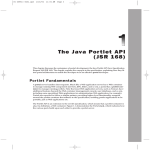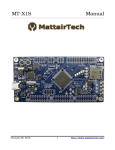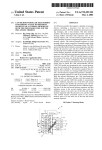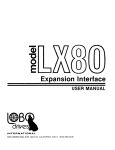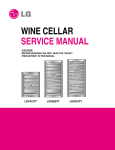Download iDigi Services for Rabbit Developer`s Guide.book
Transcript
Integrated C Development System
For Rabbit Microprocessors
iDigi Services for Rabbit
Developer’s Guide
90001161_A
iDigi Services for Rabbit Developer’s Guide
Part Number 90001161_A • Printed in U.S.A.
Digi International Inc.© 2007-2010 • All rights reserved.
Digi International Inc reserves the right to make changes and
improvements to its products without providing notice.
Trademarks
®
®
Rabbit and Dynamic C are registered trademarks of Digi International, Inc.
Windows® is a registered trademark of Microsoft Corporation
The latest revision of this manual is available at www.rabbit.com.
TABLE OF CONTENTS
1. Introduction ........................................................................................................................... 5
1.1 Sample Programs ........................................................................................... 6
2. iDigi.lib API Configuration Macros ................................................................. 7
2.1 Feature Selection ............................................................................................ 7
#define
#define
#define
#define
IDIGI_USE_TLS...............................................................................................................
IDIGI_USE_ADDP ...........................................................................................................
IDIGI_USE_DS.................................................................................................................
IDIGI_USE_RPU ..............................................................................................................
7
7
7
7
2.2 Device Personality Selection ......................................................................... 8
#define IDIGI_PRODUCT _FIRMWARE_NAME_.......................................................................
#define IDIGI_VENDOR “Unknown”.............................................................................................
#define IDIGI_VENDOR_ID “0” ....................................................................................................
#define IDIGI_FIRMWARE_ID “1.00.00” .....................................................................................
#define IDIGI_CONTACT “None” .................................................................................................
#define IDIGI_LOCATION “Unknown”.........................................................................................
#define IDIGI_DESCRIPTION “Unknown” ...................................................................................
8
8
8
8
8
8
8
2.3 Macros Which Must Be Defined..................................................................... 9
#define IDIGI_SERVER “sd1-na.idigi.com”...................................................................................
#define IDIGI_SERVER_PASSWORD “idigi”...............................................................................
#define IDIGI_USERBLOCK_OFFSET 0 ......................................................................................
#define IDIGI_USERBLOCK_MAX_LEN 8192............................................................................
9
9
9
9
2.4 Other Macros ................................................................................................... 9
#define IDIGI_MIN_CONNECT_TIMEOUT 30......................................................................... 9
#define IDIGI_MAX_CONNECT_TIMEOUT 300 ..................................................................... 9
#define IDIGI_DEBUG.................................................................................................................... 9
#define IDIGI_VERBOSE ............................................................................................................. 10
#define IDIGI_IFACE_VERBOSE................................................................................................ 10
2.5 Using Remote Program Update with iDigi Applications ........................... 10
2.6 Code and Data Memory Requirements for iDigi Applications .................. 12
iDigi Services for Rabbit Developer’s Guide
rabbit.com
3
3. Developing iDigi Applications
on the Rabbit ...................................................................................................... 15
3.1 Feature Selection .......................................................................................... 15
3.2 Converting an existing application ............................................................. 16
3.3 Non-volatile storage ..................................................................................... 17
3.4 Initial Configuration ...................................................................................... 17
4. API Functions .................................................................................................................... 18
idigi_init() ................................................................................................................................... 19
idigi_tick() .................................................................................................................................. 20
idigi_status() ............................................................................................................................... 21
idigi_secure() ............................................................................................................................. 21
idigi_register_target() .............................................................................................................. 22
idigi_put() ................................................................................................................................... 24
idigi_ds_tick() ............................................................................................................................ 26
web_error() ................................................................................................................................. 27
iDigi Services for Rabbit Developer’s Guide
rabbit.com
4
1. Introduction
The iDigi for Rabbit API is a set of libraries for use with a Dynamic C programming environment. It
allows any Rabbit 4000, 5000 or 6000-based device with an Ethernet or WiFi communications port, and at
least 512kB of RAM, to connect to an iDigi server.
iDigi solves some difficult problems for deployment of devices with a communications interface, and
allows the application developer to concentrate on their field of interest without having to worry about network management, data storage and remote firmware updates.
The Rabbit iDigi API presents a simple interface for performing the following tasks:
•
•
•
•
Robust network configuration management, with backup settings
Logging data to a central (iDigi) server
Remote firmware update
Customizable remote command and query execution.
All of this is available if there is an available connection to the Internet, at least part of the time but preferably with permanent access. It works behind firewalls, or with direct Internet connections.
Security is provided via SSL (or TLS).
It is easy to update an existing application (written with the Rabbit TCP/IP API) to take advantage of
iDigi. Basically, most of the application which is concerned with managing the network configuration can
be removed. The program main loop, which normally calls tcp_tick(), is modified to call
idigi_tick() instead.
Existing libraries which have a role in network and firmware management, namely ADDP and the Remote
Program Update facility, are automatically integrated when iDigi is used. There is no requirement for additional programming.
iDigi Services for Rabbit Developer’s Guide
rabbit.com
5
1.1 Sample Programs
Use of iDigi in an application is simple enough that it is most easily described using sample programs.
Samples are in samples\iDigi under the Dynamic C installation folder. The sample programs are listed
below.
IDIGI_SIMPLE_TLS.C
This is the first sample to run. It provides a “bare-bones” iDigi sample which enables remote network configuration of the target board, with the connection secured via TLS. This and all other iDigi samples have
comments at the top of the program which provide instructions for setting up an iDigi test account, and
compiling the program.
At its simplest, iDigi provides the ability to reconfigure network settings from the iDigi server, via a webbased application. Since this application can run on any PC, anywhere, it is possible to reconfigure devices
anywhere in the world, without fear that an inadvertent misconfiguration will render the device inaccessible.
IDIGI_UPD_FIRMWARE.C
This sample should be run after the one above, if only to ensure that a successful connection to the iDigi
server can be obtained. This sample shows how to configure an application so that it supports remote firmware update via the iDigi server.
Programmatically, firmware updates are enabled simply by defining the IDIGI_USE_RPU preprocessor
macro. This sample has fairly complex instructions, however end-users need not be concerned with this if
they are provided with a binary firmware image file.
IDIGI_PUT_DATA.C
This shows how to upload data from the application to the iDigi server. The library handles most of the
details of using the iDigi Data Services. The application decides where the data will be placed on the
server account (folder and file name) and provides the data content via a memory buffer.
IDIGI_DO_COMMAND.C
This demonstrates customization of a device to support a “do command”. Digi devices such as the X2
which act as gateway devices support the Python programming language for customization. The Rabbit
does not include a Python interpreter, however it is easy to register C functions to perform whatever custom processing is required in an iDigi application. Rather than allowing upload of new Python code to
modify functionality, the Rabbit assumes that most custom functions are not intended to be modifiable by
end-users other than by completely replacing the firmware.
iDigi Services for Rabbit Developer’s Guide
rabbit.com
6
2. iDigi.lib API Configuration Macros
This section defines the iDigi API configuration macros, functions and data structures which are documented for use by developers.
2.1 Feature Selection
The following macros specify inclusion of various subsystems. Their use can cause a lot of extra code to
be included, and hence use a lot of flash memory.
#define
IDIGI_USE_TLS
If defined, include SSL/TLS code for secure connections
#define
IDIGI_USE_ADDP
If defined, include ADDP for convenient device provisioning. Note that an ADDP callback function is
automatically installed which is compatible with iDigi. Only the ADDP_PASSWORD macro needs to be
defined.
#define
IDIGI_USE_DS
If defined, include code to use iDigi Data Services (i.e. ability to store data on the iDigi server using HTTP
or HTTPS PUT). Since this facility uses the HTTP client library, it sets the HTTP client mode using
httpc_set_mode(HTTPC_NONBLOCKING | HTTPC_AUTO_REDIRECT). The application
should not change the non-blocking setting.
#define
IDIGI_USE_RPU
If defined, include Remote Program Update library to allow firmware updates from the iDigi server. In this
case, you will also need to define the following macros in the project settings “defines” box:
_FIRMWARE_NAME_="MyFirmware"
_FIRMWARE_VERSION_=0x0101
The firmware name is not directly significant to iDigi, however it is used as a default for
IDIGI_PRODUCT (see below). It is recommended to define _FIRMWARE_NAME_ to be the same string
as IDIGI_PRODUCT, provided the name is 19 characters or less.
NOTE: The length of the _FIRMWARE_NAME_ must not exceed 19 characters otherwise
firmware updates will fail.
The _FIRMWARE_VERSION_ should be two hex bytes (combined into 16 bits as shown). The version
number should increment for each firmware release, in order to be able easily to identify the firmware veriDigi Services for Rabbit Developer’s Guide
rabbit.com
7
sion which is running and connected to the iDigi server. In the iDigi user interface, this version number
appears in the “Firmware Level” column, as a dotted decimal with two leading zeros e.g. 0.0.1.1.
2.2 Device Personality Selection
The following macros define the device “personality”. The defined values represent the defaults. Your
application can override these by defining the macros before #use idigi.lib.
It is highly recommended to define at least IDIGI_PRODUCT to a non-default value. IDIGI_PRODUCT
and _FIRMWARE_VERSION_ together define a unique “key” for the iDigi server. The server caches certain (static) information about each device+firmware, keyed by this combination of values.
#define IDIGI_PRODUCT _FIRMWARE_NAME_
#define IDIGI_VENDOR “Unknown”
#define IDIGI_VENDOR_ID “0”
#define IDIGI_FIRMWARE_ID “1.00.00”
The default for IDIGI_PRODUCT is the value defined for _FIRMWARE_NAME_. It is recommended to
keep these macros the same. iDigi uses IDIGI_PRODUCT not _FIRMWARE_NAME_, however the latter
macro is significant to the Remote Program Update facility, which is used by iDigi to manage firmware
updates. IDIGI_FIRMWARE_ID is an arbitrary string, and is only significant in that it appears in the iDigi
user interface under the System Information/device_info/Firmware version field. To avoid end-user confusion, this string should be made the same (or similar to) the _FIRMWARE_VERSION_ macro, rendered as
dotted decimal.
The following are used as initial values. They can be set using iDigi web services or user interface.
#define IDIGI_CONTACT “None”
#define IDIGI_LOCATION “Unknown”
#define IDIGI_DESCRIPTION “Unknown”
iDigi Services for Rabbit Developer’s Guide
rabbit.com
8
2.3 Macros Which Must Be Defined
These macros must be defined since they have no defaults. The defined values are provided as examples
only.
#define IDIGI_SERVER “sd1-na.idigi.com”
The iDigi server fully qualified domain name. It may be the name of a global string variable. This is an initial default. The iDigi server can set this to a different value. The macro IDIGI_SERVER_CURRENT
returns the current server FQDN string.
#define IDIGI_SERVER_PASSWORD “idigi”
The password for accessing the server. If never defined, the password is an empty (zero length) string. This
is only used as an initial default. The password (_RCI_Settings.devicesecurity.password) is usually set via
the iDigi server.
#define IDIGI_USERBLOCK_OFFSET 0
A byte offset into the userID block at which to save the iDigi network configuration and other settings. If
this is not defined, a warning is issued, since the ability to remember settings over a reboot is important to
most applications. Currently, the application programmer needs to manage the offsets and sizes of objects
in the userID block. If the application makes no other use of the userID block, then it is advantageous to
allow iDigi to access the entire block (set this macro to 0 and the following macro to the entire userID
block size i.e. SysIDBlock.userBlockSize)
#define IDIGI_USERBLOCK_MAX_LEN 8192
Maximum amount of userID block storage dedicated to saving the iDigi network and other settings. This is
used the first time the settings are saved. Thereafter, the length is saved in the storage area itself, and will
not be decreased, however it will be increased if this macro value is increased.
2.4 Other Macros
#define IDIGI_MIN_CONNECT_TIMEOUT
30
Define to specify an initial connection timeout (sec), from the point at which the network is brought up and
an iDigi server connection is attempted, to the establishment of an open connection. Default 30 seconds. If
a backup configuration is available (i.e. a connection was established using a previous configuration) then
that backup configuration will be attempted.
#define IDIGI_MAX_CONNECT_TIMEOUT
300
Define to specify the maximum desired timeout for iDigi server connection. This should be reasonably
long to prevent unnecessary flipping between network configurations in the case that e.g. a cable is disconnected. The initial connection timeout (given by IDIGI_MIN_CONNECT_TIMEOUT) is applied to the
first connection attempt (e.g. after a reboot). This macro determines the timeout value for subsequent
attempts.
#define IDIGI_DEBUG
If defined, turns on debugging for all iDigi subsystems.
iDigi Services for Rabbit Developer’s Guide
rabbit.com
9
#define IDIGI_VERBOSE
If defined, turns on debugging printfs for all iDigi subsystems. This can cause shortage of root constant
space. If so, add ROOT_SIZE_4K=9 in the project defines box, and turn on the separate I and D option in
the compiler settings.
#define IDIGI_IFACE_VERBOSE
If defined, causes messages related to the network interfaces and iDigi connection to be printed. This
causes a lot less output than IDIGI_VERBOSE, yet it is still useful for debugging connections.
2.5 Using Remote Program Update with iDigi Applications
RPU is a Rabbit facility which pre-dates the availability of iDigi. The firmware update facility in iDigi
uses the RPU library to actually perform the firmware update in an efficient and robust manner.
RPU is enabled in an iDigi application by #define IDIGI_USE_RPU. When done, this automatically
causes inclusion of board_update.lib. Rabbit Application Note 421 describes use of this library in detail.
The following macros are significant to RPU, and are also used by iDigi in order to promote a consistent
view of the target device.
#define _FIRMWARE_NAME_ “GyroSensor Mk II”
#define _FIRMWARE_VERSION_ 0x0101
The _FIRMWARE_NAME_ definition is propagated to iDigi as the default value for IDIGI_PRODUCT. It
is possible to define IDIGI_PRODUCT independently, however it is recommended to keep the same definition since the macros basically define the same firmware identification string.
_FIRMWARE_VERSION_ is an arbitrary 16-bit value, which feeds into a 32-bit identifier used by iDigi.
The larger sized identifier exists because iDigi supports non-Rabbit devices which have larger identifiers.
On the Rabbit, since RPU existed first and used 16 bit numeric identifiers, this value is simply re-used in
place of the larger identifier by padding it on the left with zeros. Thus, the identifier as seen by the iDigi
server is 0x00000101, which is typically rendered as “0.0.1.1”.
There is currently no requirement to change the version number from the default 0x0101, since it is used
by the iDigi server to determine whether the firmware has been upgraded in a manner which is significant
to the iDigi user interface. Since iDigi itself is not customizable on the Rabbit, the firmware version number does not need to be changed. Note that customization of an iDigi application via registration of different “do commands” is not considered to be a “significant” firmware change by the iDigi server, and thus
changes to the registered commands do not need to have an incremented firmware version number.
There is, however, a good reason to increment the _FIRMWARE_VERSION_ number for each new public
release of a product firmware. That reason is that the current firmware version appears in the iDigi user
interface devices table (under the “firmware level” column). When upgrading firmware, it is useful to provide feedback that the new firmware version is correctly installed, thus it is recommended to increment the
number for each release.
There is a related versioning macro, IDIGI_FIRMWARE_ID, which is basically historical and does not
have any significance other than appearing in the iDigi user interface under the System Information panels.
It is recommended to make this appear similar to the _FIRMWARE_VERSION_ macro value as it appears
iDigi Services for Rabbit Developer’s Guide
rabbit.com
10
in the devices list, in order to avoid user confusion, and thus should be a dotted decimal whose last two
fields equal the _FIRMWARE_VERSION_ value e.g. “X.1.1”.
When RPU is enabled in an iDigi application, the procedure for updating the firmware is basically as follows:
1. The programmer creates a new .bin file as normal for a Rabbit Application. This is described in detail in
the IDIGI_UPD_FIRMWARE.C sample program. End users do not need to be concerned with this
process; they only need the resulting binary firmware image. Note that the file extension (.bin) should
not be changed, otherwise the target device will reject the firmware update. In an effort to avoid simple
mistakes, the target rejects any file which does not have a .bin extension. The rest of the name is not significant to the target.
2. In the iDigi user interface, the end-user selects (highlights) the target device(s) which are to be updated,
and executes the “update firmware” menu option.
3. The user enters the firmware .bin file name in the dialog box, and hits the “update firmware” button.
This will transmit the new firmware to all selected target devices, and reboot them.
4. In the device list, the new firmware version number should be displayed. If any device experiences a
failure, the previous firmware version will be displayed. The RPU library ensures that updates are
robust. If the new firmware is fully tested (and does not have any crash bugs) then the update will either
succeed, or the old version will continue to run.
iDigi Services for Rabbit Developer’s Guide
rabbit.com
11
2.6 Code and Data Memory Requirements for iDigi Applications
The iDigi library makes extensive use of dynamically allocated memory, and thus does not significantly
impact on root data memory use. All Rabbit-provided library code uses the system memory space,
_sys_malloc(), leaving use of malloc() memory entirely to the user application.
The following table shows memory usage for the IDIGI_DO_COMMAND.C sample program. Numbers
indicate memory usage in kilobytes. For the RCM5450W, no encryption was used except: WPA - Wifi
Protected Access (Personal) encryption added; EAP - WPA Enterprise authentication added.
Table 1-1.
Core
Module
Options
ADDP RPU TLS
RCM4200
SYS malloc
memory
RAM
DS
RootCode XMEMCode RootConst RootVar XMEMVar HWM
Idle
No
No
No
No
26k
245k
1k0
5k
21k
45k
28k
Yes
No
No
No
27k
253k
11k
5k
21k
45k
28k
Yes
Yes
No
No
28k
263k
11k
5k
26k
45k
28k
Yes
Yes
Yes
No
29k
335k
12k
9k
31k
64k
48k
No
No
No
No
28k
288k
11k
6k
59k
45k
28k
Yes
Yes
No
No
28k
307k
12k
7k
67k
45k
28k
Yes
Yes
No
Yes
28k
32k0
12k
7k
64k
45k
28k
Yes
Yes
Yes
No
29k
380k
13k
1k
68k
64k
48k
RCM5450W
+WPA
Yes
Yes
Yes
No
3k0
408k
14k
12k
70k
64k
50k
RCM5450W
+EAP
Yes
Yes
Yes
No
30k
501k
17k
10k
70k
64k
50k
RCM4550W
From the above table, an estimate of the additional resources for each iDigi-related feature may be
obtained:
Table 1-2.
Option
Additional Memory
RootCode
XmemCode
RootConst
Addp
1k
8k
1k
RPU
1k
10k
DS
TLS
73k
iDigi Services for Rabbit Developer’s Guide
XMEMVar
SYS malloc
5k
13k
1k
RootVar
1k
1k
rabbit.com
4k
5k
19k
12
If the application is failing to compile because the compiler cannot fit the application in the available
memory, then the following methods may help resolve the problem.
1. For any iDigi application, use a core module with at least 512k program space and 256k data memory. If
using EAP on a WiFi module, at least 1M code space is required. Although it is possible to use WPA on
a module with 512k code space, it restricts the size of the application code, thus a 1M module is recommended for any iDigi application which also requires any form of WPA.
2. Adjust one or more of the following parameters in the compiler options settings:
• Turn on “separate instruction and data” if not already checked. In rare cases, better memory utilization can be obtained by turning separate I&D off. This is only the case if the total root code,
constants and variables add up to less than about 48k, which may allow slightly more memory to
be used by xmem code, variables, and dynamic allocation.
• In the “defines” tab, add definitions for the following macros:
ROOT_SIZE_4K = 7
This specifies a basic dividing line for root memory allocation. The lower part is specified by
this number (multiplied by 4096), with the upper part specified by the remaining memory up to
about 47k. Memory from 47k up to 64k is devoted to special use like the stack and xmem code
window.
With separate I&D on, ROOT_SIZE_4K specifies the available space for root constants (especially C string literals) at the expense of root variables, with root code able to take up the full
47k. With separate I&D off, then this number indicates the total amount for root code plus root
constants, at the expense of root variables.
XMEMCODE_SIZE = 0x70000
This increases the amount of space that can be used for code. On a module with 512k of code
space, the maximum value for this number is about 0x78000, since 32k is normally reserved for
the Rabbit system- and user-ID blocks which are used to store configuration and calibration data.
Adjust the values shown above and recompile
3. Once the application can be successfully compiled and run on the target board, if the application runs
out of dynamic memory (system malloc) then:
• Add the macro _MALLOC_HWM_STATS to the defines tab. This enables simple statistics for
dynamic memory usage.
• Modify the application so that at the start of main(), the following code is inserted:
_init_sys_mem_space();
_sys_malloc_stats();
This initializes the system memory space, and prints its size and usage (usage should be zero at
this point since no allocation has been performed). You can insert additional calls to
_sys_malloc_stats() at various points in the code (e.g. after calling idigi_init())
in order to detect where memory exhaustion is occurring.
It is also possible to add a detection of keypress (kbhit() and getchar()) in the main loop
which calls idigi_tick(), and print the memory statistics at that point.
iDigi Services for Rabbit Developer’s Guide
rabbit.com
13
• The following macro can be set in the defines tab:
_SYS_MALLOC_BLOCKS=32
Adjust the value (which is in units of 4k memory blocks) to avoid dynamic system memory
space exhaustion. The maximum allowable value depends on the amount of free RAM on the
board, and how much is required by the application memory space (ordinary malloc()). The
default is 16 (giving 64k system RAM), however for applications which require TLS this should
be changed to 32 (for 128k). You can insert the following code at the start of main() to print
a listing of the available xalloc memory areas, from which the system memory space is obtained:
xalloc_stats(xubreak);
“xubreak” is an internal library global variable which is the start of a BIOS-generated list of
available xmem blocks. The system memory is typically allocated from the largest of these
blocks. System dynamic memory cannot be split over two such blocks.
iDigi Services for Rabbit Developer’s Guide
rabbit.com
14
3. Developing iDigi Applications
on the Rabbit
3.1 Feature Selection
The first step in application development should be to decide which features are required. The requirement
for robust security, #define IDIGI_USE_TLS, adds the largest overhead. IDIGI_USE_DS (data services)
adds an HTTP client. Use of RPU and ADDP add a relatively small overhead. See section 2.6 for memory
requirements.
If an existing application is being upgraded to use iDigi, then the iDigi library will probably be able to
make use of much of the existing library code. In particular, the following existing subsystems will be
reused by iDigi:
•
•
•
•
•
•
•
TLS/SSL (if secure HTTP or WPA enterprise in use)
Dynamic memory allocation (malloc.lib)
General ethernet or Wifi networking (dcrtcp.lib)
RabbitWeb
HTTP client (for data services)
Remote Program Update (RPU)
Advanced Device Discovery protocol (ADDP)
If iDigi is used, it may be possible to remove existing network configuration code since this is completely
handled by iDigi. An exception may be if a local configurator is required, which cannot be replaced with
ADDP, such as a serial port terminal.
The following table shows the amount of additional code and data memory when adding basic iDigi support to existing applications. The first column of the table lists a standard Rabbit sample program, and the
other columns show the additional memory used when the sample is modified to #use "idigi.lib" and the
main loop is changed to call idigi_tick().
Table 1-3.
RootCode +
XmemCode(*)
RootConst
RootVar
XMEMVar
System
Malloc
pong.c
+226k
+9k
+4k
+59k
+45k
tcpip\http\static.c
+126k
+8k
+2k
+2k
+40k
tcpip\rabbitweb\humidity.c
+81k
+7k
+2k
+2k
+40k
Sample Program Dynamic
(*) In general, iDigi does not have any root code requirement. The sum of root and xmem code size may
be used when estimating additional code memory requirements.
iDigi Services for Rabbit Developer’s Guide
rabbit.com
15
pong.c is a program with no existing network functionality, thus addition of iDigi to this program adds the
most amount of code. The other samples selected have more existing functionality which is re-used by the
iDigi code, thus less additional memory is required for these samples.
3.2 Converting an existing application
The following steps outline the procedure for converting an existing application (assumed to contain some
networking code such as an HTTP server) to an iDigi-enabled application.
a) Replace the following code (usually at the top of the main C code):
#define TCPCONFIG 1
#use "dcrtcp.lib"
with this:
#define IDIGI_PRODUCT "<my product>"
#define IDIGI_VENDOR "<my company>"
#define IDIGI_VENDOR_ID "<my vendor ID>"
#define IDIGI_FIRMWARE_ID "<my firmware id>"
#define IDIGI_CONTACT "<contact email>"
#define IDIGI_LOCATION "<location>"
#define IDIGI_DESCRIPTION "<description>"
#define IDIGI_SERVER "<initial iDigi URL>"
#use "idigi.lib"
Add macros to select options if desired (IDIGI_USE_ADDP etc.).
b) In the main initialization code, replace
sock_init_or_exit(1);
with
if (idigi_init())
exit(1);
c) In the main application loop, at least insert a call to
idigi_tick();
This can replace a call to tcp_tick(), however it does not replace a call to http_handler() or any
other specific network protocol handlers.
Robust applications should use the style of main loop shown in all the iDigi samples. In particular, check
for the return code from idigi_tick() and perform the appropriate actions.
iDigi Services for Rabbit Developer’s Guide
rabbit.com
16
3.3 Non-volatile storage
When incorporating iDigi into an application, or writing a new application, the developer needs to keep in
mind the fact that iDigi stores settings in non-volatile memory. Without iDigi, the initial state of a program
is determined entirely by compile-time defaults, such as provided by configuration macros. When iDigi is
used and connectes to an iDigi server, then network settings may be changed and stored in non-volatile
memory. It is the new settings which may be used the next time the program is run (even if re-compiled
and reloaded). This can be surprising to developers who are used to Rabbit programming.
Normally, this behavior should not be too troubling, however if the developer is experimenting with various iDigi features, then sometimes the configuration saved in non-volatile memory can conflict with
options selected in the new program. this is particularly so in the case that a subsystem has been omitted.
For example, if you initially run with TLS enabled, but subsequently re-compile without TLS, then the
saved settings may be telling iDigi to use a secure connection when the required code is not even included.
This will cause permanent errors at start-up.
One way of getting around this problem is to start from scratch each time. If the macro
_IDIGI_FORCE_FACTORY is defined, then this will bypass the initial read of the previously saved settings. It may be handy to always define this macro during development, but remember to remove it prior to
deployment.
3.4 Initial Configuration
The most likely problem when initially developing an iDigi application is that the board will fail to make
an initial connection to the iDigi server. The initial connection is critical, and depends on compile-time
defaults. If the defaults are invalid for the local network, then the connection will never be established. The
problem of initial configuration when new devices are deployed must be solved by local configuration
means.
If the intended network environment is guaranteed to have a DHCP server, then that is the most convenient
means of initially provisioning devices without end-user involvement. It is also wise to include ADDP,
since that will allow local configuration (via a laptop or PC) even if there is no DHCP server.
The other critical piece of information is the URL of the iDigi server. An initial default for this is selected
via the IDIGI_SERVER macro. See “Macros Which Must Be Defined” on page 9.
iDigi Services for Rabbit Developer’s Guide
rabbit.com
17
4. API Functions
Rabbit's iDigi implementation is comprised of the following API functions:
idigi_init()
initialize all of iDigi and start/maintain network interfaces.
idigi_tick()
non-blocking driver for all iDigi functionality
idigi_status()
query current iDigi connectivity status
idigi_secure()
test if iDigi connection secured by TLS/SSL
idigi_register_target()
register a custom do_command target function
idigi_put()
use iDigi data services to save data on the iDigi server
idigi_ds_tick()
non-blocking processing of a PUT operation
web_error()
used to indicate errors to the server for custom targets.
iDigi Services for Rabbit Developer’s Guide
rabbit.com
18
idigi_init()
SYNTAX
int idigi_init(void)
DESCRIPTION
Initialize iDigi and the network.
Non-iDigi applications call sock_init() or related functions to start up the network. When
using iDigi, all network configuration is handled automatically and the application should *not*
call sock_init().
Registration of do_command targets should not be performed until this function has been
called.
RETURN VALUE
0: OK
-ENOMEM: insufficient memory
Any other: internal error, contact technical support
LIBRARY
idigi.lib
iDigi Services for Rabbit Developer’s Guide
rabbit.com
19
idigi_tick()
SYNTAX
int idigi_tick(void)
DESCRIPTION
Drive all state machines for maintaining iDigi and the network configuration. Your main
application loop should call this function whenever possible. Before calling, idigi_init()
must have been called successfully.
RETURN VALUE
Integer code as follows:
0
OK, keep calling
-NETERR_NONE
A remote configuration change has been received which requires one or more network interfaces to be temporarily
shut down. This code can be ignored (treat like 0) or the application can cleanly shut down any open connections before calling idigi_tick() again. This return code can
be ignored if iDigi is the only network connection used in
the application, or if only standard library servers (such as
HTTP or FTP) are in use. If client sessions are in use e.g.
the application connects to a database server and wishes to
shut down cleanly, then the application should perform the
necessary cleanup (including calls to tcp_tick()) before resuming calls to idigi_tick().
-NETERR_ABORT
A reboot request has been received. Application should perform any clean-up, then reboot using exit(0) from main().
Alternatively, this request can be ignored, however this may
cause a surprise to web services clients or iDigi user interface users. Note that a reboot is requested after firmware updates.
Other
Generally, these will be negative network error codes. They
can occur if the network is misconfigured and the iDigi
server cannot be reached. If ignored, idigi_tick() will
try again in 3 seconds.
LIBRARY
idigi.lib
iDigi Services for Rabbit Developer’s Guide
rabbit.com
20
idigi_status()
SYNTAX
int idigi_status(void)
DESCRIPTION
Return iDigi server connectivity status.
RETURN VALUE
Integer code as follows:
IDIGI_DOWN
Not connected or invalid state.
IDIGI_COMING_UP
Attempting to connect
IDIGI_UP
Connected OK
IDIGI_COMING_DOWN
Temporarily bringing network down for reconfiguration.
LIBRARY
idigi.lib
idigi_secure()
SYNTAX
int idigi_secure(void)
DESCRIPTION
Return TRUE if iDigi server connectivity is secured via TLS/SSL.
RETURN VALUE
0 if not secure
1 if secured via TLS
LIBRARY
idigi.lib
iDigi Services for Rabbit Developer’s Guide
rabbit.com
21
idigi_register_target()
SYNTAX
int idigi_register_target(char far * name, char far * request, char
far * reply)
DESCRIPTION
Register an iDigi do_command target.
EXAMPLE
struct {
int a;
char b[20];
} request;
#web request
// example validity checker:
#web request ($request.a != 13 || \
web_error("13 is unlucky for 'a'!"))
struct {
float b;
int z[4];
} reply;
#web reply
void actionRequest(void);
#web_update request actionRequest
void actionRequest(void) {
reply.b = request.a + 3.14159;
...
}
int main() {
idigi_init();
idigi_register_target("myTarget", "request", "reply");
...
}
NOTE: All parameters must point to static storage, since only the pointers are stored in the
registered target table.
iDigi Services for Rabbit Developer’s Guide
rabbit.com
22
PARAMETER 1
The name of the target, as it would appear in the target attribute of the <do_command>
element. If a target of this name is already registered, its entry is updated with the following
parameters. Otherwise, it is created.
PARAMETER 2
Name of the variable which is filled in by the request parameters. This variable must be a
structure, unless the command has no relevant parameter data, in which case it should be the
name of a simple int variable. The variable must be registered to RabbitWeb via a #web
directive.
All targets must have a request parameter. Your application defines a callback function which
is invoked for each do_command received for that target. Use #web_update to register the
callback function against the relevant request parameter variable.
If multiple targets use the same request parameter variable, then the update function should
update all possible reply variables, since it won't know which target was actually specified by
the server.
PARAMETER 3
Name of the variable which is used to generate reply data. This may be NULL if there is no reply
data. Otherwise, it must be the name of a structure variable (not a simple int etc.!) which has
been registered in its entirety using #web. This variable is used to define the structure of any
data returned in the reply. As such, it need not have any guard or update callbacks of its own. It
will usually be manipulated directly by the update function of the request variable in order to
generate the reply.
RETURN VALUE
Integer code as follows:
0
OK
-ENOMEM
More than IDIGI_MAX_TARGETS registered.
IDIGI_MAX_TARGETS defaults to 10, but you can #define it to a
larger value before #use idigi.lib.
LIBRARY
idigi.lib
iDigi Services for Rabbit Developer’s Guide
rabbit.com
23
idigi_put()
SYNTAX
int idigi_put(DataSvcsState_t far * dss, char far * name, int secure,
char far * contenttype, void far * data, word len);
DESCRIPTION
Use iDigi data services to put file (or folder) to the server.
This function is only available if you #define IDIGI_USE_DS.
Only one PUT operation may be in progress at the same time! Attempting multiple operations
will result in application crash.
NOTE: Some of the required parameters for communicating with the server are taken from the
current RCI state. These parameters are:
_RCI_Settings.mgmtglobal.dataServiceEnabled
If not set TRUE, then this function will fail with return code -EPERM. Defaults to TRUE.
_RCI_Settings.mgmtglobal.dataServicePort
Default 80. Sever port number for plaintext requests.
_RCI_Settings.mgmtglobal.dataServiceSecurePort
Default 443. Sever port number for secure requests.
_RCI_Settings.mgmtglobal.dataServiceURL
Defaults to "/ws/device", and is a prefix to the "name" parameter.
_RCI_Settings.mgmtglobal.dataServiceToken
Defaults to "cwm_ds"
PARAMETER 1
Pointer to uninitialized state structure. This will be initialized by this routine, then it must be
passed to idigi_ds_tick() until it returns something other than -EAGAIN.
PARAMETER 2
Resource name to create, relative to the device-specific root. For example, "foo.xml" to
create a file /foo.xml, or "bar/baz.txt" to create a file baz.txt in folder /bar. The create a
folder, pass NULL for data.The length limit for the resouce name is 128 characters.
This name should be URL encoded (e.g. spaces should be %20 and so on).
PARAMETER 3
TRUE if secure connection to be used, else will use plaintext connection. This can only be set
TRUE if IDIGI_USE_TLS is defined.
iDigi Services for Rabbit Developer’s Guide
rabbit.com
24
PARAMETER 4
String to send as "Content-Type". Use NULL for default of "text/plain". This string must not be
changed until idigi_ds_tick() completes.
NOTE: Currently, the iDigi server ignores the specified content type, and infers the content type
from the filename extension. It is recommended to pass NULL for this parameter.
PARAMETER 5
Data to put. This data must remain unmodified in-place until idigi_ds_tick()
completes. If NULL pointer is passed, this means create a folder. Otherwise, a file is created (or
replaced) on the server.
PARAMETER 6
Length of data to put (typically strlen(data)). A maximum of 65535 bytes is supported.
RETURN VALUE
Integer code as follows:
0
Success. Call idigi_ds_tick() until it completes.
-ENOMEM
Could not allocate local resources
-EPERM
Not permitted because
_RCI_Settings.mgmtglobal.dataServiceEnabled is not
set TRUE.
-EACCES
No access because 'secure' parameter TRUE but no TLS connection is
available.
Other
Any return code from httpc_put_ext().
NOTE: See also “iDigi Web Services and Programming Guide” located on the Documents page
after logging into www. iDigi.com.
LIBRARY
idigi.lib
iDigi Services for Rabbit Developer’s Guide
rabbit.com
25
idigi_ds_tick()
SYNTAX
int idigi_ds_tick(DataSvcsState_t far * dss);
DESCRIPTION
Use iDigi data services to put file (or folder) to the server. This function is only available if you
#define IDIGI_USE_DS.
Call idigi_put() first to initialize the state structure. This function is used to continue and
complete the process, which may take a relatively long time.
Always call this function with the same DataSvcsState_t structure, until it returns
something other than -EAGAIN. If you do not complete the process in this manner, then there
may be a resource leak.
PARAMETER 1
Pointer to state structure initialized by idigi_put().
RETURN VALUE
Integer code as follows:
positive value
201
PUT completed, with this code returned by the server. Typically, on
success, this will be:
Resource created
May also get the following error codes:
400
Bad request
403
Access forbidden (bad credentials)
503
Service unavailable
-EAGAIN
Not complete, call again with unchanged data.
-EINVAL
Bad parameter: dss appears not to be initialized correctly.
Other
Any return code from httpc_put_ext().
NOTE: For details on the positive return codes, see RFC2616.
LIBRARY
idigi.lib
iDigi Services for Rabbit Developer’s Guide
rabbit.com
26
web_error()
SYNTAX
int web_error(char far *error)
DESCRIPTION:
This function may be invoked from #web variable guard expressions, to generate informative
error messages.
EXAMPLE
int myvar;
#web myvar ($myvar < 16 ? 1 : web_error("Too big"))
This works because the return value of web_error() is always zero, and hence causes the
correct result for the guard expression in the case that there is an error.
An alternative style of usage is:
#web myvar ($myvar < 16 || web_error("Too big"))
which takes advantage of C short-cut evaluation to produce the same result as the first form.
NOTE: This function must only be called from #web guard expressions, since it depends on
some global information which is set up during #web transaction processing.
PARAMETER 1:
Pointer to a null-terminated string containing the error message. When used with iDigi
do_command targets, this string appears in the <hint> element of the <error> XML
element. Any error generated by a guard expression (whether or not accompanied by
web_error()) causes the entire do_command to be rejected i.e. there will be no update
action.
RETURN VALUE
0
NOTE: See also “iDigi Web Services and Programming Guide” located on the Documents page
after logging into www. iDigi.com. SCI is used by client programs to post do_command
XML requests to one or more iDigi-connected devices, including those based on Rabbit
modules.
LIBRARY
rweb_generic.lib
iDigi Services for Rabbit Developer’s Guide
rabbit.com
27