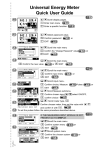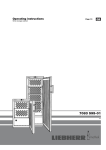Download Panasonic UB-8325 Interactive Panaboard
Transcript
Interactive
>
electronic whiteboar
UB-8325
Inte
TRAINING
PRESENTATIONS |
Panasonic. ideas for life
KG -—- a ame page w Panaboard and control your PC applications, just like you would using a
a“ Panasonic's Interactive Panaboard. computer mouse =
Whether using the Panaboard in one of its р Р Г 0 Г e C Г Or М ode
interacti des, or simply writing direct Panasonic !
onto one Hi le everyone eaves he Ра Take control of your PC on the Interactive Panaboard.
meeting with the same set of information and = ВО = | | Project your PC desktop onto the Panaboard's non-glare panel
“ everyone will be on the same page. | and, using its interactive software, you'll control the computer
Project your presentations onto the MARKET TREND A ес № with its electronic pen. That's interactive.
La = Multiple functions
Panaboard, right from your PC. And, for the
ultimate in power and flexibility, use the
~ Panaboard's electronic pen to control your PC
application right from the board itself.
Ч
-Using the Panaboard's electronic pen or its
"on-screen keyboard" you can work with your a
favourite Windows® applications directly from :
the board without being confined to your PC. — mae
Once you're done collaborating, you can save
“and disseminate the results. The Interactive
Panaboard makes every meeting an effective
meeting.
PRESENTATIONS |
D on't just present to your audience...
interact with them. Simply use the
electronic pen to emphasize and highlight key
words and subjects. Even incorporate their
comments and feedback. No more one-way | Ta > e ,
boring presentations... get everyone involved | y Ri Built-in printer
and enhance your messaging. But it doesn't | | 1
have to end there.... save and distribute the
collaborated presentation to all the attendees.
You can print the notes
you've made on the
Panaboard on its
That's taking presentations to the next level. быт | 4 „ей Жи 75 integrated black and Wh = { 7 d M d
NAT и gy White, plain paper || e oar 0 e
printer for the ultimate in Display, save and communicate
meeting room
convenience.
your notes and drawings written on the board
Used for
using its electronic pen - in real time. MEETINGS
. PRESENTATIONS
Share It, Save lt Project Yourself SEMINARS
Your written comments can be saved to the Connect to a projector and your TRAINING
connected PC and shared across the network so presentations are displayed right on :
everyone is on the same page. the Panaboard for everyone to see.
U sing the Panaboard's interactive software 4 | = haring information with those in front of
, E“
and electronic pen, adding notes to your —= you, as well as those on the network, is FE | Г D Г, | М a
presentation has never been easier. Notes =m) Lux what it's all about in a training session and the EC r On | С ИЦ 0 ‘ (2) | Ш
are displayed on the Panaboard, for all to see, к Мет — ga Interactive Panaboard let's you do just that. You can use the Interactive Panaboard just like a traditional
” evenon your connected PC... and in real time. nd] ana As you write on the board, the participants in whiteboard using dry erase markers. But unlike a traditional
Imagine standing in front of your board and - the audience in front of you, as well as those " E E E E
having complete control over your PC and its on the network, see the same training whiteboard, you can immediately disseminate
applications. That's one of the features you | materials. And, once the training session has meeting notes and action plans
get with Panasonic's Interactive Panaboard A been completed, participants can store the using LS integrated plain paper printer.
software. Advance through your PowerPointe | = materials, enabling them to refresh their
presentation, toggle between applications... IS и memory on the subject and ultimately retain
it's the Power of Panasonic's Panaboard. — — * A more from your training session.
Now, presenting to a large group of people has — A. > E
never been easier.
I Be.) PE r
al ток |
re
Panaboard" UB-8325 Specifications
Power Supply
AC 100-120 V, 50/60 Hz
Power Consumption
1.4 A/0.2 A (Operational/Standby)
External Dimensions”
(H x W xD, without stand)
54.6" x 61" x 10.4"
(1,388 mm x 1,550 mm x 264 mm)
Weight"
75 lbs (34 kg) without stand
105 Ibs (47.5 kg) with stand
Panel Dimensions (H x W)"'
35.4" x 55.1" (900 mm x 1,400 mm)
Panel Surface
2 (endless scroll type)
Copying Area (H x W)
33.5" x 52.3" (850 mm x 1,330 mm)
Scanning System
Image Sensors
Printing System Fusion thermal transfer type
Copy Paper Letter size, 16-24 Ib (60-90 g/me) (Standard or recycled paper)
Copy Density 203 dots/inch (8 dots/mm)
Copy Colour Black
Copy time Approximately 15 seconds per sheet
Continuous Copies 1 to 9 sheets
Contrast Adjustment Two levels: Normal/Dark
2-screen Compressed Copying
Interactive Function
Interface”?
Yes
USB 2.0 (full speed)
Battery for Electronic Pen or
Electronic Eraser
LRO3 ("AAA" size) x 2
Alkaline battery (included)
Battery Longevity for Electronic Pen or
Electronic Eraser
Approximately 48 hours (Continuously at 77F (25C))
When using Panasonic "LRO3" (AAA size)
Alkaline battery (included)
Effective Area Projector mode
Whiteboard mode
33.5" x 52.3" (850 mm x 1,330 mm)
*The position cannot be detected within 2" (50 mm)
of the upper screen border.
32.5" x 52.3" (825 mm x 1,330 mm)
*The whiteboard cannot be written
on within 2" (50 mm) of the upper screen border
and 1" (25 mm) of the lower screen border.
System Requirements
Computer IBMe PC/AT or compatible PC with a CD-ROM drive
CPU Pentiume Il or higher processor
Interface”? USB 2.0 or USB 1.1
Operating System Windows® 98/Me/2000/XP
Memory Windows? 98/Me: 64MB or more
Windows® 2000: 128MB or more
Windows® XP: 256MB or more
Hard Disk Min. 100MB free space
(except space for storing data files)
Replacement Film
UG-6001 (set of 2 rolls [164] 50 m)
Electronic Pen Holder KX-BP038
Electronic Eraser KX-BP048
Eraser Cloth (for Electronic Eraser) KX-BP0481 (set of 10 cloths)
Marker Set (for Electronic Pen Holder) | KX-BP0385
(1 red, 1 blue, 1 green and 1 black markers)
Options/Accessories
Wall-Mounting Kit
Stand
KX-B063
KX-BP065
Panasonic.
5770 Ambler Drive,
Mississauga, Ontario L4W 2T3
www.panasonic.ca
Options/Consumables
se
KX-BP0385 KX-BP0481 KX-BP048 UG-6001
f \
KX-BP038 KX-BP065
*1 Dimensions and weight are approximate.
*2 This electronic board does not function with Hi-Speed USB 2.0. Even if using a computer
equipped with Hi-Speed USB 2.0, this electronic board functions with Full Speed USB 2.0.
*3 Battery Longevity is approximate.
Design and specification are subject to change without notice.
Note:
* Microsofte, Windowse, PowerPoint and CalliGrapher are either registered trademarks or
trademarks of Microsoft Corporation in the United States and/or other countries.
* |IBM® is a trademark of International Business Machines Corporation in the United States,
other countries, or both.
* Pentiume is a trademark or registered trademark of Intel Corporation or its subsidiaries in
the United States and other countries.
e Adobe®, Acrobat, Acrobat Reader and Reader are either registered trademarks or
trademarks of Adobe Systems Incorporated in the United States and/or other countries.
* All other brand or product names are the property of their respective holders.