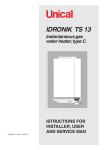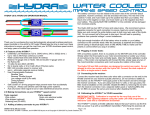Download Universal Energy Meter Quick User Guide
Transcript
Universal Energy Meter Quick User Guide 1.0 ▲ S ▼ PASS ? 0 ▲ ▼ S Confirm password F EXIT 9 Select password value. ➠1.0 ➠ 1.2 or S Confirm the “Change Password” value CT RATIO F EXIT ▲ ▼ 20124 Confirm the new value WM4 C.01 20124 MEASURE PULSE A1 INPUT ON A2 INPUT ON ON A3 INPUTOFF OFF C1 INPUT OFF PULSE/m3 GAS 10 A1 INPUT A2 INPUT ON Scroll the main menu ➠1.0 ➠ 1.3 or 0 CT RATIO 1.7 Enter a specific function ▼ ******MAIN MENU****** CHANGE PASSWORD INPUT SYSTEM 1.6 F 7 ➠1.1 ▲ S 1.5 Enter main menu ******MAIN MENU****** NEW PASS ? 1.4 S Scroll display pages. CHANGE PASSWORD INPUT SYSTEM WM4 C.01 1.3 ▼ F 1.1 1.2 ▲ ON GAS/H2O METER A3 INPUTOFF ENERGY METER ON ▲ Scroll the main menu ➠ 1.3 ▼ ➠1.0 or F EXIT 18 Scroll the main menu ➠ 1.5 S Confirm input menu F EXIT 1.0 ➠ ▲ ▼ S Confirm choice, Measure F EXIT ▲ ▼ or Scroll input menu. ➠1.4 ➠ 1.6 Pulses ➠ 1.8 or Scroll Measure submenu. Confirm chosen input, ▲ ▼ select ON/OFF, S confirm choice 1.7 S ➠ ▲ ▼ Scroll meter type, S OFF Confirm chosen meter, then set the value with ▲ ▼ 1.6 and confirm it with S . 1.8 To set the pulses follow the same procedure described above. C1 INPUT OFF PULSE/m3 GAS 10 1.9 ******MAIN MENU****** CHANGE PASSWORD INPUTS SYSTEM CT RATIO WM4 C.01 2.0 20124 ******MAIN MENU****** CHANGE PASSWORD 1-PHASE INPUTS 3+N PHASES BAL SYSTEM 3+N PHASES UNBAL CT RATIO ✃ WM4 C.01 20124 3+N PHASES UNBAL 3PHASES BAL 3PHASES UNBAL ➠ IF THE MEASURING INPUT MODULE IS NOT PRESENT GO TO STEP 2.1 ▲ ▼ S Confirm system menu F EXIT ▲ ▼ S Confirm the chosen system F EXIT Scroll the main menu ➠1.0 ➠ 2.0 or Scroll system menu ➠1.9 ➠ 1.9 or 24 2.1 ******MAIN MENU****** CHANGE PASSWORD 32.00 kW/kvar INPUTS 320.0 kW/kvar SYSTEM 3.200 MW/Mvar ▲ ▼ S Confirm the chosen full scale F EXIT ▲ ▼ CT RATIO WM4 C.01 20124 Scroll the system menu ➠ 2.1 ➠1.9 or 3.200 MW/Mvar 32.00 MW/Mvar 320.0 MW/Mvar 2.2 ******MAIN MENU****** CHANGE PASSWORD INPUTS SYSTEM ➠ 2.3 S Confirm the CT ratio menu F EXIT 1.0 ➠ CT RATIO WM4 C.01 25 Scroll the main menu 20124 or 2.3 Then, select the value with ▲ ▼ and confirm with S . 2.2 The same procedure is valid for the VT ratio. F EXIT ➠ 2.4 ******MAIN MENU****** CT RATIO VT-PT RATIO DISPLAY PAGE MIN MAX VALUES WM4 C.01 2.5 2.6 2.7 20124 MAX1 MAX2 MAX3 MAX4 MAX5 V A A A A L1 L2 L2 L2 L2 ▼ S Confirm the min/max variables menu F EXIT ▲ ▼ Scroll the main menu ➠ 1.0 ➠ 2.5 ➠ 2.6 or Confirm the chosen min or max value 2.4 F EXIT ➠ ▲ ▼ Scroll the available variable menu S Confirm the chosen variable F EXIT 2.5 ➠ ******MAIN MENU****** VT-PT RATIO DISPLAY PAGE ▲ ▼ ➠ 2.5 29 Confirm the events selection menu 1.0 F EXIT ➠ 20124 or Scroll the main menu S MIN MAX VALUES EVENT SELECT or Scroll the min/max menu S var L1 MAX1 V L1 VAA L1 MAX2 L2 PFA L1 MAX3 L2 W L1 MAX4 A L2 MAX5 A V A I L AABL2 LE WM4 C.01 28 ▲ ➠ 2.8 or 2.8 Then select the event with ▲ ▼ and enable ON or disable OFF with S ➠ 2.7 or F EXIT. 2.9 ******MAIN MENU****** VT-PT RATIO DISPLAY PAGE MIN MAX VALUES EVENT SELECT WM4 C.01 3.0 3.1 VL1-N VL2-N VL3-N OFF OFF OFF NOT AVAILABLE 3.2 ▼ S Confirm the data logging menu F EXIT ▲ ▼ S Confirm dmd variables F EXIT ▲ ▼ S Enables ON disables OFF the variable e F EXIT ▲ ▼ S Confirm the chosen value F EXIT 20124 DMD VARIABLES TIME INTERVAL DMD VARIABLES TIME ? TIME INTERVAL 10 30 ▲ Scroll the main menu ➠ 1.0 ➠ 3.0 or Scroll the data logging submenu ➠ 2.9 ➠ 3.1, time interval ➠ 3.2or Scroll the available variables menu ➠ 3.1 ➠ 3.0 or Select the time menu in the “time interval” menu ➠ 3.0 ➠ 3.0 or 3.3 ******MAIN MENU****** ▲ EVENT SELEC. DATA LOGGING S 3.4 3.5 3.6 ➠ 20124 ➠3.4 or ▲ ▼ S Confirm the single tariff F EXIT SINGLE TARIFF DUAL TARIFF MULTI TARIFF INSTALLATED POWER ▲ ▼ WHOLE YEAR HOLIDAY ▲ ▼ S Confirm whole year F EXIT ▲ ▼ S Scroll among the data and select (trf, end); select SINGLE TARIFF DUAL TARIFF MULTI TARIFF INSTALLATED POWER trf start end 1 00:00 08:00 20:00 08:00 20:00 00:00 2 1 Scroll the counters submenu ➠3.3 Confirm the dual tariff F EXIT 3.3 ➠ < ➠3.4 or Scroll the counters submenu S WHOLE YEAR 3.7 34 Scroll the main menu Confirm the counters menu F EXIT 1.0 DMD/AVG CALCUL. COUNTERS WM4 C.01 ▼ ➠3.6 or Select the tariff ➠3.5 ➠3.7 ➠3.8 or , holiday Scroll the whole year list the value with ▲ ▼ . Confirm with S . F 3.8 8 1 month 8 ➠3.6 S HOLIDAY end date start date month day EXIT day 15 HOLIDAY F trf start end 1 00:00 08:00 S F EXIT ➠3.6 ▲ ▼ ▼ ▲ < S F move among the data or modify the values; con- firm with S . Use S in the Holiday submenu to change “trf”. To exit F . 3.9 4.0 4.1 SINGLE TARIFF DUAL TARIFF MULTI TARIFF INSTALLATED POWER ▲ WHINTER/SUMMER HOLIDAY ▲ WINTER end date start date month day month day 1 8 15 8 SUMMER 8 1 30 8 ▼ Scroll the main menu S Confirm the multitariff menu F EXIT 3.3 ➠ ▼ ➠4.0 Scroll the multitariff submenu ➠ 4.1 or Confirm the winter/summer 3.9 3.8 menu or F EXIT holiday S ➠ ▲ ▼ ➠ move among the data and confirm with S . Select the value with ▲ ▼ and confirm with S or F EXIT. If you have chosen summer 4.2 4.3 4.4 SINGLE TARIFF DUAL TARIFF MULTI TARIFF INSTALLATED POWER INS. POWER t1 INS. POWER t2 INS. POWER t3 INS. POWER t4 INSTAL POWER 2426M INS. POWER t1 19.99 K INS. POWER t2 199.9 K INS. POWER t3 1 Kt4 2949 296 M INS. POWER 19.99 M INSTAL POWER 2426M or ▲ ▼ 41 Scroll the main menu S Confirm the installed power menu F EXIT 3.3 ➠ ▲ ▼ Confirm the desired tariff F EXIT 4.2 ➠ S ▼ ➠4.3 or Scroll the installed power submenu S ▲ ➠3.7 ➠4.4 or Scroll the full scale menu; confirm with ; select the value with ▲ ▼ confirm with S or F EXIT ➠4.2 4.5 DUAL TARIFF MULTI TARIFF INSTALLATED POWER ENERGY RESET ▲ the submenus, confirm with S to execute the ******MAIN MENU****** CLOCK DIGITAL OUTPUTS 4.7 4.8 OUT OUT OUT OUT C0 C1 D0 D1 20124 (1) (2) (3) (4) PULSE OUT C0 (1) ALARM OUT C1 (2) DIAGNOSTIC OUT D0 (3) REMOTE CONTR. SET ON 220 230 S Confirm the digital outputs menu F EXIT ▲ ▼ S Confirm the chosen slot F EXIT ▲ ▼ Scroll the main menu ➠1.0 ➠4.7 or Scroll the digital outputs submenu ➠4.6 ➠4.8 or Scroll the function submenu ➠ VARIABLE TYPE NE 3s ▼ Confirm the desired type of choice or F EXIT 4.7 Example: Alarm Output selection ALARM1 VL1 OUT DEL. SET ON VL1 OFF 45 ▲ S OUT D1 (4) 4.9 ➠4.5 desired reset. F EXIT COUNTER HARMONICS WM4 C.01 42 Scroll the counters submenu, select the desired reset and confirm with S ; ▲ ▼ scroll INSTALLATED POWER ENERGY RESET GAS RESET WATER RESET 4.6 ▼ DOWN ▲ ▼ S Confirm the selected item; ▲ ▼ set the Scroll the Alarm output menu values, confirm with S . F EXIT ➠4.8 For any other selection, follow the general rule: ▲ ▼ to set the value, S to confirm the selected item, F EXIT. 5.0 ******MAIN MENU****** CLOCK DIGITAL OUTPUTS SERIAL OUTPUT WM4 C.01 20124 5.1 MEASURE PULSE 5.2 MEASURE 38400 PULSE 9 6 0 0 4800 2400 5.4 5.5 ▼ S Confirm the serial output menu F EXIT ▲ ▼ S Confirm RS232 F EXIT ▲ ▼ EVENT EVENT EVENT EVENT C0 C1 D0 D1 EXIT 56 Scroll the serial output submenu ➠5.0 ➠5.2 , RS485 ➠5.5 or Scroll the RS232 submenu ➠ ➠ ▲ S Scroll the Modem or SMS submenu Confirm the selected item; ▲ ▼ set the value, ➠ OFF OFF S S S ➠4.4 ▼ confirm with S . Sms alarms 5.4 enable or disable the event with S or F EXIT 5.3 ON ON ADDRESS BAUD RATE PARITY F ➠1.0 ➠5.1 or Confirm the Bd.Rate. For Modem and 5.0 5.3 F EXIT SMS THELEPHON NUMBER PASSWORD ALARM ALARM ALARM ALARM ALARM Scroll the main menu S 4800 2400 MODEM SMS 5.3 49 ▲ HARMONICS F ADDRESS 9600 4800 2400 1200 ➠ 255 ▲ ▼ S ▲ ▼ S ▲ ▼ S NO PARITY ODD PARITY EVEN PARITY