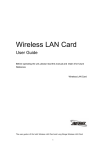Download D-Link DAP-1160
Transcript
Dap-1160 CREATE A WIRELESS NETWORK WIRELESS G ACCESS POINT SEVEN OPERATION MODES Can be flexibly configured to operate as an Access Point, AP Client, Bridge, Bridge with AP, Repeater, WISP Client Router or WISP Repeater TOTAL SECURITY Complete set of security features including WEP encryption and WPA/WPA2 to protect network against outside intruders TWO INTEGRATED ETHERNET PORTS Two Ethernet ports for ready connection to two computers, or to an Ethernetenabled device (e.g. a broadband router) and a PC CONNECT HOME AND SOHO TO A WIRELESS NETWORK Create a wireless network for your home and office using the D-Link DAP-1160 is an 802.11g standard Wireless Access Point. Connect this Access Point to a broadband modem and wirelessly share your Internet connection. Enjoy surfing the web, checking e-mail, and chatting with family and friends online. PROTECT WIRELESS NETWORK AND DATA The DAP-1160 provides 64/128-bit WEP encryption and WPA/WPA2 security to protect your network and wireless data. In addition, it also provides MAC address filtering and the Disable SSID Broadcast function to limit outsiders’ access to your home and office network. FLEXIBLY CONFIGURE YOUR AP FOR DIFFERENT APPLICATIONS The DAP-1160 can be configured to operate as (1) an Access Point to act as a central hub for wireless users, (2) an AP Client to connect to another Access Point, (3) a Bridge to joint two wireless workgroups together, (4) a Bridge with AP to act as wireless hub and a bridge at the same time, (5) a Repeater to extend the wireless coverage to cover all “dead” spots, (6) a WISP Client Router to let wireless Internet service subscribers share Internet connection with home/office Ethernet-enabled computers without the need for an extra router, or (7) a WISP Repeater to let WISP subscribers share Internet connection with wireless computers without any extra router. EASY TO INSTALL AND USE With D-Link Click n’Connect, you can set up your wireless network in minutes. It configures your DAP-1160’s operation mode, makes it easy to add new wireless devices onto the network, and helps you create a simple wireless network for your home and office. Dap-1160 CREATE A WIRELESS NETWORK Memory + 4MB Flash Memory + 16MB DRAM OPERATING FREQUENCY + 2.4 to 2.4835 GHz Transmit Output Power + 16dBm (typical) OPERATING CHANNELS + FCC: 11 + ETSI: 13 SECURITY + 64/128-bit WEP data encryption + WPA-PSK, WPA2-PSK + WPA-EAP, WPA2-EAP + TKIP, AES + MAC address filtering + SSID broadcast disable function RADIO & MODULATION SCHEMES + DQPSK, DBPSK, CCK, OFDM OPERATION MODES + Access Point + AP Client + Bridge + Bridge with AP + Repeater + WISP Client Router + WISP Repeater ANTENNA + 2dBi Gain detachable omni-directional antenna with RP-SMA connector + + + + + + Link/Act WEP/WPA MAC Ctrl BRIDGE / REPEATER LAN1 LAN2 POWER INPUT + 5VDC 2A + External power adapter DIMENSIONS + 144 (W) x 109 (D) x 30 (H) mm (5.67 x 4.29 x 1.18 inches) WEIGHT + 229grams (0.5 lb) OPERATING TEMPERATURE + 0˚ to 55˚ C (32˚ to 131˚ F) STORAGE TEMPERATURE + -10˚ to 70˚ C (14˚ to 158˚ F) OPERATING HUMIDITY + 10% to 90% non-condensing QUALITY OF SERVICE (QoS) + Wi-Fi Multimedia (WMM) STORAGE HUMIDITY + 5% to 95% non-condensing DEVICE MANAGEMENT + Web-based management through Internet Explorer v.6 or later, Netscape Navigator v.6 or later or other Javaenabled browser CERTIFICATION + FCC Class B + CE + C-Tick + Wi-Fi Diagnostic LED + Power + Status D-Link Click’n Connect Languages Supported Germany France Spain 54Mbps maximum wireless signal rate derived from IEEE standard 802.11g specifications. Actual data throughput will vary. Network conditions and environmental factors, including volume of network traffic, building materials and construction, and network overhead, may lower actual throughput rate. Environmental factors will adversely affect wireless signal range, maximum throughput based on 802.11g devices. UK Netherland Italy UK Portugal The DAP-1160 offers you seven modes of operation, namely Access Point, AP Client, Bridge, Bridge with AP, Wireless Repeater, WISP Client Router and WISP Repeater. This allows you to flexibly configure it for use in different wireless application. In addition, this AP gives you two Ethernet ports for ready computer connection to increase the efficiency of your wireless network. Poland VERSATILE FUNCTIONS DEVICE INTERFACES + 802.11g wireless LAN + 2 10/100BASE-TX Ethernet LAN ports Czech connection, documents, music, and photos. Hungary wireless home network to share wireless Internet Germany Access Point. You can now create your own personal RECEIVE SENSITIVITY + For 802.11b, at 8% PER: 11Mbps: -80dBm 5.5Mbps: -84dBm 2Mbps: -87dBm 1Mbps: -88dBm + For 802.11g, at 10% PER: 54Mbps: -65dBm 48Mbps: -66dBm 36Mbps: -70dBm 24Mbps: -74dBm 18Mbps: -77dBm 12Mbps: -79dBm 9Mbps: -81dBm 6Mbps: -82dBm France wireless computers and devices to this Wireless G NETWORK STANDARDS + 802.11g wireless LAN + 802.11b wireless LAN + 802.3/802.3u 10BASE-T/100BASE-TX Ethernet + ANSI/IEEE 802.3 NWay autonegotiation Spain multiple computers in your house by simply connecting Italy Share your broadband Internet connection with DAP-1160 TECHNICAL SPECIFICATIONS WHAT THIS PRODUCT DOES Netherland Poland Czech Hungary Portugal D-Link Worldwide Offices U.S.A Canada Europe (U. K.) Germany France Netherlands Belgium & Luxemburg Switzerland Austria Sweden Denmark Norway Finland Italy TEL: 1-800-326-1688 TEL: 1-905-8295033 TEL: 44-20-8955-9000 TEL: 49-6196-77990 TEL: 33 1 30 23 86 88 TEL: 31-10-282-1445 TEL: 32 (0)2 517 7111 TEL: 41 (0)1 832 11 00 TEL: 43 (0)1 240 27 270 TEL: 46 (0)8 564 619 00 TEL: 45-43-969040 TEL: 47 99 300 100 TEL: 358-10 309 8840 TEL: 39-02-2900-0676 FAX: 1-866-743-4905 FAX: 1-905-8295223 FAX: 44-20-8955-9001 FAX: 49-6196-7799300 FAX: 33 1 30 23 86 89 FAX: 31-10-282-1331 FAX: 32 (0)2 517 6500 FAX: 41 (0)1 832 11 01 FAX: 43 (0)1 240 27 271 FAX: 46 (0)8 564 619 01 FAX: 45-43-424347 FAX: 47 22 30 90 85 FAX: 358-10 309 8841 FAX: 39-02-2900-1723 Spain Portugal Greece Czech Republic Hungary Poland Bulgaria Romania Singapore Australia India Middle East (Dubai) Egypt Turkey TEL: 34 93 409 0770 TEL: 351 21 8688493 TEL: 30 210 9914 512 TEL: 420 224 247 500 TEL: 36 (0)1 461 30 00 TEL: 48 (0)22 583 92 75 TEL: 359 2 958 22 42 TEL: 40(0)21 320 23 05 TEL: 65-6774-6233 TEL: 61-2-8899-1800 TEL: 91-22-2652 6696 TEL: 971-4-391-6480 TEL: 202-291-9035 TEL: 90-212-289-5659 FAX: 34 93 491 0795 FAX: 351 21 8622492 FAX: 30 210 9916902 FAX: 420 224 234 967 FAX: 36 (0)1 461 30 04 FAX: 48 (0)22 583 92 76 FAX: 359 2 958 65 57 FAX: 40(0)21 320 23 07 FAX: 65-6774-63225 FAX: 61-2-8899-1868 FAX: 91-22-2652 8914 FAX: 971-4-390-8881 FAX: 202-291-9051 FAX: 90-212-289-7606 Iran Pakistan Israel Latin America Brazil South Africa Russia Japan Korea China Taiwan Headquarters TEL: 90-212-289-5659 TEL: 92-21-454-8158 TEL: 972-9-9715700 TEL: 56-2-5838-950 TEL: 55-11-2185-9300 TEL: 27-12-665-2165 TEL: 7-495-744-0099 TEL: 81-3-5781-0963 TEL: 82-2-890-5491 TEL: 86-10-58635800 TEL: 886-2-6600-0123 TEL: 886-2-6600-0123 FAX: 90-212-289-7606 FAX: 92-21-453-5103 FAX: 972-9-9715601 FAX: 56-2-5838953 FAX: 55-11-2185-9322 FAX: 27-12-665-2186 FAX: 7-495-744-0099 FAX: 81-3-5781-0965 FAX: 82-2-890-549 FAX: 86-10-58635799 FAX: 886-2-6600-3939 FAX: 886-2-6600-9898 ©2007 D-Link Corporation/D-Link Systems, Inc. All rights reserved. D-Link and the D-Link logo are registered trademarks and Wireless N is a trademark of D-Link Corporation or its subsidiaries in the United States and other countries. Other trademarks or registered trademarks are the property of their respective owners. Release 01 (Aug. 2007) Dap-1160 CREATE A WIRELESS NETWORK DAP-1160 Access Point Mode AP Client Mode Wireless PCs using the DAP-1160 as a central connection point Ethernet-enabled gaming console using the DAP-1160 as a wireless interface to access the Internet Bridge Mode LAN 1 Bridge with AP Mode LAN 2 Connecting two separate LANs together through two DAP-1160 units (Wireless PCs cannot access the DAP-1160 units) LAN 1 LAN 2 Connecting two separate LANs together through two DAP-1160 units (Wireless PCs can access the DAP-1160 units) Dap-1160 CREATE A WIRELESS NETWORK DAP-1160 Repeater Mode WISP (Wireless Internet Service Provider) Client Router Mode Connecting wired PCs to the Internet using the DAP-1160 WISP (Wireless Internet Service Provider) Repeater Mode Extending the wireless coverage of a wireless router using the DAP-1160 Connecting wired and wireless PCs to the Internet using the DAP-1160