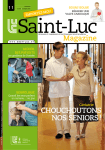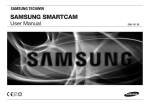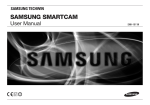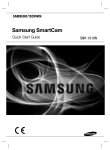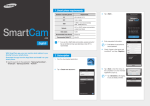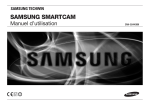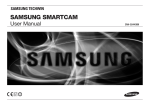Download Sweex USB Webcam 100K Retail
Transcript
English version Sweex USB webcam English version Software-installation Before you connect the Sweex USB webcam you should first place the included cd-rom in the cd-rom drive. The cd-rom will start automatically. If the cd does not start automatically you should go to the start menu and subsequently to “Execute” and you fill in: X:\Autorun\Install.exe , where X is the drive letter of your cd-rom drive. Next you should press on “Enter”. The next screen appears and you select the option “Install USB Camera Driver”. Advantages Easy to install - You can connect the Sweex USB webcam to a USB gate and after you have placed the cd-rom in the drive the installation of the software will be completed almost fully automatically. Live video & conference ready - Chat via the Sweex USB webcam with family, friends and acquaintences across the globe. Applying the included software you can easily make and send a video-email. Security feature - This offers you the possibility to only record images as soon as there is movement in a room. This is an ideal option for rooms that require security. Twain function - It is very simple to use the Sweex USB webcam is combination with photo processing programs that are ‘Twain-compatible’ such as Photoshop and Corel. High quality Capture images - The Sweex USB webcam offers the option to be used as a photo camara. The recordings (capture images) that are made during a ‘webcam-session’ are of a very high quality. Manual operation - Brightness, Contrast, Gamma, Hue, Saturation, White Balance, Back light compensation and Auto Exposure can be manually controlled. Most important characteristics • • • • • • • • • • Support of CIF Sensor USB Interface Interface for Direct Show and VFW (Video for Windows) Multi Video Output, RGB and I420 Multi Output size 160 x 120; 176 x 144; 320 x 240; 352 x 288 Band width USB manually adjusted 25 Frames per second Small format Lens 1/5 “ Focus adjustable from 30mm to infinite Fully compatible with Windows 95 / 98 / ME / 2000 The installation procedure proceeds almost fully automatically. The following windows will appear: Now you should plug the USB plug into a free USB gate in your computer. The software is now installed automatically. System requirments • • • • • Pentium CPU 166Mhz or higher A free USB gate Minimum 10 MB harddisk space 32 MB internal memory Windows 9x / Windows ME / Windows 2000 If the screen shown above has disappeared we select the ‘apllicatie software’, “Install SmartCam 2.1”. W W W. S W E E X . C O M English version The speed with which this installation procedure is completed will depend on your system. Once the computer has been restarted you will notice that two icons have been added to your screen being the “video-monitor” and the “videomail”. The program “Video-monitor” allows you to activate the security camera, make photo’s and send these vi email. Also you can record an AVI-film and send this film if required. With “Video Mail” you can send a ‘live email’. The application is made to allow you to send this videomail directly. Ypou position yourself in front of the camera, you tell you story and you click on the ‘send’ button and before you know the videomail has been send to its destination! W W W. S W E E X . C O M