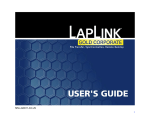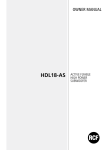Download Visioneer Strobe XP 200
Transcript
The Compact Business Scanning Solution! • AutoLaunch™ Insert document to start scan automatically! • Flexible Scan from business cards to legal-size documents! • Organize Drag and drop document management system! • Fast Scans documents at under 10 seconds per page! The Visioneer Strobe XP 200 is the fastest way to a paperless office. With it’s slim and compact footprint, Strobe XP 200 fits between your keyboard and monitor to scan images in 48-bit color at up to 600 dpi. Now you can quickly and easily store all of your documents, photos, articles, brochures, and business cards. Strobe XP 200 is tightly integrated with ScanSoft PaperPort Deluxe making it easy to organize your life and work. Now you can scan and file all of your documents and photographs electronically right alongside your electronic documents from Microsoft Office, PDF files from Adobe Acrobat and image files from numerous other applications. The fastest way to visually organize photos, scanned and electronic documents. Provides thumbnails for popular electronic files with built-in viewers for PDF, Word, Excel, and Word Perfect. Quickly turns scanned documents into editable, formatted text. You can use the text in virtually any word processing, desktop publishing, or web publishing program. Edit, retouch, and enhance images simply and quickly. Apply special effects with point-n-click interface. Numerous templates for cards and calendars are included. Fastest Way To A Paperless Office! Fastest Way To A Paperless Office! The Strobe XP 200 is perfect for users who need a fast scanner with a small foot print. Use it to scan and organize all of your documents, photos, articles, brochures, and business cards. It’s the fastest way to a paperless office! PaperPort Deluxe 8 Features Visioneer Strobe XP 200 fits easily between your keyboard and monitor, weighs less than a pound and a half and scans pictures and text. 2" high (5.08 cm) Faster than Ever Up to four times faster at generating thumbnails than PaperPort 7 PaperPort Links 2.5" deep (6.4 cm) Drag scanned documents to the PaperPort LinkBar to use them in your favorite applications 11" wide (28.45 cm) Print to Desktop Print from Windows applications directly to PaperPort, great for saving receipts from web stores Straight through path option for scanning pictures Scans all these... Forms Letters Magazine Articles Photographs Business Cards Notes Scan Directly to Popular Programs Zoom in with Page View SimpleSearch® FormTyper™ ScanSoft TextBridge® Pro • Press button to configure scanner • Choose preset or custom scan settings • Integrated with AutoLaunch for tailored scanning • Add sticky notes and annotations • Use color highlighter on important points • Insert lines and arrows for emphasis • Indexes scanned and electronic documents in the background • Search files by content, title, keyword, or annotations • Shows where the word appears in the document • Scan forms and fill them in • FormTyper finds the fields, just tab and type • Email, print or fax (software not included) completed forms • Convert scanned documents into editable text • Retains tables, graphics and layout • Built-in proofreader Visioneer Strobe XP 200 Product Specifications Optical Resolution 600 dpi Scanner Bit Depth (color) 48-bit internal (16-bit A/D converter recognizes over 281 billion colors) Minimum System Requirements Contents: • Pentium II 300 or equivalent processor • Strobe XP 200 scanner • Windows 98/2000/ME/XP • USB Cable • 64MB RAM (128MB RAM for Windows XP) • Power Supply • 200MB available hard disk space • Callibration Sheets • CD-ROM drive • Quick Install Card • USB Port • User’s Manual Scanner Bit Depth (grayscale) 16-bit internal (65,536 shades of gray) Output Bit Depth 24-bit color, 8-bit grayscale, 1-bit black & white Scan Method Fast Sheetfed Interface USB – ScanSoft PaperPort Deluxe 8.0 Dimensions 2” x 2.5” x 11” – ScanSoft TextBridge Pro 9 OCR Weight 10.6 ounces • CD-ROM including: – Scanner Driver (TWAIN) – ArcSoft PhotoImpression