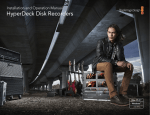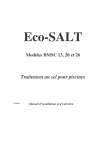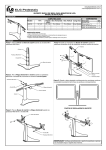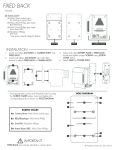Download Wooden Camera 152900
Transcript
SIDE PLATE (BMSC) Included: (5) 1/4-20x3/8 socket button (3) 1/4-20x5/8 socket button (4) M3x12mm Phillips pan head (Anton Bauer) (4) M3x10mm Phillips pan head (Hyperdeck Shuttle) (4) M3x8mm Phillips pan head (IDX/Swit) SIDE PLATE (1) M2.5x4mm socket cap screw (Odyssey 7) 1. For single PLATE attachment, select PLATE and three 1/4-20x3/8 SCREWS. 2. Select CAMERA, locate 1/4-20 HOLES on right or left side of CAMERA BODY and SIDE PLATE. 3. Align 1/4-20 HOLES on CAMERA BODY and SIDE PLATE, select and tighten 1/4-20x3/8 SCREWS with allen wrench. 4. For multiple PLATE attachment, align PLATES to CAMERA BODY as shown below, select and tighten 1/4-20x5/8 SCREWS with allen wrench. For attaching accessories find appropriate threaded holes by using the HOLE CHART below. Insert and tighten PHILLIPS PAN HEAD SCREWS or 1/4-20 SCREWS into corresponding hole as shown on the HOLE DIAGRAM on the next page. HOLE CHART A= Anton Bauer B= Hyperdeck Shuttle C= IDX/Swit D= Odyssey 7 (NOTE: Install M2.5 locating socket cap on plate prior to installing 1/4-20 screw) © Wooden Camera, Inc. 2011-2014 SIDE PLATE (BMSC) Additional Attachment Holes: = 1/4-20 Pass Through Holes = Wireless Audio Receiver = Side Plate Cable Clamp © Wooden Camera, Inc. 2011-2014