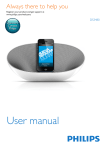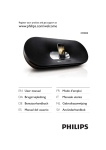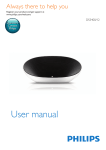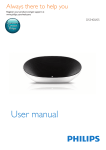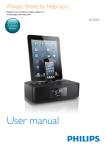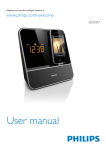Download Philips DS3480
Transcript
Always there to help you Register your product and get support at www.philips.com/support Question? Contact Philips User manual DS3480 Contents 1 Important 2 Safety Notice 2 2 2 Your Docking Speaker What's in the box Overview 3 Get started Charge DS3480 Switch on or off 4 Play Play through the lightning dock Play through Bluetooth Play through an audio cable Adjust the volume 5 Charge Charge through the lightning dock Charge through the USB connector 4 4 4 5 5 5 6 6 6 8 8 9 9 9 8SGDWHWKHÀUPZDUH 6SHFLÀFDWLRQV 8 Troubleshooting 12 $PSOLÀHU General information Bluetooth No sound or poor sound No response from the pressing of the keys on the speaker About Bluetooth connection 11 11 12 12 12 EN 1 1 Important Care of the environment Disposal of your old product Safety 2QO\XVHDWWDFKPHQWVDFFHVVRULHVVSHFLÀHG by the manufacturer. Use only power supplies listed in the user manual. The product shall not be exposed to dripping or splashing. Do not place any sources of danger on the SURGXFWHJOLTXLGÀOOHGREMHFWVOLJKWHG candles). Batteries (battery pack or batteries installed) shall not be exposed to excessive KHDWVXFKDVVXQVKLQHÀUHRUWKHOLNH Danger of explosion if battery is incorrectly replaced. Replace only with the same or equivalent type. Where the plug of the Direct Plug-in $GDSWHULVXVHGDVWKHGLVFRQQHFWGHYLFH the disconnect device shall remain readily operable. Warning Your product is designed and manufactured ZLWKKLJKTXDOLW\PDWHULDOVDQGFRPSRQHQWV which can be recycled and reused. Do not throw away the product with the QRUPDOKRXVHKROGZDVWHDWWKHHQGRILWVOLIH EXWKDQGLWLQDWDQRIÀFLDOFROOHFWLRQSRLQWRU UHF\FOLQJ%\GRLQJWKLV\RXKHOSWRSUHVHUYHWKH environment. Environmental information All unnecessary packaging has been omitted. We have tried to make the packaging easy to VHSDUDWHLQWRWKUHHPDWHULDOVFDUGERDUGER[ polystyrene foam (buffer) and polyethylene EDJVSURWHFWLYHIRDPVKHHW Your system consists of materials which can be recycled and reused if disassembled by a specialized company. Please observe the local regulations regarding the disposal of packaging PDWHULDOVDQGROGHTXLSPHQW Trademark notice Never remove the casing of this apparatus. Never lubricate any part of this apparatus. Never place this apparatus on other electrical equipment. .HHSWKLVDSSDUDWXVDZD\IURPGLUHFWVXQOLJKWQDNHG ÁDPHVRUKHDW Ensure that you always have easy access to the power FRUGSOXJRUDGDSWRUWRGLVFRQQHFWWKHDSSDUDWXVIURP the power. The Bluetooth® word mark and logos are registered trademarks owned by Bluetooth 6,*,QFDQGDQ\XVHRIVXFKPDUNVE\3KLOLSVLV under license. Notice $Q\FKDQJHVRUPRGLÀFDWLRQVPDGHWRWKLV device that are not expressly approved by WOOX Innovations may void the user’s authority to operate the equipment. 2 EN “Made for iPod” and “Made for iPhone” mean that an electronic accessory has been GHVLJQHGWRFRQQHFWVSHFLÀFDOO\WRL3RGRU L3KRQHUHVSHFWLYHO\DQGKDVEHHQFHUWLÀHGE\ the developer to meet Apple performance standards. Apple is not responsible for the operation of this device or its compliance with safety and regulatory standards. Please note that the use of this accessory with iPod or iPhone may affect wireless performance. L3RGDQGL3KRQHDUHWUDGHPDUNVRI$SSOH,QF registered in the U.S. and other countries. Compliance Class II equipment symbol: &/$66,,DSSDUDWXVZLWKGRXEOHLQVXODWLRQDQG no protective earth provided. Note The type plate is located in the battery compartment. EN 3 2 Your Docking Speaker 2YHUYLHZ a b What's in the box c d Check and identify the contents of your package: Main unit AC/DC power adapter Short user manual iOS app for the dock With the lightning dock on '6\RXU iPhone/ iPod can work with the following app: ClockStudioapp (allows you to select VRXQGVHWWLQJVOLVWHQWRWKH,QWHUQHWUDGLR VHWFORFNDQGDODUPDQGXSGDWHÀUPZDUH Tip e f g a Press to switch on or off; Press and hold for 5 seconds to reset Bluetooth Battery level indicator You can get the ClockStudio app from the App Store on your iPhone/ iPod. b DC IN AC power connector for the supplied AC/DC power adapter c Power charging connector for an external device d AUDIO IN Audio input connector for an external audio device e Bluetooth status indicator f 'RFNZLWKWKH/LJKWQLQJFRQQHFWRUIRU the iPod/iPhone g 4 EN , Increase or decrease the volume Power on/off indicators 3 Get started » 7KH%OXHWRRWKVWDWXVLQGLFDWRUÁDVKHV '6starts to pair or reconnect through Bluetooth. &KDUJH'6 '6 has a built-in battery that can be charged through the supplied AC/DC power adapter. Connect '6to AC power through the supplied AC/DC power adapter. 7RVZLWFKRIISUHVV again. Automatic standby $IWHUPLQXWHVLQLGOHPRGHQRSOD\QR EXWWRQLVSUHVVHGWKHSOD\HUVZLWFKHVRII » 'XULQJSRZHUFKDUJLQJ ÁDVKHVLQJUHHQLI\RXKDYHVZLWFKHG on '6. is always on in red if you have switched off '6. » :KHQWKHEDWWHU\LVIXOOWKH is always on in green if '6is on; the turns off if '6is off. Tip :KHQWKHEDWWHU\OHYHOLVORZ ÁDVKHVLQUHG Rechargeable batteries have a limited number of charge cycles. Battery life and number of charge cycles vary by use and settings. 6ZLWFKRQRURII Press to switch on. » lights up amber. EN 5 4 Play Play through Bluetooth Play through the lightning dock 7KURXJK%OXHWRRWK\RXFDQSOD\RQ'6 IURPD%OXHWRRWKGHYLFHVXFKDVDQL3DG L3KRQH$QGURLGSKRQHRUODSWRS With the lightning dock on '6\RXFDQ play from the following iPhone/ iPod: iPhone 5 iPod touch (5th generation) iPod nano (7th generation) 1 2 Make sure that you have switched on '6. Mount your iPhone/ iPod onto the dock. 7KHÀUVWWLPH\RXPRXQW\RXU iPhone/ iPod onto '6LQVWDOOWKH ClockStudio app on your iPhone/iPod as prompted: App store 3 Ignore 2Q\RXUL3KRQHL3RGVWDUWPXVLFSOD\ Tip 7RUHPRYHWKHL3KRQHL3RGSXOOLWRXWRIWKHGRFN 6 EN Connect through Bluetooth 1 On '6SUHVV to switch on. » 7KH%OXHWRRWKVWDWXVLQGLFDWRUÁDVKHV '6starts to pair or reconnect through Bluetooth. Play from a Bluetooth device 1 2 Make sure that you have removed your iPhone/ iPod from the lightning dock. $IWHUVXFFHVVIXOFRQQHFWLRQVWDUWPXVLF play on '6. PHILIPS DS3480 2 2Q\RXU%OXHWRRWKGHYLFHDFWLYDWH Bluetooth and search for 3KLOLSV'6. )RUWKHÀUVWWLPHFRQQHFWLRQVHOHFW 3KLOLSV'6 to start pairing. » :KHQWKHFRQQHFWLRQLVFRPSOHWHWKH Bluetooth indicator is always on in blue and two beeps sound. Note Make sure the distance between '6and the Bluetooth device is within 10 meters. » Next time you switch on '6WKH speaker connects to the last paired device automatically. The music streaming may be interrupted by obstacles between the device and '6VXFKDVZDOOVRURWKHU devices nearby that operate in the same frequency. Tip To connect '6WRDQRWKHU%OXHWRRWKGHYLFH switch off Bluetooth on current Bluetooth device. To clear paired devices from '6SUHVVDQGKROG IRUÀYHVHFRQGV EN 7 Play through an audio cable Adjust the volume 7KURXJKDQ03OLQNFDEOH\RXFDQDOVRSOD\RQ '6IURPDQH[WHUQDODXGLRGHYLFHVXFKDV an MP3 player. 1 Use an MP3 link cable to connect '6 with an external audio device. 2 On '6GRWKHIROORZLQJ Make sure that you have paused the music on your iPhone/ iPod docked on '6; Switch off Bluetooth on the Bluetooth device that is connected to '6. 3 8 2QWKHH[WHUQDODXGLRGHYLFHVWDUWPXVLF play and change the volume. EN Press repeatedly; or Press and hold to increase or decrease the volume quickly. » When you reach the maximum or PLQLPXPOHYHO ÁDVKHVLQDPEHU 5 Charge Charge through the lightning dock With the lightning dock on '6\RXFDQ charge your iPhone/ iPod when music play is on or off. 1 2 Mount your iPhone/ iPod onto the lightning dock on '6. Connect '6to power. Charge through the USB connector With the USB connector on '6\RXFDQ charge your mobile phone. 1 2 Use a USB cable to connect '6with the external device. Connect '6to power. EN 9 6 Update the ILUPZDUH With the ClockStudioapp on your iPhone/ L3RG\RXFDQXSGDWHWKHÀUPZDUHRI'6. 1 2 Make sure that your iPhone/ iPod is connected to the Internet. Mount the iPhone/ iPod onto the lightning dock of '6. » ClockStudio starts to search for DYDLODEOHÀUPZDUHXSGDWH » :KHQWKHÀUPZDUHXSGDWHLVDYDLODEOH a message is displayed. 3 Follow onscreen instructions to complete ÀUPZDUHXSGDWLQJ Note 'XULQJWKHÀUPZDUHXSGDWLQJNHHSWKHL3KRQHL3RG powered on and docked on '6. 10 EN 7 Specifications $PSOLÀHU Rated Output Power 2 X 5 W RMS General information Power supply - AC Power - Battery Operation Power Consumption Standby Power Consumption Max. load for iPod/iPhone Dimensions 0DLQ8QLW:[+[' Weight - Main Unit Operating temperature and humidity: Storage temperature and humidity: Model: KSASB0241200200D5 (Philips); ,QSXW9a+]$ Output: 12 V 2 A Li-ion battery <18 W <0.5 W 5V 1 A 274 x 143 x 109 mm 1.2 kg &WR&WR+XPLGLW\IRUDOOFOLPDWHV &WR&WR Bluetooth Bluetooth version Frequency band Rang V2.1+ EDR *+],60%DQG 10m (free space) EN 11 8 Troubleshooting Warning Never remove the casing of this apparatus. 7RNHHSWKHZDUUDQW\YDOLGQHYHUWU\WRUHSDLU the system yourself. If you encounter problems when using this DSSDUDWXVFKHFNWKHIROORZLQJSRLQWVEHIRUH requesting service. If the problem remains XQVROYHGJRWRWKH3KLOLSVZHEVLWHZZZ SKLOLSVFRPVXSSRUW:KHQ\RXFRQWDFW3KLOLSV ensure that the apparatus is nearby and the model number and serial number are available. No sound or poor sound Adjust the volume on the docking speaker. $GMXVWWKHYROXPHRQ\RXUL26GHYLFH %OXHWRRWKGHYLFHRURWKHUH[WHUQDOGHYLFH No response from the pressing of the keys on the speaker 2QWKHGRFNLQJVSHDNHUSUHVV and simultaneously for 3 seconds. You can restore the factory settings of the docking speaker. 'LVFRQQHFWDQGUHFRQQHFW$&SRZHUDQG WKHQVZLWFKRQWKHGRFNLQJVSHDNHUDJDLQ About Bluetooth connection Cannot play music from my Bluetooth device even after successful Bluetooth connection The Bluetooth device cannot work with the speaker to play music. 12 EN 7KHVRXQGTXDOLW\LVSRRUZKHQ,SOD\PXVLF from a Bluetooth device. The Bluetooth reception is poor. Move the Bluetooth device closer to the speaker or remove the obstacles between the Bluetooth device and the speaker. &DQQRWFRQQHFWP\%OXHWRRWKGHYLFHZLWKWKH speaker The Bluetooth device does not support WKHSURÀOHVWKDWDUHUHTXLUHGIRUWKH speaker. The Bluetooth function of the device is not enabled. Refer to the user manual of the device on how to enable the Bluetooth function. The speaker is not in the pairing mode. The speaker is already connected with another Bluetooth device. Switch off the Bluetooth on that device and try again. The paired device connects and disconnects constantly. The Bluetooth reception is poor. Move the Bluetooth device closer to the speaker or remove the obstacles between the Bluetooth device and the speaker. 2QVRPHGHYLFHVWKH%OXHWRRWK connection can be deactivated automatically for power-saving. Specifications are subject to change without notice 2014 © WOOX Innovations Limited. All rights reserved. Philips and the Philips’ Shield Emblem are registered trademarks of Koninklijke Philips N.V. and are used by WOOX Innovations Limited under license from Koninklijke Philips N.V. DS3480_77_UM_V1.0