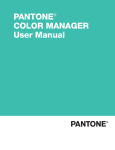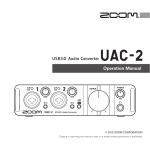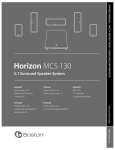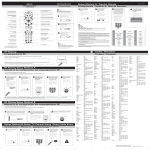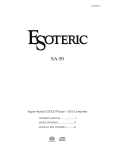Transcript
Charging the Bluetooth Speaker 1. Open the cover on the bottom end of the speaker. 2. Connect the small end of the Micro USB charging cord into the DC5V charging port on the end of the speaker. 3. Connect the other end of the Micro USB cable to your computer’s USB port. 4. The LED light on the top panel of the speaker lights up RED when charging. 5. The LED light turns off when finished charging (approximately 4 hours). 6. Close the cover on the bottom of the speaker. Using your Bluetooth Speaker On a Blackberry t(PUP4&55*/(4015*0/4#-6&5005) t&OBCMF#-6&5005) 3G Bluetooth Bluetooth: On Discoverable: Yes Paired Devices ON/OFF User Guide DC 5V AUX Speaker ON position. t To turn OFF, slide the Power ON/OFF switch to the OFF position. Adjusting the volume Way 1: Rotate the Volume Knob to adjust the volume to the desired level. Way 2: Press and hold the [ VOL+] button to increase the volume and the [ VOL-] button to decrease it to your desired level. On an Android Phone tGo to SETTINGS > BLUETOOTH > MENU > Search 12:12 PM Bluetooth settings Bluetooth Device name PWPBT15 t To turn ON, slide the Power ON/OFF switch to the Add New Device SBT604 Micro USB Charging Port USB Charging Cable Powering ON/OFF Once playback has begun, you can control the music or answer phone calls from the control buttons of the Bluetooth speaker (with devices that have the AVRCP Bluetooth profile). Most media enabled smart phones will display “Connected to phone audio and media” when connecting to the Bluetooth Speaker. This means you can make phone calls and enjoy your music. You may also adjust the volume from your mobile phone’s volume control. Answering/Ending a call t To answer a call, quickpress the [ MODE ] button. t To end a call, quick press the [ MODE] button. Troubleshooting tips Playing music To enjoy wireless music on your Bluetooth Speaker, make sure you are connected to a Bluetooth enabled device. Once connected you can press PLAY on your Bluetooth device or you can press the [ MODE ] button on the PBT604 Bluetooth Speaker. Play/Pause Press the [ MODE ] button to pause the music. To resume music playback, press the [ MODE ] button again. SBT604 Visible Make device visible Search for devices Scanning Bluetooth devices PC To make a call Dial the number and press the send button on your mobile phone. The call is automatically transferred to the speaker. Make sure you charge the speaker for 8 hours before using it for the first time. Adjusting the volume Way 1: Rotate the Volume Knob to adjust the volume to the desired level. Way 2: Press and hold the [ VOL+] button to increase the volume and the [ VOL-] button to decrease it to your desired level. You may also adjust the volume from your mobile phone’s volume control. Bluetooth Speaker Pairing the speaker with a Bluetooth enabled device 1. Make sure the Bluetooth Speaker is turned off. 2. Keep your Bluetooth Speaker and Bluetooth enabled device within 3 feet of each other during the pairing process. 3. Slide the Power ON/OFF switch to the ON position. The LED light will flash quickly. 4. Press and hold the [ Mode] button. An audible signal will be emitted and the LED will blink steadily. The speaker is now in pairing mode. 5. Set your mobile phone or other Bluetooth enabled device to search for Bluetooth devices. 3.5mm Auxilliary Cord Micro USB Charging Cable Location of controls 1 2 3 4 5 On other Cell Phones/Devices tReview the instruction manual that came with your phone/device. Bluetooth: Enabled Paired Devices: *Empty * Searching for devices 1 found Stop Music Controls Using as a wired speaker 6 7 7. If required, enter the password 0000. Select OK or Yes to pair the two units. 8 ON/OFF DC 5V AUX 8. After a successful registration, the LED Indicator light will become solid BLUE. within 3 feet 9 10 1. LED Light 2. [ VOL- ] button: tVolume Down (hold) tPrevious Track (quickpress) 3. [ MODE ] button: tPlay/Pause (quickpress) tAnswer Call/End Call (quickpress) 4. [ VOL+ ] button: tVolume Up (hold) t Next Track (quickpress) 5. Microphone 6. Power On/Off switch 7. Micro USB DC5V charging port 8. 3.5mm auxilliary input 9. Hook 10. Volume knob On an iPhone tGo to SETTINGS > GENERAL > BLUETOOTH (Make sure Bluetooth is turned ON) Note: If the speaker has already been connected to the Bluetooth device/phone, the speaker will reconnect with the Bluetooth device/phone automatically when turned on. Bluetooth Bluetooth ON Devices SBT604 Paired Now discoverable 2 3 The screenshots above are typical of many Bluetooth enabled devices in the market today, and are used to assist in the explanation of the pairing process. Your Bluetooth enabled device’s interface and interaction with the Bluetooth Speaker may slightly differ from the illustrations above. MIC 1. Plug one end of the Auxiliary Cord into the AUX jack on the side of the speaker. 2. Plug the other end of the Auxiliary Cord into the headphone jack of any media device that has a 3.5mm headphone jack (this is a standard headphone-out jack). 3. Use your media device's music controls to control the music. Only volume can be controlled when connected to a device using the Auxiliary Cord. Certain Bluetooth features including those listed may not be supported by all compatible Bluetooth-enabled devices, and/or the functionality of such features may be limited in certain devices. 12:12 PM General 1 The PWPBT15 can be used as a wired speaker by using the included 3.5mm Auxiliary Cord. 6. When the Bluetooth enabled device finds the speaker, select PWPBT15 from the list of found devices. MIC Skipping or searching songs (With devices that have AVRCP Bluetooth profile) tPress the [ VOL+] button to go to the next song. tPress the [ VOL- ] button to go to the previous song. In order for Bluetooth devices to communicate with one another properly, they must utilize the same Bluetooth profile. To determine the profiles supported by your device (mobile phone, computer or MP3 player), please refer to the device’s user guide. 1. [ 2. [ 3. [ VOL- ] button: tVolume Down (hold) tPrevious Track (quickpress) MODE ] button: tPlay/Pause (quickpress) tAnswer Call/End Call (quickpress) VOL+ ] button: tVolume Up (hold) t Next Track (quickpress) I can pair the Bluetooth Speaker with my Bluetooth device, but I cannot hear any music? 1. Make sure your Bluetooth device supports A2DP profile. 2. Turn up the volume on your Bluetooth device. 3. You may have to unpair the speaker, then re-pair to your device. I cannot get the Bluetooth Speaker into Pairing Mode. 1. Make sure the Bluetooth Speaker is turned ON before beginning the pairing process. 2. Press and hold the [ MODE ] button. The LED light on the speaker will flash BLUE. 3. The speaker is now in pairing mode My Bluetooth Device is not able to pair with the Bluetooth Speaker. 1. Make sure the Bluetooth Speaker is turned ON before beginning the pairing process. 2. Keep your Bluetooth Speaker and Bluetooth enabled device within 3 feet of each other during the pairing process. 3. Press and hold the [ MODE ] button. The LED light on the speaker will flash BLUE. 4. Check that YOUR device’s Bluetooth feature is turned ON. 5. Try repeating the pairing process, see “Pairing the Speaker with a Bluetooth enabled device”. Legal information FCC Part 15: This equipment has been tested and found to comply with the requirements for a Class B digital device under Part 15 of the Federal Communications Commission (FCC) rules. These requirements are intended to provide reasonable protection against harmful interference in a residential installation. This equipment generates, uses and can radiate radio frequency energy and, if not installed and used in accordance with the instructions, may cause harmful interference to radio communications. However, there is no guarantee that interference will not occur in a particular installation. If this equipment does cause harmful interference to radio or television reception, which can be determined by turning the equipment off and on, the user is encouraged to try to correct the interference by one or more of the following measures: t3FPSJFOUPSSFMPDBUFUIFSFDFJWJOHBOUFOOB t*ODSFBTFUIFTFQBSBUJPOCFUXFFOUIFFRVJQNFOUBOESFDFJWFS t$POOFDUUIFFRVJQNFOUJOUPBOPVUMFUPOBDJSDVJUEJòFSFOUGSPN that to which the receiver is connected. t$POTVMUUIFEFBMFSPSBOFYQFSJFODFESBEJP57UFDIOJDJBOGPSIFMQ Do not attempt to repair or modify this equipment. 8BSOJOH$IBOHFTPSNPEJöDBUJPOTUPUIJTFRVJQNFOUOPUFYQSFTTMZ approved by the party responsible for compliance could void the user’s authority to operate the equipment. i5IJTEFWJDFDPNQMJFTXJUI1BSUPGUIF'$$3VMFT0QFSBUJPOJT subject to the following two conditions: (1) this device may not cause harmful interference, and (2) this device must accept any interference received, including interference that may cause undesired operation.” Product maintenance tPower off this product when not in use. tDO NOT expose this product to water or other liquids. tDO NOT use abrasive cleaning solvents to clean the Bluetooth Speaker tIf you will not use the Bluetooth Speaker for long periods, be sure to store it in a dry place, free from extreme temperature, humidity and dust. Limited Warranty 90 Days Limited Warranty In the unlikely event that this product is defective, or does not perform properly, you may within ninety (90) days from your original date of purchase return it to the authorized service center for repair or exchange. TO OBTAIN WARRANTY SERVICE: Provide proof of the date of purchase within the package (Dated bill of sale). Prepay all shipping costs to the authorized service center, and remember to insure your return. Include a return shipping address (no P.O. Boxes), a telephone contact number, and the defective unit within the package. Describe the defect or reason you are returning the product. Your product will be repaired or replaced, at our option, for the same or similar model of equal value if examination by the service center determines this product is defective. Products received damaged as a result of shipping will require you to file a claim with the carrier. The shipping address of the authorized service center is: Pyle Service Center 1600 63rd Steet Brooklyn, NY 11204 You will also need to include a $20 money order to cover the return shipping. It will take roughly 2-3 weeks for the product to be returned back to you. Please let us know if this is being shipped from outside the US before you ship it. Should you have any questions or problems concerning this product, please contact our customer service department at: Customer Support: 718-535-1800 ext: 279 [email protected]