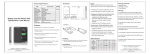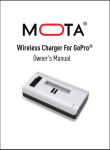Transcript
External Battery External Battery POWER BANK Manual & Warranty Card POWER BANK Power Button How to Operate Flash Light: Flash Light Press and hold the power button for three seconds to turn on the light. To turn the flash light off, press and hold the power button for three seconds. Output - To Charge Your Devices Compatible with: Input - To Charge Power Bank How to Charge Your Device: External Battery POWER BANK Manual & Warranty Card 1. Choose the proper adapter for your device. 2. Connect the adapter to the USB connection cable. 3. To begin charging, press and release the power button. iPhone / iPod / iPad Most Mobile Phones PSP / WII Game Consoles MP3 Players Digital Cameras Other 5V Digital Devices LED Status Guide: Model: PWA | Capacity: 2600 mAh Adapter Connection USB Red: Blue: Battery stick is being charged. Battery stick is charging your device. How to Charge MOTA Battery: 1. Connect the Micro USB connection to your MOTA Battery. 2. Connect the USB connection to your computer. Support: Please visit http://www.MotaElectronics.com/support/ PC or Laptop Manual & Warranty Card USB MOTA® is a trademark of UNorth® LLC. iPhone®, iPod®, iPad® are trademarks of Apple® Inc. Sony®, PSP® are trademarks of Sony® Corporation. Nokia® is trademark of Nokia® Corporation. MOTA Electronics and UNorth are not affiliated with Apple Inc., Sony Corporation, and Nokia Corporation. All other trademarks are the property of their respective owners.