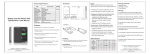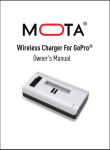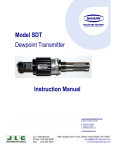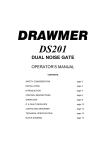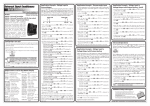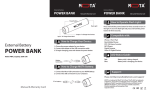Download USER MANUAL
Transcript
Anti-Lost Companion with Bluetooth® 4.0 USER MANUAL Anti-Lost Companion with Bluetooth® 4.0 Content: Product Requirements ····································································1 MOTA Anti-Lost Companion Overview ···················································2 Initial Set Up ···············································································2 Select the BLE Anti-Lost App’s Settings ················································3 Adding a Second item to Be Protected ··················································4 Using the MOTA Anti-Lost Companion ···················································4 Taking a Remote Photo ···································································6 Replacing the Battery ·····································································6 Troubleshooting Q&A ······································································6 FCC Warning Statement ··································································8 Warranty and Customer supports policy ················································9 Anti-Lost Companion with Bluetooth® 4.0 The MOTA Anti-Lost Companion alerts you when one or more items you wish to keep nearby are beyond a specified distance from you. It will sound an alarm on the items being protected. In addition, you can see a map showing the location of where the items were last in range. The MOTA Anti-Lost Companion comprises of a receiver for the protected items and a companion app for Android and Apple mobile devices. The Anti-Lost Companion utilizes Bluetooth 4.0 Low Energy to connect to your mobile device. Before you begin using the MOTA Anti-Lost Companion, please take a moment to familiarize yourself with it by reading this Owner's Manual. Product Requirements The MOTA Anti-Lost Companion is compatible with mobile devices that support: • Android 4.3 or higher, or iOS 6.1 or higher • Bluetooth 4.0 Additionally, you will need to: Enable Bluetooth on your mobile device. Have Internet access to the Google Play Store or Apple App Store. Have an Apple ID or a Google Account. For optimum functionality, please enable your mobile device's GPS function. The MOTA BLE Anti-Lost app supports up to two items to be protected. 1 Anti-Lost Companion with Bluetooth® 4.0 MOTA Anti-Lost Companion Overview 1. Speaker hole 2. LED hole 3. Battery compartment cover 4. Pairing Button Initial Set Up Download the MOTA BLE Anti-Lost App BLE_Anti-lost 1. Search for BLE Anti-Lost app in the Google Play Store or Apple App Store, and install the app onto your mobile device. Connect the Anti-Lost Companion to Your Mobile Device 2 Anti-Lost Companion with Bluetooth® 4.0 1. Open the BLE Anti-Lost app. 2. Press and hold the Pairing Button on the Anti-Lost Companion. A beep will sound and the LEDs will flash red and green to indicate the Anti-Lost Companion has entered Pairing Mode. 3. Next, press the Activate button on the app's Welcome screen. The Anti-Lost Companion will automatically pair with and connect to your mobile device. Once the Anti-Lost Receiver and mobile device have been paired, the LEDs on the Anti-Lost Companion will turn off and the app will display the Settings screen. Select the BLE Anti-Lost App's Settings 1. Use the app's Settings screen to name the protected item, and, optionally, include an image of it. You may also specify the distance (Near/Far) from you before the alarm sounds, and whether to use the default alert or a custom ringtone for the alarm. 2. The Near setting provides a distance of 25 to 30 feet between your mobile device and the Anti-Lost Companion before the alarm sounds. The Far setting increases this distance to between 35 and 45 feet. 3. You may also change the app's language. 4. Press “OK” to save. 3 Anti-Lost Companion with Bluetooth® 4.0 Notes: You must have one or more ringtones available on your mobile device in order to select a custom ringtone in the app. The Near / Far distance will vary depending on where the MOTA Anti-Lost Companion is used. The range of the connection between the Anti-Lost Companion and your mobile device will be shorter in a building with interior walls compared to an area with no obstructions. Adding a Second Item to Be Protected Swipe the BLE Anti-Lost app's Welcome screen to the right or left, and then connect a second Anti-Lost Companion to your mobile device following the steps above.. Using the MOTA Anti-Lost Companion 1. When the Anti-Lost Companion and your mobile device exceed the Near / Far distance, the Anti-Lost Companion and your mobile device will sound an alarm to indicate they are out of range. If your mobile device's GPS function is enabled, you may see where connection was lost by pressing the Map icon in the center of the BLE Anti-Lost screen. Note: Location accuracy may vary due to your mobile device's reception of the GPS signal. Tip: You can mute the alarm by pressing and holding the Pairing Button on the Anti-Lost Companion. 2. When your mobile device is back within working range, it will re-connect to the Anti-Lost Companion. The BLE Anti-Lost screen will then display “In Range” and the alarm will silence. Note: If the re-connection does not happen automatically, press and hold the Pairing Button on the Anti-Lost Companion. The Companion and your mobile device will then enter Pairing Mode and re-connect. 4 Anti-Lost Companion with Bluetooth® 4.0 To Find Your Device 1. Press the Magnifier icon on BLE Anti-Lost screen, and if your mobile device and the Anti-Lost Companion are within range, the Companion will beep. 2. Alternatively, press and hold the Pairing Button on the Anti-lost Companion, and your mobile device will beep or, if specified, play the ringtone. Quiet Mode 1. You may put the Anti-Lost Companion into Quiet Mode by pressing the Sleep icon on BLE Anti-Lost screen. The Anti-Lost Companion will beep and enter Quiet Mode. 2. To turn off Quiet Mode, press the Sleep icon on BLE Anti-Lost screen and then press and hold the Pairing Button on the Anti-Lost Companion. The Anti-Lost Companion and your mobile device will then automatically reconnect. 5 Anti-Lost Companion with Bluetooth® 4.0 Taking a Remote Photo 1. Open the BLE Anti-Lost app. 2. Make sure Anti-Lost Companion and your mobile device are connected and within working range. 3. Double press the Pairing Button on the Anti-Lost Companion to have the BLE Anti-Lost app enter Photo Mode. 4. Single press the Pairing Button to take a picture. 5. Double press the Pairing Button to exit Photo Mode. Replacing the Battery If the battery is low, the red LED on the Anti-Lost Companion will illuminate. To replace the battery: 1. Open the battery compartment by turning the battery compartment cover counter-clockwise with your fingers or a coin. 2. Take out the old battery. 3. Insert a new battery. 4. Replace the battery cover. Important: - Be sure the plus (+) side of the battery faces up. - Use only a CR2032 button cell battery. Notes: Actual battery life will vary depending on usage. Troubleshooting Q&A Can't find or successfully install the MOTA Anti-Lost Companion app onto your mobile device? For Android devices, please: - Check that your Android version is 4.3 or higher. - Ensure your device's Bluetooth is Bluetooth 4.0 and that it is enabled. 6 Anti-Lost Companion with Bluetooth® 4.0 - Ensure you’ve selected the BLE Anti-Lost app to download. Note: Due to the Android platform’s diversity, certain devices might not support pairing with the Anti-Lost Companion. For iOS devices, please: - Check that your iOS version is 6.1 or higher. - Ensure your device's Bluetooth is Bluetooth 4.0 and that it is enabled. - Ensure you’ve selected the BLE Anti-Lost app to download. Anti-lost Companion can't pair with your mobile device? Please: - Ensure your device’s Bluetooth function is enabled. - Use BLE Anti-Lost app, not your device’s Bluetooth menu, to connect with the Anti-Lost Companion. - Check that the Anti-Lost Companion has entered Pairing Mode. - Ensure the Anti-Lost Companion is within working range (25 to 45 feet) of your mobile device. - Ensure Anti-lost Companion's battery charge is not low. If it is low, replace it. If it is not low, remove and reinstall the battery. Product specifications Product Size Net Weight Battery Type Bluetooth Version Standby Current Casting Current Frequency Offset Spectral Power 40*40*8.3mm Solution 15g Replaceable battery Broadcom 4.0 BLE 0.005mA 0.23mA ± 35khz 0dbm ® 7 Anti-Lost Companion with Bluetooth® 4.0 FCC Warning Statement Changes or modifications not expressly approved by the party responsible for compliance could void the user’s authority to operate the equipment. This equipment has been tested and found to comply with the limits for a Class B digital device, pursuant to Part 15 of the FCC Rules. These limits are designed to provide reasonable protection against harmful interfer ence in a residential installation. This equipment generates uses and can radiate radio frequency energy and, if not installed and used in accordance with the instructions, may cause harmful interference to radio communications. However, there is no guarantee that interference will not occur in a particular installation. If this equipment does cause harmful interference to radio or television reception, which can be determined by turning the equipment off and on, the user is encouraged to try to correct the interference by one or more of the following measures: Reorient or relocate the receiving antenna. Increase the separation between the equipment and receiver. Connect the equipment into an outlet on a circuit different from that to which the receiver is connected. Consult the dealer or an experienced radio/TV technician for help. FCC Radiation Exposure Statement The antennas used for this transmitter must be installed to provide a separation distance of at least 20 cm from all persons and must be co-located for operating in conjunction with any other antenna or transmitter. © Copyright 2014 MOTA®. All rights reserved. MOTA® is a registered trademark of UNorth® LLC. The Bluetooth word mark, figure mark, combination mark, and Bluetooth Smart and Bluetooth Smart Ready marks are all trademarks that are owned by the Bluetooth SIG. 8 Anti-Lost Companion with Bluetooth® 4.0 Warranty Terms MOTA products, unless stated otherwise, carry a 1-Year Limited Warranty against defects in materials and workmanship. Please visit https://www.mota.com/warranty/ for full warranty details for your product. MOTA Support Please visit www.mota.com/support/ and tell us about the problem or concern you have. 9