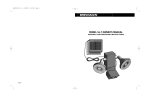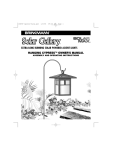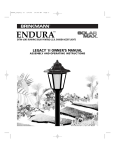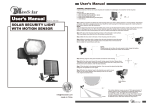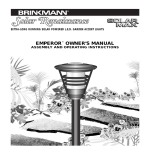Download Brinkmann SL-7
Transcript
INSTR_821-7000-0_SL7.qxd 5/17/06 4:29 PM Page 1 MODEL SL-7 OWNER’S MANUAL ASSEMBLY AND OPERATING INSTRUCTIONS INSTR_821-7000-0_SL7.qxd 5/17/06 4:29 PM Page 2 HOW YOUR HOME SECURITY MOTION ACTIVATED LIGHTING SYSTEM WORKS The Home Security Motion Activated Lighting System is designed to turn on automatically at night when a person enters the detection zone. The light will stay on as long as the motion detector senses motion in the zone. The light will turn off in approximately 90 seconds after the person leaves the detection zone or stops moving. During the day, the solar panel converts sunlight into electricity and recharges the battery in the main housing. At night, the light turns on automatically when it detects motion using the electricity stored during that day. The number of activations per night are dependent on your geographical location, weather conditions and seasonal lighting availability. Note: Contains Lead-Acid (Pb) battery. Battery must be recycled or disposed of properly. Solar Panel Solar security lights do not receive as much direct sunlight in winter months. Therefore, the number of activations per night will be reduced during winter. BEFORE FIRST USE – After installing the main housing and solar panel module, leave the switch in the “OFF” position and charge in full, direct sunlight for THREE FULL DAYS. Then remove the switch label and slide the switch to the “AUTO” position. The light will turn on automatically at night when it detects motion. Detection Zone 1 INSTR_821-7000-0_SL7.qxd 5/17/06 4:29 PM Page 3 ASSEMBLY INSTRUCTIONS Inspect contents of the box to ensure all parts are included and undamaged. 3 A Phillips screwdriver will be required. 4 1 PARTS LIST: 1 Home Security Main Housing 2 Main Housing Mounting Screws (2) 3 Solar Panel Module with Cord 4 Solar Panel Module Mounting Screws (3) 5 SL-7 Owner’s Manual 2 Step 1 Select a location and attach the main housing where you want to detect persons or objects moving at night. Ideal places are patios, side doors, garages and pool area. Mount the main housing 6 to 8 feet above ground on a solid surface for best motion detection and light distribution. Template on back of manual Note: Do not place the main housing in high traffic areas. Doing so will discharge the battery quickly and unit will shut down until it is recharged by the sun. Aim the motion detector away from streets, busy walk areas, trees and bushes. Step 2 To attach the main housing, use the mounting template in this manual to install the two main housing mounting screws. The screw heads must stand out from the surface by about 5/32”. This is about the thickness of two quarters or two nickels. 2 INSTR_821-7000-0_SL7.qxd 5/17/06 4:29 PM Page 4 Step 3 Slide the two slots in the back of main housing onto the screws. Step 4 Select a location within 15 feet from the main housing to mount the solar panel module. The solar panel module must be mounted where it will receive FULL, DIRECT SUNLIGHT for several hours each day. Step 5 Firmly plug the solar panel module cord into the main housing. Step 6 Mount the solar panel module in a sunny location where it will receive FULL, DIRECT SUNLIGHT for several hours each day. Note: Shaded areas will not allow the solar panel to fully charge the battery. This will drastically reduce the number of activations per night. Step 7 Aim the solar panel toward the south, facing upward at about 45° angle. The adjustable base allows mounting on most vertical, horizontal or sloping surface such as a wall, post or roof. Excess cord can be tucked under the base securely. 3 45° INSTR_821-7000-0_SL7.qxd 5/17/06 4:29 PM Page 5 Step 8 Point the two floodlights in the desired direction. You may want to adjust the floodlights after letting the unit operate for a few nights. Motion Detector Head Step 9 Position the detector head in the direction you want to cover. Never aim the motion detector head directly at the sun or above a 90° angle (horizontal level). Do not rotate the head more than 360°. 90° The motion detector covers an area of 130° and a maximum range of approximately 75 feet unless its view is blocked by a stationary object such as a building or tree. The higher the motion detector is mounted, the greater the effective range. The motion detector is most sensitive to persons or warm objects moving across its detection zone, rather than toward or away from it. 75 Feet 4 INSTR_821-7000-0_SL7.qxd 5/17/06 4:29 PM Page 6 TESTING INSTRUCTIONS Step 1 After installing your light, leave the switch in the “OFF” position and charge in FULL, DIRECT SUNLIGHT for THREE FULL SUNNY DAYS. Step 2 After allowing the battery to fully charge, the motion detector can be adjusted and tested. Point the motion detector head down 15° from horizontal level. Step 3 Move the slide switch to “TEST” position. Turn the range knob all the way to the minimum setting (counterclockwise). The lights will come on for a few seconds, then turn off. Step 4 Wait one minute for the circuit to stabilize, then walk slowly across the detection zone. The lights will turn on as soon as your presence is detected. The lights will turn off in approximately 10 seconds after motion stops or you leave the detection zone. Adjust the detector head up or down, left or right, in small increments as necessary. Increase the range by turning the knob clockwise a little at a time and only if necessary. Most applications work best at the lower range setting. 90° Step 5 Place the switch to “AUTO” position. The lights may come on for a few seconds. This is normal. After dark, test your adjustment by walking slowly across the detection zone. The lights will turn on when your presence is detected and will stay on as long there is motion in the detection zone. The lights will turn off in approximately 90 seconds after you stop moving or leave the detection zone. If additional adjustments are required, it is recommended that they be made in the test mode during the following day when the switches are easily visible. 5 Note: Remember to switch to “TEST” for daytime testing and switch back to “AUTO” for nighttime operation. The motion detector has a built-in photocell sensor that prevents daytime operation in the “AUTO” position. 75 Feet INSTR_821-7000-0_SL7.qxd 5/17/06 4:29 PM Page 7 Changing Bulb Bulb 1. Turn lens counterclockwise and remove. Lens 2. Pull bulb straight out and replace with new bulb. DO NOT PLACE NEW BULB IN BRASS GROMMET HOLES. 3. Replace the lens by aligning the slots with the grooves in the top housing and turning clockwise to lock in place. Changing Batteries 1. Unscrew the four screws in front housing and separate it from rear housing. 2. Carefully peel the tape off the battery, leaving wires attached to tape. 3. Remove the battery from rear housing, being careful not to pull on wires. 4. Disconnect wires from battery terminals and remove battery. Contains Lead-Acid (Pb) battery. Battery must be recycled or disposed of properly. 5. Connect wires to new battery terminals. Make sure red (+) wire is connected to red (+) terminal and black (-) wire is connected to black (-) terminal. Terminal Rear Housing Tape Battery Wire Connector 6. Place new battery in rear housing. 7. Attach tape and wires to front of battery. 8. Attach the front housing to rear housing using the four screws that were removed in Step 1. 9. Place switch in the “OFF” position and charge in FULL, DIRECT SUNLIGHT for THREE FULL DAYS. Then slide the switch to the “AUTO” position. The light will turn on automatically at night when it detects motion. Front Housing IMPORTANT: The sealed battery in this product contains lead and must be recycled or disposed of properly. For additional information regarding disposal, contact your local county solid waste authority. 6 INSTR_821-7000-0_SL7.qxd 5/17/06 4:29 PM Page 8 It is important that the solar panel is kept free of dirt and debris. A dirty solar panel will not allow the battery to fully charge. This will shorten the life of the battery and cause the light to malfunction. Clean regularly with a dampened cloth or paper towel. Cleaning Solar security lights can be left outside year round, even in cold weather. However, if you wish to store your light indoors for more than two or three days, follow these steps to prevent damage to battery: Storage 1. Turn the switch to “OFF” position. Store at room temperature in a dry area. 2. Never store unit with switch in “AUTO” or “TEST” position. This will damage the battery and it will not recharge. 3. Store light and solar panel where it can receive some sunlight or room light each day. The battery needs light to maintain a charge during storage. 4. During prolonged storage, unit must be fully charged once every four months. You may need to replace the battery after prolonged storage. 5. Never store the unit in a box or in a dark room without a source of light on the solar panel or you may need to replace the battery before next use. 6. For best performance, do not store for prolonged periods. 1. Clean snow and debris off the solar panel so the battery can recharge. 2. Check and replace battery periodically throughout the year, especially after winter months. Wintertime Tips If lights blink on and off: Troubleshooting & Important Information • • • Direct lamps away from detector or reposition detector. Remove heat sources located near or under detector. Direct detector away from streets or active sidewalks. If lights do not turn on at night: • • • 7 Switch is in the “OFF” Position. When the switch is in the “OFF” position, light will not turn on after dark. Move switch to the “AUTO” position and check for normal operation after dark. Make sure the solar panel module cord is plugged firmly into main housing. The battery will not charge if this connection is loose. Battery is not fully charged or needs replacement: a. Make sure light is located in an area where the solar panel gets the maximum amount of full, direct sunlight every day. Solar Panel Module Cord INSTR_821-7000-0_SL7.qxd 5/17/06 After installing the main housing and solar panel module, leave the switch in the “OFF” position and charge in FULL, DIRECT SUNLIGHT for THREE FULL DAYS. Then remove the switch label and slide the switch to the “AUTO” position. The light will turn on automatically at night when it detects motion. Page 9 b. If the weather has been cloudy or overcast during the day, the battery will not be charged for operation at night. The light must have direct sunlight every day to fully charge the battery. If the light does not receive enough sunlight one day, it will recharge the next sunny day and resume normal operation. Troubleshooting & Important Information (continued) Note: 4:29 PM c. Check the battery on a voltage meter to ensure that battery is charged to a full voltage of 6-volts. An electronics store will usually check batteries at no charge. Battery should be replaced periodically throughout the year, especially after winter months. d. Diminishing light or gradual decrease in number of activations indicate a dying battery that requires replacement. Replacement battery may be purchased from The Brinkmann Corporation Customer Service Department by calling 800-468-5252. • Loose or burned out bulb. Bulbs can become loose over time. Check and tighten the bulb periodically. If the bulb has burned out, a replacement can be easily installed. Replacement bulbs may be purchased from The Brinkmann Corporation Customer Service Department by calling 800-468-5252. • Dirty Solar Panel. A dirty solar panel will not allow the battery to fully charge. This will shorten battery life. Clean regularly with a dampened cloth or paper towel. If lights come on randomly: • • • • IMPORTANT: The sealed battery in this product contains lead and must be recycled or disposed of properly. For additional information regarding disposal, contact your local county solid waste authority. • Aim motion detector head lower. Cover areas which may be reflecting signals to motion sensor such as: cooling or heating ducts, reflective surfaces, metal sheds, smooth walls or windows, etc.. Rotate the detector head right or left a few degrees. Mount your motion detector on a firm surface as vibrations can false trigger the unit. Aim detector away from busy streets or sidewalks, trees and bushes. If range is too short or too long: • • Position your motion detector so movement is across detection zone. Aim detector upward to increase range or downward to decrease range. CAUTION: Do not use any other battery size or type. It will damage the unit and void the warranty. Do not attempt to open the detector housing. There are no user serviceable parts inside. 8 INSTR_821-7000-0_SL7.qxd 5/17/06 4:29 PM Page 10 TEMPLATE Screw Hole cut along dotted line Screw Hole 9 INSTR_821-7000-0_SL7.qxd 5/17/06 4:29 PM Page 11 HOME SECURITY ACCESSORIES For Visa/MasterCard orders, please call 800-468-5252, Monday through Friday, 8:30 AM - 5:00 PM Central Standard Time. 100-0057-0 Replacement Bulb 070-6001-0 SL-7 Replacement Battery 112-0010-0 15 ft. Extension Cord 10 INSTR_821-7000-0_SL7.qxd 5/17/06 4:29 PM Page 12 © 1996 The Brinkmann Corporation Dallas, TX 75244 www.brinkmann.net ONE YEAR LIMITED WARRANTY For one year from date of purchase, The Brinkmann Corporation warrants the Home Security Motion Activated Lighting System against defects due to workmanship or materials to the original purchaser. The Brinkmann Corporation’s obligations under this warranty are limited to the following guidelines: • This warranty does not extend to the bulb or batteries. • This warranty does not cover solar security lights that have been altered/modified or damaged due to: normal wear, abuse, improper maintenance and/or improper use. • This warranty does not cover surface scratches or weathering as this is considered normal wear. • Warranty service is limited to repair or replacement or solar security lights which prove defective under normal use and which upon examination shall indicate to Brinkmann’s satisfaction, they are defective. If Brinkmann confirms the defect and approves the claim, Brinkmann will elect to repair or replace the solar security light as covered by the terms of this warranty. • This warranty extends to the original purchaser only and is not transferable or assignable to subsequent purchasers. The Brinkmann Corporation requires reasonable proof of purchase. Therefore, we strongly recommend that you retain your sales receipt or invoice. To obtain repair or replacement of your Home Security Motion Activated Lighting System under the terms of this warranty, please call Customer Service Department at 800-527-0717 for a Return Authorization Number and further instructions. A receipt will be required. Solar security lights returned to Brinkmann must include your name, address and telephone number. Please make sure the light is properly packed, postage prepaid, and insured. A Return Authorization Number must be clearly marked on the outside of the box. Brinkmann cannot be responsible for any solar security lights forwarded to us without a Return Authorization Number. EXCEPT AS ABOVE STATED, THE BRINKMANN CORPORATION MAKES NO OTHER EXPRESS WARRANTY. THE IMPLIED WARRANTIES OF MERCHANTABILITY AND FITNESS FOR A PARTICULAR PURPOSE ARE LIMITED IN DURATION TO ONE YEAR FROM THE DATE OF PURCHASE. SOME STATES DO NOT ALLOW LIMITATIONS ON HOW LONG AN IMPLIED WARRANTY LASTS, SO THE ABOVE LIMITATION MAY NOT APPLY TO YOU. ANY LIABILITY FOR INDIRECT, INCIDENTAL OR CONSEQUENTIAL DAMAGES ARISING FROM THE FAILURE OF THE HOME SECURITY MOTION ACTIVATED LIGHTING SYSTEM TO COMPLY WITH THIS WARRANTY OR ANY IMPLIED WARRANTY IS EXCLUDED. CUSTOMER ACKNOWLEDGES THAT THE PURCHASE PRICE CHARGED IS BASED UPON THE LIMITATIONS CONTAINED IN THE WARRANTY SET OUT ABOVE. SOME STATES DO NOT ALLOW THE EXCLUSION OR LIMITATION OF INCIDENTAL OR CONSEQUENTIAL DAMAGES, SO THE ABOVE LIMITATION OR EXCLUSION MAY NOT APPLY TO YOU. THIS WARRANTY GIVES YOU SPECIFIC LEGAL RIGHTS, AND YOU MAY ALSO HAVE OTHER RIGHTS WHICH VARY FROM STATE TO STATE. 140-6007-0 2/96, 5/06 Owner’s Manual for Model 821-7000-0